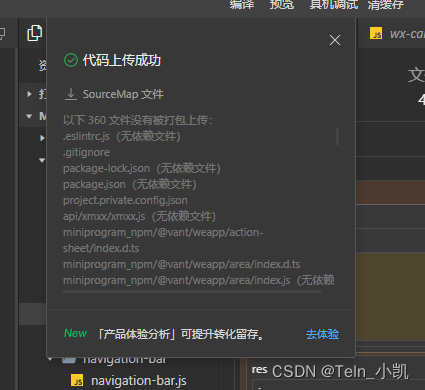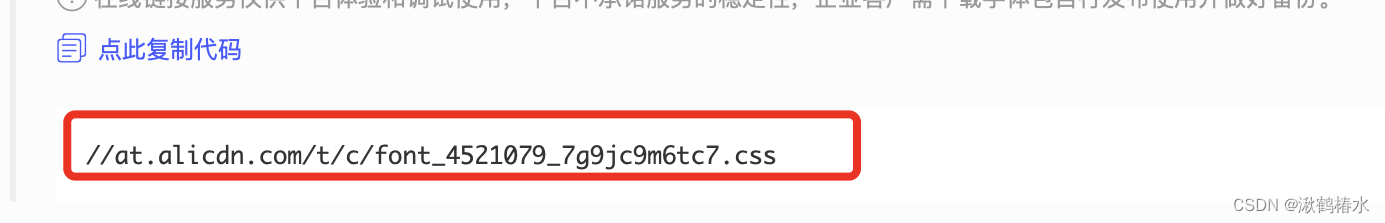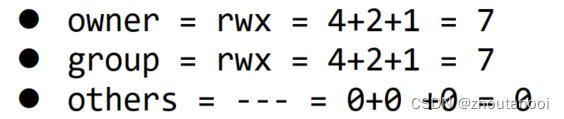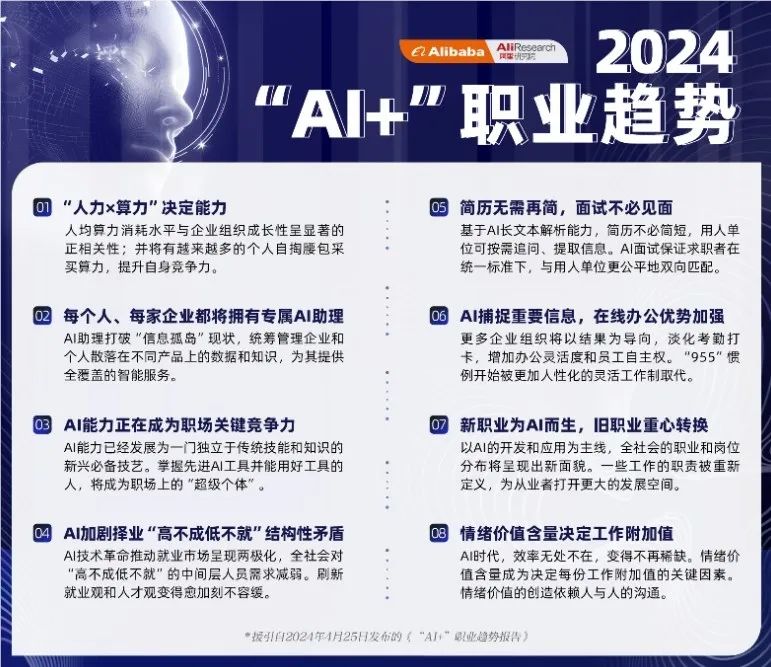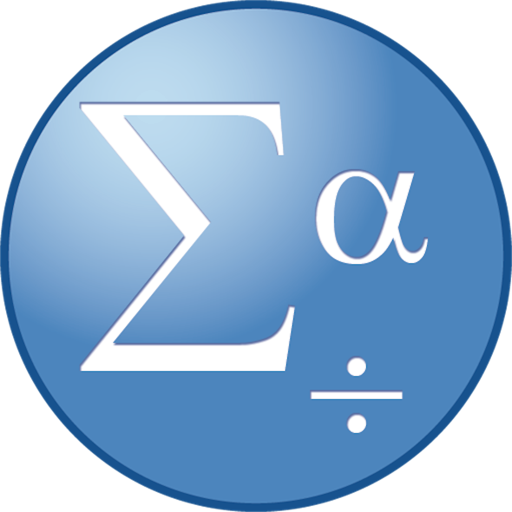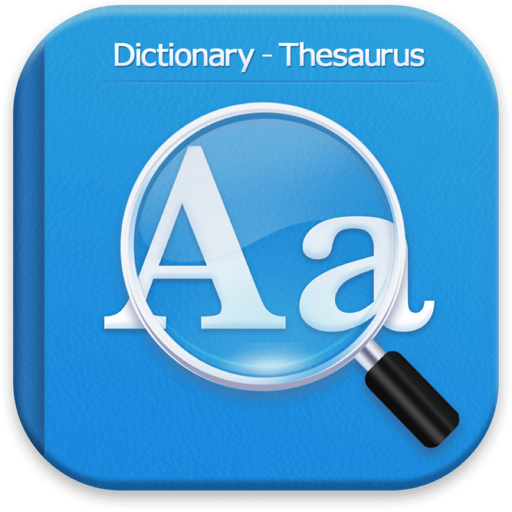-
确保
openssh-server已安装。 -
确保防火墙已允许 ssh 端口上的传入连接。

修改 ssh 服务的 sshd_config 文件,以允许 root 账户以密码验证身份登录。
1、 从 sshd_config 中删除所有包含 “PermitRootLogin” 的行
sed -i "/^PermitRootLogin/d" /etc/ssh/sshd_config
2、 将 “PermitRootLogin yes” 添加到 sshd_config 中
echo "PermitRootLogin yes" >> /etc/ssh/sshd_config
3、 从 sshd_config 中删除所有包含 “PasswordAuthentication”的行
sed -i "/^PasswordAuthentication/d" /etc/ssh/sshd_config
4、 将 “PasswordAuthentication yes” 添加到 sshd_config 中
echo "PasswordAuthentication yes" >> /etc/ssh/sshd_config
5、设置 ssh 服务开机自启
systemctl enable sshd.service
7、 重启 ssh 服务以应用更改
systemctl restart sshd.service
8、查看 ssh 服务运行状态
systemctl status sshd.service