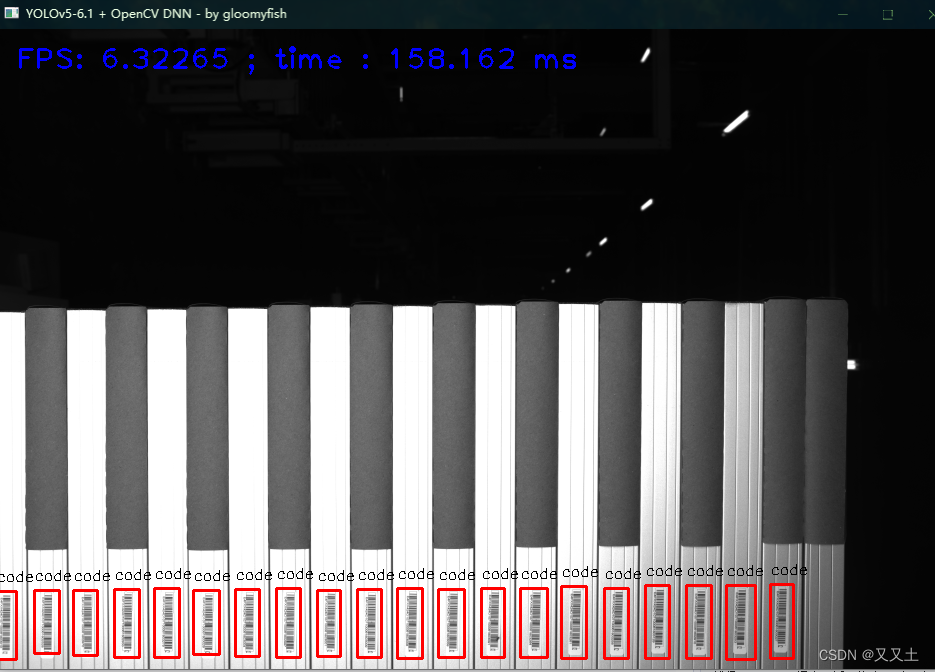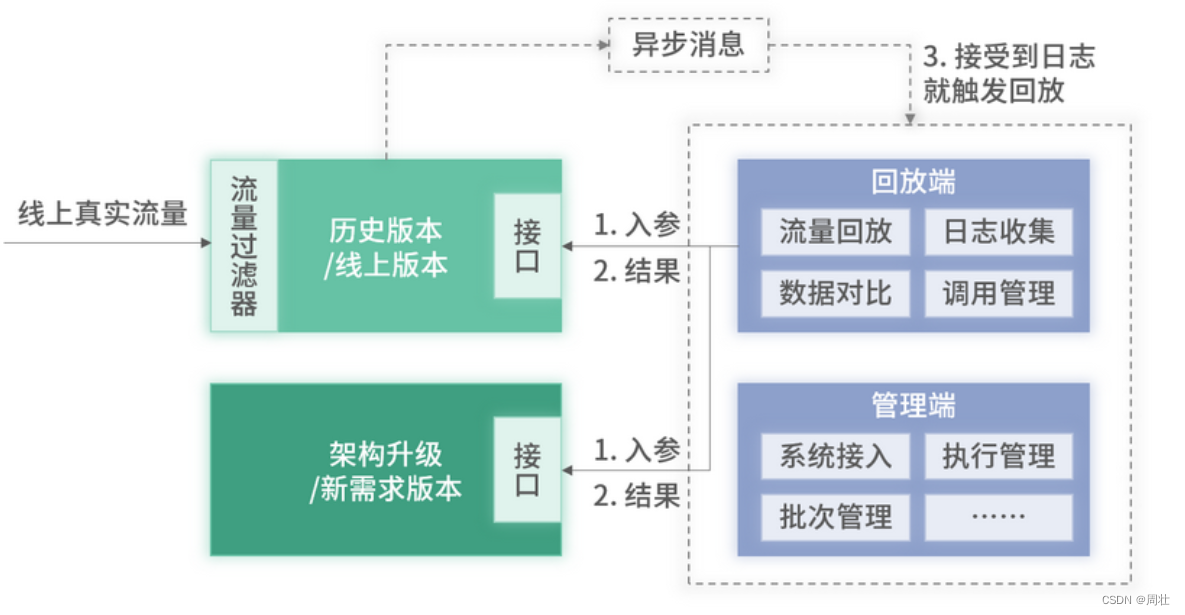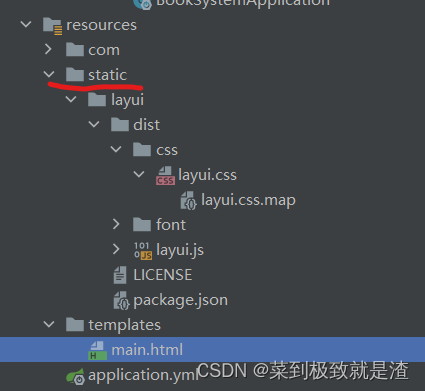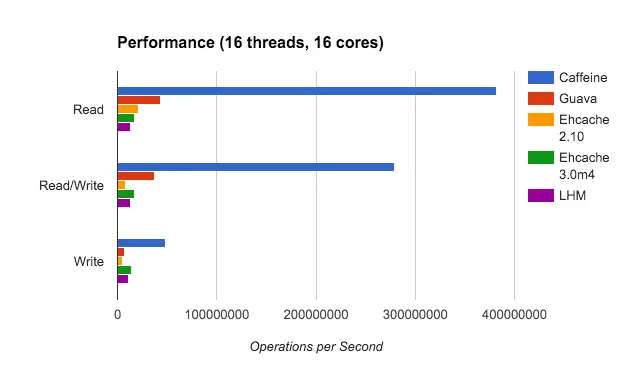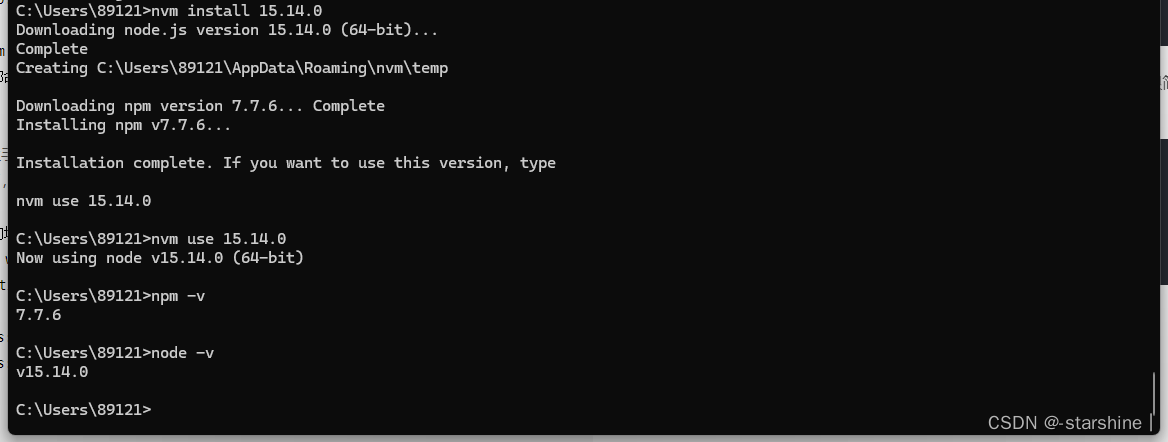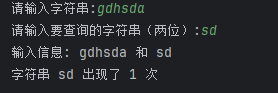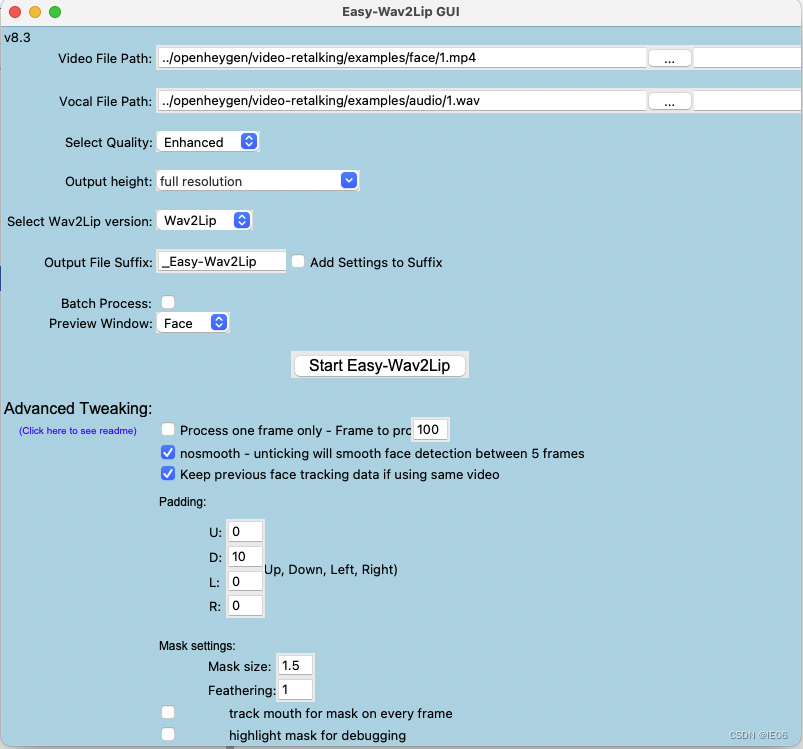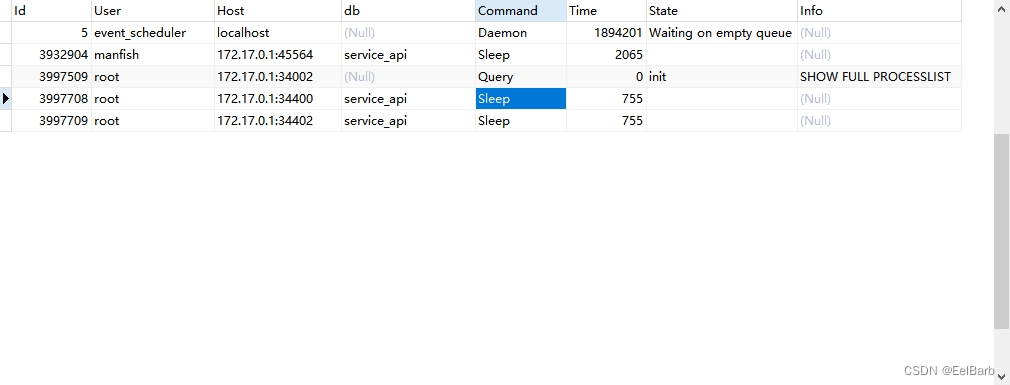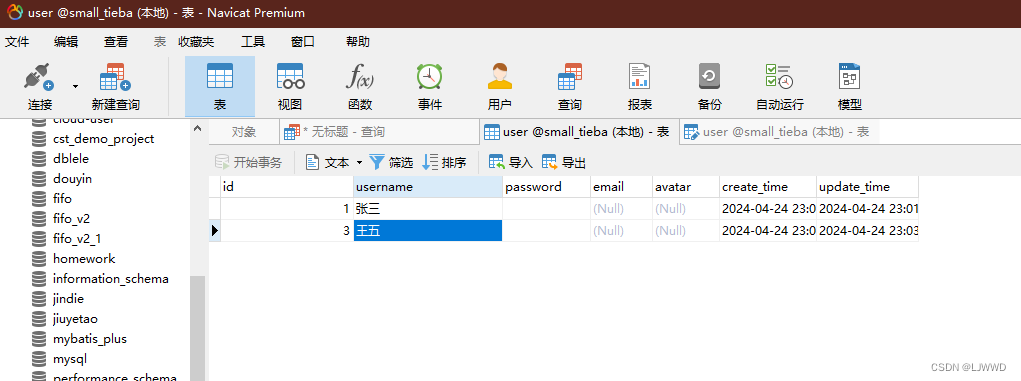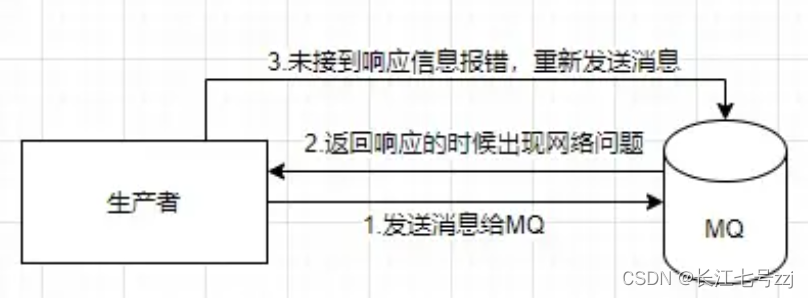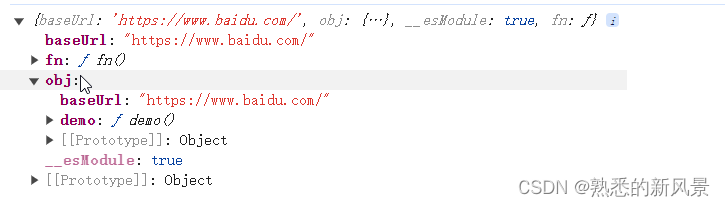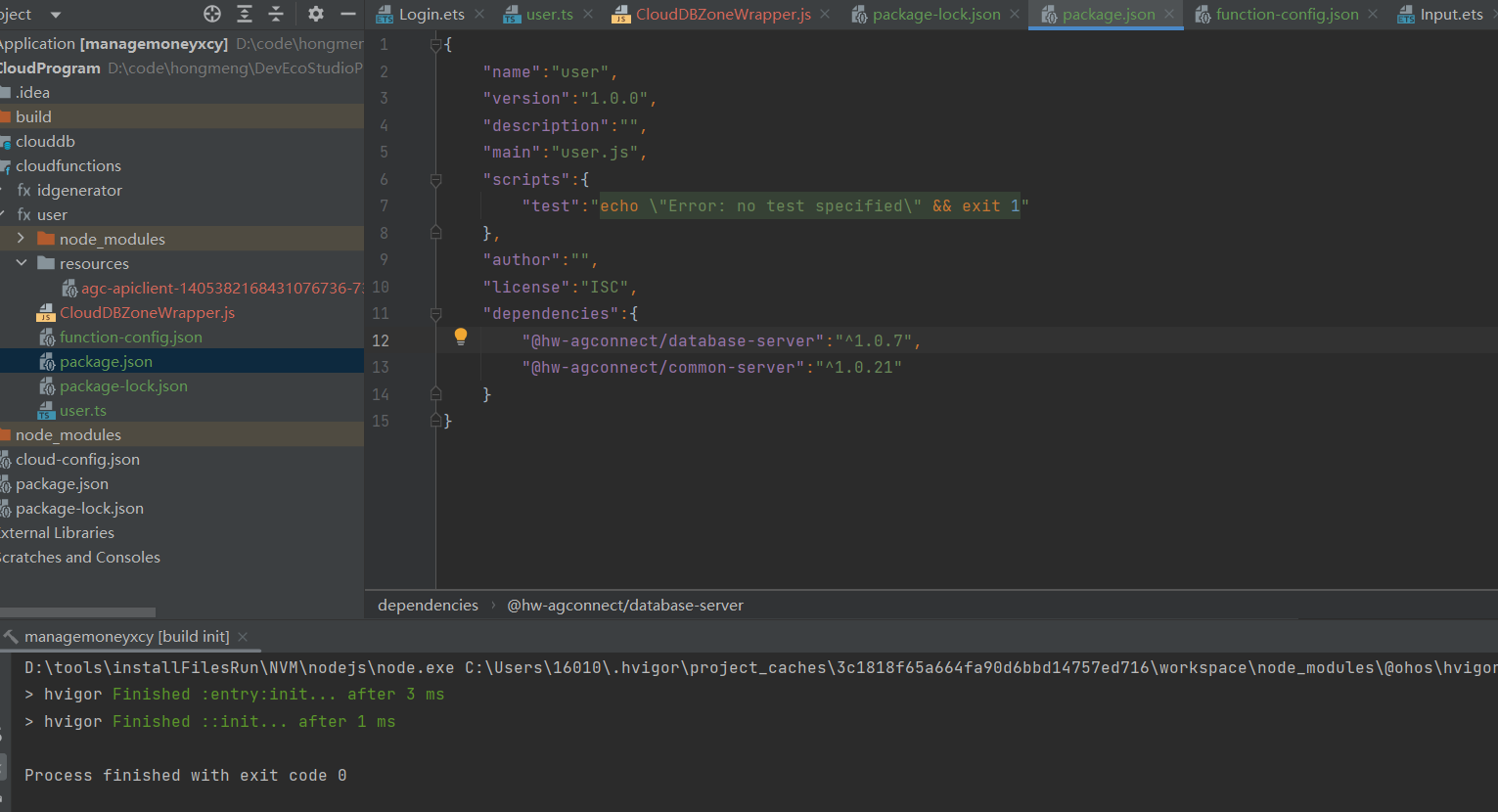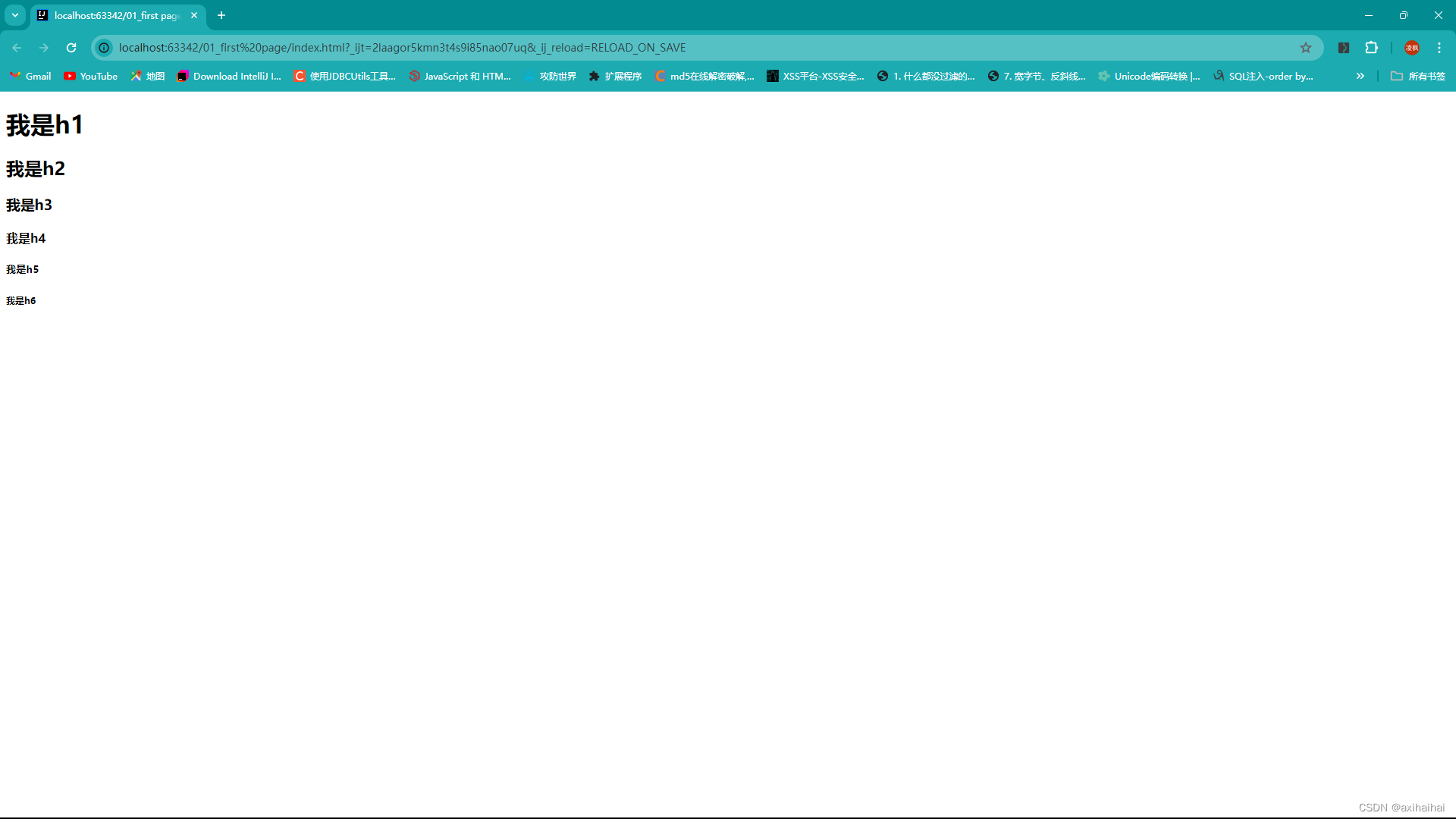Vue3 + Element-Plus 对接高德地图实现搜索提示选址、点击地图选址、自我定位功能(最新)
- 1、效果展示
- 2、实现代码
- 2.1 GaoDeMap.vue
- 2.2 SystemDialog.vue
- 2.3 UnusedList.vue.vue
1、效果展示
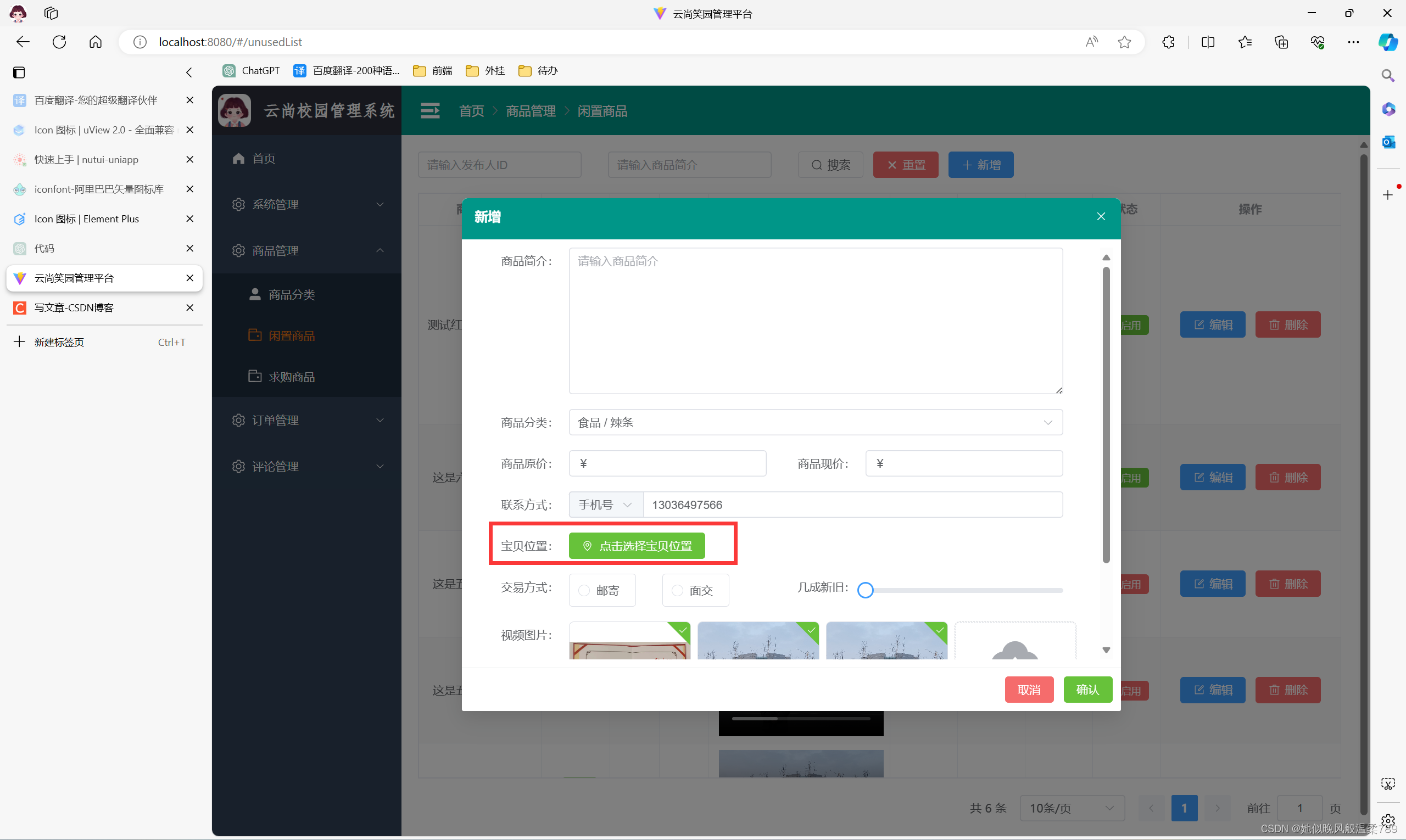
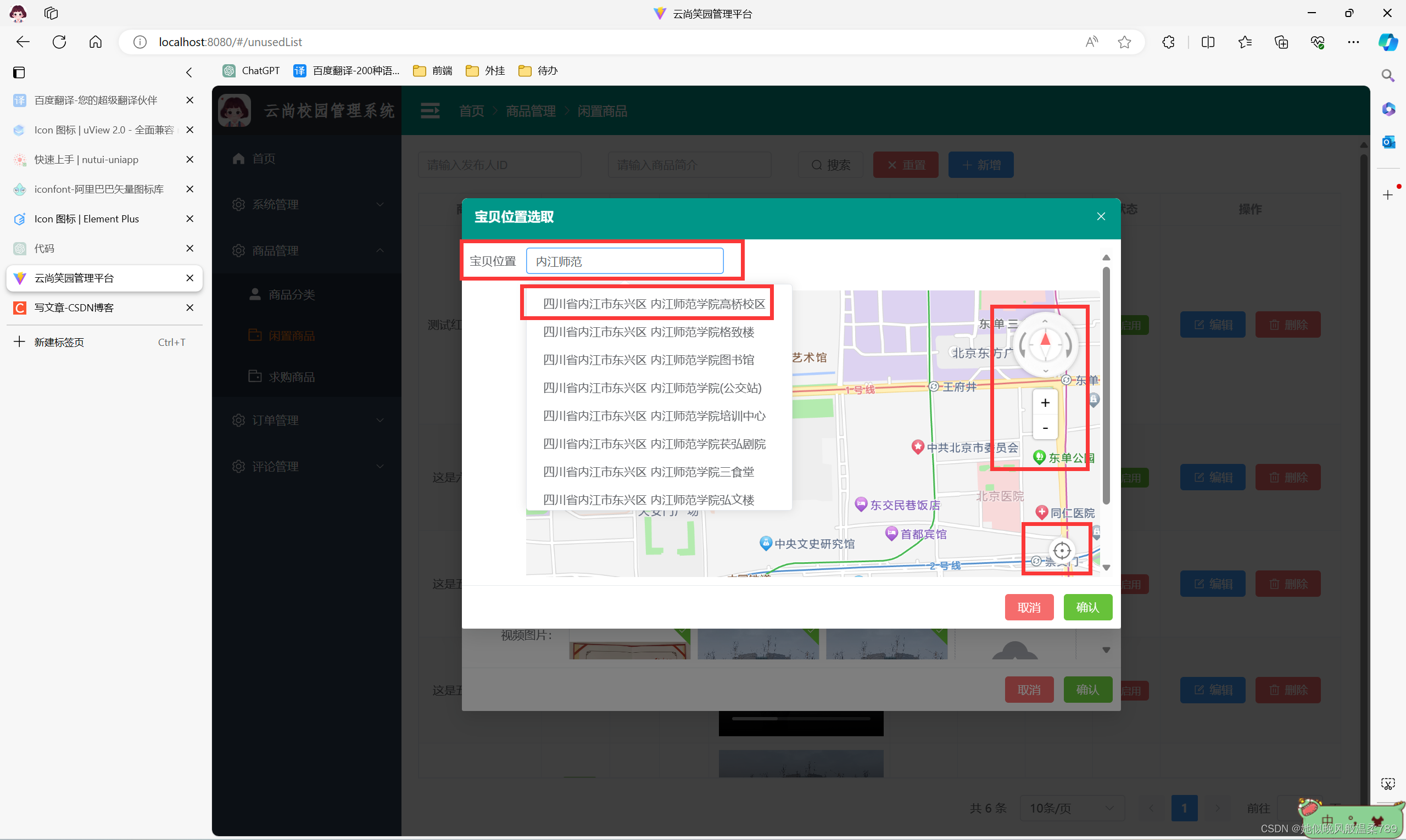
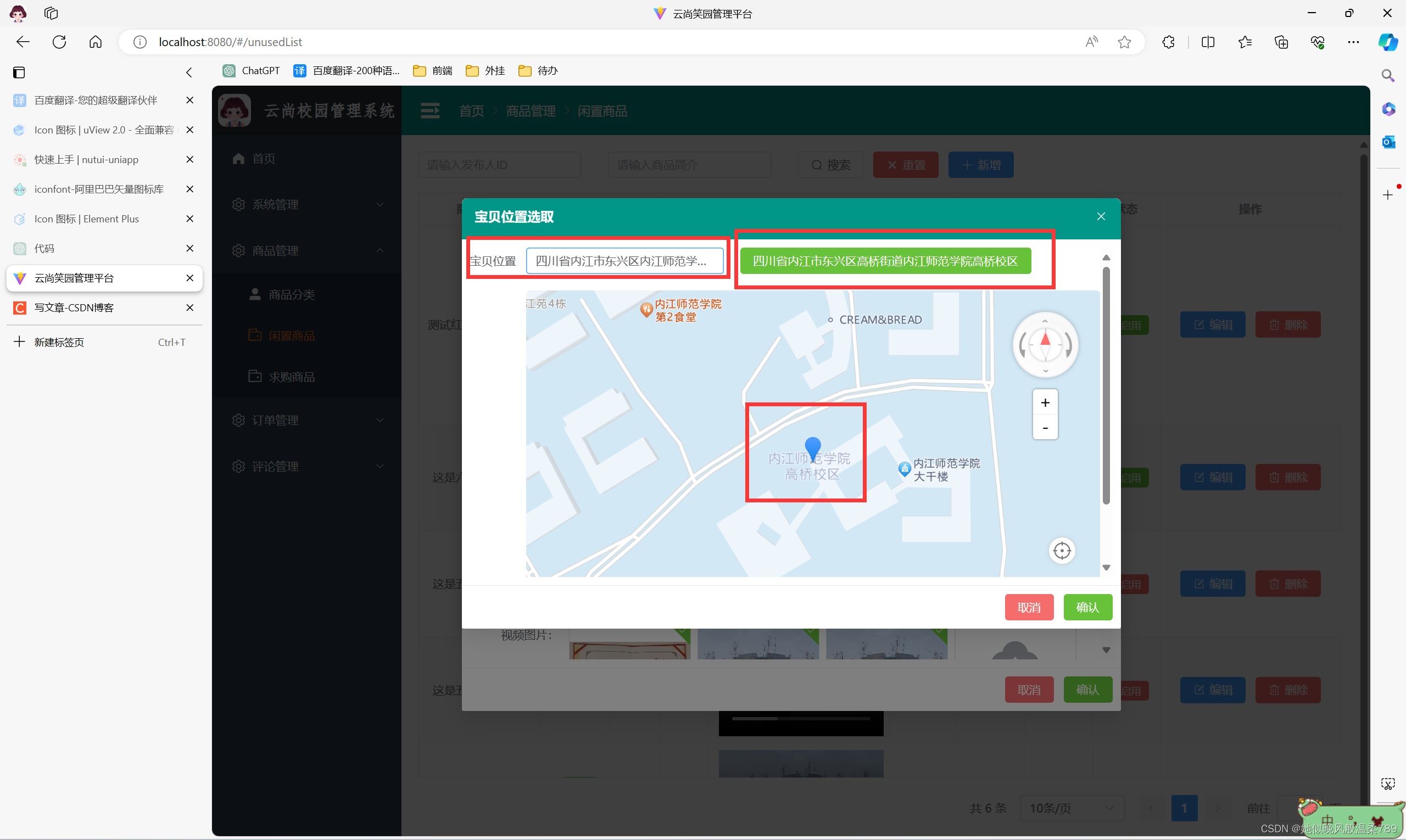
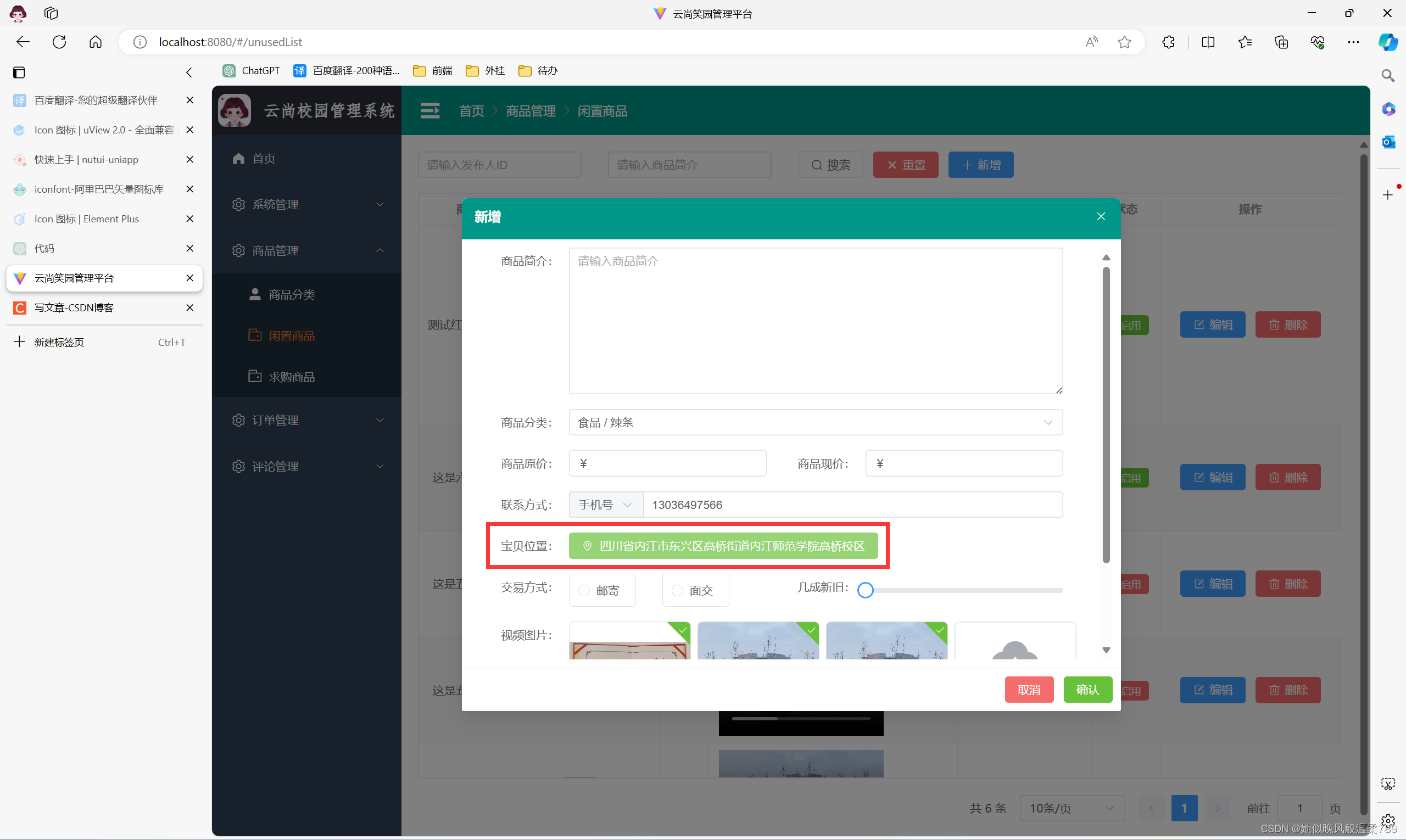
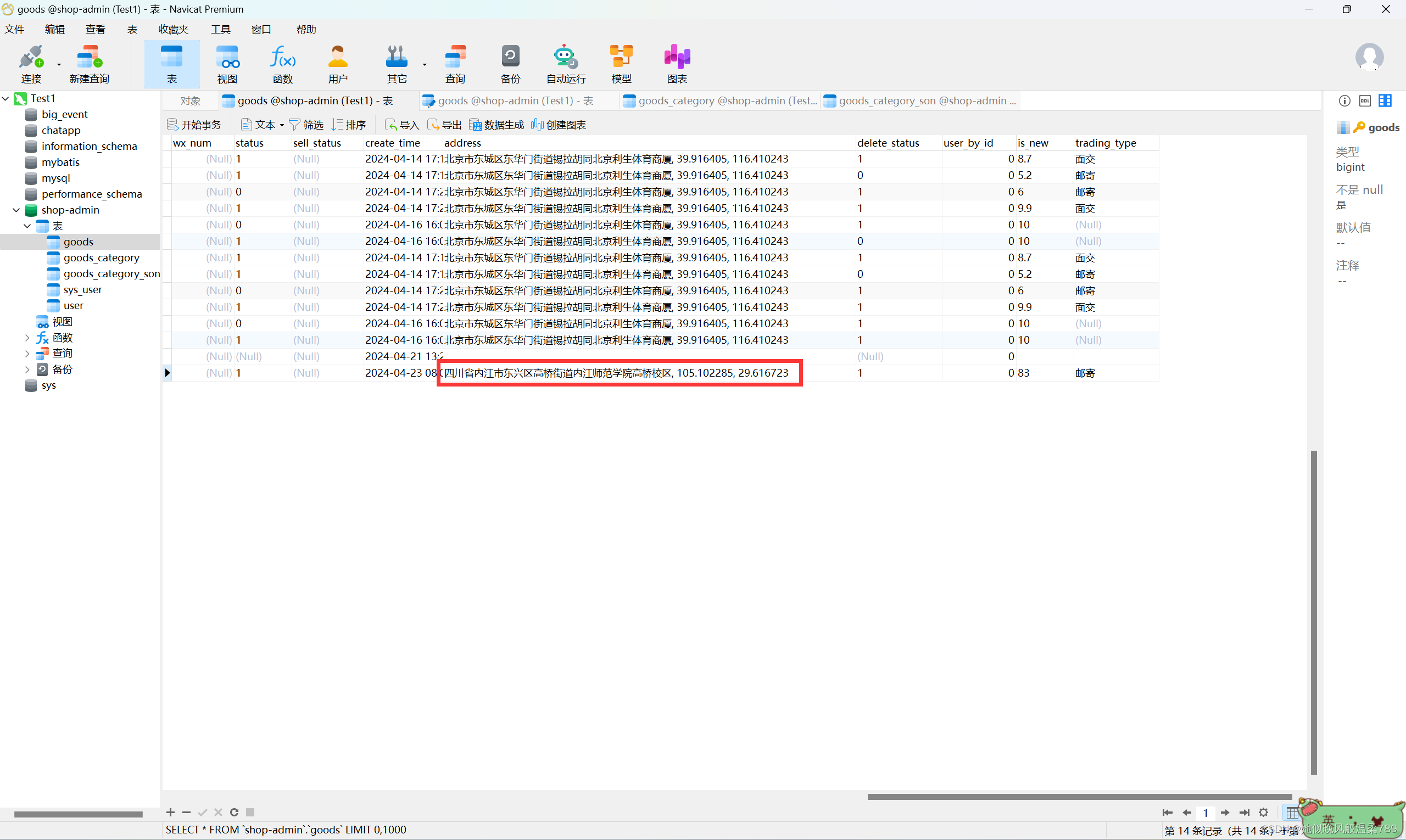
2、实现代码
2.1 GaoDeMap.vue
<template>
<div style="width: 100%;">
<div class="search-box">
<el-select v-model="address" clearable placeholder="请输入位置关键词" style="width: 240px;" :remote-method="remoteMethod"
filterable remote @change="currentSelect" class="one-text" size="default">
<el-option v-for="(item, index) in areaList" :key="index" :label="item.district + item.name"
:value="item.district + item.name">
<span>{{ item.district }}</span> <span>{{ item.name }}</span>
</el-option>
</el-select>
<el-button type="success" v-if="addressGet" class="address">{{ addressGet.split(",")[0] }}</el-button>
</div>
<div id="container" class="map"></div>
</div>
</template>
<script setup>
import { reactive, ref, toRefs, onMounted, nextTick, defineProps, defineEmits } from 'vue';
import AMapLoader from "@amap/amap-jsapi-loader";
// 定义 props 和 emits
const emits = defineEmits(['address']);
const props = defineProps({
addressClick: Function,
})
onMounted(() => {
window._AMapSecurityConfig = {
securityJsCode: '你的安全密钥', // https://console.amap.com/dev/key/app 绑定的服务为 Web端
}
initMap()
})
const addressGet = ref("")
const state = reactive({
map: null,
placeSearch: null,
autoComplete: null,
marker: null,
form: {
address: '',
lng: '',
lat: '',
},
areaList: [],
address: ''
})
const { areaList, address } = toRefs(state)
function initMap(arr) {
AMapLoader.load({
key: "安全密钥左边的key的值", // https://console.amap.com/dev/key/app 绑定的服务为 Web端
version: "2.0",
plugins: ["AMap.ToolBar", "AMap.ControlBar", 'AMap.AutoComplete', 'AMap.PlaceSearch', 'AMap.Geocoder', 'AMap.Marker', 'AMap.Geolocation'],
}).then((AMap) => {
state.map = new AMap.Map('container', {
viewMode: "3D", // 是否为3D地图模式
zoom: 15,
center: arr,
resizeEnable: true
});
// 地图放大缩小插件
let toolBar = new AMap.ToolBar({
position: {
top: '120px',
right: '51px'
}
})
// 3D地图插件
let controlBar = new AMap.ControlBar({
position: {
top: '20px',
right: '20px',
},
});
state.geoCoder = new AMap.Geocoder({
city: '010', //城市设为北京,默认:“全国”
radius: 1000 //范围,默认:500
});
// 正向地理编码
state.geocoder = new AMap.Geocoder({
city: state.address
})
// 定位
let geolocation = new AMap.Geolocation({
enableHighAccuracy: true, // 是否使用高精度定位,默认:true
timeout: 10000, // 超过10秒后停止定位,默认:5s
position: {
top: '300px',
right: '30px',
}, // 定位按钮的停靠位置
buttonOffset: new AMap.Pixel(10, 20), // 定位按钮与设置的停靠位置的偏移量,默认:Pixel(10, 20)
zoomToAccuracy: true, // 定位成功后是否自动调整地图视野到定位点
});
// 监听定位按钮的点击事件
geolocation.on('complete', (result) => {
console.log('定位成功:', result);
// 处理定位成功的逻辑
console.log(result.position.lng, result.position.lat);
// 使用高德地图 JavaScript API 的坐标转换服务将 WGS84 坐标转换为 GCJ02 坐标
AMap.convertFrom([result.position.lng, result.position.lat], 'gps', (status, result) => {
if (status === 'complete' && result.locations.length > 0) {
const gcj02Lng = result.locations[0].lng;
const gcj02Lat = result.locations[0].lat;
// 解析定位结果为中文地址
let lnglat = [gcj02Lng, gcj02Lat];
console.log(gcj02Lng, gcj02Lat);
state.geoCoder.getAddress(lnglat, (status, addressResult) => {
if (status === 'complete' && addressResult.regeocode) {
let formattedAddress = addressResult.regeocode.formattedAddress;
console.log('解析后的地址:', formattedAddress);
// 在这里处理解析后的地址
addressGet.value = formattedAddress;
state.address = formattedAddress;
// 返回给父组件的值
emits("address", `${formattedAddress},${gcj02Lng},${gcj02Lat}`);
}
});
// 这里可以继续处理转换后的坐标数据,例如显示标记点等
} else {
console.error('Coordinate conversion failed.');
}
});
});
geolocation.on('error', (error) => {
console.error('定位失败:', error);
// 处理定位失败的逻辑
});
state.autoComplete = new AMap.AutoComplete({ city: '全国' });
state.map.setDefaultCursor("pointer"); // 使用CSS默认样式定义地图上的鼠标样式
state.map.on('click', (e) => { // 点击地图事件
if (!e && !e.lnglat) {
return
}
state.form.lng = e.lnglat.lng
state.form.lat = e.lnglat.lat
removeMarker() // 先删除地图上标记点
setMapMarker() // 在添加新的标记点
})
state.map.addControl(toolBar); // 添加右上角的放大缩小
state.map.addControl(controlBar); // 添加右上角的放大缩小
state.map.addControl(geolocation); // 添加右上角的放大缩小
// 监听定位成功事件
}).catch((e) => {
console.error(e); //加载错误提示
}).finally(() => {
removeMarker()
setMapMarker()
})
}
function setMapMarker() {
if (state.form.lng == '' && state.form.lat == '') {
return
}
state.map.setFitView()
state.marker = new AMap.Marker({
map: state.map,
position: [state.form.lng, state.form.lat],
})
toGetAddress()
state.map.setFitView()
state.map.add(state.marker)
}
function removeMarker() {
if (state.marker) {
state.map.remove(state.marker)
}
}
function toGetAddress() {
let lnglat = [state.form.lng, state.form.lat]
state.geoCoder.getAddress(lnglat, (status, result) => {
if (status === 'complete' && result.regeocode) {
props.addressClick(result, state.form.lng, state.form.lat) // 返回位置信息以及经纬度
addressGet.value = `${result.regeocode.formattedAddress},${state.form.lng},${state.form.lat}`
}
})
}
function remoteMethod(query) {
if (query !== '') {
setTimeout(() => {
state.autoComplete.search(query, (status, result) => {
state.areaList = result.tips
})
}, 500)
} else {
state.areaList = []
}
}
function currentSelect(val) {
if (!val) {
return
}
toGetCoordinate(val)
}
function toGetCoordinate(address) {
state.geocoder.getLocation(address, function (status, result) {
if (status === 'complete' && result.info === 'OK') {
initMap([result.geocodes[0].location.lng, result.geocodes[0].location.lat])
state.form.lng = result.geocodes[0].location.lng
state.form.lat = result.geocodes[0].location.lat
state.form.address = `${result.geocodes[0].formattedAddress}`
// 返回给父组件的值
emits("address", `${result.geocodes[0].formattedAddress},${result.geocodes[0].location.lng},${result.geocodes[0].location.lat}`);
}
})
nextTick(function () {
removeMarker()
setMapMarker()
})
}
function fixed(lng, lat) {
initMap([lng, lat])
state.form.lng = lng
state.form.lat = lat
}
// 暴露方法
defineExpose({
fixed,
toGetCoordinate
});
</script>
<style scoped lang="scss">
.map {
width: 100%;
height: 400px;
padding-top: 20px;
}
#container {
margin-top: 20px;
border-radius: 5px;
}
.search-box {
display: flex;
}
.address {
margin-left: 20px;
}
</style>
2.2 SystemDialog.vue
<!--
* @Date: 2024-03-25 16:55:53
* @LastEditors: zhong
* @LastEditTime: 2024-04-18 11:21:23
* @FilePath: \app-admin\src\components\SystemDialog\SystemDialog.vue
-->
<template>
<div>
<el-dialog :model-value="props.visible" :title="props.title" :width="props.width + 'px'"
:height="props.height + 'px'" :before-close="onClose" :close-on-click-modal="false">
<!-- 内容显示区 -->
<div class="container" :style="{ height: height + 'px' }">
<slot name="content"></slot>
</div>
<template #footer>
<div class="dialog-footer">
<el-button @click="onClose" type="danger">取消</el-button>
<el-button type="success" @click="onConfirm">
确认
</el-button>
</div>
</template>
</el-dialog>
</div>
</template>
<script setup lang="ts">
// 定义弹窗数据类型
interface dialogProps {
title: string,
visible: boolean,
width: number,
height: number
}
// 接收父组件传递的参数
const props = withDefaults(defineProps<dialogProps>(), {
title: "新增",
visible: false,
width: 630,
height: 280
})
// 注册事件
const emit = defineEmits(["onClose", "onConfirm"])
// 关闭事件
const onClose = () => {
emit("onClose");
}
// 提交事件
const onConfirm = () => {
emit("onConfirm");
}
</script>
<style lang="scss" scoped>
.container {
overflow-x: inherit;
overflow-y: auto;
}
:deep(.el-dialog) {
padding: 0;
border-top-left-radius: 7px !important;
border-top-right-radius: 7px !important;
.el-dialog__header {
margin-right: 0px;
padding-top: 10px;
border-top-left-radius: 7px !important;
border-top-right-radius: 7px !important;
background-color: #009688 !important;
.el-dialog__title {
padding: 16px;
color: #FFF;
font-size: 16px;
font-weight: 600;
}
}
.el-dialog__headerbtn {
.el-dialog__close {
color: #FFF;
}
}
.el-dialog__body {
padding: 10px;
}
.el-dialog__footer {
border-top: 1px solid #e8eaec !important;
padding: 10px;
}
}
</style>
2.3 UnusedList.vue.vue
<template>
<SystemDialog :title="name" :visible="mapOpen" :height="400" :width="800" @on-close="closeAddress" @on-confirm="commitAddress">
<template v-slot:content>
<el-form-item label="宝贝位置">
<GaoDeMap :addressClick="addressClick" ref="mapRef" @address="getAddress"></GaoDeMap>
</el-form-item>
</template>
</SystemDialog>
</template>
<script setup lang="ts">
import { onMounted, ref } from 'vue';
import SystemDialog from '@/components/SystemDialog/SystemDialog.vue';
import GaoDeMap from '@/components/Map/GaoDeMap.vue'
const mapRef = ref('') as any
const name = ref("宝贝位置选取");
const mapOpen = ref(false)
const address = ref("");
const getAddress = (data: string) => {
if (data != "") {
address.value = data;
addGoodParm.address = data;
}
}
// 提交地图地址
const commitAddress = () => {
// 提交地图地址
addGoodParm.address = address.value;
// 关闭地图
mapOpen.value = false;
console.log(address, addGoodParm.address);
}
// 关闭地图
const closeAddress = () => {
addGoodParm.address = "";
address.value = "";
// 关闭地图
mapOpen.value = false;
}
// 地图选位置
function addressClick(item: { regeocode: { addressComponent: { city: string; province: string; district: string; }; formattedAddress: string; }; }, lng: number, lat: number) {
address.value = `${item.regeocode.formattedAddress}, ${lng}, ${lat}`;
}
onMounted(() => {
// 这里传后台获取的经纬度
mapRef.value.fixed(100.179253, 27.096143)
})
</script>