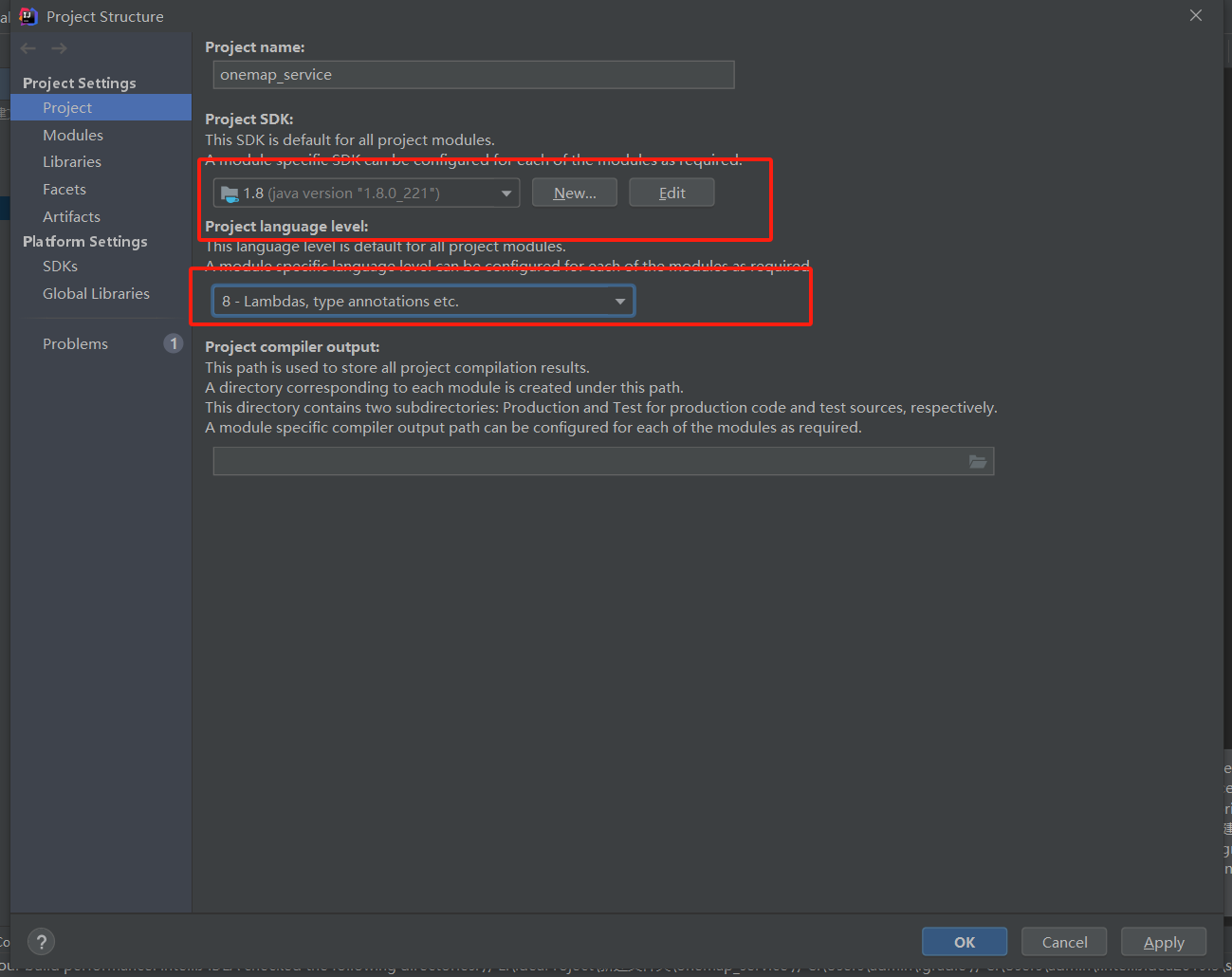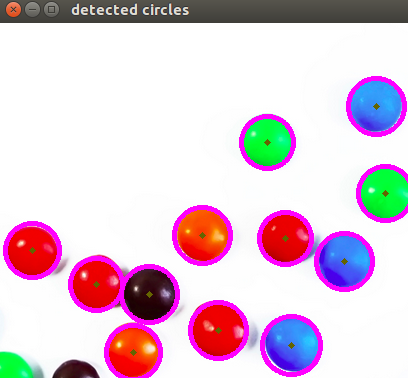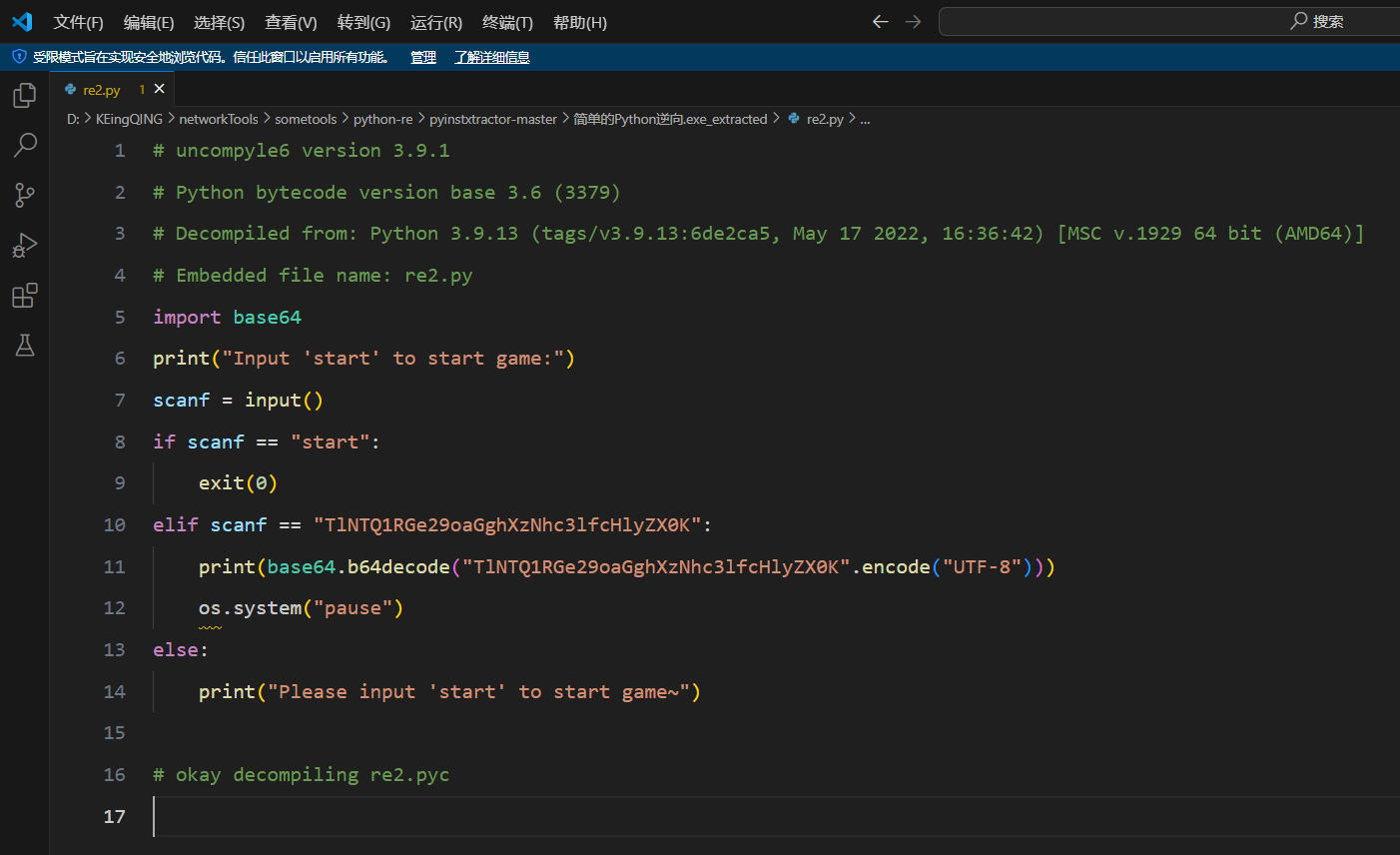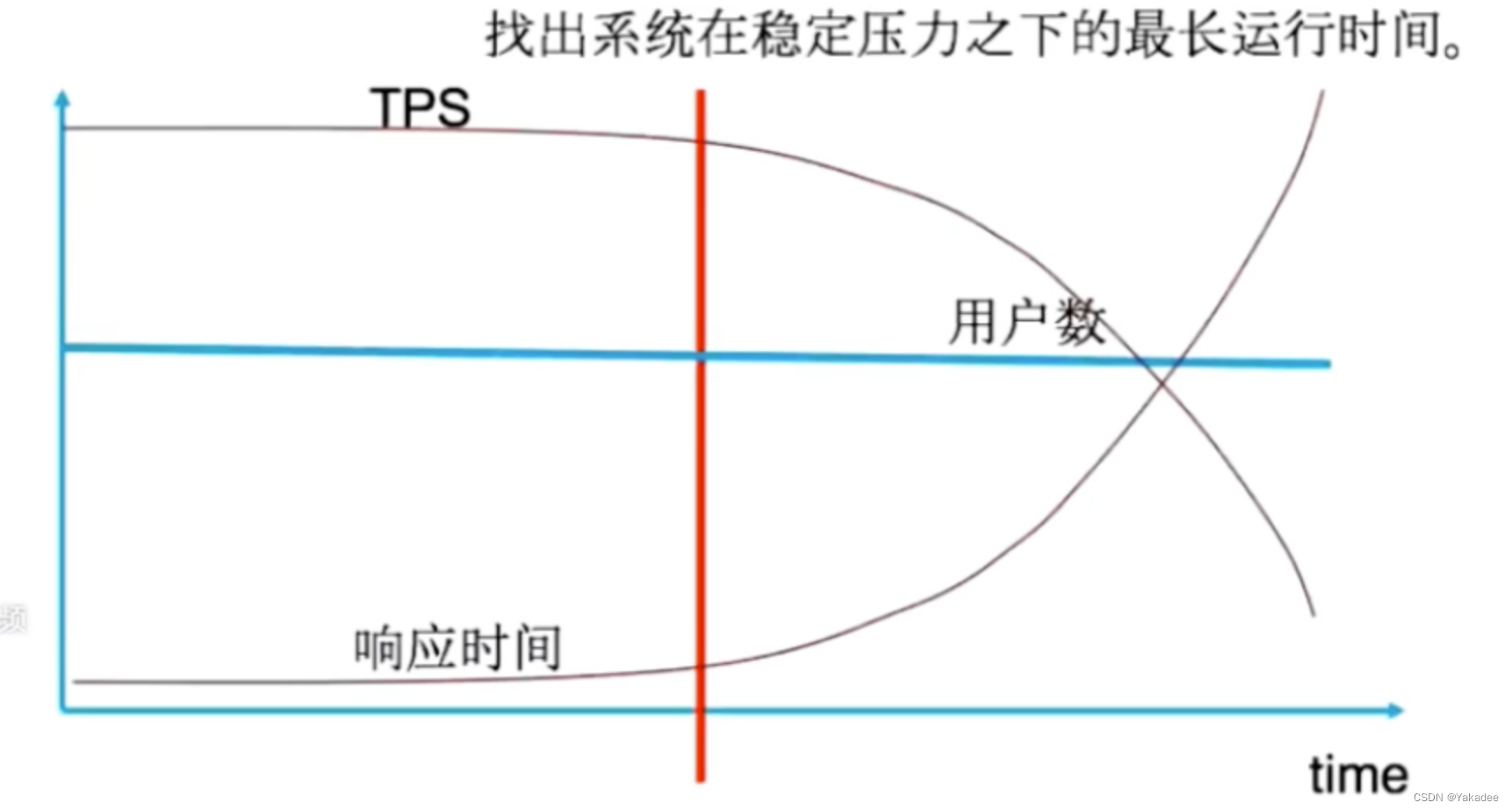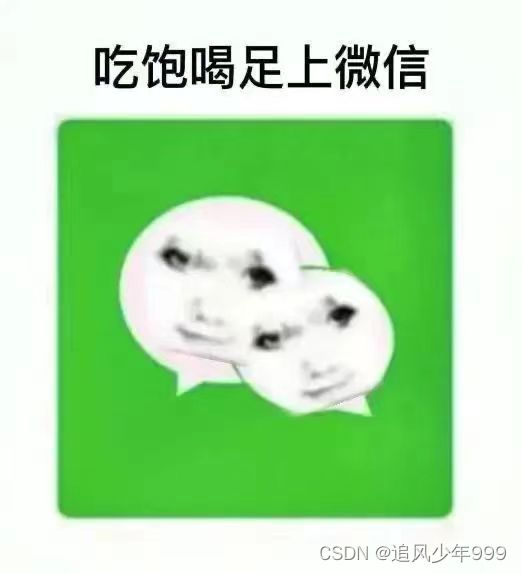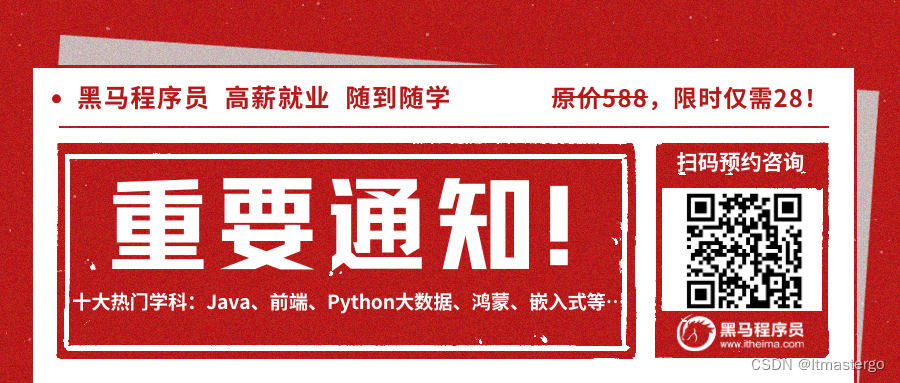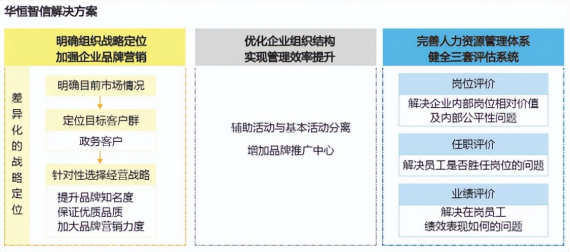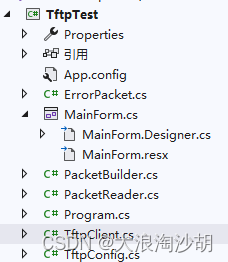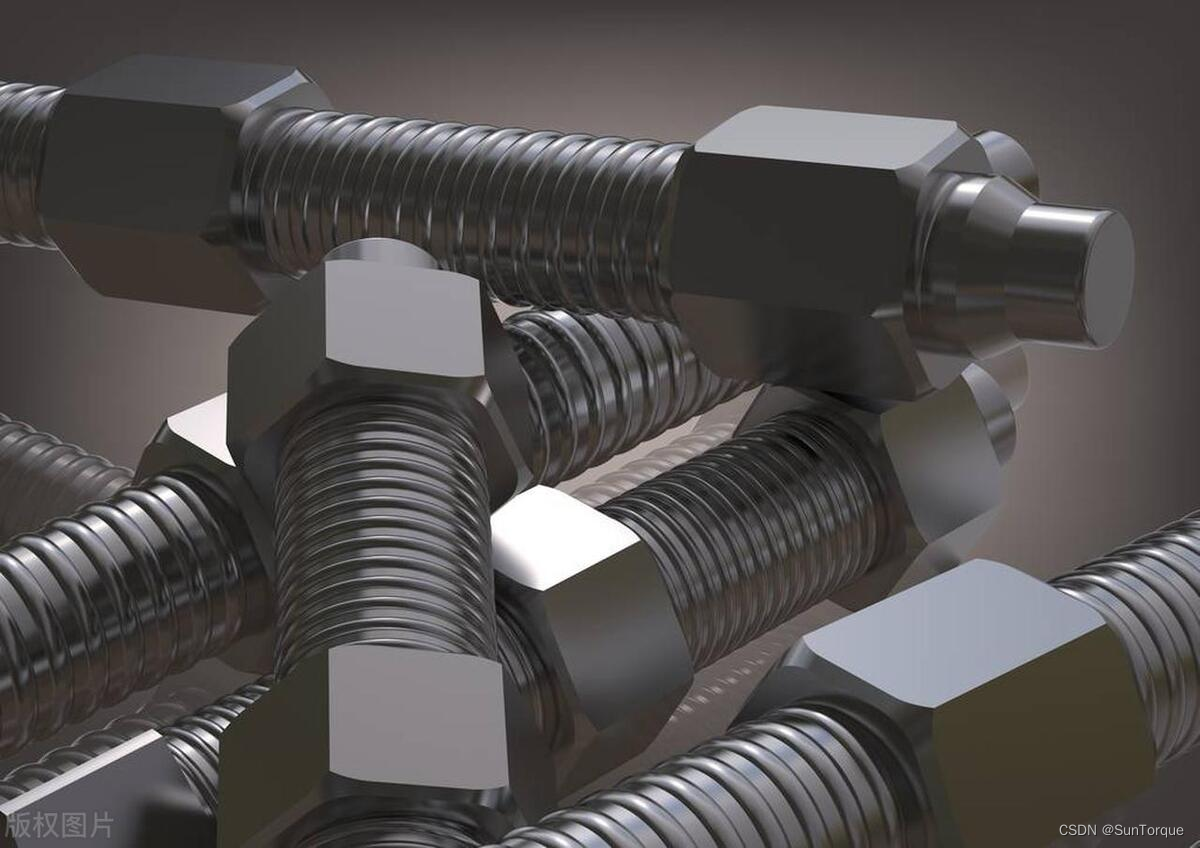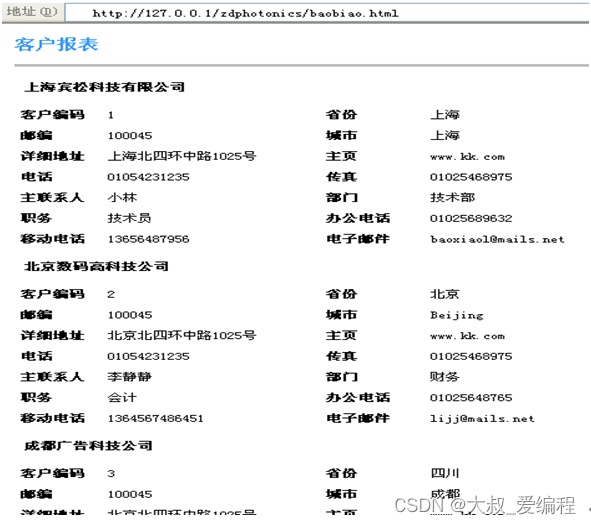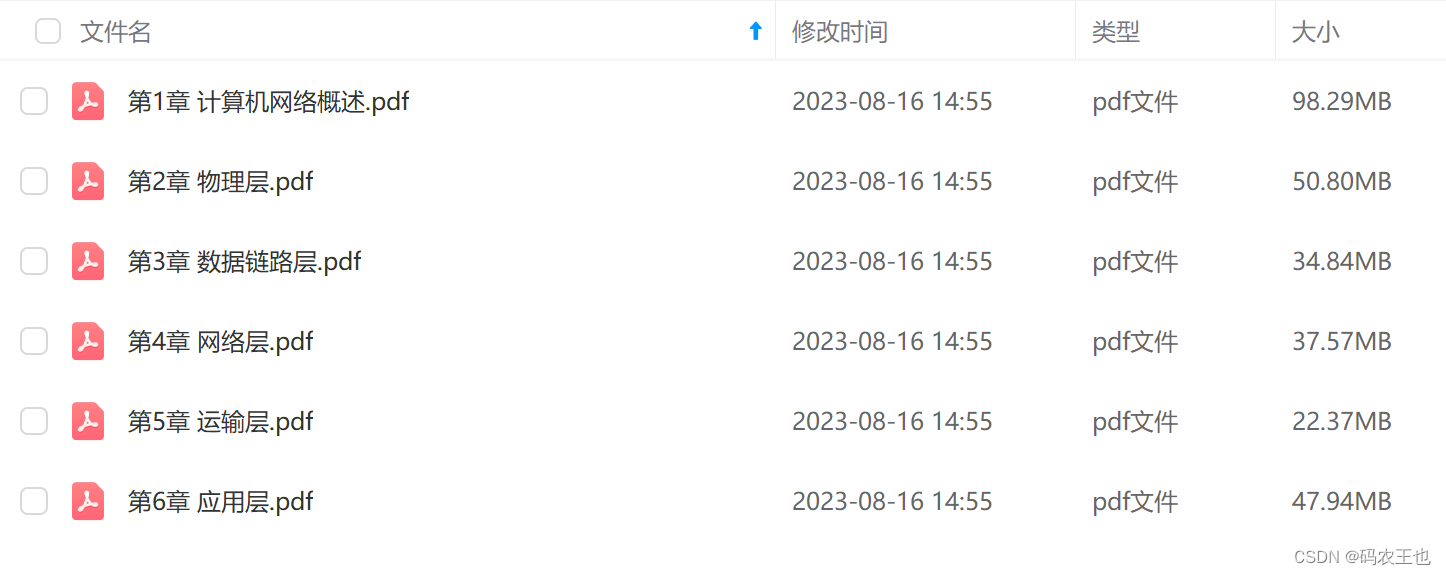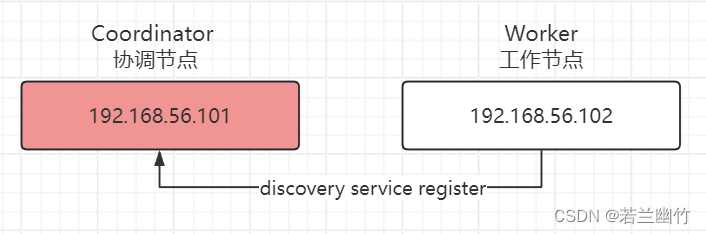在线HTML编辑器源码
- 效果图
- 部分源码
- 领取源码
- 下期更新预报
效果图
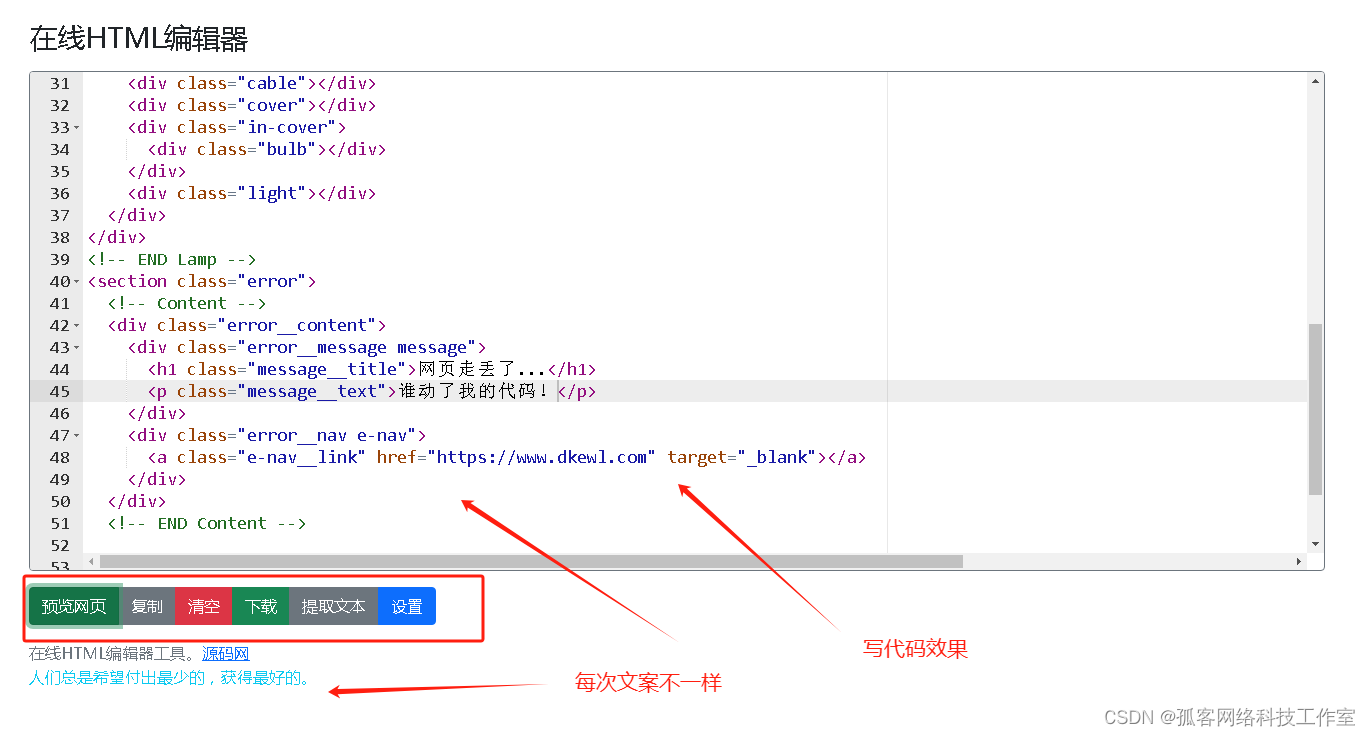
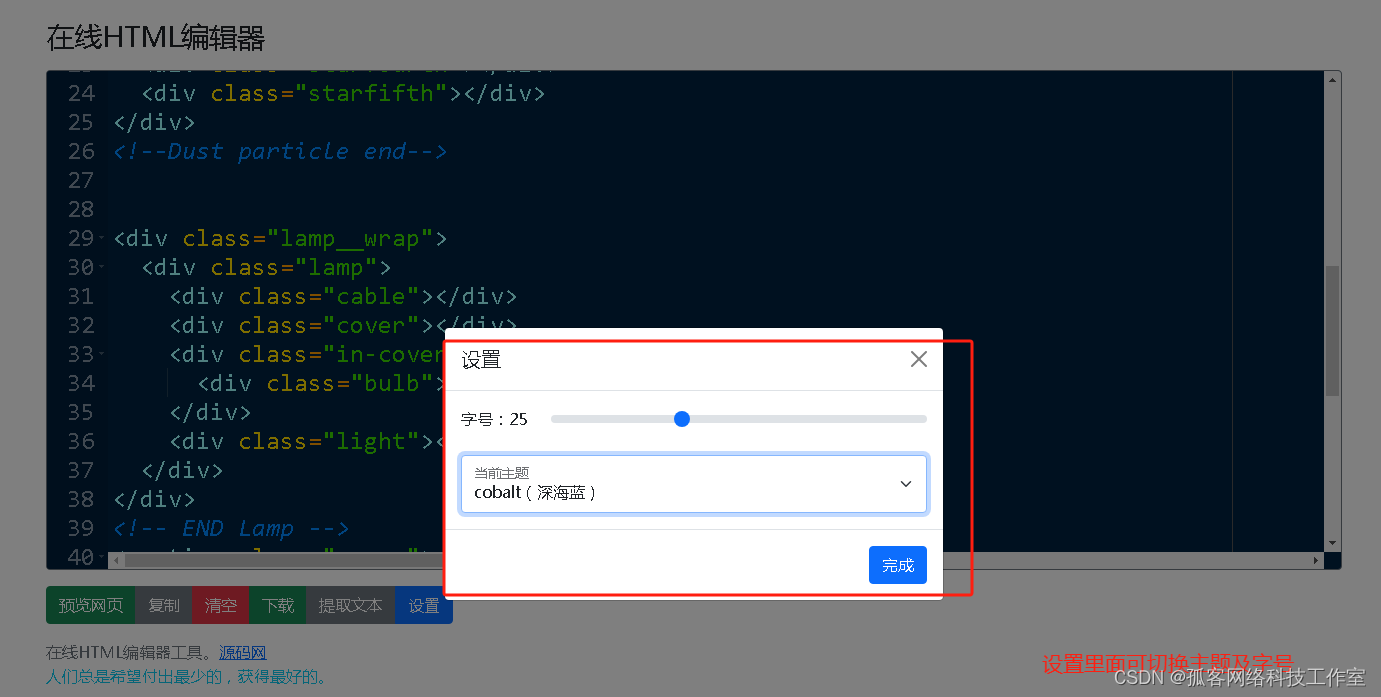
部分源码
index.html
<!DOCTYPE html>
<html>
<head>
<meta charset="utf-8" />
<title>在线HTML编辑器</title>
<meta name="viewport" content="width=device-width, initial-scale=1.0" />
<link rel="stylesheet" href="css/bootstrap.min.css" />
<script src="js/jquery.min.js"></script>
<script src="js/bootstrap.bundle.min.js"></script>
<script src="js/ace.min.js"></script>
<script src="js/mode-html.js"></script>
<script src="js/ext-language_tools.min.js"></script>
<script src="js/clipboard.min.js"></script>
<script src="js/FileSaver.min.js"></script>
<!-- 2021年11月2日 23:30 开始本项目 -->
<script>
function loadThemeOption(editor) {
var list = JSON.parse('[["chrome","chrome\uFF08\u9ED8\u8BA4\u7ECF\u5178\u4E3B\u9898 - \u63A8\u8350\uFF09"],["xcode","xcode\uFF08\u7070\u767D&\u7C89\u7EA2\u5143\u7D20 - \u63A8\u8350\uFF09"],["solarized_light","solarized_light\uFF08\u62A4\u773C\u9EC4\u8272 - \u63A8\u8350\uFF09"],["solarized_dark","solarized_dark\uFF08\u84DD\u7EFF\u80CC\u666F - \u63A8\u8350%29"],["dawn","dawn\uFF08\u7070\u767D&\u68D5\u7EFF\u5143\u7D20\uFF09"],["textmate","textmate\uFF08\u7070\u767D&\u84DD\u7EFF\u5143\u7D20\uFF09"],["twilight","twilight\uFF08\u6DF1\u7A7A\u9ED1\uFF09"],["cobalt","cobalt\uFF08\u6DF1\u6D77\u84DD\uFF09"]]')
for (var i = 0, html = ''; i < list.length; i++) {
var item = list[i]
var thh = ''
if (localStorage.PonConHtmlEditorsetTheme == item[0]) {
var thh = ' selected'
editor.setTheme('ace/theme/' + localStorage.PonConHtmlEditorsetTheme)
}
html += '<option' + thh + ' value="' + item[0] + '">' + item[1] + '</option>'
}
$('#themeList').html(html)
$('#themeList')[0].addEventListener('input', function () {
editor.setTheme('ace/theme/' + $(this).val())
localStorage.PonConHtmlEditorsetTheme = $(this).val()
})
}
$(document).ready(function () {
// 新建编辑器
var editor = ace.edit("editor")
// 开始配置编辑器
ace.config.set("basePath", 'js')
// 默认主题
editor.setTheme("ace/theme/chrome")
var htmlMode = ace.require("ace/mode/html").Mode
editor.session.setMode(new htmlMode())
ace.require("ace/ext/language_tools")
editor.setOptions({
enableBasicAutocompletion: true,
enableSnippets: true,
enableLiveAutocompletion: true
})
// 设置编辑器字体大小
var mr_setFontSize = localStorage.PonConHtmlEditorsetFontSize
if (!mr_setFontSize) {
mr_setFontSize = 18
}
editor.setFontSize(parseInt(mr_setFontSize))
$("label.label-fontsize").html('字号:' + mr_setFontSize)
$("#set-fontsize").val(mr_setFontSize)
if (localStorage.PonConHtmlEditorCode) {
editor.setValue(localStorage.PonConHtmlEditorCode)
}
// 消除文本选中状态
var His_row = localStorage.PonConHtmlEditorCursorRow
var His_column = localStorage.PonConHtmlEditorCursorColumn
if (!His_row) {
His_row = 0;
}
if (!His_column) {
His_column = 0;
}
editor.gotoLine(His_row + 1)
editor.moveCursorTo(His_row, His_column)
editor.setShowPrintMargin(true)
// 以上为编辑器配置
$('.goViewer').click(function () {
if ($(this).text() == '编辑代码') {
$(this).text('预览网页')
$('#viewer').hide()
$('#editor').fadeIn()
} else {
$(this).text('编辑代码')
$('#editor').hide()
$('#viewer').fadeIn()
$('#viewer').html('<iframe id="iframe" name="iframe" style="width: 100%; height: 100%;"></iframe>')
var iframe = window.frames['iframe']
iframe.document.open()
iframe.document.write(editor.getValue())
iframe.document.close()
}
})
// 设置项 - 字体
var fontsize
$('#set-fontsize')[0].addEventListener("input", function () {
fontsize = $("#set-fontsize").val()
$("label.label-fontsize").html('字号:' + fontsize)
localStorage.PonConHtmlEditorsetFontSize = fontsize
editor.setFontSize(parseInt(fontsize))
})
// 模态框
var myModal = new bootstrap.Modal(document.getElementById('modal-seter'))
// myModal.show()
// 载入主题选项列表
loadThemeOption(editor)
// 复制代码
$('.btn-group button.toCopy').click(function () {
$('button.copy').attr('data-clipboard-text', editor.getValue()).click().attr('data-clipboard-text', '')
})
// 清空代码
$('.btn-group button.clean').click(function () {
if (confirm('确定要清空?')) {
editor.setValue('')
}
})
// 下载代码
$('.btn-group button.download').click(function () {
var blob = new Blob([editor.getValue()], { type: "text/html;charset=utf-8" })
saveAs(blob, new Date().getTime() + ".html")
})
// HTML转文本
$('.btn-group button.toText').click(function () {
$('#toTextResult').html($(editor.getValue()).text().replace(/\n/g, '<br />'))
})
// 定时保存
setInterval(function () {
localStorage.PonConHtmlEditorCode = editor.getValue()
localStorage.PonConHtmlEditorCursorColumn = editor.selection.getCursor().column
localStorage.PonConHtmlEditorCursorRow = editor.selection.getCursor().row
}, 500)
$('.container').fadeIn()
addEventListener('keyup', function (event) {
if (event.ctrlKey && event.keyCode == 81) {
$('button.goViewer').click()
}
})
})
</script>
</head>
<body>
<div class="container mt-4 mb-4" style="display: none;">
<h3 class="mb-3">在线HTML编辑器</h3>
<div id="editor" class="mb-3 rounded border border-secondary" style="height: 500px;"></div>
<div id="viewer" class="mb-3 rounded border border-secondary" style="height: 500px; display: none;"></div>
<div class="btn-group mb-3" role="group">
<button type="button" class="btn btn-success goViewer">预览网页</button>
<button type="button" class="btn btn-secondary toCopy">复制</button>
<button type="button" class="btn btn-danger clean">清空</button>
<button type="button" class="btn btn-success download">下载</button>
<button type="button" class="btn btn-secondary toText" data-bs-toggle="modal"
data-bs-target="#modal-toText">提取文本</button>
<button type="button" class="btn btn-primary toSet" data-bs-toggle="modal"
data-bs-target="#modal-seter">设置</button>
</div>
<button style="display: none;" class="copy"></button>
<div class="text-secondary">在线HTML编辑器工具。<a href="https://www.dkewl.com/" target="_blank" rel="noopener">刀客源码网</a></div>
<div class="rand-words text-info"></div>
<script>
$.getJSON('https://v1.hitokoto.cn/', function (data) {
$('.rand-words').html(data.hitokoto)
})
</script>
</div>
<div class="modal fade" id="modal-seter" tabindex="-1" aria-labelledby="exampleModalLabel" aria-hidden="true">
<div class="modal-dialog modal-dialog-centered modal-dialog-scrollable">
<div class="modal-content">
<div class="modal-header">
<h5 class="modal-title" id="exampleModalLabel">设置</h5>
<button type="button" class="btn-close" data-bs-dismiss="modal" aria-label="Close"></button>
</div>
<div class="modal-body">
<div class="row">
<div class="col-auto"></div>
</div>
<div class="row mb-3">
<div class="col-auto">
<label for="set-fontsize" class="form-label label-fontsize">字号:</label>
</div>
<div class="col">
<input type="range" class="form-range" min="12" max="50" id="set-fontsize" />
</div>
</div>
<div class="form-floating">
<select class="form-select" id="themeList" aria-label="Floating label select example"></select>
<label for="themeList">当前主题</label>
</div>
</div>
<div class="modal-footer">
<button type="button" class="btn btn-primary saveSet" data-bs-dismiss="modal">完成</button>
</div>
</div>
</div>
</div>
<div class="modal fade" id="modal-toText" tabindex="-1" aria-labelledby="exampleModalLabel" aria-hidden="true">
<div class="modal-dialog modal-dialog-centered modal-dialog-scrollable modal-lg">
<div class="modal-content">
<div class="modal-header">
<h5 class="modal-title" id="exampleModalLabel">HTML转换文本结果</h5>
<button type="button" class="btn-close" data-bs-dismiss="modal" aria-label="Close"></button>
</div>
<div class="modal-body">
<!-- <textarea class="form-control" placeholder="无转换结果,请先输入内容" id="toTextResult"
style="height: 200px"></textarea> -->
<!-- <div class="p-3"> -->
<div class="p-3" id="toTextResult" style="word-break: break-all;">
</div>
<!-- </div> -->
</div>
<div class="modal-footer">
<button type="button" class="btn btn-success copy" data-clipboard-target="#toTextResult">复制</button>
<button type="button" class="btn btn-primary" data-bs-dismiss="modal">完成</button>
</div>
</div>
</div>
</div>
<script>
new ClipboardJS('.copy')
</script>
</body>
</html>
领取源码
在线HTML编辑器源码
下期更新预报
程序员的浪漫
- 📢博客主页:孤客网络科技工作室官方账号
- 📢欢迎点赞👍收藏⭐️留言 📝如有错误敬请指正!
- 📢本文由孤客原创,若侵权联系作者,首发于CSDN博客
- 📢停下休息的时候不要忘了别人还在奔跑,希望大家抓紧时间学习,全力奔赴更好的生活💻