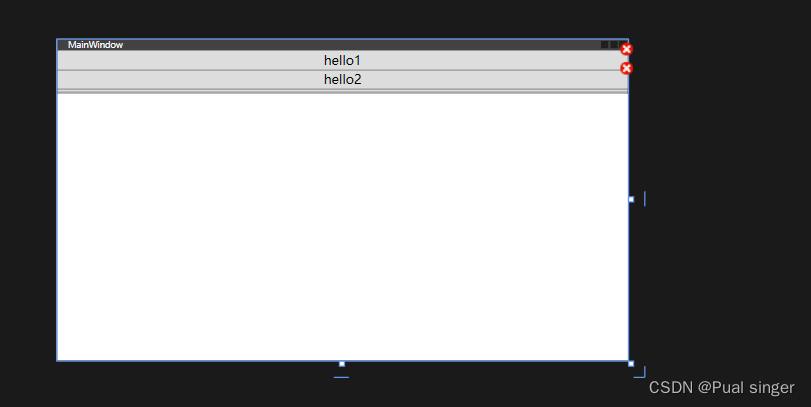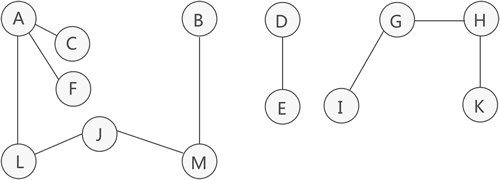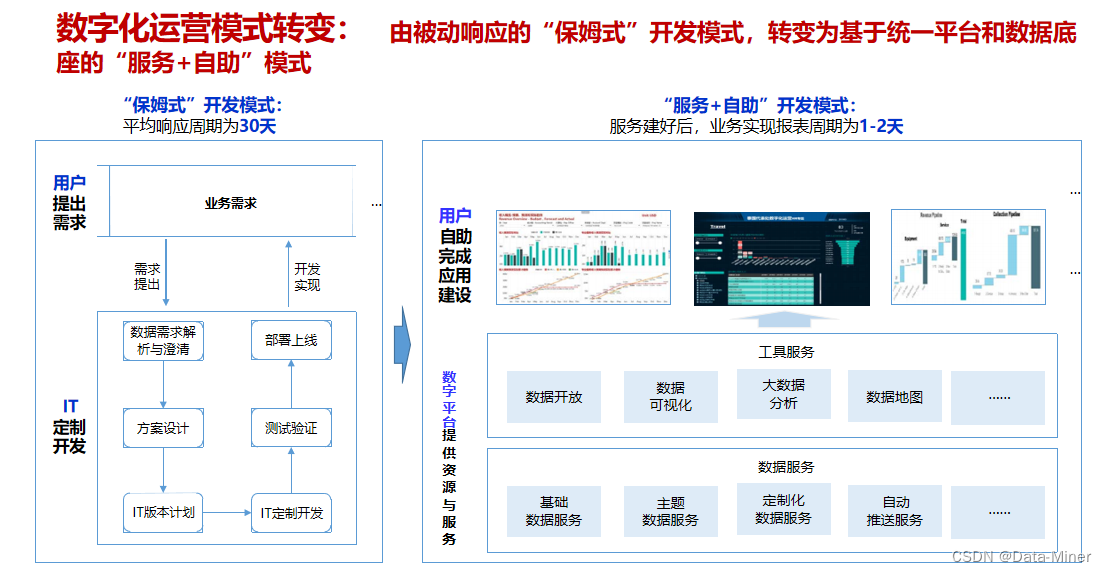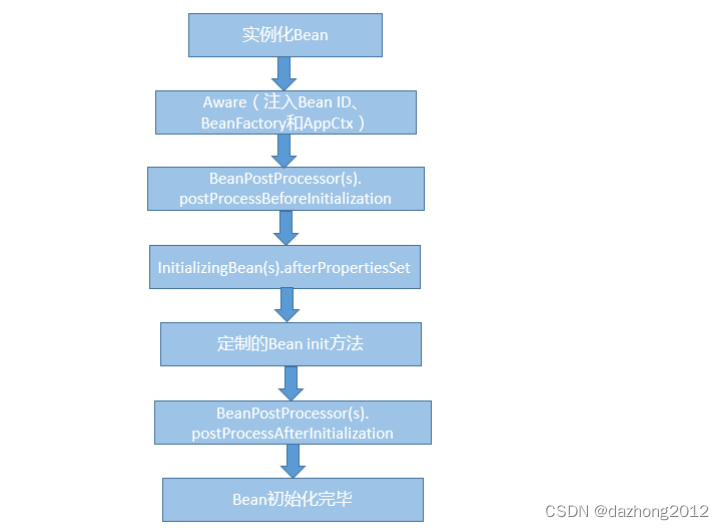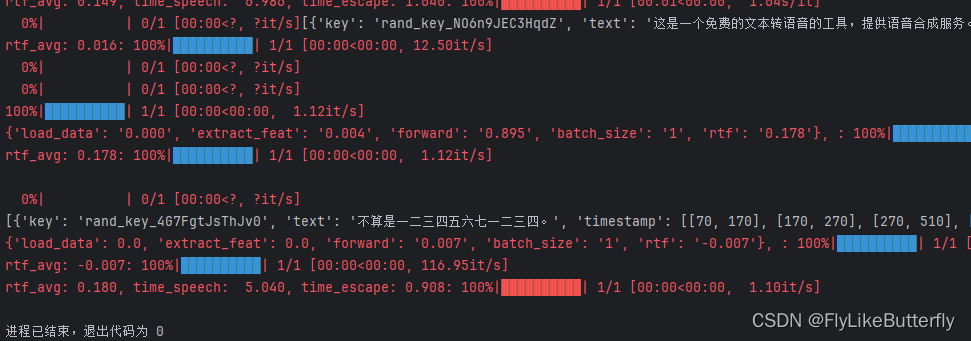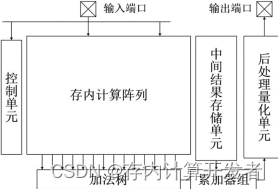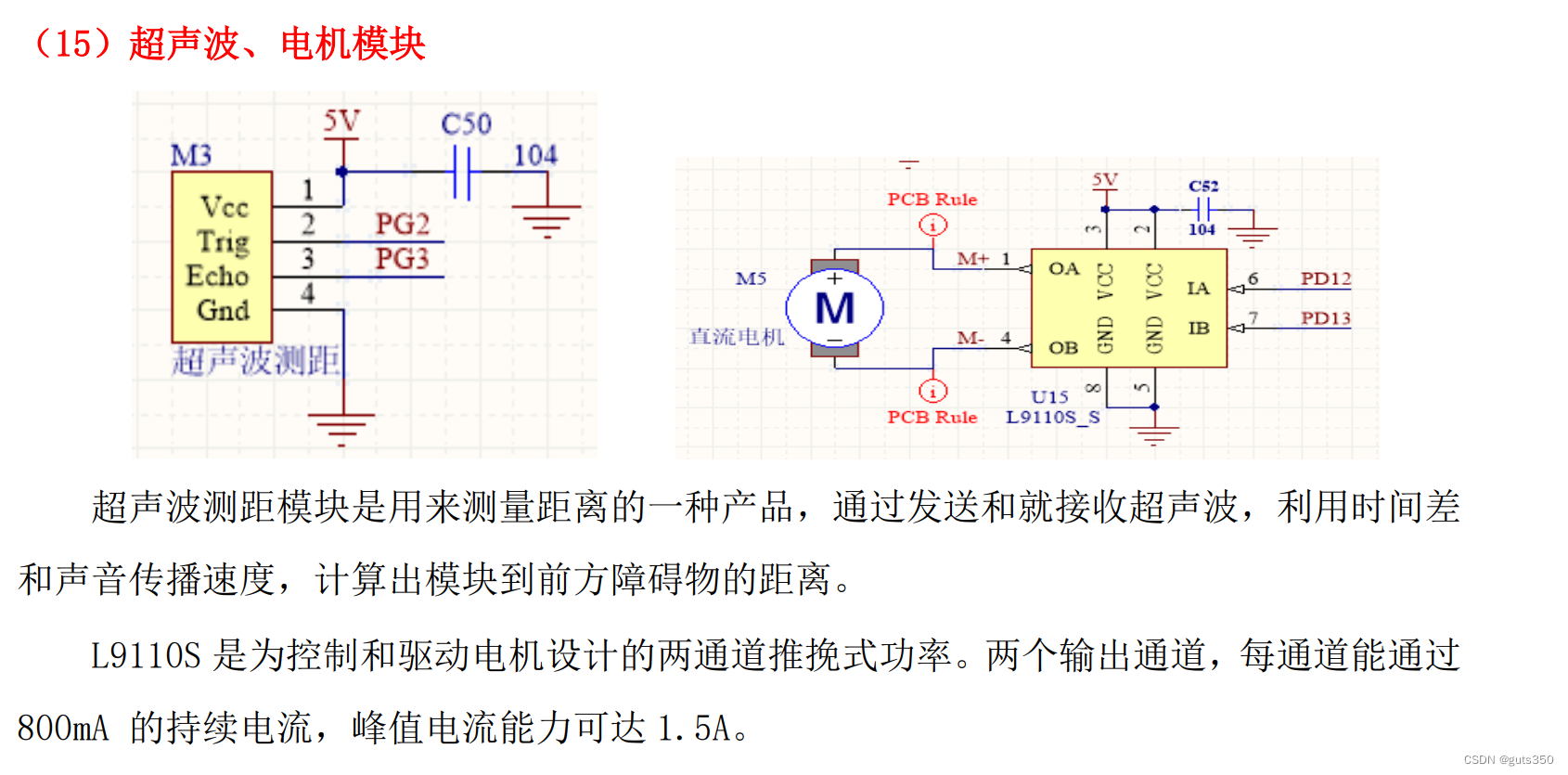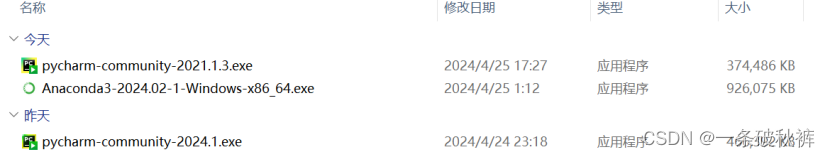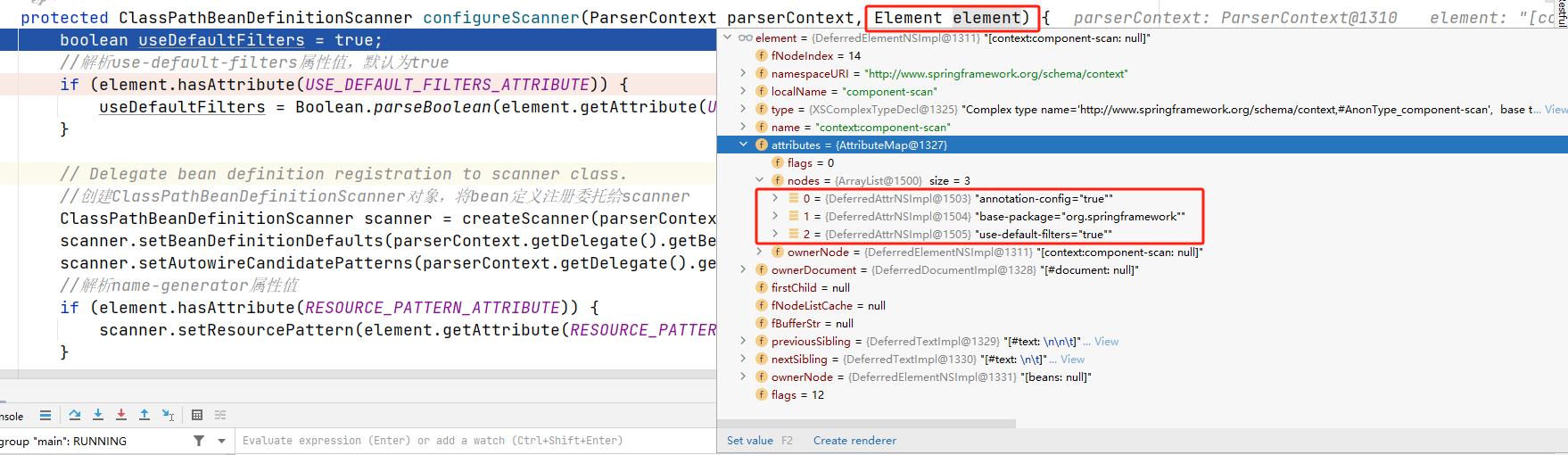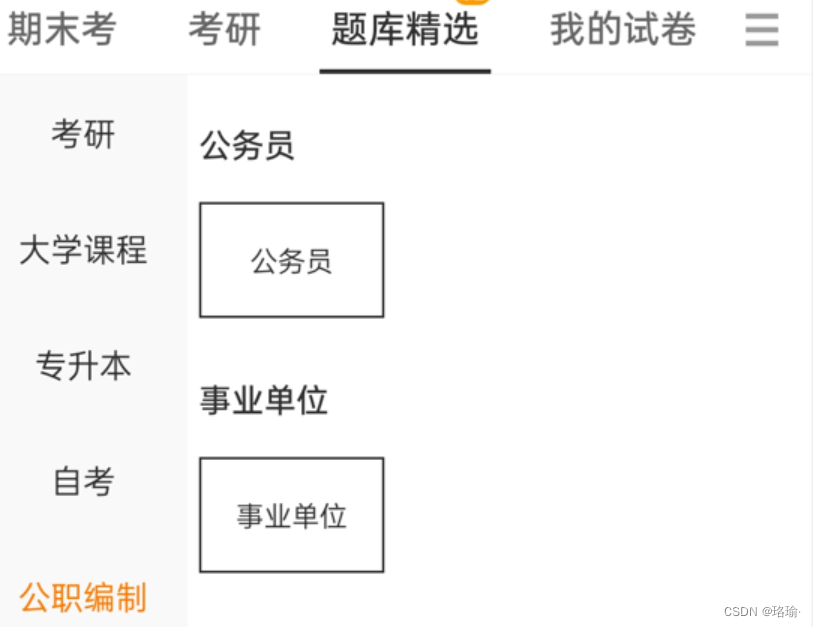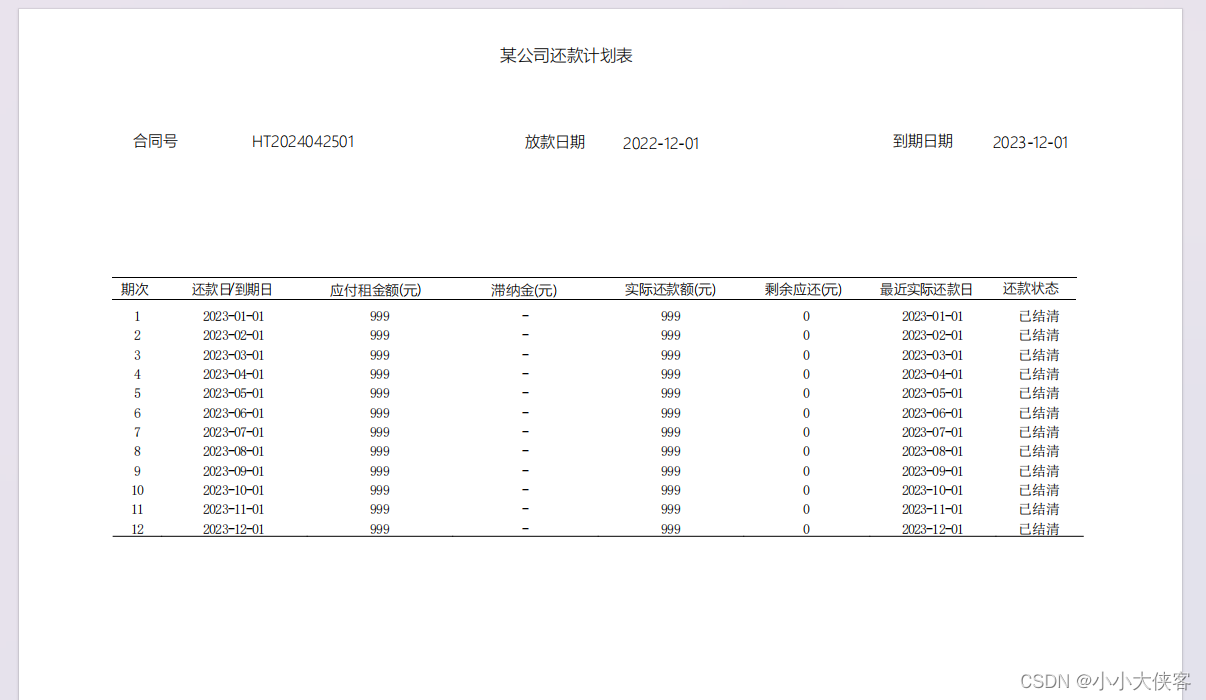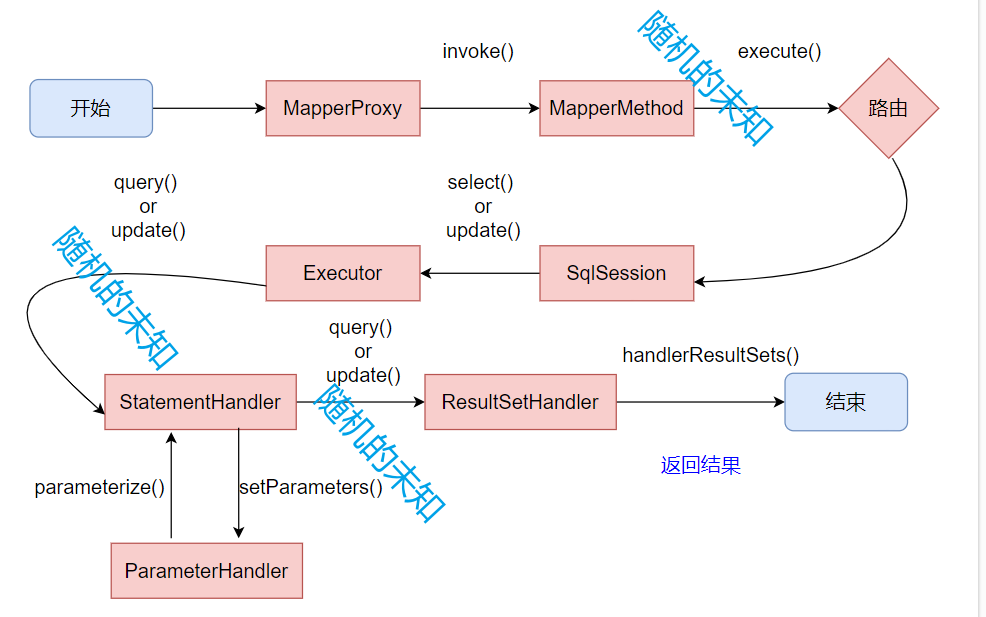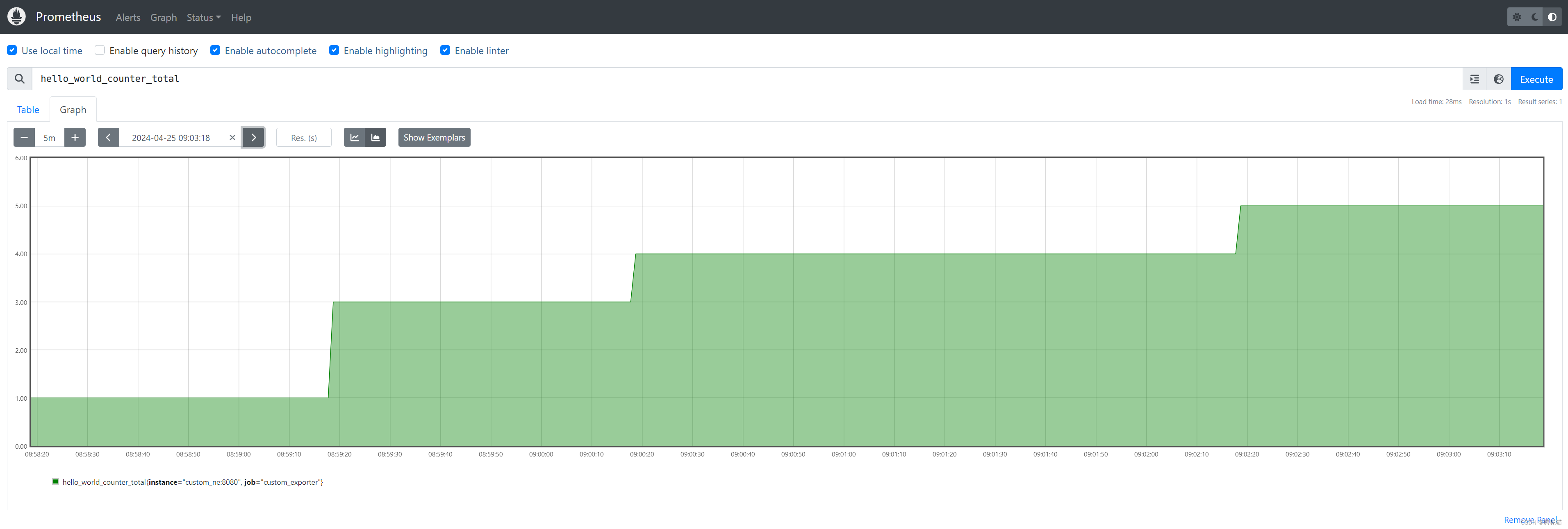样式布局
WPF中的各类控件元素, 都可以自由的设置其样式。 诸如:
字体(FontFamily)
字体大小(FontSize)
背景颜色(Background)
字体颜色(Foreground)
边距(Margin)
水平位置(HorizontalAlignment)
垂直位置(VerticalAlignment) 等等。
而样式则是组织和重用以上的重要工具。不是使用重复的标记填充XAML, 通过Styles创建一系列封装所有这些细节的样式。然后通过Style属性应用封装好的样式。这点类似于CSS样式。然而, WPF样式的功能更加强大, 如控件的行为。WPF的样式还支持触发器(后面章节会讲到)。
示例
<Window x:Class="WpfApp1.MainWindow"
xmlns="http://schemas.microsoft.com/winfx/2006/xaml/presentation"
xmlns:x="http://schemas.microsoft.com/winfx/2006/xaml"
xmlns:d="http://schemas.microsoft.com/expression/blend/2008"
xmlns:mc="http://schemas.openxmlformats.org/markup-compatibility/2006"
xmlns:local="clr-namespace:WpfApp1"
mc:Ignorable="d"
Title="MainWindow" Height="450" Width="800">
<Grid>
<StackPanel>
<Button Content="button1" FontSize="18" Foreground="White" Background="Red"/>
<Button Content="button1" FontSize="18" Foreground="White" Background="Red"/>
<Button Content="button1" FontSize="18" Foreground="White" Background="Red"/>
<Button Content="button1" FontSize="18" Foreground="White" Background="Red"/>
</StackPanel>
</Grid>
</Window>
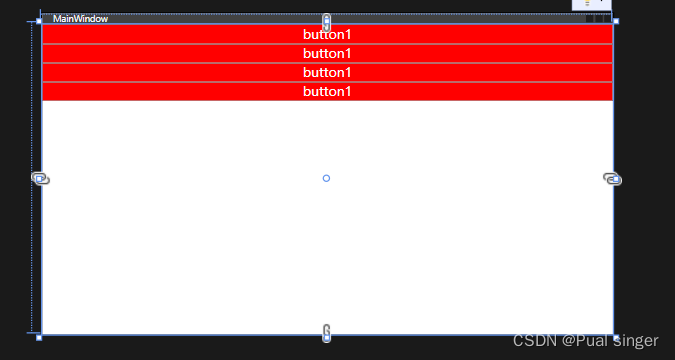
优化
样式是组织和重用的工具。 而上面的代码, 由于每个元素都是相同的, 但是每个元素XAML都重复定义。
下面将介绍通过样式如何优化上面的代码。
提取元素
<Window x:Class="WpfApp1.MainWindow"
xmlns="http://schemas.microsoft.com/winfx/2006/xaml/presentation"
xmlns:x="http://schemas.microsoft.com/winfx/2006/xaml"
xmlns:d="http://schemas.microsoft.com/expression/blend/2008"
xmlns:mc="http://schemas.openxmlformats.org/markup-compatibility/2006"
xmlns:local="clr-namespace:WpfApp1"
mc:Ignorable="d"
Title="MainWindow" Height="450" Width="800">
<Window.Resources>
<Style TargetType="Button">
<Setter Property="FontSize" Value="18"/>
<Setter Property="Foreground" Value="White"/>
<Setter Property="Background" Value="Red"/>
<Setter Property="Content" Value="button1"/>
</Style>
</Window.Resources>
<Grid>
<StackPanel>
<Button />
<Button />
<Button />
<Button />
</StackPanel>
</Grid>
</Window>
此时按钮的样式还在
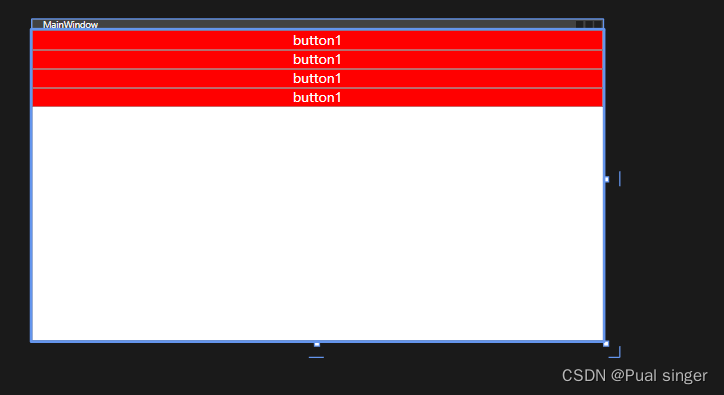
单独定义
每个控件的外观
<Window x:Class="WpfApp1.MainWindow"
xmlns="http://schemas.microsoft.com/winfx/2006/xaml/presentation"
xmlns:x="http://schemas.microsoft.com/winfx/2006/xaml"
xmlns:d="http://schemas.microsoft.com/expression/blend/2008"
xmlns:mc="http://schemas.openxmlformats.org/markup-compatibility/2006"
xmlns:local="clr-namespace:WpfApp1"
mc:Ignorable="d"
Title="MainWindow" Height="450" Width="800">
<Window.Resources>
<Style x:Key="ButtonStyle" TargetType="Button">
<Setter Property="FontSize" Value="18"/>
<Setter Property="Foreground" Value="White"/>
<Setter Property="Background" Value="Red"/>
<Setter Property="Content" Value="button1"/>
</Style>
</Window.Resources>
<Grid>
<StackPanel>
<Button Style="{StaticResource ButtonStyle}"/>
<Button Style="{StaticResource ButtonStyle}"/>
<Button />
<Button />
</StackPanel>
</Grid>
</Window>
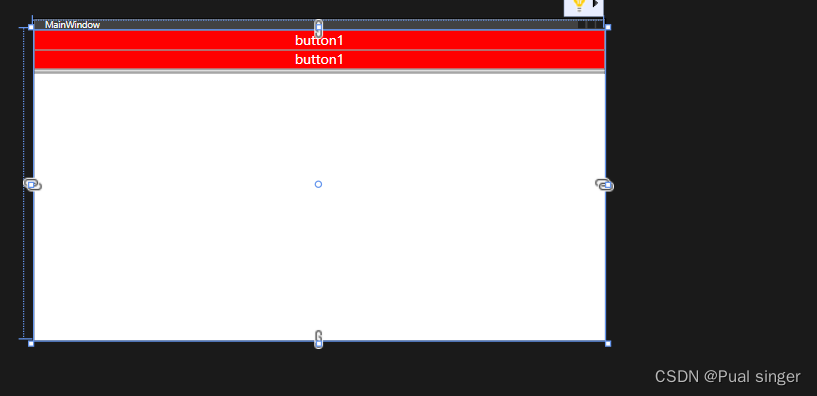
BaseOn 继承样式
基类往往定义公共元素
<Window x:Class="WpfApp1.MainWindow"
xmlns="http://schemas.microsoft.com/winfx/2006/xaml/presentation"
xmlns:x="http://schemas.microsoft.com/winfx/2006/xaml"
xmlns:d="http://schemas.microsoft.com/expression/blend/2008"
xmlns:mc="http://schemas.openxmlformats.org/markup-compatibility/2006"
xmlns:local="clr-namespace:WpfApp1"
mc:Ignorable="d"
Title="MainWindow" Height="450" Width="800">
<Window.Resources>
<Style x:Key="BaseButtonStyle" TargetType="Button">
<Setter Property="FontSize" Value="18"/>
<Setter Property="Foreground" Value="White"/>
<Setter Property="Background" Value="Red"/>
</Style>
<Style x:Key="ButtonStyle" TargetType="Button" BasedOn="{StaticResource BaseButtonStyle}">
<Setter Property="Content" Value="button1"/>
</Style>
</Window.Resources>
<Grid>
<StackPanel>
<Button Style="{StaticResource ButtonStyle}"/>
<Button Style="{StaticResource ButtonStyle}"/>
<Button />
<Button />
</StackPanel>
</Grid>
</Window>
样式完全相同
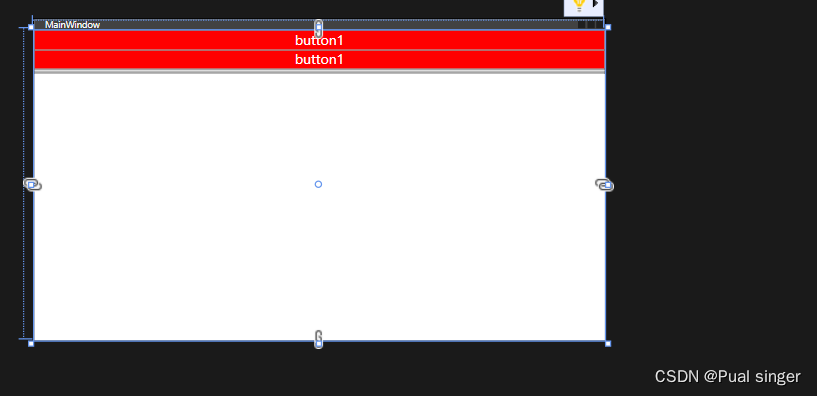
Style和 控件内同时有相同元素时候,元素内优先级永远是最高的。会覆盖样式中的同类属性
<Window x:Class="WpfApp1.MainWindow"
xmlns="http://schemas.microsoft.com/winfx/2006/xaml/presentation"
xmlns:x="http://schemas.microsoft.com/winfx/2006/xaml"
xmlns:d="http://schemas.microsoft.com/expression/blend/2008"
xmlns:mc="http://schemas.openxmlformats.org/markup-compatibility/2006"
xmlns:local="clr-namespace:WpfApp1"
mc:Ignorable="d"
Title="MainWindow" Height="450" Width="800">
<Window.Resources>
<Style x:Key="BaseButtonStyle" TargetType="Button">
<Setter Property="FontSize" Value="18"/>
<Setter Property="Foreground" Value="White"/>
<Setter Property="Background" Value="Red"/>
</Style>
<Style x:Key="ButtonStyle" TargetType="Button" BasedOn="{StaticResource BaseButtonStyle}">
<Setter Property="Content" Value="button1"/>
</Style>
</Window.Resources>
<Grid>
<StackPanel>
<Button Content="hello1" Style="{StaticResource ButtonStyle}"/>
<Button Content="hello2" Style="{StaticResource ButtonStyle}"/>
<Button />
<Button />
</StackPanel>
</Grid>
</Window>
这里改变了控件内Content内容
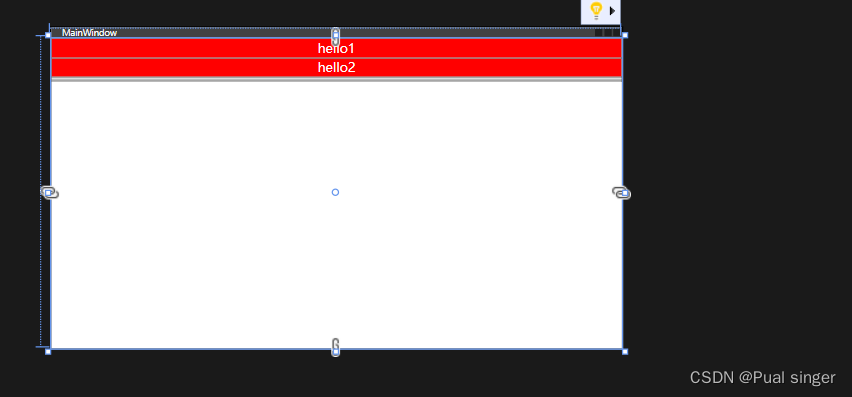
TargetType 的设置为类型必须和控件保持一致,否者不可用
<Window x:Class="WpfApp1.MainWindow"
xmlns="http://schemas.microsoft.com/winfx/2006/xaml/presentation"
xmlns:x="http://schemas.microsoft.com/winfx/2006/xaml"
xmlns:d="http://schemas.microsoft.com/expression/blend/2008"
xmlns:mc="http://schemas.openxmlformats.org/markup-compatibility/2006"
xmlns:local="clr-namespace:WpfApp1"
mc:Ignorable="d"
Title="MainWindow" Height="450" Width="800">
<Window.Resources>
<!--这里改变为checkbook-->
<Style x:Key="BaseButtonStyle" TargetType="CheckBox">
<Setter Property="FontSize" Value="18"/>
<Setter Property="Foreground" Value="White"/>
<Setter Property="Background" Value="Red"/>
</Style>
<Style x:Key="ButtonStyle" TargetType="Button" BasedOn="{StaticResource BaseButtonStyle}">
<Setter Property="Content" Value="button1"/>
</Style>
</Window.Resources>
<Grid>
<StackPanel>
<Button Content="hello1" Style="{StaticResource ButtonStyle}"/>
<Button Content="hello2" Style="{StaticResource ButtonStyle}"/>
<Button />
<Button />
</StackPanel>
</Grid>
</Window>