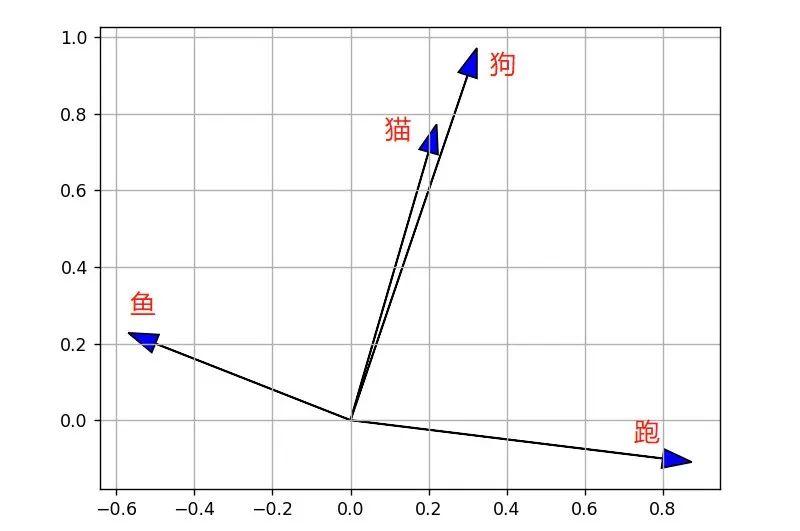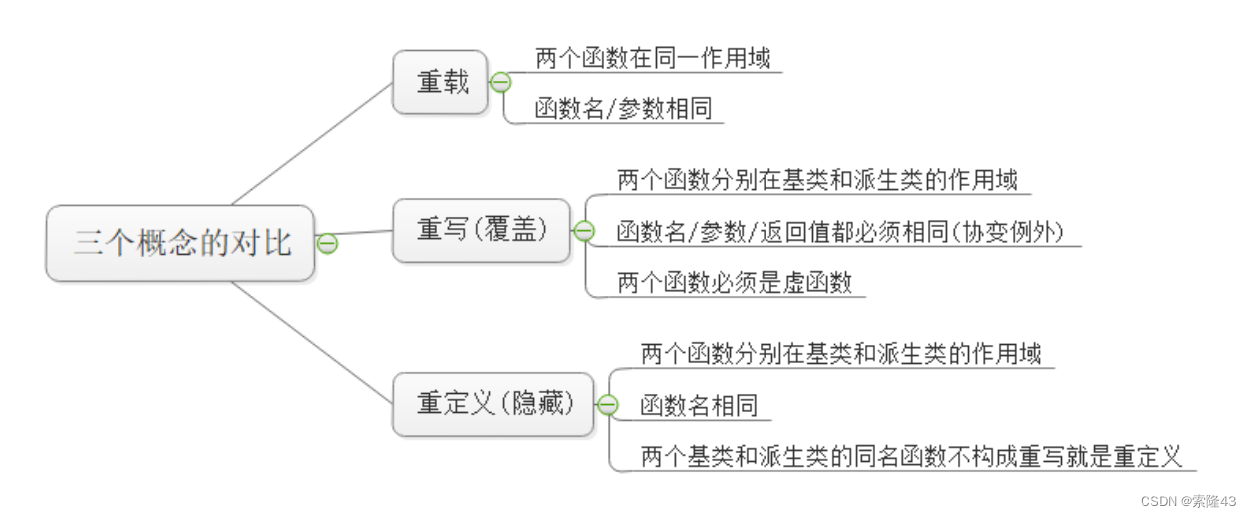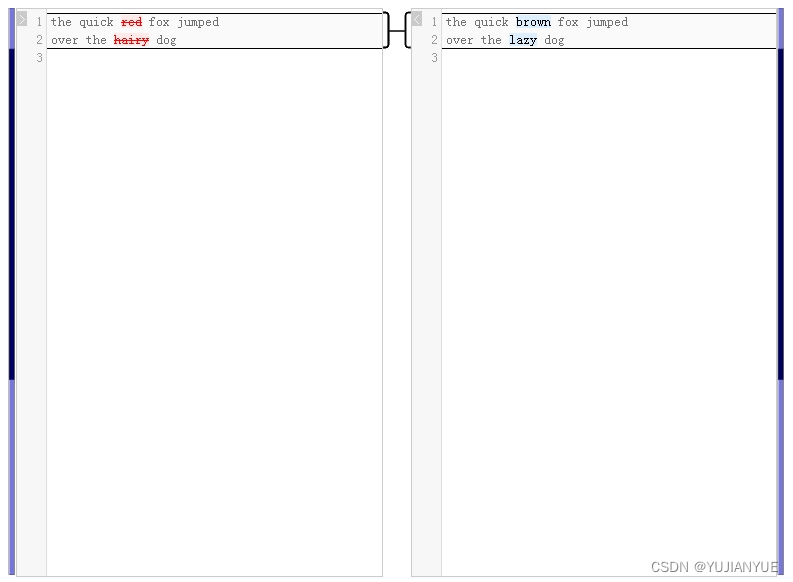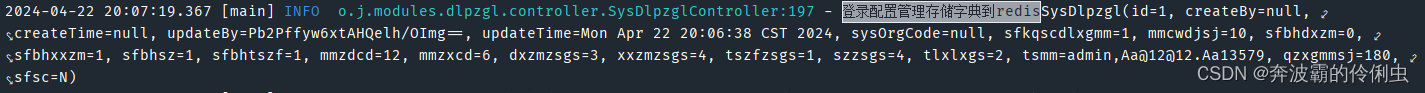7. servelt接口规范
7.0 创建servelt
blade create servlet
7.0.1 介绍
Servlet 是 Java 的 web 的接口规范,Java web 服务器都遵循此规范实现。本场景主要模拟 Java Web 请求延迟、异常场景。
- [blade create servlet delay](blade create servlet delay.md) 请求延迟
- [blade create servlet throwCustomException](blade create servlet throwCustomException.md) 请求异常
7.0.2 参数
servlet 通用参数
–effect-count string: 影响的请求条数
–effect-percent string: 影响的请求百分比
–method string: HTTP 请求类型, 例如: GET, POST, or PUT.
–pathinfo string: 已废弃
–pid string: java进程号
–process string: java进程名
–querystring string: 请求参数,例如http://localhost:8080/dubbodemo/async?name=friend&timeout=2000 中 querystring的值是 name=friend&timeout=2000
–requestpath string: 请求 URI,不包含 Context 部分,例如 http://localhost:8080/dubbodemo/async?name=friend&timeout=2000,则 requestpath 的值是 /async,注意要带 /
–servletpath string: 已废弃
7.0.3 常见问题
Q: 下发规则不生效
A: 在命令后添加 --debug,然后触发业务请求,查看应用进程用户目录下 logs/chaosblade/chaosblade.log 日志,如下:
2019-12-09 21:15:12 DEBUG servlet matchers: {"matchers":{"querystring":"name=bobo","servletpath":"/servlet/path","method":"GET","requestpath":"/servlet/path"}}
2019-12-09 21:15:12 INFO Match rule: {"action":{"name":"delay"},"actionName":"delay","matcher":{"matchers":{}},"target":"servlet"}
servlet matchers 日志表示获取应用的匹配数据,Match rule 表示和下发的命令匹配
7.1 Java web 请求延迟
blade create servlet delay
7.1.1 参数
以下是此场景特有参数,通用参数详见:[blade create servlet](blade create servlet.md)
–time string: 延迟时间,单位是毫秒,必填项
–offset string: 延迟上下浮动时间,例如 --time 3000 --offset 1000,延迟时间的取值范围是 2000-4000 毫秒
7.1.2 案例
访问 http://localhost:8080/dubbodemo/servlet/path?name=bob 请求延迟 3 秒,影响 2 条请求
blade c servlet delay --time 3000 --requestpath /servlet/path --effect-count 2
{"code":200,"success":true,"result":"154c866919172119"}
访问请求进行验证。
请求参数是 name=family,延迟 2 秒,延迟时间上下浮动 1 秒,影响范围是 50% 的请求,同时开启 debug 日志用于排查问题,命令如下:
blade c servlet delay --time 2000 --offset 1000 --querystring name=family --effect-percent 50 --debug
{"code":200,"success":true,"result":"49236d2406d168f4"}
监控 应用进程用户目录/logs/chaosblade/chaosblade.log 日志
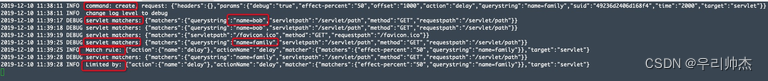
可以看到下发了 create 指令并开启 debug 日志。 请求两次 http://localhost:8080/dubbodemo/servlet/path?name=bob ,由于参数 querystring 和下发的命令不匹配,所以没有生效 随后请求两次 http://localhost:8080/dubbodemo/servlet/path?name=family,第一次打印了 Match rule 日志,说明匹配成功,延迟生效;第二次打印了 limited by,说明匹配成功,但是由于 effect-percent 参数的限制,所以场景被限制,此请求没有发生延迟
7.2 Java web 请求异常
blade create servlet throwCustomException
7.2.1 参数
以下是此场景特有参数,通用参数详见:[blade create servlet](blade create servlet.md)
–exception string: 异常类,带全包名,必须继承 java.lang.Exception 或 java.lang.Exception 本身
–exception-message string: 指定异常类信息,默认值是 chaosblade-mock-exception
7.2.2 案例
访问 http://localhost:8080/dubbodemo/hello?code=1 请求异常,影响 3 条请求
blade c servlet throwCustomException --exception org.springframework.beans.BeansException --exception-message mock-beans-exception --requestpath /hello --effect-count 3
{"code":200,"success":true,"result":"d4a63f4f59f76f4a"}
访问请求进行验证。
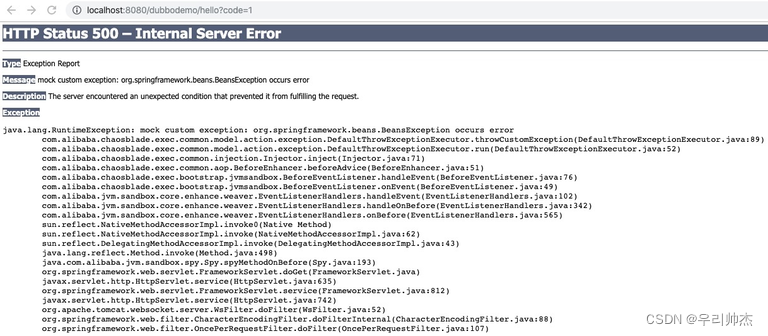
查看日志,通过日志也可以看出

8. 其他
8.1 server
blade server
后台启动 blade,会暴露出 web 服务,上层可通过 http 调用
8.1.1 介绍
在 server 模式下,blade 程序会对外暴露 web 服务,上层可通过 http 请求调用,请求格式是 chaosblade?cmd=具体命令,例如执行 CPU 满载,则请求是 chaosblade?cmd=create%20cpu%20fullload
8.1.2 命令
start: 启动 server 模式, 暴露 web 服务
stop: 停止 server 模式, 关闭 web 服务
8.1.3 start 命令参数
-p, --port string 服务端口号,默认是 9526
8.1.4 案例
# 启动 server 模式,服务端口是 8080
blade server start --port 8080
success, listening on 8080
# 触发 CPU 负载 50% 场景
curl "http://xxx.xxx.xxx.xxx:8080/chaosblade?cmd=create%20cpu%20load%20--cpu-percent%2050"
{"code":200,"success":true,"result":"e08a64a9af02c393"}
# 销毁实验场景
curl "http://xxx.xxx.xxx.xxx:8080/chaosblade?cmd=destroy%20e08a64a9af02c393"
# 停止 blade server
blade server stop
{"code":200,"success":true,"result":"pid is 12619"}
8.1.5 常见问题
Q: {“code”:605,“success”:false,“error”:“the chaosblade has been started. If you want to stop it, you can execute blade server stop command”}
A: 服务已经启动
Q: {“code”:500,“success”:false,“error”:“time=“2019-09-25T11:36:28.321495762+08:00” level=error msg=“start blade server error, listen tcp :8080: bind: address already in use”\n”}
A: 端口已被占用
8.2 status
blade status
查询混沌实验和混沌实验环境状态
8.2.1 介绍
查询混沌实验和混沌实验环境状态,可通过创建的混沌实验的 uid 或命令类型来查询混沌实验。 status 可以简写为 s,即 blade status 可以简写为 blade s 。
8.2.2 参数
–asc bool: 默认值为 false,按 CreateTime 进行降序排序
–limit string: 查询实验数目限制,支持 OFFSET 子句,例如:limit 4,3 就表示从位置5开始,返回后3项
–status string: 实验状态,create 类型支持 Created|Success|Error|Destroyed 状态,prepare 类型支持 Created|Running|Error|Revoked 状态
–target string: 实验目标,例如:dubbo
–type string: 命令类型,attach|create|destroy|detach
–uid string: prepare 或 experiment 的 uid
-h, --help: 查看 create 命令帮助
可使用的父命令参数
-d, --debug: 设置 DEBUG 执行模式
8.2.3 案例
# 查看 status 命令帮助文档
blade status -h
# 查询 uid 为 4c6b4a3fc313e1d4 的实验信息
blade status 4c6b4a3fc313e1d4
{
"code": 200,
"success": true,
"result": {
"Uid": "4c6b4a3fc313e1d4",
"Command": "cpu",
"SubCommand": "fullload",
"Flag": " --cpu-percent=60",
"Status": "Destroyed",
"Error": "",
"CreateTime": "2020-01-14T14:09:49.152708+08:00",
"UpdateTime": "2020-01-14T14:10:45.605888+08:00"
}
}
# 查询 create 类型命令的实验信息
blade status --type create
{
"code": 200,
"success": true,
"result": [
{
"Uid": "4c6b4a3fc313e1d4",
"Command": "cpu",
"SubCommand": "fullload",
"Flag": " --cpu-percent=60",
"Status": "Destroyed",
"Error": "",
"CreateTime": "2020-01-14T14:09:49.152708+08:00",
"UpdateTime": "2020-01-14T14:10:45.605888+08:00"
}
]
}
# 查询 prepare 类型命令的实验信息
blade status --type prepare
{
"code": 200,
"success": true,
"result": [
{
"Uid": "e669d57f079a00cc",
"ProgramType": "jvm",
"Process": "dubbo.consumer",
"Port": "59688",
"Status": "Running",
"Error": "",
"CreateTime": "2019-03-29T16:19:37.284579975+08:00",
"UpdateTime": "2019-03-29T17:05:14.183382945+08:00"
}
]
}
8.2.4 常见问题
Q: {“code”:406,“success”:false,“error”:“data not found”}
A: 查询的实验不存在,可能是数据文件 chaosblade.dat 丢失,这时如果需要停止实验,需要手工停止 blade 进程
8.3 打印 blade 工具版本信息
blade version
8.3.1 介绍
打印 blade 工具版本信息。 version 可以简写为 v,即 blade version 可以简写为 blade v。
8.3.2 参数
-h, --help: 查看 create 命令帮助
可使用的父命令参数
-d, --debug: 设置 DEBUG 执行模式
8.3.3 案例
# 查看 blade 工具版本信息
blade version
version: 0.4.0 # 版本
env: Darwin Kernel Version 19.0.0: Wed Sep 25 20:18:50 PDT 2019; root:xnu-6153.11.26~2/RELEASE_X86_64 x86_64 # 环境信息
build-time: Thu Dec 5 14:29:44 CST 2019 # 构建时间
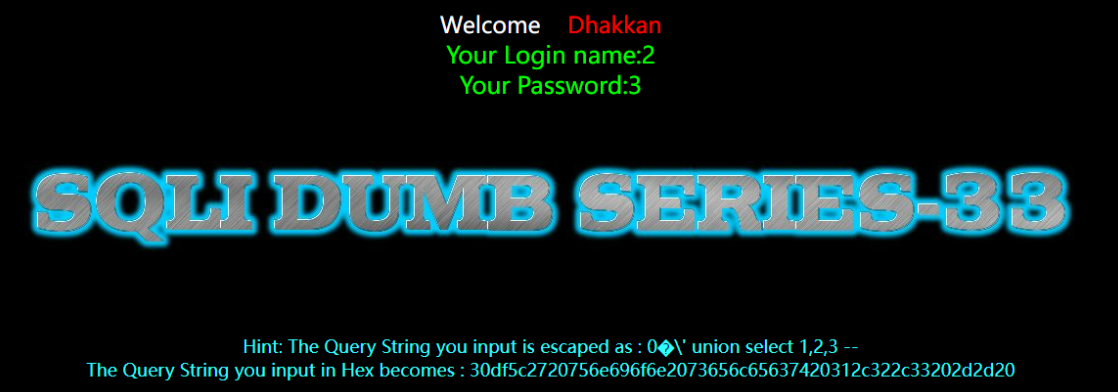
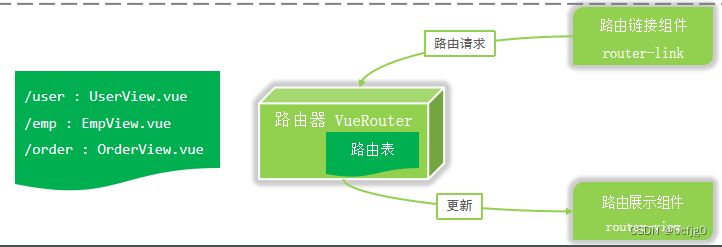

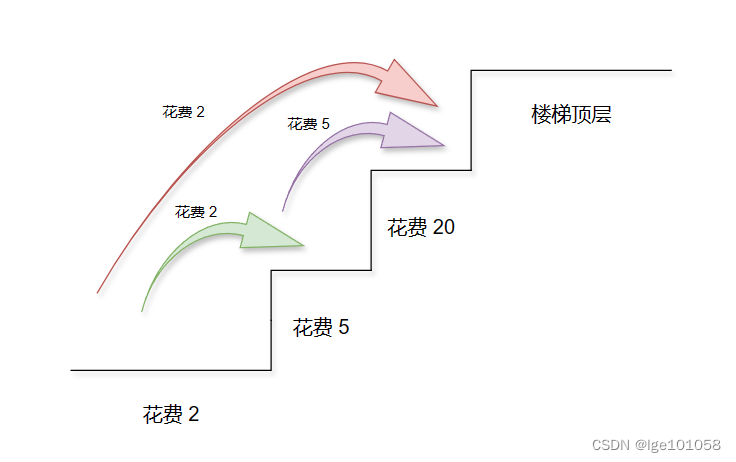
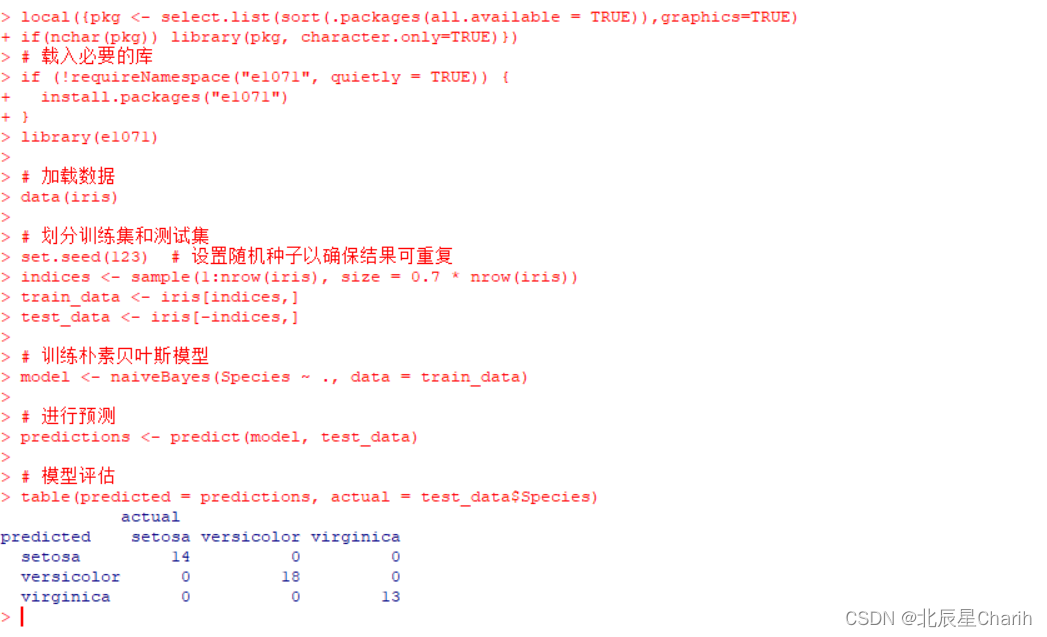
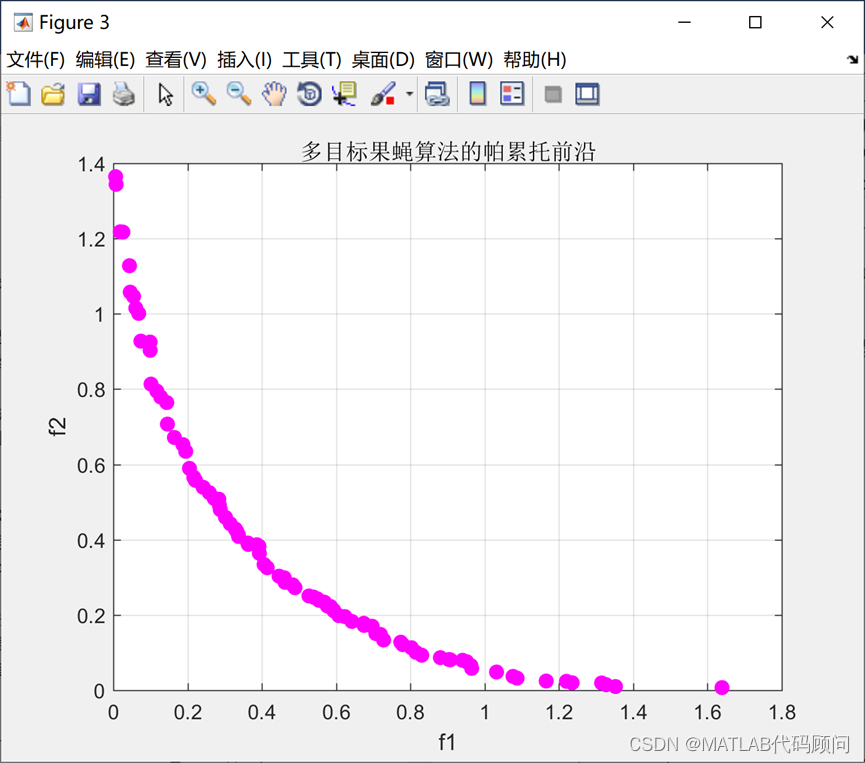
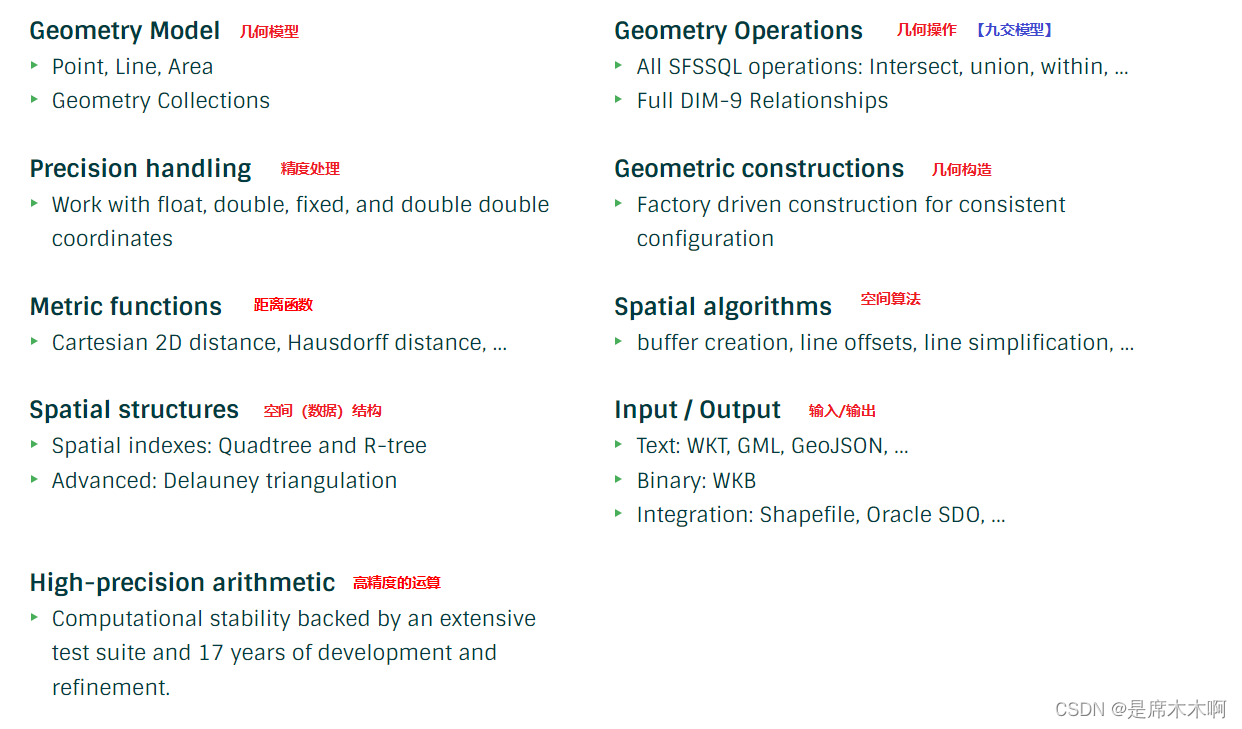

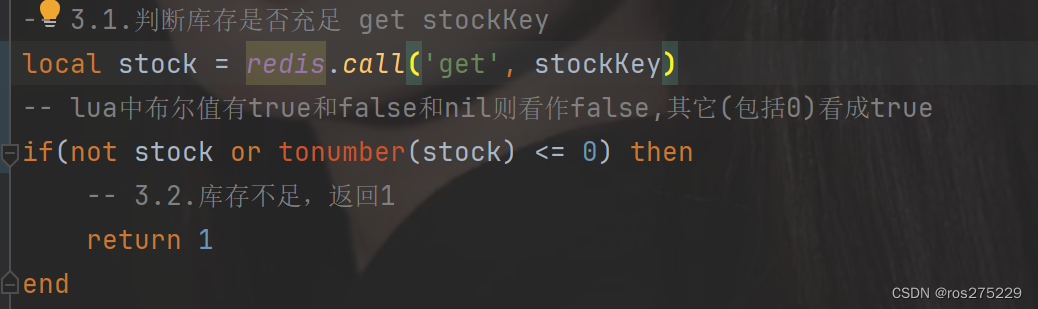

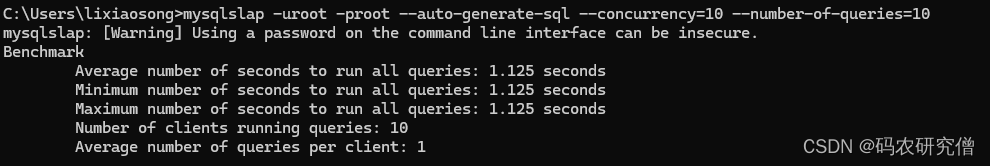

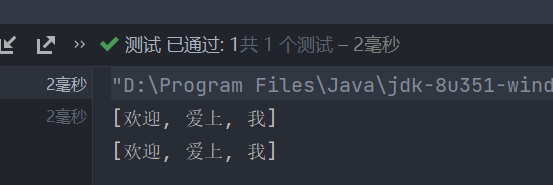
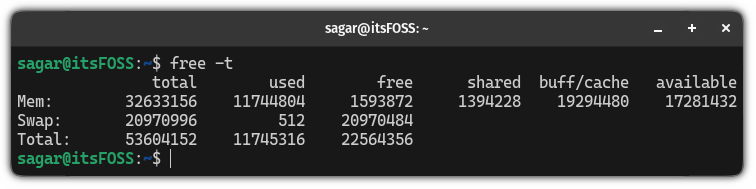
![[MYSQL索引优化] 分页查询优化](https://img-blog.csdnimg.cn/direct/0673ba7212b0460aaa45f698cbbe4074.png)