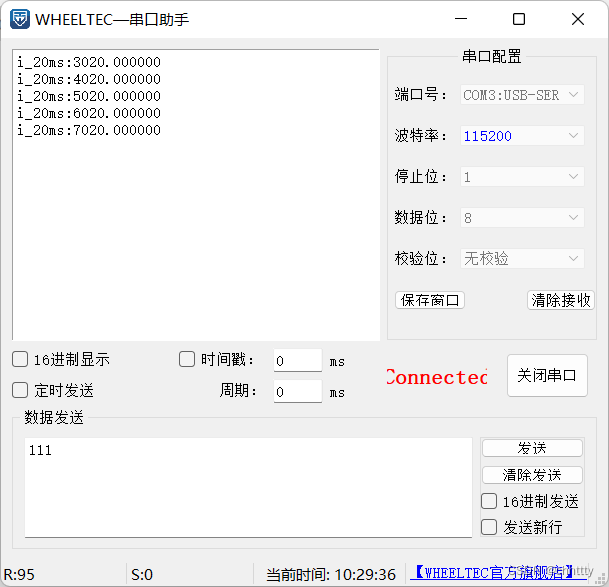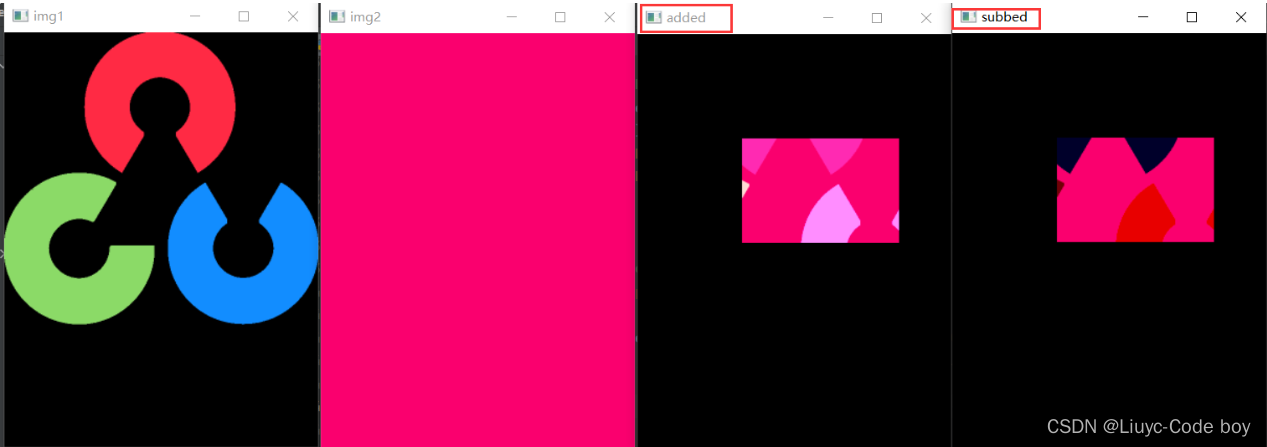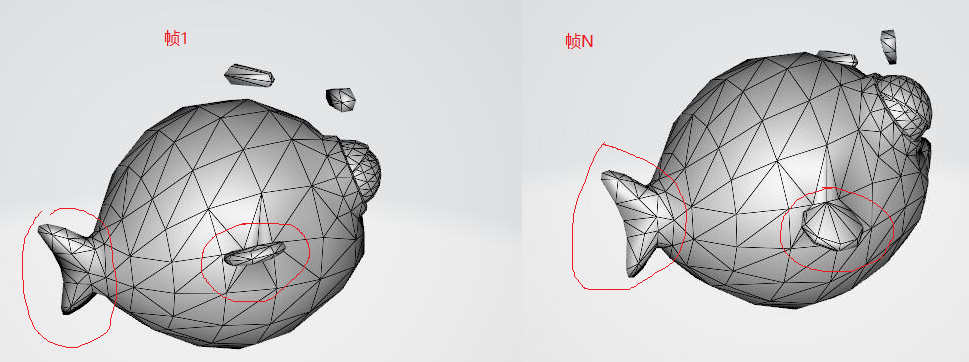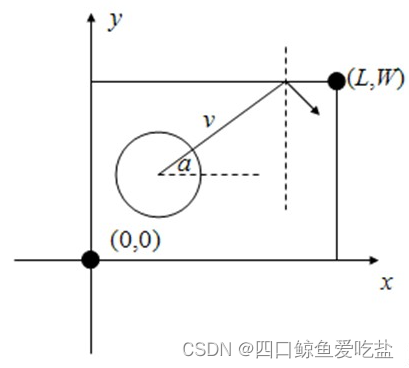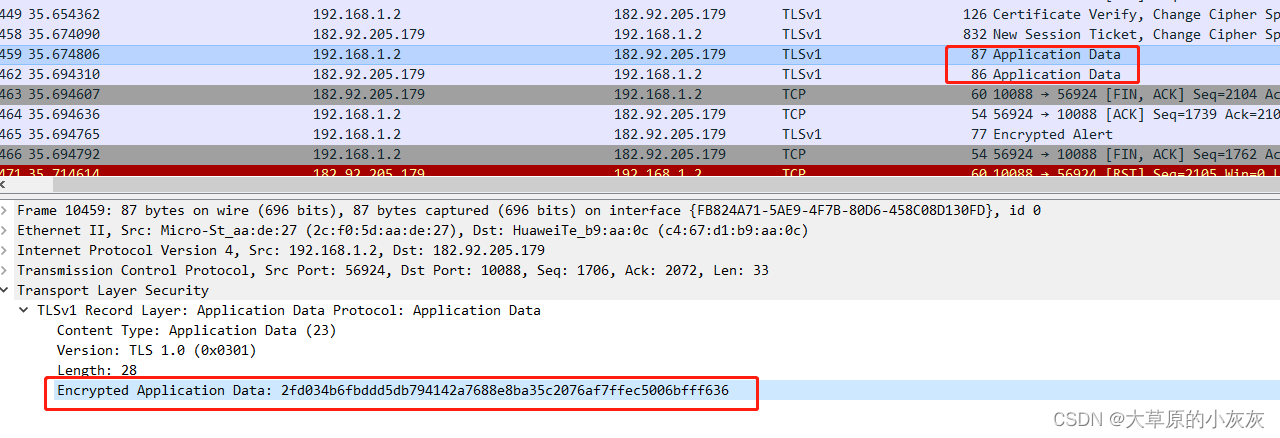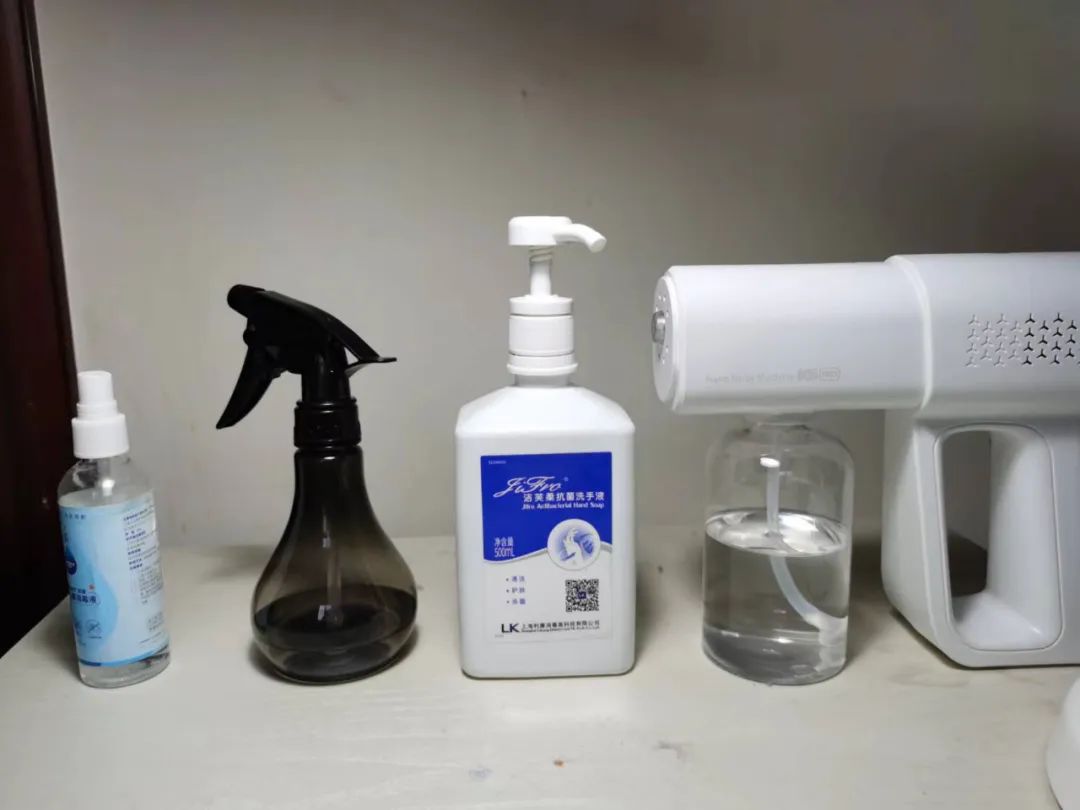文章目录
- 什么是容器数据卷
- 使用数据卷
- 使用 docker 安装 mysql
- 匿名和具名挂载
- 数据卷容器
什么是容器数据卷
Docker理念回顾
将应用和运行的环境打包形成容器运行,运行可以伴随着容器,但是我们对于数据的要求,是希望能够
持久化的!
就好比,你安装一个MySQL,结果你把容器删了,就相当于删库跑路了,这TM也太扯了吧!
所以我们希望容器之间有可能可以共享数据,Docker容器产生的数据,如果不通过docker commit 生成
新的镜像,使得数据作为镜像的一部分保存下来,那么当容器删除后,数据自然也就没有了!这样是行
不通的!
为了能保存数据在Docker中我们就可以使用卷!让数据挂载到我们本地!这样数据就不会因为容器删除
而丢失了!
Docekr作用
卷就是目录或者文件,存在一个或者多个容器中,由docker挂载到容器,但不属于联合文件系统,因此
能够绕过 Union File System , 提供一些用于持续存储或共享数据的特性:
卷的设计目的就是数据的持久化,完全独立于容器的生存周期,因此Docker不会在容器删除时删除其挂
载的数据卷。
Docker特点
- 数据卷可在容器之间共享或重用数据
- 卷中的更改可以直接生效
- 数据卷中的更改不会包含在镜像的更新中
- 数据卷的生命周期一直持续到没有容器使用它为止
总结一句话: 就是容器的持久化,以及容器间的继承和数据共享!
使用数据卷
容器中直接使用命令来添加
# 命令
docker run -it -v 宿主机绝对路径目录:容器内目录 镜像名
# 测试
docker run -it -v /home/ceshi:/home centos /bin/bash
查看数据卷是否挂载成功 docker inspect 容器id
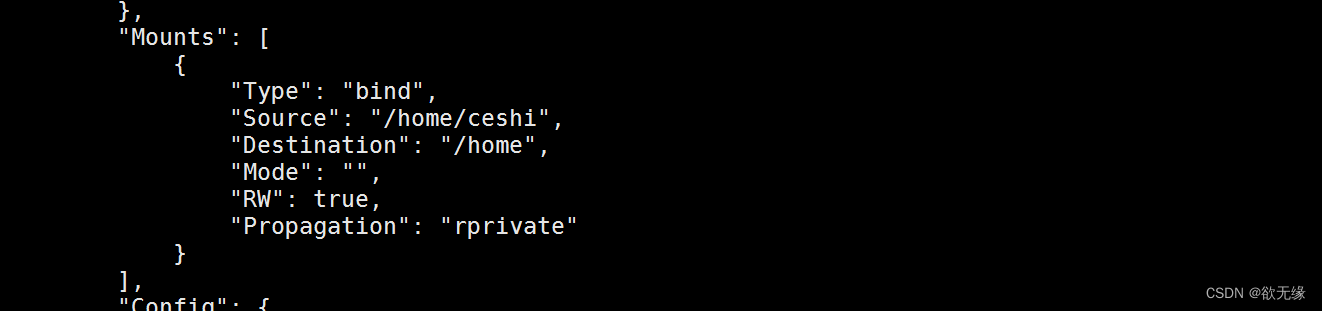
测试容器和宿主机之间数据共享:可以发现,在容器中,创建的会在宿主机中看到!
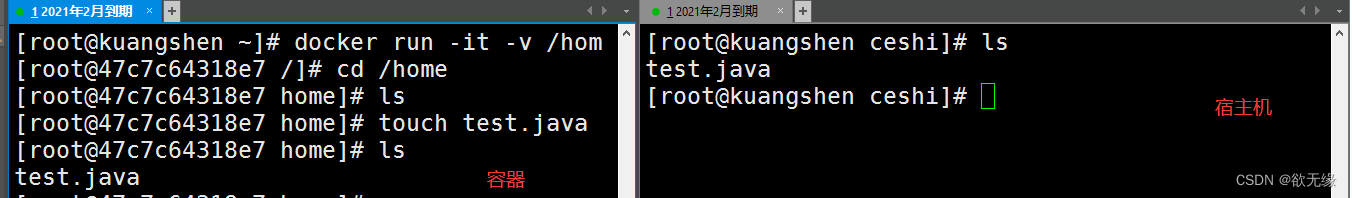
测试容器停止退出后,主机修改数据是否会同步!
- 停止容器
- 在宿主机上修改文件,增加些内容
- 启动刚才停止的容器
- 然后查看对应的文件,发现数据依旧同步!ok
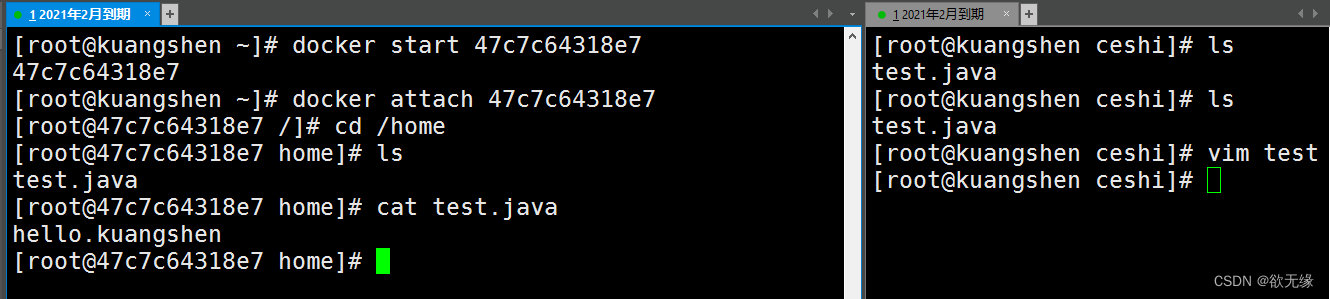
使用 docker 安装 mysql
思考:mysql 数据持久化的问题!
搜索镜像
docker search mysql
NAME DESCRIPTION STARS
mysql MySQL is a widely used, open-source relation… 9488
拉取镜像
docker pull mysql:5.7
5.7: Pulling from library/mysql
54fec2fa59d0: Already exists
bcc6c6145912: Pull complete
951c3d959c9d: Pull complete
05de4d0e206e: Pull complete
319f0394ef42: Pull complete
d9185034607b: Pull complete
013a9c64dadc: Pull complete
e745b3361626: Pull complete
03145d87b451: Pull complete
3991a6b182ee: Pull complete
62335de06f7d: Pull complete
Digest:
sha256:e821ca8cc7a44d354486f30c6a193ec6b70a4eed8c8362aeede4e9b8d74b8ebb
Status: Downloaded newer image for mysql:5.7
docker.io/library/mysql:5.7
启动容器
docker run -d -p 3310:3306 -v/home/mysql/conf:/etc/mysql/conf.d -v /home/mysql/data:/var/lib/mysql -e
MYSQL_ROOT_PASSWORD=123456 --name mysql01 mysql:5.7
使用本地的sqlyog连接测试一下 3310
查看本地的 /home/mysql 目录
pwd
/home/mysql/data
ls
.. ... . test # 可以看到我们刚刚建立的mysql数据库在本地存储着
删除mysql容器
docker rm -f mysql01
# ls
.. ... . test # 可以看到我们刚刚建立的mysql数据库在本地存储着
删除容器,然后发现远程连接失败!
通过Docker File 来添加(了解)
DockerFile 是用来构建Docker镜像的构建文件,是由一些列命令和参数构成的脚本。
我们在这里,先体验下,后面我们会详细讲解 DockerFile !
我们在宿主机 /home 目录下新建一个 docker-test-volume文件夹
mkdir docker-test-volume
在编写DockerFile文件中使用 VOLUME 指令来给镜像添加一个或多个数据卷
VOLUME["/dataVolumeContainer1","/dataVolumeContainer2","/dataVolumeContainer3"]
出于可移植和分享的考虑,我们之前使用的 -v 主机目录:容器目录 这种方式不能够直接在DockerFile中实现。
由于宿主机目录是依赖于特定宿主机的,并不能够保证在所有宿主机上都存在这样的特定目录
编写DockerFile文件
vim dockerfile1
FROM centos
VOLUME ["/dataVolumeContainer1","/dataVolumeContainer2"]
CMD echo "-------end------"
CMD /bin/bash
build后生成镜像,获得一个新镜像 kuangshen/centos注意最后有个.
docker build -f /home/docker-test-volume/dockerfile1 -t kuangshen/centos .
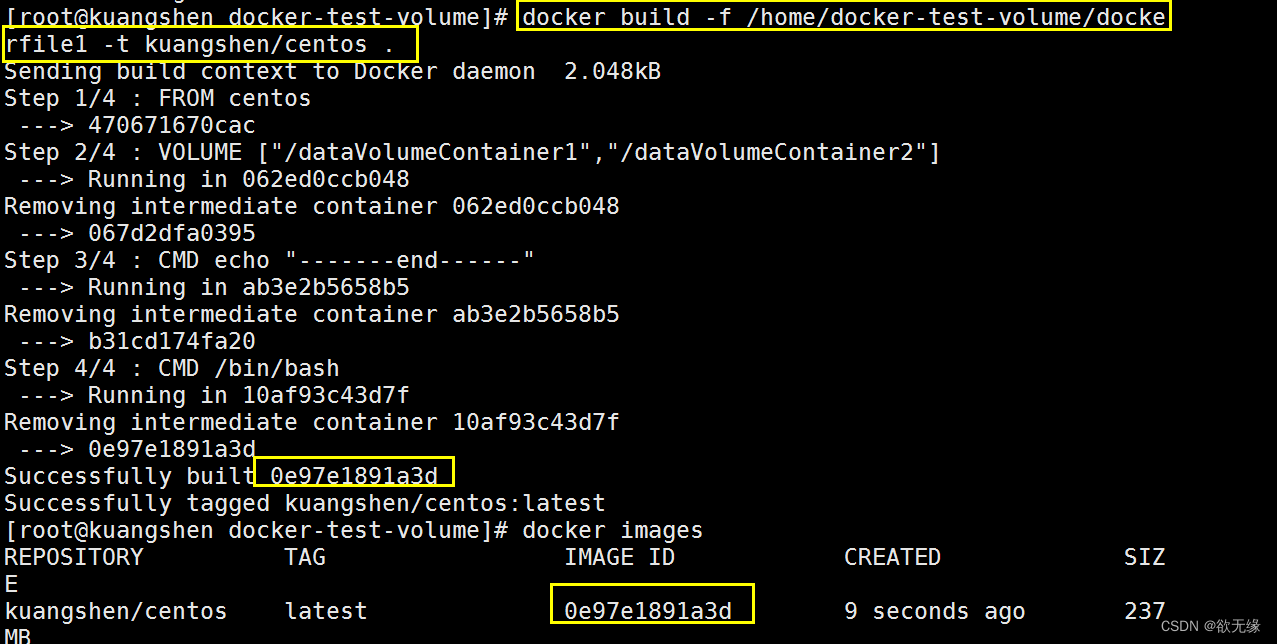
启动容器
docker run -it 0e97e1891a3d /bin/bash
在容器内执行 ls -l
[root@f5824970eefc /] ls -l
total 56
lrwxrwxrwx 1 root root 7 May 11 2019 bin -> usr/bin
drwxr-xr-x 2 root root 4096 May 11 11:55 dataVolumeContainer1 # 数据卷目录
drwxr-xr-x 2 root root 4096 May 11 11:55 dataVolumeContainer2 # 数据卷目录
drwxr-xr-x 5 root root 360 May 11 11:55 dev
drwxr-xr-x 1 root root 4096 May 11 11:55 etc
drwxr-xr-x 2 root root 4096 May 11 2019 home
问题:通过上述步骤,容器内的卷目录地址就已经知道了,但是对应的主机目录地址在哪里呢?
我们在数据卷中新建一个文件
[root@f5824970eefc dataVolumeContainer1] pwd
/dataVolumeContainer1
[root@f5824970eefc dataVolumeContainer1] touch container.txt
[root@f5824970eefc dataVolumeContainer1] ls -l
total 0
-rw-r--r-- 1 root root 0 May 11 11:58 container.txt
查看下这个容器的信息
docker inspect 0e97e1891a3d
查看输出的Volumes 发现看不到
"Volumes": {
"/dataVolumeContainer1": {},
"/dataVolumeContainer2": {}
},
其实这个卷在主机对应的默认位置
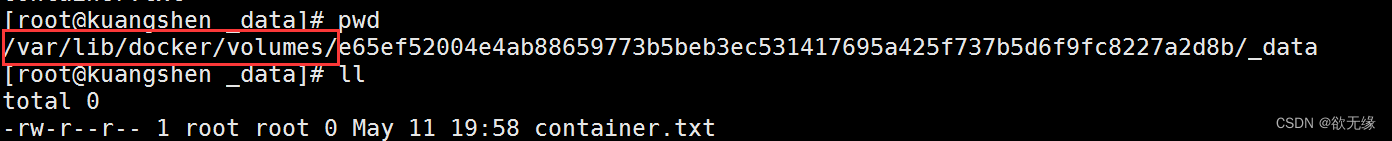
注意:如果访问出现了 cannot open directory: Permission denied
解决办法:在挂载目录后多加一个 --privileged=true参数即可
匿名和具名挂载
匿名挂载
docker run -d -P --name nginx01 -v /etc/nginx nginx # -v 容器内路径
匿名挂载的缺点,就是不好维护,通常使用命令 docker volume维护
docker volume ls
具名挂载
docker run -d -P --name nginx02 -v nginxconfig:/etc/nginx nginx #-v 卷名:/容器内路径
查看挂载的路径
docker volume inspect nginxconfig
[
{
"CreatedAt": "2020-05-13T17:23:00+08:00",
"Driver": "local",
"Labels": null,
"Mountpoint": "/var/lib/docker/volumes/nginxconfig/_data",
"Name": "nginxconfig",
"Options": null,
"Scope": "local"
}
]
怎么判断挂载的是卷名而不是本机目录名?不是/开始就是卷名,是/开始就是目录名
指定容器对我们挂载出来的内容的读写权限
# ro: readonly
# rw: readwrite
docker run -d -P --name nginx02 -v nginxconfig:/etc/nginx:ro nginx
docker run -d -P --name nginx02 -v nginxconfig:/etc/nginx:rw nginx
数据卷容器
命名的容器挂载数据卷,其他容器通过挂载这个(父容器)实现数据共享,挂载数据卷的容器,称之为
数据卷容器。
我们使用上一步的镜像:kuangshen/centos 为模板,运行容器 docker01,docker02,docker03,他
们都会具有容器卷
"/dataVolumeContainer1"
"/dataVolumeContainer2"
我们来测试下,容器间传递共享
先启动一个父容器docker01,然后在dataVolumeContainer2新增文件
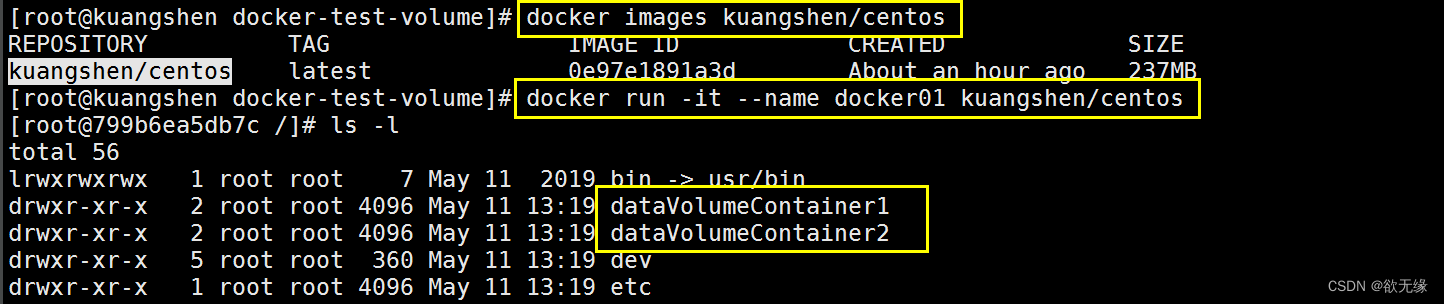
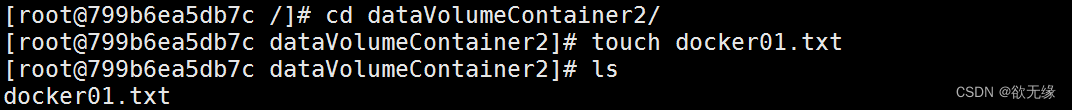
退出不停止:ctrl+P+Q
创建docker02让它继承docker01 --volumes-from
docker run -it --name docker02 --volumes-from docker01 kuangshen/centos
查看有哪些文件
cd /dataVolumeContainer2
ls
docker01.txt
我们创建 docker02.txt
touch docker02.txt
ls
docker01.txt docker02.txt
创建docker03 让它继承docker01 --volumes-from
docker run -it --name docker03 --volumes-from docker01 kuangshen/centos
查看有哪些文件
cd /dataVolumeContainer2
ls
docker01.txt docker02.txt
我们创建 docker03.txt
touch docker03.txt
ls
docker01.txt docker02.txt docker03.txt
回到docker01发现可以看到 02 和 03 添加的共享文件
docker attach docker01
ls -l
total 0
-rw-r--r-- 1 root root 0 May 11 13:20 docker01.txt
-rw-r--r-- 1 root root 0 May 11 13:22 docker02.txt
-rw-r--r-- 1 root root 0 May 11 13:24 docker03.txt
删除docker01,docker02 修改后docker03还能不能访问
docker rm -f docker01
docker01
docker attach docker02
ls -l
total 0
-rw-r--r-- 1 root root 0 May 11 13:20 docker01.txt
-rw-r--r-- 1 root root 0 May 11 13:22 docker02.txt
-rw-r--r-- 1 root root 0 May 11 13:24 docker03.txt
touch docker02-update.txt
ls -a
. .. docker01.txt docker02.txt docker02-update.txt docker03.txt
docker attach docker03
ls -l
total 0
-rw-r--r-- 1 root root 0 May 11 13:20 docker01.txt
-rw-r--r-- 1 root root 0 May 11 13:22 docker02.txt
-rw-r--r-- 1 root root 0 May 11 13:29 docker02-update.txt
-rw-r--r-- 1 root root 0 May 11 13:24 docker03.txtl+P+Q 退出容器
删除docker02 ,docker03还能不能访问
docker ps
CONTAINER ID IMAGE
95164598b306 kuangshen/centos
ea4c82779077 kuangshen/centos
docker rm -f docker02
docker02
docker attach docker03
ls -l
total 0
-rw-r--r-- 1 root root 0 May 11 13:20 docker01.txt
-rw-r--r-- 1 root root 0 May 11 13:22 docker02.txt
-rw-r--r-- 1 root root 0 May 11 13:29 docker02-update.txt
-rw-r--r-- 1 root root 0 May 11 13:24 docker03.txt
touch docker03-update.txt
新建docker04继承docker03,然后再删除docker03,看下是否可以访问!
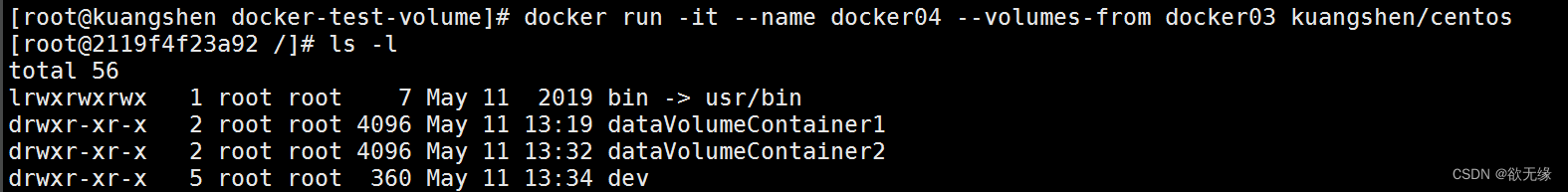
cd dataVolumeContainer2
ls -l
total 0
-rw-r--r-- 1 root root 0 May 11 13:20 docker01.txt
-rw-r--r-- 1 root root 0 May 11 13:22 docker02.txt
-rw-r--r-- 1 root root 0 May 11 13:29 docker02-update.txt
-rw-r--r-- 1 root root 0 May 11 13:32 docker03-update.txt
-rw-r--r-- 1 root root 0 May 11 13:24 docker03.txt
# 查看当前运行的容器
docker ps
CONTAINER ID IMAGE NAMES
2119f4f23a92 kuangshen/centos docker04
95164598b306 kuangshen/centos docker03
# 继续删除docker03
docker rm -f docker03
docker03
docker attach docker04
ls -l
total 0
-rw-r--r-- 1 root root 0 May 11 13:20 docker01.txt
-rw-r--r-- 1 root root 0 May 11 13:22 docker02.txt
-rw-r--r-- 1 root root 0 May 11 13:29 docker02-update.txt
-rw-r--r-- 1 root root 0 May 11 13:32 docker03-update.txt
-rw-r--r-- 1 root root 0 May 11 13:24 docker03.txt
得出结论:
容器之间配置信息的传递,数据卷的生命周期一直持续到没有容器使用它为止。
存储在本机的文件则会一直保留!