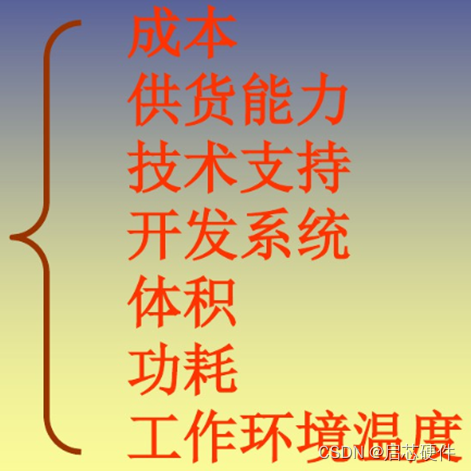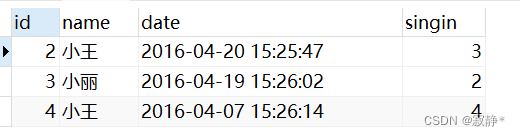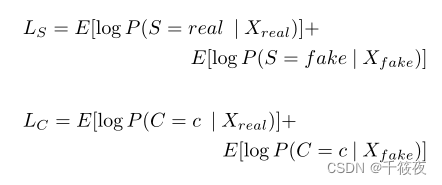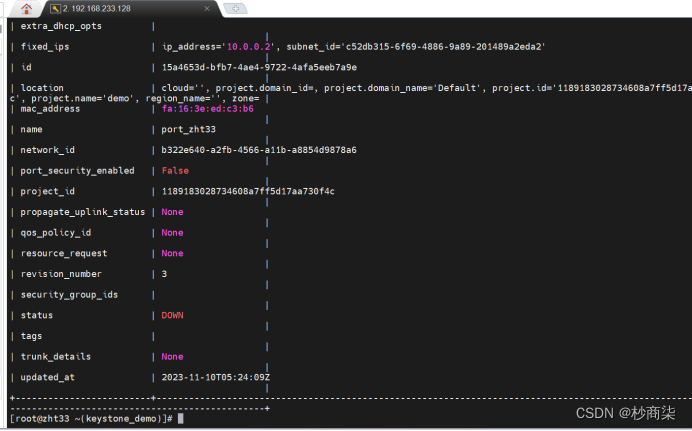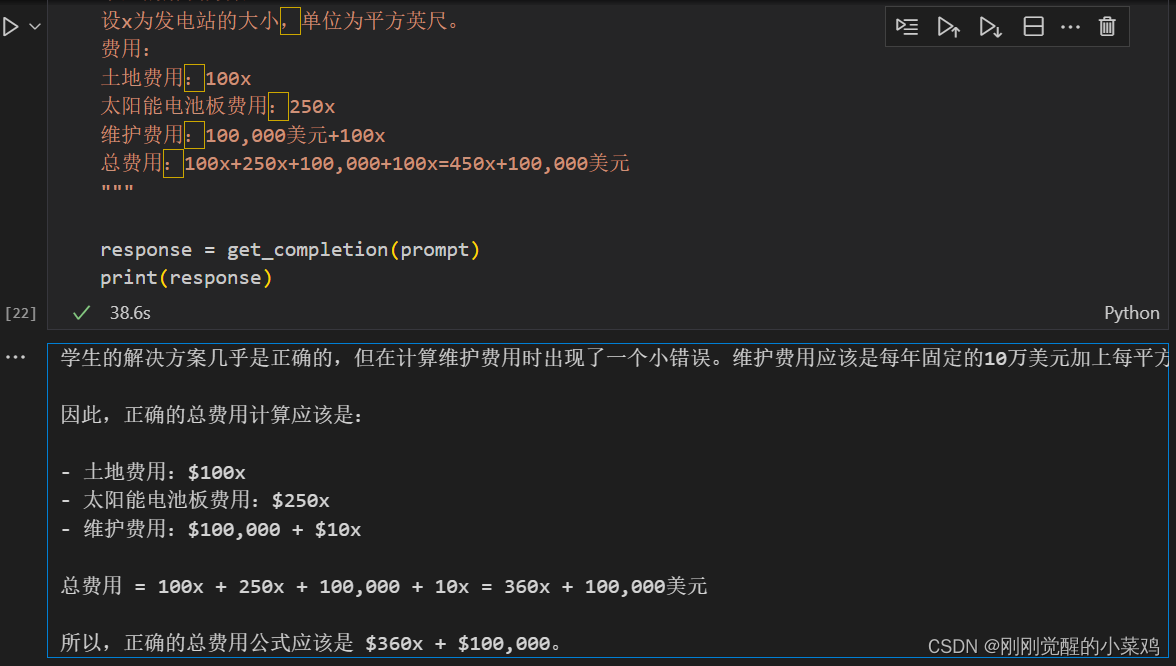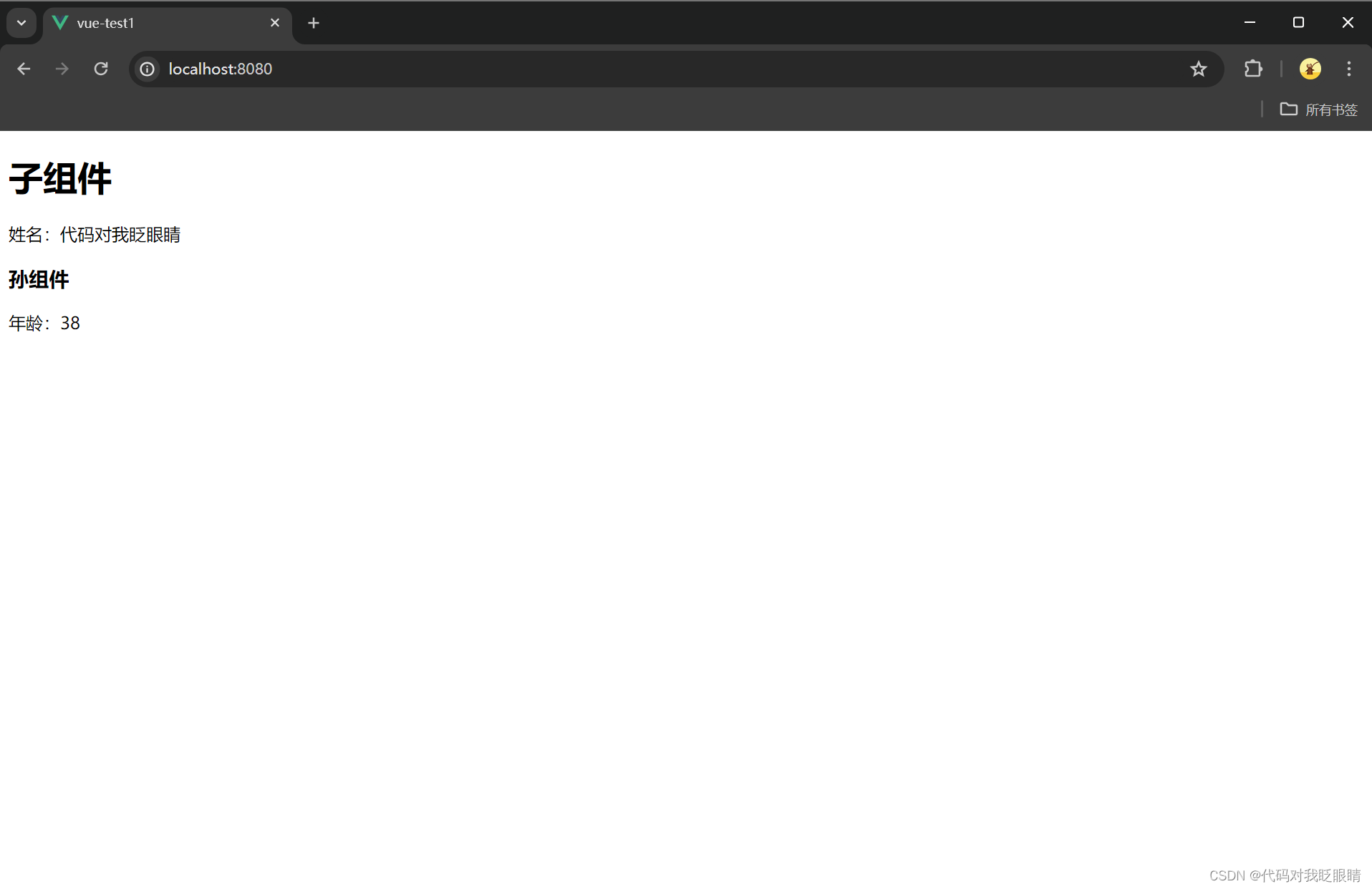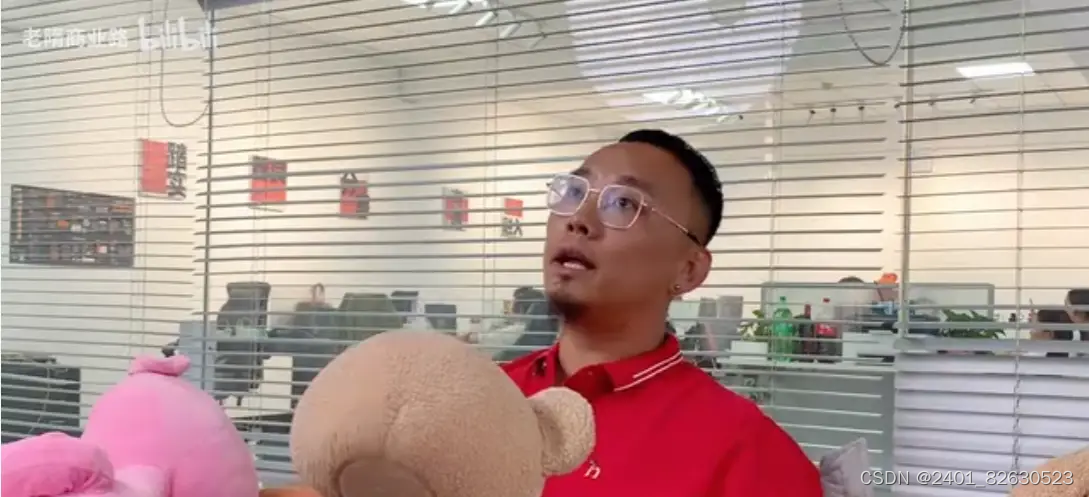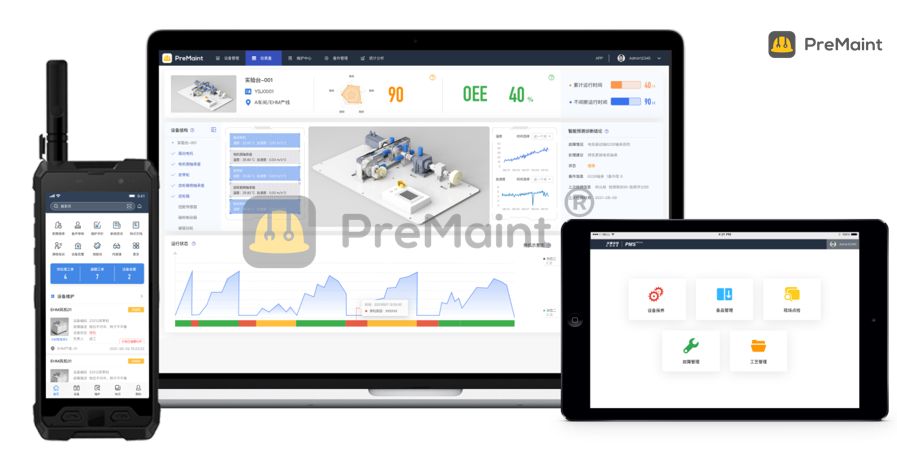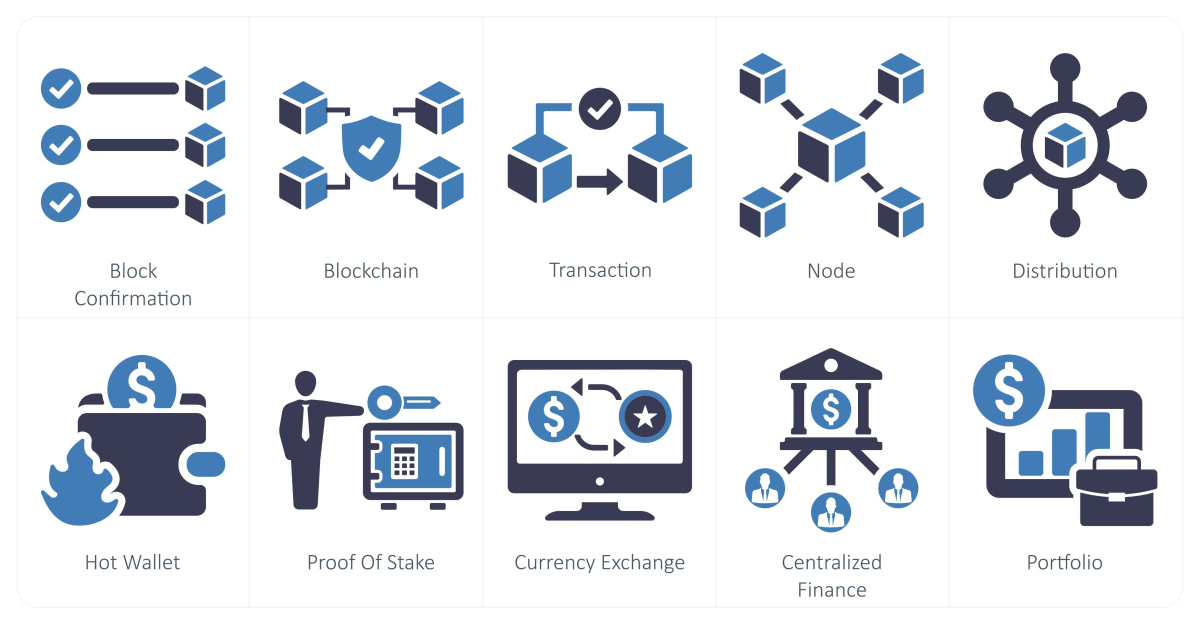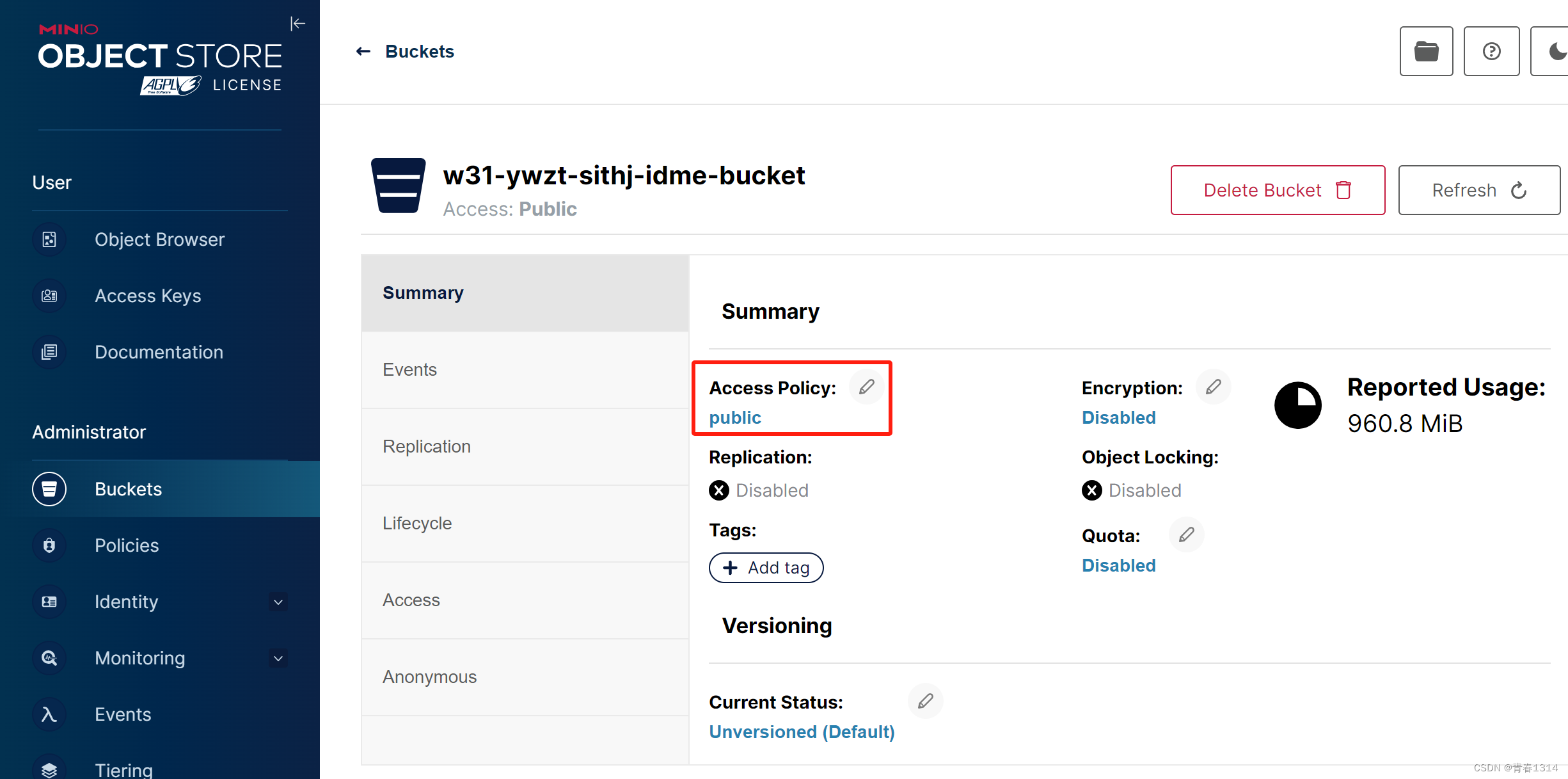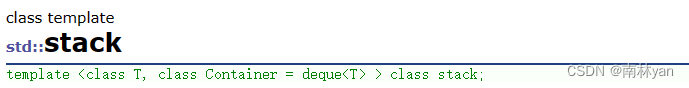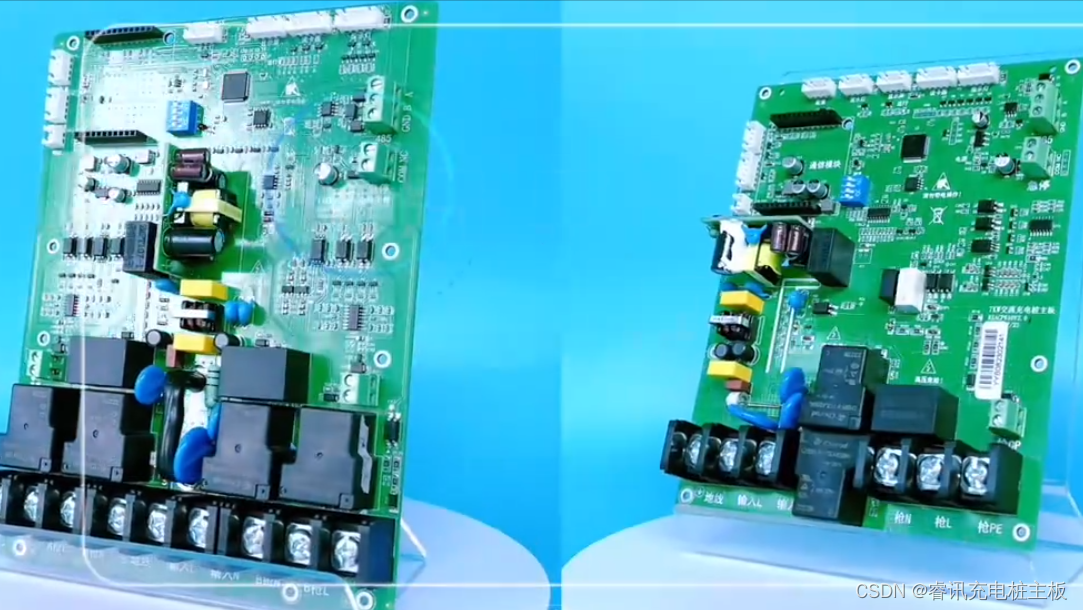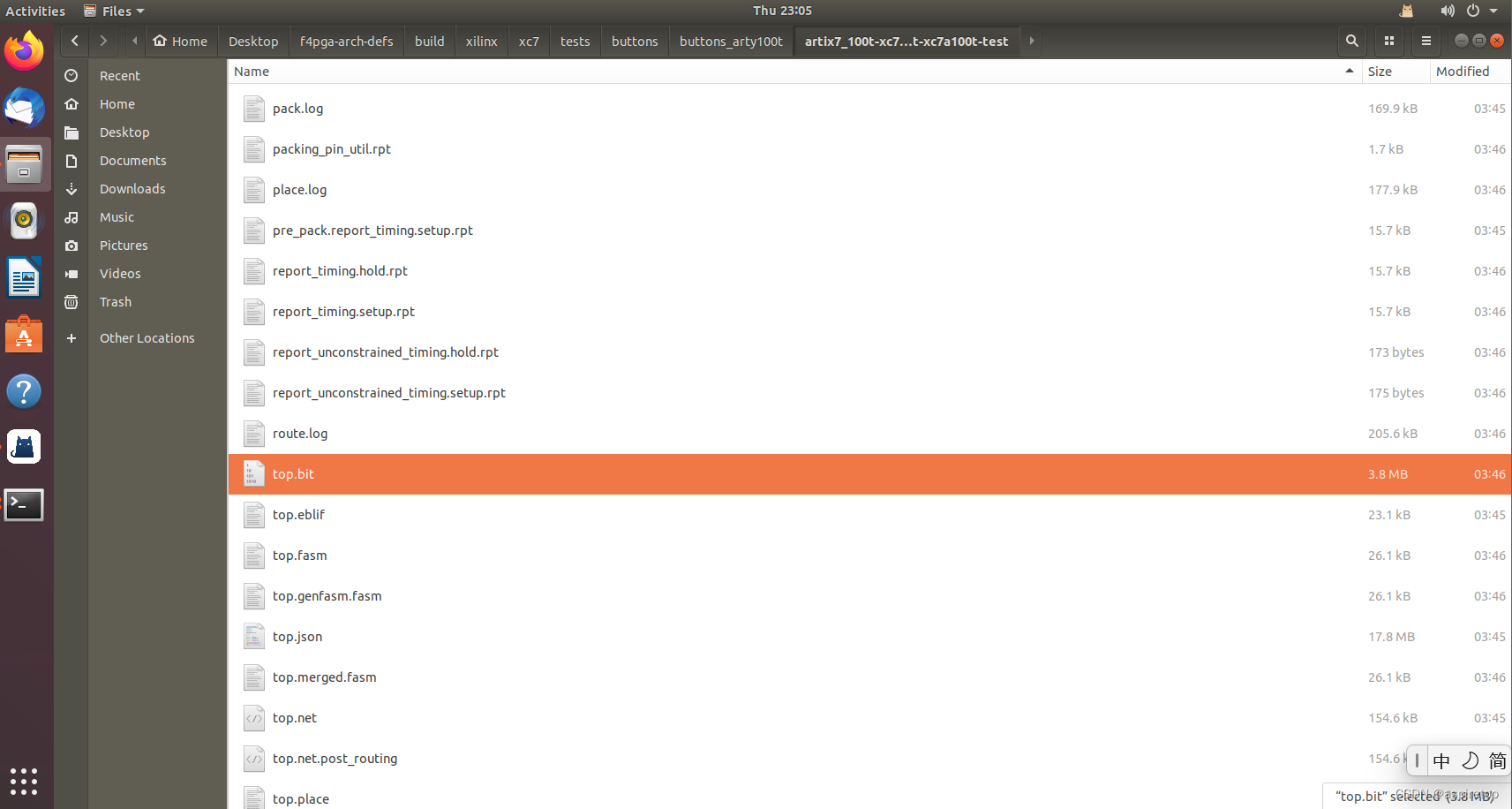通过本文的备份恢复实验,我们可以深入了解ontape的使用方法和原理,包括如何进行完整备份、增量备份以及如何利用备份文件进行数据恢复。
1. 配置onconfig参数
通过修改onconfig参数文件,或使用onmode -wf命令,设置备份默认使用的存储设备。
- 检查onconfig文件中备份的存储设备参数,发现未指定
[informix@vm84145 ~]$ onstat -g cfg |grep TAPEDEV
TAPEDEV /dev/null
LTAPEDEV /dev/null
- 创建一个目录,并设置物理备份和逻辑备份的存储设备为新创建的目录。
[informix@vm84145 ~]$ mkdir backup
[informix@vm84145 ~]$ onmode -wf "LTAPEDEV=/home/informix/backup"
Value of LTAPEDEV has been changed to /home/informix/backup.
[informix@vm84145 ~]$ onmode -wf "TAPEDEV=/home/informix/backup"
Value of TAPEDEV has been changed to /home/informix/backup.
- 再次查看备份设备参数,确认已经指向新创建的目录。
[informix@vm84145 ~]$ onstat -g cfg |grep TAPEDEV |grep -v '#'
TAPEDEV /home/informix/backup
LTAPEDEV /home/informix/backup
2. 备份与恢复实验
业务场景:数据库空间文件被删除时的数据恢复
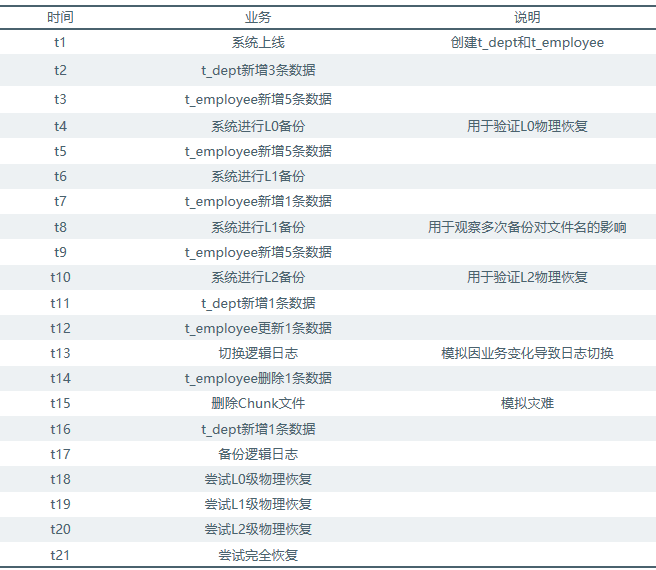
image656×570 17.2 KB
步骤1:创建数据库与表
- 操作演示
[informix@vm84145 ~]$ dbaccess - -
> create database tapedb in datadbs1 with log;Database created.
> create table t_dept(f_deptid int, f_deptname varchar(20));
Table created.
> create table t_employee(f_employeeid int, f_deptid int, f_employeename varchar(20));
Table created.
> info tables;
Table name
t_dept t_employee
>
实验的数据库和表创建完成。
步骤2:L0备份前的数据准备
- 插入数据
insert into t_dept values(1, 'dept_1');
insert into t_dept values(2, 'dept_2');
insert into t_dept values(3, 'dept_3');insert into t_employee values(1, 1, 'employee_01');
insert into t_employee values(2, 1, 'employee_02');
insert into t_employee values(3, 2, 'employee_03');
insert into t_employee values(4, 2, 'employee_04');
insert into t_employee values(5, 3, 'employee_05');
- 查看数据情况
> select * from t_dept;
f_deptid f_deptname
1 dept_1
2 dept_2
3 dept_33 row(s) retrieved.
> select * from t_employee;
f_employeeid f_deptid f_employeename
1 1 employee_01
2 1 employee_02
3 2 employee_03
4 2 employee_04
5 3 employee_055 row(s) retrieved.
>
两个表生成L0备份需要的测试数据。
在L0备份前,t_dept表有3条记录,t_employee表有5条记录。在将数据库物理恢复到L0时,可恢复t_dept中的3条记录和t_employee中的5条记录。
步骤3:执行L0备份
- 语法
ontape -s -L 0
其中
-s:表示备份整个系统
-L:表示备份级别
操作演示
[informix@vm84145 ~]$ ontape -s -L 0
100 percent done.
File created: /home/informix/backup/vm84145_0_L0Please label this tape as number 1 in the arc tape sequence.
This tape contains the following logical logs:7
Program over.
[informix@vm84145 ~]$ cd backup/
[informix@vm84145 backup]$ ll
total 204320
-rw-rw---- 1 informix informix 209223680 Feb 23 23:14 vm84145_0_L0
[informix@vm84145 backup]$
执行L0备份后,目录中生成一个名称为vm84145_0_L0的备份文件。vm84145是服务器名,0是数据库实例ID,L0表示一个0级备份。
步骤4:L1备份前的数据准备
- 插入数据
insert into t_employee values(11, 1, 'employee_11'); insert into t_employee values(12, 1, 'employee_12'); insert into t_employee values(13, 2, 'employee_13'); insert into t_employee values(14, 2, 'employee_14'); insert into t_employee values(15, 3, 'employee_15');
- 查看数据情况
> select * from t_employee;
f_employeeid f_deptid f_employeename
1 1 employee_01
2 1 employee_02
3 2 employee_03
4 2 employee_04
5 3 employee_05
11 1 employee_11
12 1 employee_12
13 2 employee_13
14 2 employee_14
15 3 employee_1510 row(s) retrieved.
>
t_employee中数据新增5条记录,用于L1的备份测试。
步骤5:执行L1备份
- 语法
ontape -s -L 1
- 操作演示
[informix@vm84145 backup]$ ontape -s -L 1
100 percent done.
File created: /home/informix/backup/vm84145_0_L1Please label this tape as number 1 in the arc tape sequence.
This tape contains the following logical logs:7
Program over.
[informix@vm84145 backup]$ ll
total 381152
-rw-rw---- 1 informix informix 209223680 Feb 23 23:14 vm84145_0_L0
-rw-rw---- 1 informix informix 181075968 Feb 23 23:20 vm84145_0_L1
[informix@vm84145 backup]$
执行L1备份后,目录中生成一个名称为vm84145_0_L1的备份文件。vm84145是服务器名,0是数据库实例ID,L1表示一个1级备份。
步骤6:L1备份前的数据准备(第二次)
- 插入数据
insert into t_employee values(16, 3, 'employee_16');
- 查看数据情况
[informix@vm84145 backup]$ dbaccess tapedb -
Database selected.
> insert into t_employee values(16, 3, 'employee_16');
1 row(s) inserted.
> select * from t_employee;
f_employeeid f_deptid f_employeename
1 1 employee_01
2 1 employee_02
3 2 employee_03
4 2 employee_04
5 3 employee_05
11 1 employee_11
12 1 employee_12
13 2 employee_13
14 2 employee_14
15 3 employee_15
16 3 employee_1611 row(s) retrieved.
>
在第二次L1备份前,t_employee表有11条记录。
可通过L1的物理恢复,得到t_employee表的11条记录。
步骤7:执行L1备份(第二次)
- 语法
ontape -s -L 1
- 操作演示
[informix@vm84145 backup]$ ontape -s -L 1
100 percent done.
File created: /home/informix/backup/vm84145_0_L1Please label this tape as number 1 in the arc tape sequence.
This tape contains the following logical logs:7
Program over.
[informix@vm84145 backup]$ ll
total 557984
-rw-rw---- 1 informix informix 181075968 Feb 23 23:20 vm84145_0_20220223_232007_L1
-rw-rw---- 1 informix informix 209223680 Feb 23 23:14 vm84145_0_L0
-rw-rw---- 1 informix informix 181075968 Feb 23 23:25 vm84145_0_L1
[informix@vm84145 backup]$
当连续执行L 1备份时,原来的L1备份会被重命名为
<server_name><instance_id>格式
新备份的文件仍为
<server_name><instance_id>_格式
步骤8:L2备份前的数据准备
- 插入数据
insert into t_employee values(21, 1, 'employee_21');
insert into t_employee values(22, 1, 'employee_22');
insert into t_employee values(23, 2, 'employee_23');
insert into t_employee values(24, 2, 'employee_24');
insert into t_employee values(25, 3, 'employee_25');
- 查看数据情况
> select * from t_employee;
f_employeeid f_deptid f_employeename
1 1 employee_01
2 1 employee_02
3 2 employee_03
4 2 employee_04
5 3 employee_05
11 1 employee_11
12 1 employee_12
13 2 employee_13
14 2 employee_14
15 3 employee_15
16 3 employee_16
21 1 employee_21
22 1 employee_22
23 2 employee_23
24 2 employee_24
25 3 employee_2516 row(s) retrieved.
>
在L2备份前,t_employee表有16条记录。
可通过L2的物理恢复,得到t_employee表的16条记录。
步骤9:执行L2备份
- 语法
ontape -s -L 2
- 操作演示
[informix@vm84145 backup]$ ontape -s -L 2
100 percent done.
File created: /home/informix/backup/vm84145_0_L2Please label this tape as number 1 in the arc tape sequence.
This tape contains the following logical logs:7
Program over.
[informix@vm84145 backup]$ ll
total 734848
-rw-rw---- 1 informix informix 181075968 Feb 23 23:20 vm84145_0_20220223_232007_L1
-rw-rw---- 1 informix informix 209223680 Feb 23 23:14 vm84145_0_L0
-rw-rw---- 1 informix informix 181075968 Feb 23 23:25 vm84145_0_L1
-rw-rw---- 1 informix informix 181108736 Feb 23 23:43 vm84145_0_L2
[informix@vm84145 backup]$
至此,三级备份已经完成。
步骤10:切换逻辑日志前的数据准备
- 数据操作
[informix@vm84145 backup]$ dbaccess tapedb -
Database selected.
> insert into t_dept values(4, 'dept_4');
1 row(s) inserted.
> update t_employee set f_employeename = 'employee_updated' where f_employeeid = 11;
1 row(s) updated.
>
- 查看数据
> select * from t_dept;
f_deptid f_deptname
1 dept_1
2 dept_2
3 dept_3
4 dept_44 row(s) retrieved.
> select * from t_employee;
f_employeeid f_deptid f_employeename
1 1 employee_01
2 1 employee_02
3 2 employee_03
4 2 employee_04
5 3 employee_05
11 1 employee_updated
12 1 employee_12
13 2 employee_13
14 2 employee_14
15 3 employee_15
16 3 employee_16
21 1 employee_21
22 1 employee_22
23 2 employee_23
24 2 employee_24
25 3 employee_2516 row(s) retrieved.
>
上面的数据更新和数据插入,用于模拟在备份后的新业务发生。
步骤11:切换逻辑日志
- 切换前,当前的逻辑日志文件(number)是7,唯一编号(uniqid)为7。
[informix@vm84145 backup]$ onstat -l
Sinoregal SinoDB Dynamic Server Version 12.10.FC8 -- On-Line -- Up 5 days 03:53:53 -- 2374324 Kbytes
Physical Logging
Buffer bufused bufsize numpages numwrits pages/io
P-2 24 1024 34255 924 37.07
phybegin physize phypos phyused %used
3:53 1023945 46558 24 0.00Logical Logging
Buffer bufused bufsize numrecs numpages numwrits recs/pages pages/io
L-2 0 512 448373 62687 49756 7.2 1.3
Subsystem numrecs Log Space used
OLDRSAM 447573 48095856
HA 667 29348
DDL 133 46284address number flags uniqid begin size used %used
475dffa8 7 U---C-L 7 2:53 102390 88177 86.12
475fbf88 8 A------ 0 2:102443 102390 0 0.00
48882d90 9 A------ 0 2:204833 102390 0 0.00
48882df8 10 A------ 0 2:307223 102390 0 0.00
48882e60 11 A------ 0 2:409613 102390 0 0.00
48882ec8 12 A------ 0 2:512003 102390 0 0.00
48882f30 13 A------ 0 2:614393 102390 0 0.00
48882f98 14 A------ 0 2:716783 102390 0 0.00
473abf68 15 A------ 0 2:819173 102390 0 0.00
47481f40 16 A------ 0 2:921563 102390 0 0.00
10 active, 10 total[informix@vm84145 backup]$
- 执行逻辑日志切换命令
[informix@vm84145 backup]$ onmode -l
- 切换后,当前的逻辑日志文件(number)是8,唯一编号(uniqid)为8。
[informix@vm84145 backup]$ onstat -l
Sinoregal SinoDB Dynamic Server Version 12.10.FC8 -- On-Line -- Up 5 days 03:55:14 -- 2374324 Kbytes
Physical Logging
Buffer bufused bufsize numpages numwrits pages/io
P-2 16 1024 34294 926 37.03
phybegin physize phypos phyused %used
3:53 1023945 46597 31 0.00Logical Logging
Buffer bufused bufsize numrecs numpages numwrits recs/pages pages/io
L-3 0 512 448398 62694 49763 7.2 1.3
Subsystem numrecs Log Space used
OLDRSAM 447597 48098256
HA 668 29392
DDL 133 46284address number flags uniqid begin size used %used
475dffa8 7 U-----L 7 2:53 102390 88180 86.12
475fbf88 8 U---C-- 8 2:102443 102390 4 0.00
48882d90 9 A------ 0 2:204833 102390 0 0.00
48882df8 10 A------ 0 2:307223 102390 0 0.00
48882e60 11 A------ 0 2:409613 102390 0 0.00
48882ec8 12 A------ 0 2:512003 102390 0 0.00
48882f30 13 A------ 0 2:614393 102390 0 0.00
48882f98 14 A------ 0 2:716783 102390 0 0.00
473abf68 15 A------ 0 2:819173 102390 0 0.00
47481f40 16 A------ 0 2:921563 102390 0 0.00
10 active, 10 total[informix@vm84145 backup]$
步骤12:灾难前的最后一次数据变更
- 在灾难发生前,删除一个记录,用于后续恢复时的验证用例。
[informix@vm84145 backup]$ dbaccess tapedb -
Database selected.
> delete from t_employee where f_employeeid = 14;
1 row(s) deleted.
> select * from t_employee;
f_employeeid f_deptid f_employeename1 1 employee_01
2 1 employee_02
3 2 employee_03
4 2 employee_04
5 3 employee_05
11 1 employee_updated
12 1 employee_12
13 2 employee_13
15 3 employee_15
16 3 employee_16
21 1 employee_21
22 1 employee_22
23 2 employee_23
24 2 employee_24
25 3 employee_2515 row(s) retrieved.
> select * from t_dept;
f_deptid f_deptname
1 dept_1
2 dept_2
3 dept_3
4 dept_44 row(s) retrieved.
>
步骤13:模拟灾难发生
我们在步骤1中执行create database tapedb in datadbs1 with log;,指定演示数据库创建在datadbs1中,我们可以删除该数据库空间对应的文件,破坏数据。
使用onstat -d列出数据库中的表空间。
[informix@vm84145 ~]$ onstat -d
Sinoregal SinoDB Dynamic Server Version 12.10.FC8 -- On-Line -- Up 5 days 21:29:58 -- 2374324 Kbytes
Dbspaces
address number flags fchunk nchunks pgsize flags owner name
47481028 1 0x1 1 1 2048 N BA informix rootdbs
48ab60d8 2 0x1 2 1 2048 N BA informix llogdbs
48ab6318 3 0x1 3 1 2048 N BA informix plogdbs
48ab6558 4 0x2001 4 1 8192 N TBA informix tempdbs1
48ab6798 5 0x2001 5 1 8192 N TBA informix tempdbs2
48ab69d8 6 0x2001 6 1 8192 N TBA informix tempdbs3
48ab6c18 7 0x11 7 1 8192 N BBA informix bindbs1
48ab7028 8 0x8001 8 1 2048 N SBA informix sbdbs1
48ab7268 9 0x1 9 1 2048 N BA informix datadbs1
48ab74a8 10 0x1 10 1 2048 N BA informix datadbs2
48ab76e8 11 0x1 11 1 2048 N BA informix datadbs3
48ab7928 12 0x1 12 1 2048 N BA informix datadbs4
48ab7b68 13 0x1 13 1 2048 N BA informix datadbs5
13 active, 2047 maximumNote: For BLOB chunks, the number of free pages shown is out of date.
Run 'onstat -d update' for current stats.Chunks
address chunk/dbs offset size free bpages flags pathname
47481268 1 1 0 1024000 1010153 PO-B-D /home/informix/dbs/rootdbs
48ab9028 2 2 0 1024000 47 PO-B-D /home/informix/dbs/llogdbs
48aba028 3 3 0 1024000 2 PO-B-D /home/informix/dbs/plogdbs
48abb028 4 4 0 64000 63947 PO-B-- /home/informix/dbs/tempdbs1
48abc028 5 5 0 64000 63947 PO-B-- /home/informix/dbs/tempdbs2
48abd028 6 6 0 64000 63947 PO-B-- /home/informix/dbs/tempdbs3
48abe028 7 7 0 512000 ~127872 128000 POBB-D /home/informix/dbs/bindbs1
48abf028 8 8 0 512000 477454 477465 POSB-D /home/informix/dbs/sbdbs1
Metadata 34482 25659 34482
48ac0028 9 9 0 1024000 1019161 PO-B-D /home/informix/dbs/datadbs1-1
48ac1028 10 10 0 1024000 1023947 PO-B-D /home/informix/dbs/datadbs2-1
48ac2028 11 11 0 1024000 1023947 PO-B-D /home/informix/dbs/datadbs3-1
48ac3028 12 12 0 1024000 1023947 PO-B-D /home/informix/dbs/datadbs4-1
48ac4028 13 13 0 1024000 1023947 PO-B-D /home/informix/dbs/datadbs5-1
13 active, 32766 maximumNOTE: The values in the "size" and "free" columns for DBspace chunks are
displayed in terms of "pgsize" of the DBspace to which they belong.Expanded chunk capacity mode: always
[informix@vm84145 ~]$
根据Dbspaces部分的name列中的datadbs1,得到datadbs1的编号(number)为9。
address number flags fchunk nchunks pgsize flags owner name
......
48ab7268 9 0x1 9 1 2048 N BA informix datadbs1
进入目录,删除文件。
[informix@vm84145 dbs]$ cd /home/informix/dbs/ [informix@vm84145 dbs]$ ll total 19968000 -rw-rw---- 1 informix informix 1048576000 Feb 14 23:49 bindbs1 -rw-rw---- 1 informix informix 2097152000 Feb 24 19:28 datadbs1-1 -rw-rw---- 1 informix informix 2097152000 Feb 18 19:53 datadbs2-1 -rw-rw---- 1 informix informix 2097152000 Feb 18 19:53 datadbs3-1 -rw-rw---- 1 informix informix 2097152000 Feb 18 19:53 datadbs4-1 -rw-rw---- 1 informix informix 2097152000 Feb 18 19:53 datadbs5-1 -rw-rw---- 1 informix informix 2097152000 Feb 24 22:03 llogdbs -rw-rw---- 1 informix informix 2097152000 Feb 24 22:03 plogdbs -rw-rw---- 1 informix informix 2097152000 Feb 24 22:03 rootdbs -rw-rw---- 1 informix informix 1048576000 Feb 18 19:53 sbdbs1 -rw-rw---- 1 informix informix 524288000 Feb 24 21:13 tempdbs1 -rw-rw---- 1 informix informix 524288000 Feb 24 21:13 tempdbs2 -rw-rw---- 1 informix informix 524288000 Feb 24 20:13 tempdbs3 [informix@vm84145 dbs]$ rm -rf datadbs1-1 [informix@vm84145 dbs]$ ll total 17920000 -rw-rw---- 1 informix informix 1048576000 Feb 14 23:49 bindbs1 -rw-rw---- 1 informix informix 2097152000 Feb 18 19:53 datadbs2-1 -rw-rw---- 1 informix informix 2097152000 Feb 18 19:53 datadbs3-1 -rw-rw---- 1 informix informix 2097152000 Feb 18 19:53 datadbs4-1 -rw-rw---- 1 informix informix 2097152000 Feb 18 19:53 datadbs5-1 -rw-rw---- 1 informix informix 2097152000 Feb 24 22:08 llogdbs -rw-rw---- 1 informix informix 2097152000 Feb 24 22:08 plogdbs -rw-rw---- 1 informix informix 2097152000 Feb 24 22:08 rootdbs -rw-rw---- 1 informix informix 1048576000 Feb 18 19:53 sbdbs1 -rw-rw---- 1 informix informix 524288000 Feb 24 21:13 tempdbs1 -rw-rw---- 1 informix informix 524288000 Feb 24 21:13 tempdbs2 -rw-rw---- 1 informix informix 524288000 Feb 24 20:13 tempdbs3 [informix@vm84145 dbs]$
删除数据空间文件成功。
步骤14:灾难后的第一次数据变更
在数据库空间文件被删除后,对t_dept表的INSERT操作可以成功。
[informix@vm84145 ~]$ dbaccess tapedb -
Database selected.
> insert into t_dept values(5, 'dept_5');
1 row(s) inserted.
> select * from t_dept;
f_deptid f_deptname1 dept_1
2 dept_2
3 dept_3
4 dept_4
5 dept_55 row(s) retrieved.
>
虽然删除了文件,但数据库在短时间内还可以工作。
步骤15:重启数据库,出现错误信息。
为了演示效果,我们重启一下数据库。
[informix@vm84145 ~]$ onmode -ky
[informix@vm84145 ~]$ oninit -vy
Reading configuration file '/home/informix/sinodb/etc/onconfig.sinodb'...succeeded
Creating /INFORMIXTMP/.infxdirs...succeeded
Allocating and attaching to shared memory...succeeded
Creating resident pool 22166 kbytes...succeeded
Creating infos file "/home/informix/sinodb/etc/.infos.sinodb"...succeeded
Linking conf file "/home/informix/sinodb/etc/.conf.sinodb"...succeeded
Initializing rhead structure...rhlock_t 32768 (1024K)... rlock_t (13281K)... Writing to infos file...succeeded
Initialization of Encryption...succeeded
Initializing ASF...succeeded
Initializing Dictionary Cache and SPL Routine Cache...succeeded
Initializing encryption-at-rest if necessary...succeeded
Bringing up ADM VP...succeeded
Creating VP classes...succeeded
Forking main_loop thread...succeeded
Initializing DR structures...succeeded
Forking 1 'soctcp' listener threads...succeeded
Starting tracing...succeeded
Initializing 32 flushers...succeeded
Initializing SDS Server network connections...succeeded
Initializing log/checkpoint information...succeeded
Initializing dbspaces...succeeded
Opening primary chunks...oninit: Cannot open chunk '/home/informix/dbs/datadbs1-1'. errno = 2
succeeded
Validating chunks...succeeded
Initialize Async Log Flusher...succeeded
Starting B-tree Scanner...succeeded
Init ReadAhead Daemon...succeeded
Init DB Util Daemon...succeeded
Initializing DBSPACETEMP list...succeeded
Init Auto Tuning Daemon...succeeded
Checking database partition index...succeeded
Initializing dataskip structure...succeeded
Checking for temporary tables to drop...succeeded
Updating Global Row Counter...succeeded
Forking onmode_mon thread...succeeded
Creating periodic thread...succeeded
Creating VP cache drain thread...succeeded
Creating limits manager thread...succeeded
Starting scheduling system...succeeded
Verbose output complete: mode = 5
[informix@vm84145 ~]$
在数据库启动时报错,信息:Cannot open chunk ‘/home/informix/dbs/datadbs1-1’. errno = 2。
因为这个文件被删除,所以SinoDB找不到这个文件了。
步骤16:备份逻辑日志。
当出现灾难时,我们需要保护好数据库的逻辑日志。
我们先尝试进行一次逻辑日志的备份。
ontape -a
执行逻辑日志备份时,发现数据库处于Blocked状态,无法备份逻辑日志
[informix@vm84145 data]$ onstat -
Sinoregal SinoDB Dynamic Server Version 12.10.FC8 -- Fast Recovery (CKPT REQ) -- Up 00:05:34 -- 2374324 Kbytes
Blocked:CKPT
步骤17:恢复数据库到L0
当数据库空间的文件丢失或损坏时,在进行恢复前,需要手工创建一个空文件,并设置相应权限(660)。
为丢失的数据库空间文件,创建一个同名的空文件,并设置好相应的权限。
操作演示
[informix@vm84145 dbs]$ touch /home/informix/dbs/datadbs1-1 [informix@vm84145 dbs]$ chmod 660 /home/informix/dbs/datadbs1-1 [informix@vm84145 dbs]$ ll total 17920000 -rw-rw---- 1 informix informix 1048576000 Feb 14 23:49 bindbs1 -rw-rw---- 1 informix informix 0 Feb 24 22:24 datadbs1-1 -rw-rw---- 1 informix informix 2097152000 Feb 18 19:53 datadbs2-1 -rw-rw---- 1 informix informix 2097152000 Feb 18 19:53 datadbs3-1 -rw-rw---- 1 informix informix 2097152000 Feb 18 19:53 datadbs4-1 -rw-rw---- 1 informix informix 2097152000 Feb 18 19:53 datadbs5-1 -rw-rw---- 1 informix informix 2097152000 Feb 24 22:12 llogdbs -rw-rw---- 1 informix informix 2097152000 Feb 24 22:12 plogdbs -rw-rw---- 1 informix informix 2097152000 Feb 24 22:12 rootdbs -rw-rw---- 1 informix informix 1048576000 Feb 18 19:53 sbdbs1 -rw-rw---- 1 informix informix 524288000 Feb 24 22:11 tempdbs1 -rw-rw---- 1 informix informix 524288000 Feb 24 21:13 tempdbs2 -rw-rw---- 1 informix informix 524288000 Feb 24 22:11 tempdbs3 [informix@vm84145 dbs]$
恢复数据到L0备份。
检查恢复结果
[informix@vm84145 backup]$ onmode -m
[informix@vm84145 backup]$ onstat -Sinoregal SinoDB Dynamic Server Version 12.10.FC8 -- On-Line -- Up 00:02:32 -- 2374324 Kbytes
[informix@vm84145 backup]$ dbaccess - -
> database tapedb;Database selected.
> select * from t_dept;
f_deptid f_deptname1 dept_1
2 dept_2
3 dept_33 row(s) retrieved.
>select * from t_employee;
f_employeeid f_deptid f_employeename1 1 employee_01
2 1 employee_02
3 2 employee_03
4 2 employee_04
5 3 employee_055 row(s) retrieved.
>
至此,数据已经恢复到L0备份时的状态。
步骤18:恢复数据库到L1
文件准备
[informix@vm84145 dbs]$ rm -rf /home/informix/dbs/datadbs1-1 [informix@vm84145 dbs]$ ll total 17920000 -rw-rw---- 1 informix informix 1048576000 Feb 24 22:31 bindbs1 -rw-rw---- 1 informix informix 2097152000 Feb 24 22:31 datadbs2-1 -rw-rw---- 1 informix informix 2097152000 Feb 24 22:31 datadbs3-1 -rw-rw---- 1 informix informix 2097152000 Feb 24 22:31 datadbs4-1 -rw-rw---- 1 informix informix 2097152000 Feb 24 22:31 datadbs5-1 -rw-rw---- 1 informix informix 2097152000 Feb 24 22:41 llogdbs -rw-rw---- 1 informix informix 2097152000 Feb 24 22:36 plogdbs -rw-rw---- 1 informix informix 2097152000 Feb 24 22:41 rootdbs -rw-rw---- 1 informix informix 1048576000 Feb 24 22:31 sbdbs1 -rw-rw---- 1 informix informix 524288000 Feb 24 22:36 tempdbs1 -rw-rw---- 1 informix informix 524288000 Feb 24 22:36 tempdbs2 -rw-rw---- 1 informix informix 524288000 Feb 24 22:36 tempdbs3 [informix@vm84145 dbs]$ touch /home/informix/dbs/datadbs1-1 [informix@vm84145 dbs]$ chmod 660 /home/informix/dbs/datadbs1-1 [informix@vm84145 dbs]$ ll total 17920000 -rw-rw---- 1 informix informix 1048576000 Feb 24 22:31 bindbs1 -rw-rw---- 1 informix informix 0 Feb 24 22:43 datadbs1-1 -rw-rw---- 1 informix informix 2097152000 Feb 24 22:31 datadbs2-1 -rw-rw---- 1 informix informix 2097152000 Feb 24 22:31 datadbs3-1 -rw-rw---- 1 informix informix 2097152000 Feb 24 22:31 datadbs4-1 -rw-rw---- 1 informix informix 2097152000 Feb 24 22:31 datadbs5-1 -rw-rw---- 1 informix informix 2097152000 Feb 24 22:41 llogdbs -rw-rw---- 1 informix informix 2097152000 Feb 24 22:36 plogdbs -rw-rw---- 1 informix informix 2097152000 Feb 24 22:41 rootdbs -rw-rw---- 1 informix informix 1048576000 Feb 24 22:31 sbdbs1 -rw-rw---- 1 informix informix 524288000 Feb 24 22:36 tempdbs1 -rw-rw---- 1 informix informix 524288000 Feb 24 22:36 tempdbs2 -rw-rw---- 1 informix informix 524288000 Feb 24 22:36 tempdbs3 [informix@vm84145 dbs]$
恢复数据到L1备份
[informix@vm84145 dbs]$ onmode -ky
[informix@vm84145 dbs]$ ontape -r
Restore will use level 0 archive file /home/informix/backup/vm84145_0_L0. Press Return to continue ...
Archive Tape InformationTape type: Archive Backup Tape
Online version: Sinoregal SinoDB Dynamic Server Version 12.10.FC8
Archive date: Wed Feb 23 23:14:22 2022
User id: informix
Terminal id: /dev/pts/2
Archive level: 0
Tape device: /home/informix/backup/
Tape blocksize (in k): 32
Tape size (in k): system defined for directory
Tape number in series: 1Spaces to restore:1 [rootdbs ]
2 [bindbs1 ]
3 [llogdbs ]
4 [plogdbs ]
5 [datadbs1 ]
6 [datadbs2 ]
7 [datadbs3 ]
8 [datadbs4 ]
9 [datadbs5 ]
10 [sbdbs1 ]Archive Information
Sinoregal SinoDB Dynamic Server Copyright 2001, 2017 Sinoregal Corporation
Initialization Time 02/14/2022 23:09:43
System Page Size 2048
Version 29
Index Page Logging OFF
Archive CheckPoint Time 02/23/2022 23:14:22
Dbspacesnumber flags fchunk nchunks flags owner name
1 30001 1 1 N A informix rootdbs
2 20001 2 1 N A informix llogdbs
3 30001 3 1 N A informix plogdbs
4 2001 4 1 N T A informix tempdbs1
5 2001 5 1 N T A informix tempdbs2
6 2001 6 1 N T A informix tempdbs3
7 20011 7 1 N B A informix bindbs1
8 28001 8 1 N S A informix sbdbs1
9 20001 9 1 N A informix datadbs1
10 20001 10 1 N A informix datadbs2
11 20001 11 1 N A informix datadbs3
12 20001 12 1 N A informix datadbs4
13 20001 13 1 N A informix datadbs5
Chunkschk/dbs offset size free bpages flags pathname
1 1 0 1024000 1010409 PO--- /home/informix/dbs/rootdbs
2 2 0 1024000 47 PO--- /home/informix/dbs/llogdbs
3 3 0 1024000 2 PO--- /home/informix/dbs/plogdbs
4 4 0 256000 255564 PO--- /home/informix/dbs/tempdbs1
5 5 0 256000 255788 PO--- /home/informix/dbs/tempdbs2
6 6 0 256000 255788 PO--- /home/informix/dbs/tempdbs3
7 7 0 512000 128000 POB-- /home/informix/dbs/bindbs1
8 8 0 512000 25659 POS-- /home/informix/dbs/sbdbs1
9 9 0 1024000 1019161 PO--- /home/informix/dbs/datadbs1-1
10 10 0 1024000 1023947 PO--- /home/informix/dbs/datadbs2-1
11 11 0 1024000 1023947 PO--- /home/informix/dbs/datadbs3-1
12 12 0 1024000 1023947 PO--- /home/informix/dbs/datadbs4-1
13 13 0 1024000 1023947 PO--- /home/informix/dbs/datadbs5-1Continue restore? (y/n)y
Do you want to back up the logs? (y/n)y
No log files to salvage. Logs 7 - 8 already exists in directory /home/informix/backup/
Log salvage is complete, continuing restore of archive.
Restore a level 1 archive (y/n) y
Ready for level 1 tape
Restore will use level 1 archive file /home/informix/backup/vm84145_0_L1. Press Return to continue ...Archive Tape Information
Tape type: Archive Backup Tape
Online version: Sinoregal SinoDB Dynamic Server Version 12.10.FC8
Archive date: Wed Feb 23 23:25:03 2022
User id: informix
Terminal id: /dev/pts/2
Archive level: 1
Tape device: /home/informix/backup/
Tape blocksize (in k): 32
Tape size (in k): system defined for directory
Tape number in series: 1
Restore a level 2 archive (y/n) n
Do you want to restore log tapes? (y/n)n
/home/informix/sinodb/bin/onmode -syProgram over.
[informix@vm84145 dbs]$
检查恢复结果
[informix@vm84145 dbs]$ onstat -
Sinoregal SinoDB Dynamic Server Version 12.10.FC8 -- Quiescent -- Up 00:03:03 -- 2374324 Kbytes
[informix@vm84145 dbs]$ onmode -m
[informix@vm84145 dbs]$ onstat -Sinoregal SinoDB Dynamic Server Version 12.10.FC8 -- On-Line -- Up 00:03:21 -- 2374324 Kbytes
[informix@vm84145 dbs]$ dbaccess tapedb -
Database selected.
> select * from t_dept;
f_deptid f_deptname1 dept_1
2 dept_2
3 dept_33 row(s) retrieved.
> select * from t_employee;
f_employeeid f_deptid f_employeename1 1 employee_01
2 1 employee_02
3 2 employee_03
4 2 employee_04
5 3 employee_05
11 1 employee_11
12 1 employee_12
13 2 employee_13
14 2 employee_14
15 3 employee_15
16 3 employee_1611 row(s) retrieved.
>
至此,L1备份前的数据已经恢复完成。
步骤19:恢复数据库到L2
文件准备
[informix@vm84145 dbs]$ rm -rf /home/informix/dbs/datadbs1-1
[informix@vm84145 dbs]$ touch /home/informix/dbs/datadbs1-1
[informix@vm84145 dbs]$ chmod 660 /home/informix/dbs/datadbs1-1
[informix@vm84145 dbs]$ ll /home/informix/dbs/datadbs1-1
-rw-rw---- 1 informix informix 0 Feb 24 22:50 /home/informix/dbs/datadbs1-1
[informix@vm84145 dbs]$
恢复数据到L2备份
[informix@vm84145 dbs]$ onmode -ky
[informix@vm84145 dbs]$ ontape -r
Restore will use level 0 archive file /home/informix/backup/vm84145_0_L0. Press Return to continue ...Archive Tape Information
Tape type: Archive Backup Tape
Online version: Sinoregal SinoDB Dynamic Server Version 12.10.FC8
Archive date: Wed Feb 23 23:14:22 2022
User id: informix
Terminal id: /dev/pts/2
Archive level: 0
Tape device: /home/informix/backup/
Tape blocksize (in k): 32
Tape size (in k): system defined for directory
Tape number in series: 1Spaces to restore:1 [rootdbs ]
2 [bindbs1 ]
3 [llogdbs ]
4 [plogdbs ]
5 [datadbs1 ]
6 [datadbs2 ]
7 [datadbs3 ]
8 [datadbs4 ]
9 [datadbs5 ]
10 [sbdbs1 ]
Archive InformationSinoregal SinoDB Dynamic Server Copyright 2001, 2017 Sinoregal Corporation
Initialization Time 02/14/2022 23:09:43
System Page Size 2048
Version 29
Index Page Logging OFF
Archive CheckPoint Time 02/23/2022 23:14:22Dbspaces
number flags fchunk nchunks flags owner name
1 30001 1 1 N A informix rootdbs
2 20001 2 1 N A informix llogdbs
3 30001 3 1 N A informix plogdbs
4 2001 4 1 N T A informix tempdbs1
5 2001 5 1 N T A informix tempdbs2
6 2001 6 1 N T A informix tempdbs3
7 20011 7 1 N B A informix bindbs1
8 28001 8 1 N S A informix sbdbs1
9 20001 9 1 N A informix datadbs1
10 20001 10 1 N A informix datadbs2
11 20001 11 1 N A informix datadbs3
12 20001 12 1 N A informix datadbs4
13 20001 13 1 N A informix datadbs5
Chunkschk/dbs offset size free bpages flags pathname
1 1 0 1024000 1010409 PO--- /home/informix/dbs/rootdbs
2 2 0 1024000 47 PO--- /home/informix/dbs/llogdbs
3 3 0 1024000 2 PO--- /home/informix/dbs/plogdbs
4 4 0 256000 255564 PO--- /home/informix/dbs/tempdbs1
5 5 0 256000 255788 PO--- /home/informix/dbs/tempdbs2
6 6 0 256000 255788 PO--- /home/informix/dbs/tempdbs3
7 7 0 512000 128000 POB-- /home/informix/dbs/bindbs1
8 8 0 512000 25659 POS-- /home/informix/dbs/sbdbs1
9 9 0 1024000 1019161 PO--- /home/informix/dbs/datadbs1-1
10 10 0 1024000 1023947 PO--- /home/informix/dbs/datadbs2-1
11 11 0 1024000 1023947 PO--- /home/informix/dbs/datadbs3-1
12 12 0 1024000 1023947 PO--- /home/informix/dbs/datadbs4-1
13 13 0 1024000 1023947 PO--- /home/informix/dbs/datadbs5-1Continue restore? (y/n)y
Do you want to back up the logs? (y/n)y
No log files to salvage. Logs 7 - 7 already exists in directory /home/informix/backup/
Log salvage is complete, continuing restore of archive.
yRestore a level 1 archive (y/n) Ready for level 1 tape
Restore will use level 1 archive file /home/informix/backup/vm84145_0_L1. Press Return to continue ...Archive Tape Information
Tape type: Archive Backup Tape
Online version: Sinoregal SinoDB Dynamic Server Version 12.10.FC8
Archive date: Wed Feb 23 23:25:03 2022
User id: informix
Terminal id: /dev/pts/2
Archive level: 1
Tape device: /home/informix/backup/
Tape blocksize (in k): 32
Tape size (in k): system defined for directory
Tape number in series: 1
Restore a level 2 archive (y/n) y
Ready for level 2 tape
Restore will use level 2 archive file /home/informix/backup/vm84145_0_L2. Press Return to continue ...
Archive Tape InformationTape type: Archive Backup Tape
Online version: Sinoregal SinoDB Dynamic Server Version 12.10.FC8
Archive date: Wed Feb 23 23:43:13 2022
User id: informix
Terminal id: /dev/pts/2
Archive level: 2
Tape device: /home/informix/backup/
Tape blocksize (in k): 32
Tape size (in k): system defined for directory
Tape number in series: 1
Do you want to restore log tapes? (y/n)n
/home/informix/sinodb/bin/onmode -syProgram over.
[informix@vm84145 dbs]$
检查恢复结果
[informix@vm84145 dbs]$ onmode -m
[informix@vm84145 dbs]$ dbaccess tapedb -Database selected.
> select * from t_dept;
f_deptid f_deptname1 dept_1
2 dept_2
3 dept_33 row(s) retrieved.
> select * from t_employee;
f_employeeid f_deptid f_employeename1 1 employee_01
2 1 employee_02
3 2 employee_03
4 2 employee_04
5 3 employee_05
11 1 employee_11
12 1 employee_12
13 2 employee_13
14 2 employee_14
15 3 employee_15
16 3 employee_16
21 1 employee_21
22 1 employee_22
23 2 employee_23
24 2 employee_24
25 3 employee_2516 row(s) retrieved.
>
步骤20:完全恢复数据库
文件准备
[informix@vm84145 dbs]$ rm -rf /home/informix/dbs/datadbs1-1
[informix@vm84145 dbs]$ touch /home/informix/dbs/datadbs1-1
[informix@vm84145 dbs]$ chmod 660 /home/informix/dbs/datadbs1-1
[informix@vm84145 dbs]$ ll /home/informix/dbs/datadbs1-1
-rw-rw---- 1 informix informix 0 Feb 24 22:55 /home/informix/dbs/datadbs1-1
[informix@vm84145 dbs]$
完全恢复数据库
[informix@vm84145 dbs]$ onmode -ky
[informix@vm84145 dbs]$ ontape -r
Restore will use level 0 archive file /home/informix/backup/vm84145_0_L0. Press Return to continue ...Archive Tape Information
Tape type: Archive Backup Tape
Online version: Sinoregal SinoDB Dynamic Server Version 12.10.FC8
Archive date: Wed Feb 23 23:14:22 2022
User id: informix
Terminal id: /dev/pts/2
Archive level: 0
Tape device: /home/informix/backup/
Tape blocksize (in k): 32
Tape size (in k): system defined for directory
Tape number in series: 1Spaces to restore:1 [rootdbs ]
2 [bindbs1 ]
3 [llogdbs ]
4 [plogdbs ]
5 [datadbs1 ]
6 [datadbs2 ]
7 [datadbs3 ]
8 [datadbs4 ]
9 [datadbs5 ]
10 [sbdbs1 ]Archive Information
Sinoregal SinoDB Dynamic Server Copyright 2001, 2017 Sinoregal Corporation
Initialization Time 02/14/2022 23:09:43
System Page Size 2048
Version 29
Index Page Logging OFF
Archive CheckPoint Time 02/23/2022 23:14:22
Dbspacesnumber flags fchunk nchunks flags owner name
1 30001 1 1 N A informix rootdbs
2 20001 2 1 N A informix llogdbs
3 30001 3 1 N A informix plogdbs
4 2001 4 1 N T A informix tempdbs1
5 2001 5 1 N T A informix tempdbs2
6 2001 6 1 N T A informix tempdbs3
7 20011 7 1 N B A informix bindbs1
8 28001 8 1 N S A informix sbdbs1
9 20001 9 1 N A informix datadbs1
10 20001 10 1 N A informix datadbs2
11 20001 11 1 N A informix datadbs3
12 20001 12 1 N A informix datadbs4
13 20001 13 1 N A informix datadbs5Chunks
chk/dbs offset size free bpages flags pathname
1 1 0 1024000 1010409 PO--- /home/informix/dbs/rootdbs
2 2 0 1024000 47 PO--- /home/informix/dbs/llogdbs
3 3 0 1024000 2 PO--- /home/informix/dbs/plogdbs
4 4 0 256000 255564 PO--- /home/informix/dbs/tempdbs1
5 5 0 256000 255788 PO--- /home/informix/dbs/tempdbs2
6 6 0 256000 255788 PO--- /home/informix/dbs/tempdbs3
7 7 0 512000 128000 POB-- /home/informix/dbs/bindbs1
8 8 0 512000 25659 POS-- /home/informix/dbs/sbdbs1
9 9 0 1024000 1019161 PO--- /home/informix/dbs/datadbs1-1
10 10 0 1024000 1023947 PO--- /home/informix/dbs/datadbs2-1
11 11 0 1024000 1023947 PO--- /home/informix/dbs/datadbs3-1
12 12 0 1024000 1023947 PO--- /home/informix/dbs/datadbs4-1
13 13 0 1024000 1023947 PO--- /home/informix/dbs/datadbs5-1Continue restore? (y/n)y
Do you want to back up the logs? (y/n)y
No log files to salvage. Logs 7 - 7 already exists in directory /home/informix/backup/
Log salvage is complete, continuing restore of archive.Restore a level 1 archive (y/n) Restore a level 1 archive (y/n) y
Ready for level 1 tape
Restore will use level 1 archive file /home/informix/backup/vm84145_0_L1. Press Return to continue ...
Archive Tape InformationTape type: Archive Backup Tape
Online version: Sinoregal SinoDB Dynamic Server Version 12.10.FC8
Archive date: Wed Feb 23 23:25:03 2022
User id: informix
Terminal id: /dev/pts/2
Archive level: 1
Tape device: /home/informix/backup/
Tape blocksize (in k): 32
Tape size (in k): system defined for directory
Tape number in series: 1
Restore a level 2 archive (y/n) y
Ready for level 2 tape
Restore will use level 2 archive file /home/informix/backup/vm84145_0_L2. Press Return to continue ...
Archive Tape InformationTape type: Archive Backup Tape
Online version: Sinoregal SinoDB Dynamic Server Version 12.10.FC8
Archive date: Wed Feb 23 23:43:13 2022
User id: informix
Terminal id: /dev/pts/2
Archive level: 2
Tape device: /home/informix/backup/
Tape blocksize (in k): 32
Tape size (in k): system defined for directory
Tape number in series: 1
Do you want to restore log tapes? (y/n)yRoll forward should start with log number 7
Restore will use log backup file /home/informix/backup/vm84145_0_Log0000000007. Press Return to continue ...Rollforward log file /home/informix/backup/vm84145_0_Log0000000007 ...
Rollforward log file /home/informix/backup/vm84145_0_Log0000000008 ...Program over.
[informix@vm84145 dbs]$
检查恢复结果
[informix@vm84145 dbs]$ onstat -
Sinoregal SinoDB Dynamic Server Version 12.10.FC8 -- Quiescent -- Up 00:01:26 -- 2374324 Kbytes
[informix@vm84145 dbs]$ onmode -m
[informix@vm84145 dbs]$ onstat -Sinoregal SinoDB Dynamic Server Version 12.10.FC8 -- On-Line -- Up 00:01:35 -- 2374324 Kbytes
[informix@vm84145 dbs]$ dbaccess tapedb -
Database selected.
> select * from t_dept;
f_deptid f_deptname1 dept_1
2 dept_2
3 dept_3
4 dept_4
5 dept_55 row(s) retrieved.
> select * from t_employee;
f_employeeid f_deptid f_employeename1 1 employee_01
2 1 employee_02
3 2 employee_03
4 2 employee_04
5 3 employee_05
11 1 employee_updated
12 1 employee_12
13 2 employee_13
15 3 employee_15
16 3 employee_16
21 1 employee_21
22 1 employee_22
23 2 employee_23
24 2 employee_24
25 3 employee_2515 row(s) retrieved.
>
这次的恢复结果是正确的,在L2备份后INSERT、UPDATE和DELETE的数据都生效了。
3.附录
数据库与表(t1)
create database tapedb in datadbs1 with log;
create table t_dept(f_deptid int, f_deptname varchar(20));
create table t_employee(f_employeeid int, f_deptid int, f_employeename varchar(20));
数据(t2)
insert into t_dept values(1, 'dept_1');
insert into t_dept values(2, 'dept_2');
insert into t_dept values(3, 'dept_3');
数据(t3)
insert into t_employee values(1, 1, 'employee_01');
insert into t_employee values(2, 1, 'employee_02');
insert into t_employee values(3, 2, 'employee_03');
insert into t_employee values(4, 2, 'employee_04');
insert into t_employee values(5, 3, 'employee_05');
数据(t5)
insert into t_employee values(11, 1, 'employee_11');
insert into t_employee values(12, 1, 'employee_12');
insert into t_employee values(13, 2, 'employee_13');
insert into t_employee values(14, 2, 'employee_14');
insert into t_employee values(15, 3, 'employee_15');
数据(t7)
insert into t_employee values(16, 3, 'employee_16');
数据(t9)
insert into t_employee values(21, 1, 'employee_21');
insert into t_employee values(22, 1, 'employee_22');
insert into t_employee values(23, 2, 'employee_23');
insert into t_employee values(24, 2, 'employee_24');
insert into t_employee values(25, 3, 'employee_25');
数据(t11)
insert into t_dept values(4, 'dept_4');
数据(t12)
update t_employee set f_employeename = 'employee_updated' where f_employeeid = 11;
数据(t14)
delete from t_employee where f_employeeid = 14;
数据(t15)
drop table t_employee;
数据(t16)
insert into t_dept values(5, 'dept_5');
更多信息内容请移步星瑞格官方社区,期待大家加入
Sinoregal Tech ForumAsk questions, share solutions, and get to know the Sinoregal community.![]() https://forum.sinoregal.cn/
https://forum.sinoregal.cn/