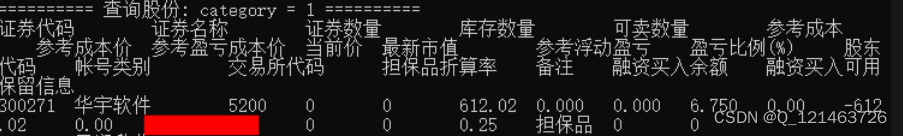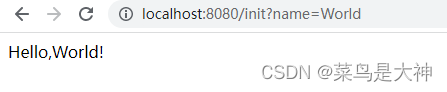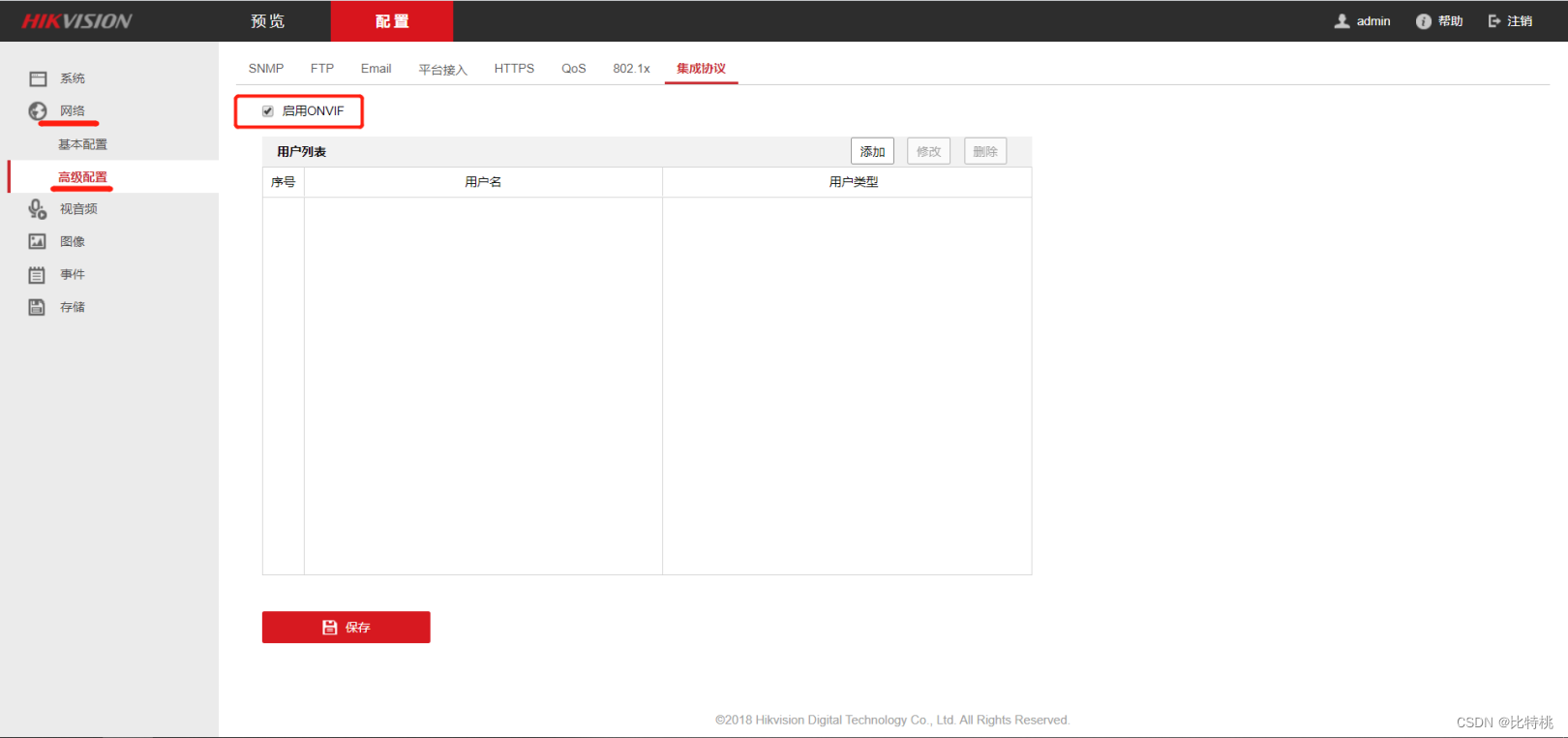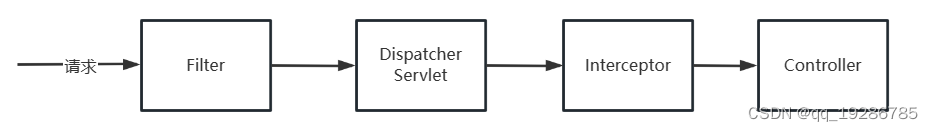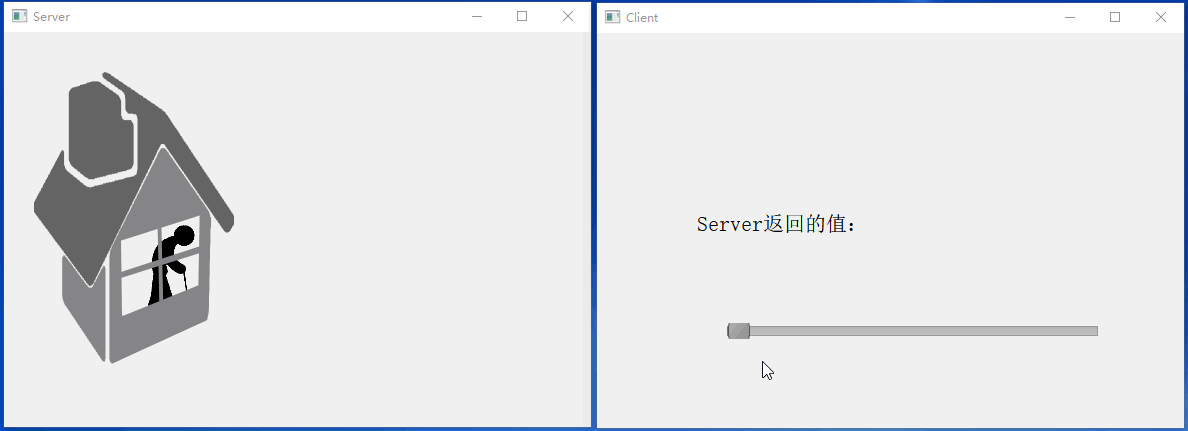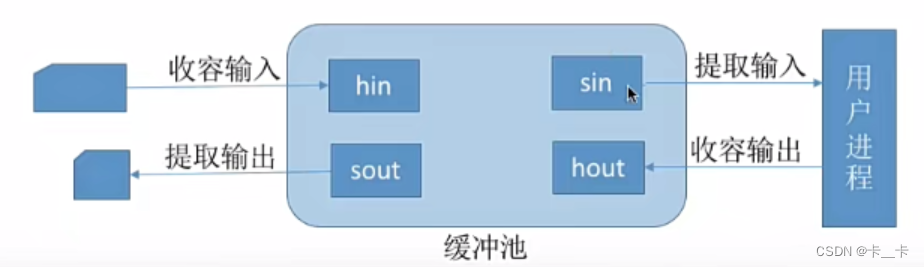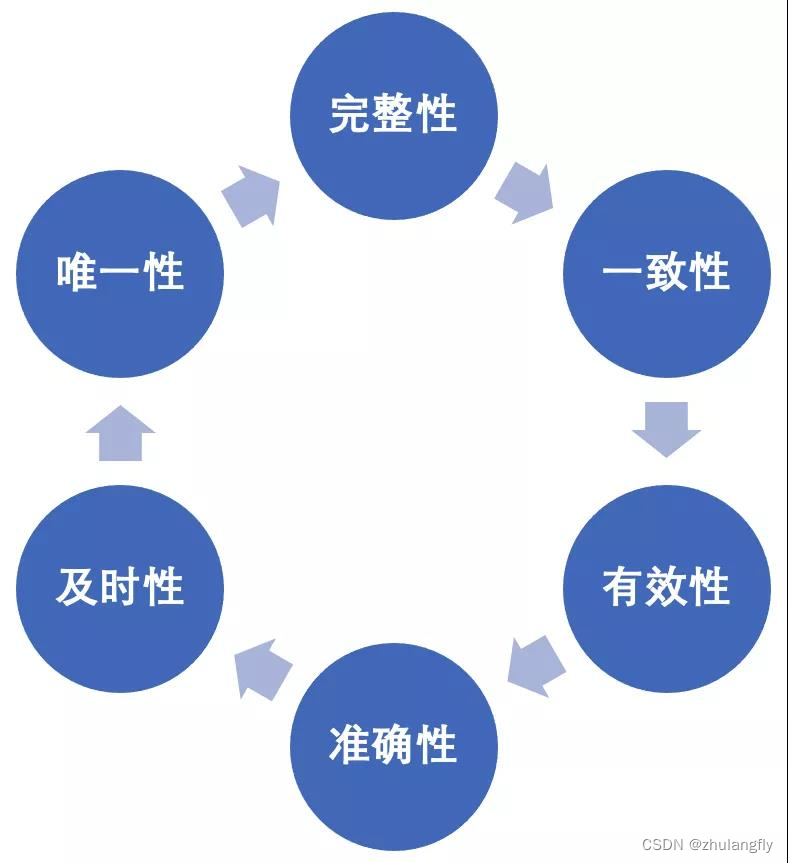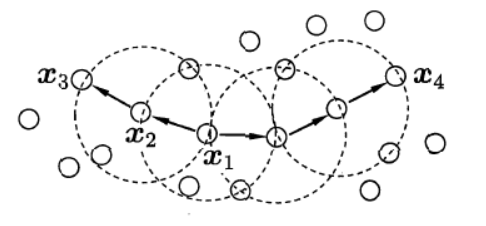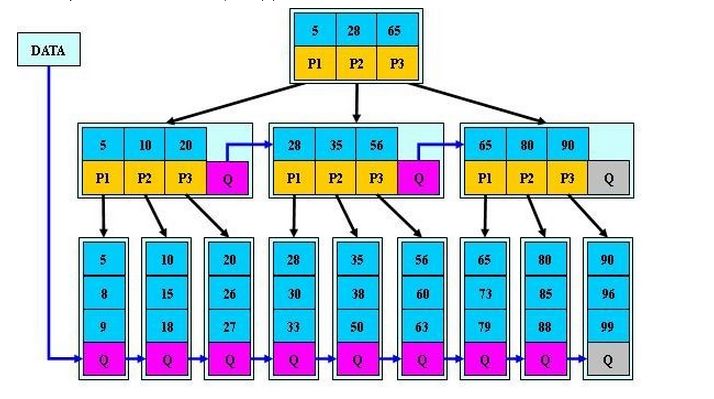前言
(改编)
某日,参军后的花木兰刚回到家乡,却不料遇上抓拿自己的官兵… 因此,花木兰变成兔子躲了起来,你能否找到躲起来的花木兰呢?一起来拭目以待…
一、游戏名称与游戏规则(玩法)
游戏名称
花木兰:安能辨我是兔子
游戏规则(玩法)
游戏的规则非常简单,游戏开始后,花木兰会变成兔子,会与另外两只一模一样的兔子进行交换位置。找到最后的花木兰所变的兔子的位置即可获胜!
玩法如图所示(会有背景声音,也可进行关闭声音。):
二、大体设计与代码讲解
大体设计
- 首先,找素材(图片和音频)。弄个背景图,这里选择青青草地。(让兔子在进行跳跃起来的时候,能达到合理)
- 我们曾经玩过躲包包的游戏,学习了互换位置的思路。我们在这个基础上实现平行移动互换位置,并且完成小幅度的跳跃即可。(代码中有注释)
代码讲解
由于代码也比较简单,而且也有注释;这里就直接上完整的代码啦~
<!DOCTYPE html>
<html lang="en">
<head>
<meta charset="UTF-8">
<meta http-equiv="X-UA-Compatible" content="IE=edge">
<meta name="viewport" content="width=device-width, initial-scale=1.0">
<meta name="description" content="花木兰:安能辨我是兔子, 南方者">
<meta name="keywords" content="花木兰:安能辨我是兔子, 南方者">
<title>花木兰:安能辨我是兔子</title>
<link rel="shortcut icon" href="./img/rabbit.png" size="32x32">
</head>
<body>
<div class="head">
<h1>花木兰:安能辨我是兔子</h1>
<h1 style="color: red; cursor: pointer;" onclick="gameStart()">开始游戏</h1>
<h3 onclick="changeBGM()">声音状态:<span id="bgmStatus">开启</span>(点击这里可关闭)</h3>
<div style="font-size: medium; color: #919191;">(注意:背景声音会有些大。)</div>
</div>
<div class="game">
<div class="rabbit" onclick="gameOver(0)">
<div style="display: none;" class="v-talk">
<img src="./img/talk.png" alt="">
</div>
<img class="i-rabbit" src="./img/rabbit.png" alt="" style="opacity: 1;">
</div>
<div class="rabbit" onclick="gameOver(1)">
<div style="display: none;" class="v-talk">
<img src="./img/talk.png" alt="">
</div>
<img class="i-rabbit" src="./img/rabbit.png" alt="" style="opacity: 1;">
</div>
<div class="rabbit" onclick="gameOver(2)">
<div style="display: none;" class="v-talk">
<img src="./img/talk.png" alt="">
</div>
<!-- <img src="./img/Mulan.png" alt="" id="mulan" style="opacity: 1;"> -->
<!-- <img src="./img/rabbit.png" alt=""> -->
<img class="i-rabbit" src="./img/rabbit.png" alt="" style="opacity: 1;">
</div>
</div>
<!-- 信息弹窗框 (该初始模板来源地址:http://www.webkaka.com/tutorial/html/2021/1015185/)-->
<div class="modal-dialog" id="modal-dialog">
<div class="modal-header">
<h2 id="modal-title">提示框标题</h2>
<span class="btn-close" onclick="closeModal()">×</span>
</div>
<div class="modal-body">
<p id="modal-content">内容</p>
</div>
<div class="modal-footer">
<span class="btn" onclick="closeModal()">确定</span>
</div>
</div>
</body>
</html>
<script>
var isPlayBgm = true;
var talkList = document.getElementsByClassName("v-talk");
// var mulan = document.getElementById("mulan");
var imgList = document.getElementsByClassName('i-rabbit');
var isStart = false;
var isMove = false;
var answer = getRan(); // 随机生成木兰的位置,0,1,2
function getRan() {
return Math.floor(Math.random() * 3);
}
imgList[answer].src = "./img/Mulan.png"; // 设置为木兰
// console.log("init answer:", answer)
// gameStart();
function gameStart() {
// console.log(mulan)
// console.log("answer:", answer)
if (isStart || isMove) {
return;
}
var mulan = imgList[answer];
isStart = true;
isMove = true;
var count = 1;
talkList[answer].style.display = "";
talkList[answer].style.opacity = 0.8;
mulan.style.opacity = 1;
playBGM('./mp3/change.mp3');
// 播放木兰变身动画
var interval = setInterval(() => {
var opacity = mulan.style.opacity;
// console.log(opacity);
if (opacity <= 0) {
window.clearInterval(interval)
// 播放变身成兔子(“碰”的一声)
changeBody();
return;
}
opacity -= count * 0.28;
// console.log(opacity, count);
if (0.8 > opacity)
talkList[answer].style.opacity = opacity;
mulan.style.opacity = opacity;
count++;
}, 400);
}
function changeBody() {
var mulan = imgList[answer];
// console.log(mulan)
setTimeout(() => {
talkList[answer].style.display = "none";
}, 200)
setTimeout(() => {
mulan.src = "./img/smoke.png";
playBGM('./mp3/peng.mp3');
mulan.style.opacity = 0.8;
}, 300)
setTimeout(() => {
mulan.style.opacity = 1;
mulan.src = "./img/rabbit.png";
setTimeout(() => {
move(5); // 移动5次
}, 200);
}, 800)
changePointer(true);
}
// window.onload = function () { move(2); }
function move(sum) {
// 小兔跳动(移动)
// moveOne(imgList[0], imgList[1]);
var num = getRan();
while (answer == num) {
num = getRan();
}
moveOne(answer, num, sum);
}
function moveOne(p1, p2, sum) {
var node1 = imgList[p1], node2 = imgList[p2];
// console.log("p1:", p1, "p2:", p2, "answer:", answer)
playBGM("./mp3/jump.mp3");
var t1 = node1.offsetTop;
var l1 = node1.offsetLeft;
var t2 = node2.offsetTop;
var l2 = node2.offsetLeft;
// console.log(node1, node1.offsetLeft, node2, node2.offsetLeft)
// console.log("l1:" + l1, "t1:" + t1, " --- ", "l2:" + l2, "t2:" + t2);
var moveX = Math.abs(l1 - l2); // 取绝对值
var moveY = Math.abs(t1 - t2);
var translate1 = "-webkit-transform:";
var translate2 = "-webkit-transform:";
var translate1;
var translate2;
if (l1 >= l2) {
translate1 += " translate(" + String(moveX) + "px,";
translate2 += " translate(" + String(-moveX) + "px,";
} else {
translate1 += " translate(" + String(-moveX) + "px,";
translate2 += " translate(" + String(moveX) + "px,";
}
node1.classList.add("game-trans");
node2.classList.add("game-trans");
// console.log(translate2, translate1)
node1.style.cssText = translate2 + String(-100) + "px);"; // y轴进行范围性移动
node2.style.cssText = translate1 + String(-100) + "px);";
setTimeout(function () {
node1.style.cssText = translate2 + String(0) + "px);";
node2.style.cssText = translate1 + String(0) + "px);";
sum--;
setTimeout(function () {
// 这里瞬间变回原来的位置,实际上是并没有变化的。
// 主要是为了形成视觉上的切换,因此只需要记录最终位置即可。(即 anster 的最终值)
node1.classList.remove("game-trans");
node2.classList.remove("game-trans");
node1.style.cssText = "translate(0px,0px)";
node2.style.cssText = "translate(0px,0px)";
}, 800);
if (p1 == answer) {
answer = p2;
} else if (p2 == answer) {
answer = p1;
}
if (sum < 0) {
isMove = false;
return;
}
var num1 = getRan();
var num2 = getRan();
while (num2 == num1) {
num2 = getRan();
}
setTimeout(() => {
moveOne(num1, num2, sum);
}, 1000)
}, 300);
}
function changePointer(isPointer) {
var imgList = document.getElementsByTagName('img');
// 图片是否变鼠标滑入变小手
var txt = "";
if (isPointer) {
txt = "pointer";
}
for (img of imgList) {
// console.log(img)
img.style.cursor = txt;
}
}
function playBGM(url) {
if (!isPlayBgm) {
// 当前不开启
return;
}
//浏览器适用
contextClass = window.AudioContext = window.AudioContext || window.webkitAudioContext || window.mozAudioContext || window.msAudioContext;
try {
var context = new contextClass();
var source = null;
var audioBuffer = null;
function stopSound() {
if (source) {
source.stop(0); //立即停止
}
}
function playSound() {
source = context.createBufferSource();
source.buffer = audioBuffer;
source.loop = false;
source.connect(context.destination);
source.start(0); //立即播放
}
function initSound(arrayBuffer) {
context.decodeAudioData(arrayBuffer, function (buffer) { //解码成功时的回调函数
audioBuffer = buffer;
playSound();
}, function (e) { //解码出错时的回调函数
console.log('404', e);
});
}
function loadAudioFile(url) {
var xhr = new XMLHttpRequest(); //通过XHR下载音频文件
xhr.open('GET', url, true);
xhr.responseType = 'arraybuffer';
xhr.onload = function (e) { //下载完成
initSound(this.response);
};
xhr.send();
}
//这里用来存储背景音乐的路径
loadAudioFile(url);
} catch (e) {
console.log('无法找到音乐!');
}
}
function changeBGM() {
var bgmStatus = document.getElementById("bgmStatus");
// console.log(bgmStatus);
var txt = "";
if (isPlayBgm) {
isPlayBgm = false;
txt += "关闭";
} else {
isPlayBgm = true;
txt += "开启";
}
// console.log(txt)
bgmStatus.innerHTML = txt;
}
// 展开答案并且判断是否正确
function gameOver(id) {
if (!isStart || isMove) { // 游戏未开始 或 正在跳动
return;
}
var titleValue, contentValue;
// console.log("end answer:", answer, id)
if (answer == id) {
playBGM("./mp3/victory.mp3")
titleValue = "胜利!";
contentValue = "恭喜你成功找到了变身的兔子!<br>成功拿下花木兰!";
} else {
playBGM("./mp3/defeat.mp3")
titleValue = "失败!";
var text = "";
switch (answer) {
case 0:
text = "第一个";
break;
case 1: text = "中间";
break;
case 2: text = "最后一个";
break;
}
contentValue = "很抱歉,你找的并不是花木兰。<br>花木兰太狡猾了,她躲在了" + text + "!";
}
showModalMsg(titleValue, contentValue);
imgList[answer].src = "./img/Mulan.png";
changePointer(false);
isStart = false;
}
// 显示弹窗框
function showModalMsg(titleValue, contentValue) {
var title = document.getElementById("modal-title");
title.innerText = titleValue;
var content = document.getElementById("modal-content");
content.innerHTML = contentValue;
var modal = document.getElementById("modal-dialog");
modal.style.display = "block";
}
// 关闭弹窗框
function closeModal() {
var modal = document.getElementById("modal-dialog");
modal.style.display = "";
}
</script>
<style>
.head {
position: fixed;
width: 100%;
text-align: center;
}
.head h1 {
font-size: -webkit-xx-large;
}
body {
/* 背景图设置 */
background: url("./img/bg.png") no-repeat center center;
background-size: cover;
background-attachment: fixed;
margin: 0px;
}
body,
html,
.game {
height: 100%;
width: 100%;
/* margin: 50px; */
}
.game {
display: flex;
justify-content: space-around;
}
.rabbit {
display: flex;
/* 垂直居中 */
align-items: center;
/* 水平居中 */
justify-content: center;
/* 文字居中 */
text-align: center;
height: 100%;
width: 25%;
/* background: #000; */
}
img {
max-width: 100%;
max-height: 100%;
}
.game-trans {
transition: transform 0.5s linear 0s;
}
.modal-body {
padding: 20px;
}
.modal-header,
.modal-footer {
padding: 10px 20px;
}
.modal-header {
border-bottom: #eee solid 1px;
}
.modal-header h2 {
font-size: 20px;
}
.modal-footer {
border-top: #eee solid 1px;
text-align: right;
}
.modal-dialog {
display: none;
background: #fefefe;
border: #333 solid 1px;
border-radius: 5px;
margin-left: -180px;
margin-top: -50px;
position: fixed;
left: 50%;
top: 30%;
z-index: 11;
width: 360px;
}
.btn-close {
cursor: pointer;
color: #aaa;
font-size: 30px;
text-decoration: none;
position: absolute;
right: 5px;
top: 0;
}
.btn-close:hover {
color: #919191;
}
.btn {
cursor: pointer;
background: #428bca;
border: #357ebd solid 1px;
border-radius: 3px;
color: #fff;
display: inline-block;
font-size: 14px;
padding: 8px 15px;
text-decoration: none;
text-align: center;
min-width: 60px;
position: relative;
transition: color 0.1s ease;
}
.btn:hover {
background: #357ebd;
}
.v-talk {
position: fixed;
z-index: 10;
opacity: 0.8;
}
</style>
仓库地址与体验地址
大家可以直接来笔者的网站来体验
在线体验(pc端):体验传送门
仓库地址:暂无(想要的可以直接去扒笔者的网站传送门 )
以前的小游戏
- 【HTML】【休闲益智】还有9块月饼并未获得!请及时出战!(解锁月饼小游戏 - 掘金 (juejin.cn)
- 【微信小游戏】合成大灯笼 丨 2022🧭寻找暴富人🧧(首次个人小活动) - 掘金 (juejin.cn)
- 【HTML】【休闲益智】真相?真香?只有一个!看看谁是大馋虫 or 贪吃鬼(找出真正吃了月饼的人 - 掘金 (juejin.cn)
- 【HTML】【休闲益智】还有9块月饼并未获得!请及时出战!(解锁月饼小游戏 - 掘金 (juejin.cn)
- 更多好玩的游戏
文章小尾巴
文章写作、模板、文章小尾巴可参考:《写作“小心思”》
感谢你看到最后,最后再说两点~
①如果你持有不同的看法,欢迎你在文章下方进行留言、评论。
②如果对你有帮助,或者你认可的话,欢迎给个小点赞,支持一下~
我是南方者,一个热爱计算机更热爱祖国的南方人。
(文章内容仅供学习参考,如有侵权,非常抱歉,请立即联系作者删除。)