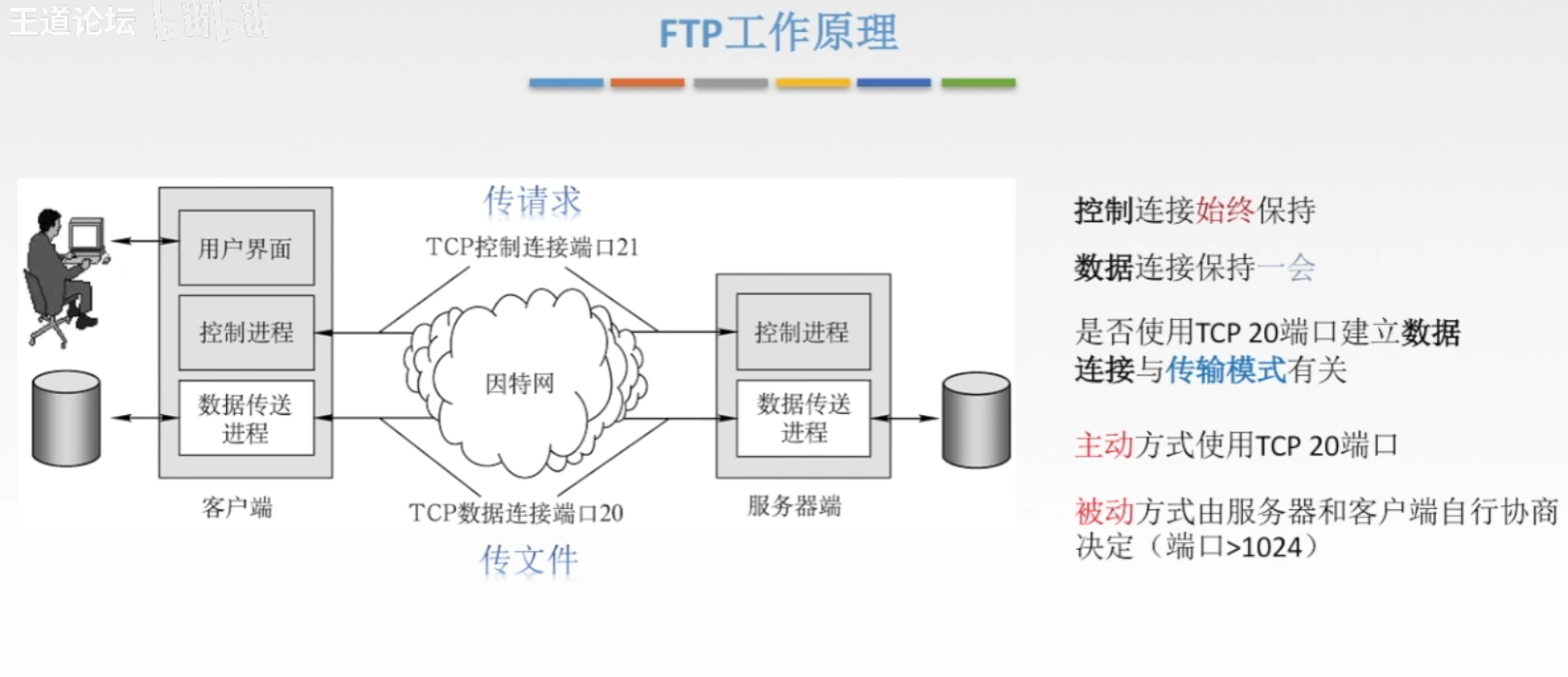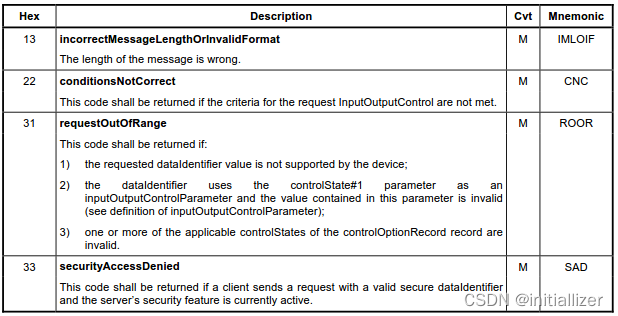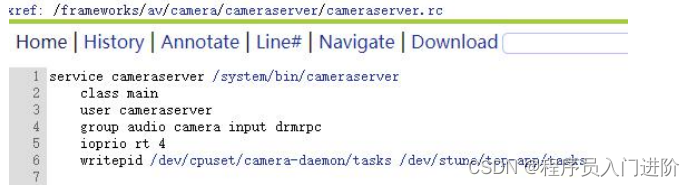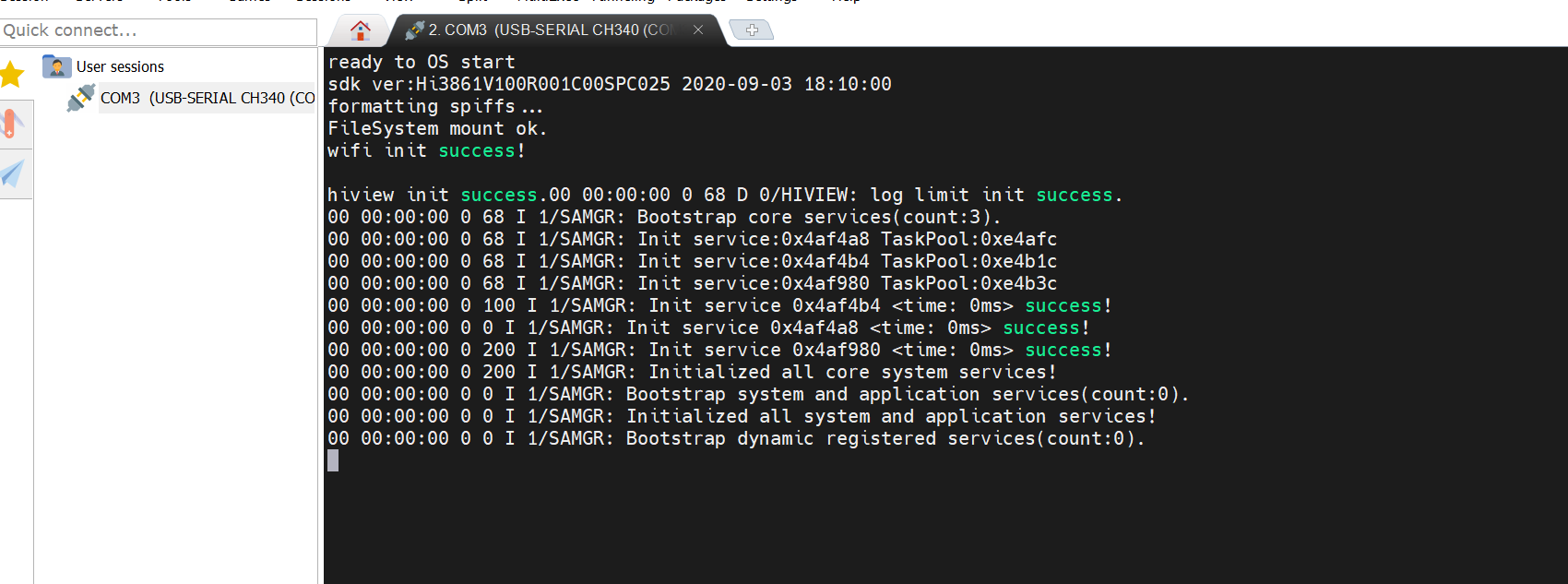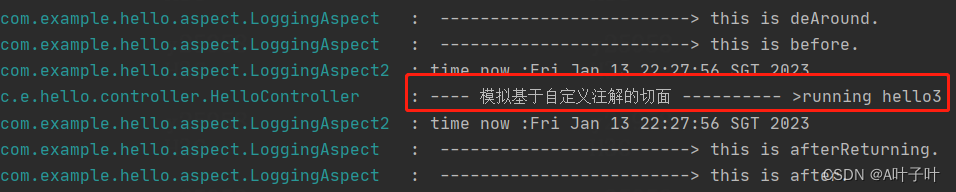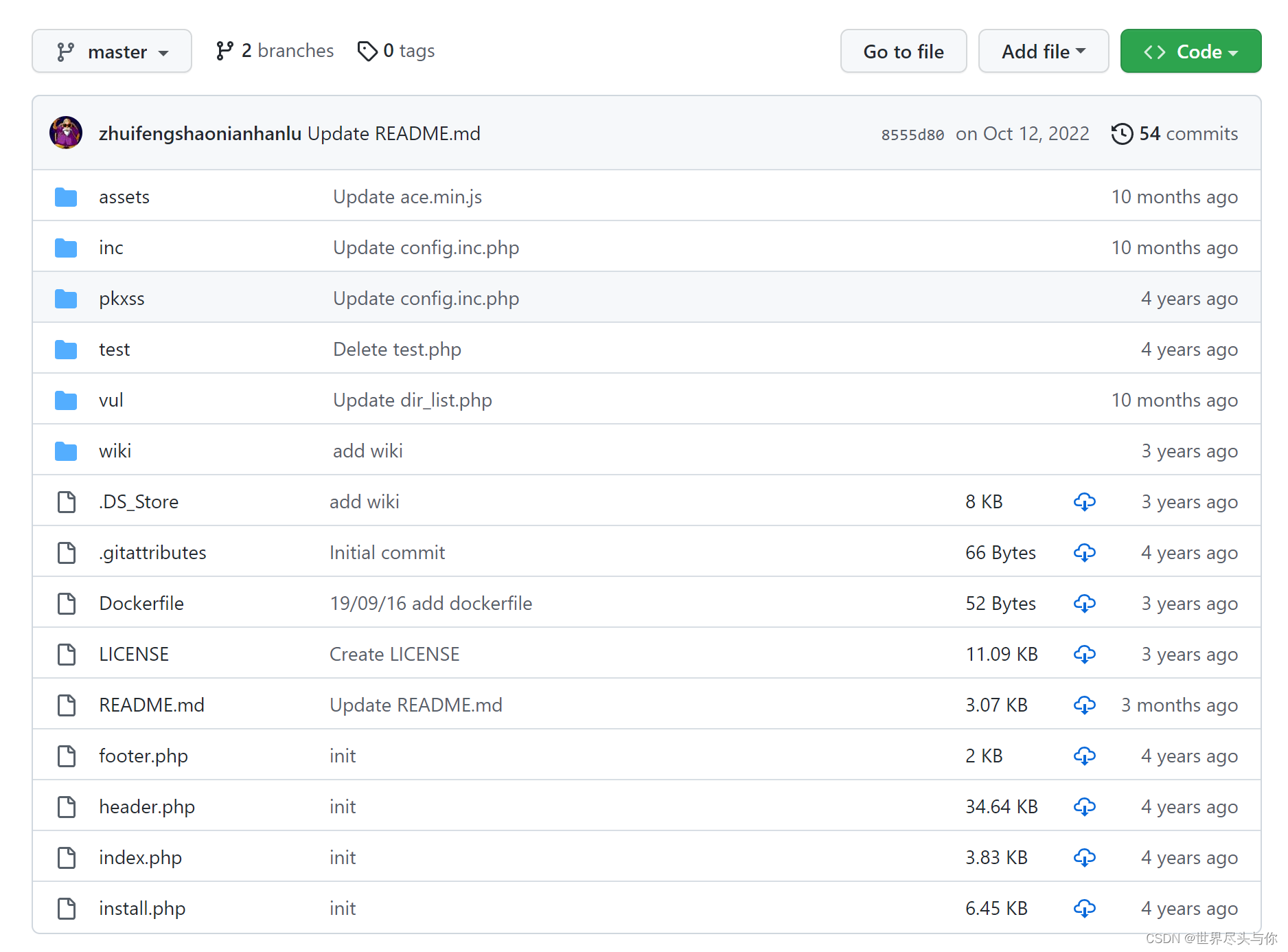1. 测试数据准备
本文使用SSB(Star-Schema-Benchmark)的测试数据,读者也可以自行准备测试数据
1.1 编译ssb-dbgen 数据生成工具
## 拉取Apache Doris源代码
git clone https://github.com/apache/doris.git
## 编译ssb-dbgen
cd doris/tools/ssb-tools/bin
./build-ssb-dbgen.sh
1.2 生成测试数据文件
./gen-ssb-data.sh
数据文件在 doris/tools/ssb-tools/bin/ssb-data 目录下。
1.3 配置Doris集群的信息
修改配置文件, doris/tools/ssb-tools/conf/doris-cluster.conf

1.4 创建Doris表
在doris/tools/ssb-tools/bin目录下,找到create-ssb-tables.sh
./create-ssb-tables.sh
1.5 数据导入Doris
doris/tools/ssb-tools/bin目录下, 找到load-ssb-data.sh
./load-ssb-data.sh
load-ssb-data.sh执行完成后,在创建BitMAP前执行以下SQL,
select count(1) from ssb.lineorder where lo_suppkey = 26775
冷查询耗时654ms,热查询耗时272ms
2. 创建BitMAP索引
我们要根据lo_suppkey字段进行等值查询,因此对该字段创建BitMAP索引。
在SQL客户端执行
--创建索引
create index index_lo_suppkey on ssb.lineorder(lo_suppkey) using bitmap;
-- 等待几分钟,查看索引是否创建完成
show index from ssb.lineorder
-- Key_name字段的值出现index_lo_suppkey时说明索引创建完成了
执行以下SQL,
select count(1) from ssb.lineorder where lo_suppkey = 26775
冷查询耗时256ms,热查询耗时75ms
相比没有索引提升了2-3倍的查询效率
3. 适用场景
-
BitMap索引适用于列基数比较小的列,通俗来说就是值范围比较固定,重复率较高,建议基数在100到100,000之间,比如:country,city等。
-
BitMAP不适用于更新频繁的列,在doris中,bitmap INDEX的创建和删除本质上就是Schema Change的过程,所以数据量较大的情况下耗时较长,相关优化后文详细介绍,如果列值更新,对象的索引值也要跟新,所以在频繁更新的列建索引会加大doris的负荷,对doris的性能大打折扣。