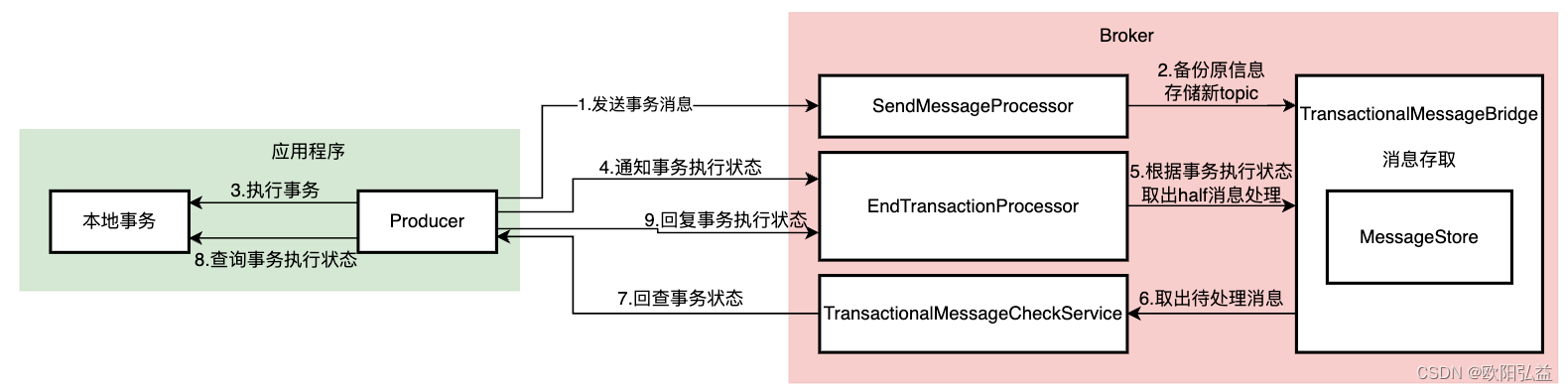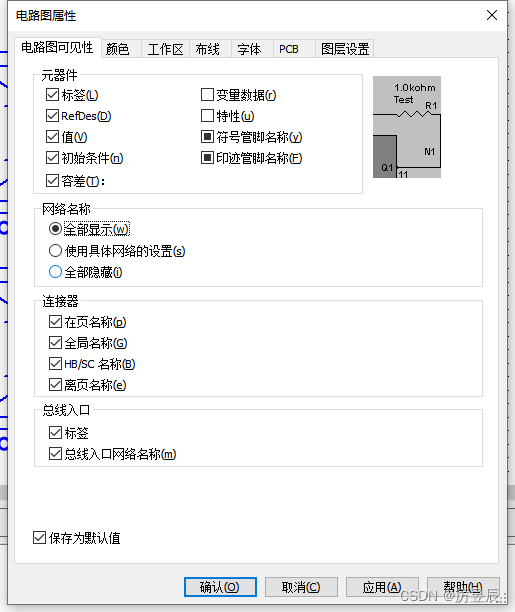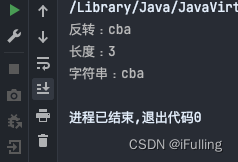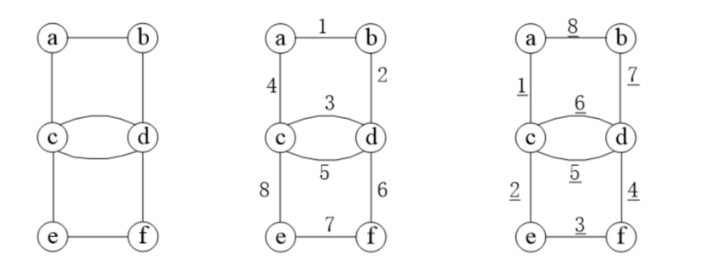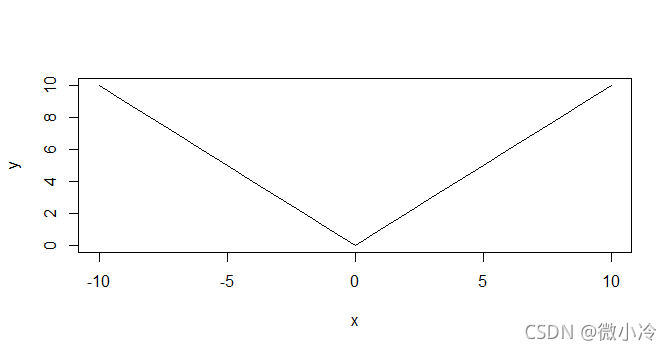目录
需求
相关方法也有两种
1.只需要继承QAbstractNativeEventFilter类,从写放nativeEventFilter,并调用安装函数installNativeEventFilter
2.第二种是Qt提供的继承QWidget 重写bool nativeEvent(const QByteArray &eventType, void *message, long *result),但是这个在5.11.1 版本还想有个bug,详情QT 5.11.1 nativeEvent 实现有 bug, 好在 5.11.2 已经修正了 - SHUHARI 的博客
关于Qt4处理方法
题外话关于自定义窗口切换出现闪烁效果解决办法也是用的相关函数:
需求
当我们想要处理原始标题,可能会想到Qt自带mousePressEvent()方法来处理一些鼠标点击,或者mouseEvent()方法处理鼠标移动。但是当我们点击软件自带的标题栏,却发现上面方法都没有调用,导致原因其实还是因为Qt只是对Windows上面做了一层封装,如果我们想要处理这个问题就要使用Qt与win之间的方法,
相关方法也有两种
1.只需要继承QAbstractNativeEventFilter类,从写放nativeEventFilter,并调用安装函数installNativeEventFilter
virtual bool QAbstractNativeEventFilter::nativeEventFilter(const QByteArray &eventType, void *message, long *result);
void QCoreApplication::installNativeEventFilter(QAbstractNativeEventFilter *filterObj);
void QAbstractEventDispatcher::installNativeEventFilter(QAbstractNativeEventFilter *filterObj)官方给的例子Linux:
class MyXcbEventFilter : public QAbstractNativeEventFilter
{
public:
bool nativeEventFilter(const QByteArray &eventType, void *message, long *result) override
{
if (eventType == "xcb_generic_event_t") {
xcb_generic_event_t* ev = static_cast<xcb_generic_event_t *>(message);
// ...
}
return false;
}
};需要注意参数eventType,在不同的系统上,也是不一样的,Qt文档也有说明
X11 为 "xcb_generic_event_t"
macOS 为 "mac_generic_NSEvent"
windows 为 "windows_generic_MSG" 和 "windows_dispatcher_MSG"
在Windows程序中,消息是由MSG结构体来表示的。MSG结构体的定义
typedef struct tagMSG { // msg
HWND hwnd; //窗口句柄
UINT message; //消息常量标识符
WPARAM wParam; //32位消息的特定附加信息,具体表示什么处决于message
LPARAM lParam; //32位消息的特定附加信息,具体表示什么处决于message
DWORD time; //消息创建时的时间
POINT pt; //消息创建时的鼠标位置
} MSG;关于msg大全你们可以查看这个msg博文
2.第二种是Qt提供的继承QWidget 重写bool nativeEvent(const QByteArray &eventType, void *message, long *result),但是这个在5.11.1 版本还想有个bug,详情QT 5.11.1 nativeEvent 实现有 bug, 好在 5.11.2 已经修正了 - SHUHARI 的博客
问题是传参时候使用引用
bool xxxxApp::nativeEvent(const QByteArray& eventType, void* message, long* result)
{
MSG* msg = (MSG*)(message);
if (/*msg->message == WM_NCLBUTTONDOWN ||*/ msg->message == WM_NCLBUTTONDOWN)
{
}
// 停止由Qt处理的事件,返回true并设置result。result参数仅在Windows上有意义。如果返回false,
// 则将此本机事件传递回Qt, Qt将事件转换为Qt事件并将其发送给小部件
*result = 0;
return false;
}关于Qt4处理方法
// 方法1
// 通过继承QWidget的类中重新实现winEvent接口,以接收在消息参数中传递的本机Windows事件
bool QWidget::winEvent(MSG *message, long *result);
// 方法2
// 通过继承QCoreApplication的类中重新实现winEventFilter接口,
// 以接收在消息参数中传递的本机Windows事件
bool QCoreApplication::winEventFilter(MSG *msg, long *result)题外话关于自定义窗口切换出现闪烁效果解决办法也是用的相关函数:
https://blog.csdn.net/u012456851/article/details/89227521![]() https://blog.csdn.net/u012456851/article/details/89227521
https://blog.csdn.net/u012456851/article/details/89227521