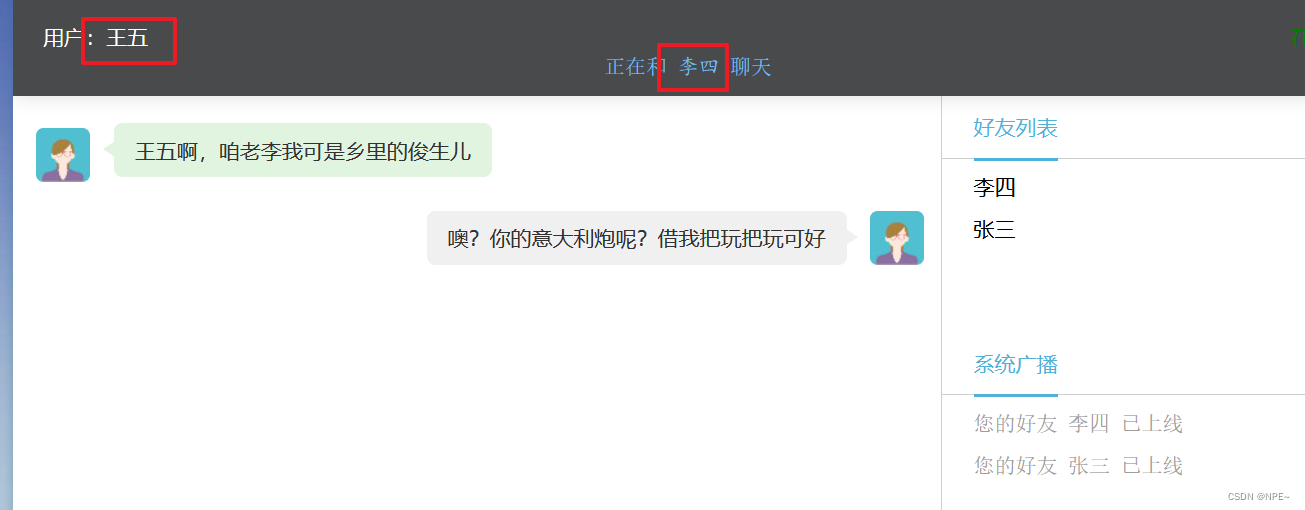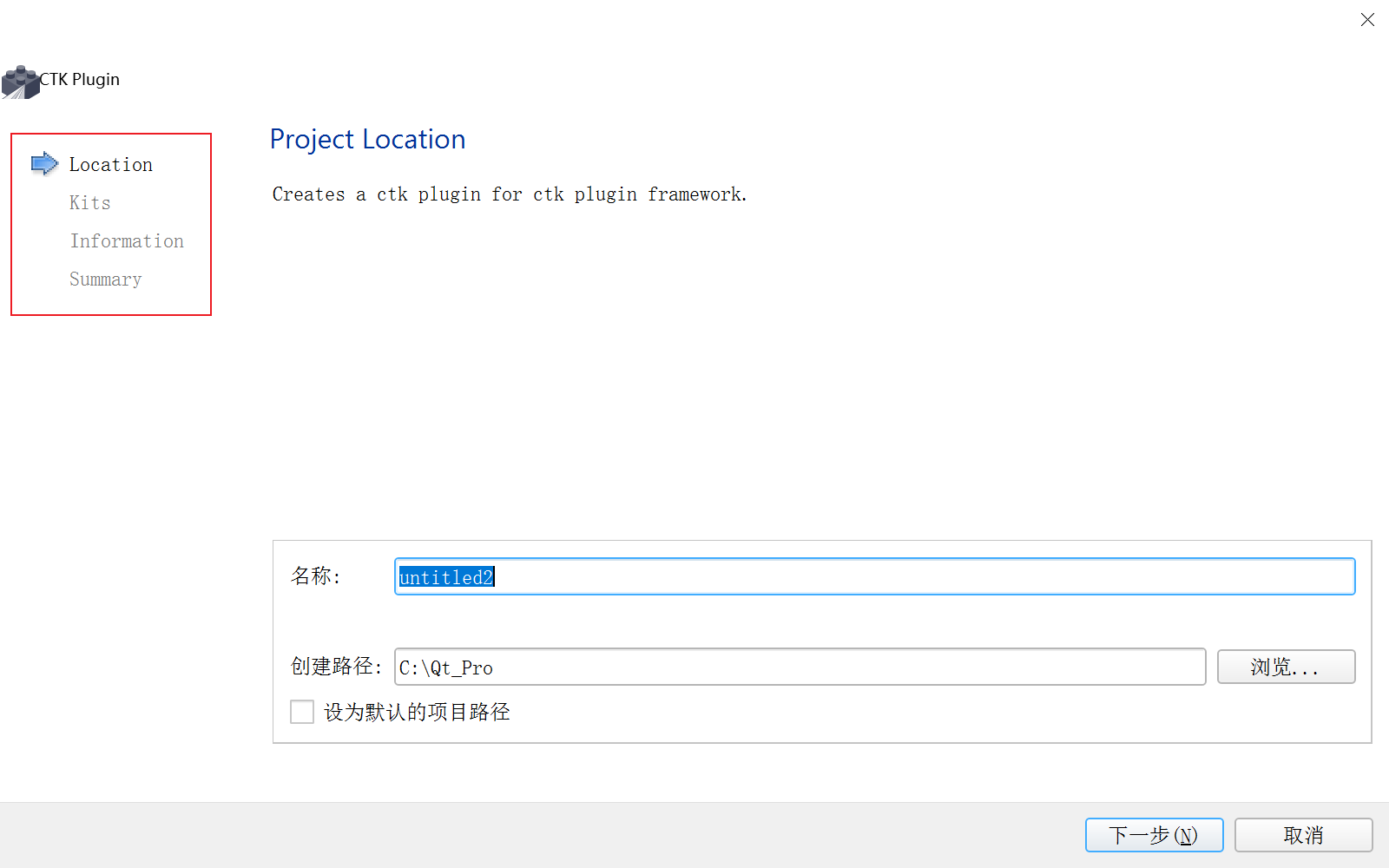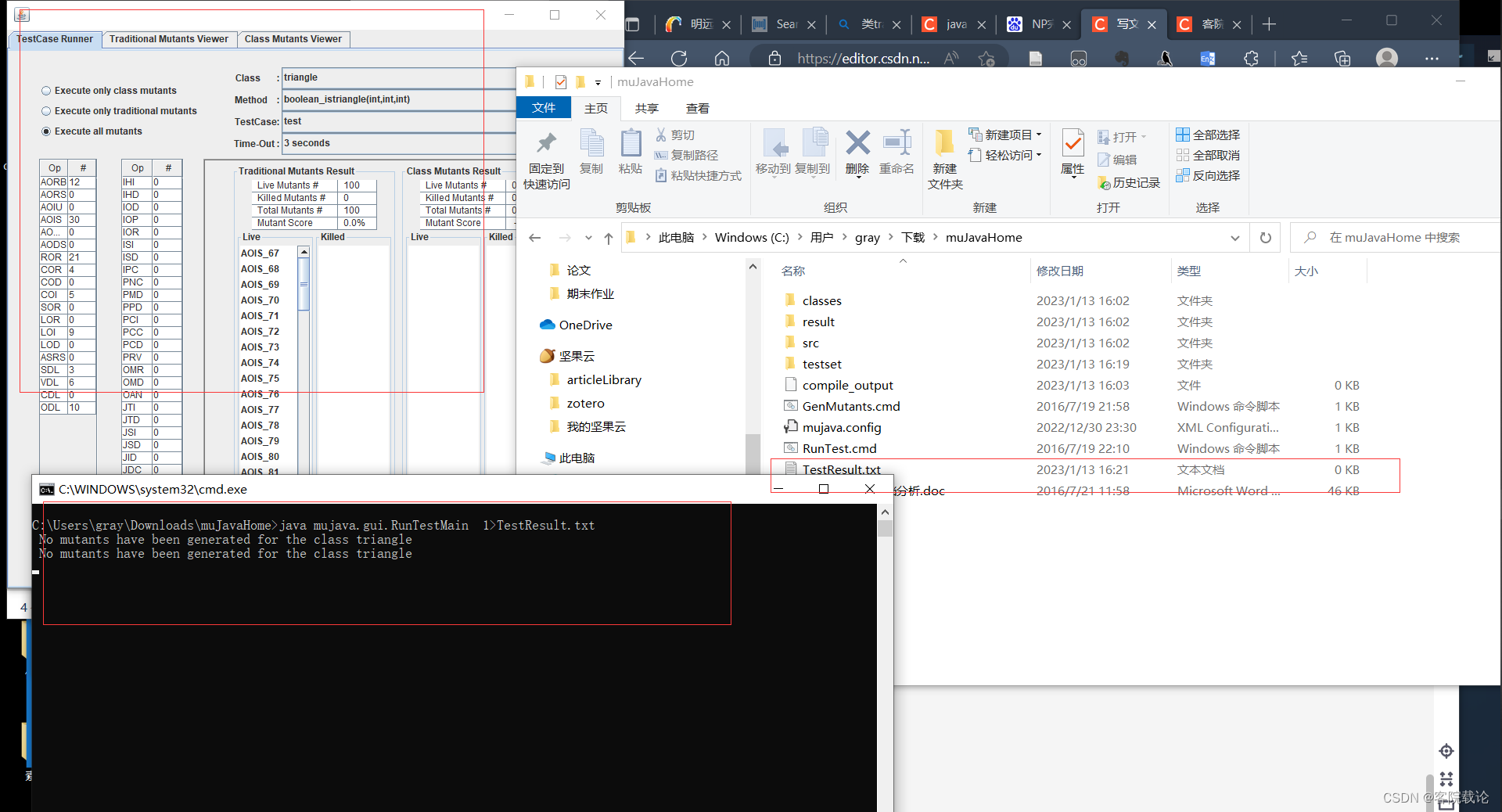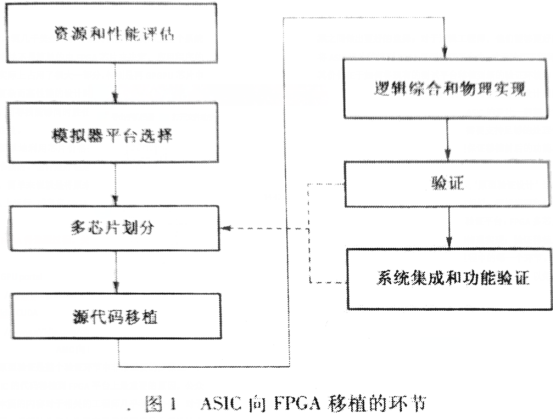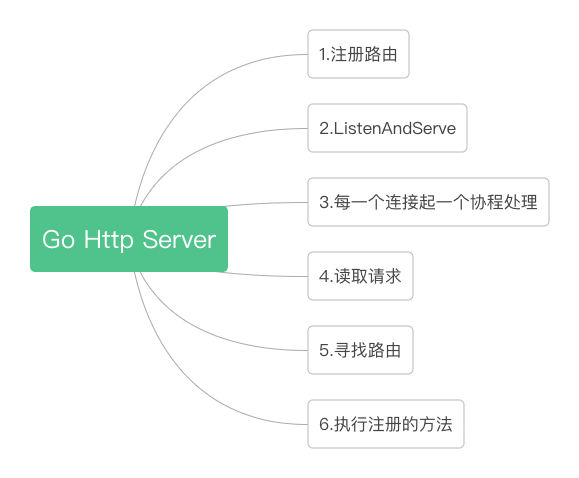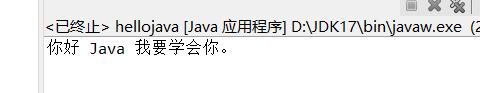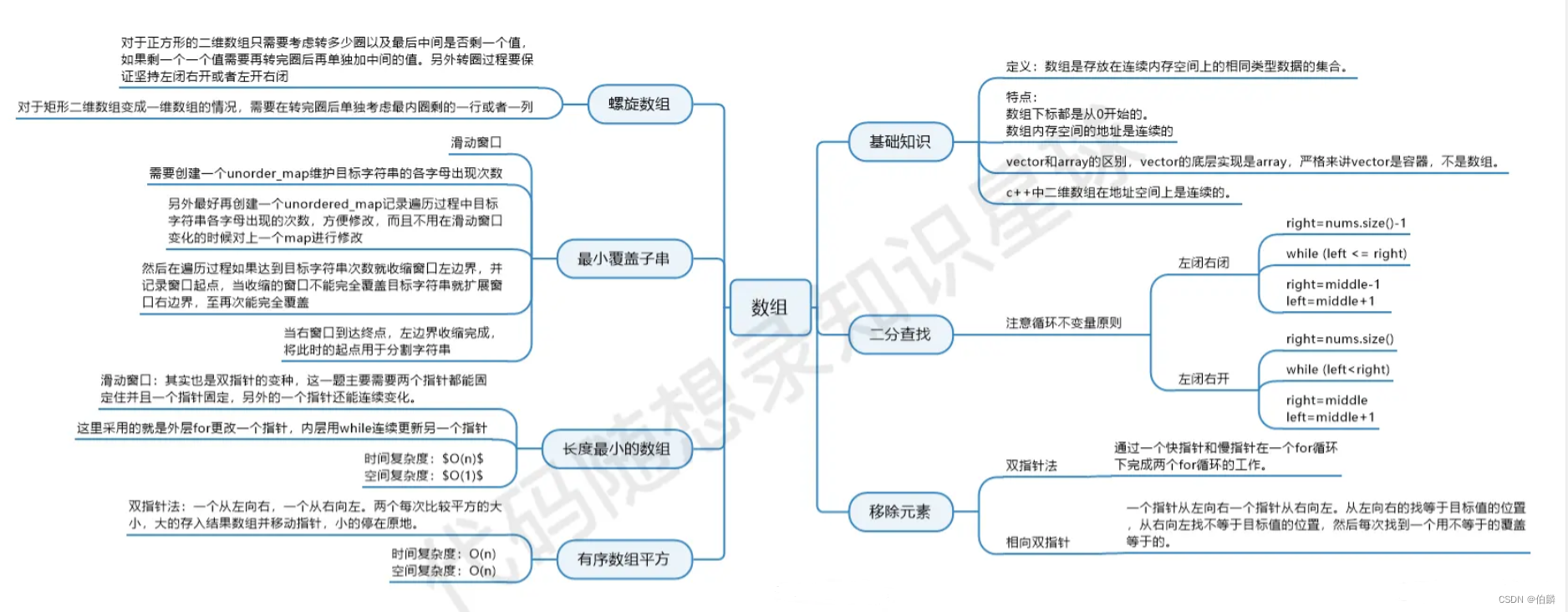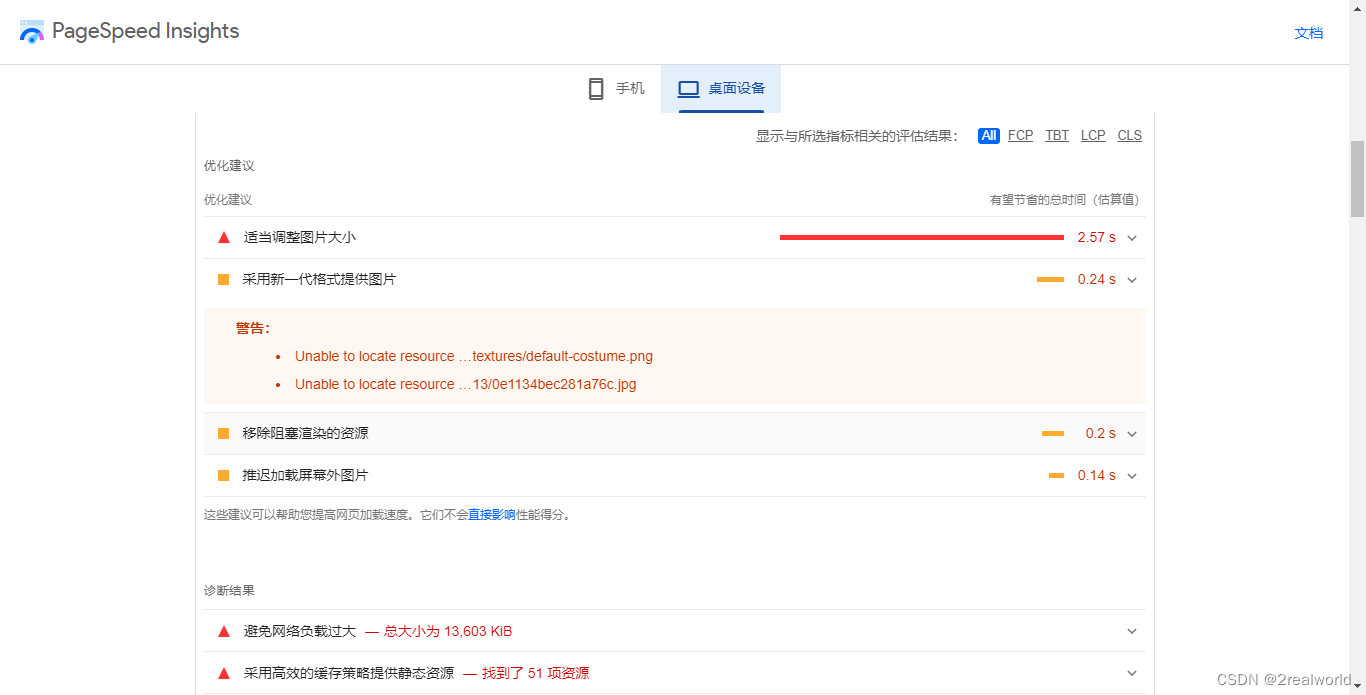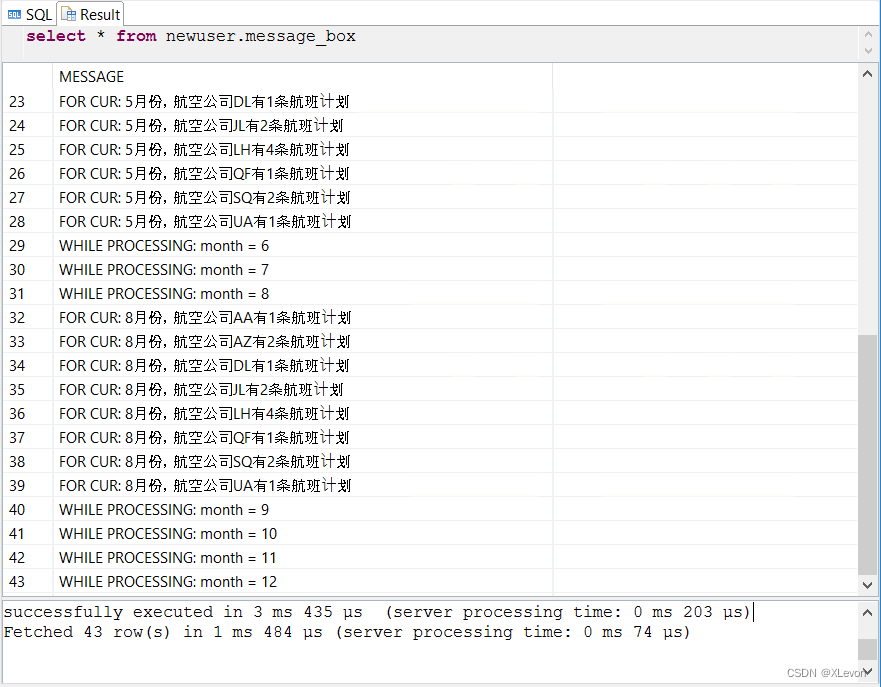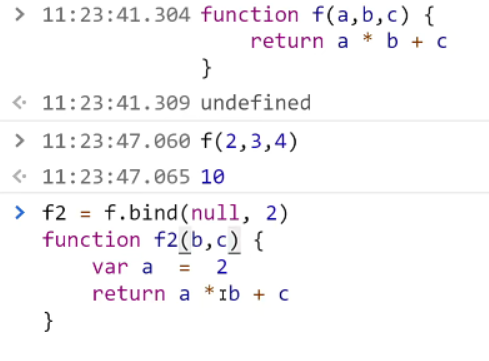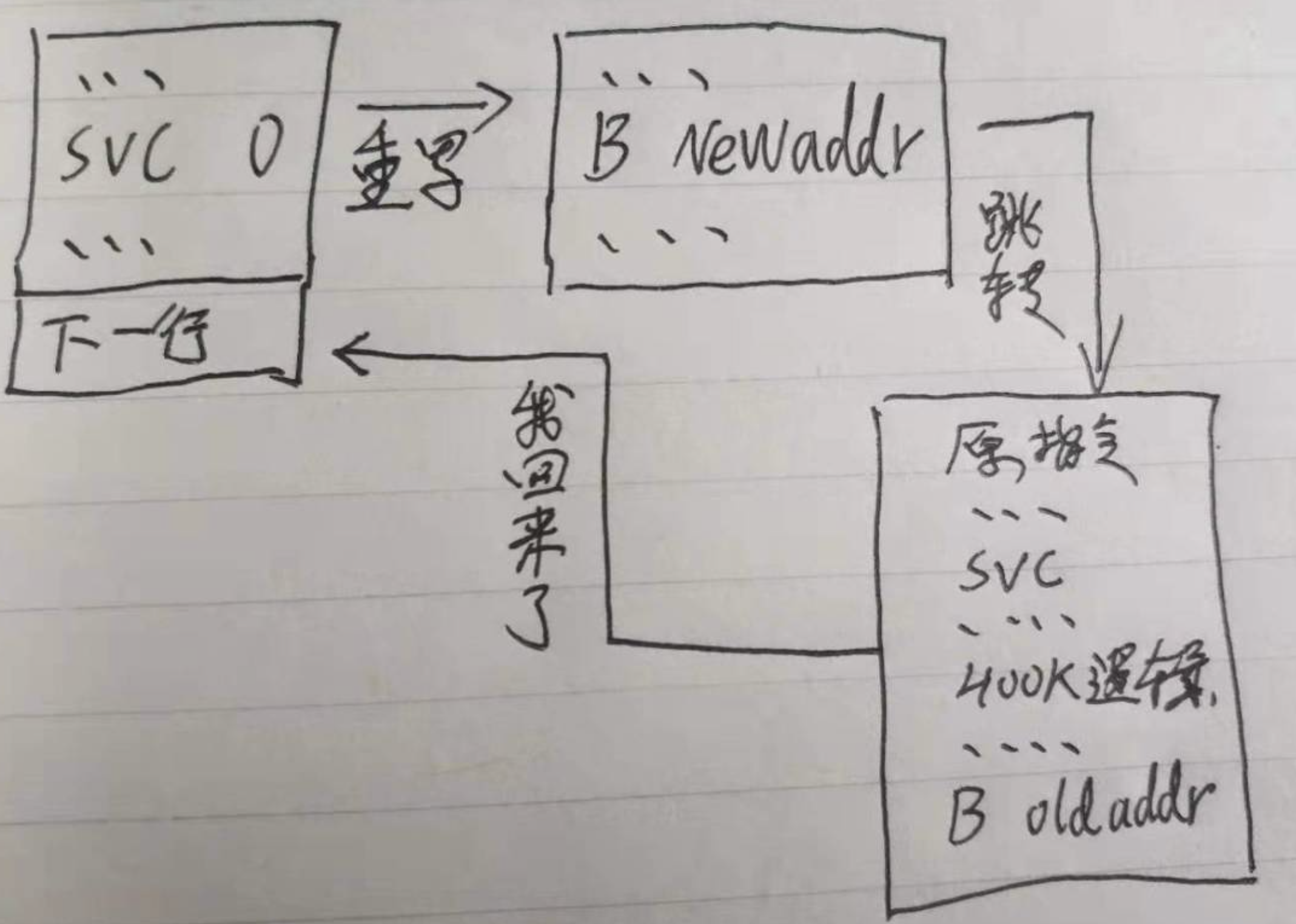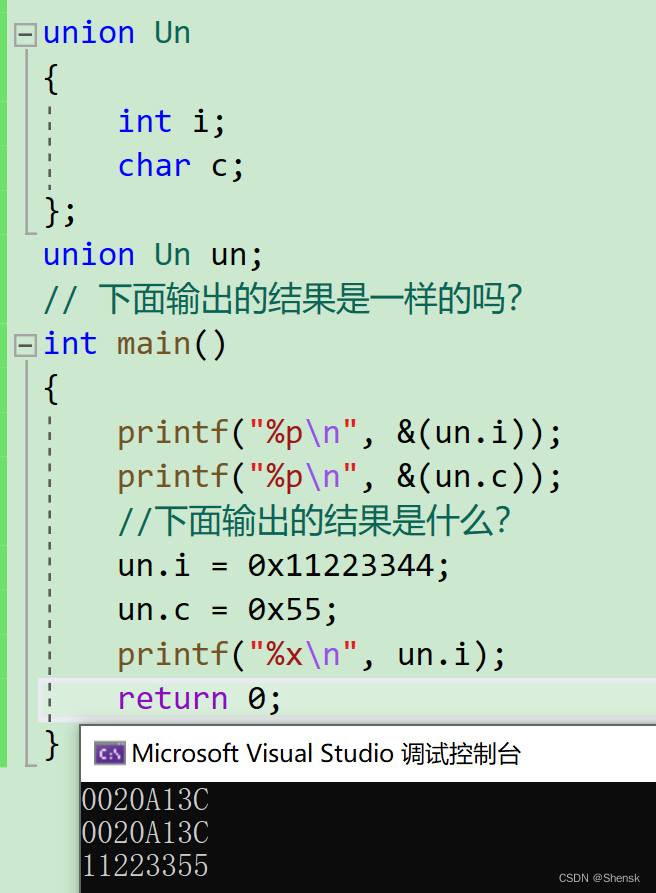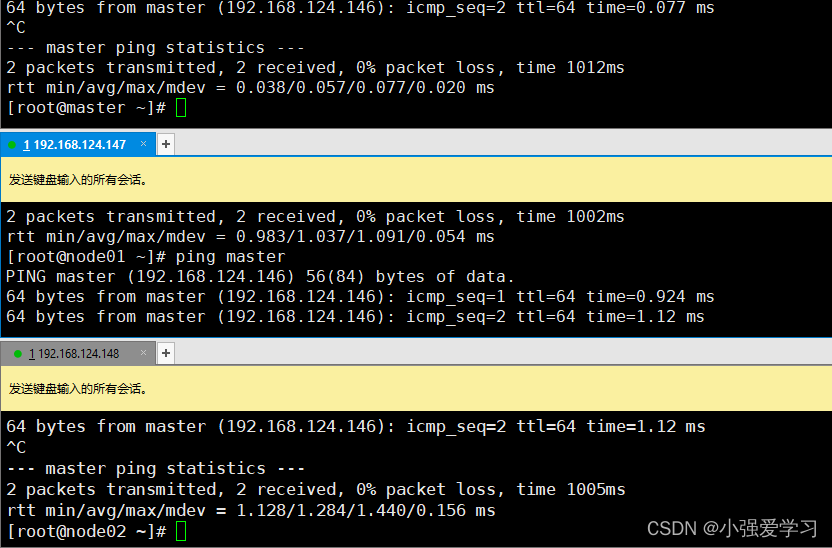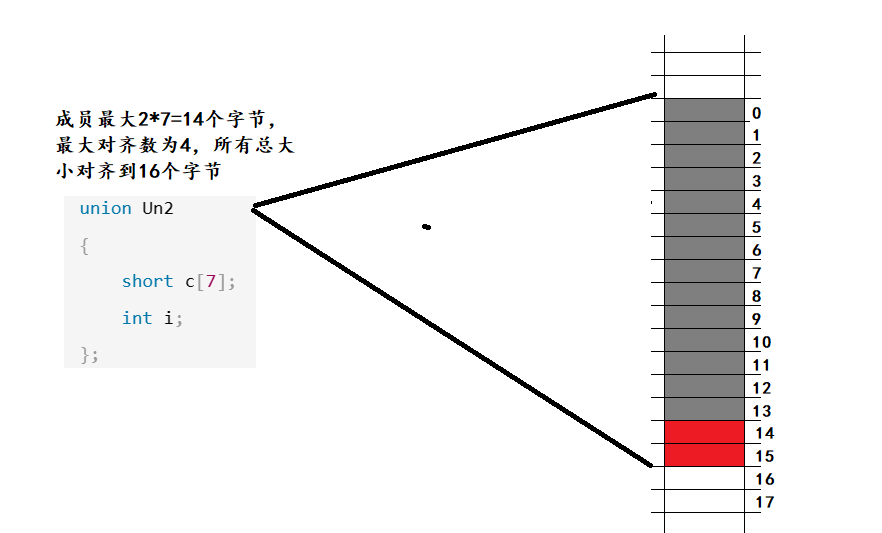OAuth2.0介绍
OAuth(Open Authorization)是一个关于授权(authorization)的开放网络标准,允许用户授权第三方 应用访问他们存储在另外的服务提供者上的信息,而不需要将用户名和密码提供给第三方移动应用或分享他 们数据的所有内容。OAuth在全世界得到广泛应用,目前的版本是2.0版。
OAuth协议:https://tools.ietf.org/html/rfc6749
协议特点:
- 简单:不管是OAuth服务提供者还是应用开发者,都很易于理解与使用;
- 安全:没有涉及到用户密钥等信息,更安全更灵活;
- 开放:任何服务提供商都可以实现OAuth,任何软件开发商都可以使用OAuth;
应用场景
- 原生app授权:app登录请求后台接口,为了安全认证,所有请求都带token信息,如果登录验证、 请求后台数据。
- 前后端分离单页面应用:前后端分离框架,前端请求后台数据,需要进行oauth2安全认证
- 第三方应用授权登录,比如QQ,微博,微信的授权登录。

基本概念
- Third-party application:第三方应用程序,又称"客户端"(client),即例子中的"豆瓣"。
- HTTP service:HTTP服务提供商,简称"服务提供商",即例子中的qq。
- Resource Owner:资源所有者,又称"用户"(user)。
- User Agent:用户代理,比如浏览器。
- Authorization server:授权服务器,即服务提供商专门用来处理认证授权的服务器。
- Resource server:资源服务器,即服务提供商存放用户生成的资源的服务器。它与授权服务器,可以是同一台服务器,也可以是不同的服务器。
OAuth的作用就是让"客户端"安全可控地获取"用户"的授权,与"服务提供商"进行交互。
优缺点
优点:
- 更安全,客户端不接触用户密码,服务器端更易集中保护
- 广泛传播并被持续采用
- 短寿命和封装的token
- 资源服务器和授权服务器解耦
- 集中式授权,简化客户端
- HTTP/JSON友好,易于请求和传递token
- 考虑多种客户端架构场景
- 客户可以具有不同的信任级别
缺点:
- 协议框架太宽泛,造成各种实现的兼容性和互操作性差
- 不是一个认证协议,本身并不能告诉你任何用户信息。
Spring Security
Spring Security是一个能够为基于Spring的企业应用系统提供声明式的安全访问控制解决方案的安全框架。Spring Security 主要实现了Authentication(认证,解决who are you? ) 和 Access Control(访问控制,也就是what are you allowed to do?,也称为Authorization)。Spring Security在架构上将认证与授权分离,并提供了扩展点。
认证(Authentication) :用户认证就是判断一个用户的身份是否合法的过程,用户去访问系统资源时系统要求验证用户的身份信息,身份合法方可继续访问,不合法则拒绝访问。常见的用户身份认证方式有:用户名密码登录,二维码登录,手机短信登录,指纹认证等方式。
授权(Authorization): 授权是用户认证通过根据用户的权限来控制用户访问资源的过程,拥有资源的访问权限则正常访问,没有权限则拒绝访问。
将OAuth2和Spring Security集成,就可以得到一套完整的安全解决方案。我们可以通过Spring Security OAuth2构建一个授权服务器来验证用户身份以提供access_token,并使用这个access_token来从资源服务器请求数据。
Spring Security + Oauth2.0整体架构

- Authorize Endpoint :授权端点,进行授权
- Token Endpoint :令牌端点,经过授权拿到对应的Token
- Introspection Endpoint :校验端点,校验Token的合法性
- Revocation Endpoint :撤销端点,撤销授权

- 用户访问,此时没有Token。Oauth2RestTemplate会报错,这个报错信息会被Oauth2ClientContextFilter捕获并重定向到授权服务器。
- 授权服务器通过Authorization Endpoint进行授权,并通过AuthorizationServerTokenServices生成授权码并返回给客户端。
- 客户端拿到授权码去授权服务器通过Token Endpoint调用AuthorizationServerTokenServices生成Token并返回给客户端
- 客户端拿到Token去资源服务器访问资源,一般会通过Oauth2AuthenticationManager调用ResourceServerTokenServices进行校验。校验通过可以获取资源。
OAuth2.0模式
运行流程
OAuth 2.0的运行流程如下图,摘自RFC 6749。

(A)用户打开客户端以后,客户端要求用户给予授权。 (B)用户同意给予客户端授权。 (C)客户端使用上一步获得的授权,向认证服务器申请令牌。 (D)认证服务器对客户端进行认证以后,确认无误,同意发放令牌。 (E)客户端使用令牌,向资源服务器申请获取资源。 (F)资源服务器确认令牌无误,同意向客户端开放资源。
引入依赖
<dependency>
<groupId>org.springframework.cloud</groupId>
<artifactId>spring-cloud-starter-oauth2</artifactId>
</dependency>
授权模式
客户端必须得到用户的授权(authorization grant),才能获得令牌(access token)。OAuth 2.0一共分成四种授权类型(authorization grant)
- 授权码模式(authorization code)
- 简化模式(implicit)
- 密码模式(resource owner password credentials)
- 客户端模式(client credentials)
授权码模式和密码模式比较常用。
第三方应用申请令牌之前,都必须先到系统备案,说明自己的身份,然后会拿到两个身份识别码:客户端 ID(client ID)和客户端密钥(client secret)。这是为了防止令牌被滥用,没有备案过的第三方应用,是不会拿到令牌的。
授权码模式
授权码(authorization code)方式,指的是第三方应用先申请一个授权码,然后再用该码获取令牌。
这种方式是最常用的流程,安全性也最高,它适用于那些有后端的 Web 应用。授权码通过前端传送,令牌则是储存在后端,而且所有与资源服务器的通信都在后端完成。这样的前后端分离,可以避免令牌泄漏。
适用场景:目前主流的第三方验证都是采用这种模式

主要流程:
(A)用户访问客户端,后者将前者导向授权服务器。
(B)用户选择是否给予客户端授权。
(C)用户给予授权,授权服务器将用户导向客户端事先指定的"重定向URI"(redirection URI),同时附上一个授权码。
(D)客户端收到授权码,附上早先的"重定向URI",向授权服务器申请令牌。这一步是在客户端的后台的服务器上完成的,对用户不可见。
(E)授权服务器核对了授权码和重定向URI,确认无误后,向客户端发送访问令牌(access token)和更新令牌(refresh token)。
配置授权服务器
注意:实际项目中clinet_id 和client_secret 是配置在数据库中,省略spring security相关配置,可以参考
@Configuration
@EnableAuthorizationServer
public class AuthorizationServerConfig extends AuthorizationServerConfigurerAdapter {
@Autowired
private PasswordEncoder passwordEncoder;
@Autowired
private TokenStore tokenStore;
@Override
public void configure(AuthorizationServerEndpointsConfigurer endpoints) throws Exception {
endpoints
.tokenStore(tokenStore) //指定token存储到redis
.allowedTokenEndpointRequestMethods(HttpMethod.GET,HttpMethod.POST); //支持GET,POST请求
@Override
public void configure(ClientDetailsServiceConfigurer clients) throws Exception {
// 基于内存模式,这里只是演示,实际生产中应该基于数据库
clients.inMemory()
//配置client_id
.withClient("client")
//配置client_secret
.secret(passwordEncoder.encode("123123"))
//配置访问token的有效期
.accessTokenValiditySeconds(3600)
//配置刷新token的有效期
.refreshTokenValiditySeconds(864000)
//配置redirect_uri,用于授权成功后跳转
.redirectUris("http://www.baidu.com")
//配置申请的权限范围
.scopes("all")
//配置grant_type,表示授权类型 authorization_code: 授权码
.authorizedGrantTypes("authorization_code");
}
}
客户端信息,和授权码都是存储在了内存中,一旦认证服务宕机,那客户端的认证信息也随之消失,而且客户端信息是在程序中写死的,维护起来及不方便,每次修改都需要重启服务,如果向上述信息都存于数据库中便可以解决上面的问题,其中数据我们可以自定义存到
noSql或其他数据库中。
数据库存储模式
首先在数据库中新建存储客户端信息,及授权码的表:
#客户端信息
CREATE TABLE `oauth_client_details` (
`client_id` varchar(128) CHARACTER SET utf8 COLLATE utf8_general_ci NOT NULL,
`resource_ids` varchar(256) CHARACTER SET utf8 COLLATE utf8_general_ci NULL DEFAULT NULL,
`client_secret` varchar(256) CHARACTER SET utf8 COLLATE utf8_general_ci NULL DEFAULT NULL,
`scope` varchar(256) CHARACTER SET utf8 COLLATE utf8_general_ci NULL DEFAULT NULL,
`authorized_grant_types` varchar(256) CHARACTER SET utf8 COLLATE utf8_general_ci NULL DEFAULT NULL,
`web_server_redirect_uri` varchar(256) CHARACTER SET utf8 COLLATE utf8_general_ci NULL DEFAULT NULL,
`authorities` varchar(256) CHARACTER SET utf8 COLLATE utf8_general_ci NULL DEFAULT NULL,
`access_token_validity` int(11) NULL DEFAULT NULL,
`refresh_token_validity` int(11) NULL DEFAULT NULL,
`additional_information` varchar(4096) CHARACTER SET utf8 COLLATE utf8_general_ci NULL DEFAULT NULL,
`autoapprove` varchar(256) CHARACTER SET utf8 COLLATE utf8_general_ci NULL DEFAULT NULL,
PRIMARY KEY (`client_id`) USING BTREE
) ENGINE = InnoDB CHARACTER SET = utf8 COLLATE = utf8_general_ci ROW_FORMAT = Dynamic;
-- ----------------------------
-- Records of oauth_client_details
-- ----------------------------
INSERT INTO `oauth_client_details` VALUES ('client', NULL, '$2a$10$CE1GKj9eBZsNNMCZV2hpo.QBOz93ojy9mTd9YQaOy8H4JAyYKVlm6', 'all', 'authorization_code,password,refresh_token,client_credentials,implicit', 'http://www.baidu.com', NULL, 3600, 864000, NULL, NULL);
#授权码
CREATE TABLE `oauth_code` (
`code` varchar(256) CHARACTER SET utf8 COLLATE utf8_general_ci NULL DEFAULT NULL,
`authentication` blob NULL
) ENGINE = InnoDB CHARACTER SET = utf8 COLLATE = utf8_general_ci ROW_FORMAT = Dynamic;
引入依赖
<dependency>
<groupId>com.baomidou</groupId>
<artifactId>mybatis-plus-boot-starter</artifactId>
<version>3.3.2</version>
</dependency>
<dependency>
<groupId>mysql</groupId>
<artifactId>mysql-connector-java</artifactId>
</dependency>
<dependency>
<groupId>com.alibaba</groupId>
<artifactId>druid</artifactId>
<version>1.1.6</version>
</dependency>
/**
* 授权服务器
*
* 授权码模式基于数据库
*/
@Configuration
@EnableAuthorizationServer
public class AuthorizationServerConfig1 extends AuthorizationServerConfigurerAdapter {
@Autowired
private PasswordEncoder passwordEncoder;
@Autowired
private TokenStore tokenStore;
@Autowired
private DataSource dataSource;
@Autowired
private AuthorizationCodeServices authorizationCodeServices;
@Autowired
@Qualifier("jdbcClientDetailsService")
private ClientDetailsService clientDetailsService;
@Bean("jdbcClientDetailsService")
public ClientDetailsService clientDetailsService() {
JdbcClientDetailsService clientDetailsService = new JdbcClientDetailsService(dataSource);
clientDetailsService.setPasswordEncoder(passwordEncoder);
return clientDetailsService;
}
//设置授权码模式的授权码如何存取
@Bean
public AuthorizationCodeServices authorizationCodeServices() {
return new JdbcAuthorizationCodeServices(dataSource);
}
@Override
public void configure(AuthorizationServerEndpointsConfigurer endpoints) throws Exception {
endpoints
.tokenStore(tokenStore) //指定token存储到redis
.authorizationCodeServices(authorizationCodeServices)//授权码服务
.allowedTokenEndpointRequestMethods(HttpMethod.GET,HttpMethod.POST); //支持GET,POST请求
}
@Override
public void configure(AuthorizationServerSecurityConfigurer security) throws Exception {
//允许表单认证
security
.tokenKeyAccess("permitAll()") //oauth/token_key是公开
.checkTokenAccess("permitAll()") //oauth/check_token公开
.allowFormAuthenticationForClients();
}
@Override
public void configure(ClientDetailsServiceConfigurer clients) throws Exception {
//授权码模式
//http://localhost:8080/oauth/authorize?response_type=code&client_id=client&redirect_uri=http://www.baidu.com&scope=all
// 简化模式
// http://localhost:8080/oauth/authorize?response_type=token&client_id=client&redirect_uri=http://www.baidu.com&scope=all
clients.withClientDetails(clientDetailsService);
}
}
配置资源服务器
@Configuration
@EnableResourceServer
public class ResourceServiceConfig extends ResourceServerConfigurerAdapter {
@Override
public void configure(HttpSecurity http) throws Exception {
http.authorizeRequests()
.anyRequest().authenticated()
.and().requestMatchers().antMatchers("/user/**");
}
}
配置 spring security
@Configuration
public class WebSecurityConfig extends WebSecurityConfigurerAdapter {
@Bean
public PasswordEncoder passwordEncoder(){
return new BCryptPasswordEncoder();
}
@Override
protected void configure(HttpSecurity http) throws Exception {
http.formLogin().permitAll()
.and().authorizeRequests()
.antMatchers("/oauth/**").permitAll()
.anyRequest().authenticated()
.and().logout().permitAll()
.and().csrf().disable();
}
}
@Service
public class UserService implements UserDetailsService {
@Autowired
private PasswordEncoder passwordEncoder;
@Override
public UserDetails loadUserByUsername(String username) throws UsernameNotFoundException {
String password = passwordEncoder.encode("123456");
return new User("test",password, AuthorityUtils.commaSeparatedStringToAuthorityList("admin"));
}
}
1、A网站(客户端)提供一个链接,用户点击后就会跳转到 B (授权服务器)网站,授权用户数据给 A 网站使用。
127.0.0.1:9999/oauth/authorize?
response_type=code& # 表示授权类型,必选项,此处的值固定为"code"
client_id=CLIENT_ID& # 表示客户端的ID,必选项
redirect_uri=CALLBACK_URL& # redirect_uri:表示重定向URI,可选项
scope=read # 表示申请的权限范围,可选项 read只读
http://localhost:8080/oauth/authorize?response_type=code&client_id=client&redirect_uri=http://www.baidu.com&scope=all
2、用户跳转后,B 网站会要求用户登录,然后询问是否同意给予 A 网站授权。用户表示同意,这时 B 网站就会跳回redirect_uri参数指定的网址。跳转时,会传回一个授权码
登录:

授权:

选择 authorize ,获取授权码,浏览器返回:https://www.baidu.com/?code=PVpEEw
https://a.com/callback?code=AUTHORIZATION_CODE #code参数就是授权码
如果使用数据库模式:

3、A 网站拿到授权码以后,就可以在后端,向 B 网站请求令牌。 用户不可见,服务端行为
127.0.0.1:8080/oauth/token?
client_id=CLIENT_ID&
client_secret=CLIENT_SECRET& # client_id和client_secret用来让 B 确认 A 的身份,client_secret参数是保密的,因此只能在后端发请求
grant_type=authorization_code& # 采用的授权方式是授权码
code=AUTHORIZATION_CODE& # 上一步拿到的授权码
redirect_uri=CALLBACK_URL # 令牌颁发后的回调网址
4、B 网站收到请求以后,就会颁发令牌。具体做法是向redirect_uri指定的网址,返回数据。
{
"access_token":"ACCESS_TOKEN", # 令牌
"token_type":"bearer",
"expires_in":2592000,
"refresh_token":"REFRESH_TOKEN",
"scope":"read",
"uid":100101,
"info":{...}
}

此时redis中会存储token

密码模式
如果你高度信任某个应用,RFC 6749 也允许用户把用户名和密码,直接告诉该应用。该应用就使用你的密码,申请令牌,这种方式称为"密码式"(password)。
在这种模式中,用户必须把自己的密码给客户端,但是客户端不得储存密码。这通常用在用户对客户端高度信任的情况下,比如客户端是操作系统的一部分,或者由一个著名公司出品。而授权服务器只有在其他授权模式无法执行的情况下,才能考虑使用这种模式。
适用场景:公司搭建的授权服务器

(A)用户向客户端提供用户名和密码。
(B)客户端将用户名和密码发给授权服务器,向后者请求令牌。
(C)授权服务器确认无误后,向客户端提供访问令牌。
配置 spring security
增加AuthenticationManager
@Configuration
public class WebSecurityConfig extends WebSecurityConfigurerAdapter {
@Bean
public PasswordEncoder passwordEncoder(){
return new BCryptPasswordEncoder();
}
@Autowired
private UserService userService;
@Override
protected void configure(AuthenticationManagerBuilder auth) throws Exception {
// 获取用户信息
auth.userDetailsService(userService);
}
@Override
protected void configure(HttpSecurity http) throws Exception {
http.formLogin().permitAll()
.and().authorizeRequests()
.antMatchers("/oauth/**").permitAll()
.anyRequest()
.authenticated()
.and().logout().permitAll()
.and().csrf().disable();
}
@Bean
@Override
public AuthenticationManager authenticationManagerBean() throws Exception {
// oauth2 密码模式需要拿到这个bean
return super.authenticationManagerBean();
}
}
@Service
public class UserService implements UserDetailsService {
@Autowired
@Lazy
private PasswordEncoder passwordEncoder;
@Override
public UserDetails loadUserByUsername(String username) throws UsernameNotFoundException {
String password = passwordEncoder.encode("123456");
return new User("jack",password, AuthorityUtils.commaSeparatedStringToAuthorityList("admin"));
}
}
@Configuration
public class RedisConfig {
@Autowired
private RedisConnectionFactory redisConnectionFactory;
@Bean
public TokenStore tokenStore(){
return new RedisTokenStore(redisConnectionFactory);
}
}
配置授权服务器
@Configuration
@EnableAuthorizationServer
public class AuthorizationServerConfig2 extends AuthorizationServerConfigurerAdapter {
@Autowired
private PasswordEncoder passwordEncoder;
@Autowired
private AuthenticationManager authenticationManagerBean;
@Autowired
private UserService userService;
@Autowired
private TokenStore tokenStore;
@Override
public void configure(AuthorizationServerEndpointsConfigurer endpoints) throws Exception {
endpoints.authenticationManager(authenticationManagerBean) //使用密码模式需要配置
.tokenStore(tokenStore) //指定token存储到redis
.reuseRefreshTokens(false) //refresh_token是否重复使用
.userDetailsService(userService) //刷新令牌授权包含对用户信息的检查
.allowedTokenEndpointRequestMethods(HttpMethod.GET,HttpMethod.POST); //支持GET,POST请求
}
@Override
public void configure(AuthorizationServerSecurityConfigurer security) throws Exception {
//允许表单认证
security.allowFormAuthenticationForClients();
}
@Override
public void configure(ClientDetailsServiceConfigurer clients) throws Exception {
clients.inMemory()
//配置client_id
.withClient("client")
//配置client-secret
.secret(passwordEncoder.encode("123123"))
//配置访问token的有效期
.accessTokenValiditySeconds(3600)
//配置刷新token的有效期
.refreshTokenValiditySeconds(864000)
//配置redirect_uri,用于授权成功后跳转
.redirectUris("http://www.baidu.com")
//配置申请的权限范围
.scopes("all")
/**
* 配置grant_type,表示授权类型
* authorization_code: 授权码模式
* implicit: 简化模式
* password: 密码模式
* client_credentials: 客户端模式
* refresh_token: 更新令牌
*/
.authorizedGrantTypes("authorization_code","implicit","password","client_credentials","refresh_token");
}
}
如需支持数据库模式,只需要把授权服务器在授权码模式的基础上增加AuthenticationManager,关键代码如下:
//AuthorizationServerConfig1
@Autowired
private AuthenticationManager authenticationManagerBean;
@Override
public void configure(AuthorizationServerEndpointsConfigurer endpoints) throws Exception {
endpoints.authenticationManager(authenticationManagerBean) //使用密码模式需要配置
.tokenStore(tokenStore) //指定token存储到redis
.authorizationCodeServices(authorizationCodeServices)//授权码服务
.allowedTokenEndpointRequestMethods(HttpMethod.GET,HttpMethod.POST); //支持GET,POST请求
}
获取token:
https://oauth.b.com/oauth/token?
grant_type=password& # 授权方式是"密码式"
username=USERNAME&
password=PASSWORD&
client_id=CLIENT_ID&
client_secret=123123&
scope=all

客户端模式
客户端模式(Client Credentials Grant)指客户端以自己的名义,而不是以用户的名义,向"服务提供商"进行 授权。
适用于没有前端的命令行应用,即在命令行下请求令牌。一般用来提供给我们完全信任的服务器端服务。

它的步骤如下:
(A)客户端向授权服务器进行身份认证,并要求一个访问令牌。
(B)授权服务器确认无误后,向客户端提供访问令牌。
A 应用在命令行向 B 发出请求。
https://oauth.b.com/token?
grant_type=client_credentials&
client_id=CLIENT_ID&
client_secret=CLIENT_SECRET
配置授权服务器
在grant_type增加client_credentials来支持客户端模式。
clients.inMemory()
//配置client_id
.withClient("client")
//配置client-secret
.secret(passwordEncoder.encode("123123"))
//配置访问token的有效期
.accessTokenValiditySeconds(3600)
//配置刷新token的有效期
.refreshTokenValiditySeconds(864000)
//配置redirect_uri,用于授权成功后跳转
.redirectUris("http://www.baidu.com")
//配置申请的权限范围
.scopes("all")
/**
* 配置grant_type,表示授权类型
* authorization_code: 授权码模式
* implicit: 简化模式
* password: 密码模式
* client_credentials: 客户端模式
* refresh_token: 更新令牌
*/
.authorizedGrantTypes("authorization_code","implicit","password","client_credentials","refresh_token");
获取令牌:

简化(隐式)模式
有些 Web 应用是纯前端应用,没有后端。这时就不能用上面的方式了,必须将令牌储存在前端。RFC 6749 就规定了第二种方式,允许直接向前端颁发令牌,这种方式没有授权码这个中间步骤,所以称为(授权码)"隐藏式"(implicit)
简化模式不通过第三方应用程序的服务器,直接在浏览器中向授权服务器申请令牌,跳过了"授权码"这个步骤,所有步骤在浏览器中完成,令牌对访问者是可见的,且客户端不需要认证。
这种方式把令牌直接传给前端,是很不安全的。因此,只能用于一些安全要求不高的场景,并且令牌的有效期必须非常短,通常就是会话期间(session)有效,浏览器关掉,令牌就失效了。

它的步骤如下:
(A)客户端将用户导向授权服务器。
(B)用户决定是否给于客户端授权。
(C)假设用户给予授权,授权服务器将用户导向客户端指定的"重定向URI",并在URI的Hash部分包含了访问令牌。
(D)浏览器向资源服务器发出请求,其中不包括上一步收到的Hash值。
(E)资源服务器返回一个网页,其中包含的代码可以获取Hash值中的令牌。
(F)浏览器执行上一步获得的脚本,提取出令牌。
(G)浏览器将令牌发给客户端。
A 网站提供一个链接,要求用户跳转到 B 网站,授权用户数据给 A 网站使用。
https://b.com/oauth/authorize?
> response_type=token& # response_type参数为token,表示要求直接返回令牌
> client_id=CLIENT_ID&
> redirect_uri=CALLBACK_URL&
> scope=read
用户跳转到 B 网站,登录后同意给予 A 网站授权。这时,B 网站就会跳回redirect_uri参数指定的跳转网址,并且把令牌作为 URL 参数,传给 A 网站。
https://a.com/callback#token=ACCESS_TOKEN #token参数就是令牌,A 网站直接在前端拿到令牌。
配置授权服务器
只需要在配置grant_type增加implicit
clients.inMemory()
//配置client_id
.withClient("client")
//配置client-secret
.secret(passwordEncoder.encode("123123"))
//配置访问token的有效期
.accessTokenValiditySeconds(3600)
//配置刷新token的有效期
.refreshTokenValiditySeconds(864000)
//配置redirect_uri,用于授权成功后跳转
.redirectUris("http://www.baidu.com")
//配置申请的权限范围
.scopes("all")
//配置grant_type,表示授权类型 授权码:authorization_code implicit: 简化模式
.authorizedGrantTypes("authorization_code","implicit");
http://localhost:8080/oauth/authorize?client_id=client&response_type=token&scope=all&redirect_uri=http://www.baidu.com
登录之后进入授权页面,确定授权后浏览器会重定向到指定路径,并以Hash的形式存放在重定向uri的fargment中:

如果想要支持数据库模式,配置同授权码模式一样,只需要在oauth_client_details表的authorized_grant_types配置上implicit即可。
INSERT INTO `oauth`.`oauth_client_details`(`client_id`, `resource_ids`, `client_secret`, `scope`, `authorized_grant_types`, `web_server_redirect_uri`, `authorities`, `access_token_validity`, `refresh_token_validity`, `additional_information`, `autoapprove`) VALUES ('gateway', NULL, '$2a$10$CE1GKj9eBZsNNMCZV2hpo.QBOz93ojy9mTd9YQaOy8H4JAyYKVlm6', 'all', 'authorization_code,password,refresh_token,implicit', 'http://www.baidu.com', NULL, 3600, 864000, NULL, NULL);
令牌的使用
A 网站拿到令牌以后,就可以向 B 网站的 API 请求数据了。
此时,每个发到 API 的请求,都必须带有令牌。具体做法是在请求的头信息,加上一个Authorization字段,令牌就放在这个字段里面。

也可以添加请求参数access_token请求数据
localhost/user/getCurrentUser?access_token=xxxxxxxxxxxxxxxxxxxxxxxxxxx

更新令牌
令牌的有效期到了,如果让用户重新走一遍上面的流程,再申请一个新的令牌,很可能体验不好,而且也没有必要。OAuth 2.0 允许用户自动更新令牌。

具体方法是,B 网站颁发令牌的时候,一次性颁发两个令牌,一个用于获取数据,另一个用于获取新的令牌(refresh token 字段)。令牌到期前,用户使用 refresh token 发一个请求,去更新令牌。
https://b.com/oauth/token?
> grant_type=refresh_token& # grant_type参数为refresh_token表示要求更新令牌
> client_id=CLIENT_ID&
> client_secret=CLIENT_SECRET&
> refresh_token=REFRESH_TOKEN # 用于更新令牌的令牌

基于redis存储Token
<dependency>
<groupId>org.springframework.boot</groupId>
<artifactId>spring-boot-starter-data-redis</artifactId>
</dependency>
<dependency>
<groupId>org.apache.commons</groupId>
<artifactId>commons-pool2</artifactId>
</dependency>
redis配置类
@Configuration
public class RedisConfig {
@Autowired
private RedisConnectionFactory redisConnectionFactory;
@Bean
public TokenStore tokenStore(){
return new RedisTokenStore(redisConnectionFactory);
}
}
在授权服务器配置中指定令牌的存储策略为Redis
@Autowired
private TokenStore tokenStore;
@Override
public void configure(AuthorizationServerEndpointsConfigurer endpoints) throws Exception {
endpoints.authenticationManager(authenticationManagerBean) //使用密码模式需要配置
.tokenStore(tokenStore) //指定token存储到redis
.reuseRefreshTokens(false) //refresh_token是否重复使用
.userDetailsService(userService) //刷新令牌授权包含对用户信息的检查
.allowedTokenEndpointRequestMethods(HttpMethod.GET,HttpMethod.POST); //支持GET,POST请求
}