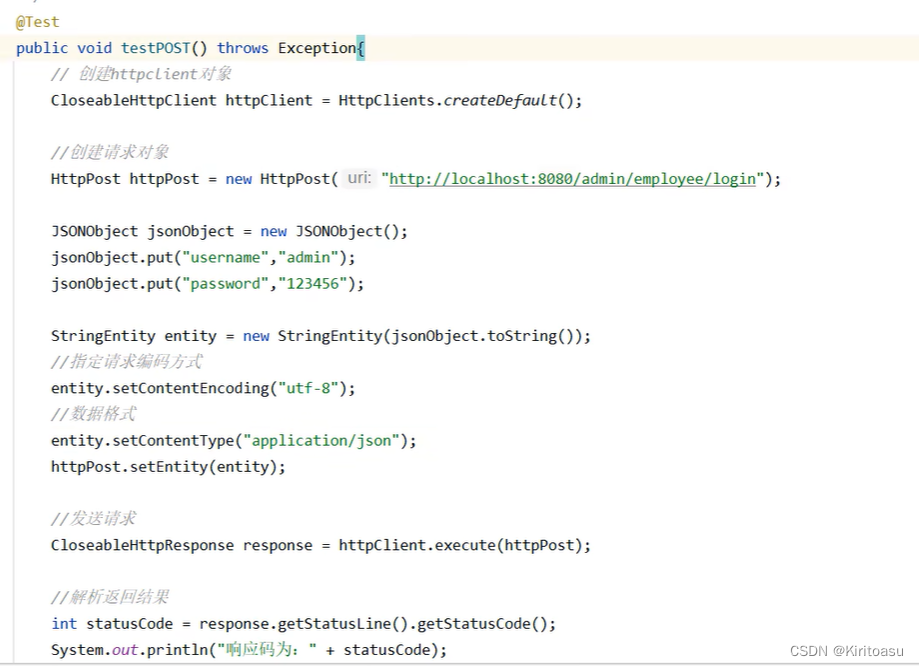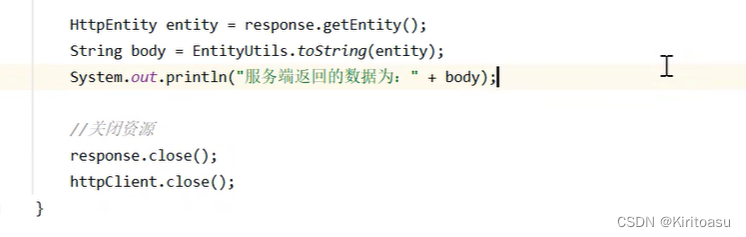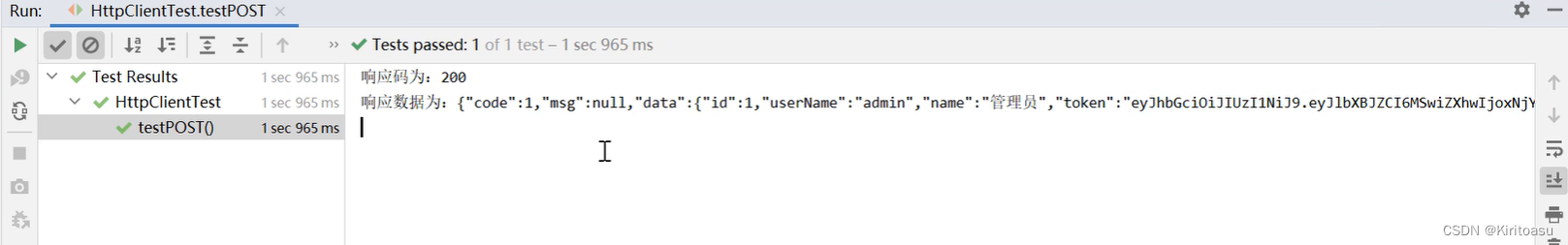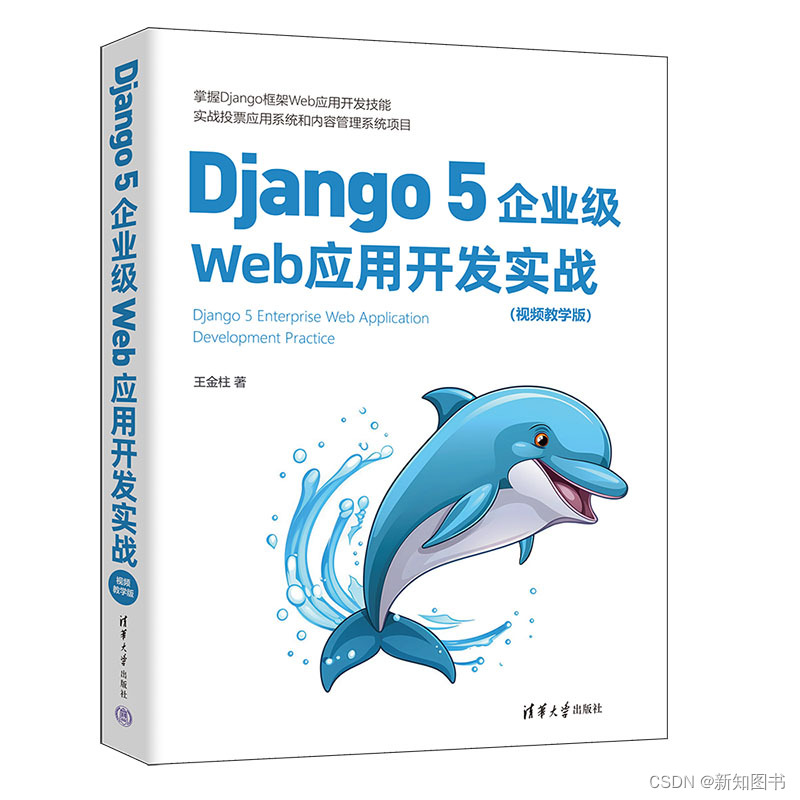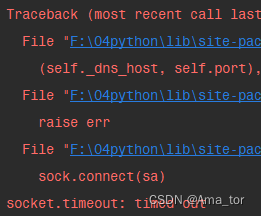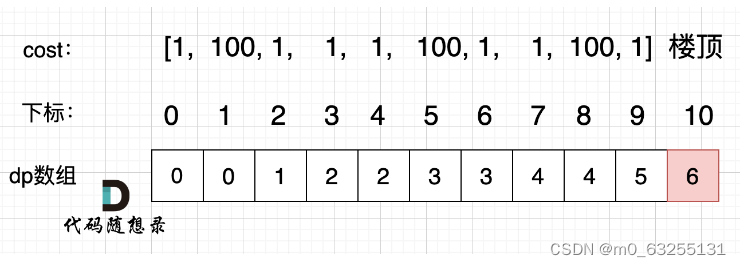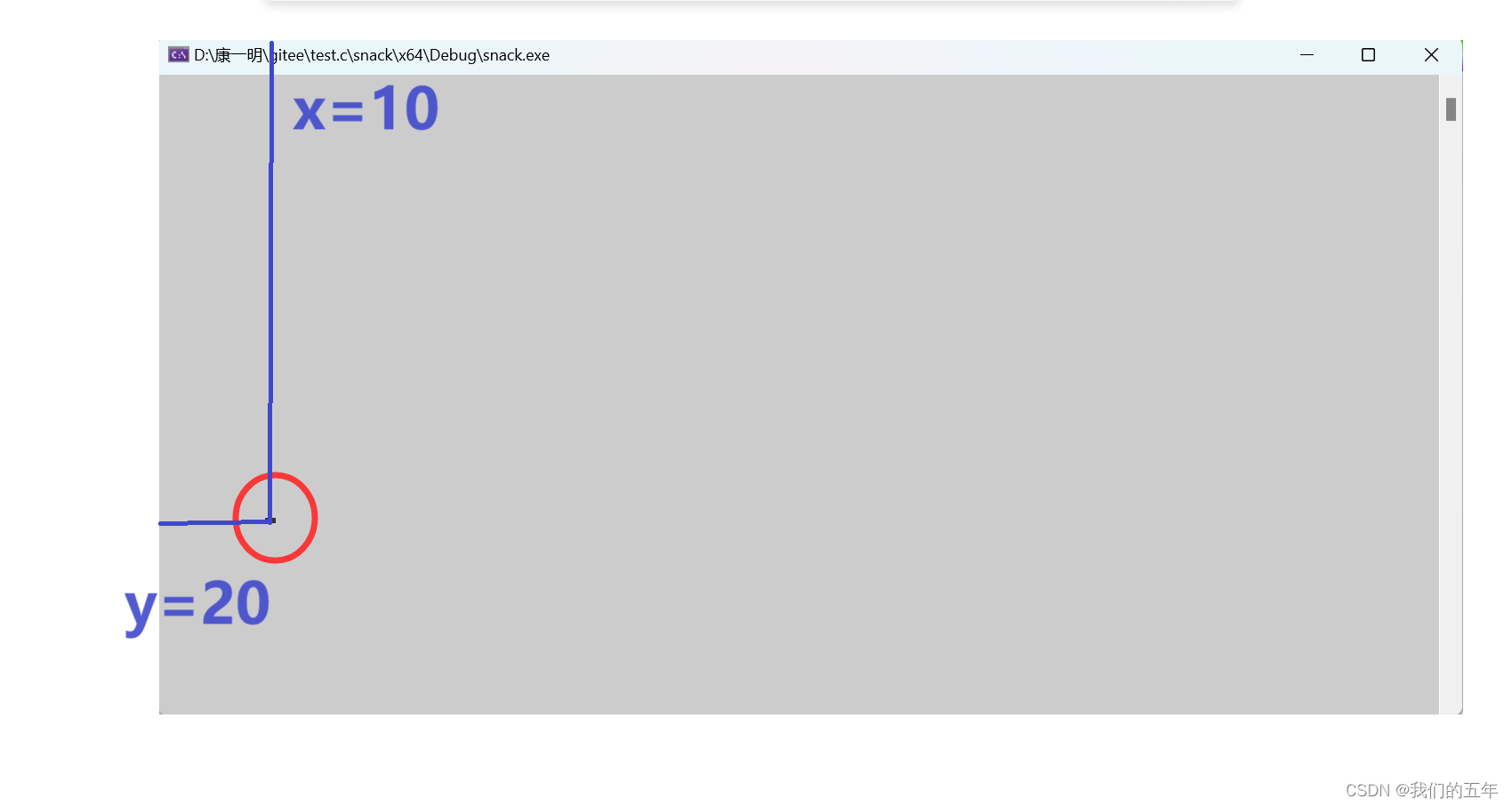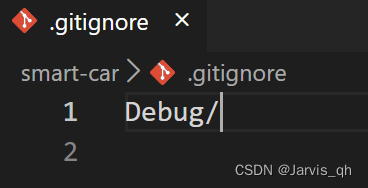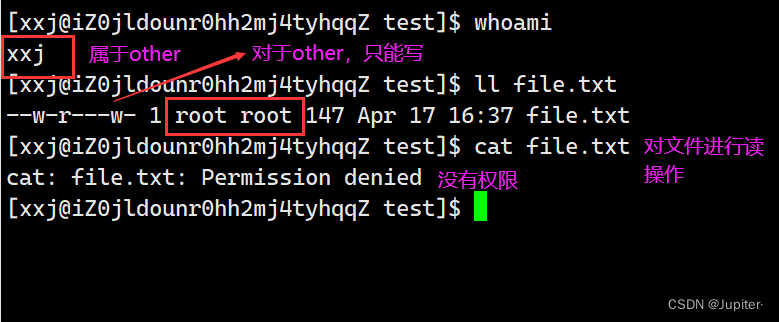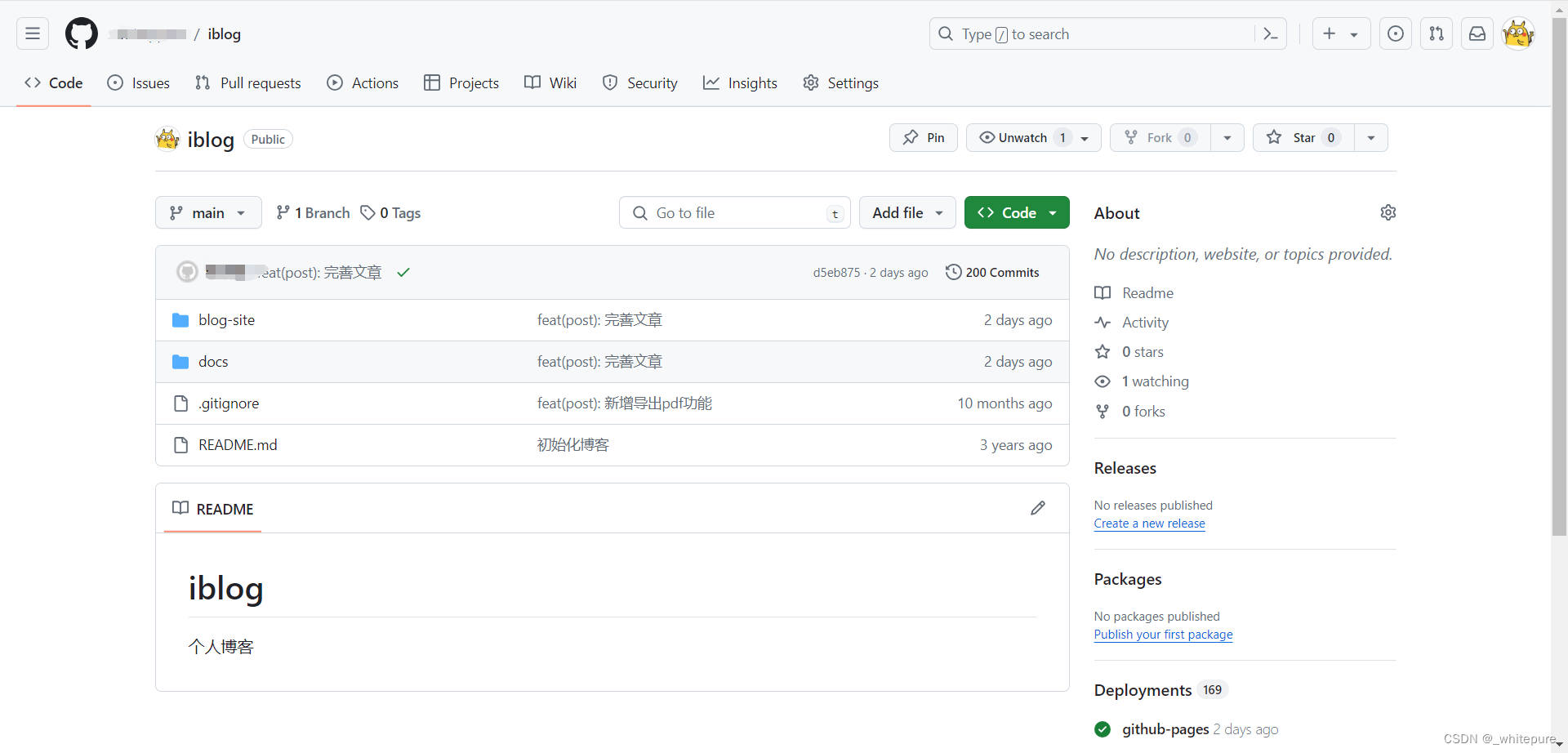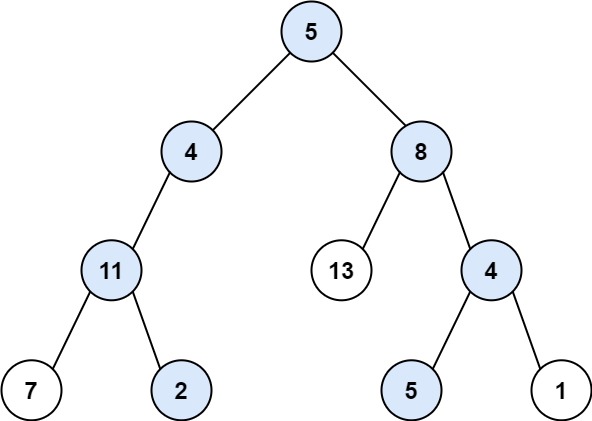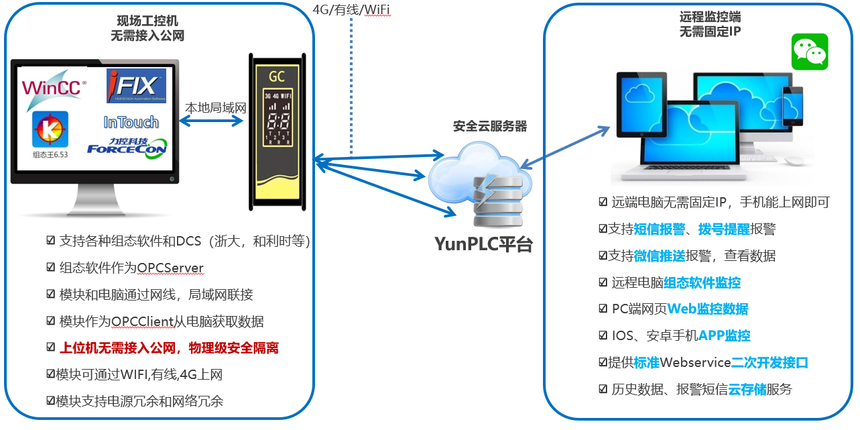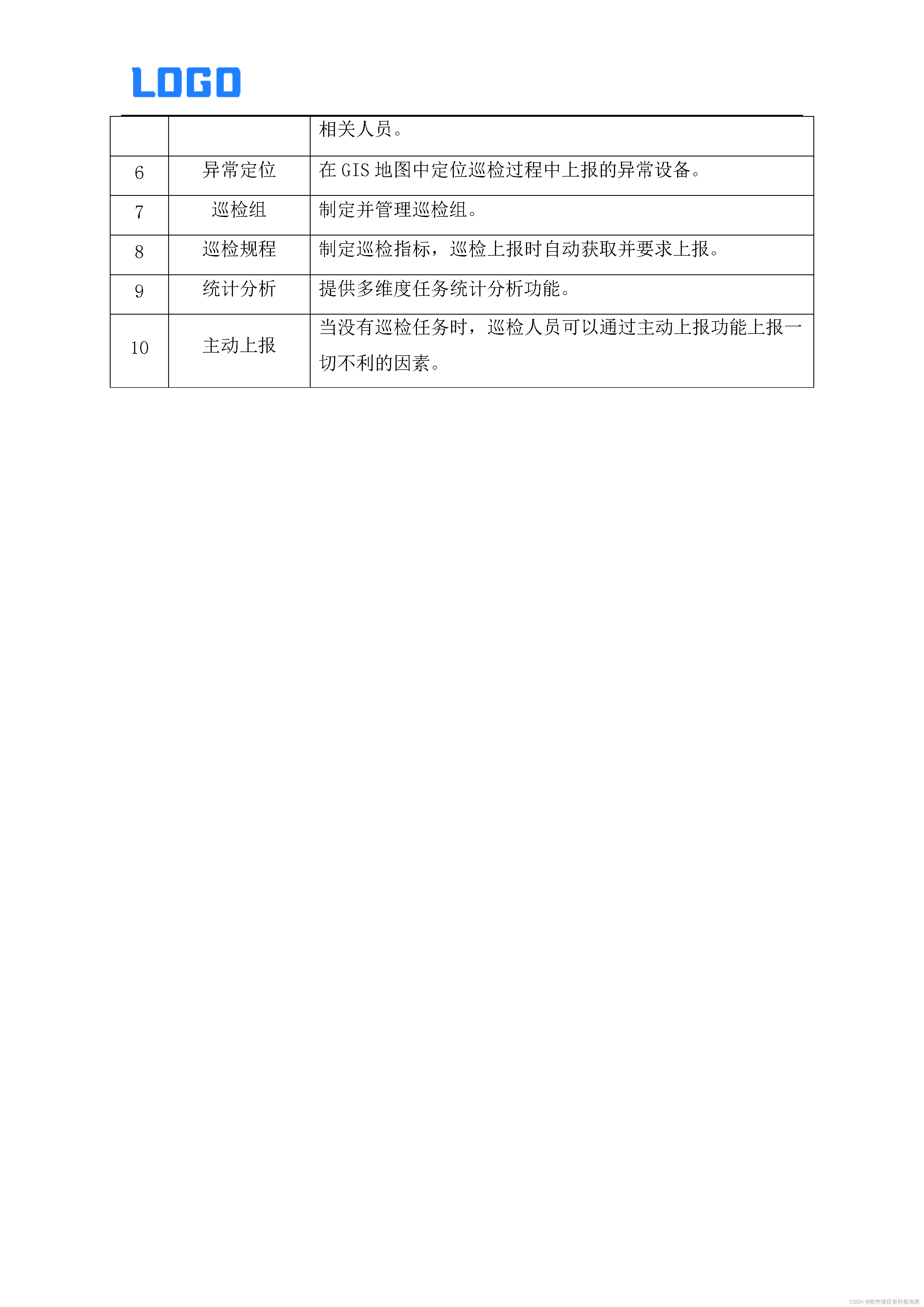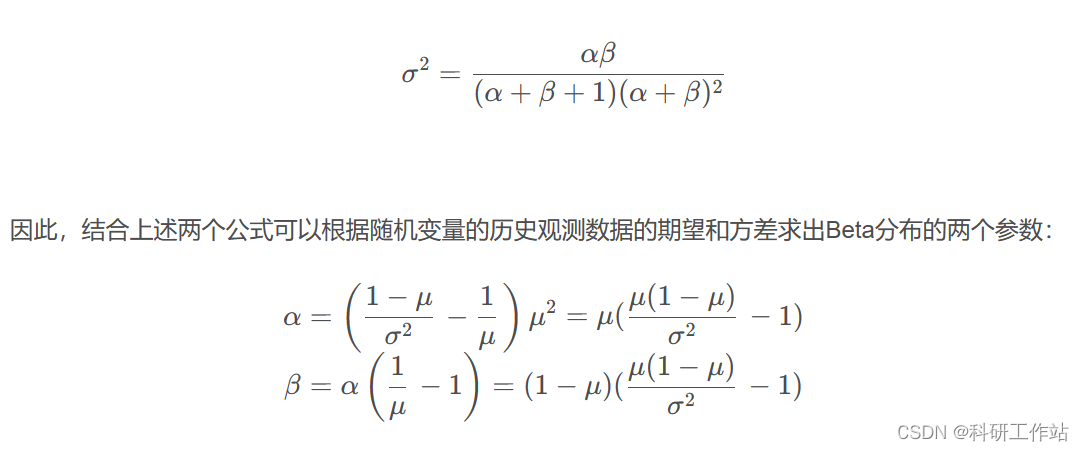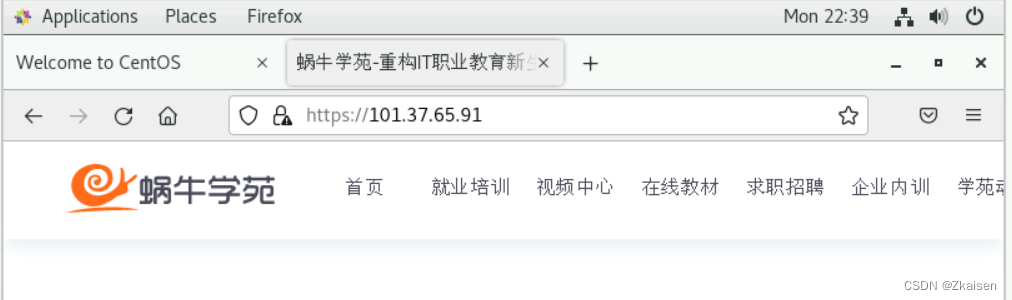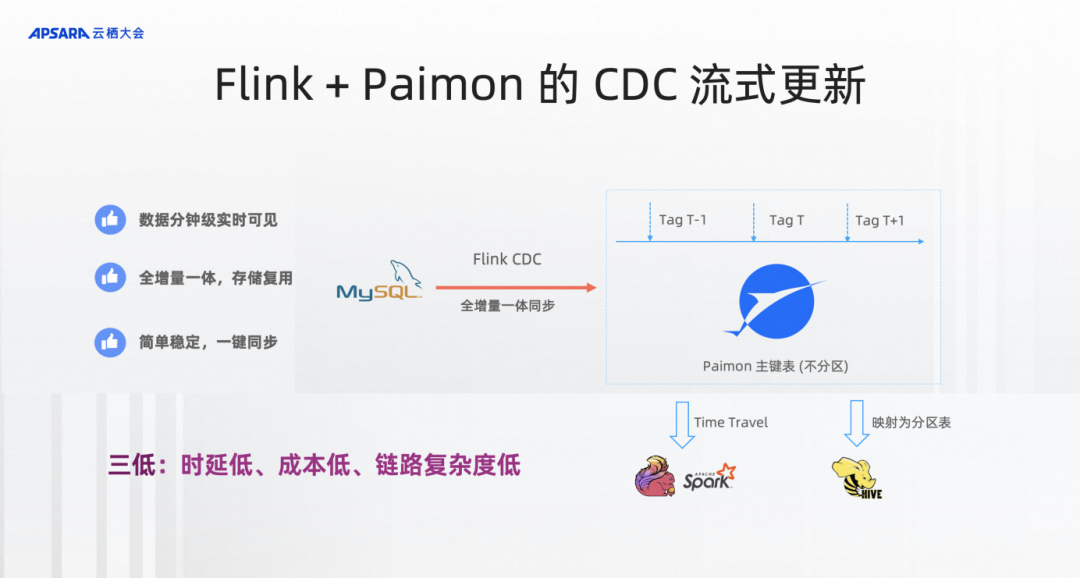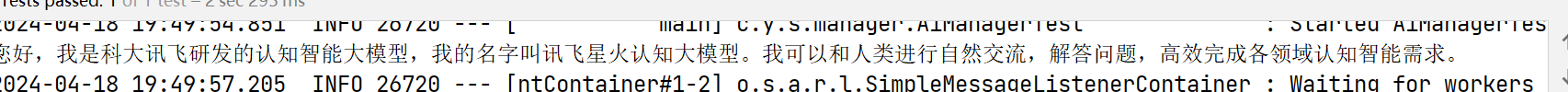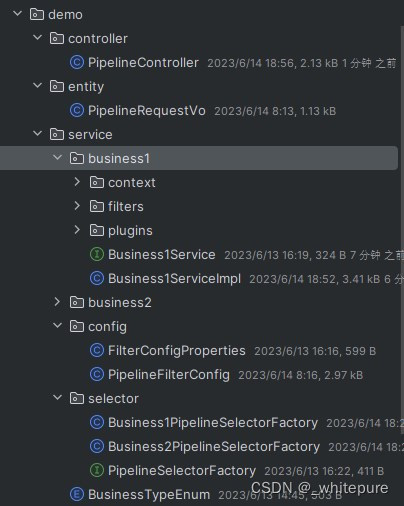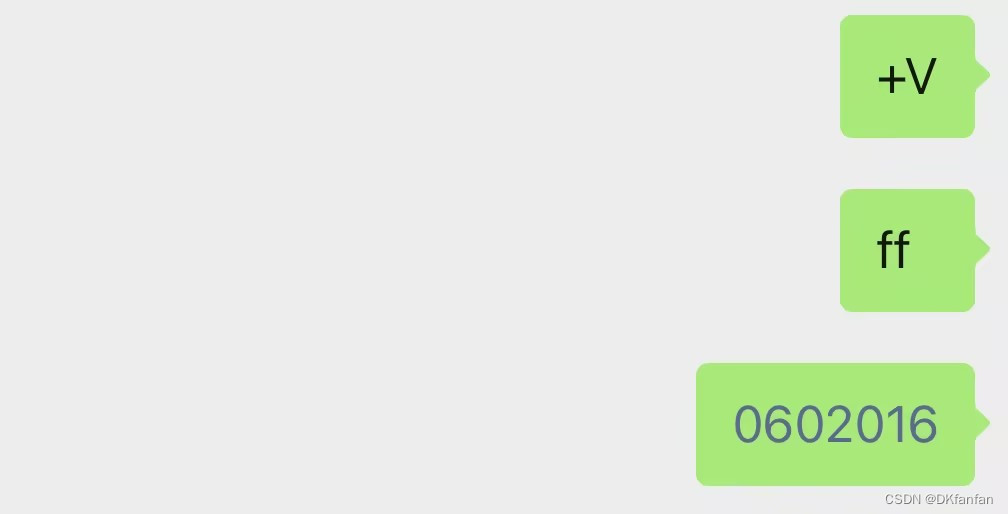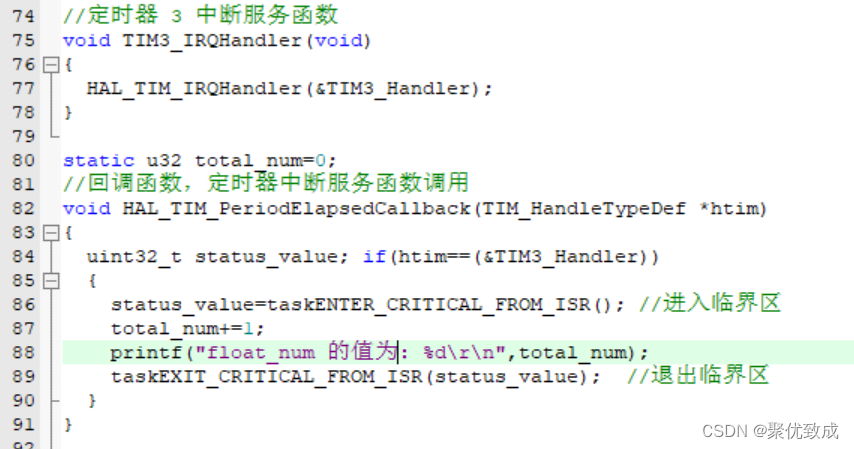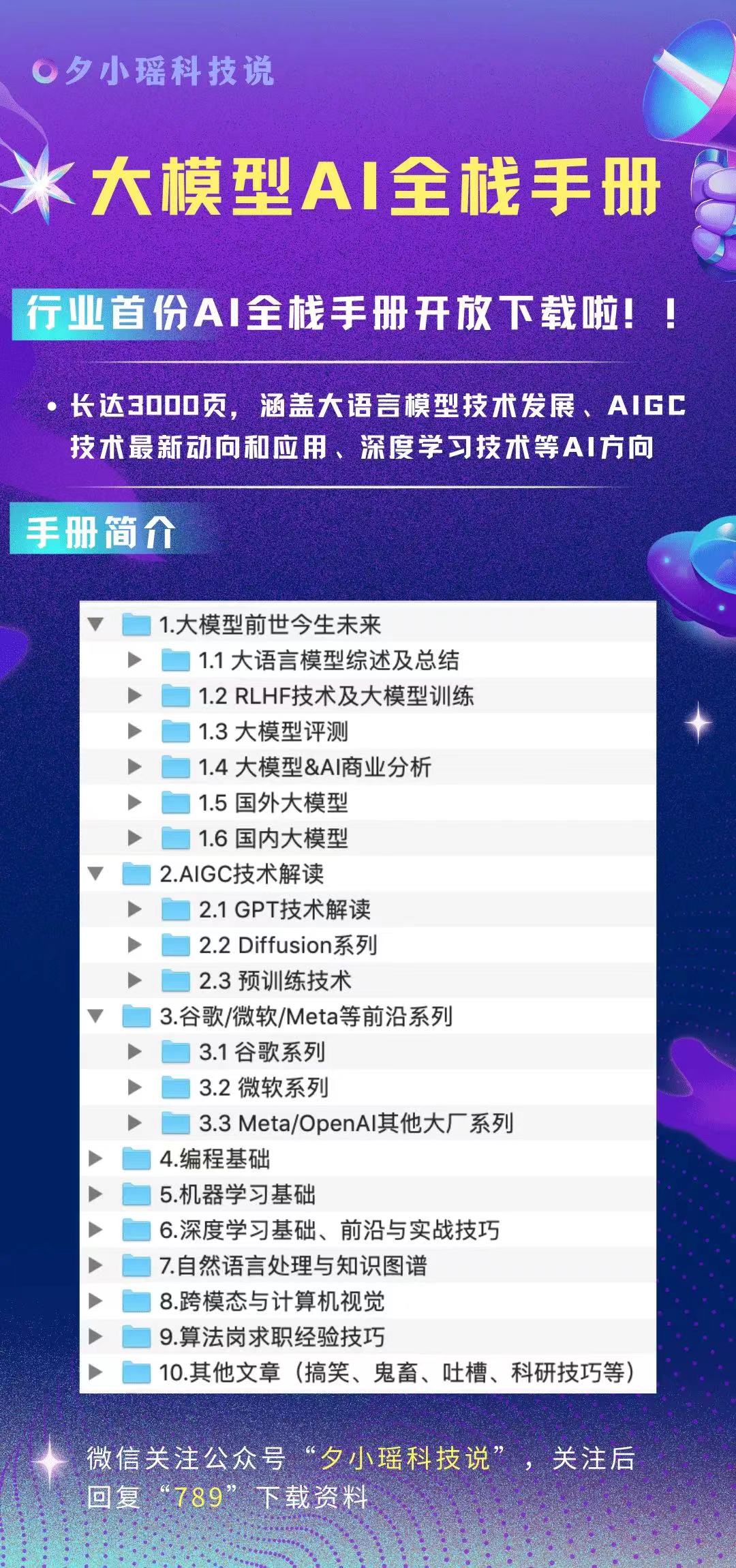目录
- 一、微信登录
- 1、封装HttpClient工具类
- 2、导入小程序代码
- 3、微信登录流程
- 4、需求分析设计
- 5、代码开发
- 6、功能测试
- 二、商品浏览
- 1、需求分析设计
- 2、代码开发
- 1.查询分类
- 2.根据分类id查询套餐
- 3.根据分类id查询套餐,根据套餐id查询包含菜品
- 3、测试
- 四、相关知识
- 1、HttpClient
一、微信登录
1、封装HttpClient工具类
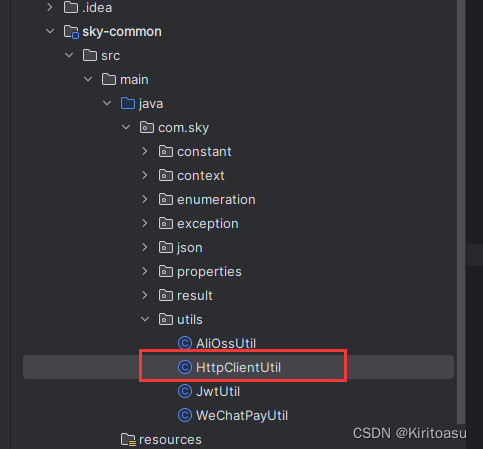
package com.sky.utils;
import com.alibaba.fastjson.JSONObject;
import org.apache.http.NameValuePair;
import org.apache.http.client.config.RequestConfig;
import org.apache.http.client.entity.UrlEncodedFormEntity;
import org.apache.http.client.methods.CloseableHttpResponse;
import org.apache.http.client.methods.HttpGet;
import org.apache.http.client.methods.HttpPost;
import org.apache.http.client.utils.URIBuilder;
import org.apache.http.entity.StringEntity;
import org.apache.http.impl.client.CloseableHttpClient;
import org.apache.http.impl.client.HttpClients;
import org.apache.http.message.BasicNameValuePair;
import org.apache.http.util.EntityUtils;
import java.io.IOException;
import java.net.URI;
import java.util.ArrayList;
import java.util.List;
import java.util.Map;
/**
* Http工具类
*/
public class HttpClientUtil {
static final int TIMEOUT_MSEC = 5 * 1000;
/**
* 发送GET方式请求
* @param url
* @param paramMap
* @return
*/
public static String doGet(String url,Map<String,String> paramMap){
// 创建Httpclient对象
CloseableHttpClient httpClient = HttpClients.createDefault();
String result = "";
CloseableHttpResponse response = null;
try{
URIBuilder builder = new URIBuilder(url);
if(paramMap != null){
for (String key : paramMap.keySet()) {
builder.addParameter(key,paramMap.get(key));
}
}
URI uri = builder.build();
//创建GET请求
HttpGet httpGet = new HttpGet(uri);
//发送请求
response = httpClient.execute(httpGet);
//判断响应状态
if(response.getStatusLine().getStatusCode() == 200){
result = EntityUtils.toString(response.getEntity(),"UTF-8");
}
}catch (Exception e){
e.printStackTrace();
}finally {
try {
response.close();
httpClient.close();
} catch (IOException e) {
e.printStackTrace();
}
}
return result;
}
/**
* 发送POST方式请求
* @param url
* @param paramMap
* @return
* @throws IOException
*/
public static String doPost(String url, Map<String, String> paramMap) throws IOException {
// 创建Httpclient对象
CloseableHttpClient httpClient = HttpClients.createDefault();
CloseableHttpResponse response = null;
String resultString = "";
try {
// 创建Http Post请求
HttpPost httpPost = new HttpPost(url);
// 创建参数列表
if (paramMap != null) {
List<NameValuePair> paramList = new ArrayList();
for (Map.Entry<String, String> param : paramMap.entrySet()) {
paramList.add(new BasicNameValuePair(param.getKey(), param.getValue()));
}
// 模拟表单
UrlEncodedFormEntity entity = new UrlEncodedFormEntity(paramList);
httpPost.setEntity(entity);
}
httpPost.setConfig(builderRequestConfig());
// 执行http请求
response = httpClient.execute(httpPost);
resultString = EntityUtils.toString(response.getEntity(), "UTF-8");
} catch (Exception e) {
throw e;
} finally {
try {
response.close();
} catch (IOException e) {
e.printStackTrace();
}
}
return resultString;
}
/**
* 发送POST方式请求
* @param url
* @param paramMap
* @return
* @throws IOException
*/
public static String doPost4Json(String url, Map<String, String> paramMap) throws IOException {
// 创建Httpclient对象
CloseableHttpClient httpClient = HttpClients.createDefault();
CloseableHttpResponse response = null;
String resultString = "";
try {
// 创建Http Post请求
HttpPost httpPost = new HttpPost(url);
if (paramMap != null) {
//构造json格式数据
JSONObject jsonObject = new JSONObject();
for (Map.Entry<String, String> param : paramMap.entrySet()) {
jsonObject.put(param.getKey(),param.getValue());
}
StringEntity entity = new StringEntity(jsonObject.toString(),"utf-8");
//设置请求编码
entity.setContentEncoding("utf-8");
//设置数据类型
entity.setContentType("application/json");
httpPost.setEntity(entity);
}
httpPost.setConfig(builderRequestConfig());
// 执行http请求
response = httpClient.execute(httpPost);
resultString = EntityUtils.toString(response.getEntity(), "UTF-8");
} catch (Exception e) {
throw e;
} finally {
try {
response.close();
} catch (IOException e) {
e.printStackTrace();
}
}
return resultString;
}
private static RequestConfig builderRequestConfig() {
return RequestConfig.custom()
.setConnectTimeout(TIMEOUT_MSEC)
.setConnectionRequestTimeout(TIMEOUT_MSEC)
.setSocketTimeout(TIMEOUT_MSEC).build();
}
}
2、导入小程序代码
由于前面项目已经做过小程序项目相关的开发,所以本项目不在上面花功夫小程序页面都直接导入代码
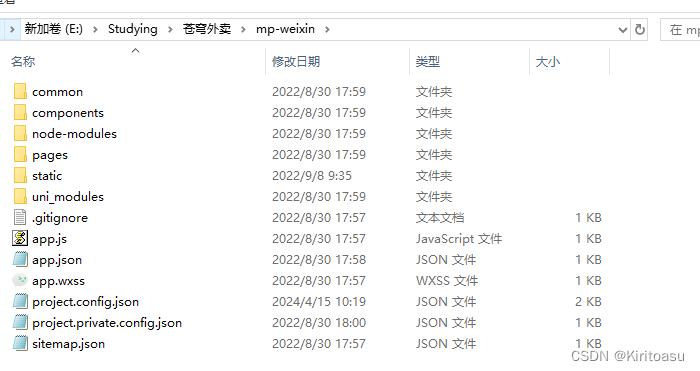
3、微信登录流程
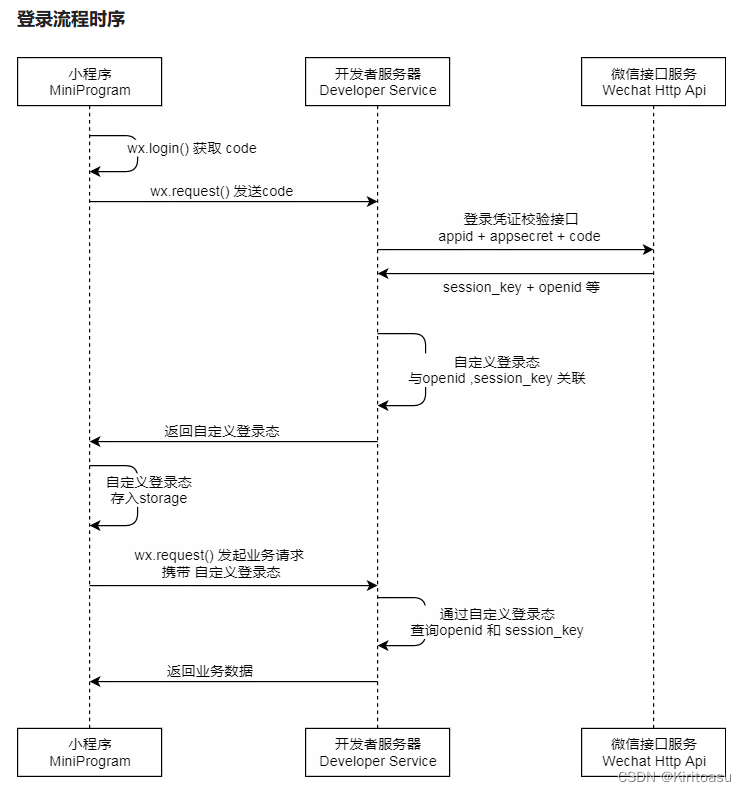
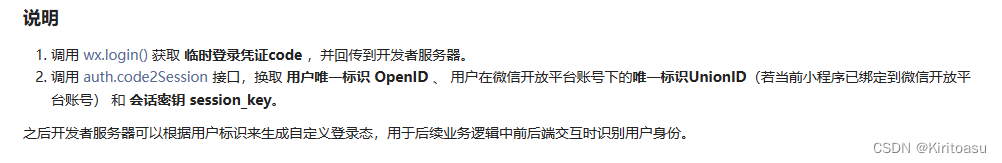
4、需求分析设计



5、代码开发
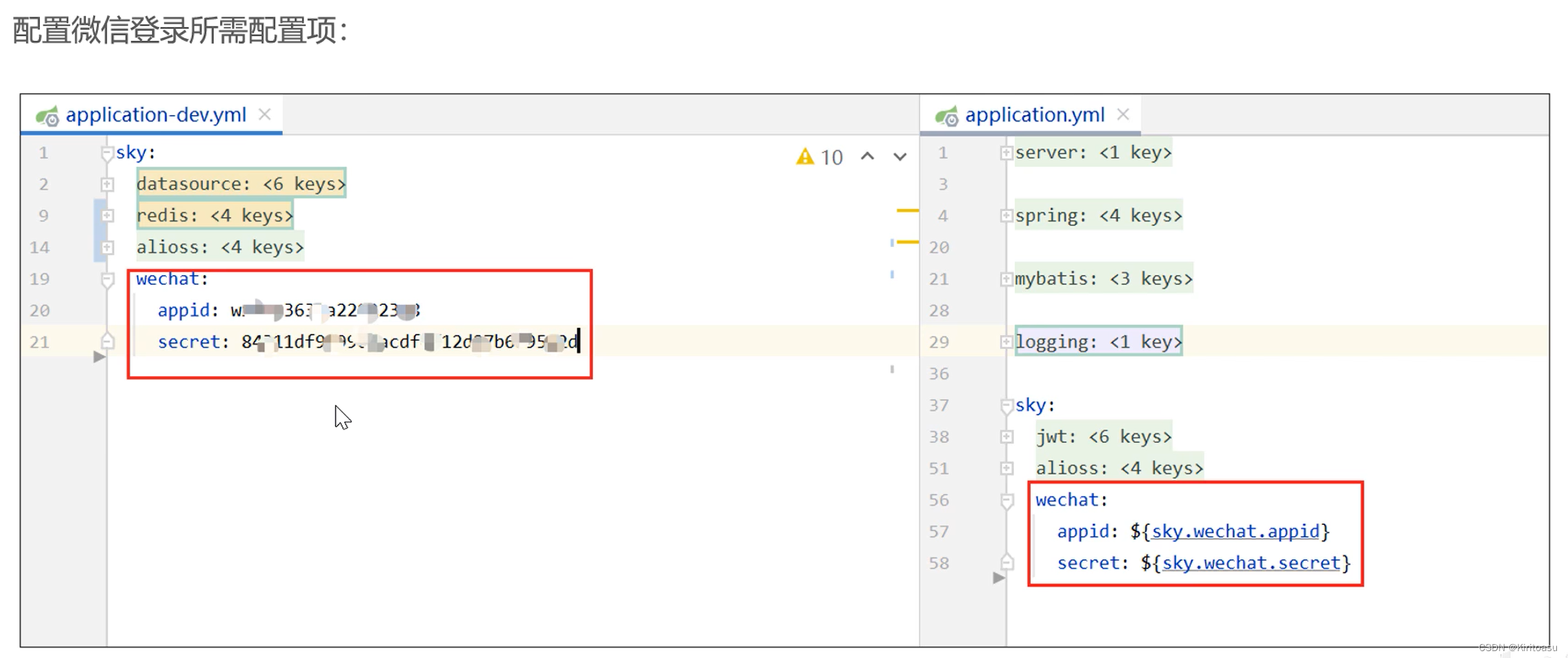
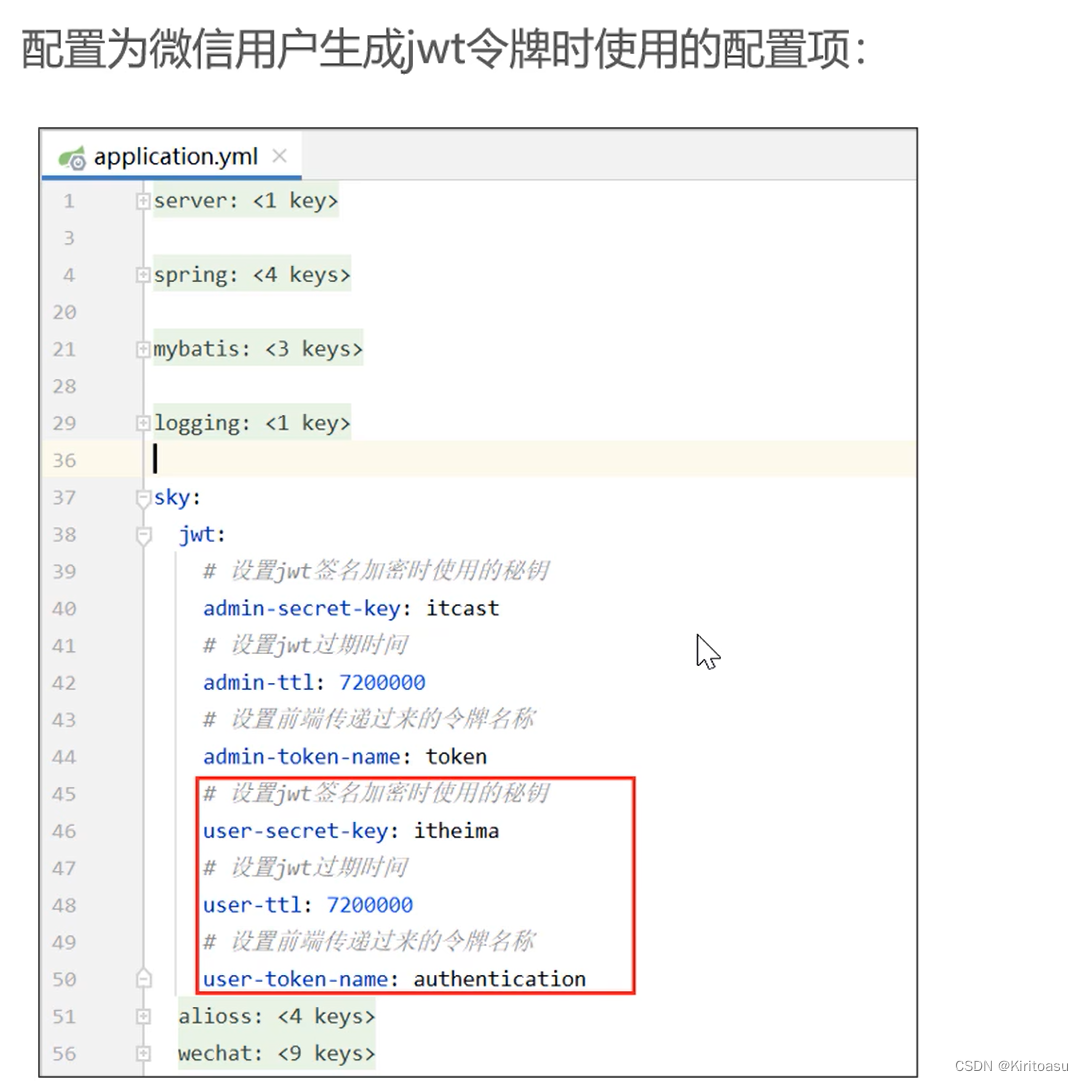
根据登录接口设计,封装两个登录传入输出类:
输出Vo
package com.sky.vo;
import lombok.AllArgsConstructor;
import lombok.Builder;
import lombok.Data;
import lombok.NoArgsConstructor;
import java.io.Serializable;
@Data
@Builder
@NoArgsConstructor
@AllArgsConstructor
public class UserLoginVO implements Serializable {
private Long id;
private String openid;
private String token;
}
输入Dto
package com.sky.dto;
import lombok.Data;
import java.io.Serializable;
/**
* C端用户登录
*/
@Data
public class UserLoginDTO implements Serializable {
private String code;
}
controller类:
@RestController
@RequestMapping("/user/user")
@Api(tags = "C端用户相关接口")
@Slf4j
public class UserController {
@Autowired
private UserService userService;
@Autowired
private JwtProperties jwtProperties;
/**
* 微信登录
* @param userLoginDTO
* @return
*/
@PostMapping("/login")
@ApiOperation("微信登录")
public Result<UserLoginVO> login(@RequestBody UserLoginDTO userLoginDTO){
log.info("微信用户登录:{}",userLoginDTO.getCode());
User user = userService.wxLogin(userLoginDTO);
//为微信用户生成jwt令牌
Map<String, Object> claims = new HashMap<>();
claims.put(JwtClaimsConstant.USER_ID,user.getId());
String token = JwtUtil.createJWT(jwtProperties.getUserSecretKey(), jwtProperties.getUserTtl(), claims);
UserLoginVO userLoginVO = UserLoginVO.builder()
.id(user.getId())
.openid(user.getOpenid())
.token(token)
.build();
return Result.success(userLoginVO);
}
}
service:
public interface UserService {
/**
* 微信登录
* @param userLoginDTO
* @return
*/
User wxLogin(UserLoginDTO userLoginDTO);
}
Impl:
@Service
@Slf4j
public class UserServiceImpl implements UserService {
//微信服务接口地址
public static final String WX_LOGIN = "https://api.weixin.qq.com/sns/jscode2session";
@Autowired
private WeChatProperties weChatProperties;
@Autowired
private UserMapper userMapper;
@Override
public User wxLogin(UserLoginDTO userLoginDTO) {
String openid = getOpenid(userLoginDTO.getCode());
//判断openid是否为空,如果为空表示登录失败,抛出业务异常
if(openid == null){
throw new LoginFailedException(MessageConstant.LOGIN_FAILED);
}
//判断当前用户是否为新用户
User user = userMapper.getByOpenid(openid);
//如果是新用户,自动完成注册
if(user == null){
user = User.builder()
.openid(openid)
.createTime(LocalDateTime.now())
.build();
userMapper.insert(user);
}
//返回这个用户对象
return user;
}
/**
* 调用微信接口返回openid
* @param code
* @return
*/
private String getOpenid(String code){
//调用微信接口服务,获取当前微信用户的openid
Map<String, String> map = new HashMap<>();
map.put("appid",weChatProperties.getAppid());
map.put("secret",weChatProperties.getSecret());
map.put("js_code",code);
map.put("grant_type","authorization_code");
String json = HttpClientUtil.doGet(WX_LOGIN,map);
JSONObject jsonObject = JSON.parseObject(json);
String openid = jsonObject.getString("openid");
return openid;
}
}
Mapper:
@Mapper
public interface UserMapper {
/**
* 根据openid查询用户
* @param openid
* @return
*/
@Select("select * from user where openid = #{openid}")
User getByOpenid(String openid);
/**
* 插入数据
* @param user
*/
void insert(User user);
}
mapper.xml:
<?xml version="1.0" encoding="UTF-8" ?>
<!DOCTYPE mapper PUBLIC "-//mybatis.org//DTD Mapper 3.0//EN"
"http://mybatis.org/dtd/mybatis-3-mapper.dtd" >
<mapper namespace="com.sky.mapper.UserMapper">
<insert id="insert" useGeneratedKeys="true" keyProperty="id">
insert into user (openid, name, phone, sex, id_number, avatar, create_time)
values (#{openid}, #{name}, #{phone}, #{sex}, #{idNumber}, #{avatar}, #{createTime})
</insert>
</mapper>
6、功能测试
微信用户端授权登录:
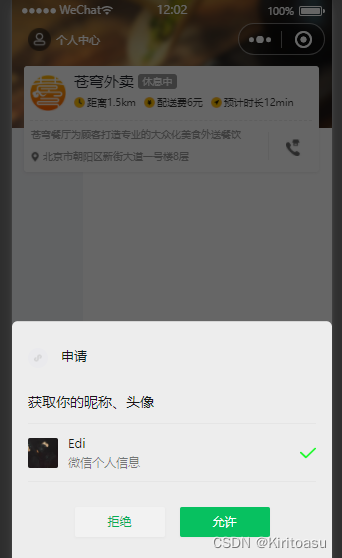
第一次微信验证,登录微信用户后,往user表添加用户数据;
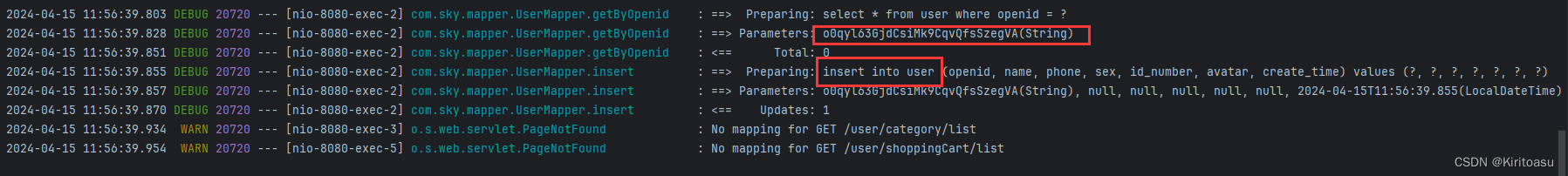
二、商品浏览
1、需求分析设计
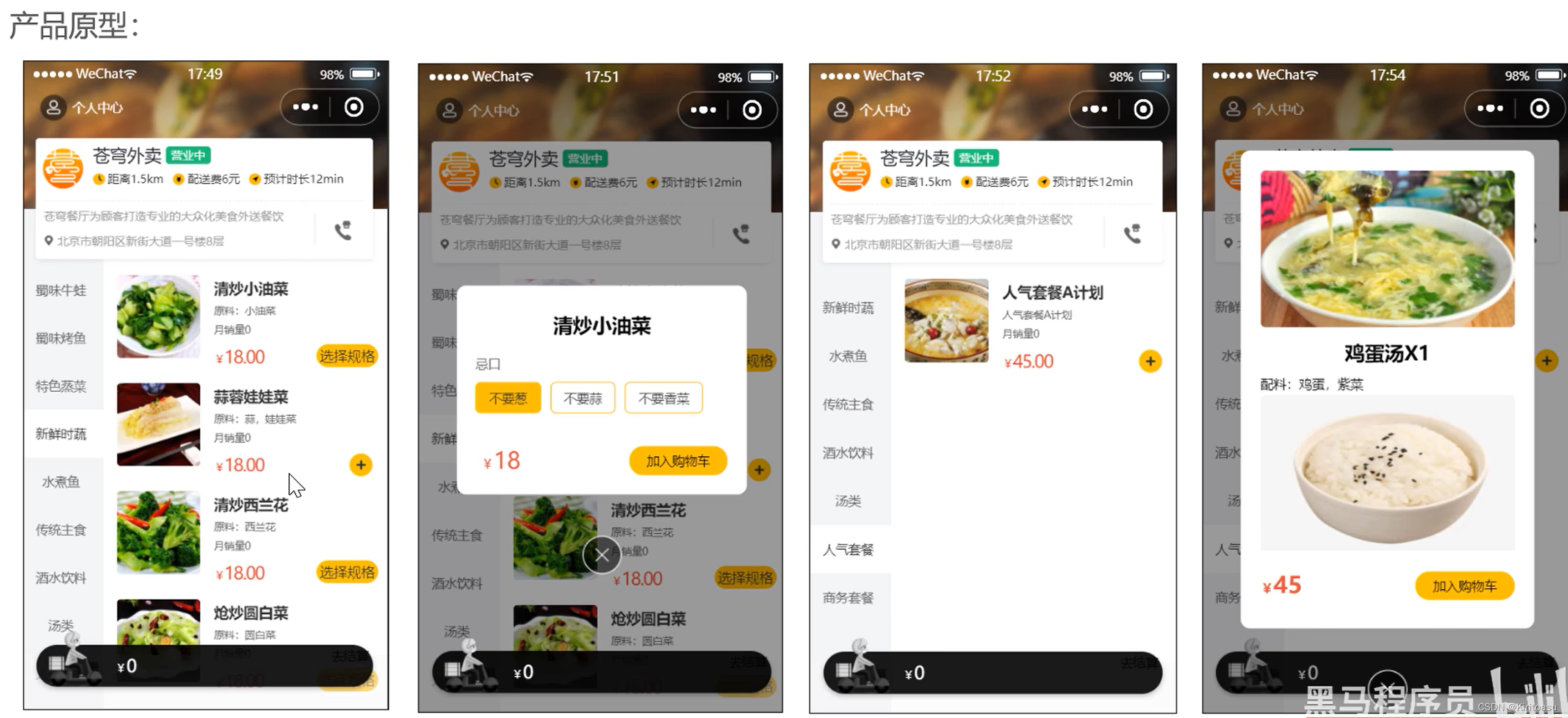
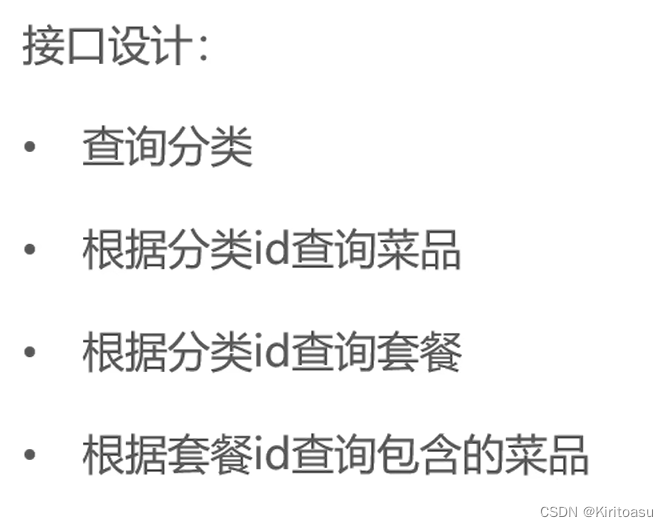
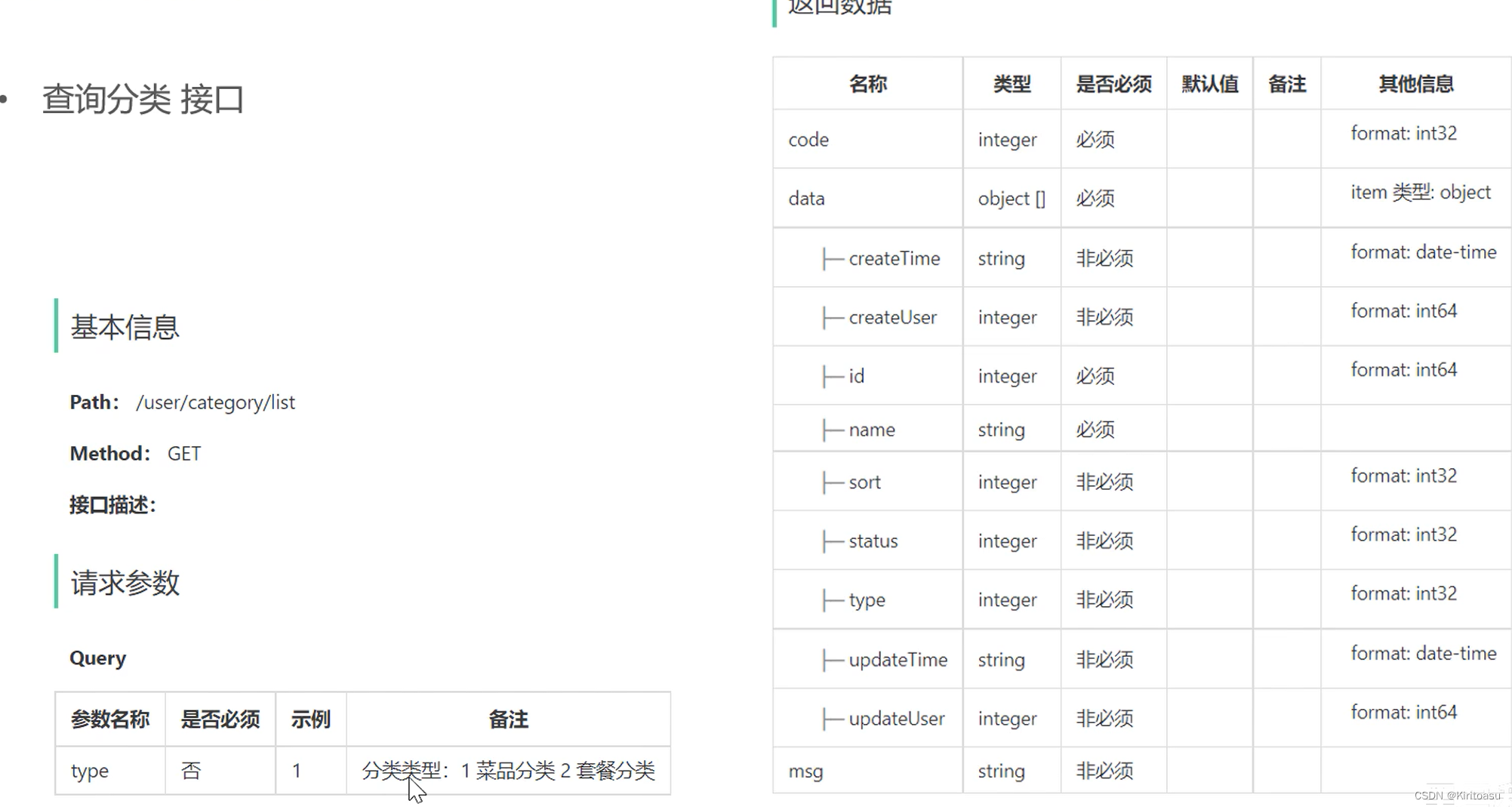
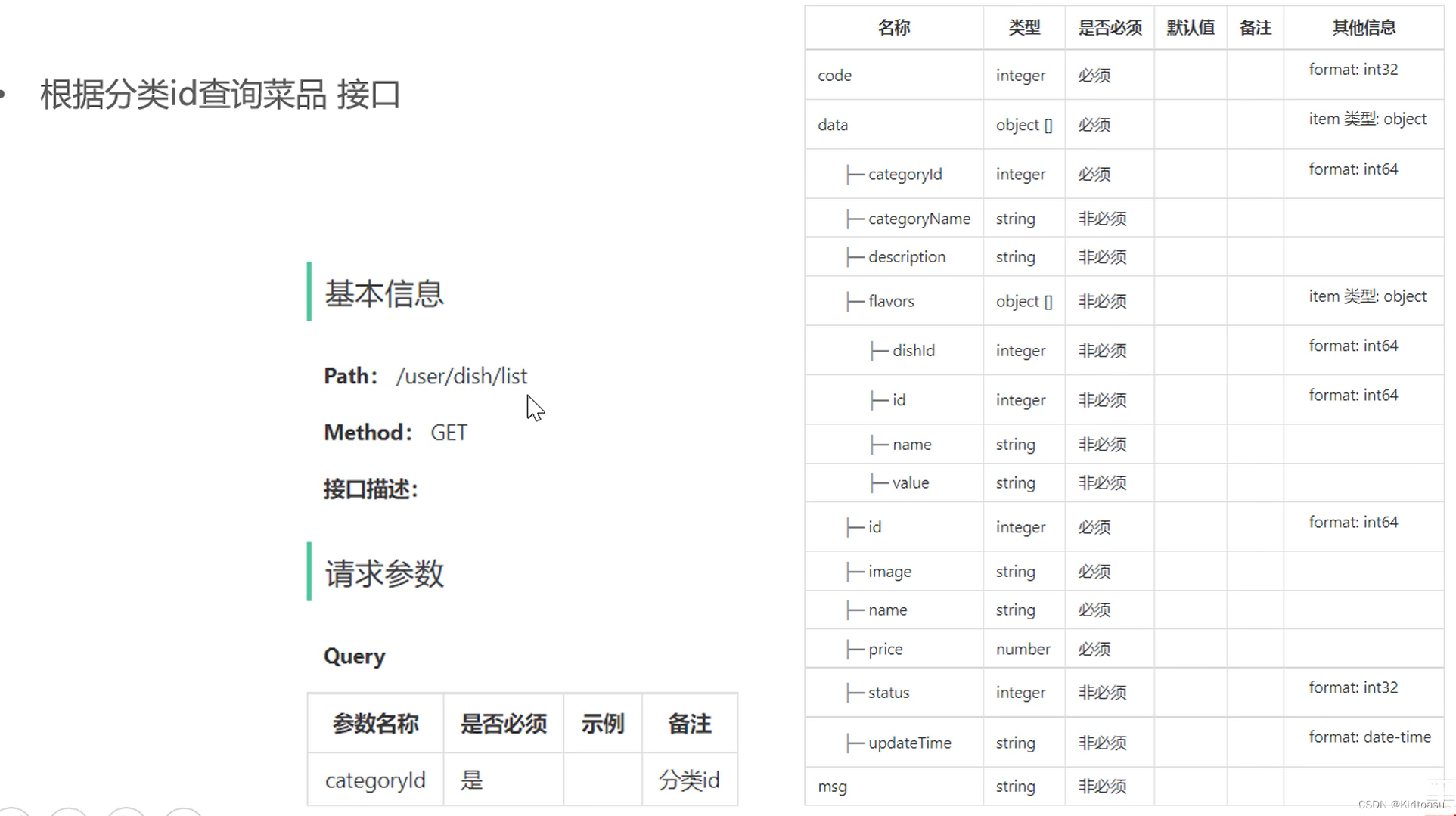


2、代码开发
1.查询分类
在controller user下创建categorycontroller类:
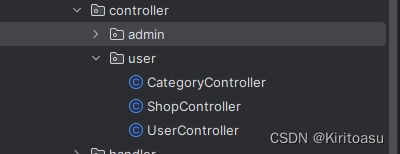
@RestController
@Api(tags = "C端-分类接口")
@RequestMapping("/user/category")
@Slf4j
public class CategoryController {
@Autowired
private CategoryService categoryService;
/**
* 查询分类
* @param type
* @return
*/
@GetMapping("/list")
@ApiOperation("查询分类")
public Result<List<Category>> list(Integer type){
List<Category> categories = categoryService.list(type);
return Result.success(categories);
}
}
查询分类的list方法在前面都已经编写过了
2.根据分类id查询套餐
DishController:
@RestController
@RequestMapping("/user/dish")
@Api(tags = "C端-菜品浏览接口")
@Slf4j
public class DishController {
@Autowired
private DishService dishService;
/**
* 根据分类id查询菜品
* @param categoryId
* @return
*/
@GetMapping("/list")
@ApiOperation("根据分类id查询菜品")
public Result<List<DishVO>> list(Long categoryId){
Dish dish = new Dish();
dish.setCategoryId(categoryId);
dish.setStatus(StatusConstant.ENABLE);//查询在起售中的商品
List<DishVO> list = dishService.listWithFlavor(dish);
return Result.success(list);
}
}
DishService:
public interface DishService {
........
/**
* 根据分类id查询菜品
* @param dish
* @return
*/
List<DishVO> listWithFlavor(Dish dish);
}
DishServiceImpl:
/**
* 条件查询菜品和口味
* @param dish
* @return
*/
@Override
public List<DishVO> listWithFlavor(Dish dish) {
List<Dish> dishList = dishMapper.list(dish);
List<DishVO> dishVOList = new ArrayList<>();
for(Dish item : dishList){
DishVO dishVO = new DishVO();
BeanUtils.copyProperties(item, dishVO);
//根据菜品菜品查询对应口味
List<DishFlavor> flavors = dishFlavorMapper.getByDishId(item.getId());
dishVO.setFlavors(flavors);
dishVOList.add(dishVO);
}
return dishVOList;
}
DishMapper:
/**
* 动态条件查询菜品
* @param dish
* @return
*/
List<Dish> list(Dish dish);
DishMapper.xml:
<select id="list" resultType="Dish" parameterType="Dish">
select * from dish
<where>
<if test="name != null">
and name like concat('%',#{name},'%')
</if>
<if test="categoryId != null">
and category_id = #{categoryId}
</if>
<if test="status != null">
and status = #{status}
</if>
</where>
order by create_time desc
</select>
3.根据分类id查询套餐,根据套餐id查询包含菜品
SetmealController:
@RestController
@RequestMapping("/user/setmeal")
@Api(tags = "C端-套餐浏览接口")
public class SetmealController {
@Autowired
private SetmealService setmealService;
/**
* 条件查询
* @param categoryId
* @return
*/
@GetMapping("/list")
@ApiOperation("根据分类id查询套餐")
public Result<List<Setmeal>> list(Long categoryId){
Setmeal setmeal = new Setmeal();
setmeal.setCategoryId(categoryId);
setmeal.setStatus(StatusConstant.ENABLE);
List<Setmeal> list = setmealService.list(setmeal);
return Result.success(list);
}
@GetMapping("/dish/{id}")
@ApiOperation("根据套餐id查询包含的菜品列表")
public Result<List<DishItemVO>> dishList(@PathVariable("id")Long id){
List<DishItemVO> list = setmealService.getDishItemById(id);
return Result.success(list);
}
}
SetmealService:
public interface SetmealService {
/**
* 条件查询
* @param setmeal
* @return
*/
List<Setmeal> list(Setmeal setmeal);
/**
* 根据套餐id查询菜品
* @param id
* @return
*/
List<DishItemVO> getDishItemById(Long id);
}
DishItemVO:前端不需要dish菜品的所有数据,所以我们可以把我们需要的数据封装为VO
@Data
@Builder
@NoArgsConstructor
@AllArgsConstructor
public class DishItemVO implements Serializable {
//菜品名称
private String name;
//份数
private Integer copies;
//菜品图片
private String image;
//菜品描述
private String description;
}
SetmealServiceImpl:
package com.sky.service.impl;
import com.sky.entity.Setmeal;
import com.sky.mapper.DishMapper;
import com.sky.mapper.SetmealDishMapper;
import com.sky.mapper.SetmealMapper;
import com.sky.service.SetmealService;
import com.sky.vo.DishItemVO;
import org.springframework.beans.factory.annotation.Autowired;
import org.springframework.stereotype.Service;
import java.util.List;
@Service
public class SetmealServiceImpl implements SetmealService {
@Autowired
private SetmealMapper setmealMapper;
@Autowired
private SetmealDishMapper setmealDishMapper;
@Autowired
private DishMapper dishMapper;
/**
* 条件查询
* @param setmeal
* @return
*/
@Override
public List<Setmeal> list(Setmeal setmeal) {
List<Setmeal> list = setmealMapper.list(setmeal);
return list;
}
@Override
public List<DishItemVO> getDishItemById(Long id) {
return setmealMapper.getDishItemBySetmealId(id);
}
}
SetmealMapper:
package com.sky.mapper;
import com.sky.entity.Setmeal;
import com.sky.vo.DishItemVO;
import org.apache.ibatis.annotations.Mapper;
import org.apache.ibatis.annotations.Select;
import java.util.List;
@Mapper
public interface SetmealMapper {
/**
* 根据分类id查询套餐的数量
* @param id
* @return
*/
@Select("select count(id) from setmeal where category_id = #{categoryId}")
Integer countByCategoryId(Long id);
/**
* 动态条件查询套餐
* @param setmeal
* @return
*/
List<Setmeal> list(Setmeal setmeal);
/**
* 根据套餐id查询菜品选项
* @param setmealId
* @return
*/
@Select("select sd.name, sd.copies, d.image, d.description " +
"from setmeal_dish sd left join dish d on sd.dish_id = d.id " +
"where sd.setmeal_id = #{setmealId}")
List<DishItemVO> getDishItemBySetmealId(Long setmealId);
}
SetmealMapper.XML:
<?xml version="1.0" encoding="UTF-8" ?>
<!DOCTYPE mapper PUBLIC "-//mybatis.org//DTD Mapper 3.0//EN"
"http://mybatis.org/dtd/mybatis-3-mapper.dtd" >
<mapper namespace="com.sky.mapper.SetmealMapper">
<select id="list" parameterType="Setmeal" resultType="Setmeal">
select * from setmeal
<where>
<if test="name != null">
and name like concat('%',#{name},'%')
</if>
<if test="categoryId != null">
and category_id = #{categoryId}
</if>
<if test="status != null">
and status = #{status}
</if>
</where>
</select>
</mapper>
3、测试
登录后自动发送请求,调用接口,可以看到返回结果(没有图片是因为数据库中oss地址没有修改)

点击选中规格,回显出口味数据

四、相关知识
1、HttpClient
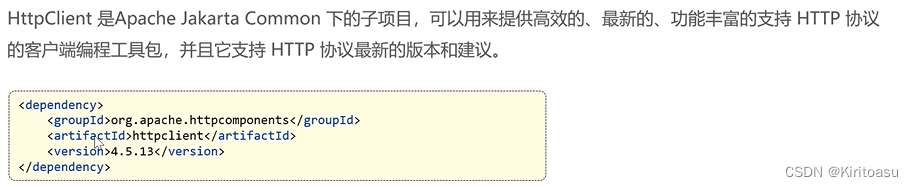
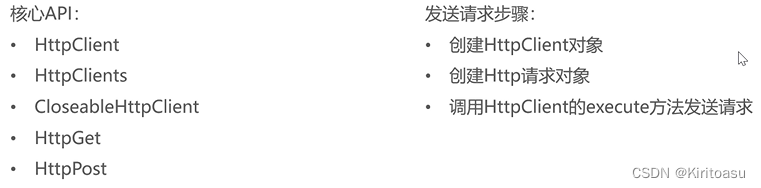
编写单元测试方法进行httpclient功能测试
发送get方式请求测试:
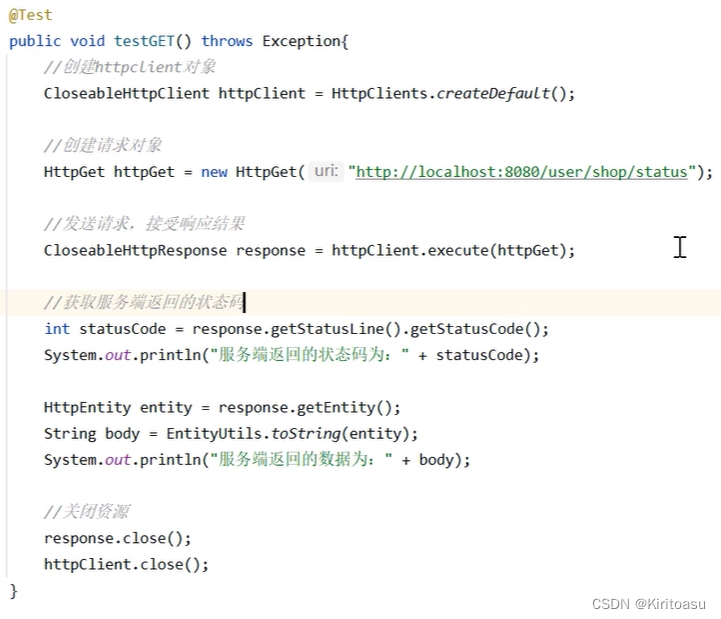
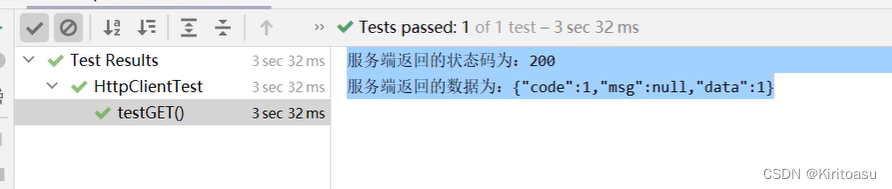
发送post方法请求测试