网上参考的修改了一下,图片放在根目录,命名叫做1.png,批量人脸画口罩
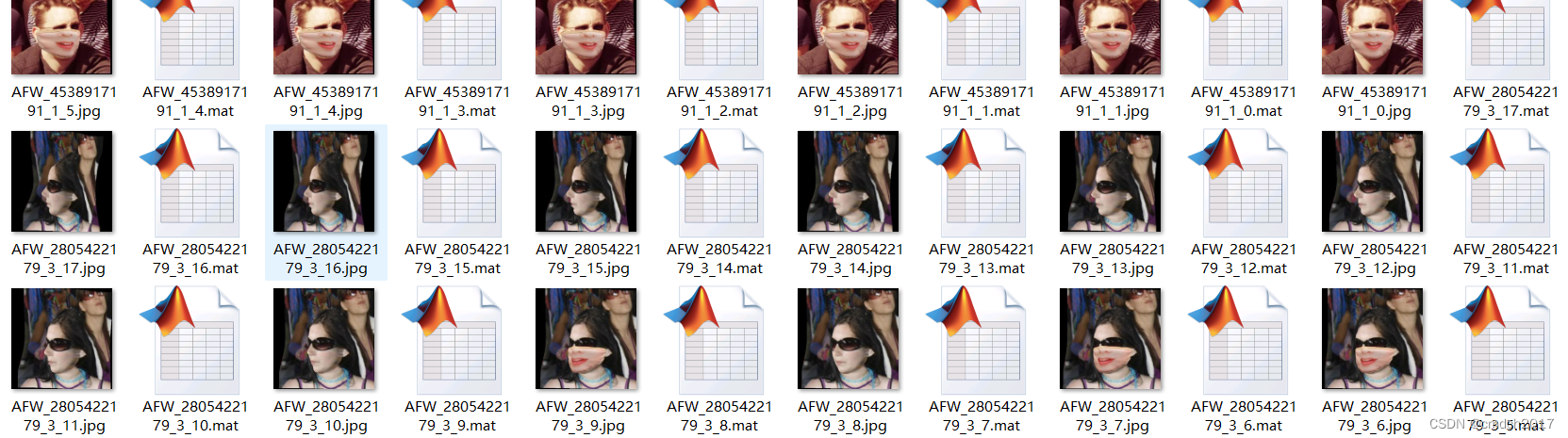
这个程序的目的是为了解决人脸数据集中的特征点缺失的不足
# -*- coding: utf-8 -*-
import os
import numpy as np
from PIL import Image, ImageFile
__version__ = '0.3.0'
IMAGE_DIR = os.path.join(os.path.dirname(os.path.abspath(__file__)), '')
DEFAULT_IMAGE_PATH = os.path.join(IMAGE_DIR, '1.png')
class FaceMasker:
KEY_FACIAL_FEATURES = ('nose_bridge', 'chin')
def __init__(self, face_path, mask_path, show=False, model='hog'):
self.face_path = face_path
self.mask_path = mask_path
self.show = show
self.model = model
self._face_img: ImageFile = None
self._mask_img: ImageFile = None
def mask(self):
import face_recognition
face_image_np = face_recognition.load_image_file(self.face_path)
face_locations = face_recognition.face_locations(face_image_np, model=self.model)
face_landmarks = face_recognition.face_landmarks(face_image_np, face_locations)
self._face_img = Image.fromarray(face_image_np)
self._mask_img = Image.open(self.mask_path)
found_face = False
for face_landmark in face_landmarks:
# check whether facial features meet requirement
skip = False
for facial_feature in self.KEY_FACIAL_FEATURES:
if facial_feature not in face_landmark:
skip = True
break
if skip:
continue
# mask face
found_face = True
self._mask_face(face_landmark)
if found_face:
if self.show:
print('OK.')
# self._face_img.show()
# save
self._save()
else:
print('Found no face.')
def _mask_face(self, face_landmark: dict):
nose_bridge = face_landmark['nose_bridge']
nose_point = nose_bridge[len(nose_bridge) * 1 // 4]
nose_v = np.array(nose_point)
chin = face_landmark['chin']
chin_len = len(chin)
chin_bottom_point = chin[chin_len // 2]
chin_bottom_v = np.array(chin_bottom_point)
chin_left_point = chin[chin_len // 8]
chin_right_point = chin[chin_len * 7 // 8]
# split mask and resize
width = self._mask_img.width
height = self._mask_img.height
width_ratio = 1.2
new_height = int(np.linalg.norm(nose_v - chin_bottom_v))
# left
mask_left_img = self._mask_img.crop((0, 0, width // 2, height))
mask_left_width = self.get_distance_from_point_to_line(chin_left_point, nose_point, chin_bottom_point)
mask_left_width = int(mask_left_width * width_ratio)
mask_left_img = mask_left_img.resize((mask_left_width, new_height))
# right
mask_right_img = self._mask_img.crop((width // 2, 0, width, height))
mask_right_width = self.get_distance_from_point_to_line(chin_right_point, nose_point, chin_bottom_point)
mask_right_width = int(mask_right_width * width_ratio)
mask_right_img = mask_right_img.resize((mask_right_width, new_height))
# merge mask
size = (mask_left_img.width + mask_right_img.width, new_height)
mask_img = Image.new('RGBA', size)
mask_img.paste(mask_left_img, (0, 0), mask_left_img)
mask_img.paste(mask_right_img, (mask_left_img.width, 0), mask_right_img)
# rotate mask
angle = np.arctan2(chin_bottom_point[1] - nose_point[1], chin_bottom_point[0] - nose_point[0])
rotated_mask_img = mask_img.rotate(angle, expand=True)
# calculate mask location
center_x = (nose_point[0] + chin_bottom_point[0]) // 2
center_y = (nose_point[1] + chin_bottom_point[1]) // 2
offset = mask_img.width // 2 - mask_left_img.width
radian = angle * np.pi / 180
box_x = center_x + int(offset * np.cos(radian)) - rotated_mask_img.width // 2
box_y = center_y + int(offset * np.sin(radian)) - rotated_mask_img.height // 2
# add mask
self._face_img.paste(mask_img, (box_x, box_y), mask_img)
def _save(self):
path_splits = os.path.splitext(self.face_path)
new_face_path = path_splits[0] + path_splits[1]
new_face_path = new_face_path.replace('BLACK', 'BLACKMASK')
self._face_img.save(new_face_path)
print(f'Save to {new_face_path}')
@staticmethod
def get_distance_from_point_to_line(point, line_point1, line_point2):
distance = np.abs((line_point2[1] - line_point1[1]) * point[0] +
(line_point1[0] - line_point2[0]) * point[1] +
(line_point2[0] - line_point1[0]) * line_point1[1] +
(line_point1[1] - line_point2[1]) * line_point1[0]) / \
np.sqrt((line_point2[1] - line_point1[1]) * (line_point2[1] - line_point1[1]) +
(line_point1[0] - line_point2[0]) * (line_point1[0] - line_point2[0]))
return int(distance)
if __name__ == '__main__':
black_folder = r"C:\Demos\face_detection1\hopenet_data\300W_LP\BLACK"
for filename in os.listdir(black_folder):
if filename.endswith(".jpg"):
face_image_path = os.path.join(black_folder, filename)
FaceMasker(face_image_path, DEFAULT_IMAGE_PATH, True, 'hog').mask()

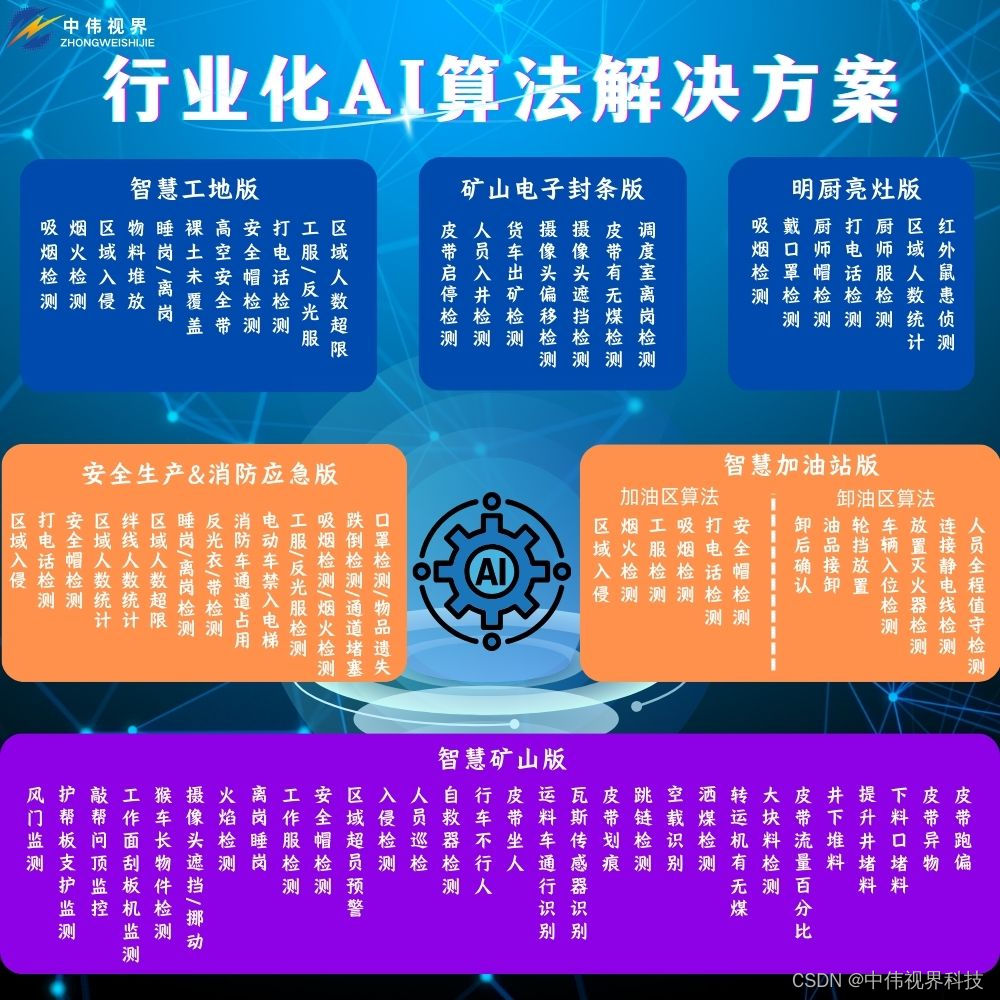
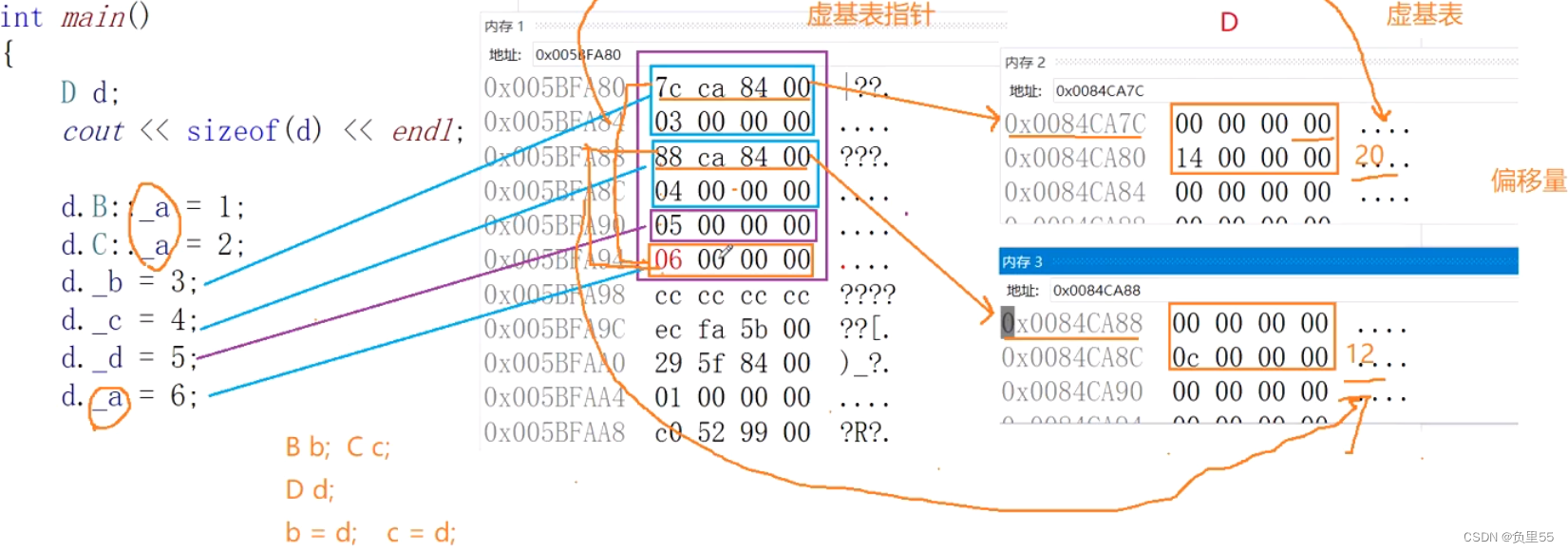

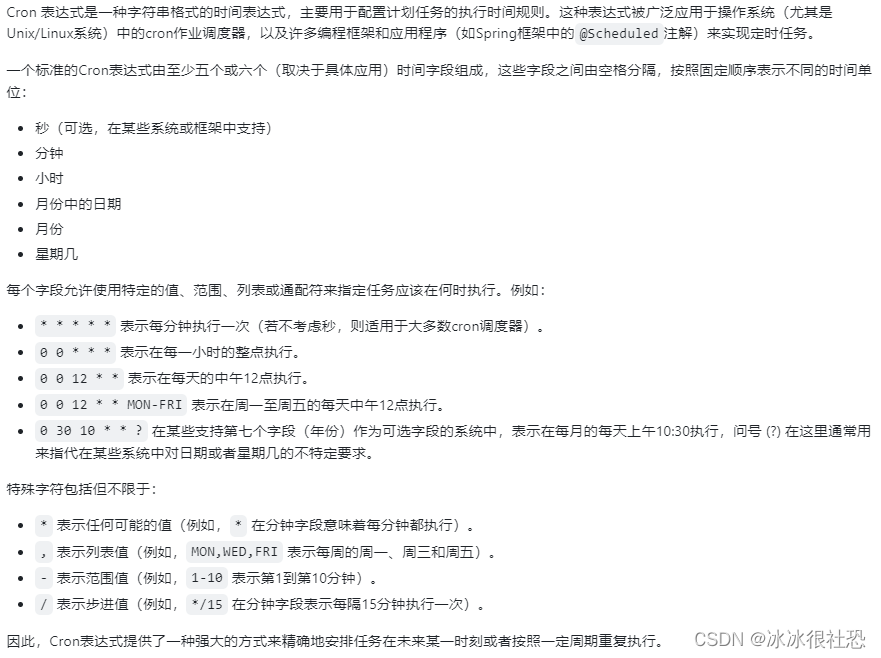


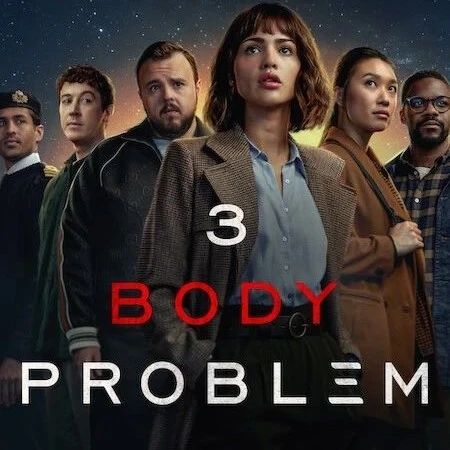
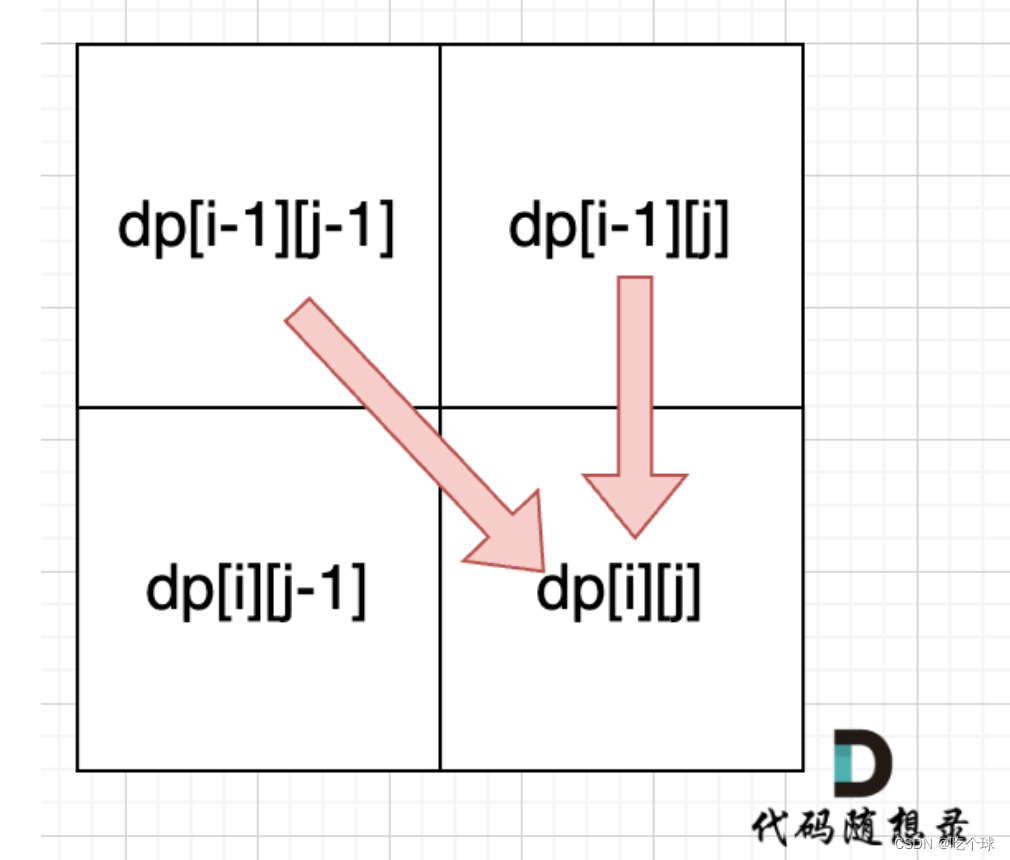
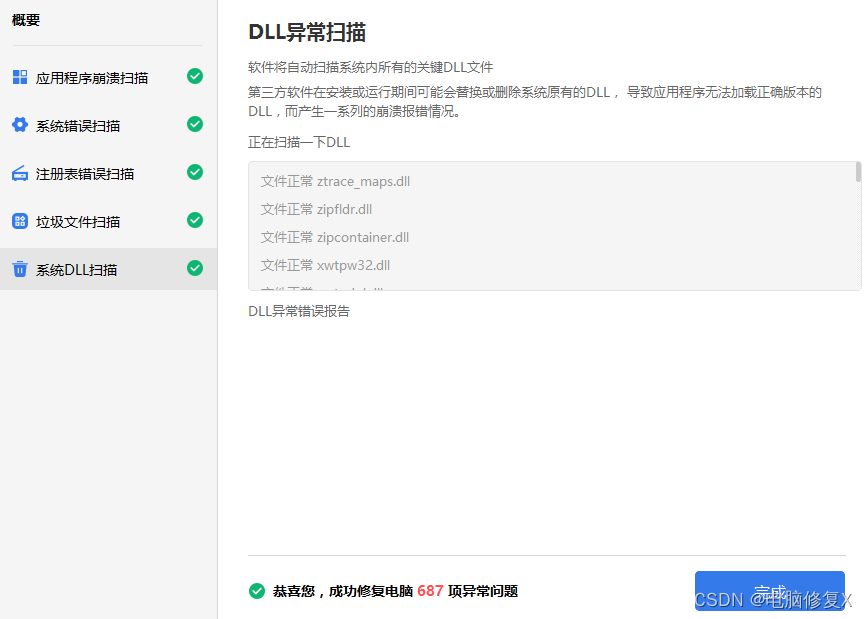
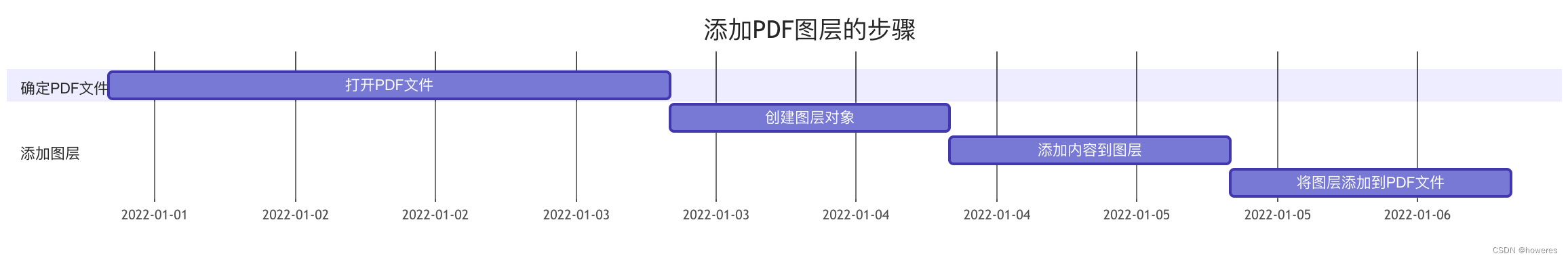
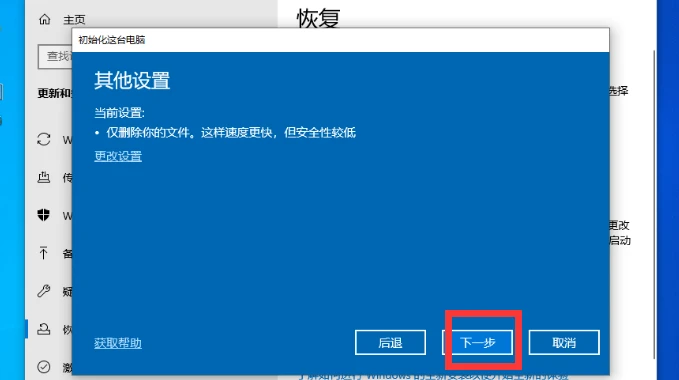


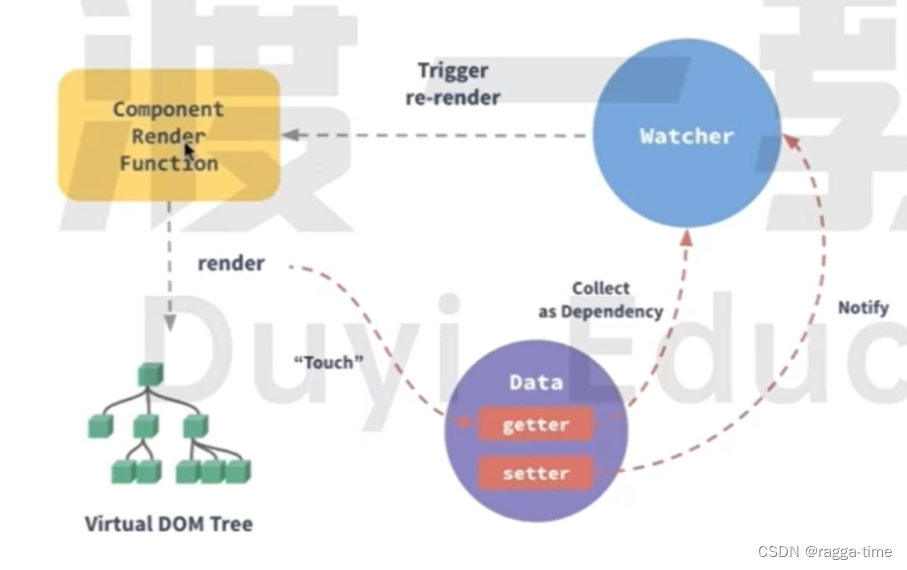

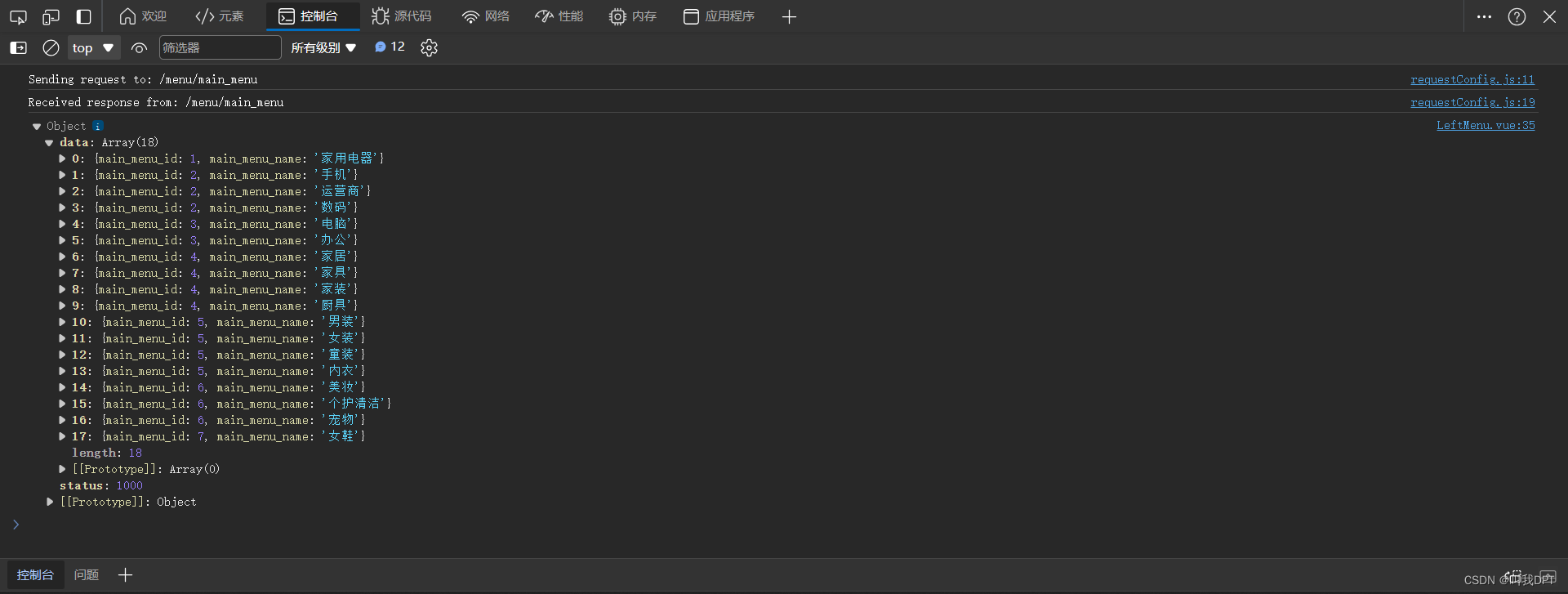
![[Vision Board创客营]学习片上Flash移植FAL](https://img-blog.csdnimg.cn/direct/b66a1aacebad4f45aae148685cdb8aeb.png#pic_center)

