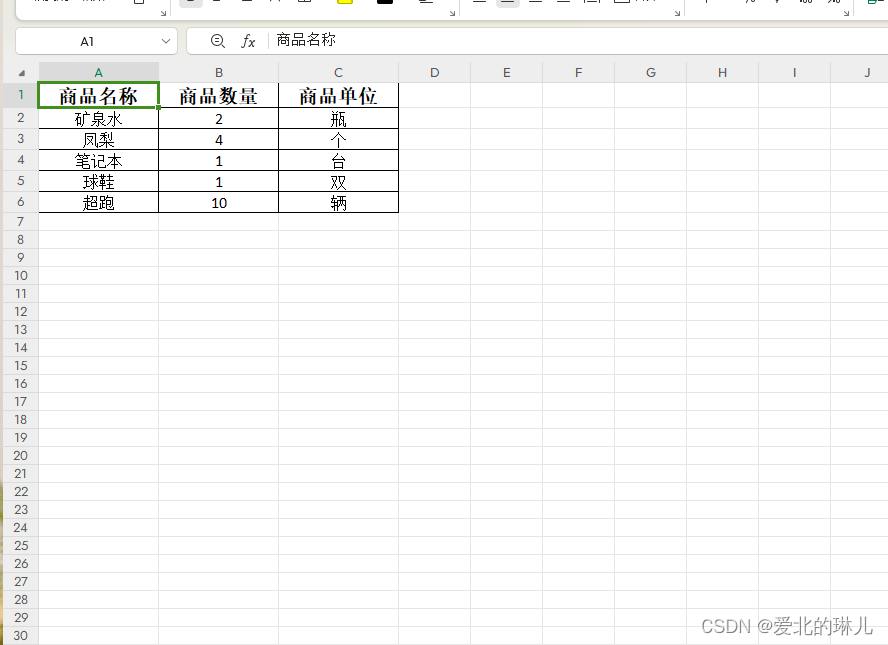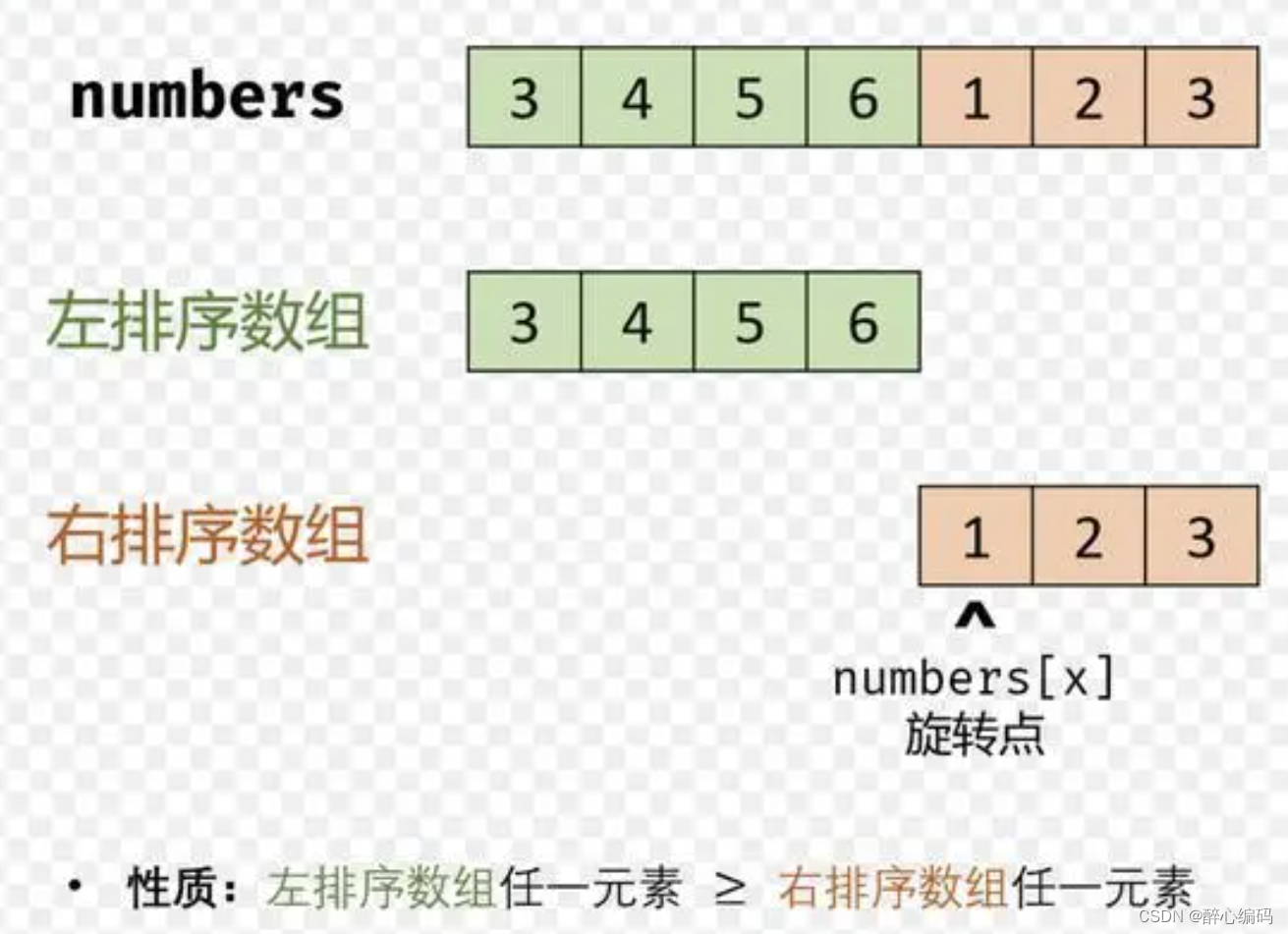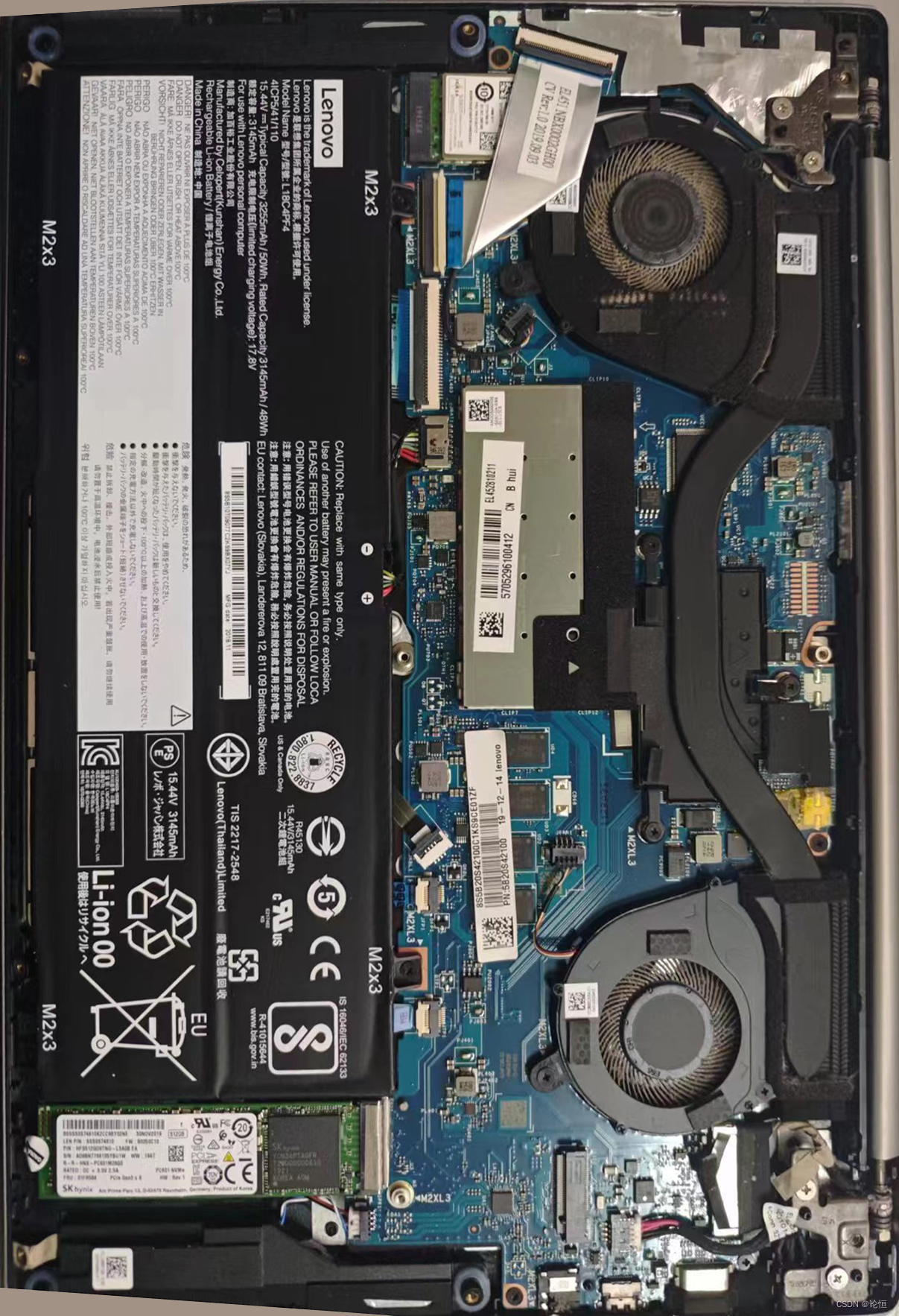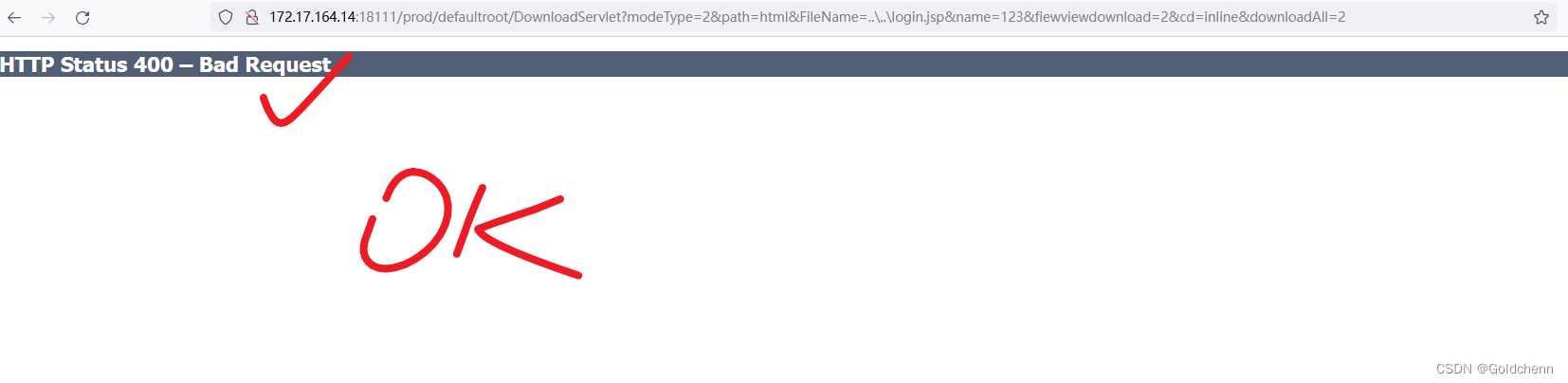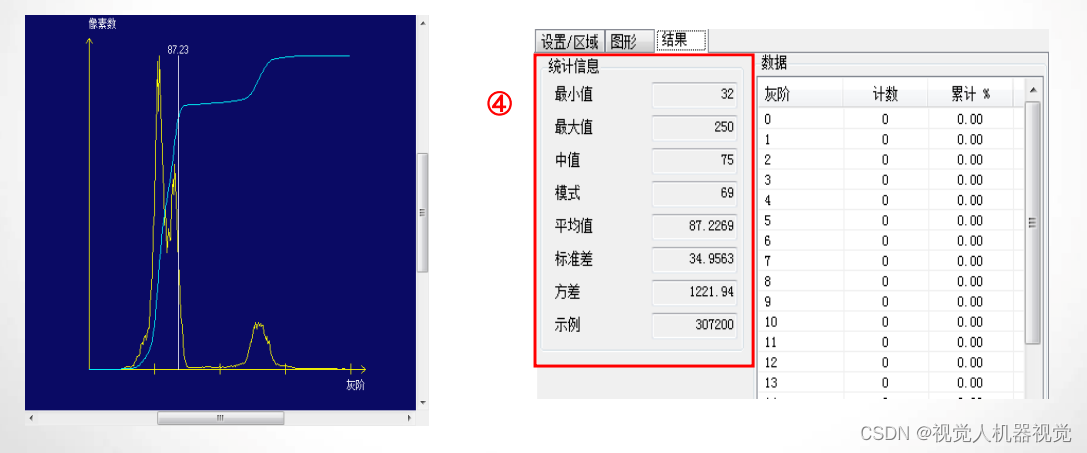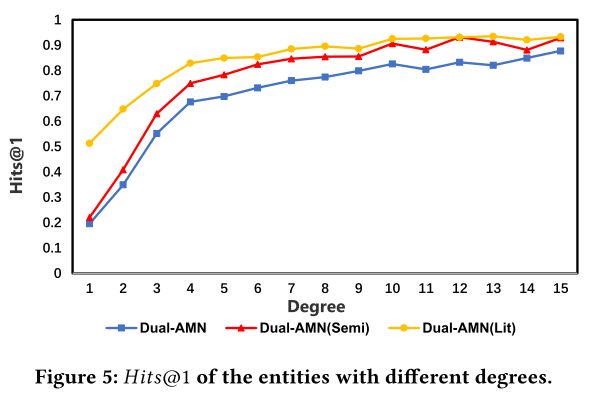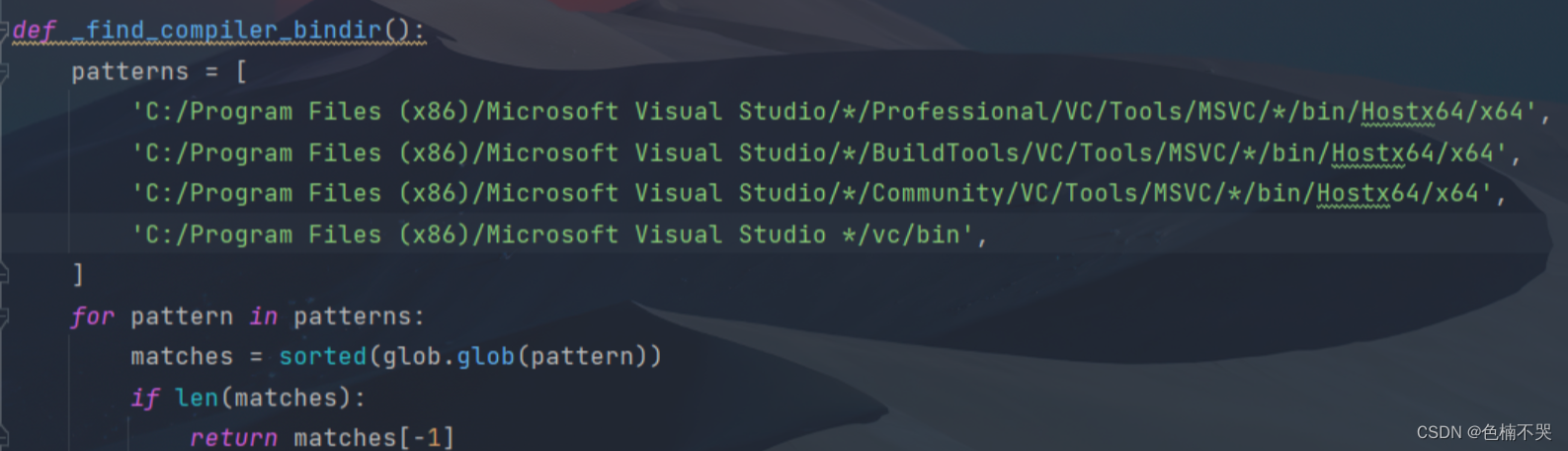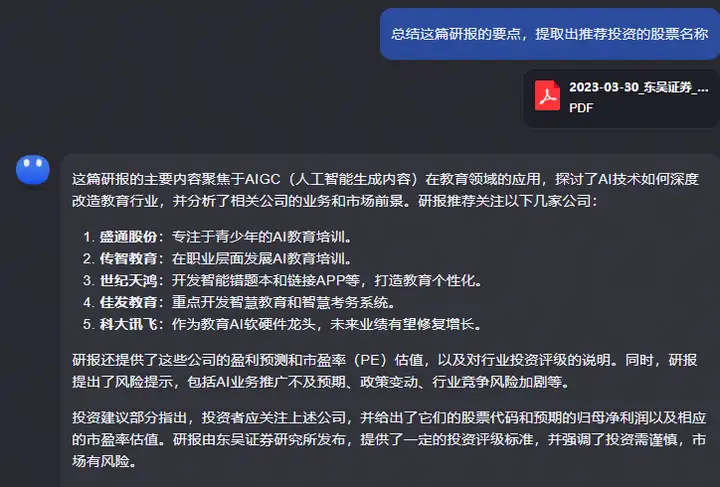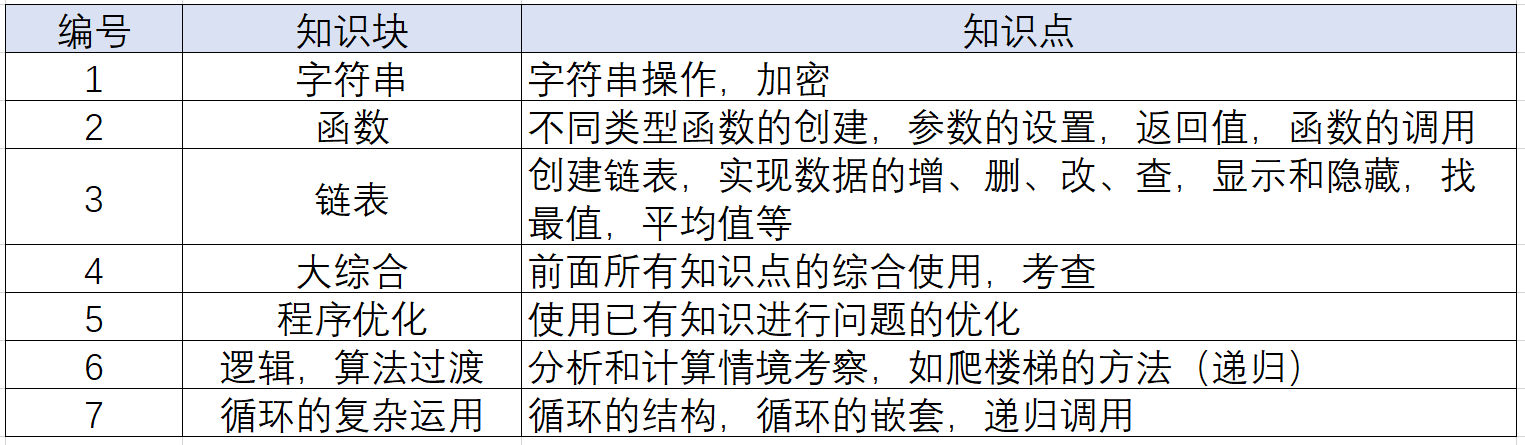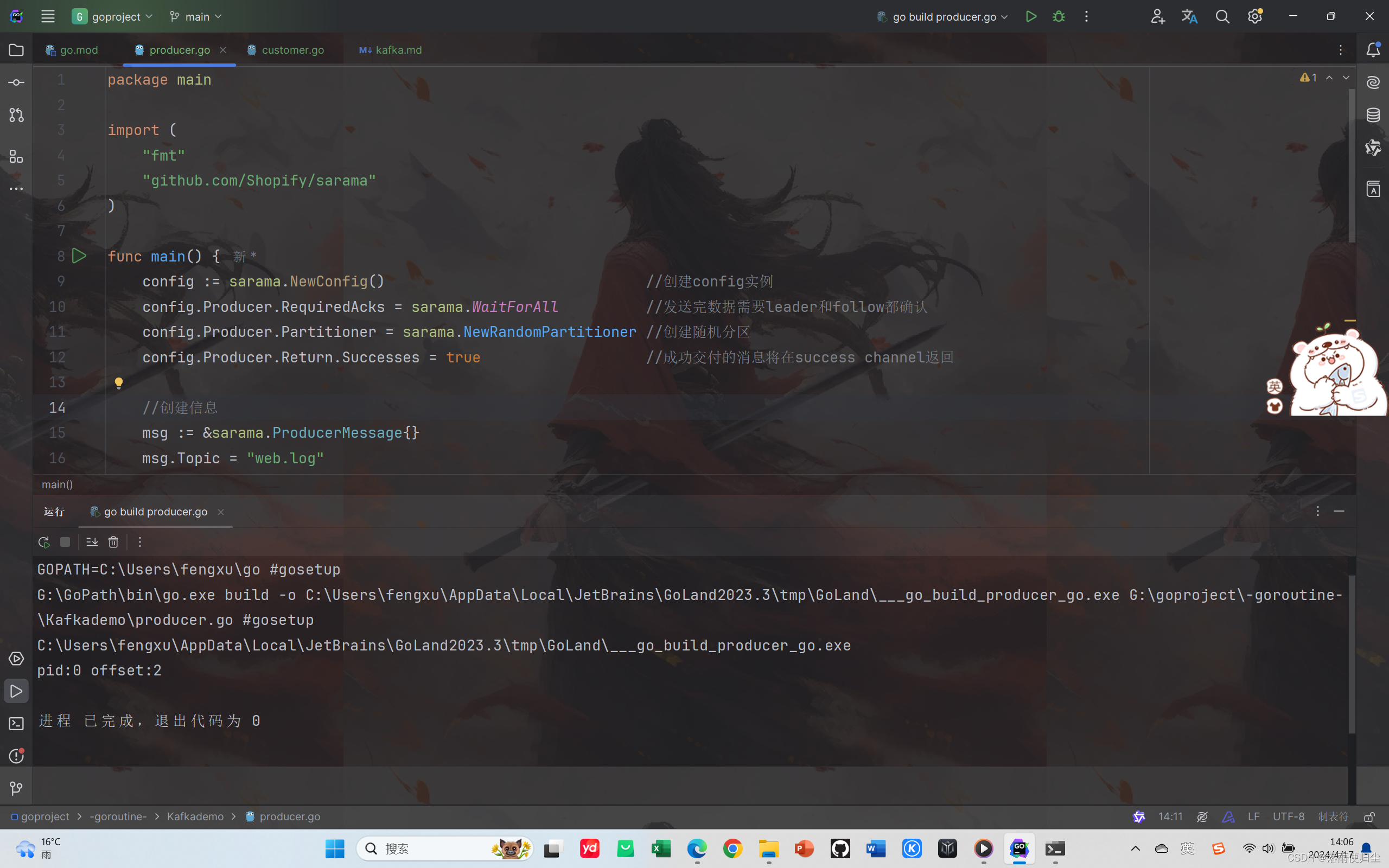java导出数据到excel表中
- 环境说明
- 项目结构
- 1.controller层
- 2.service层
- 3.实现层
- 4.工具类:ExcelUtil.java
- 5.ProductModel.java类
- 使用的Maven依赖
- postman请求展示,返回内容需要前端接收
- 浏览器接收说明(如果下载下来的为zip类型,记得将后缀改为:xlsx,再打开)
- 更改后再下载
- 查看文件
环境说明
jdk1.8,springboot2.5.3
项目结构
1.controller层
package com.example.pdf.controller;
import com.example.pdf.service.ExportDataToExcelService;
import org.springframework.web.bind.annotation.GetMapping;
import org.springframework.web.bind.annotation.RequestMapping;
import org.springframework.web.bind.annotation.RestController;
import javax.annotation.Resource;
import javax.servlet.http.HttpServletResponse;
@RestController
@RequestMapping(value = "export")
public class ExportDataToExcelController {
@Resource
private ExportDataToExcelService exportDataToExcelService;
@GetMapping("dataToExcel")
public void dataToExcel(HttpServletResponse response) {
exportDataToExcelService.dataToExcel(response);
}
}
2.service层
package com.example.pdf.service;
import javax.servlet.http.HttpServletResponse;
public interface ExportDataToExcelService {
/**
* 导出数据到excel表中
*
* @param response
*/
void dataToExcel(HttpServletResponse response);
}
3.实现层
package com.example.pdf.service.impl;
import com.example.pdf.model.ProductModel;
import com.example.pdf.service.ExportDataToExcelService;
import com.example.utils.ExcelUtil;
import org.springframework.stereotype.Service;
import javax.servlet.http.HttpServletResponse;
import java.util.ArrayList;
import java.util.List;
@Service
public class ExportDataToExcelServiceImpl implements ExportDataToExcelService {
/**
* 导出数据到excel表中
*
* @param response
*/
@Override
public void dataToExcel(HttpServletResponse response) {
List<ProductModel> models = new ArrayList<>();
// 模拟5条数据
ProductModel p1 = new ProductModel("矿泉水", 2, "瓶");
ProductModel p2 = new ProductModel("凤梨", 4, "个");
ProductModel p3 = new ProductModel("笔记本", 1, "台");
ProductModel p4 = new ProductModel("球鞋", 1, "双");
ProductModel p5 = new ProductModel("超跑", 10, "辆");
// 将模拟数据存入集合
models.add(p1);
models.add(p2);
models.add(p3);
models.add(p4);
models.add(p5);
try {
// 导出数据
ExcelUtil.export(response, ProductModel.class, models, "商品列表", ExcelUtil.getStyleStrategy());
} catch (Exception e) {
System.out.println("商品列表导出异常!");
}
}
}
4.工具类:ExcelUtil.java
package com.example.utils;
import com.alibaba.excel.EasyExcel;
import com.alibaba.excel.write.metadata.style.WriteCellStyle;
import com.alibaba.excel.write.metadata.style.WriteFont;
import com.alibaba.excel.write.style.HorizontalCellStyleStrategy;
import org.apache.poi.ss.usermodel.BorderStyle;
import org.apache.poi.ss.usermodel.HorizontalAlignment;
import org.apache.poi.ss.usermodel.IndexedColors;
import org.apache.poi.ss.usermodel.VerticalAlignment;
import org.springframework.stereotype.Component;
import javax.servlet.http.HttpServletResponse;
import java.io.IOException;
import java.util.List;
@Component
public class ExcelUtil {
/**
* 导出excel
*
* @param response
* @param head
* @param data
* @param sheetName
* @param horizontalCellStyleStrategy
*/
public static void export(HttpServletResponse response, Class head, List data, String sheetName, HorizontalCellStyleStrategy horizontalCellStyleStrategy) throws IOException {
//给定导出实体类
EasyExcel.write(response.getOutputStream(), head)
//给定工作表名称
.sheet(sheetName)
//给定样式
.registerWriteHandler(horizontalCellStyleStrategy)
//给定导出数据
.doWrite(data);
}
/**
* 设置生成excel样式 去除默认表头样式及设置内容居中,如有必要可重载该方法给定参数配置不同样式
*
* @return HorizontalCellStyleStrategy
*/
public static HorizontalCellStyleStrategy getStyleStrategy() {
//内容样式策略
WriteCellStyle contentWriteCellStyle = new WriteCellStyle();
//垂直居中,水平居中
contentWriteCellStyle.setVerticalAlignment(VerticalAlignment.CENTER);
contentWriteCellStyle.setHorizontalAlignment(HorizontalAlignment.CENTER);
// 设置单元格边框
contentWriteCellStyle.setBorderLeft(BorderStyle.THIN);
contentWriteCellStyle.setBorderTop(BorderStyle.THIN);
contentWriteCellStyle.setBorderRight(BorderStyle.THIN);
contentWriteCellStyle.setBorderBottom(BorderStyle.THIN);
//设置 自动换行
contentWriteCellStyle.setWrapped(false);
// 字体策略
WriteFont contentWriteFont = new WriteFont();
// 字体大小
contentWriteFont.setFontHeightInPoints((short) 12);
contentWriteCellStyle.setWriteFont(contentWriteFont);
//头策略使用默认
WriteCellStyle headWriteCellStyle = new WriteCellStyle();
headWriteCellStyle.setFillForegroundColor(IndexedColors.WHITE.getIndex());
return new HorizontalCellStyleStrategy(headWriteCellStyle, contentWriteCellStyle);
}
}
5.ProductModel.java类
package com.example.pdf.model;
import com.alibaba.excel.annotation.ExcelProperty;
import com.alibaba.excel.annotation.write.style.ColumnWidth;
import lombok.Data;
@Data
public class ProductModel {
public ProductModel(String productName, Integer number, String unit) {
this.productName = productName;
this.number = number;
this.unit = unit;
}
@ColumnWidth(15)
@ExcelProperty("商品名称")
private String productName;
@ColumnWidth(15)
@ExcelProperty("商品数量")
private Integer number;
@ColumnWidth(15)
@ExcelProperty("商品单位")
private String unit;
}
使用的Maven依赖
<!-- lombok插件 -->
<dependency>
<artifactId>lombok</artifactId>
<groupId>org.projectlombok</groupId>
<scope>provided</scope>
<version>1.18.10</version>
</dependency>
<!-- alibaba Excel -->
<dependency>
<groupId>com.alibaba</groupId>
<artifactId>easyexcel</artifactId>
<version>3.3.2</version>
</dependency>
postman请求展示,返回内容需要前端接收
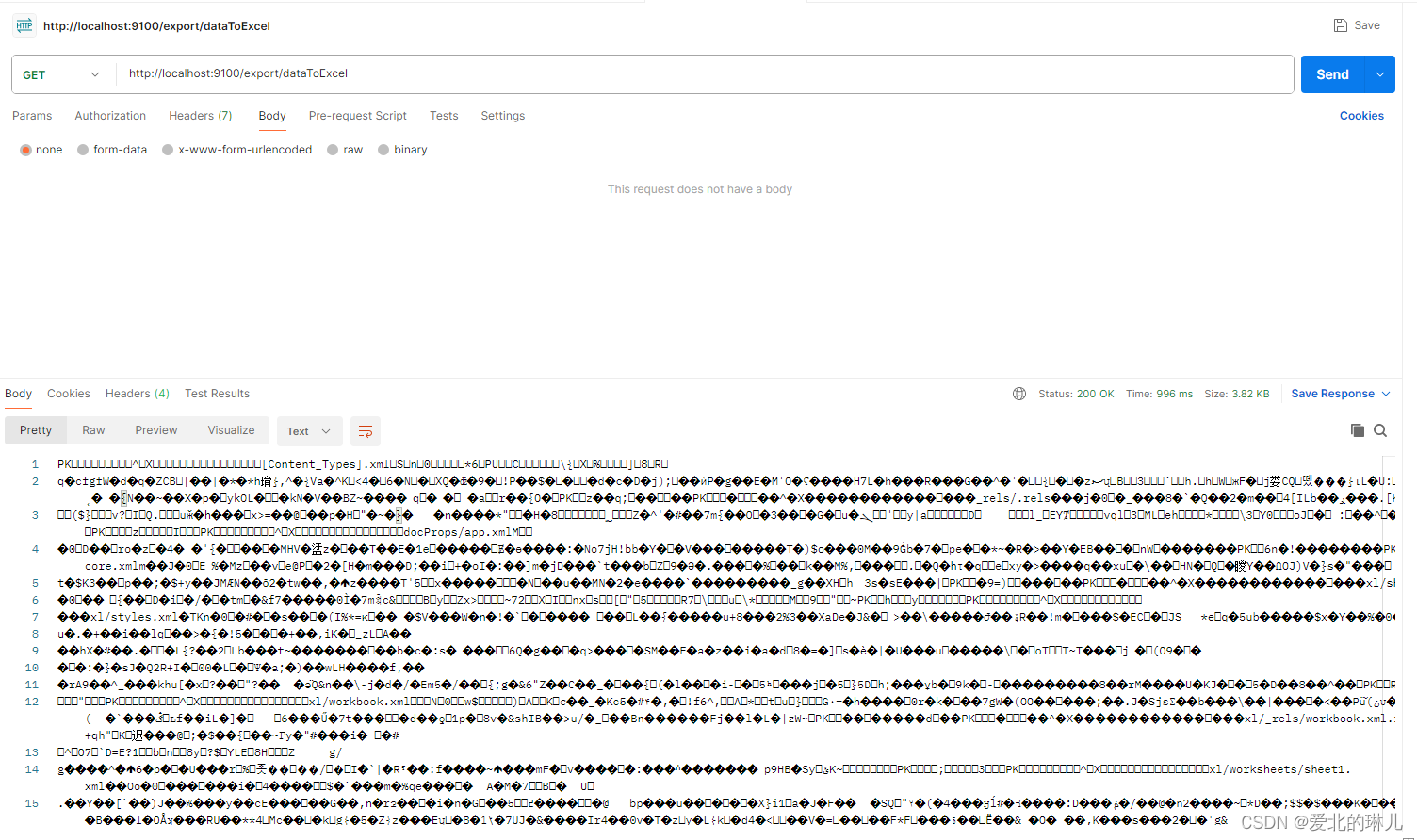
浏览器接收说明(如果下载下来的为zip类型,记得将后缀改为:xlsx,再打开)

更改后再下载
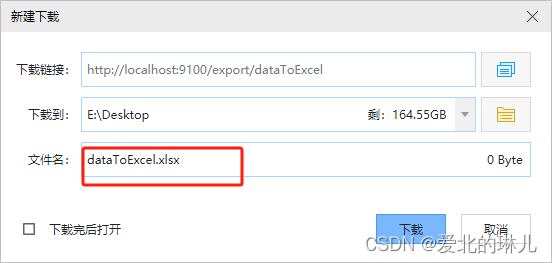
查看文件