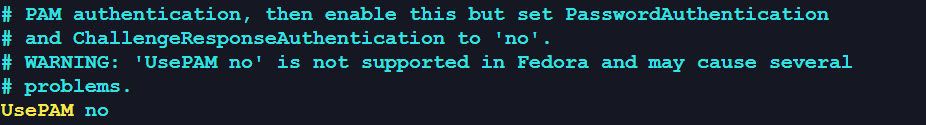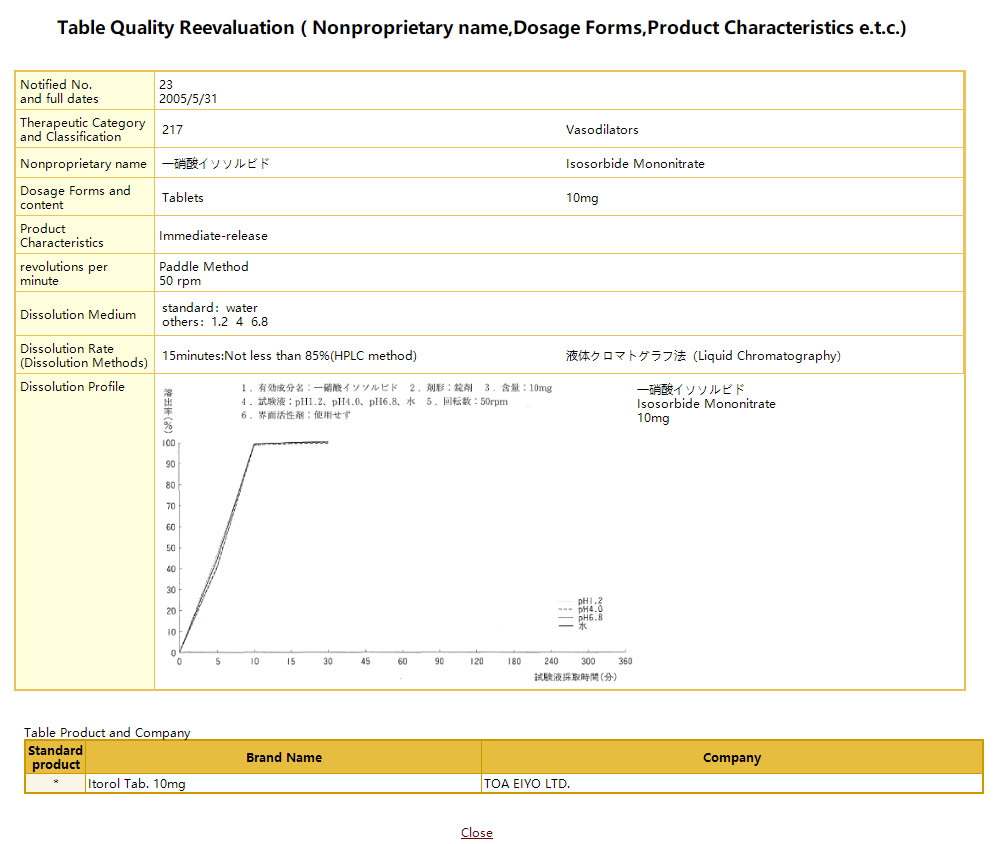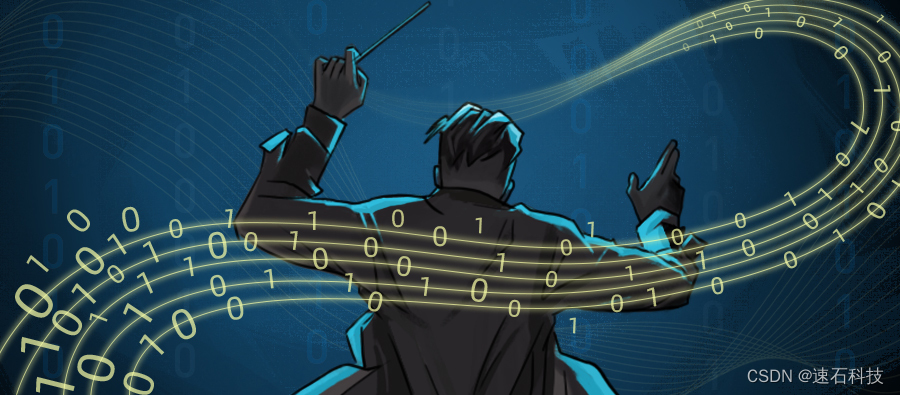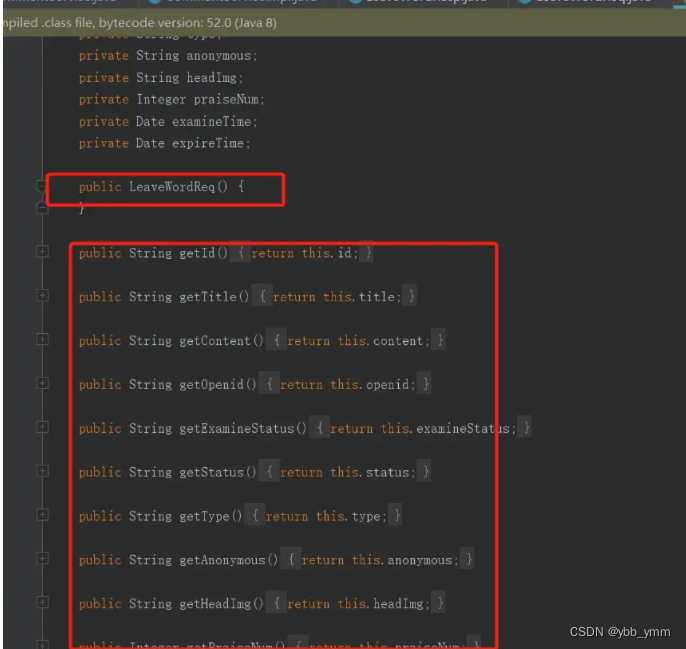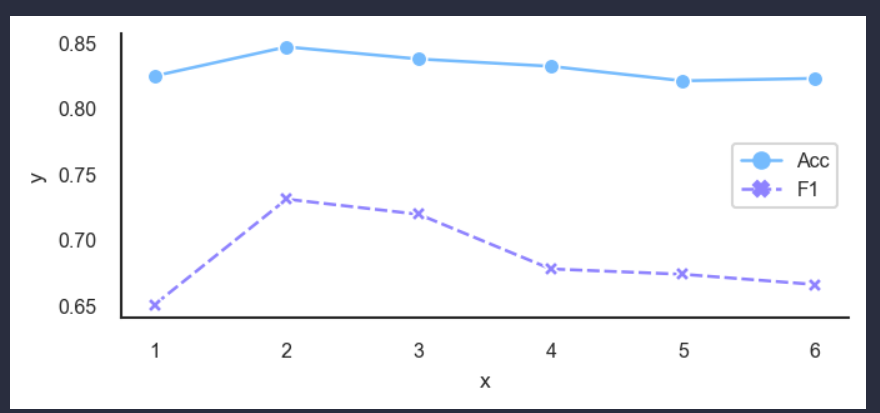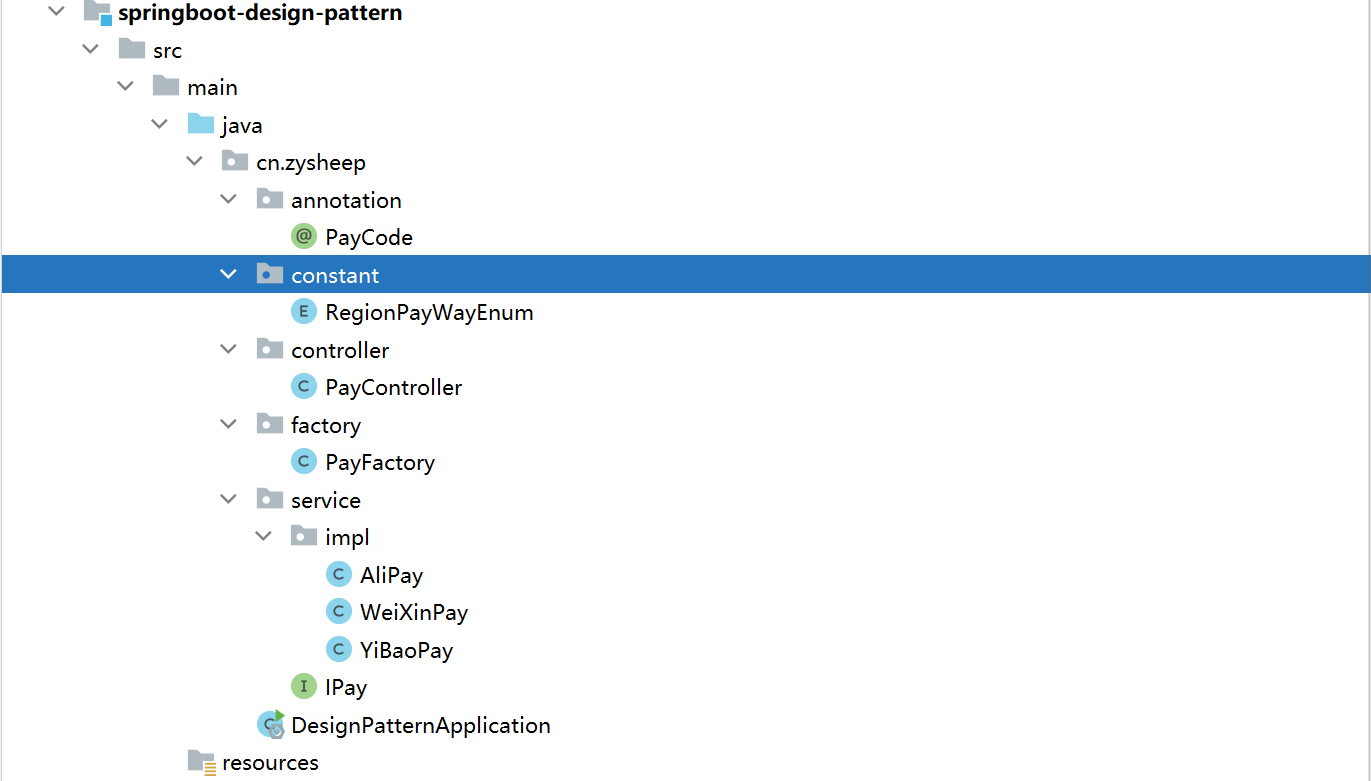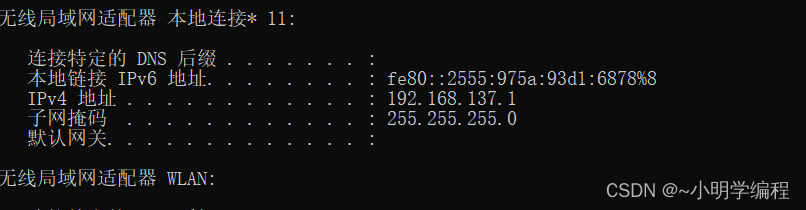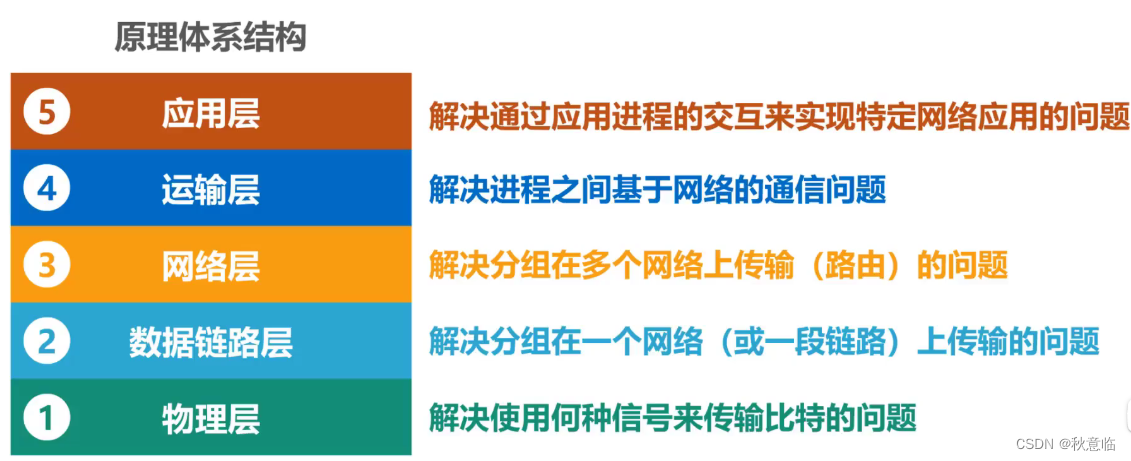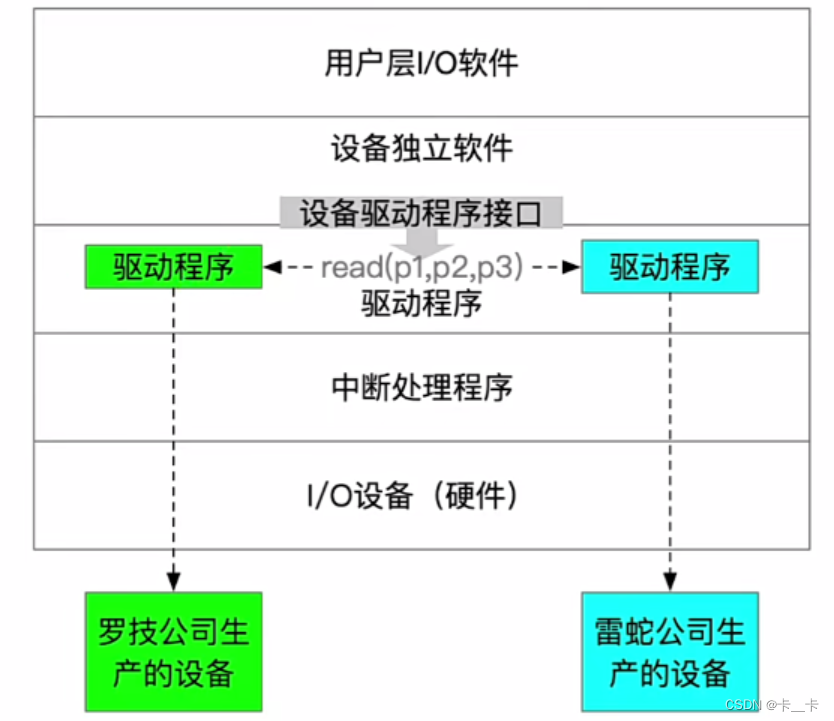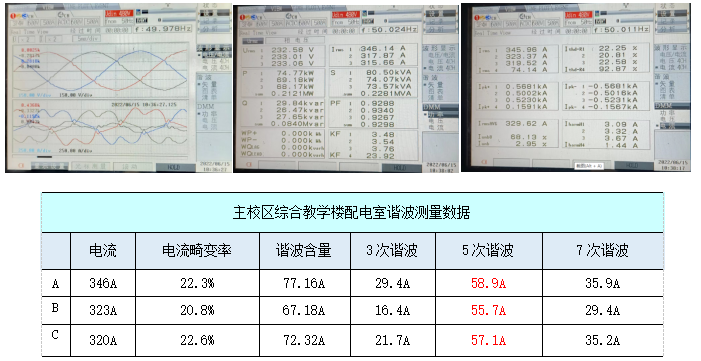1背景
查看各种文章,发现thumbnailator的压缩率和压缩效果都不错,thumbnailator又是使用java实现的,所以直接扒源码,找到了里面实现压缩的关键代码,封装成一个压缩工具类,有需要的同学可以参考。thumbnailator里面有用到很多不错的设计模式,后期也会开相应的模块来介绍。
2 使用方法
2.1 如需要解析jpeg图片颜色模式为CMYK的图片,需要导入依赖
com.twelvemonkeys.imageio imageio-jpeg 3.62.1 工具类使用
1.将目录图片下的所有能压缩的图片使用中等质量压缩到目录图片3,文件名保持不变,输出格式为jpg
String source = "E:\\图片压缩\\图片";
String traget = "E:\\图片压缩\\图片3";
// 压缩图片目录下的所有
ThumbnailUtil.of(new File(source).listFiles(ThumbnailUtil.readFilter())).identifyCompress(ThumbnailUtil.ratios[1])
.outputFormat("jpg").toFiles(new File(traget), null);
2.将目录图片下的所有能压缩的图片使用尺寸不变,质量压缩50%压缩到目录图片3,文件名和格式使用原有输入的文件名和格式输出
String source = "E:\\图片压缩\\图片";
String traget = "E:\\\图片压缩\\图片3";
ThumbnailUtil.of(new File(source).listFiles(ThumbnailUtil.readFilter())).scale(1D).outputQuality(0.5D)
.outputFormat(ThumbnailUtil.orgForm).toFiles(new File(traget), "");
3.将图片目录下的原图.jpg使用中等质量压缩到目录图片3,文件名和格式使用原有输入的文件名和格式输出
String source = "E:\\图片压缩\\图片\\原图.jpg";
String traget = "E:\\图片压缩\\图片3\\原图.jpg";
// 压缩图片目录下的所有
ThumbnailUtil.of(new File(source)).identifyCompress(ThumbnailUtil.ratios[1])
.toFile(new File(traget));
4.将图片目录下的原图.jpg使用尺寸不压缩,质量压缩到到目标图片40%质量,文件名和格式使用输入的文件名和格式输出
String source = "E:\\图片压缩\\图片\\原图.jpg";
String traget = "E:\\图片压缩\\图片3\\原图.jpg";
ThumbnailUtil.of(new File(source)).scale(1D).outputQuality(0.4D)
5.将MultipartFile格式的多张图片进行压缩,使用最高质量压缩(尺寸不变,图片质量为原来的0.8)到目录图片3,文件名和格式使用原有输入的文件名和格式输出MultipartFile格式文件(使用该方法最好使用MimetypesFileTypeMap识别一下多个图片格式是否全部为图片,只压缩图片)
MultipartFile[] myFiles = ThumbnailUtil.of(myFiles)
.identifyCompress(ThumbnailUtil.ratios[0])
.outputFormat(ThumbnailUtil.orgForm).asMultipartFiles();
2.2 压缩效果
原图尺寸3840*2400,图片大小1311KB:

压缩比率identifyCompress选low低压缩率,尺寸3840*2400,图片大小1025KB

压缩比率identifyCompress选medium中等压缩率,尺寸3072*1920,图片大小491KB

压缩比率identifyCompress选high高压缩率,尺寸2688*1680,图片大小317KB

2.2 压缩工具类
import org.apache.commons.lang3.StringUtils;
import org.springframework.mock.web.MockMultipartFile;
import org.springframework.web.multipart.MultipartFile;
import javax.activation.MimetypesFileTypeMap;
import javax.imageio.*;
import javax.imageio.stream.ImageOutputStream;
import java.awt.*;
import java.awt.image.BufferedImage;
import java.io.*;
import java.util.List;
import java.util.*;
import java.util.stream.StreamSupport;
public class ThumbnailUtil {
// 压缩比率, 低(原质量*0.85),中(原质量*0.7),高(原质量*0.6)
public static String[] ratios = new String[]{"low", "medium", "high"};
// 原始格式
public static String orgForm = "orgForm";
public static Builder<File> of(File... files) {
Iterable<File> iter = Arrays.asList(files);
return new Builder<>(iter);
}
public static Builder<BufferedImage> of(BufferedImage... images) {
return new Builder<>(Arrays.asList(images));
}
public static Builder<InputStream> of(InputStream... inputStreams) {
return new Builder<>(Arrays.asList(inputStreams));
}
public static Builder<MultipartFile> of(MultipartFile... multipartFiles) {
return new Builder<>(Arrays.asList(multipartFiles));
}
public static FilenameFilter readFilter() {
String readFormats[] = ImageIO.getReaderFormatNames();
Set<String> readFormatSet = new HashSet<>(Arrays.asList(readFormats));
String writeFormats[] = ImageIO.getWriterFormatNames();
return new FilenameFilter() {
@Override
public boolean accept(File dir, String name) {
String seprator = ".";
if (name == null || !name.contains(seprator)) {
return false;
}
String format = name.substring(name.lastIndexOf(seprator) + 1);
return readFormatSet.contains(format);
}
};
}
public static class Builder<T> {
// 待转换源数据
private final Iterable<T> sources;
// 输出格式
private String outputFormat = null;
// // 原图宽
// private int width = -1;
// // 原图高
// private int height = -1;
// 压缩比率
private String compressionRatio = null;
// 缩放后宽
private double scaleWidth = Double.NaN;
// 缩放后高
private double scaleHeight = Double.NaN;
// 压缩质量系数 0-1之间
private double outputQuality = Double.NaN;
private Builder() {
sources = null;
}
private Builder(Iterable<T> sources) {
this.sources = sources;
}
public Builder<T> identifyCompress(String compressionRatio) {
if (!Objects.equals(Double.NaN, scaleWidth)
|| !Objects.equals(Double.NaN, scaleHeight)
|| !Objects.equals(Double.NaN, outputQuality)
) {
// 有设置scale和outputQuality则不使用自动压缩选项
return this;
} else if (null == compressionRatio) {
this.compressionRatio = ratios[1];
return this;
}
if (!Arrays.toString(ratios).contains(compressionRatio)) {
throw new IllegalArgumentException("Unsupported compressionRatio Type.");
}
this.compressionRatio = compressionRatio;
return this;
}
private Builder<T> identifyCompress(String compressionRatio, int width, int height) {
if (width <= 0 || height <= 0) {
throw new IllegalArgumentException("Width (" + width + ") and height (" + height + ") cannot be <= 0");
}
// 为了支持多线程压缩, 需要将可变变量直接传入方法中,不能使用共享变量返回scaleWidth和outputQuality
if (!Objects.equals(Double.NaN, scaleWidth)
|| !Objects.equals(Double.NaN, scaleHeight)
|| !Objects.equals(Double.NaN, outputQuality)
) {
// 有设置scale和outputQuality则不使用自动压缩选项
return this;
} else if (null == compressionRatio) {
compressionRatio = ratios[1];
}
if (!Arrays.toString(ratios).contains(compressionRatio)) {
throw new IllegalArgumentException("Unsupported compressionRatio Type.");
}
int min = width < height ? width : height;
double offset;
Builder builder = new Builder();
if (Objects.equals(ratios[0], compressionRatio)) {
// 最低压缩,图片保持原来尺寸,质量为原来的0.8
builder.scaleWidth = builder.scaleHeight = 1.0D;
builder.outputQuality = 0.8D;
return builder;
} else if (Objects.equals(ratios[1], compressionRatio)) {
offset = 0.4D;
} else {
offset = 0.3D;
}
if (min <= 1024) {
// 最小像素小于1024,长和宽不压缩
builder.scaleWidth = builder.scaleHeight = 1.0D;
builder.outputQuality = (builder.outputQuality = 0.3D + offset) <= 1 ? builder.outputQuality : 1;
} else if (min > 1024 && min <= 3 * 1024) {
builder.scaleHeight = (builder.scaleHeight = 0.4D + offset) <= 1 ? builder.scaleHeight : 1;
builder.scaleWidth = builder.scaleHeight;
builder.outputQuality = (builder.outputQuality = 0.3D + offset) <= 1 ? builder.outputQuality : 1;
} else {
builder.scaleHeight = (builder.scaleHeight = 2048D / min + offset) <= 1 ? builder.scaleHeight : 1;
builder.scaleWidth = builder.scaleHeight;
builder.outputQuality = builder.scaleHeight;
}
return builder;
}
public Builder<T> scale(double scaleWidth, double scaleHeight) {
if (scaleWidth <= 0.0 || scaleHeight <= 0.0) {
throw new IllegalArgumentException(
"The scaling factor is equal to or less than 0."
);
}
if (Double.isNaN(scaleWidth) || Double.isNaN(scaleHeight)) {
throw new IllegalArgumentException(
"The scaling factor is not a number."
);
}
if (Double.isInfinite(scaleWidth) || Double.isInfinite(scaleHeight)) {
throw new IllegalArgumentException(
"The scaling factor cannot be infinity."
);
}
this.scaleWidth = scaleWidth;
this.scaleHeight = scaleHeight;
return this;
}
public Builder<T> scale(double scale) {
return scale(scale, scale);
}
public Builder<T> outputQuality(double quality) {
if (quality < 0.0f || quality > 1.0f) {
throw new IllegalArgumentException(
"The quality setting must be in the range 0.0f and " +
"1.0f, inclusive."
);
}
outputQuality = quality;
return this;
}
public Builder<T> outputFormat(String formatName) {
if (StringUtils.isEmpty(formatName)) {
this.outputFormat = orgForm;
return this;
} else if (Objects.equals(orgForm, formatName)) {
this.outputFormat = formatName;
return this;
}
Iterator<ImageWriter> writers = ImageIO.getImageWritersByFormatName(formatName);
if (!writers.hasNext()) {
throw new UnsupportedOperationException(
"No suitable ImageWriter found for " + formatName + "."
);
}
this.outputFormat = formatName;
return this;
}
private String outputFormat(T source, String formatName) throws IOException {
if (source == null) {
throw new IllegalArgumentException("The resource being processed is null.");
}
if (StringUtils.isEmpty(formatName)) {
formatName = orgForm;
} else if (!Objects.equals(orgForm, formatName)) {
return formatName;
}
Iterator<ImageReader> iterReader = ImageIO.getImageReaders(ImageIO.createImageInputStream(source));
if (null == iterReader || !iterReader.hasNext()) {
throw new UnsupportedOperationException("The resource being processed is not a picture.");
}
formatName = iterReader.next().getFormatName();
Iterator<ImageWriter> writers = ImageIO.getImageWritersByFormatName(formatName);
if (!writers.hasNext()) {
throw new UnsupportedOperationException(
"No suitable ImageWriter found for " + formatName + "."
);
}
return formatName;
}
private void write(T source, final ImageOutputStream outputStream) throws IOException {
if (StringUtils.isEmpty(outputFormat)) {
throw new IllegalStateException("Output format has not been set.");
}
Objects.requireNonNull(outputStream, "Could not open OutputStream.");
BufferedImage srcImage;
if (source instanceof BufferedImage) {
srcImage = (BufferedImage) source;
} else if (source instanceof File) {
srcImage = ImageIO.read((File) source);
} else if (source instanceof MultipartFile) {
srcImage = ImageIO.read(((MultipartFile) source).getInputStream());
// 将MultipartFile装换为InputStream
source = (T) ((MultipartFile) source).getInputStream();
} else if (source instanceof InputStream) {
srcImage = ImageIO.read((InputStream) source);
} else {
throw new IllegalArgumentException("Unsupported ImageIO Type.");
}
String outputFormatName = this.outputFormat(source, outputFormat);
System.out.println("outputFormatName : " + outputFormatName);
// 原图宽
int width = srcImage.getWidth();
// 原图高
int height = srcImage.getHeight();
// 如果没有设置宽高和压缩比,则自动识别最佳压缩比
Builder builder = this.identifyCompress(compressionRatio, width, height);
double scaleWidth = builder.scaleWidth;
double scaleHeight = builder.scaleHeight;
double outputQuality = builder.outputQuality;
System.out.println("scaleWidth ; " + scaleWidth + " scaleHeight : " + scaleHeight + " outputQuality : " + outputQuality);
if (Objects.equals(outputQuality, Double.NaN)) {
throw new IllegalArgumentException("outputQuality is null.");
}
// 缩放后宽
int sclWidth = Objects.equals(Double.NaN, scaleWidth) ? width : (int) (width * scaleWidth);
// 缩放后高
int sclHeight = Objects.equals(Double.NaN, scaleHeight) ? height : (int) (height * scaleHeight);
System.out.println("sclWidth : " + sclWidth + " sclHeight : " + sclHeight);
// Image from = srcImage.getScaledInstance(width, height, Image.SCALE_AREA_AVERAGING);
// 输出BufferedImage流
long startTime = System.currentTimeMillis();
BufferedImage destImage =
new BufferedImage(sclWidth, sclHeight, BufferedImage.TYPE_INT_RGB);
Graphics2D g = destImage.createGraphics();
// 消除锯齿
g.setRenderingHint(RenderingHints.KEY_ANTIALIASING, RenderingHints.VALUE_ANTIALIAS_ON);
// g.setRenderingHint(RenderingHints.KEY_STROKE_CONTROL,RenderingHints.VALUE_STROKE_DEFAULT);
g.addRenderingHints(new HashMap<>());
g.drawImage(srcImage, 0, 0, sclWidth, sclHeight, null);
System.out.println("image scale cost time : " + (System.currentTimeMillis() - startTime));
// 压缩后增加一点点锐化,如不需要的,以下4行代码可以干掉
// 拉普拉斯边缘锐化
// startTime = System.currentTimeMillis();
// BufferedImage imageSharpen = ImageSharpen.lapLaceSharpDeal(destImage);
// System.out.println("lapLaceSharpDeal cost time : " + (System.currentTimeMillis() - startTime));
// //设置为透明覆盖
// g.setComposite(AlphaComposite.getInstance(AlphaComposite.SRC_ATOP, 0.2f));
// //在背景图片上添加锐化的边缘
// g.drawImage(imageSharpen, 0, 0, imageSharpen.getWidth(), imageSharpen.getHeight(), null);
// // 释放对象 透明度设置结束
// g.setComposite(AlphaComposite.getInstance(AlphaComposite.SRC_OVER));
g.dispose();
ImageWriter writer = null;
ImageTypeSpecifier type =
ImageTypeSpecifier.createFromRenderedImage(destImage);
// formatName不生效, 所以统一使用jpg
// Iterator iterIO = ImageIO.getImageWriters(type, outputFormatName);
Iterator iterIO = ImageIO.getImageWriters(type, "jpg");
if (iterIO.hasNext()) {
writer = (ImageWriter) iterIO.next();
}
if (writer == null) {
throw new IllegalArgumentException("ImageWriter is null.");
}
IIOImage iioImage = new IIOImage(destImage, null, null);
ImageWriteParam param = writer.getDefaultWriteParam();
if (param.canWriteCompressed() && !outputFormatName.equalsIgnoreCase("bmp")) {
param.setCompressionMode(ImageWriteParam.MODE_EXPLICIT);
param.setCompressionQuality((float) outputQuality); //这里可以指定压缩的程度 0-1.0
} else {
// param.setCompressionQuality(0.0f);
System.out.println("The outputFormat (" + outputFormatName + ") cannot be compressed");
}
// ImageOutputStream outputStream = ImageIO.createImageOutputStream(os);
// if (outputStream == null) {
// throw new IOException("Could not open OutputStream.");
// }
writer.setOutput(outputStream);
writer.write(null, iioImage, param);
writer.dispose();
outputStream.close();
}
public ByteArrayInputStream asByteArray() throws IOException {
Iterator<T> iter = sources.iterator();
T source = iter.next();
if (iter.hasNext()) {
throw new IllegalArgumentException("Cannot create one thumbnail from multiple original images.");
}
// 将缓存中的图片按照指定的配置输出到字节数组中
ByteArrayOutputStream byteArrayOutputStream = new ByteArrayOutputStream();
write(source, ImageIO.createImageOutputStream(byteArrayOutputStream));
// 从字节数组中读取图片
ByteArrayInputStream byteArrayInputStream = new ByteArrayInputStream(byteArrayOutputStream.toByteArray());
// InputStream inputStream = new ByteArrayInputStream(byteArrayInputStream);
// MultipartFile file = new MockMultipartFile(ContentType.APPLICATION_OCTET_STREAM.toString(), byteArrayInputStream);
return byteArrayInputStream;
}
public MultipartFile[] asMultipartFiles() {
long startTime = System.currentTimeMillis();
MultipartFile[] multipartFiles = StreamSupport.stream(sources.spliterator(), true).map(source -> {
if (!(source instanceof File)
&& (!(source instanceof MultipartFile))
) {
throw new IllegalStateException("Cannot create thumbnails to files if original images are not from files or multipartFile.");
}
String filename = "";
String mimeType = "";
if (source instanceof File) {
filename = ((File) source).getName();
MimetypesFileTypeMap fileTypeMap = new MimetypesFileTypeMap();
mimeType = fileTypeMap.getContentType(filename);
} else if (source instanceof MultipartFile) {
filename = ((MultipartFile) source).getOriginalFilename();
mimeType = ((MultipartFile) source).getContentType();
}
// 将缓存中的图片按照指定的配置输出到字节数组中
ByteArrayOutputStream byteArrayOutputStream = new ByteArrayOutputStream();
try {
System.out.println("Process the image " + filename + " start.");
write(source, ImageIO.createImageOutputStream(byteArrayOutputStream));
} catch (IOException e) {
String desc = "Failed to process the image " + filename + " .";
System.out.println(desc);
throw new IllegalArgumentException(desc, e);
}
// 从字节数组中读取图片
ByteArrayInputStream byteArrayInputStream = new ByteArrayInputStream(byteArrayOutputStream.toByteArray());
String octetStream = "application/octet-stream";
MultipartFile multipartFile = null;
try {
multipartFile = new MockMultipartFile(octetStream, filename, mimeType, byteArrayInputStream);
} catch (IOException e) {
String desc = "Failed to mockMultipartFile the image " + filename + " .";
System.out.println(desc);
throw new IllegalArgumentException(desc, e);
}
return multipartFile;
}).toArray(MultipartFile[]::new);
System.out.println("cost : " + (System.currentTimeMillis() - startTime));
return multipartFiles;
}
public void toFile(final File outFile) throws IOException {
Iterator<T> iter = sources.iterator();
T source = iter.next();
if (iter.hasNext()) {
throw new IllegalArgumentException("Cannot create one thumbnail from multiple original images.");
}
write(source, ImageIO.createImageOutputStream(outFile));
}
private void toFiles(Iterable<File> iterable) throws IOException {
Iterator<File> filenameIter = iterable.iterator();
for (T source : sources) {
if (!filenameIter.hasNext()) {
throw new IndexOutOfBoundsException(
"Not enough file names provided by iterator."
);
}
write(source, ImageIO.createImageOutputStream(filenameIter.next()));
}
}
public void toFiles(File destinationDir, String namePrefix) throws IOException {
if (destinationDir == null && namePrefix == null) {
throw new NullPointerException("destinationDir and rename is null.");
}
if (destinationDir != null && !destinationDir.isDirectory()) {
destinationDir.mkdir();
// throw new IllegalArgumentException("Given destination is not a directory.");
}
if (destinationDir != null && !destinationDir.isDirectory()) {
throw new IllegalArgumentException("Given destination is not a directory.");
}
long startTime = System.currentTimeMillis();
Builder<T> builder = outputFormat(outputFormat);
StreamSupport.stream(sources.spliterator(), true).forEach(source -> {
if (!(source instanceof File)) {
throw new IllegalStateException("Cannot create thumbnails to files if original images are not from files.");
}
File f = (File) source;
File actualDestDir = destinationDir == null ? f.getParentFile() : destinationDir;
String name = StringUtils.isEmpty(namePrefix) ? f.getName() : namePrefix + f.getName();
if (!Objects.equals(orgForm, builder.outputFormat)) {
name = name.substring(0, name.lastIndexOf(".")) + "." + outputFormat;
}
File destinationFile = new File(actualDestDir, name);
try {
System.out.println("Process the image " + f.getName() + " start.");
write((T) source, ImageIO.createImageOutputStream(destinationFile));
} catch (Exception e) {
System.out.println("Failed to process the image " + f.getName() + " .");
e.printStackTrace();
}
});
System.out.println("cost : " + (System.currentTimeMillis() - startTime));
}
public void toOutputStream(final OutputStream outputStream) throws IOException {
Iterator<T> iter = sources.iterator();
T source = iter.next();
if (iter.hasNext()) {
throw new IllegalArgumentException("Cannot create one thumbnail from multiple original images.");
}
write(source, ImageIO.createImageOutputStream(outputStream));
}
public void toOutputStreams(Iterable<? extends OutputStream> iterable) throws IOException {
Iterator<? extends OutputStream> filenameIter = iterable.iterator();
for (T source : sources) {
if (!filenameIter.hasNext()) {
throw new IndexOutOfBoundsException(
"Not enough file names provided by iterator."
);
}
write(source, ImageIO.createImageOutputStream(filenameIter.next()));
}
}
}
参考:
thumbnailator的github地址
java使用google开源工具实现图片压缩
[Java]图片压缩
byte数组、Blob、inputStream、outputStream、MultipartFile之间的转换