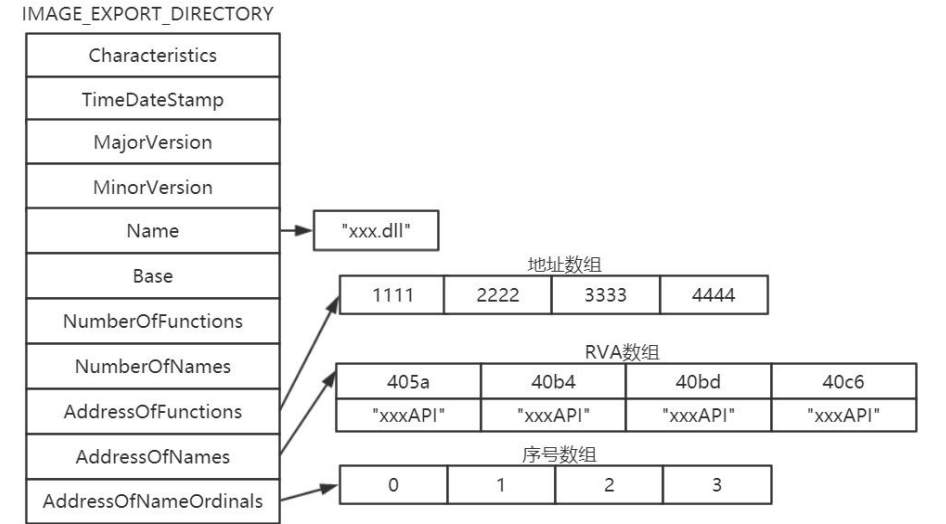文章目录
- 前言
- 一、自定义拦截器
- 二、自定义操作
- 1.自定义颜色
- 2.合并单元格
- 三、复杂操作示例
- 1.实体(使用了注解式样式):
- 2.自定义拦截器
- 3.代码
- 4.最终效果
前言
本文简单介绍阿里的EasyExcel的复杂导出操作,包括自定义样式,根据数据合并单元格等。
点击查看EasyExcel官方文档
一、自定义拦截器
要实现复杂导出,靠现有的拦截器怕是不大够用,EasyExcel 已经有提供部分像是 自定义样式的策略HorizontalCellStyleStrategy



通过源码,我们不难发现其原理正是实现了拦截器接口,使用了afterCellDispose方法,在数据写入单元格后会调用该方法,因此,需要进行复杂操作,我们需要自定义拦截器,在afterCellDispose方法进行逻辑处理,其中我们可以通过context参数获取到表,行,列及单元格数据等信息:

二、自定义操作
1.自定义颜色
由于WriteCellStyle 及CellStyle接口的设置单元格背景颜色方法setFillForegroundColor不支持自定义颜色,我在网上找了半天,以及询问阿里自家ai助手通义得到的答案都是往里塞一个XSSFColor这样的答案,但这个方法传参是一个short类型的index呀,是预设好的颜色,里面也没有找到其他重载方法。(这里针对的是导出xlsx文件)

而真正可以自定义颜色的是XSSFCellStyle类,XSSFCellStyle实现CellStyle接口,并重载了该方法,于是我们只需要在workbook.createCellStyle()的时候将其强转为XSSFCellStyle:
// 将背景设置成浅蓝色
XSSFColor customColor = new XSSFColor(new java.awt.Color(181, 198, 234), null);
XSSFCellStyle style = (XSSFCellStyle)workbook.createCellStyle();
style.setFillForegroundColor(customColor);
style.setFillPattern(FillPatternType.SOLID_FOREGROUND);
cell.setCellStyle(style);
在idea我们可以使用 ctrl + alt + 鼠标点击接口,来查看接口的所有实现类(HSSF是针对xls的):

然而在我们自定义的拦截器中,操作当前单元格样式时会无法生效,这是因为在3.1.x版本后有一个FillStyleCellWriteHandler拦截器,他会把OriginCellStyle和WriteCellStyle合并,会已WriteCellStyle样式为主,他的order是50000,而我们自定义的拦截器默认是0,因此我们修改的样式会被覆盖。


解决方法很简单,我们可以在我们的自定义拦截器重写order方法,将其值设置大于50000即可
@Override
public int order() {
return 50001;
}
如果你没有使用自定义拦截器(如HorizontalCellStyleStrategy )以及没有设置WriteCellStyle 样式,则还可以将ignoreFillStyle置为true,
@Override
public void afterCellDispose(CellWriteHandlerContext context) {
context.setIgnoreFillStyle(true);
// 做其他样式操作
}
2.合并单元格
```java
@Override
public void afterCellDispose(CellWriteHandlerContext context) {
// 判断当前为表头,不执行操作
if (isHead) {
log.info("\r\n当前为表头, 不执行操作");
return;
}
// 获取当前单元格
context.getCell()
// 当前 Sheet
Sheet sheet = cell.getSheet();
// 当前单元格所在行索引
int rowIndexCurr = cell.getRowIndex();
// 当前单元格所在列索引
int columnIndex = cell.getColumnIndex();
// 当前单元格所在行的上一行索引
int rowIndexPrev = rowIndexCurr - 1;
// 当前单元格所在行的 Row 对象
Row rowCurr = cell.getRow();
// 当前单元格所在行的上一行 Row 对象
Row rowPrev = sheet.getRow(rowIndexPrev);
// 当前单元格的上一行同列单元格
Cell cellPrev = rowPrev.getCell(columnIndex);
// 合并同列不同行的相邻两个单元格
sheet.addMergedRegion(new CellRangeAddress(rowIndexPrev, rowIndexCurr,columnIndex, columnIndex));
}
需要注意的是,如果要合并的单元格已经被其他单元格合并过,则不能直接使用这个合并方法,需要先解除合并,再进行组合合并:
// 从 Sheet 中,获取所有合并区域
List<CellRangeAddress> mergedRegions = sheet.getMergedRegions();
// 判断是否合并过
boolean merged = false;
// 遍历合并区域集合
for (int i = 0; i < mergedRegions.size(); i++) {
CellRangeAddress cellAddresses = mergedRegions.get(i);
// 判断 cellAddress 的范围是否是从 rowIndexPrev 到 cell.getColumnIndex()
if (cellAddresses.isInRange(rowIndexPrev, cell.getColumnIndex())) {
// 解除合并
sheet.removeMergedRegion(i);
// 设置范围最后一行,为当前行
cellAddresses.setLastRow(rowIndexCurr);
// 重新进行合并
sheet.addMergedRegion(cellAddresses);
merged = true;
break;
}
}
// merged=false,表示当前单元格为第一次合并
if (!merged) {
CellRangeAddress cellAddresses = new CellRangeAddress(rowIndexPrev, rowIndexCurr, cell.getColumnIndex(), cell.getColumnIndex());
sheet.addMergedRegion(cellAddresses);
}
三、复杂操作示例
自定义拦截器代码如下(示例):
1.实体(使用了注解式样式):
package com.mhqs.demo.tool.easyExcel.entity;
import com.alibaba.excel.annotation.ExcelProperty;
import com.alibaba.excel.annotation.write.style.ColumnWidth;
import com.alibaba.excel.annotation.write.style.ContentFontStyle;
import com.alibaba.excel.annotation.write.style.HeadFontStyle;
import com.alibaba.excel.annotation.write.style.HeadRowHeight;
import lombok.Data;
import lombok.EqualsAndHashCode;
import java.math.BigDecimal;
/**
* 账单实体类
* @author 棉花
* */
@Data
@EqualsAndHashCode(callSuper = false)
@HeadFontStyle(fontHeightInPoints = 10)
@HeadRowHeight(27)
@ColumnWidth(13)
@ContentFontStyle(fontName = "宋体",fontHeightInPoints = 11)
public class DemoEntity extends EasyExcelEntity {
@ExcelProperty({"账期"})
private String settlePeriod;
@ExcelProperty({"服务商"})
private String stockCreatorMchid;
@ExcelProperty({"地区"})
private String place;
@ExcelProperty({"金额(元)"})
private BigDecimal consumeAmount;
public DemoEntity(String settlePeriod, String stockCreatorMchid,String place, BigDecimal consumeAmount){
this.settlePeriod = settlePeriod;
this.stockCreatorMchid = stockCreatorMchid;
this.place = place;
this.consumeAmount = consumeAmount;
}
}
2.自定义拦截器
package com.mhqs.demo.tool.easyExcel.handler;
import com.alibaba.excel.EasyExcel;
import com.alibaba.excel.ExcelWriter;
import com.alibaba.excel.metadata.Head;
import com.alibaba.excel.metadata.data.WriteCellData;
import com.alibaba.excel.util.StyleUtil;
import com.alibaba.excel.write.handler.CellWriteHandler;
import com.alibaba.excel.write.metadata.WriteSheet;
import com.alibaba.excel.write.metadata.holder.WriteSheetHolder;
import com.alibaba.excel.write.metadata.holder.WriteTableHolder;
import com.alibaba.excel.write.metadata.style.WriteCellStyle;
import com.mhqs.demo.tool.easyExcel.entity.DemoEntity;
import org.apache.poi.ss.usermodel.*;
import org.apache.poi.ss.util.CellRangeAddress;
import org.apache.poi.xssf.usermodel.XSSFCellStyle;
import org.apache.poi.xssf.usermodel.XSSFColor;
import java.math.BigDecimal;
import java.util.*;
/**
* @author bcb
* 账单导出样式处理
*/
public class CustomCellWriteHandler implements CellWriteHandler {
/**
* 自定义颜色
*/
private final java.awt.Color color;
/**
* 自定义颜色样式
*/
private CellStyle colorfulCellStyle;
/**
* 自定义特殊金额样式
*/
private CellStyle specialCellStyle;
/**
* 头样式
*/
private final WriteCellStyle headWriteCellStyle;
/**
* 内容样式
*/
private final WriteCellStyle contentWriteCellStyle;
/**
* 头样式(可自定义颜色)
*/
private CellStyle headCellStyle;
/**
* 内容样式(可自定义颜色)
*/
private CellStyle contentCellStyle;
public CustomCellWriteHandler(WriteCellStyle headWriteCellStyle,WriteCellStyle contentWriteCellStyle, java.awt.Color color) {
this.headWriteCellStyle = headWriteCellStyle;
this.contentWriteCellStyle = contentWriteCellStyle;
this.color = color;
}
@Override
public void beforeCellCreate(WriteSheetHolder writeSheetHolder, WriteTableHolder writeTableHolder, Row row, Head head, Integer columnIndex, Integer relativeRowIndex, Boolean isHead) {
// 在创建单元格之前的操作(如果需要)
Workbook workbook = writeSheetHolder.getSheet().getWorkbook();
if (colorfulCellStyle == null) {
colorfulCellStyle = createColorfulCellStyle(workbook);
}
// 合并样式(以WriteCellStyle为主)
headCellStyle = StyleUtil.buildCellStyle(workbook, colorfulCellStyle, headWriteCellStyle);
contentCellStyle = StyleUtil.buildCellStyle(workbook, workbook.createCellStyle(), contentWriteCellStyle);
}
/*
* 创建自定义颜色样式
*/
private CellStyle createColorfulCellStyle(Workbook workbook) {
XSSFColor customColor = new XSSFColor(color, null);
XSSFCellStyle style = (XSSFCellStyle)workbook.createCellStyle();
// 设置自定义颜色
style.setFillForegroundColor(customColor);
style.setFillPattern(FillPatternType.SOLID_FOREGROUND);
// 设置边框
style.setBorderTop(BorderStyle.THIN);
style.setBorderBottom(BorderStyle.THIN);
style.setBorderLeft(BorderStyle.THIN);
style.setBorderRight(BorderStyle.THIN);
// 设置垂直对齐方式
style.setVerticalAlignment(VerticalAlignment.CENTER);
// 设置水平对齐方式
style.setAlignment(HorizontalAlignment.CENTER);
return style;
}
/*
* 创建自定义特殊金额样式
*/
private CellStyle createSpecialCellStyle(Workbook workbook) {
if (specialCellStyle == null) {
XSSFCellStyle style = (XSSFCellStyle)createColorfulCellStyle(workbook);
Font font = workbook.createFont();
// 字体加粗
font.setBold(true);
style.setFont(font);
specialCellStyle = style;
}
return specialCellStyle;
}
/**
* 在 Cell 写入后处理
*
* @param writeSheetHolder
* @param writeTableHolder
* @param cellDataList
* @param cell 当前 Cell
* @param head
* @param relativeRowIndex 表格内容行索引,从除表头的第一行开始,索引为0
* @param isHead 是否是表头,true表头,false非表头
*/
@Override
public void afterCellDispose(WriteSheetHolder writeSheetHolder, WriteTableHolder writeTableHolder,
List<WriteCellData<?>> cellDataList, Cell cell, Head head, Integer relativeRowIndex, Boolean isHead) {
// 当前 Sheet
Sheet sheet = cell.getSheet();
// 判断当前为表头,执行对应样式操作
if (isHead) {
cell.setCellStyle(headCellStyle);
} else {
cell.setCellStyle(contentCellStyle);
}
// 判断当前为表头,不执行操作
if (isHead || relativeRowIndex == 0) {
return;
}
int columnIndex = cell.getColumnIndex();
// 当前 Cell 所在行索引
int rowIndexCurr = cell.getRowIndex();
// 当前 Cell 所在行的上一行索引
int rowIndexPrev = rowIndexCurr - 1;
// 当前 Cell 所在行的 Row 对象
Row rowCurr = cell.getRow();
// 当前 Cell 所在行的上一行 Row 对象
Row rowPrev = sheet.getRow(rowIndexPrev);
// 当前单元格的上一行同列单元格
Cell cellPrev = rowPrev.getCell(columnIndex);
// 当前单元格的值
Object cellValueCurr = cell.getCellType() == CellType.STRING ? cell.getStringCellValue() : cell.getNumericCellValue();
if (columnIndex == 3 && cellValueCurr != null && (double)cellValueCurr > 200) {
// 判断金额大于200就设置特定颜色并加粗,并将上一列同一行的数据也设置特定颜色
CellStyle cellStyle = createSpecialCellStyle(sheet.getWorkbook());
cell.setCellStyle(cellStyle);
// 当前单元格的同行上一列单元格
Cell cellPreC = rowCurr.getCell(columnIndex - 1);
cellPreC.setCellStyle(colorfulCellStyle);
}
// 上面单元格的值
Object cellValuePrev = cellPrev.getCellType() == CellType.STRING ? cellPrev.getStringCellValue() : cellPrev.getNumericCellValue();
/*
* 只判断前两列相同行数据
*/
if (columnIndex != 0 && columnIndex != 1) {
return;
}
// 判断当前单元格与上面单元格是否相等,不相等不执行操作
if (!cellValueCurr.equals(cellValuePrev)) {
return;
}
/*
* 当第一列上下两个单元格不一样时,说明不是一个账期数据
*/
if (!rowPrev.getCell(0).getStringCellValue().equals(rowCurr.getCell(0).getStringCellValue())) {
return;
}
// 从 Sheet 中,获取所有合并区域
List<CellRangeAddress> mergedRegions = sheet.getMergedRegions();
// 是否合并过
boolean merged = false;
// 遍历合并区域集合
for (int i = 0; i < mergedRegions.size(); i++) {
CellRangeAddress cellAddresses = mergedRegions.get(i);
//判断 cellAddress 的范围是否是从 rowIndexPrev 到 cell.getColumnIndex()
if (cellAddresses.isInRange(rowIndexPrev, columnIndex)) {
// 从集合中移除
sheet.removeMergedRegion(i);
// 设置范围最后一行,为当前行
cellAddresses.setLastRow(rowIndexCurr);
// 重新添加到 Sheet 中
sheet.addMergedRegion(cellAddresses);
// 已完成合并
merged = true;
break;
}
}
// merged=false,表示当前单元格为第一次合并
if (!merged) {
CellRangeAddress cellAddresses = new CellRangeAddress(rowIndexPrev, rowIndexCurr, columnIndex, columnIndex);
sheet.addMergedRegion(cellAddresses);
}
}
/**
* 获取当前处理器优先级
*/
@Override
public int order() {
return 50001;
}
}
3.代码
public static void main(String[] args) {
String fileName = "D:\\temp\\账单.xlsx";
// 设置 Cell 样式
WriteCellStyle writeCellStyle = new WriteCellStyle();
// 设置垂直对齐方式
writeCellStyle.setVerticalAlignment(VerticalAlignment.CENTER);
// 设置水平对齐方式
writeCellStyle.setHorizontalAlignment(HorizontalAlignment.CENTER);
// 设置边框
writeCellStyle.setBorderTop(BorderStyle.THIN);
writeCellStyle.setBorderBottom(BorderStyle.THIN);
writeCellStyle.setBorderLeft(BorderStyle.THIN);
writeCellStyle.setBorderRight(BorderStyle.THIN);
// 自定义颜色
java.awt.Color color = new java.awt.Color(181, 198, 234);
List<DemoEntity> dataList = new ArrayList<>();
for (int i = 0; i < 5; i++) {
dataList.add(new DemoEntity("202301","服务商" + i%2,"地区" + i,new BigDecimal(i * 100)));
}
dataList.sort(Comparator.comparing(DemoEntity::getSettlePeriod).thenComparing(DemoEntity::getStockCreatorMchid));
ExcelWriter excelWriter = EasyExcel.write(fileName, DemoEntity.class).build();
WriteSheet writeSheet = EasyExcel.writerSheet(0, "账单")
.registerWriteHandler(new CustomCellWriteHandler(null,writeCellStyle,color))
.build();
excelWriter.write(dataList, writeSheet);
// 需要多sheet则可以继续
// WriteSheet writeSheet2 = EasyExcel.writerSheet(1, "第二个sheet")
excelWriter.finish();
}
4.最终效果

待续…
参考文章:
easyexcel 3.1.0+,设置RBG背景颜色
EasyExcel导出多sheet并设置单元格样式
EasyExcel的CellWriteHandler注入CellStyle不生效