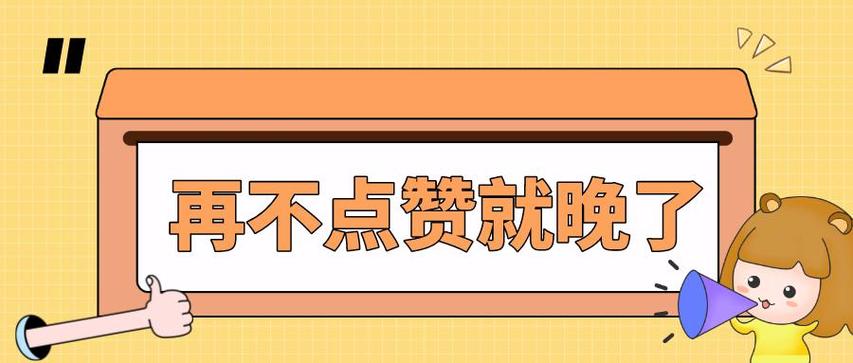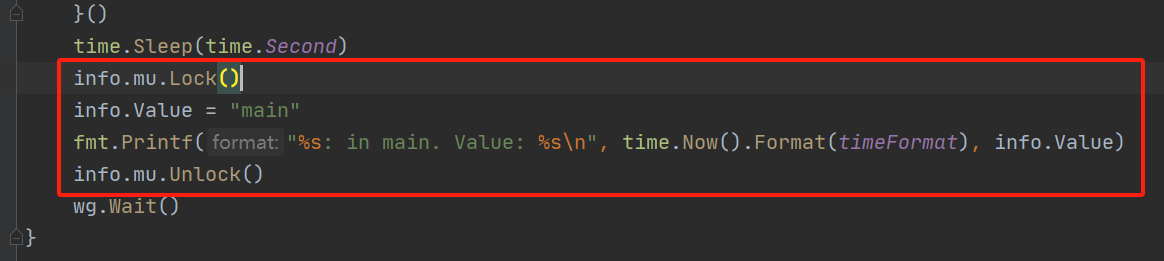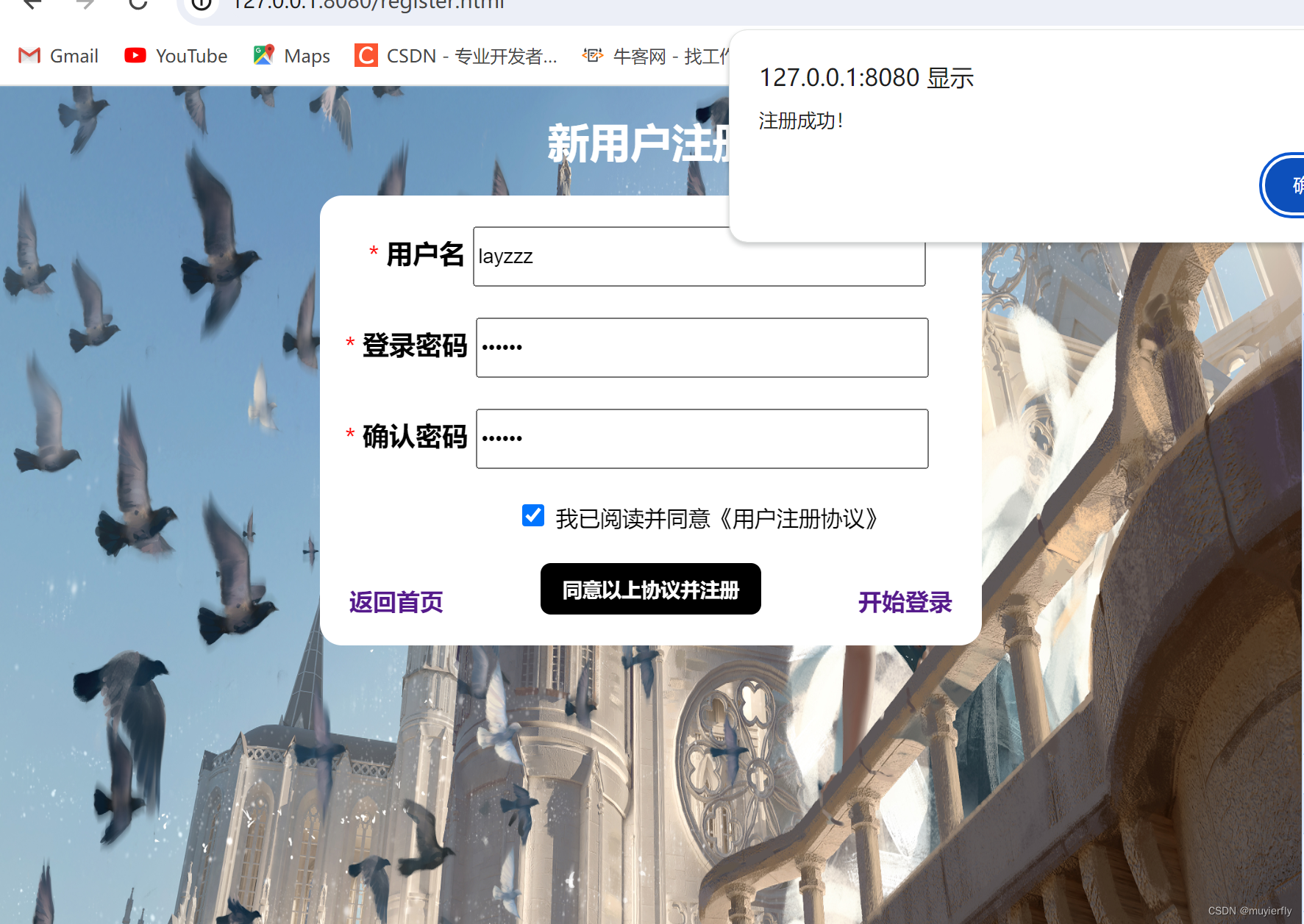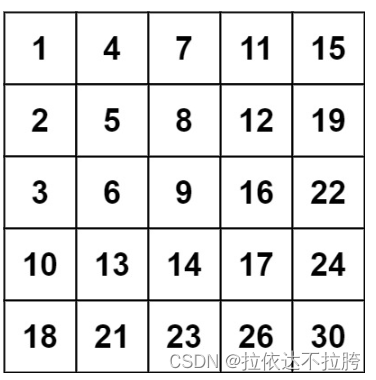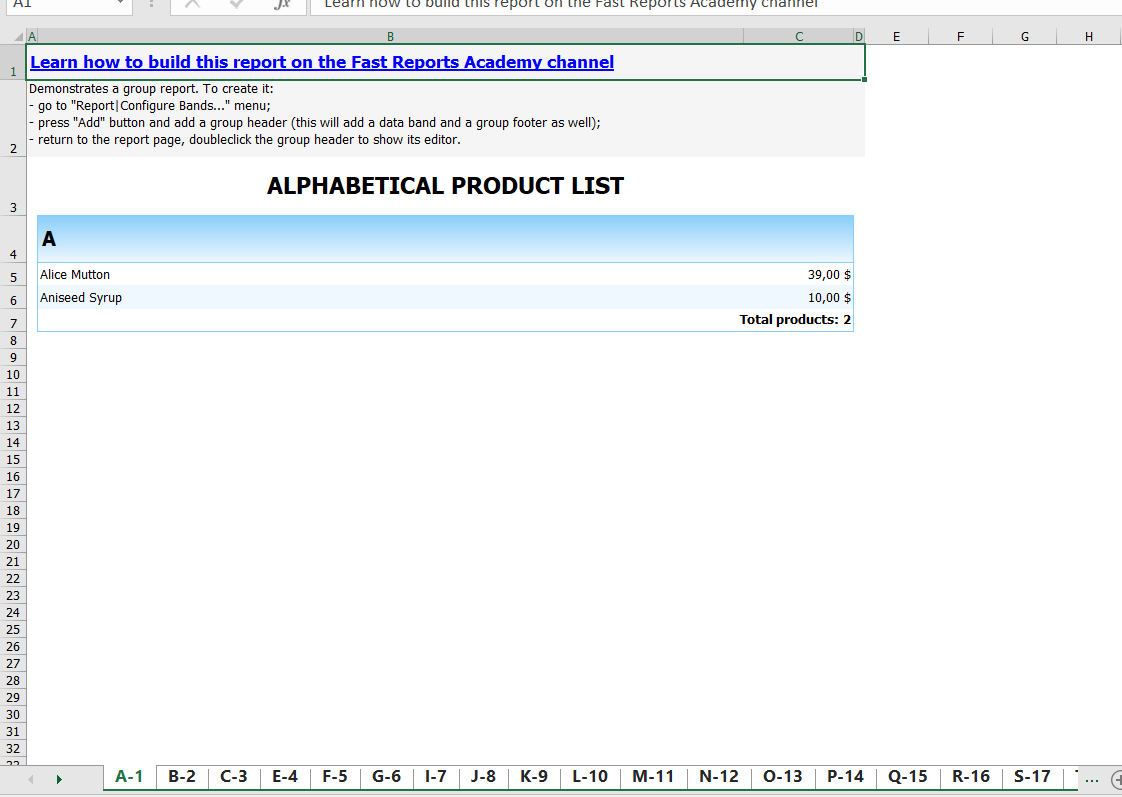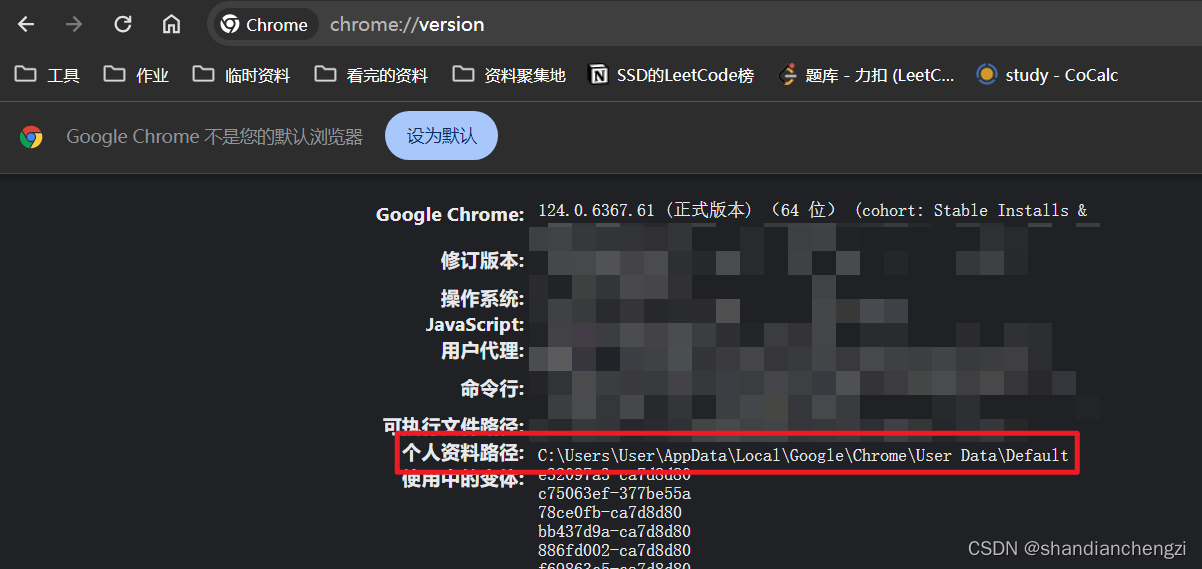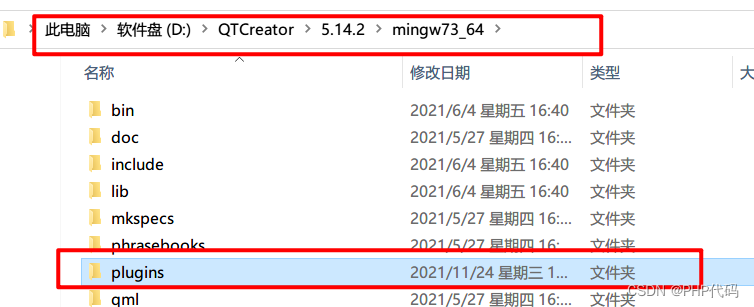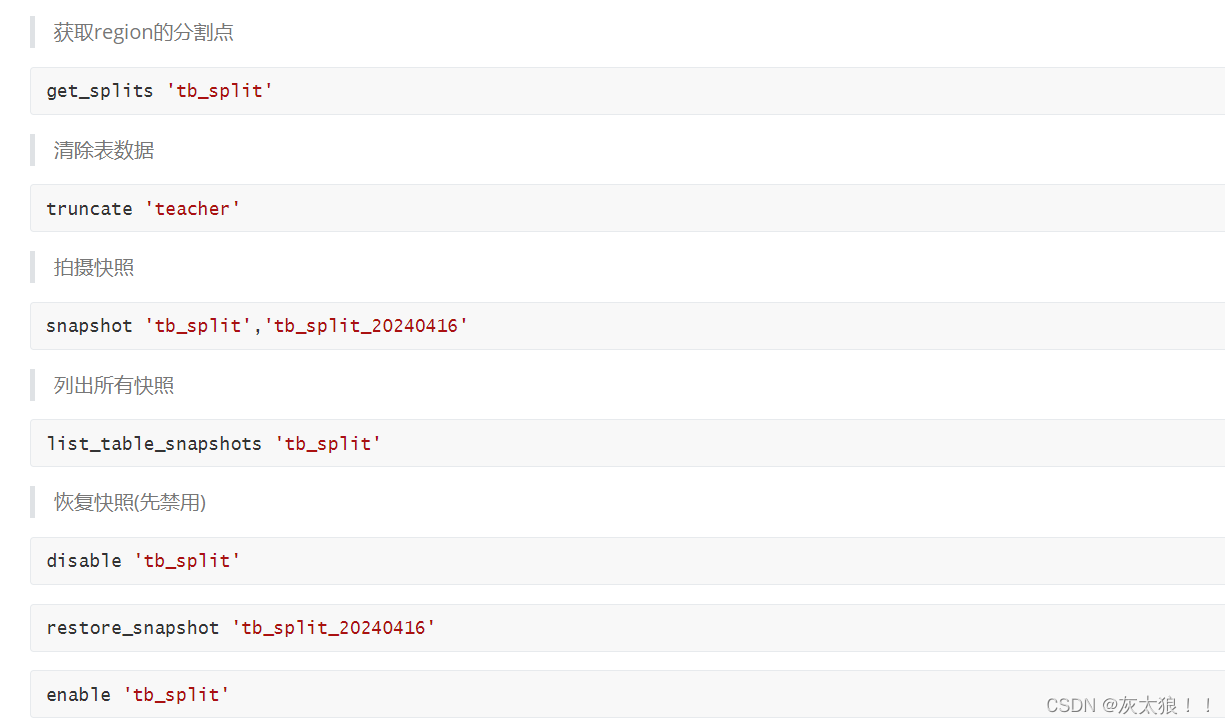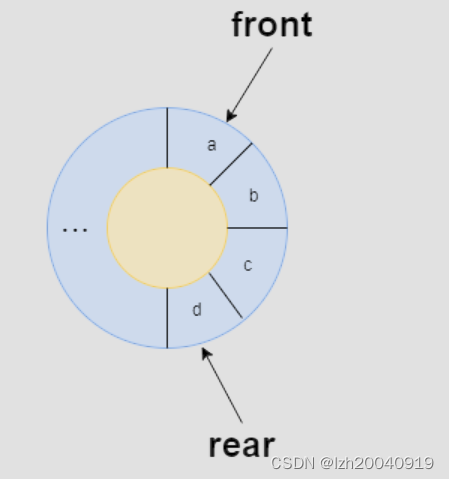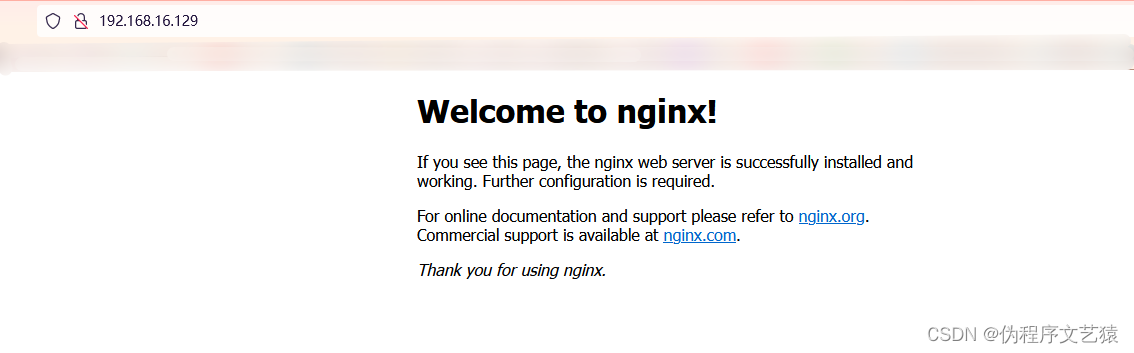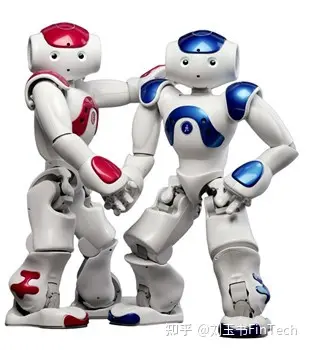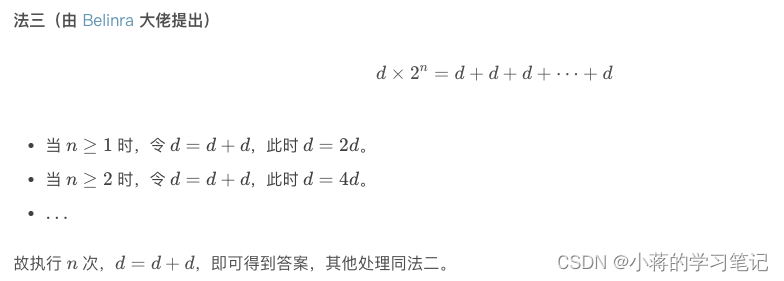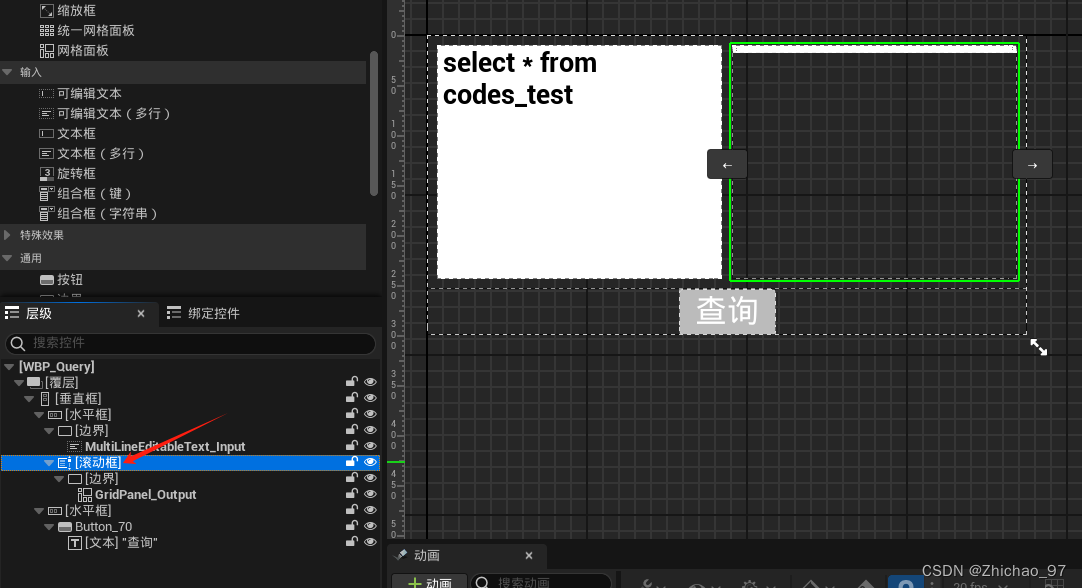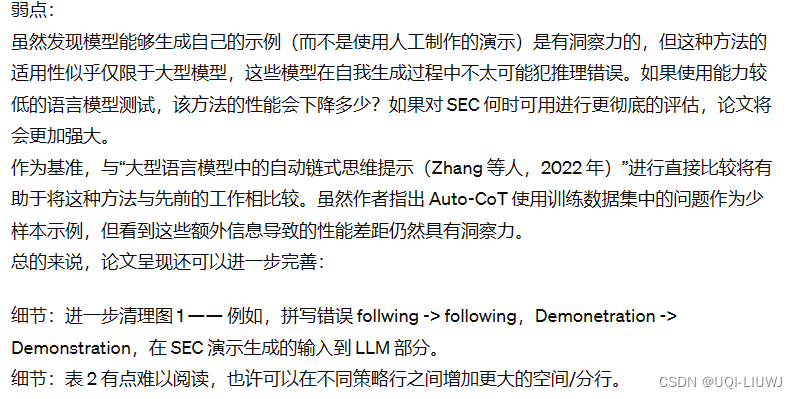useEffect
概念:useEffect 是一个 React Hook 函数,用于在React组件中创建不是由事件引起而是由渲染本身引起的操作,比如发送AJAx请求,更改daom等等
需求:在组件渲染完毕后,立刻从服务器获取频道列表数据并显示到页面
语法:useEffect( ()=>{},[] )
参数1是一个函数,可以把它叫做副作用函数,在函数内部可以放置要执行的操作
操作2是一个数组(可选参),在数组里放置依赖项,不同依赖项会影响第一个参数函数的执行,当是一个空数组的时候,副作用函数只会在组件渲染完毕之后执行一次

React 18 中的 useEffect hook 没有依赖项时,表示该 effect 不依赖于任何状态或 props 的变化,只在组件挂载和卸载时执行一次。这与 React 17 中的类式组件中 componentDidMount 和 componentWillUnmount 生命周期方法的功能类似。
当 useEffect hook 中传入一个空数组作为依赖项时,表示该 effect 只在组件挂载时执行一次,类似于 React 17 中的 componentDidMount 生命周期方法。
而当 useEffect hook 中传入特定的依赖项时,表示该 effect 会在这些依赖项发生变化时执行。这与 React 17 中类式组件中 componentDidUpdate 生命周期方法的功能类似,可以根据特定的依赖项来触发 effect 的执行。
export default function App() {
const [count, updateCount] = useState(0);
// 空数组依赖项 componentDidMount 只在初始化渲染一次
useEffect(() => {
async function getList() {
const res = await fetch(URL);
const jsonRes = await res.json();
console.log(jsonRes);
}
getList();
}, []);
//没有依赖项 componentDidMount 初始渲染和组件更新时执行
useEffect(() => {
console.log(99999);
});
// 添加特点依赖项 componentDidUpdate
useEffect(() => {
console.log("couont 更新了");
}, [count]);
return (
<div>
App
<div>{count}</div>
<button
onClick={() => {
updateCount(count + 1);
}}
>
+1
</button>
</div>
);
}清除副作用
在useEffect 中编写的由渲染本身引起的对接组件外部的操作,叫做副作用模式,比如在useEffect中开启了一个定时器,我们想在组件卸载时把这个定时器卸载掉,这个过程就是清理副作用
//清除副作用
function Zi() {
useEffect(() => {
const timer = setInterval(() => {
console.log("打印中......");
}, 1000);
return () => {
clearInterval(timer);
};
}, []);
return <div>this is Zi component</div>;
}
export default function App() {
const [show, ifShow] = useState(true);
return (
<div>
App
{show && <Zi />}
<button
onClick={() => {
ifShow(false);
}}
>
卸载组件
</button>
</div>
);自定义 hook
概念:自定义Hook 是use打头的函数,通过自定义hook函数实现逻辑的封装复用
封装自定义hook思路:
- 声明一个以use打头的函数
- 把函数体内可复用的逻辑(只要是可复用的逻辑)
- 把组件中用到的状态或方法回调return出去
- 组件调用结构赋值
function useShow() {
const [show, updateShow] = useState(true);
const ifShow = () => {
updateShow(!show);
};
return {
show,
ifShow,
};
}
export default function App() {
const { show, ifShow } = useShow();
console.log(show);
return (
<div>
{show && <div>this is app</div>}
<button onClick={ifShow}>click</button>
</div>
);
}Redux
Redux 是React最常用的集中状态管理工具,类似于Vue中的Pinia(Vuex),可以独立于框架运行 作用:通过集中管理的方式管理应用的状态
基本使用
子模块
import {createSlice} from '@reduxjs/toolkit'
const counterStore = createSlice({
// 模块名
name: "counter",
// 初始数据
initialState: {
count: 0,
},
// 修改数据的同步方法
reducers: {
addCount(state) {
state.count++;
},
saveCount(state) {
state.count--;
},
},
});
// 结构出actionCreater
const { addCount, saveCount } = counterStore.actions
//获取redcer 函数
const reducer = counterStore.reducer;
// 导出
export {addCount,saveCount}
export default reducer;
index.js 模块总入口
import { configureStore } from "@reduxjs/toolkit";
import counterReducer from "./modules/counterStore";
export default configureStore({
reducer: {
// 注册子模块
counter: counterReducer,
},
});
index.js 将store注入react中
import React from "react";
import ReactDOM from "react-dom/client";
import App from "./App";
import { Provider } from "react-redux";
import store from "./store";
const root = ReactDOM.createRoot(document.getElementById("root"));
root.render(
// 使用中间件链接 将store注入 react中
<Provider store={store}>
<App />
</Provider>
);
app.js 页面组件使用
import React from 'react'
import { useSelector, useDispatch } from "react-redux";
import { addCount, saveCount } from "./store/modules/counterStore.js";
export default function App() {
// 通过useSelector获取 store上的数据
const { count } = useSelector((state) => state.counter);
// 提交action传参
const actions = useDispatch();
return (
<div>
<button
onClick={() => {
actions(saveCount());
}}
>
-
</button>
<div>{count}</div>
<button
onClick={() => {
actions(addCount());
}}
>
+
</button>
</div>
);
}
redux 同步方法参数
在reducers的同步修改方法中添加action对象参数,在调用actionCreater的时候传递参数,参数会被传递到action对象payload属性上
const counterStore = createSlice({
// 模块名
name: "counter",
// 初始数据
initialState: {
count: 0,
},
// 修改数据的同步方法
reducers: {
addCount(state, options) {
state.count += options.payload;
},
saveCount(state, options) {
state.count -= options.payload;
},
},
});异步方法
创建模块
import { createSlice } from "@reduxjs/toolkit";
import axios from "axios";
const channeStore = createSlice({
// 模块名
name: "channe",
// 初始数据
initialState: {
list: [],
},
reducers: {
getList(state, options) {
state.list = options.payload;
},
},
});
// 结构出actionCreater
const { getList } = channeStore.actions;
async function asyncGetList(actions) {
const {
data: {
data: { channels },
},
} = await axios.get("http://geek.itheima.net/v1_0/channels");
actions(getList(channels));
}
//获取redcer 函数
const reducer = channeStore.reducer;
// 导出
export { asyncGetList };
export default reducer;app页面上使用
export default function App() {
const actions = useDispatch();
useEffect(() => {
asyncGetList(actions);
}, []);
return (
<div>
<ul>
{list.map((i) => {
return <div key={i.id}>{i.name}</div>;
})}
</ul>
</div>
</div>
);
}