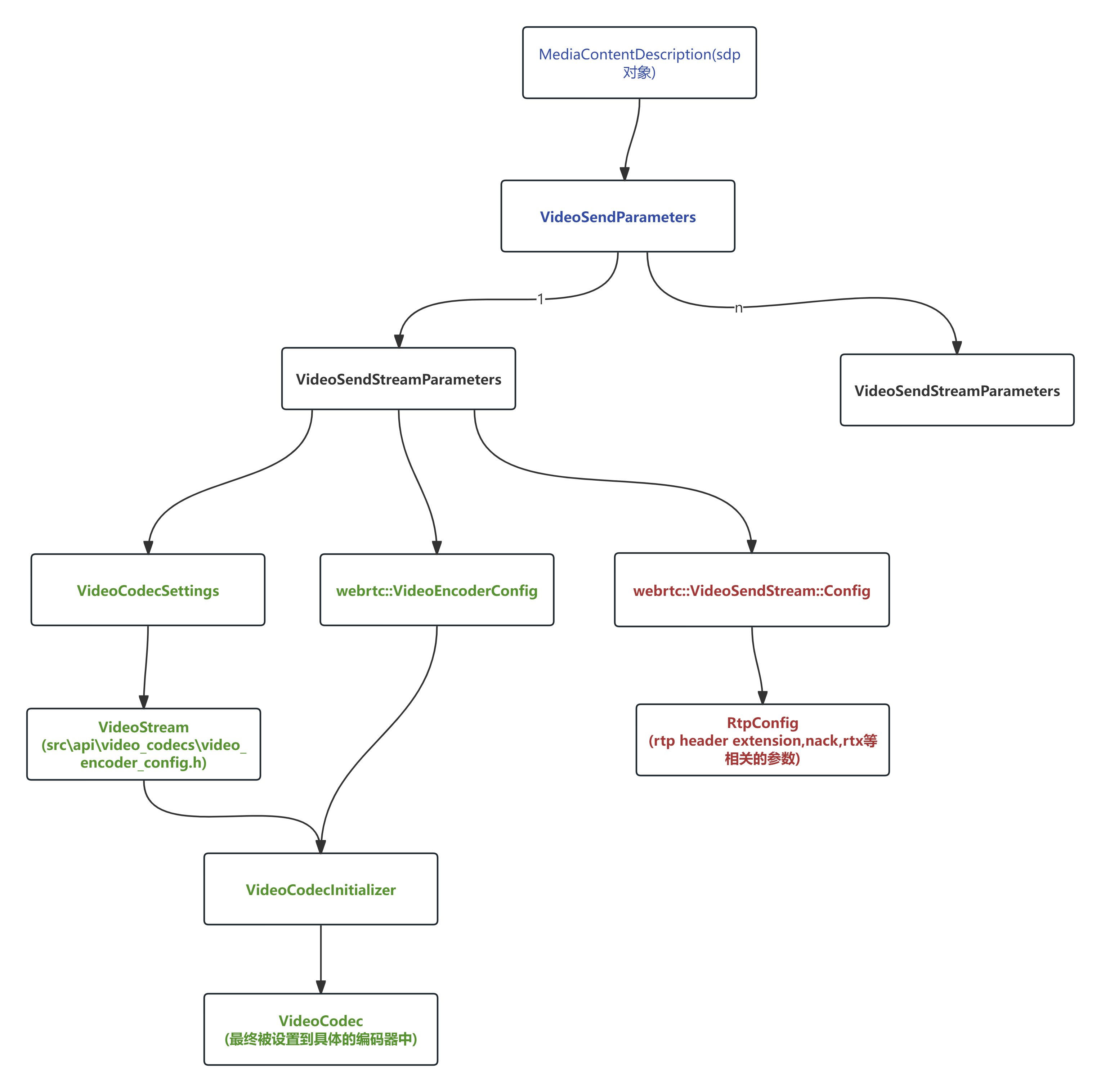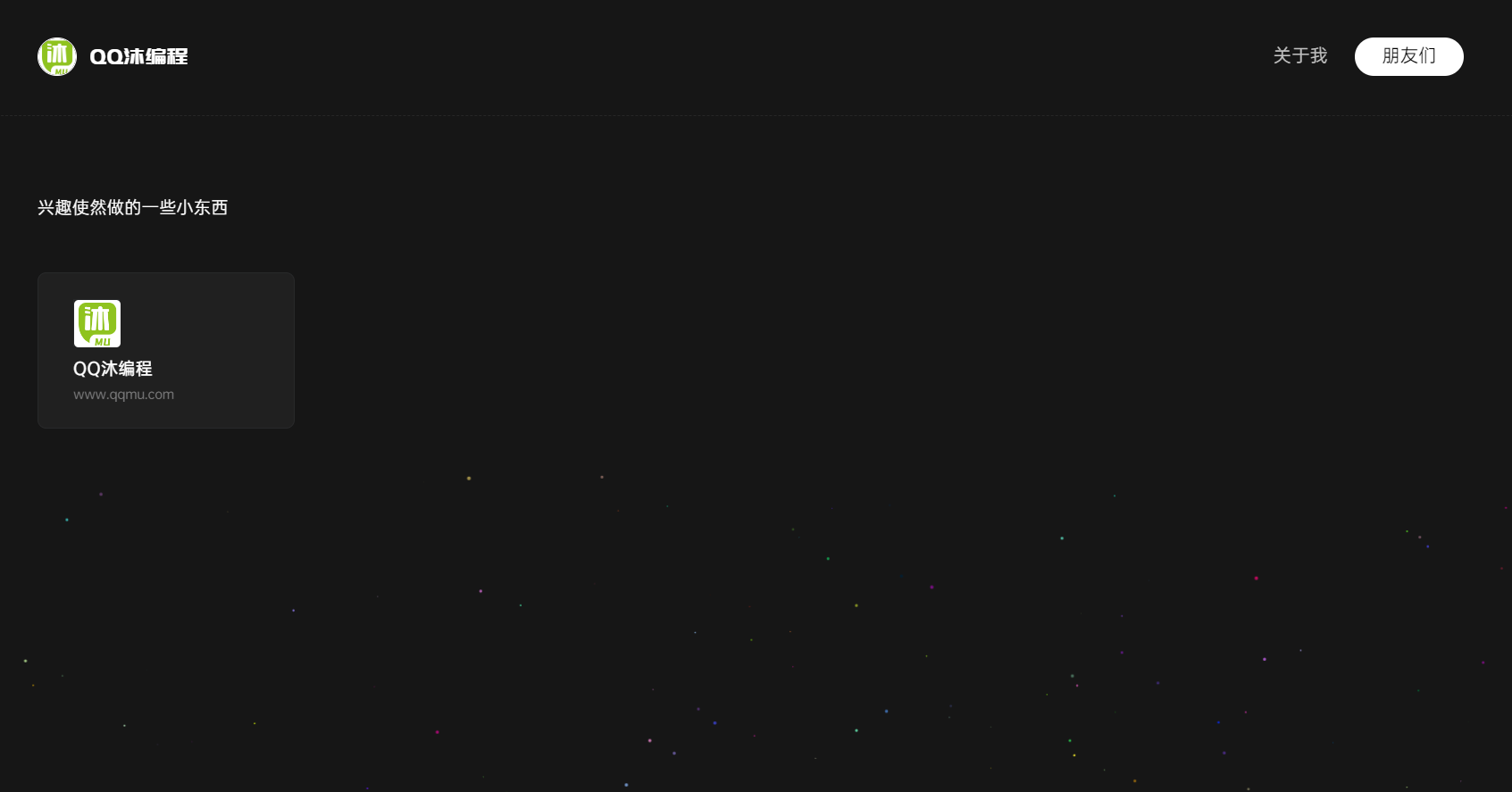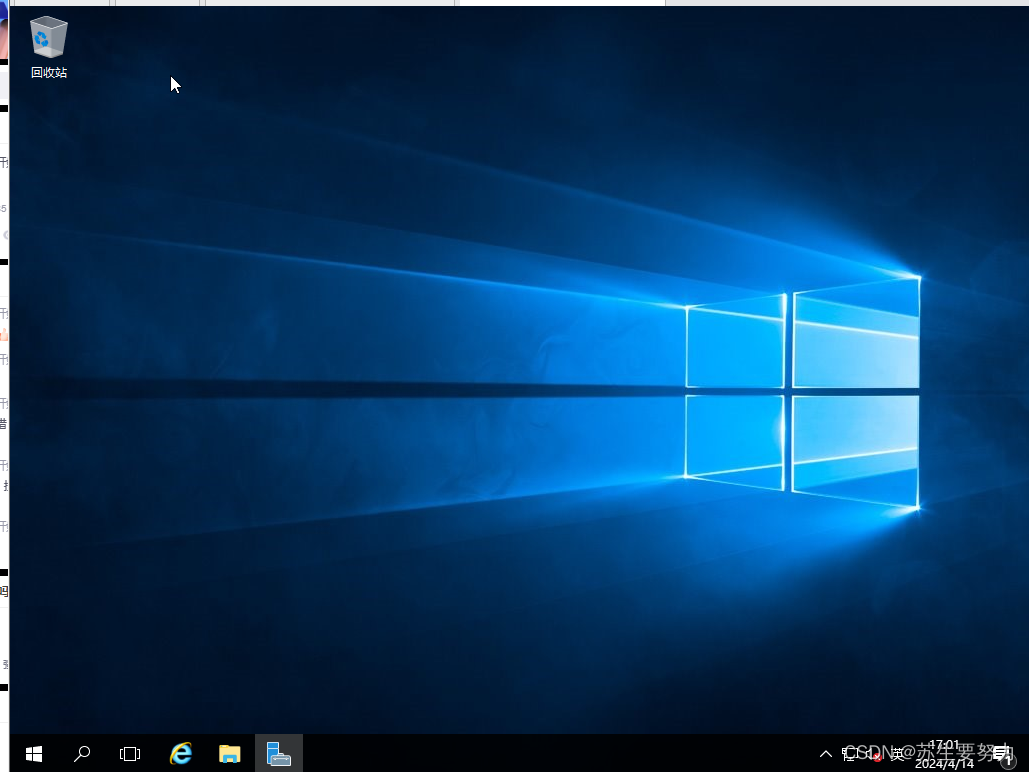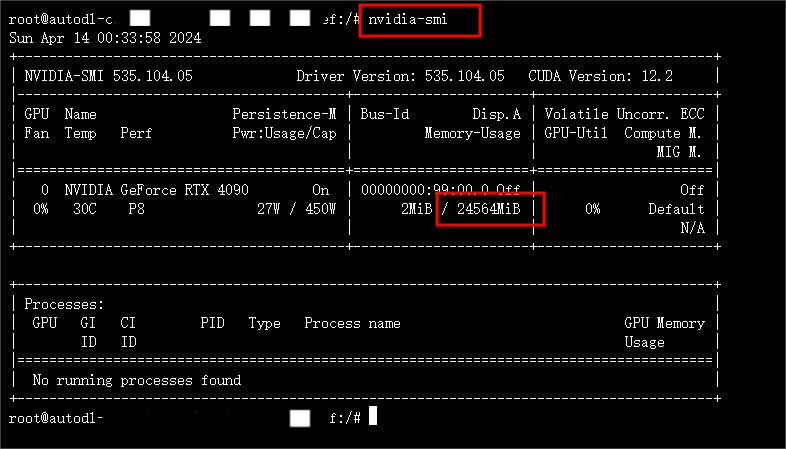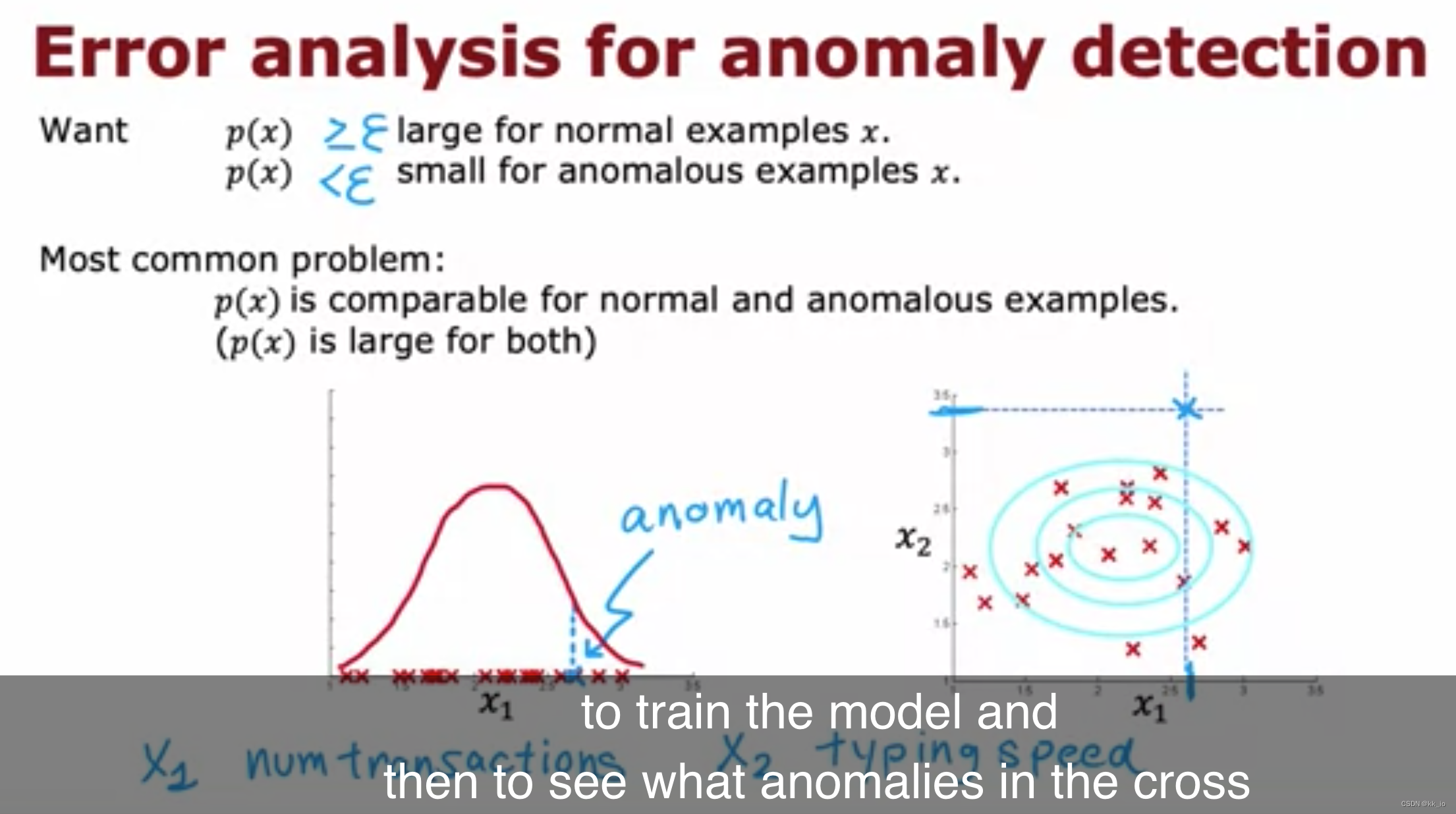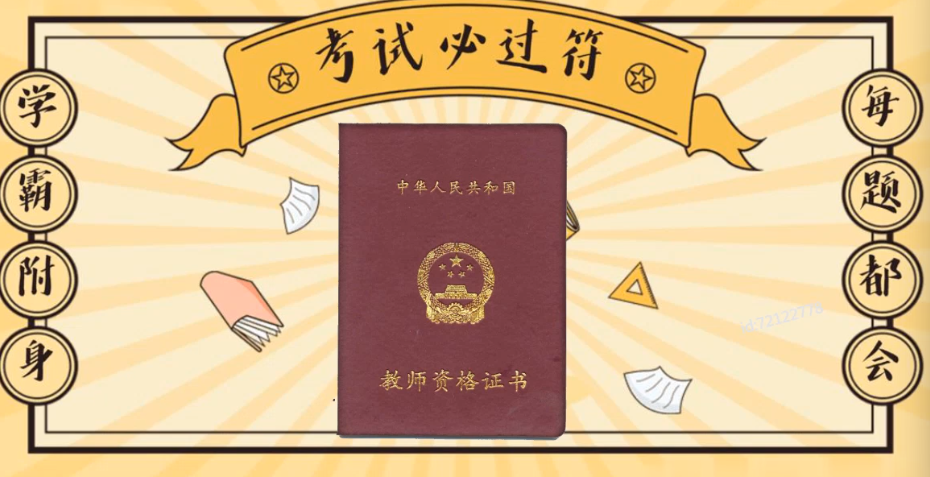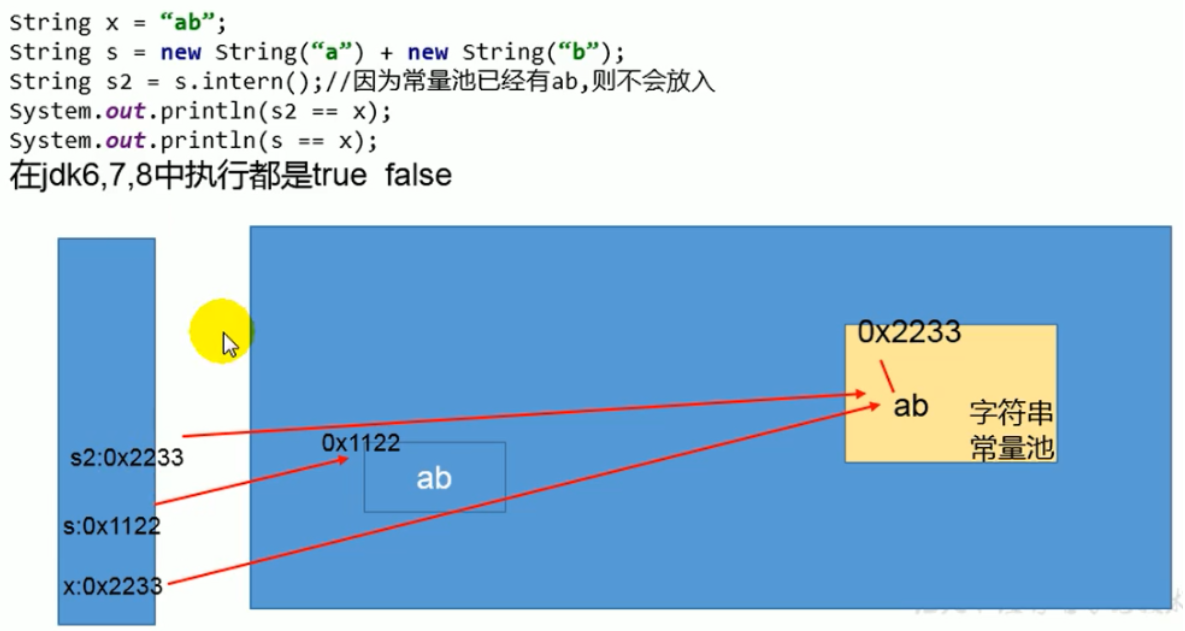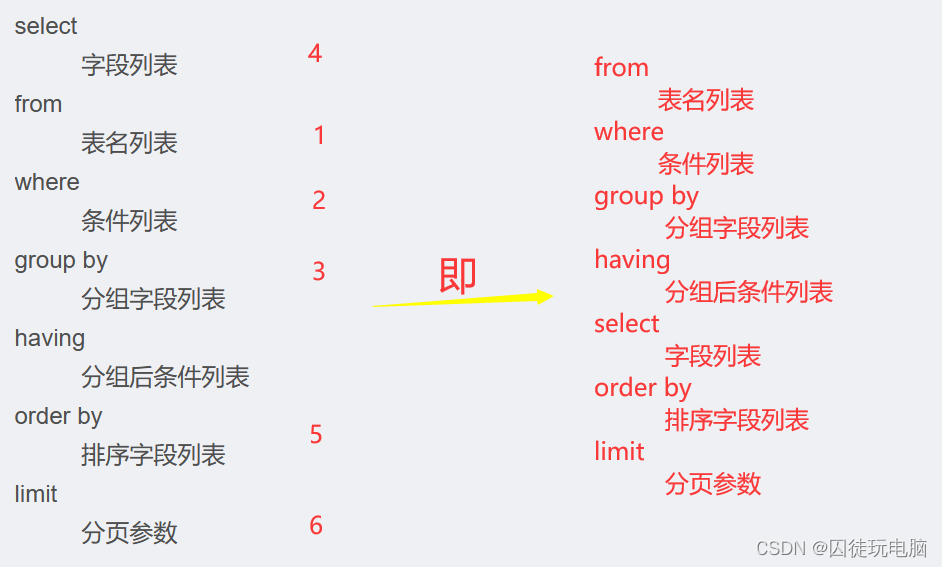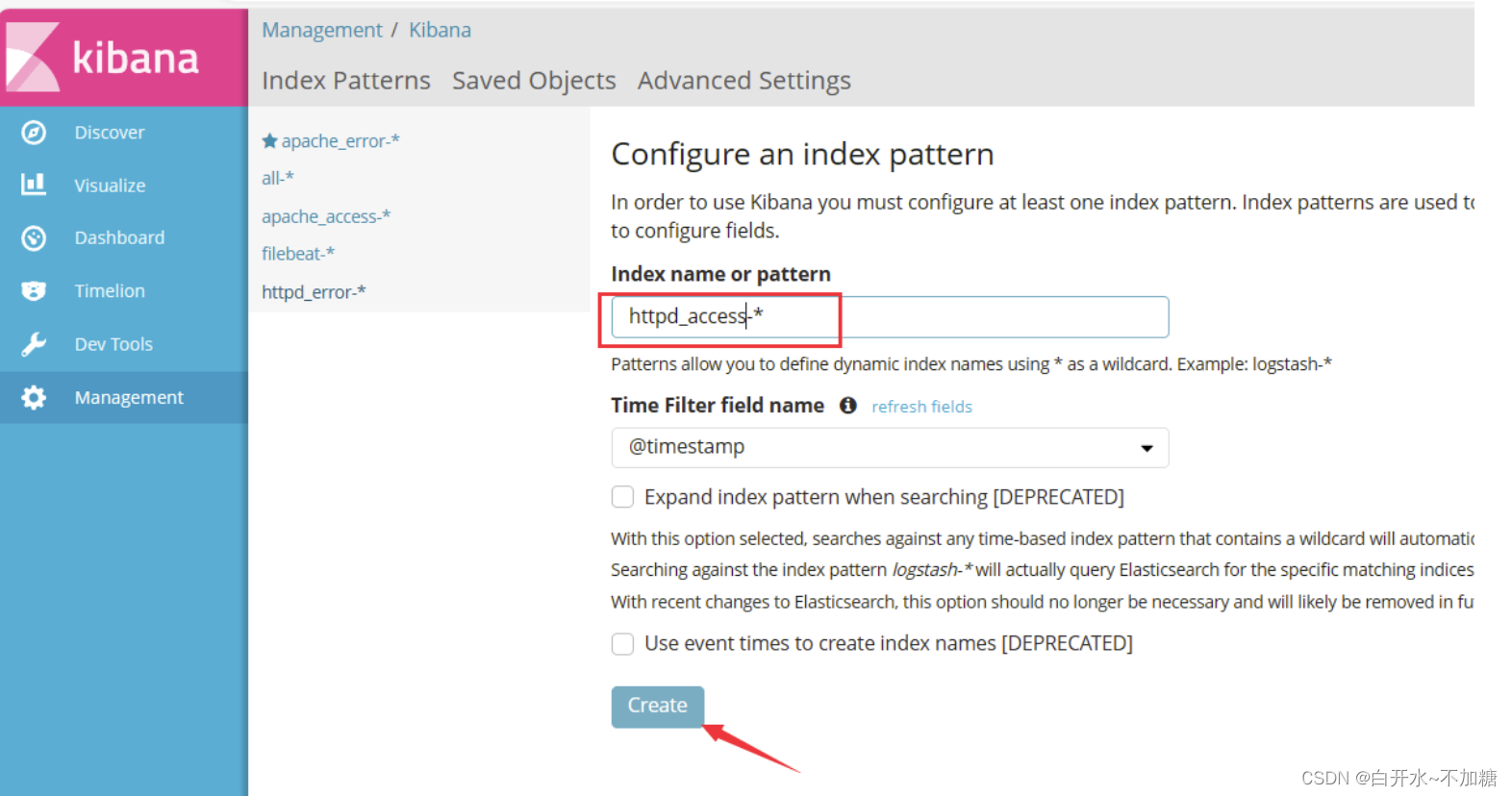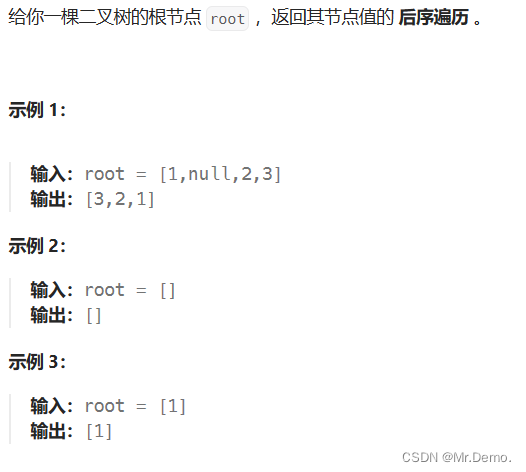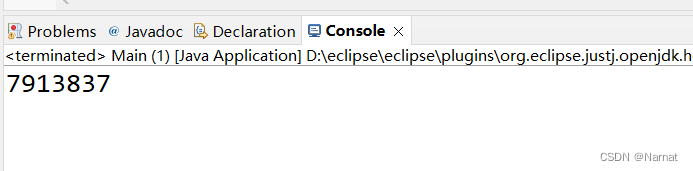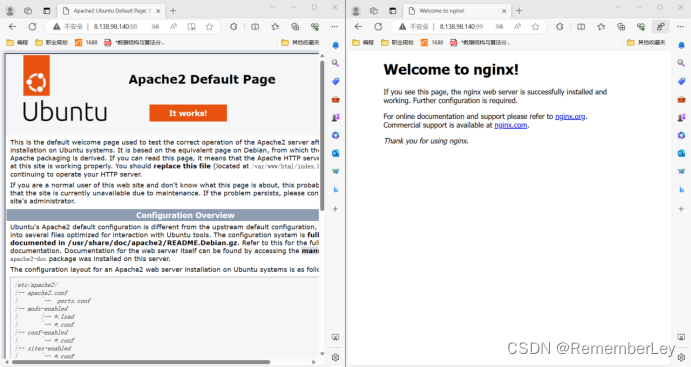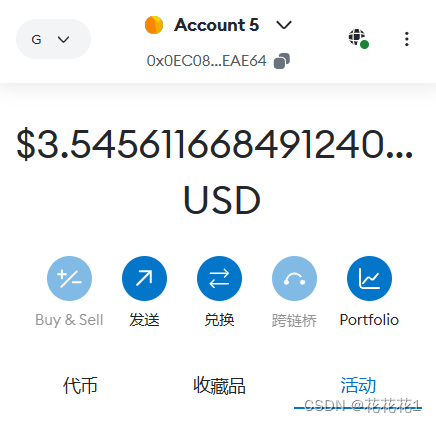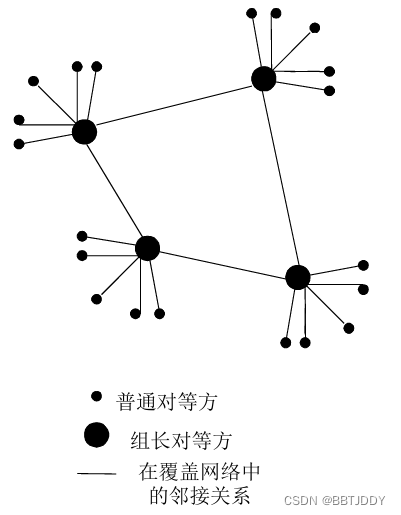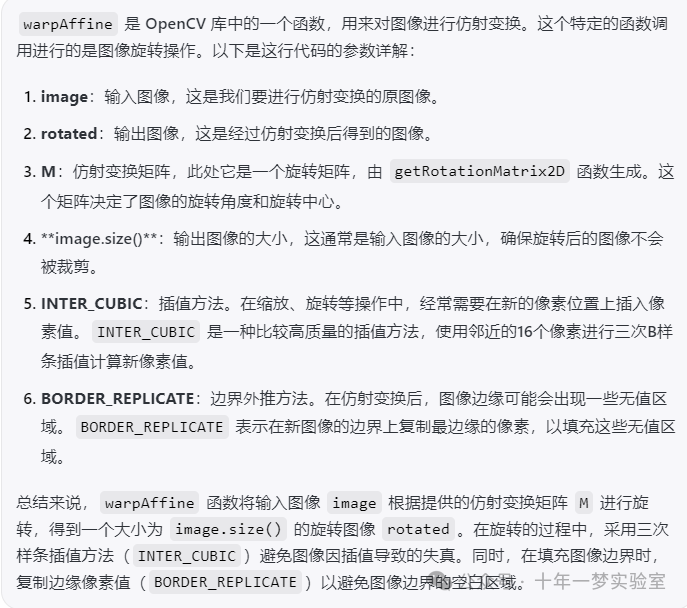我使用的版本是2022.3.14fc

展开你的模型树,是会出现这个三角形的东西的

然后在资源面板创建一个animation controller
进去之后,把三角形拖进去,就会出现一个动画,然后点击他

在左侧给他创建这么个状态名字,类型这里给bool
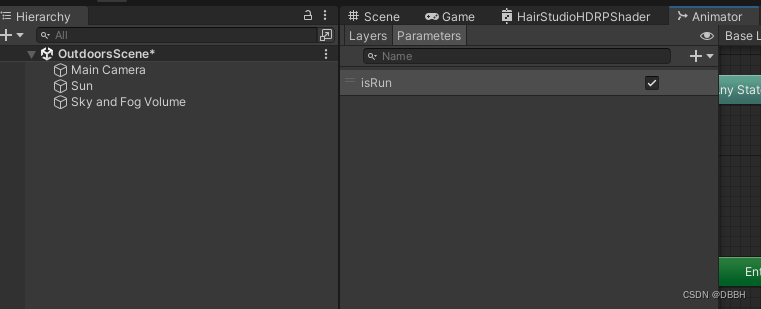
如果你有别的动画,就拖进来
然后右键上一个动画,make transition连到新的动画上面
然后选中这根线,右边这里condition搞成刚刚那个
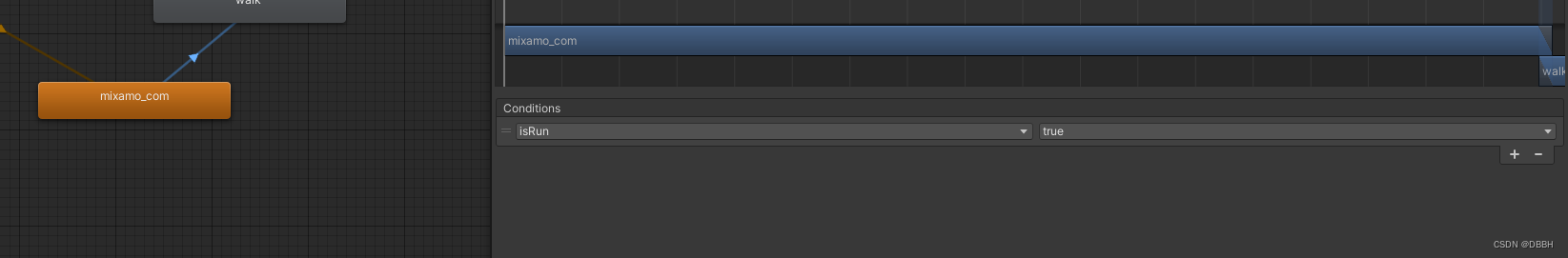
现在基本就好了 界面大概这样

然后动画切回来就反过来创建transition
接下来给你的场景内的object添加一个animator的组件
然后把这个animation controller拖过去,拖到controller那,就over了
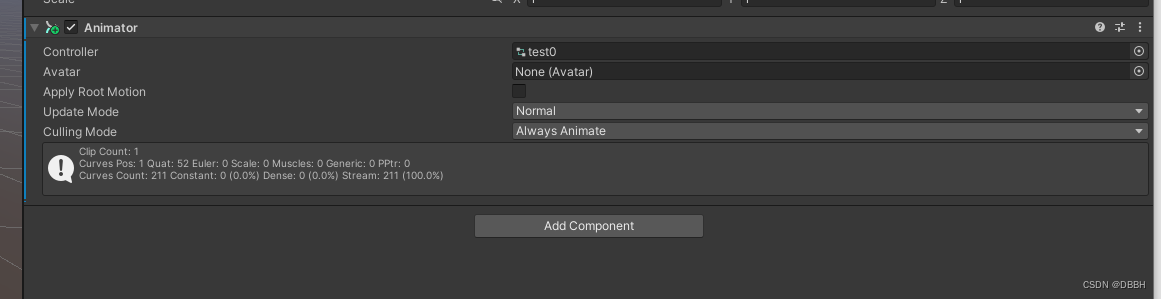
如果要代码切换动画,就这样写个脚本也挂到对象上
using System.Collections;
using System.Collections.Generic;
using UnityEngine;
public class ManTest : MonoBehaviour
{
private CharacterController _controller;
private Animator _animator;
// Start is called before the first frame update
void Start()
{
_controller = GetComponent<CharacterController>();
_animator = GetComponent<Animator>();
}
// Update is called once per frame
void Update()
{
float a = Input.GetAxis("Horizontal");
if (a != 0.0f)
{
_animator.SetBool("isRun", true);
} else
{
_animator.SetBool("isRun", false);
}
}
}