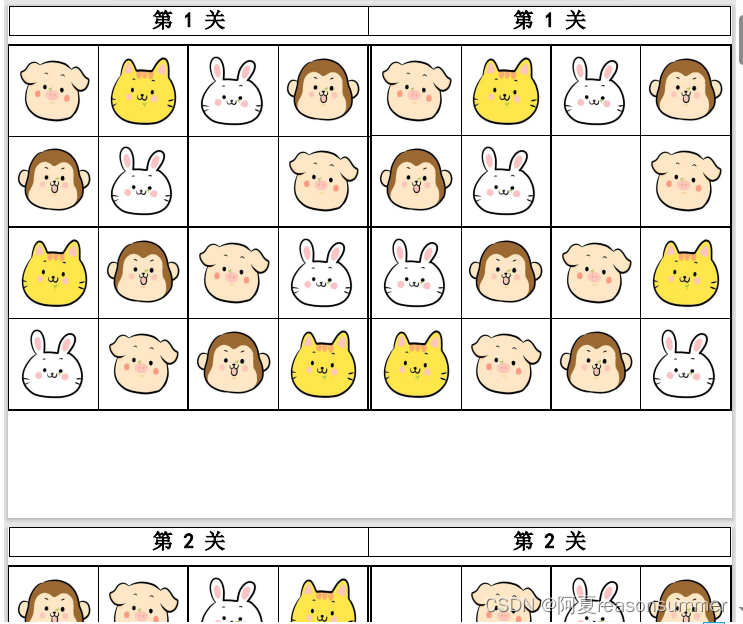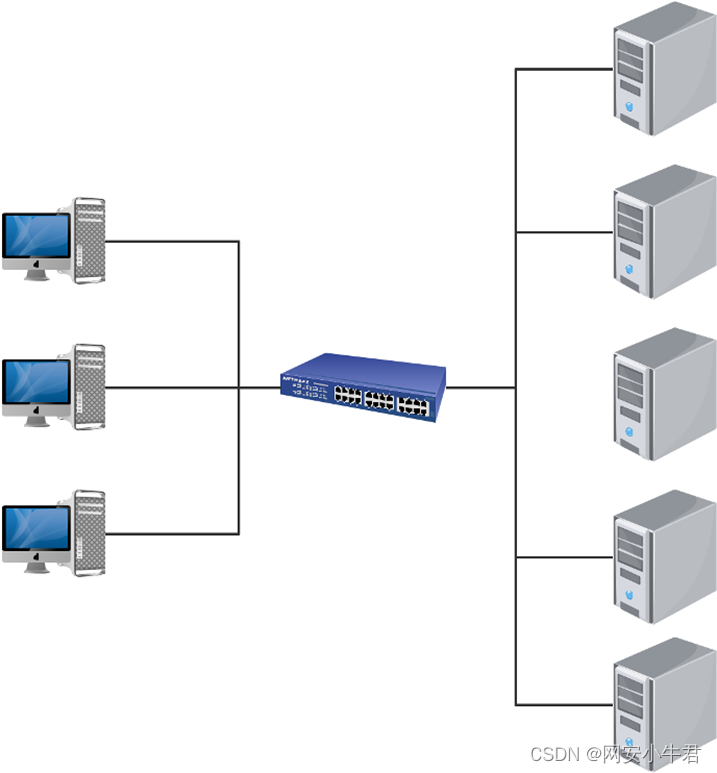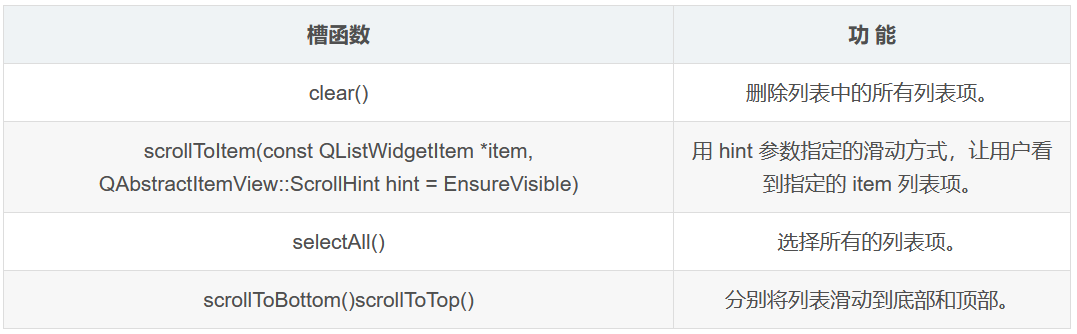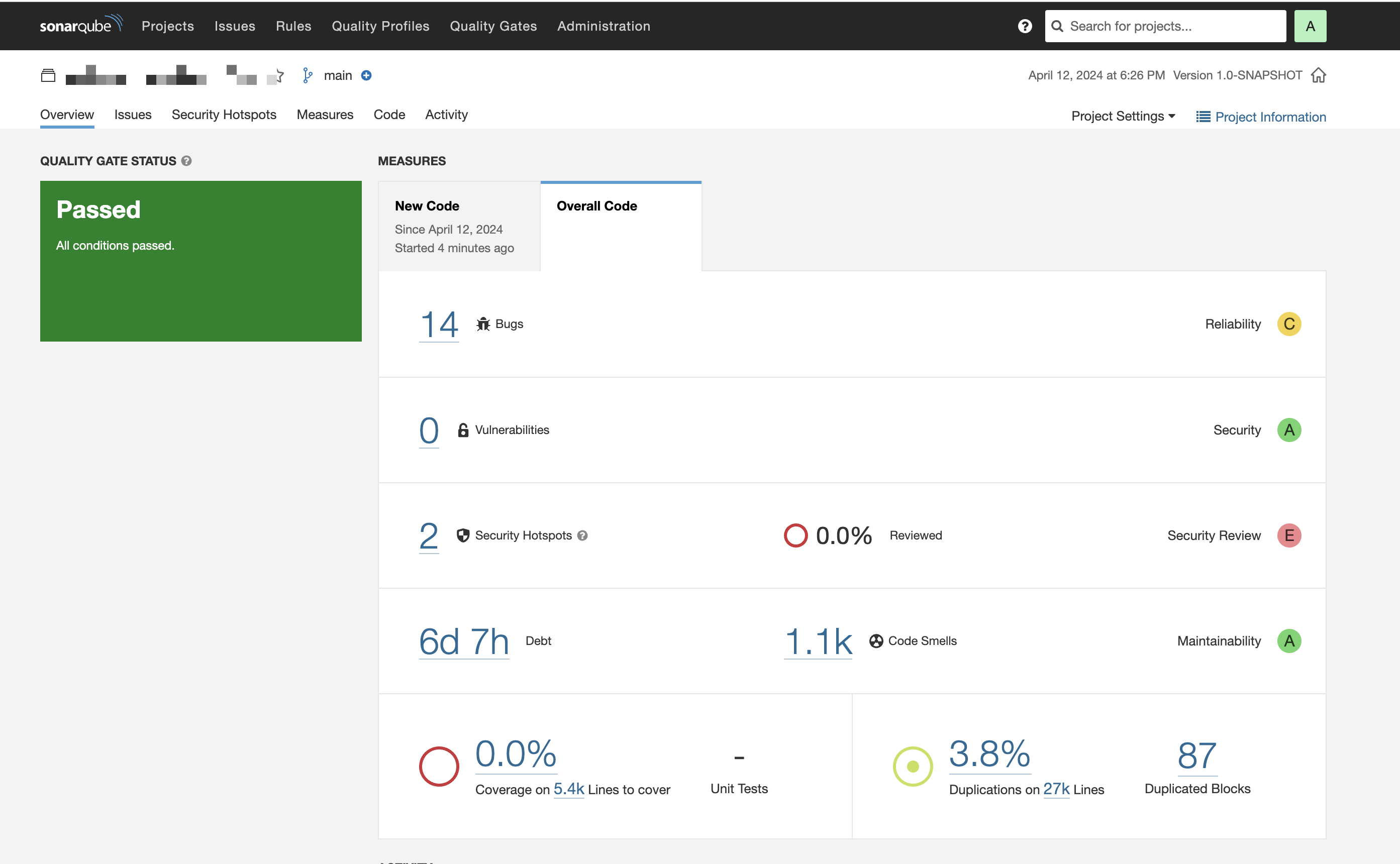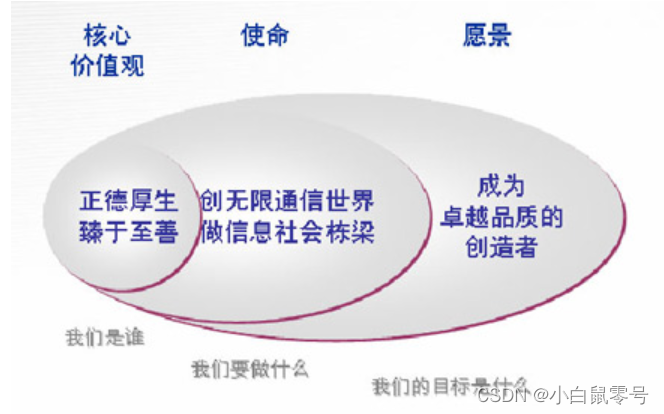📝个人主页:哈__
期待您的关注

一、HashSet集合
1.HashSet集合的特点
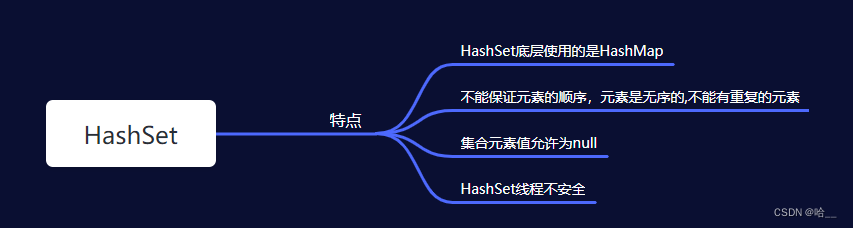
2.HashSet常用方法
①:add(Object o):向Set集合中添加元素,不允许添加重复数据。
②:size():返回Set集合中的元素个数
public class Test {
public static void main(String[] args) {
HashSet<String> set = new HashSet<String>(); //调用HashSet无参构造方法——>创建HashMap对象并给map全局变量。
set.add("张三");
set.add("李四");
set.add("王五");
set.add("王五");
System.out.println(set);
System.out.println(set.size());
}
}
注意:不会按照保存的顺序存储数据(顺序不定),遍历时不能保证下次结果和上次相同。且向HashSet集合中添加元素,HashSet add方法实质是map全局变量调用了put方法,将数据存到了key,因为HashMap的 key不允许,所以HashSet添加的元素也不允许重复。
③.remove(Object o): 删除Set集合中的obj对象,删除成功返回true,否则返回false。
④.isEmpty():如果Set不包含元素,则返回 true。
public static void main(String[] args) {
HashSet<String> set = new HashSet<String>();
set.add("张三");
set.add("李四");
System.out.println(set.isEmpty());
System.out.println(set.remove("张三"));
System.out.println(set.remove("张三"));
System.out.println(set);
} 
⑤.clear(): 移除此Set中的所有元素。
public static void main(String[] args) {
HashSet<String> set = new HashSet<String>();
set.add("张三");
set.add("李四");
System.out.println(set);
set.clear();
System.out.println(set);
}
⑥.iterator():返回在此Set中的元素上进行迭代的迭代器。
public static void main(String[] args) {
HashSet<String> set = new HashSet<String>();
set.add("张三");
set.add("李四");
Iterator<String> ite =set.iterator();
while(ite.hasNext())
{
System.out.println(ite.next());
}
} 
⑦.contains(Object o):判断集合中是否包含obj元素。
public static void main(String[] args) {
HashSet<String> set = new HashSet<String>();
set.add("张三");
set.add("李四");
System.out.println(set.contains("张三"));
System.out.println(set.contains("王五"));
}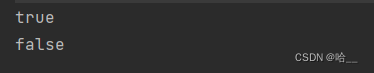
⑧:加强for循环遍历Set集合
public static void main(String[] args) {
HashSet<String> set = new HashSet<String>();
set.add("张三");
set.add("李四");
for (String name : set) { //使用foreach进行遍历。
System.out.println(name);
}
}二、LinkedHashSet集合
LinkedHashSet集合的特点
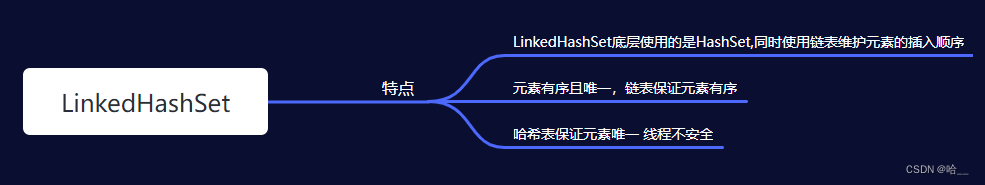
三、TreeSet集合
1.TreeSet集合的特点

2.TreeSet的基本使用
①.插入是按字典序排序的
public static void main(String[] args) {
TreeSet ts=new TreeSet();
ts.add("agg");
ts.add("abcd");
ts.add("ffas");
Iterator it=ts.iterator();
while(it.hasNext()) {
System.out.println(it.next());
}
}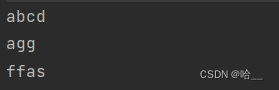
②.如果插入的是自定义对象 需要让类实现 Comparable 接口并且必须要重写compareTo
class Person implements Comparable{
String name;
int age;
Person(String name,int age)
{
this.name=name;
this.age=age;
}
@Override
public int compareTo(Object o) {
Person p=(Person)o;
//先对姓名字典序比较 如果相同 比较年龄
if(this.name.compareTo(p.name)!=0) {
return this.name.compareTo(p.name);
}
else
{
if(this.age>p.age) return 1;
else if(this.age<p.age) return -1;
}
return 0;
}
}
public class Test {
public static void main(String args[])
{
TreeSet ts=new TreeSet();
ts.add(new Person("agg",21));
ts.add(new Person("abcd",12));
ts.add(new Person("ffas",8));
ts.add(new Person("agg",12));
Iterator it=ts.iterator();
while(it.hasNext())
{
Person p=(Person)it.next();
System.out.println(p.name+":"+p.age);
}
}
}



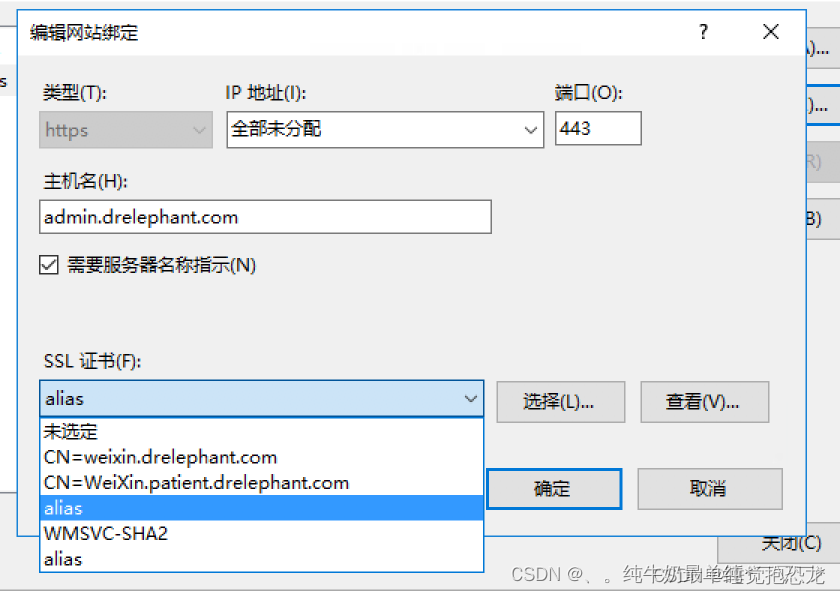

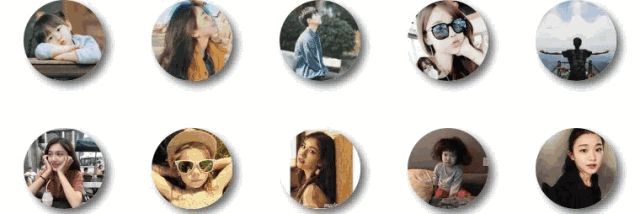


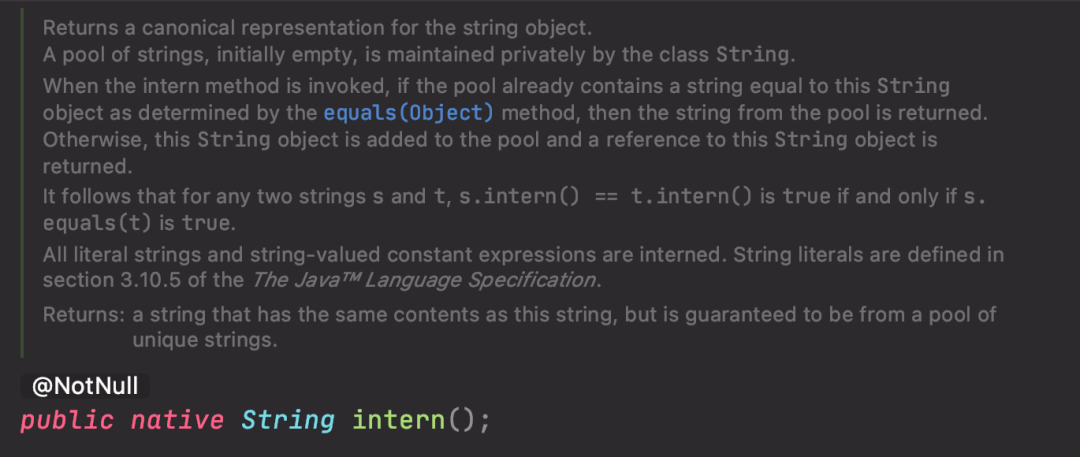
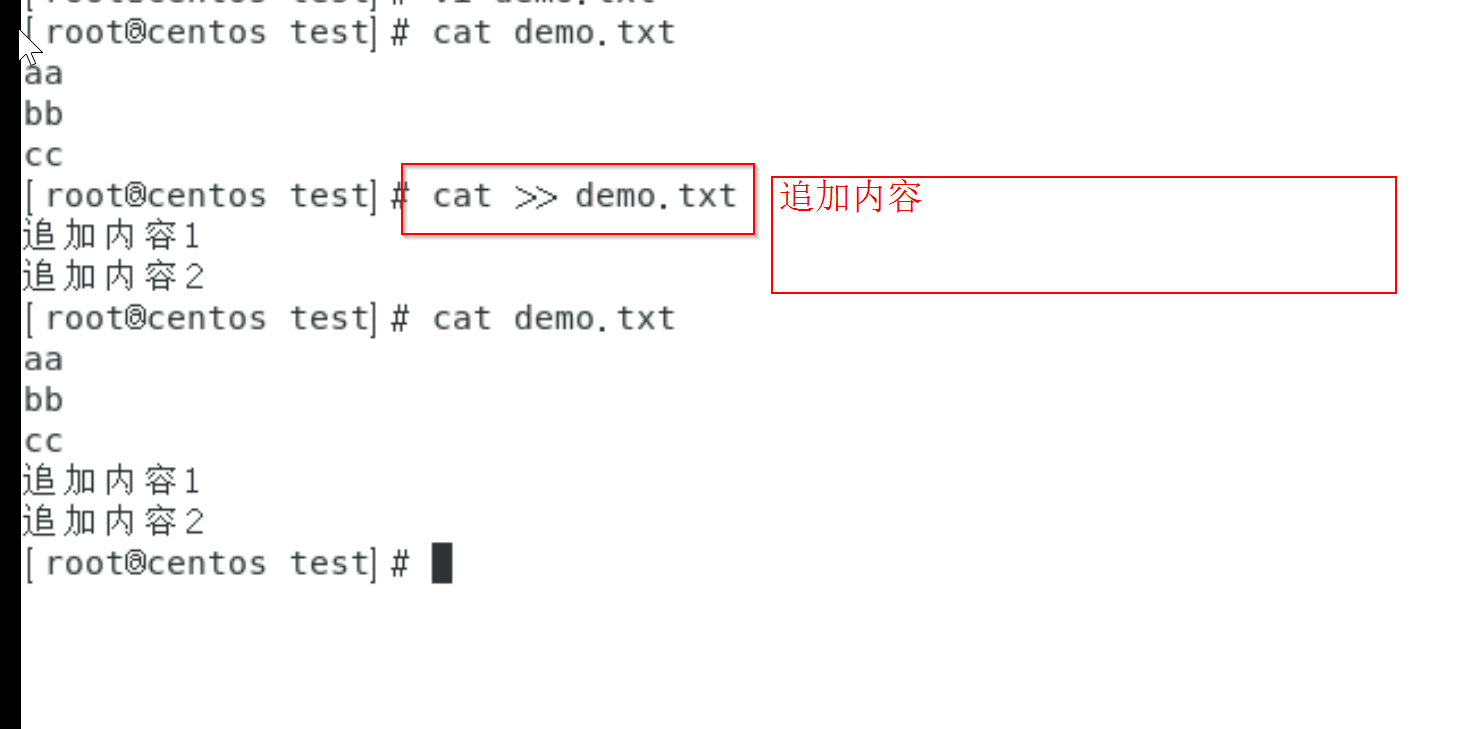
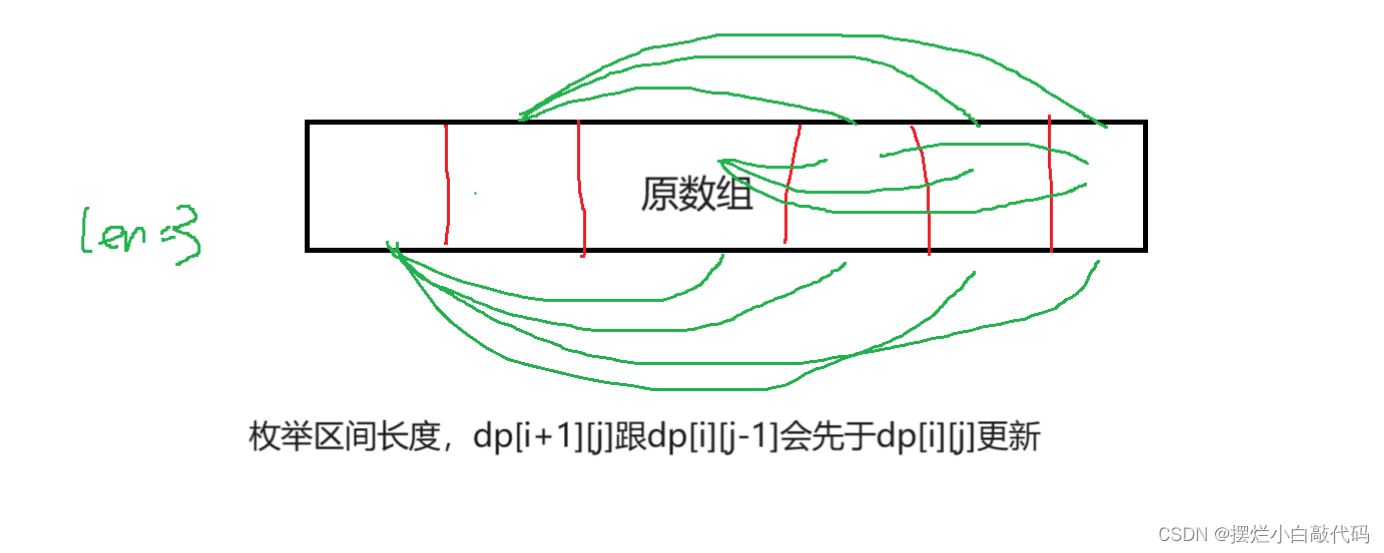
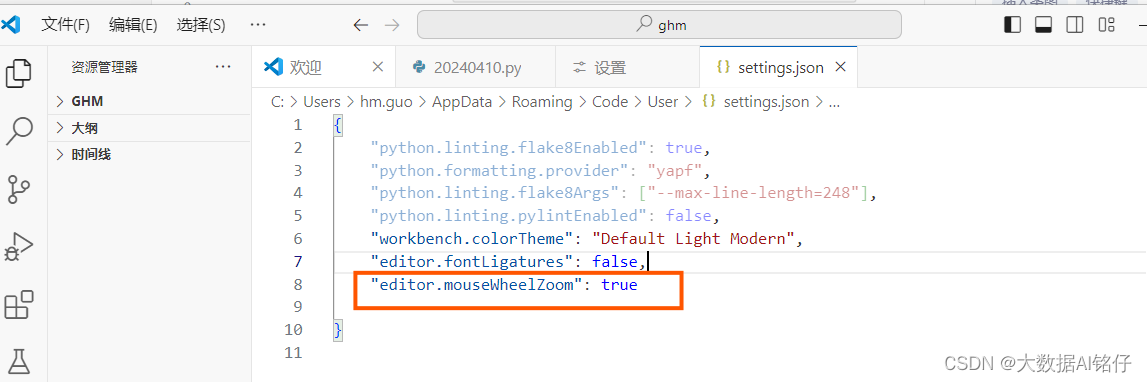
![[大模型]# Yi-6B-Chat Lora 微调](https://img-blog.csdnimg.cn/direct/13a4758156e6487fb0183110c0613100.png#pic_center)