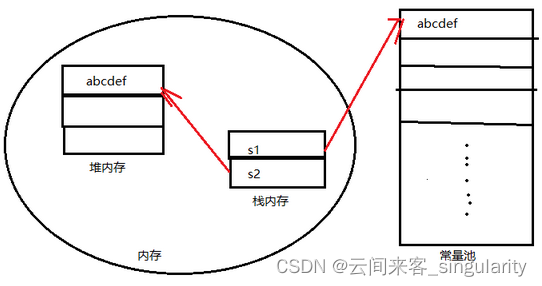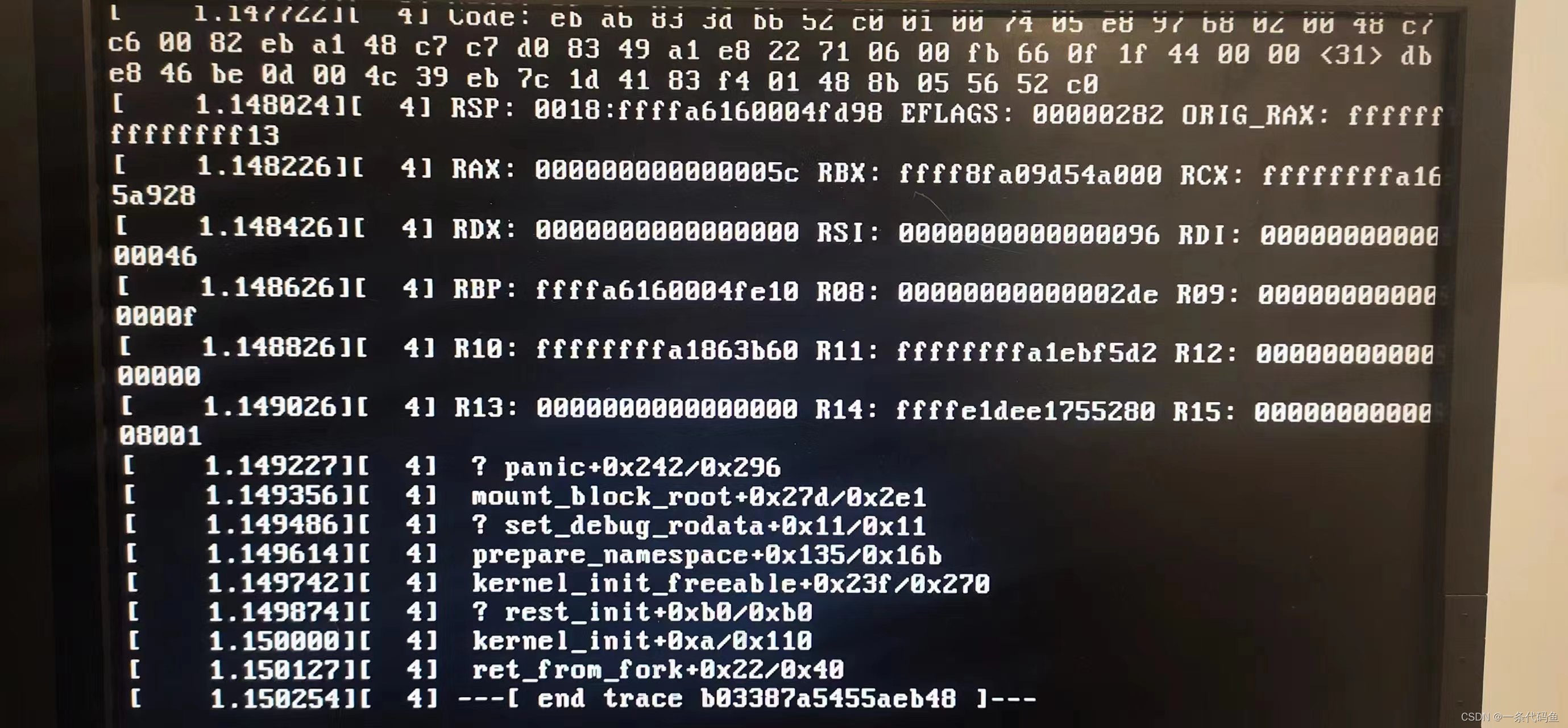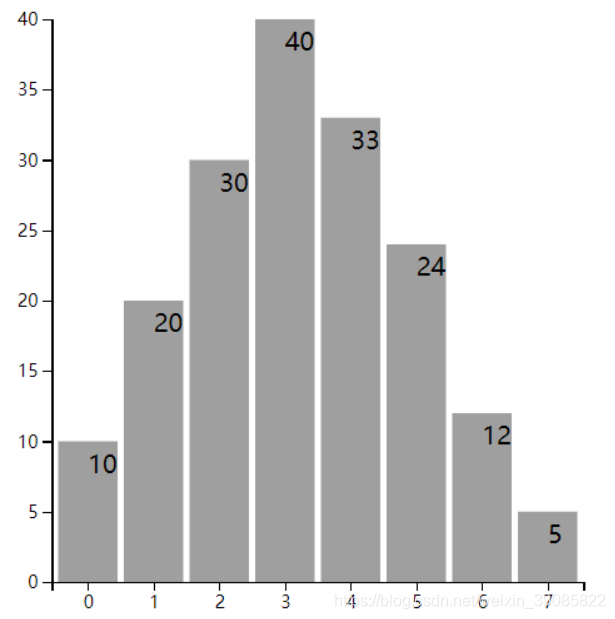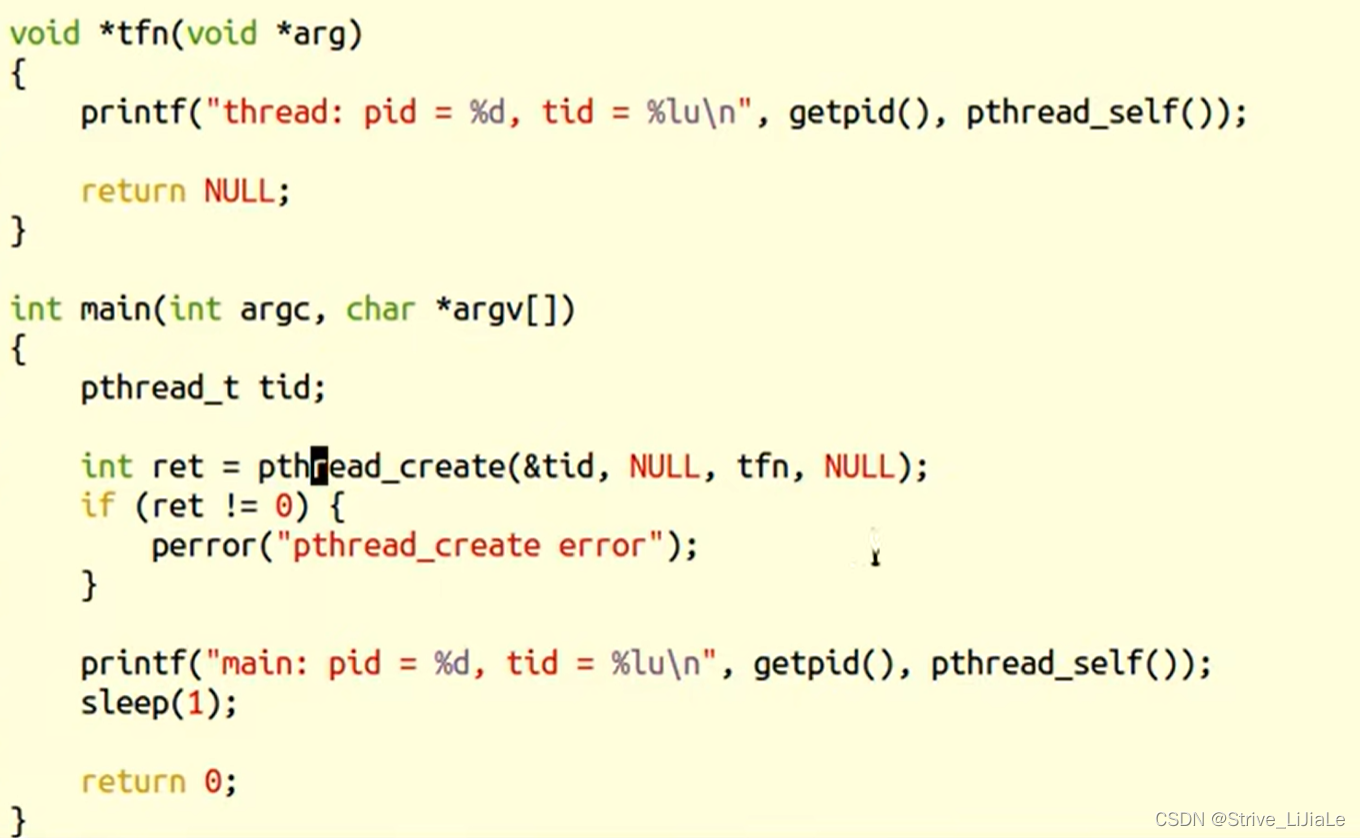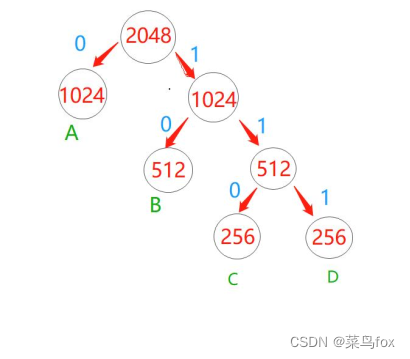文章目录
- uwsgi 快速入门
- 一、 概述
- 1、 简单介绍
- 2、 环境配置
- 二、 第一个 WSGI 应用
- 1、 运行
- 2、 添加并发
- 三、 结合 Web 服务器使用
- 1、 Flask
- 2、 Django
- 3、 Nginx配置
uwsgi 快速入门
一、 概述
1、 简单介绍
WSGI(Web Server Gateway Interface),定义了web服务器(nginx、apache、iis等)和 web应用(或者将web框架,flask、django等)之间的接口规范。也就是说,只要 web服务器和 web应用都遵守WSGI协议,那么 web服务器和 web应用就可以随意的组合。

uwsgi的启动可以把参数加载命令行中,也可以是配置文件 .ini, .xml, .yaml 配置文件中,个人用的比较多得是 .ini 文件。
通过uwsgi --help可以查看得到:
-x|--xmlconfig load config from xml file
-x|--xml load config from xml file
--ini load config from ini file
-y|--yaml load config from yaml file
-y|--yml load config from yaml file
2、 环境配置
使用 pip 进行安装
pip install uwsgi
二、 第一个 WSGI 应用
1、 运行
让我们从一个简单的 “Hello World” 开始,创建文件 index.py,代码如下:
def application(env, start_response):
start_response('200 OK', [('Content-Type','text/html')])
return [b"Hello World"]
WSGI Python 加载器将会搜索的默认函数 application 。
接下来我们启动 uWSGI 来运行一个 HTTP 服务器,将程序部署在HTTP端口 8080上:
uwsgi --http :8080 --wsgi-file index.py
2、 添加并发
默认情况下,uWSGI 启动一个单一的进程和一个单一的线程。
你可以用 –processes 选项添加更多的进程,或者使用 –threads 选项添加更多的线程 ,也可以两者同时使用。
uwsgi --http :9090 --wsgi-file index.py --master --processes 4 --threads 2
以上命令将会生成 4 个进程, 每个进程有 2 个线程。
如果你要执行监控任务,可以使用 stats 子系统,监控的数据格式是 JSON:
uwsgi --http :9090 --wsgi-file foobar.py --master --processes 4 --threads 2 --stats 127.0.0.1:9191
我们可以安装 uwsgitop(类似 Linux top 命令) 来查看监控数据:
pip install uwsgitop
三、 结合 Web 服务器使用
1、 Flask
这里可以使用配置文件来支持 Flask 运行。
[uwsgi]
# 监听的端口号
socket = localhost:5000
# 开启主进程
master = true
# 项目文件路径
chdir = /root/www/
# 项目启动文件
wsgi-file = app.py
# flask 实例名称
callable = app
# 项目的进场数量
processes = 4
# 项目的线程数量
threads = 2
# 查看监控数据
stats = localhost:9191
# 主进程的 pid # 如:uwsgi --reload uwsgi
pidfile = uwsgi.pid
# 日志文件
daemonize = /var/log/uwsgi/uwsgi.log
# 允许用内嵌的语言启动线程,这将允许你在app程序中产生一个子线程
enable-threads = true
# socket 权限
chmod-socket = 666
# 指定虚拟环境位置
home = .venv
启动运行:
uwsgi -d --ini yourfile.ini # 开启服务
2、 Django
uwsgi 的配置文件
[uwsgi]
socket = localhost:5000
master = true
chdir = /root/temp/django/CRM
wsgi-file = /root/temp/django/CRM/CRM/wsgi.py
processes = 4
threads = 2
daemonize = /var/log/uwsgi/uwsgi.log
pidfile = uwsgi.pid
chmod-socket = 666
enable-threads = true
stats = localhost:9191
home = .venv
启动运行:
uwsgi -d --ini yourfile.ini # 开启服务
3、 Nginx配置
这里使用 flask 的为一个示例
user root;
worker_processes auto;
error_log /var/log/nginx/error.log;
pid /run/nginx.pid;
include /usr/share/nginx/modules/*.conf;
events {
worker_connections 1024;
}
http {
log_format main '$remote_addr - $remote_user [$time_local] "$request" '
'$status $body_bytes_sent "$http_referer" '
'"$http_user_agent" "$http_x_forwarded_for"';
access_log /var/log/nginx/access.log main;
sendfile on;
tcp_nopush on;
tcp_nodelay on;
keepalive_timeout 65;
types_hash_max_size 4096;
include /etc/nginx/mime.types;
default_type application/octet-stream;
include /etc/nginx/conf.d/*.conf;
upstream flaskservice{
server localhost:5000;
}
server {
#SSL 默认访问端口号为 443
listen 443 ssl;
#请填写绑定证书的域名
server_name steve1.cn;
#请填写证书文件的相对路径或绝对路径
ssl_certificate cert/steve1.cn_bundle.crt;
#请填写私钥文件的相对路径或绝对路径
ssl_certificate_key cert/steve1.cn.key;
ssl_session_timeout 5m;
#请按照以下套件配置,配置加密套件,写法遵循 openssl 标准。
ssl_ciphers ECDHE-RSA-AES128-GCM-SHA256:ECDHE:ECDH:AES:HIGH:!NULL:!aNULL:!MD5:!ADH:!RC4;
#请按照以下协议配置
ssl_protocols TLSv1.2 TLSv1.3;
ssl_prefer_server_ciphers on;
# 实现下载站点
location /download {
root /root/www;
autoindex on;
autoindex_localtime on;
}
# 静态资源通过 Nginx 来分发
location ~/.*\.(html|htm|js|css|ico|png|jpg|gif|svg|txt) {
root /root/www/static;
}
# 动态资源通过 Flask 来分发,同时使用了 uwsgi
location / {
include uwsgi_params;
uwsgi_pass flaskservice;
}
# 错误页面
error_page 500 502 503 504 /50x.html;
location = /50x.html {
root html;
}
}
server {
listen 80;
#请填写绑定证书的域名
server_name steve1.cn;
# 把http的域名请求转成https
location / {
rewrite ^/ https://$host$request_uri permanent;
}
}
}