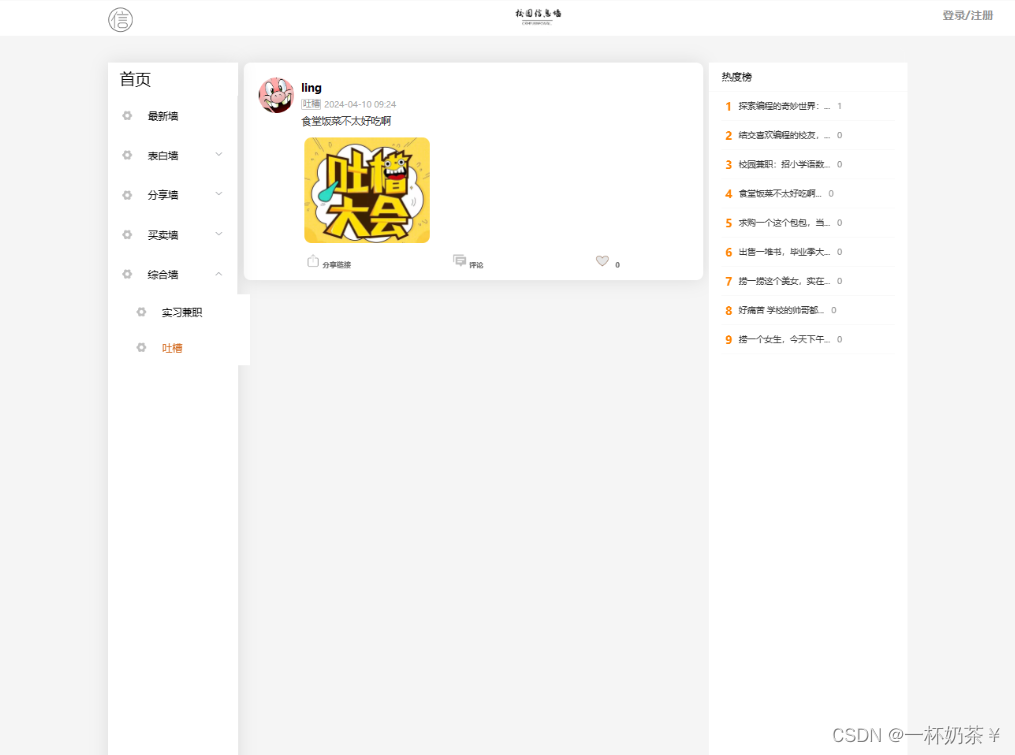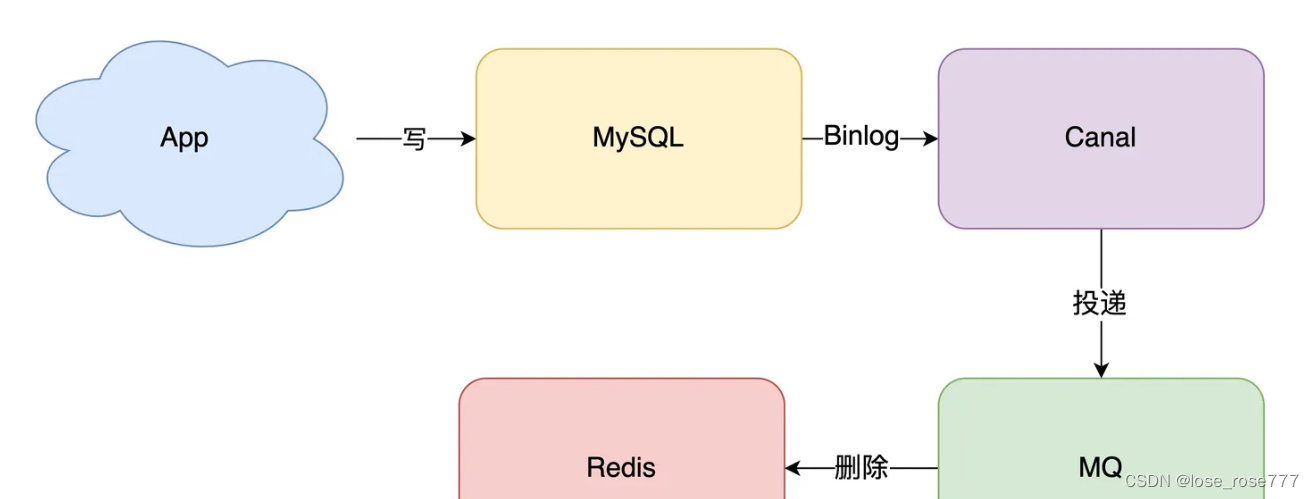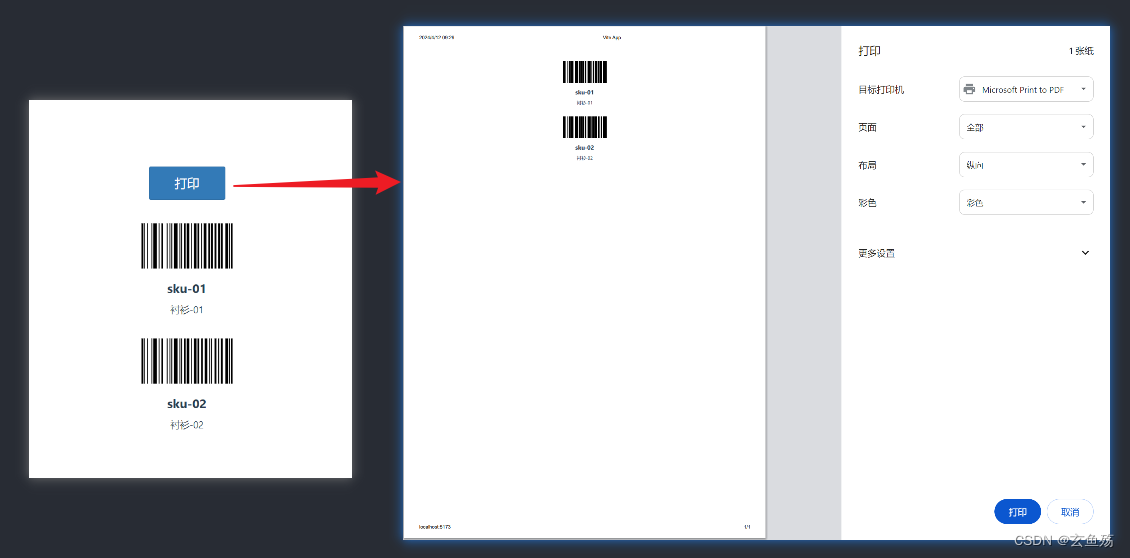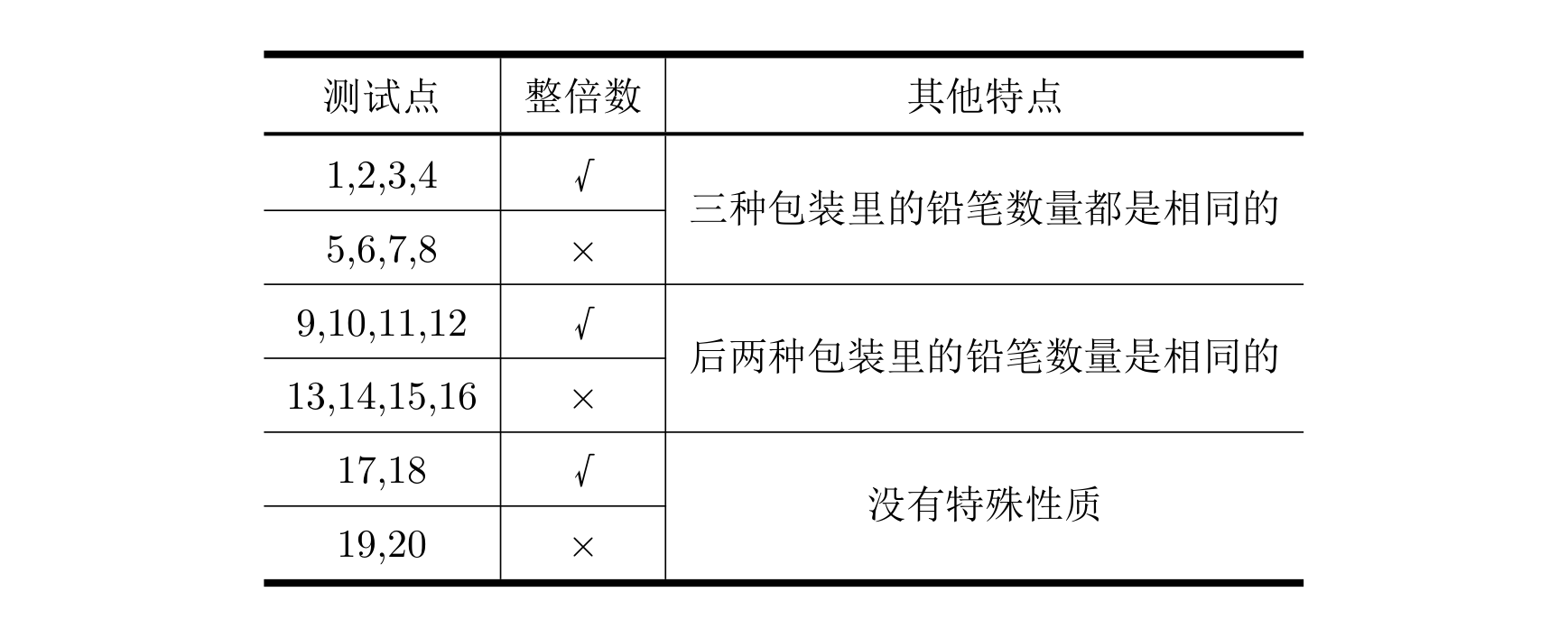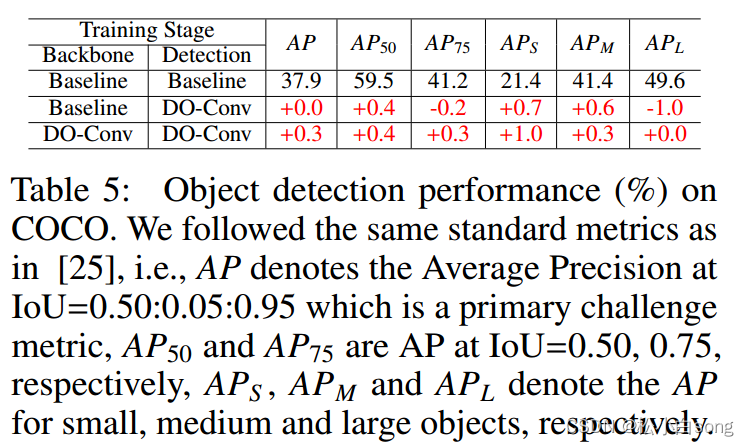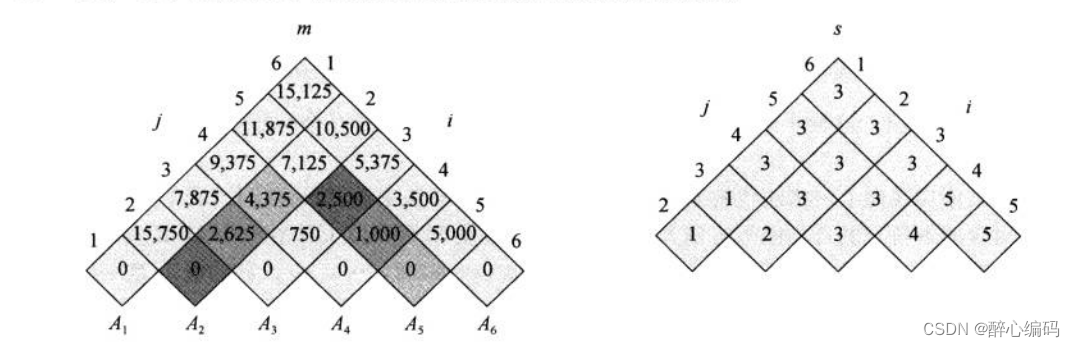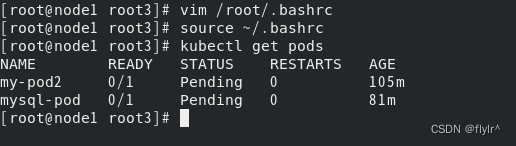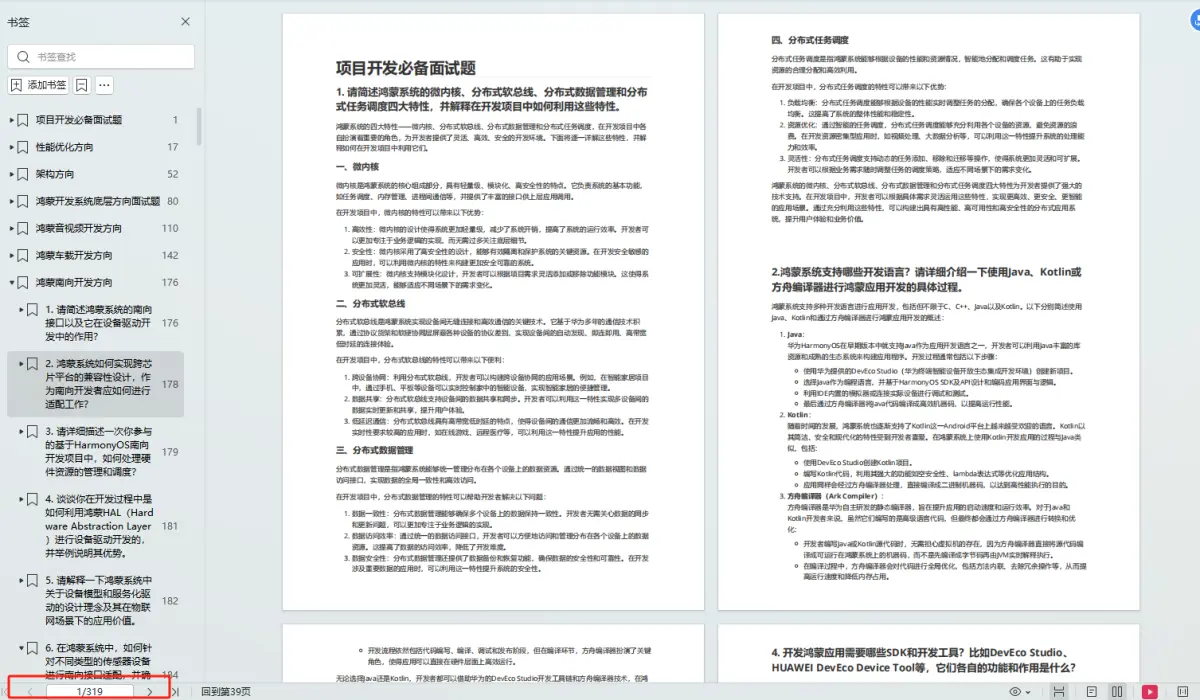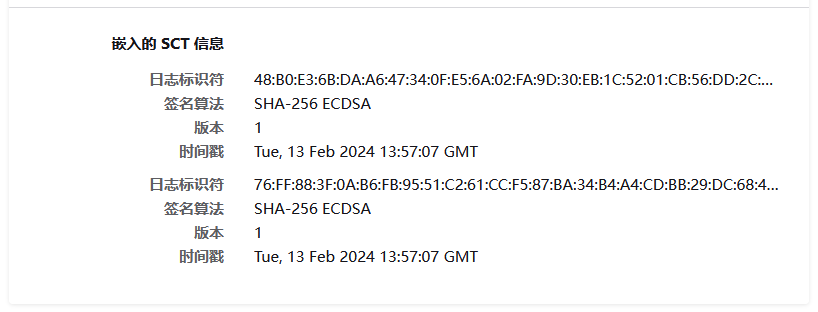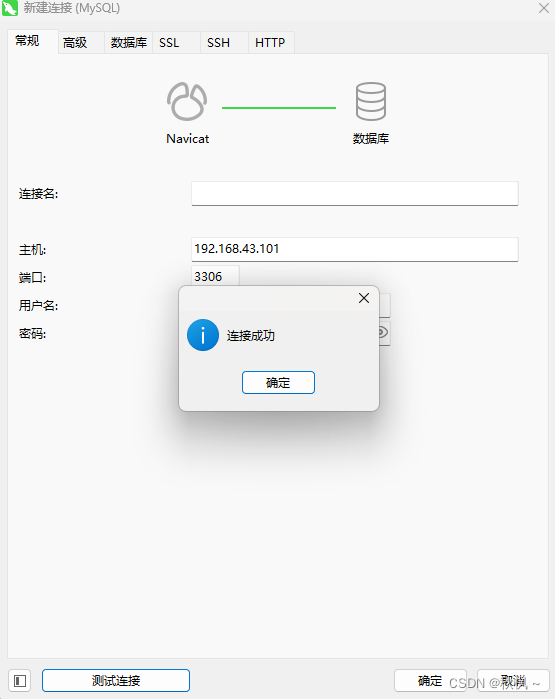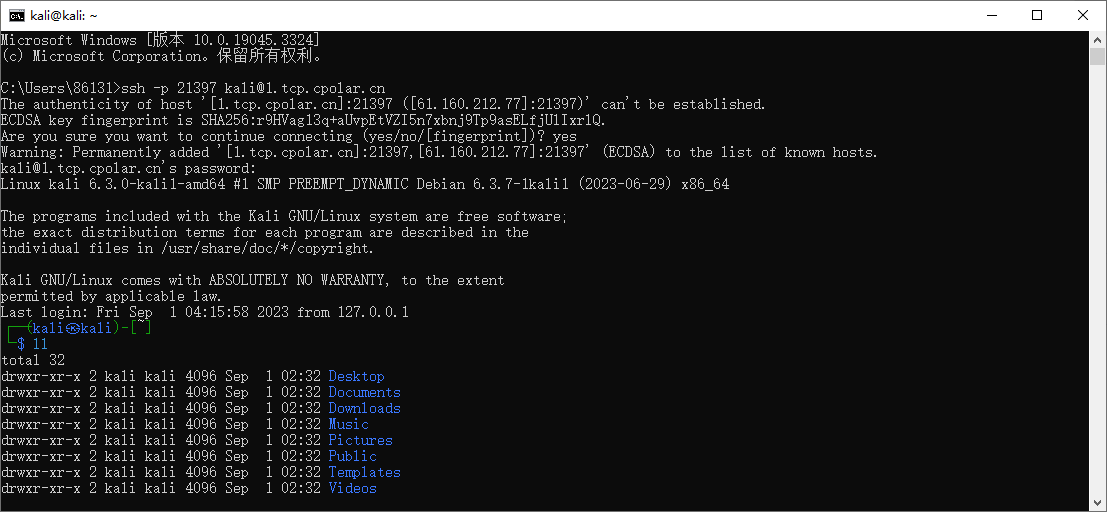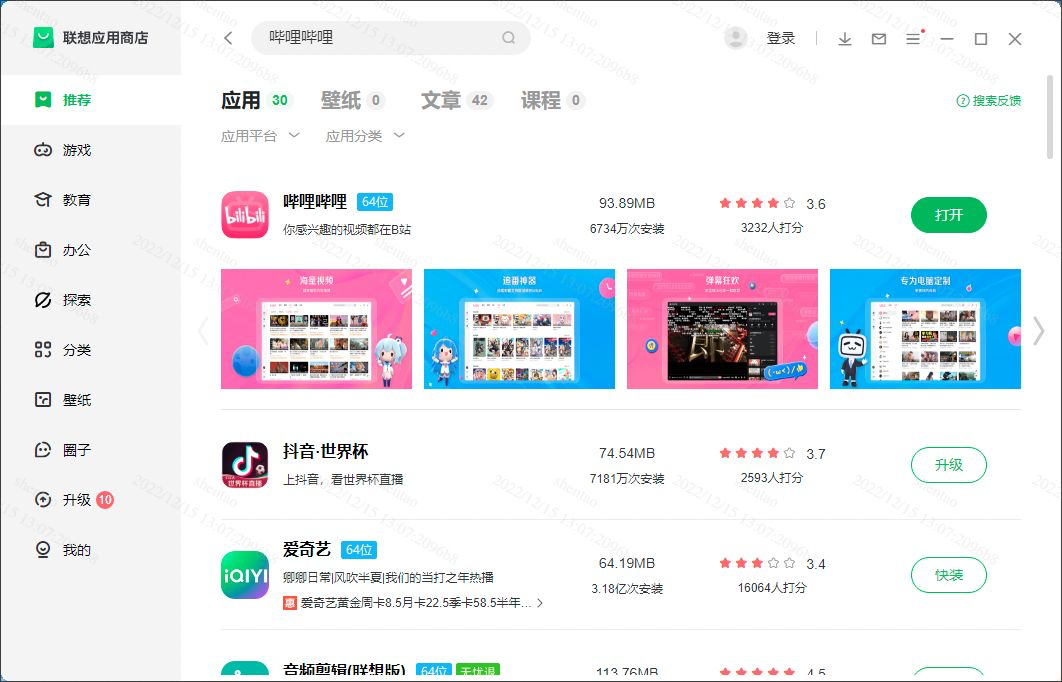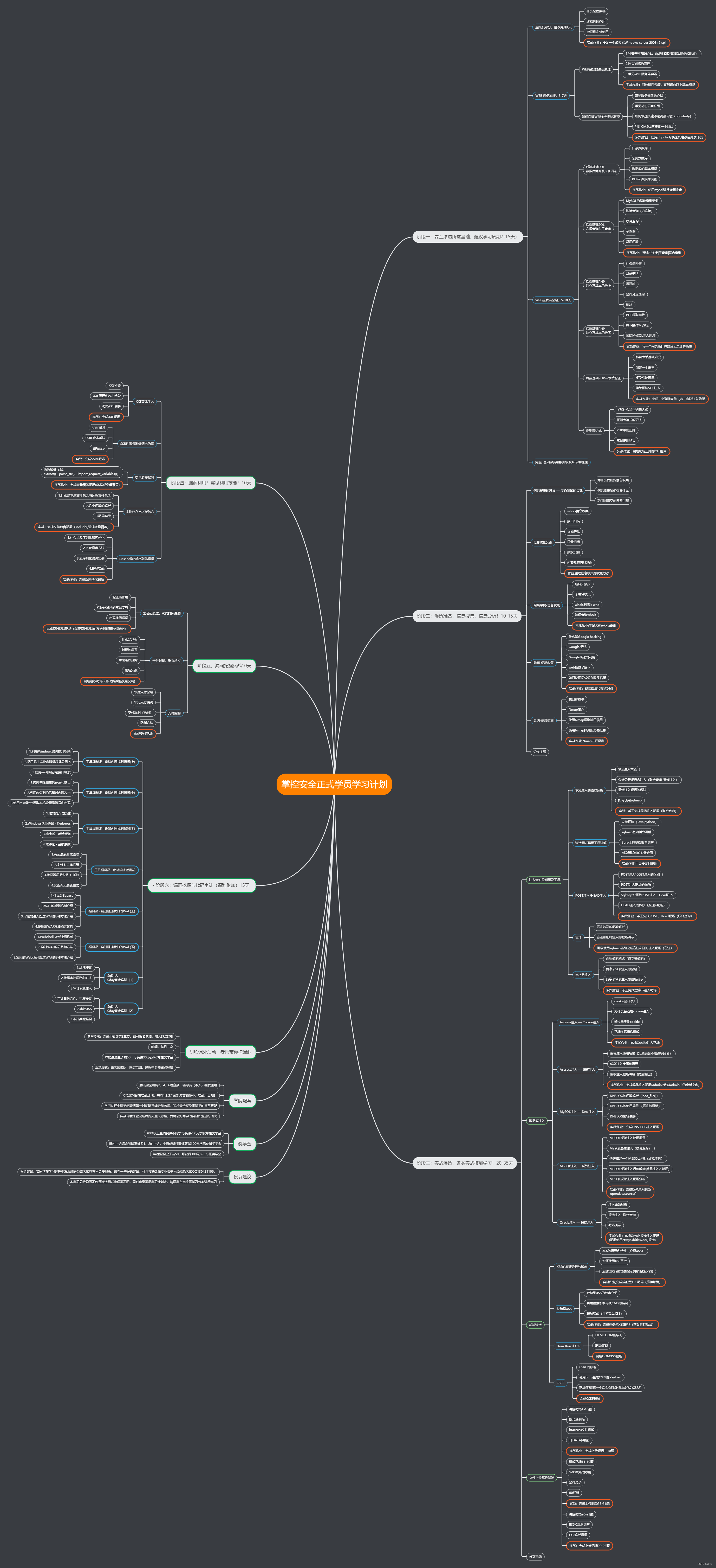难度:钻石 时间限制:1秒 占用内存:128M
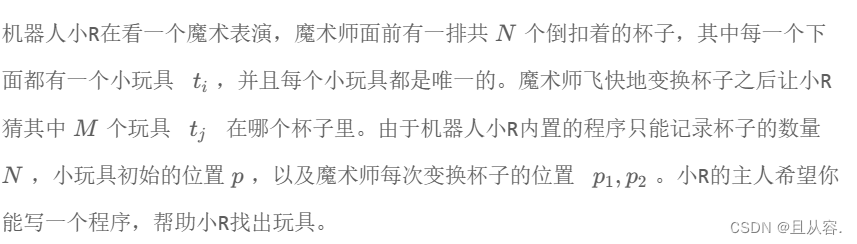
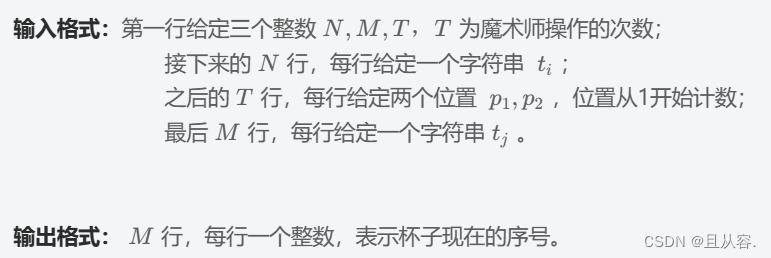
输入
5 5 5
car
van
track
dog
cat
1 2
4 5
3 2
5 1
1 4
van
car
track
dog
cat
输出
5
3
2
4
1
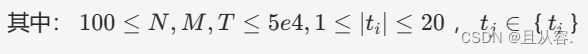
原始思路:for循环,但会运行超时
#include<bits/stdc++.h>
using namespace std;
int main(){
int n,m,t;
cin>>n>>m>>t;
string s[n];
for(int i=0;i<n;i++){
cin>>s[i];
}
for(int i=0;i<t;i++){
int c;
int b;
cin>>c>>b;
string q=s[c-1];
s[c-1]=s[b-1];
s[b-1]=q;
}
int p[m];
for(int i=0;i<m;i++){
string q;
cin>>q;
for(int j=0;j<n;j++){
if(s[j]==q){
p[i]=j+1;
break;
}
}
}
for(int i=0;i<m;i++){
cout<<p[i]<<endl;
}
return 0;
}
vector可以动态添加字符串
#include <vector>
#include <string>
std::vector<std::string> stringVector; // 可以动态添加字符串
stringVector.push_back("Hello");
stringVector.push_back("World");
// 使用std::array(如果数量是固定的)
#include <array>
std::array<std::string, 5> stringArray;
stringArray[0] = "Hello";
stringArray[1] = "World";
运用swap()函数,可以省掉一个交换过程代码,运用map,可以省略for循环的一些过程,使得程序不再超时。
在C++中,std::map是一个关联容器,它存储的元素都是键值对,并根据键的值自动排序。std::map中的元素都是唯一的,这意味着任何两个元素都不能有相同的键。
以下是使用std::map的基本步骤:
包含头文件:
首先,你需要包含
cpp
myMap.insert(std::pair<int, std::string>(1, “one”));
myMap.insert(std::pair<int, std::string>(2, “two”));
或者使用operator[](如果键不存在,会创建它):
cpp
myMap[1] = “one”;
myMap[2] = “two”;
访问元素:
通过键来访问对应的值。
cpp
std::string value = myMap[1]; // value现在是"one"
std::cout << value << std::endl;
注意,使用operator[]访问不存在的键时,会创建一个新的键值对,键是请求的键,值是类型的默认值。如果你想要检查键是否存在而不创建新的键值对,应该使用find成员函数。
遍历map:
可以使用迭代器来遍历std::map中的所有元素。
cpp
for (std::map<int, std::string>::iterator it = myMap.begin(); it != myMap.end(); ++it) {
std::cout << it->first << ": " << it->second << std::endl;
}
或者使用C++11引入的范围for循环:
cpp
for (const auto& kv : myMap) {
std::cout << kv.first << ": " << kv.second << std::endl;
}
删除元素:
使用erase成员函数来删除元素。
cpp
myMap.erase(1); // 删除键为1的元素
或者删除一个迭代器指向的元素:
cpp
std::map<int, std::string>::iterator it = myMap.find(2);
if (it != myMap.end()) {
myMap.erase(it);
}
检查元素是否存在:
使用find成员函数来检查一个键是否在std::map中。
cpp
std::map<int, std::string>::iterator it = myMap.find(3);
if (it != myMap.end()) {
std::cout << "Key 3 found with value: " << it->second << std::endl;
} else {
std::cout << “Key 3 not found.” << std::endl;
}
获取map的大小:
使用size成员函数来获取std::map中元素的数量。
cpp
std::cout << "Size of map: " << myMap.size() << std::endl;
这些是std::map的基本用法。在实际编程中,你可以根据具体需求来使用这些功能。注意,std::map中的元素默认是按键的升序排列的,你也可以通过提供一个比较函数或对象来改变排序规则。
#include<bits/stdc++.h>
using namespace std;
int main(){
int n,m,t;
cin>>n>>m>>t;
string s[n];
map<string,int>mp;
for(int i=0;i<n;i++){
cin>>s[i];
mp[s[i]]=i+1;
}
for(int i=0;i<t;i++){
int c;
int b;
cin>>c>>b;
swap(s[c-1],s[b-1]);
swap(mp[s[c-1]],mp[s[b-1]]);
}
for(int i=0;i<m;i++){
string q;
cin>>q;
cout<<mp[q]<<endl;
}
return 0;
}