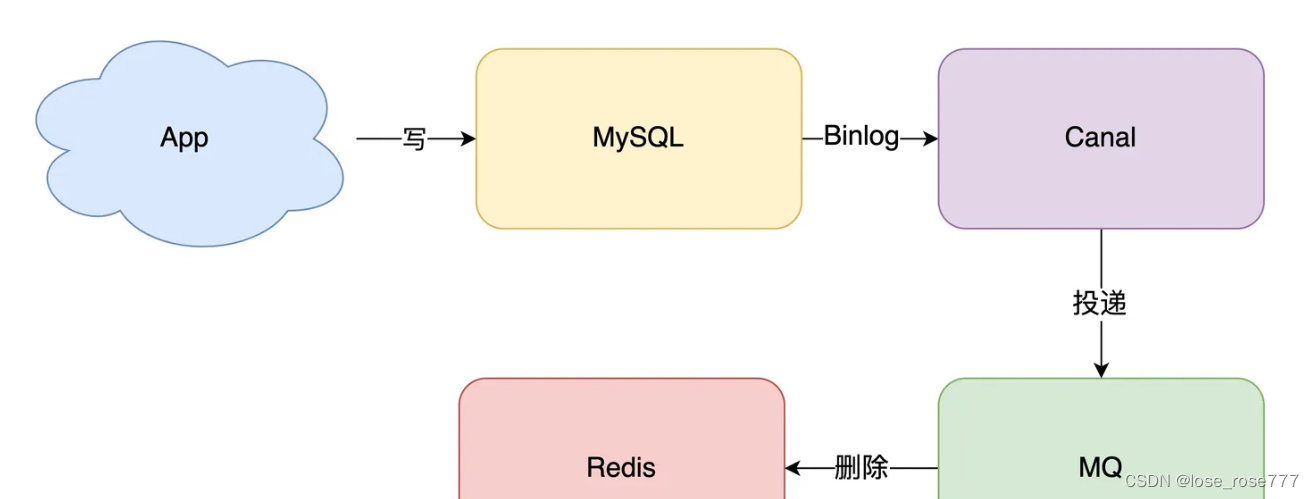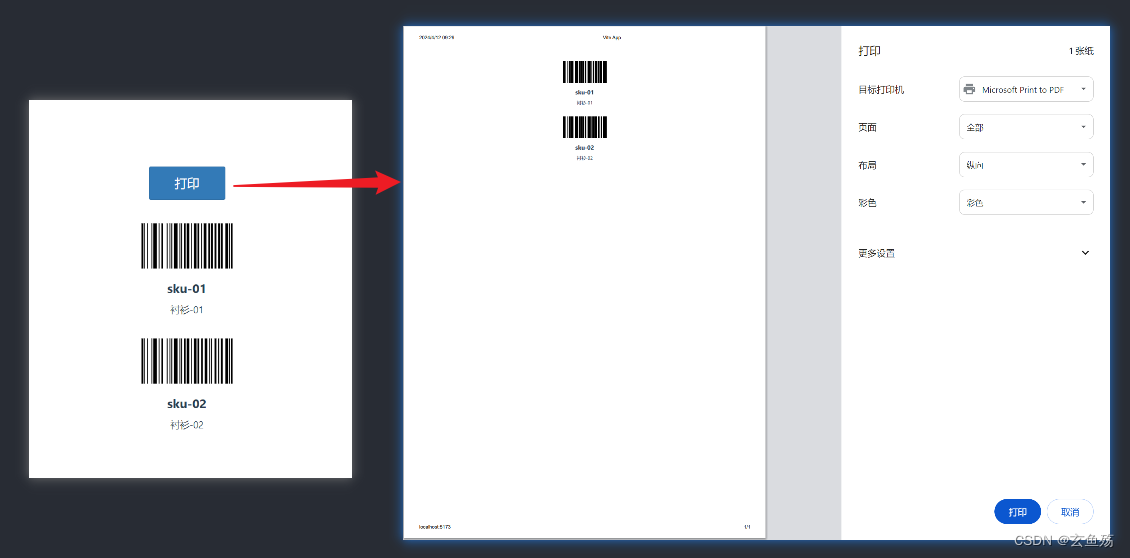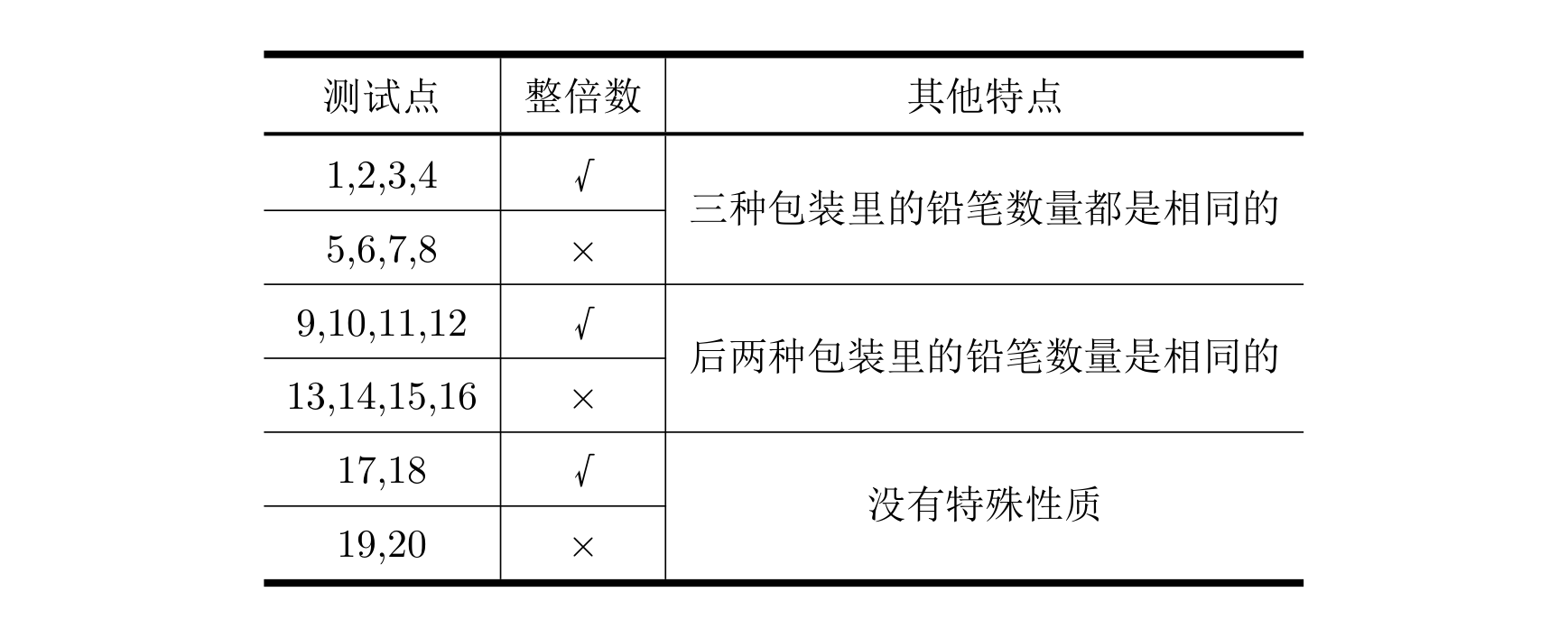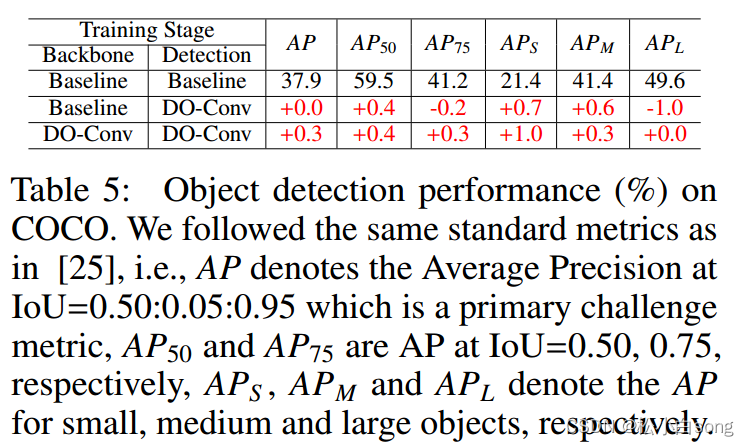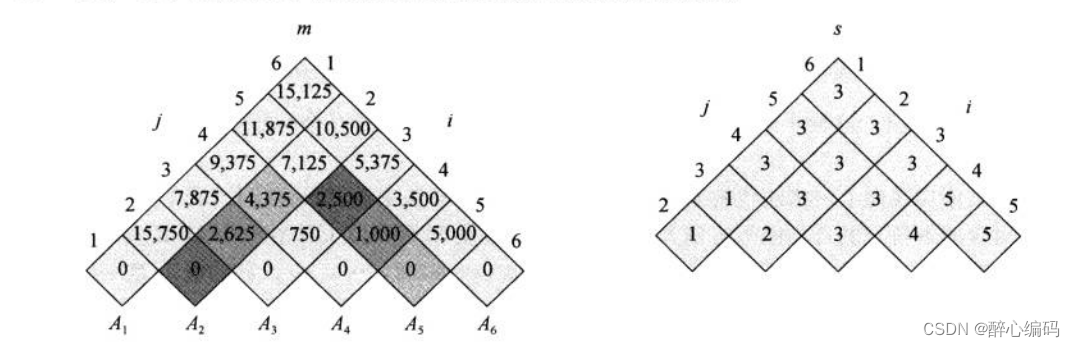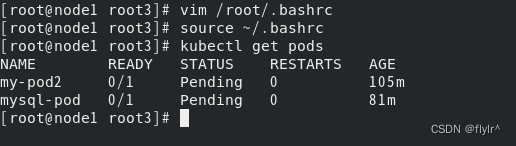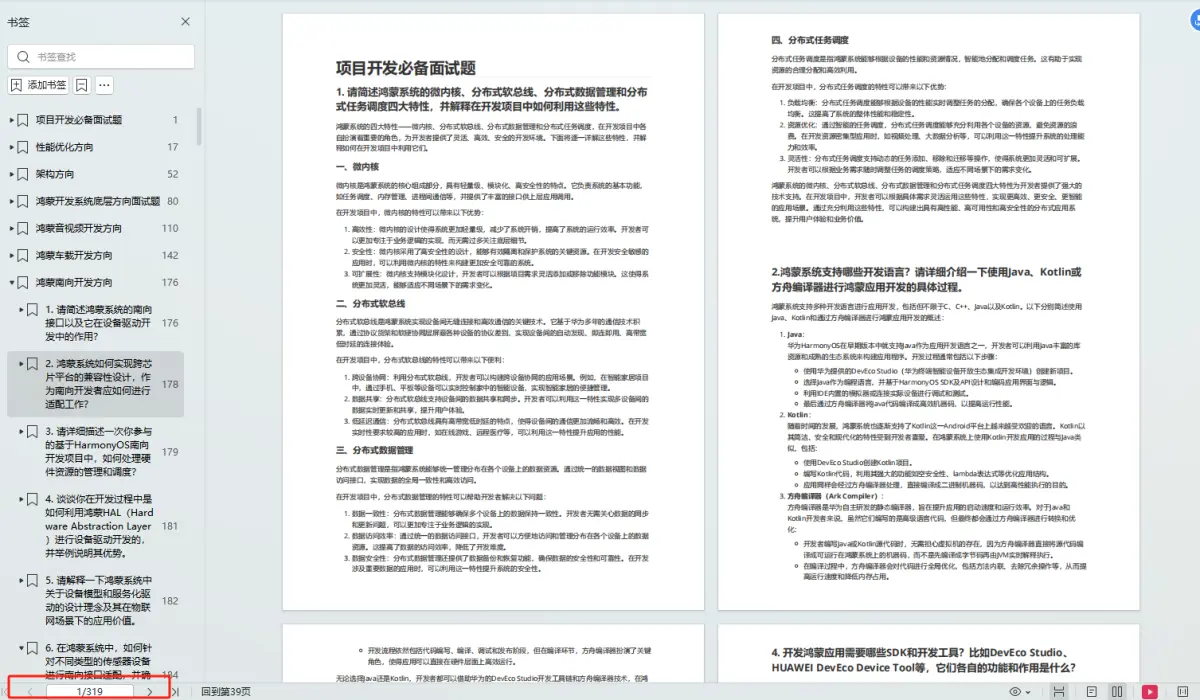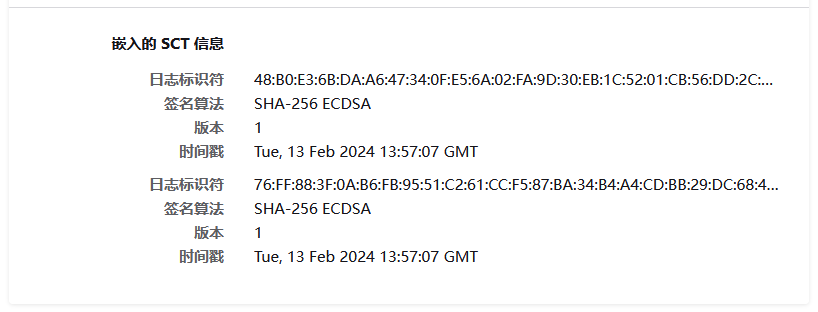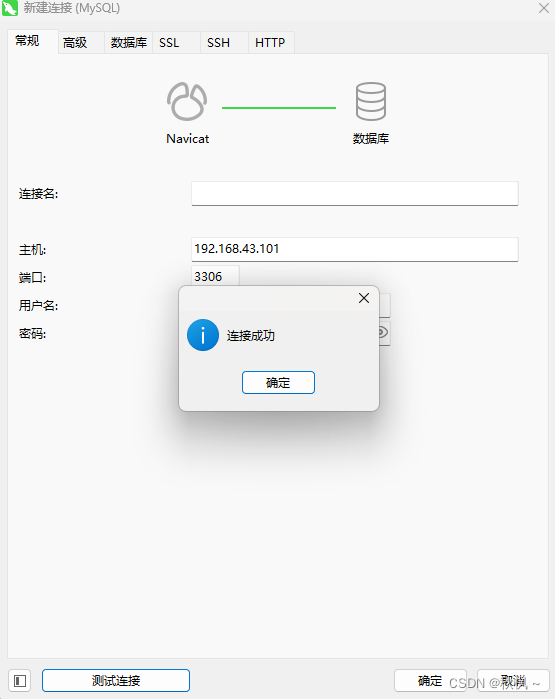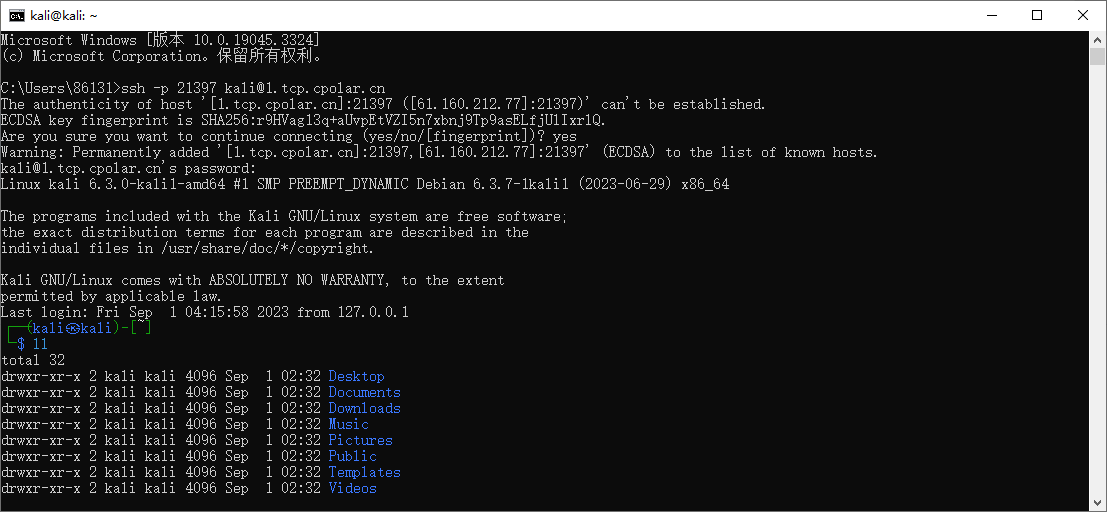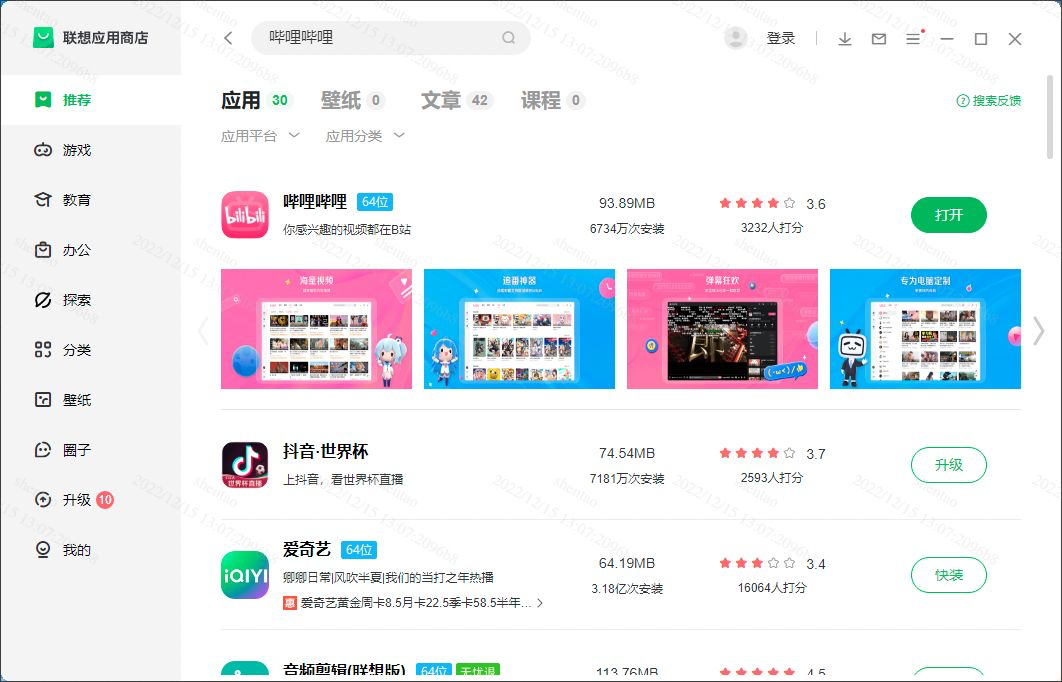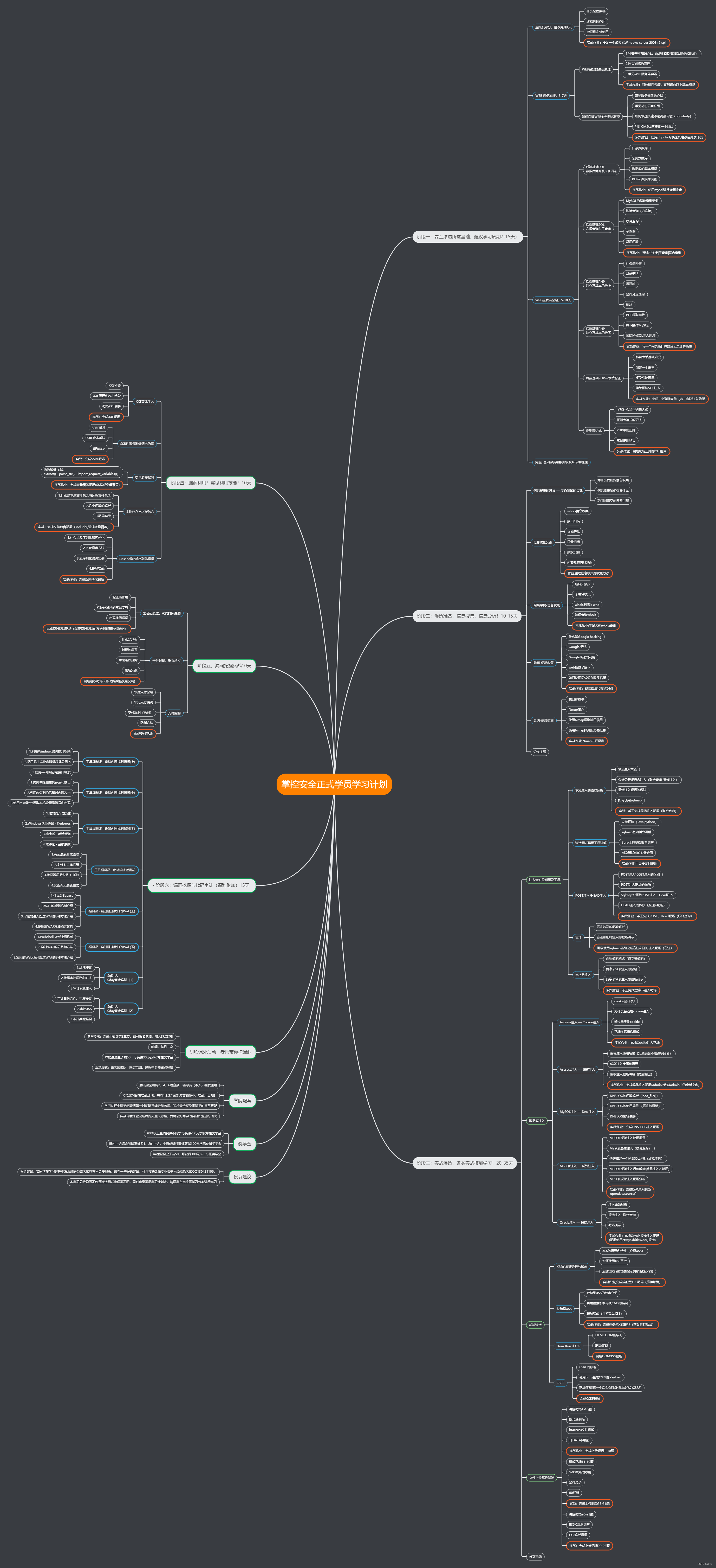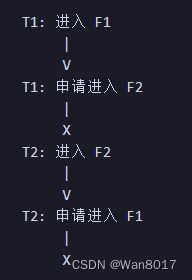文章目录
- 校园论坛系统
- 一、项目演示
- 二、项目介绍
- 三、10000字论文参考
- 四、系统部分功能截图
- 五、部分代码展示
- 六、底部获取项目和10000字论文参考(9.9¥)
校园论坛系统
一、项目演示
校园论坛系统
二、项目介绍
基于springboot+vue的前后端分离校园论坛系统
语言:java
前端技术:Vue、ElementUI
后端技术:SpringBoot、Mybatis-Plus、Redis
数据库:MySQL
运行环境:idea或eclipse vscode
有两个角色:管理员和用户
1.多功能丰富:系统内置了表白墙、分享墙、买卖墙、综合墙四个板块,用户可以根据自己的需求发布帖子,分享自己的校园生活,丰富了用户的校园经历。
2.热度排行榜:系统针对帖子的热门程度进行排行,将用户感兴趣的内容置于首页,为用户提供更优质的服务。
3.后台管理:管理员可以进入后台管理进行内容管理,类型管理,评论管理和用户管理,从而可以更好地为用户服务,保持平台内容的质量。
4.图片分享:用户可以上传和分享图片,更好地表达自己的校园生活,丰富自己的个人作品和经验分享。
三、10000字论文参考
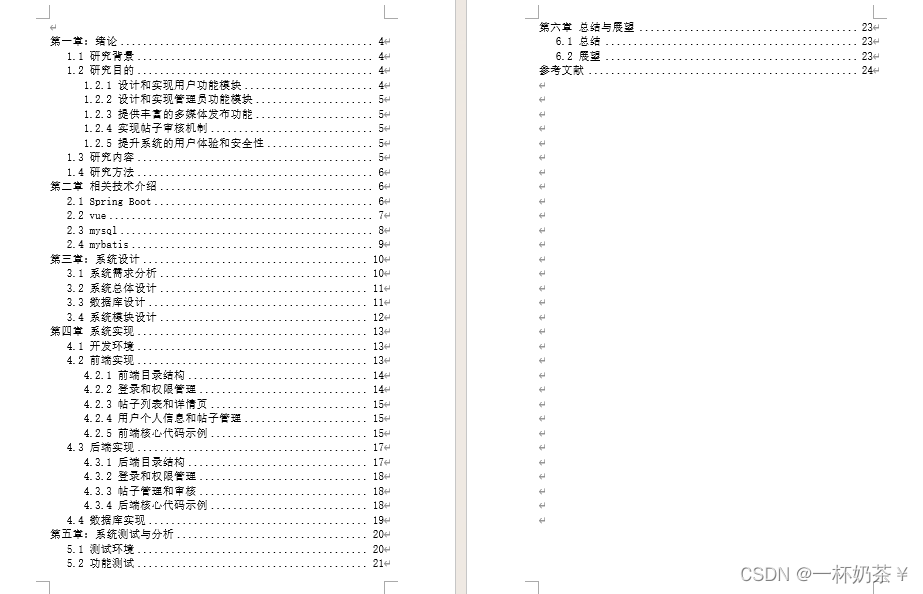
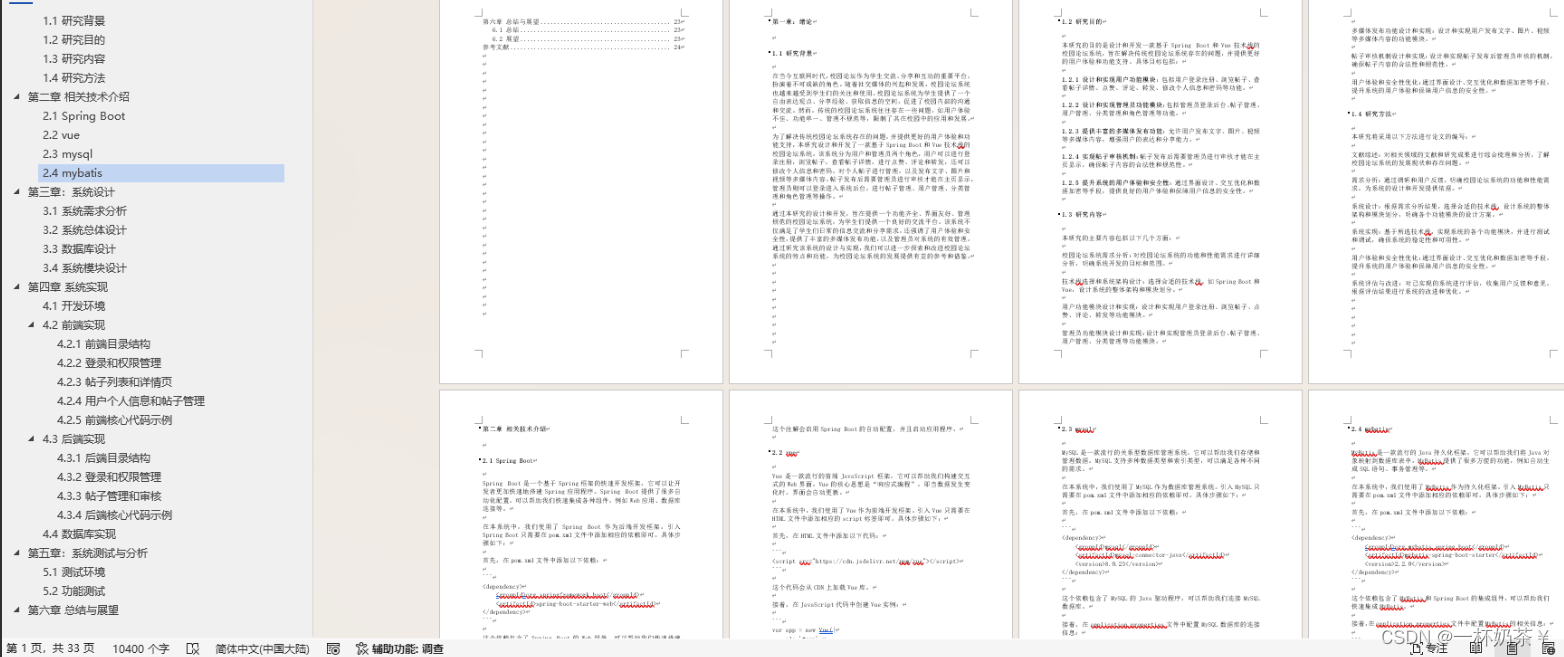
四、系统部分功能截图
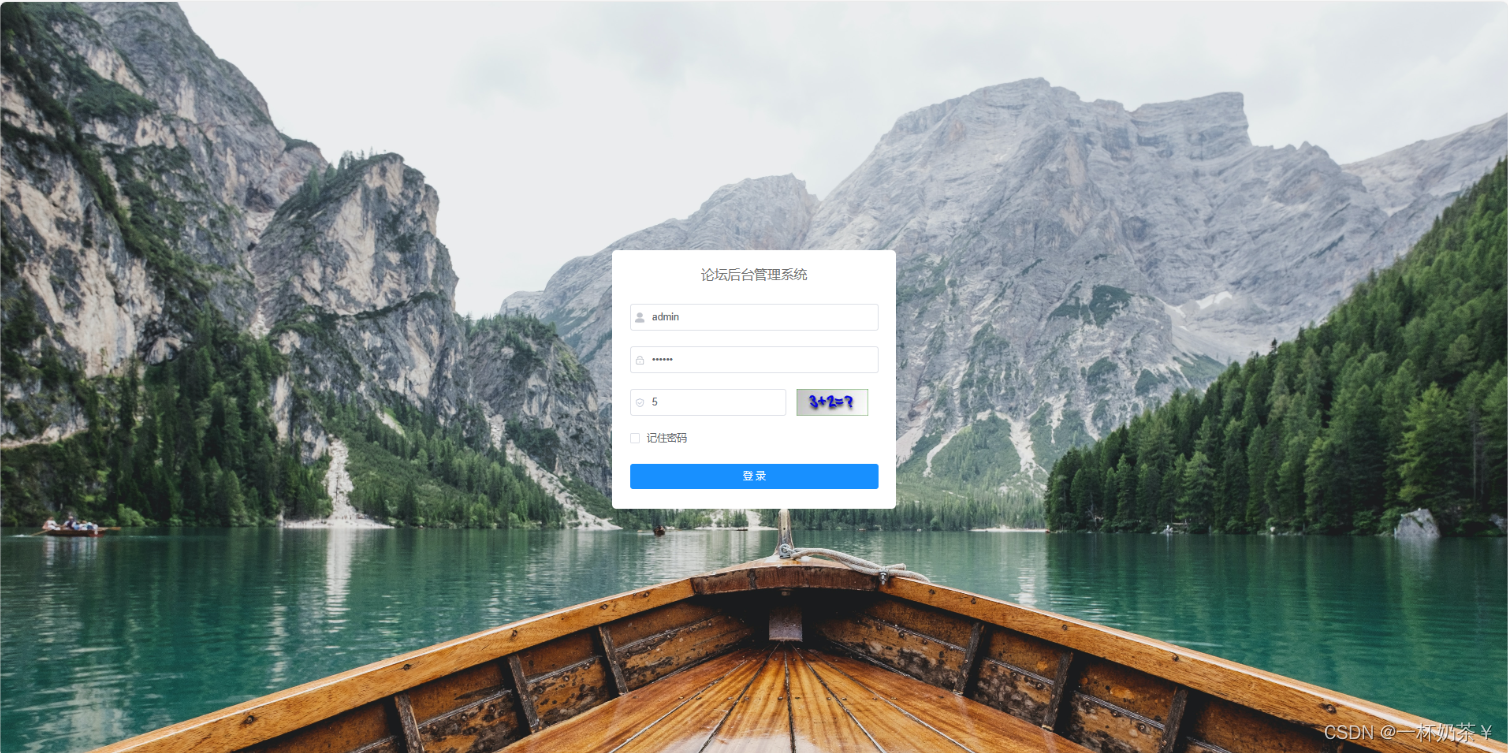
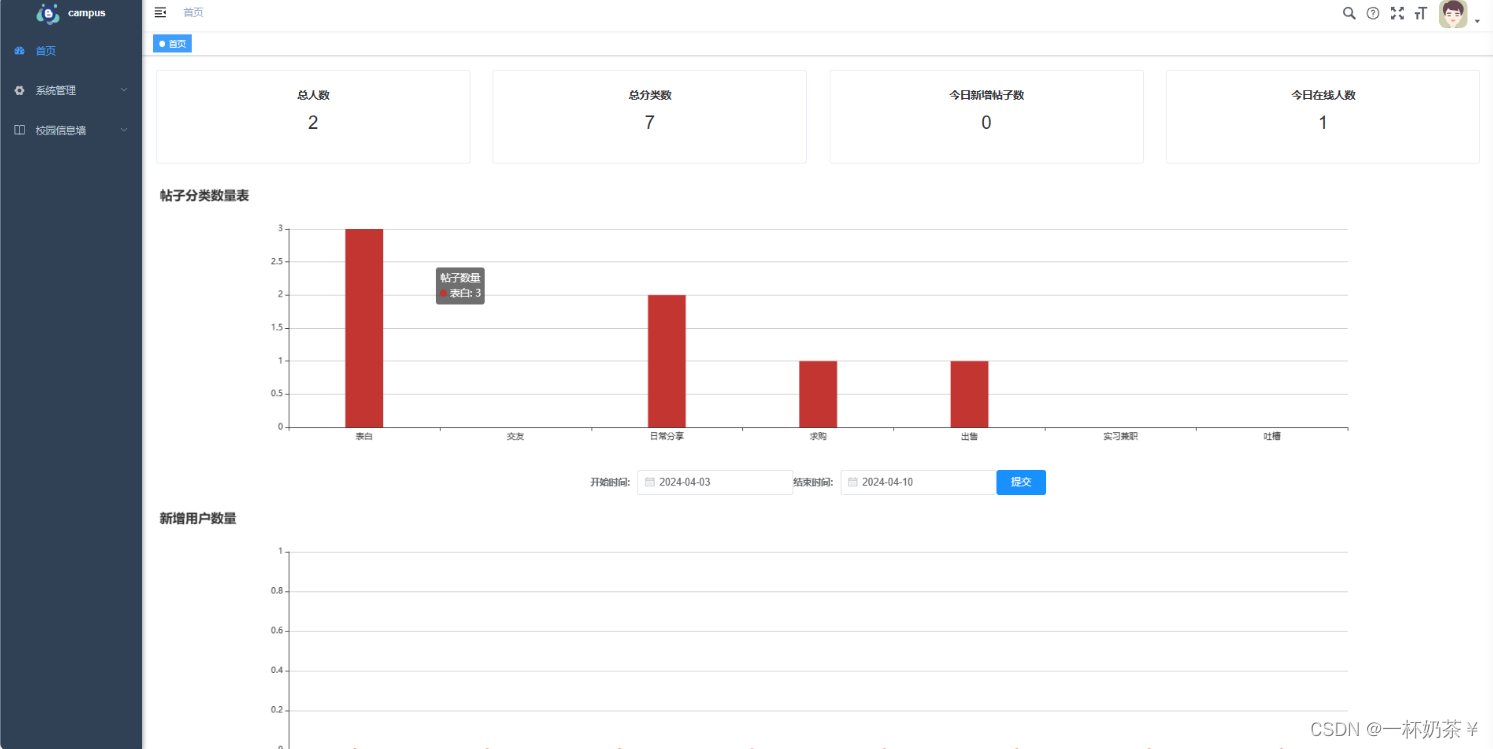
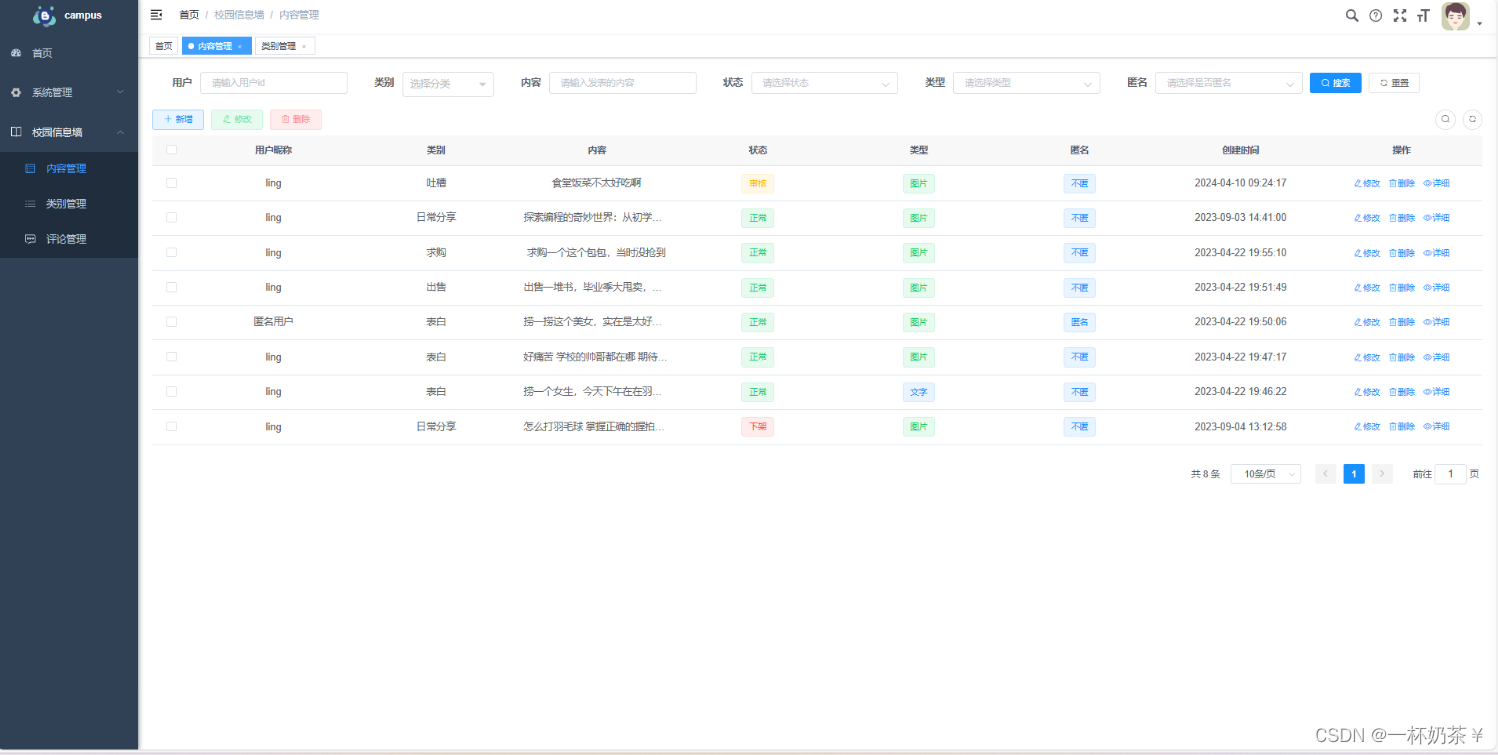
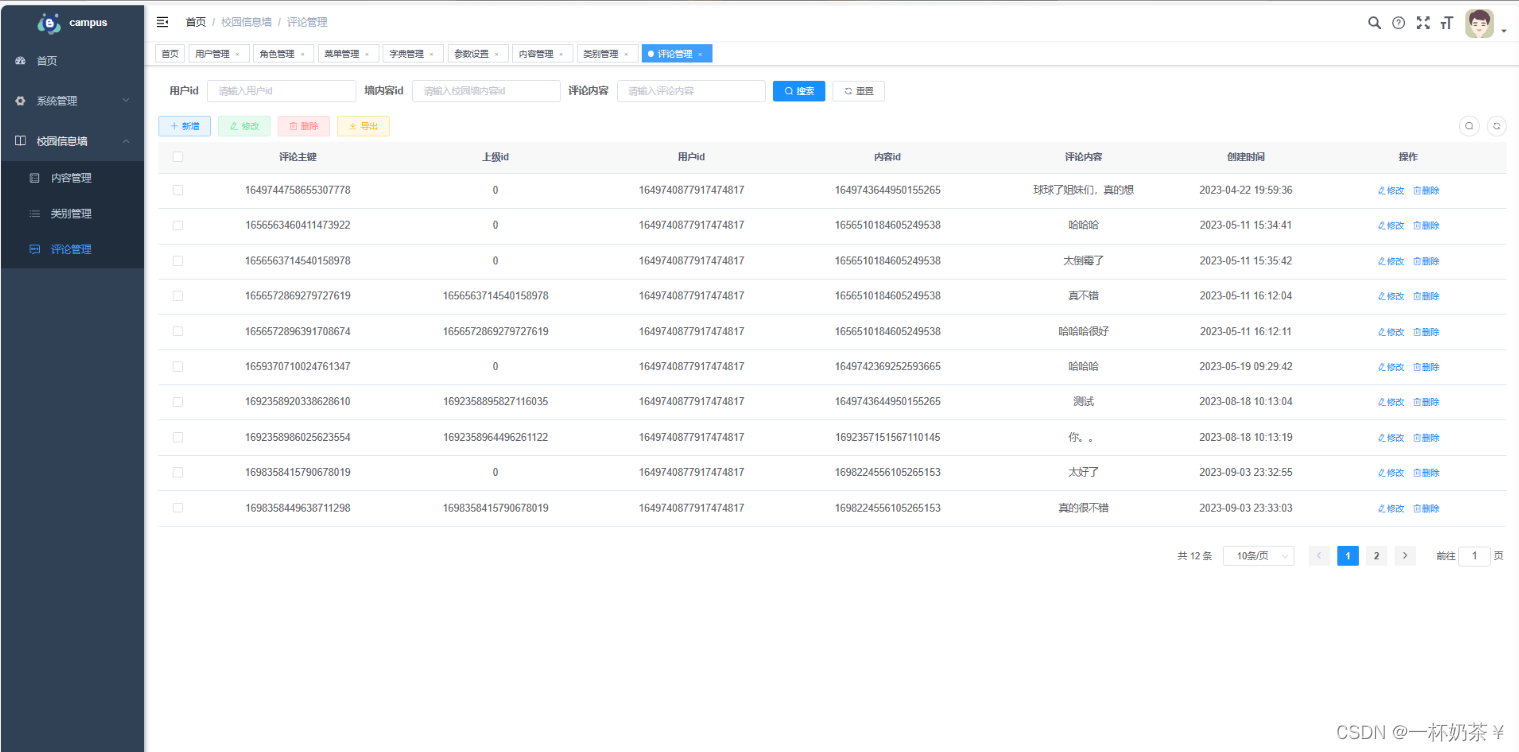

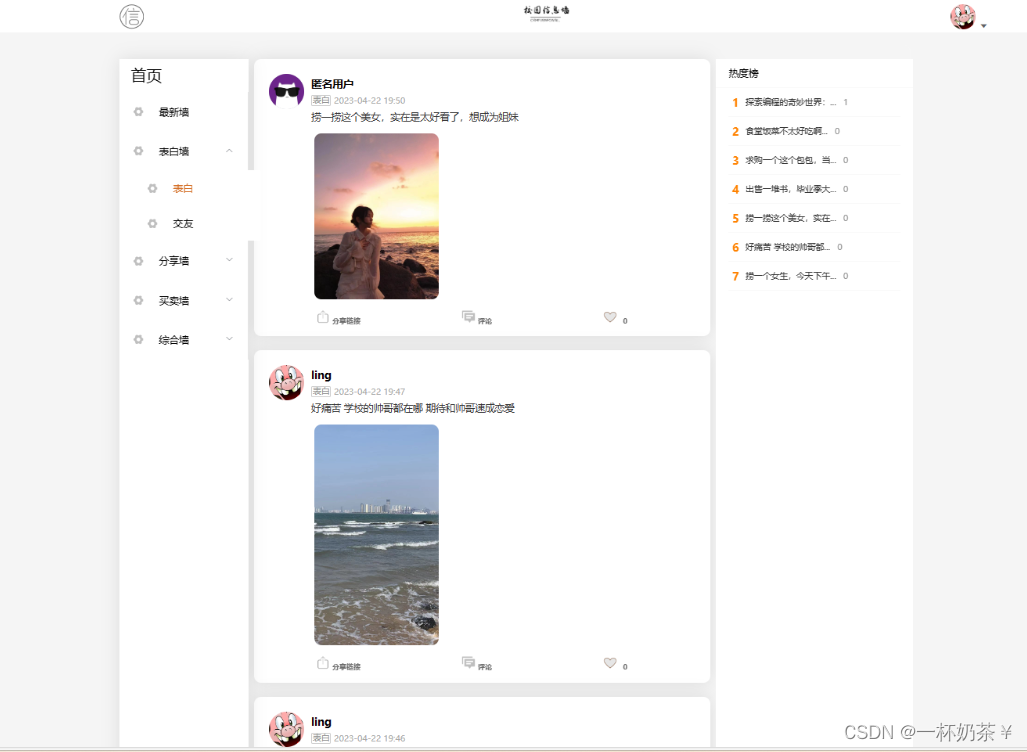
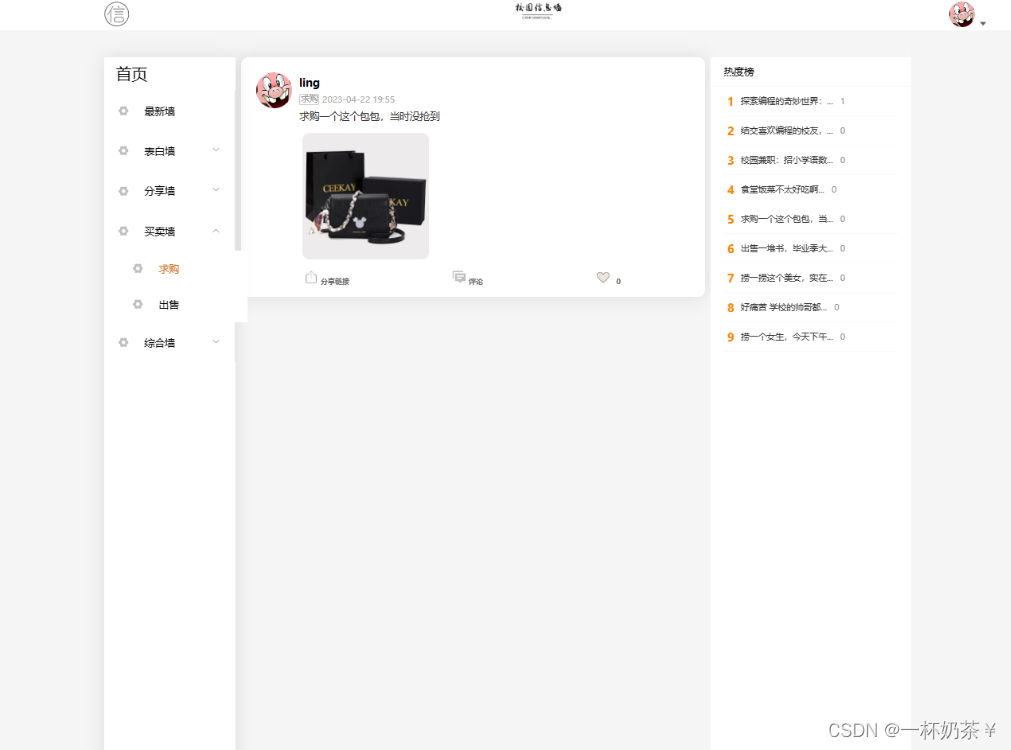
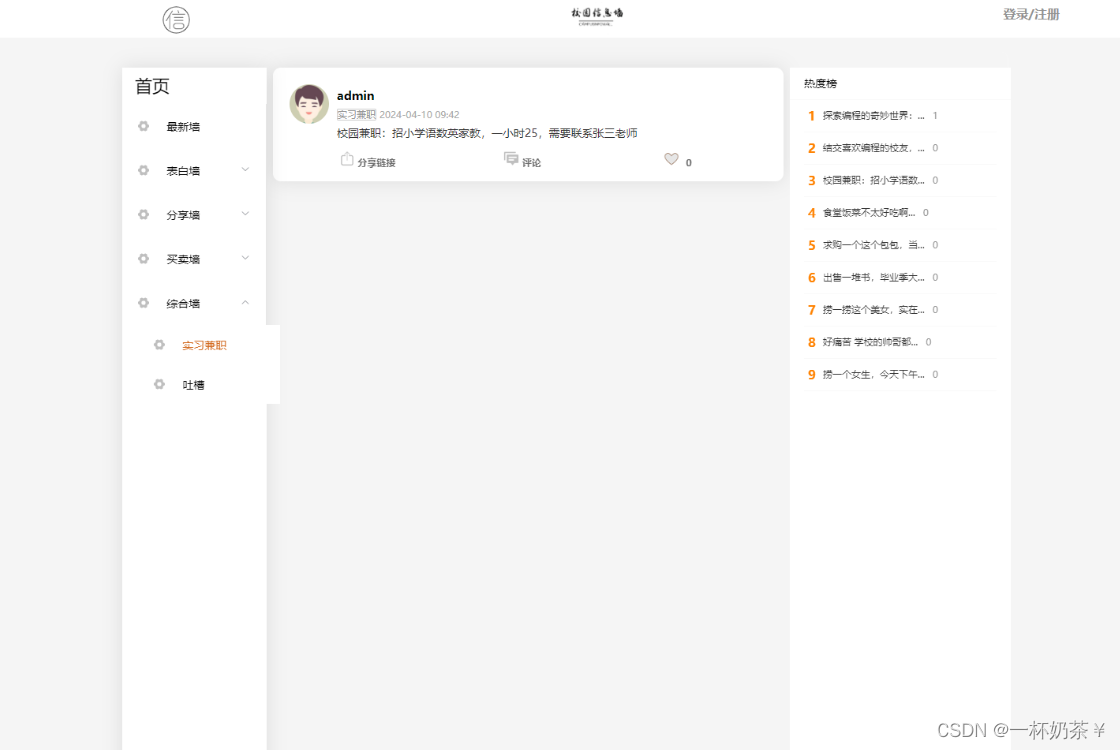
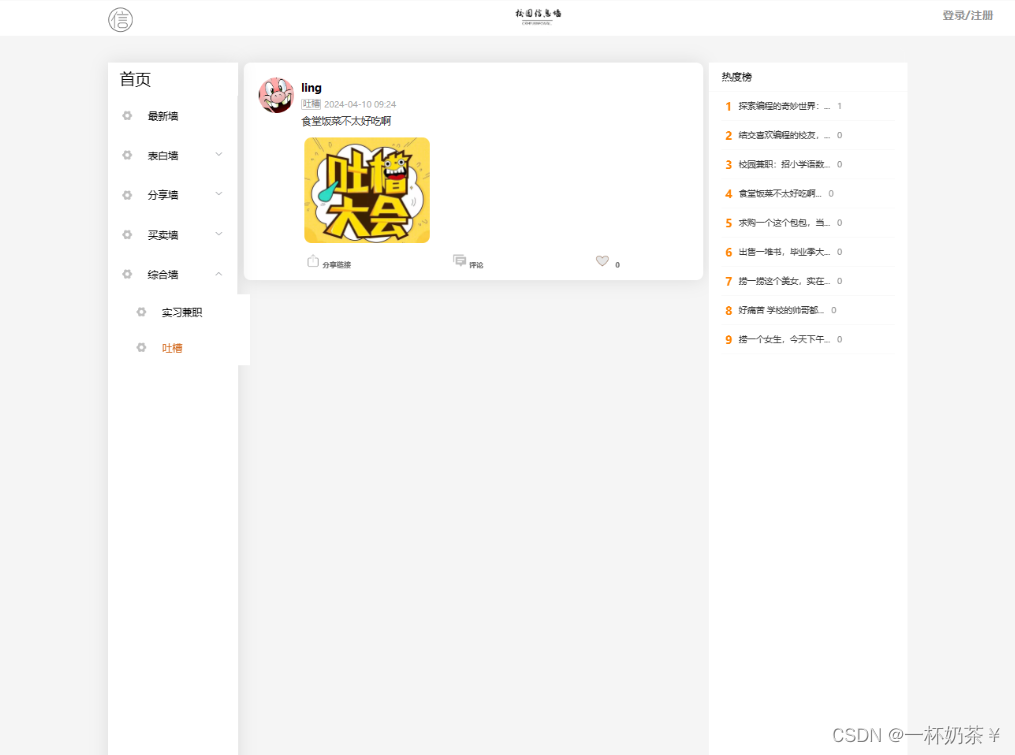
五、部分代码展示
package com.oddfar.campus.framework.aspectj;
import cn.hutool.core.util.StrUtil;
import com.alibaba.fastjson2.JSON;
import com.oddfar.campus.common.annotation.ApiResource;
import com.oddfar.campus.common.annotation.Log;
import com.oddfar.campus.common.domain.entity.SysOperLogEntity;
import com.oddfar.campus.common.domain.model.LoginUser;
import com.oddfar.campus.common.enums.BusinessStatus;
import com.oddfar.campus.common.filter.PropertyPreExcludeFilter;
import com.oddfar.campus.common.utils.SecurityUtils;
import com.oddfar.campus.common.utils.ServletUtils;
import com.oddfar.campus.common.utils.StringUtils;
import com.oddfar.campus.common.utils.ip.IpUtils;
import com.oddfar.campus.framework.api.sysconfig.ConfigExpander;
import com.oddfar.campus.framework.manager.AsyncFactory;
import com.oddfar.campus.framework.manager.AsyncManager;
import org.aspectj.lang.JoinPoint;
import org.aspectj.lang.annotation.AfterReturning;
import org.aspectj.lang.annotation.AfterThrowing;
import org.aspectj.lang.annotation.Aspect;
import org.aspectj.lang.annotation.Pointcut;
import org.aspectj.lang.reflect.MethodSignature;
import org.slf4j.Logger;
import org.slf4j.LoggerFactory;
import org.springframework.beans.factory.annotation.Value;
import org.springframework.http.HttpMethod;
import org.springframework.stereotype.Component;
import org.springframework.validation.BindingResult;
import org.springframework.web.multipart.MultipartFile;
import org.springframework.web.servlet.HandlerMapping;
import javax.servlet.http.HttpServletRequest;
import javax.servlet.http.HttpServletResponse;
import java.lang.annotation.Annotation;
import java.lang.reflect.InvocationTargetException;
import java.lang.reflect.Method;
import java.util.Collection;
import java.util.Date;
import java.util.HashMap;
import java.util.Map;
/**
* 操作日志记录处理
*
*
*/
@Aspect
@Component
public class LogAspect {
private static final Logger log = LoggerFactory.getLogger(LogAspect.class);
/**
* 排除敏感属性字段
*/
public static final String[] EXCLUDE_PROPERTIES = {"password", "oldPassword", "newPassword", "confirmPassword"};
@Value("${spring.application.name:}")
private String springApplicationName;
/**
* 切所有的controller包
*/
@Pointcut("execution(* *..controller..*(..))")
public void webLog() {
}
/**
* 处理完请求后执行
*
* @param joinPoint 切点
*/
@AfterReturning(pointcut = "webLog()", returning = "jsonResult")
public void doAfterReturning(JoinPoint joinPoint, Object jsonResult) {
boolean ensureMakeLog = this.ensureMakeLog(joinPoint);
if (!ensureMakeLog) {
return;
}
// 获取接口上@GetMapper等的name属性
Map<String, Object> annotationProp = getAnnotationProp(joinPoint);
handleLog(joinPoint, annotationProp, null, jsonResult);
}
/**
* 拦截异常操作
*
* @param joinPoint 切点
* @param e 异常
*/
@AfterThrowing(pointcut = "webLog()", throwing = "e")
public void doAfterThrowing(JoinPoint joinPoint, Exception e) {
boolean ensureMakeLog = this.ensureMakeLog(joinPoint);
if (!ensureMakeLog) {
return;
}
// 获取接口上@GetMapper等的name属性
Map<String, Object> annotationProp = getAnnotationProp(joinPoint);
handleLog(joinPoint, annotationProp, e, null);
}
/**
* AOP获取 @GetMapping等 的属性信息
*
* @param joinPoint joinPoint对象
* @return 返回K, V格式的参数,key是参数名称,v是参数值
*/
private Map<String, Object> getAnnotationProp(JoinPoint joinPoint) {
MethodSignature methodSignature = (MethodSignature) joinPoint.getSignature();
Method method = methodSignature.getMethod();
// 通过map封装参数和参数值,key参数名,value是参数值
Map<String, Object> propMap = new HashMap<>(2);
// 获取接口上的@GetMapping等的name属性 填充到map
ApiResource apiResource = method.getDeclaringClass().getAnnotation(ApiResource.class);
for (Annotation annotation : method.getAnnotations()) {
//若是 spring 的请求注解
if (annotation.toString().contains("Mapping(")) {
// 填充其他属性
String name = invokeAnnotationMethod(annotation, "name", String.class);
propMap.put("log_content", StringUtils.isNull(name) ? "" : name);
}
}
propMap.put("app_name", apiResource != null && StrUtil.isNotBlank(apiResource.appCode()) ? apiResource.appCode()
: springApplicationName);
/**
* 以下是只填充 GetMapping 和 PostMapping
*/
// GetMapping getResource = method.getAnnotation(GetMapping.class);
// PostMapping postResource = method.getAnnotation(PostMapping.class);
// if (getResource != null) {
// propMap.put("log_content", getResource.name());
// }
//
// if (postResource != null) {
// propMap.put("log_content", postResource.name());
// }
return propMap;
}
protected void handleLog(final JoinPoint joinPoint, Map<String, Object> annotationProp, final Exception e, Object jsonResult) {
try {
// *========数据库日志=========*//
SysOperLogEntity operLog = new SysOperLogEntity();
//设置appcode
operLog.setAppName(annotationProp.get("app_name").toString());
operLog.setLogName("API接口日志记录");
operLog.setLogContent(annotationProp.get("log_content").toString());
operLog.setStatus(BusinessStatus.SUCCESS.ordinal());
// 请求的地址
String ip = IpUtils.getIpAddr(ServletUtils.getRequest());
operLog.setOperIp(ip);
operLog.setOperUrl(StringUtils.substring(ServletUtils.getRequest().getRequestURI(), 0, 255));
if (SecurityUtils.isLogin()) {
// 获取当前的用户
LoginUser loginUser = SecurityUtils.getLoginUser();
operLog.setOperUserId(loginUser.getUserId());
}
if (e != null) {
operLog.setStatus(BusinessStatus.FAIL.ordinal());
operLog.setErrorMsg(StringUtils.substring(e.getMessage(), 0, 2000));
}
// 设置方法名称
String className = joinPoint.getTarget().getClass().getName();
String methodName = joinPoint.getSignature().getName();
operLog.setMethod(className + "." + methodName + "()");
// 设置请求方式
operLog.setRequestMethod(ServletUtils.getRequest().getMethod());
// 处理设置注解上的参数 app name那些
getControllerMethodDescription(joinPoint, operLog, jsonResult);
operLog.setOperTime(new Date());
// 保存数据库
AsyncManager.me().execute(AsyncFactory.recordOper(operLog));
} catch (Exception exp) {
// 记录本地异常日志
log.error("==前置通知异常==");
log.error("异常信息:{}", exp.getMessage());
exp.printStackTrace();
}
}
/**
* 获取注解中对方法的描述信息 用于Controller层注解
*
* @param operLog 操作日志
* @throws Exception
*/
public void getControllerMethodDescription(JoinPoint joinPoint, SysOperLogEntity operLog, Object jsonResult) throws Exception {
// 保存request,参数和值,获取参数的信息,传入到数据库中。
setRequestValue(joinPoint, operLog);
//保存response,参数和值
if (StringUtils.isNotNull(jsonResult)) {
operLog.setJsonResult(StringUtils.substring(JSON.toJSONString(jsonResult), 0, 2000));
}
}
/**
* 获取请求的参数,放到log中
*
* @param operLog 操作日志
* @throws Exception 异常
*/
private void setRequestValue(JoinPoint joinPoint, SysOperLogEntity operLog) throws Exception {
String requestMethod = operLog.getRequestMethod();
if (HttpMethod.PUT.name().equals(requestMethod) || HttpMethod.POST.name().equals(requestMethod)) {
String params = argsArrayToString(joinPoint.getArgs());
operLog.setOperParam(StringUtils.substring(params, 0, 2000));
} else {
Map<?, ?> paramsMap = (Map<?, ?>) ServletUtils.getRequest().getAttribute(HandlerMapping.URI_TEMPLATE_VARIABLES_ATTRIBUTE);
operLog.setOperParam(StringUtils.substring(paramsMap.toString(), 0, 2000));
}
}
/**
* 参数拼装
*/
private String argsArrayToString(Object[] paramsArray) {
String params = "";
if (paramsArray != null && paramsArray.length > 0) {
for (Object o : paramsArray) {
if (StringUtils.isNotNull(o) && !isFilterObject(o)) {
try {
String jsonObj = JSON.toJSONString(o, excludePropertyPreFilter());
params += jsonObj.toString() + " ";
} catch (Exception e) {
}
}
}
}
return params.trim();
}
/**
* 确定当前接口是否需要记录日志
* 参考:https://gitee.com/stylefeng/guns
*/
private boolean ensureMakeLog(JoinPoint point) {
// 判断是否需要记录日志,如果不需要直接返回
Boolean openFlag = ConfigExpander.getGlobalControllerOpenFlag();
// 获取类上的业务日志开关注解
Class<?> controllerClass = point.getTarget().getClass();
Log businessLog = controllerClass.getAnnotation(Log.class);
// 获取方法上的业务日志开关注解
Log methodBusinessLog = null;
MethodSignature methodSignature = null;
if (!(point.getSignature() instanceof MethodSignature)) {
return false;
}
methodSignature = (MethodSignature) point.getSignature();
Object target = point.getTarget();
try {
Method currentMethod = target.getClass().getMethod(methodSignature.getName(), methodSignature.getParameterTypes());
methodBusinessLog = currentMethod.getAnnotation(Log.class);
} catch (NoSuchMethodException e) {
return false;
}
// 如果开关开启
if (openFlag) {
// 如果控制器类上特意标明不做日志,则不记录日志
if (businessLog != null && !businessLog.openLog()) {
return false;
}
// 如果方法上标明不记录日志,则不记录日志
return methodBusinessLog == null || methodBusinessLog.openLog();
} else {
// 如果全局开关没开启,但是类上有特殊标记开启日志,则以类上标注为准
if (businessLog != null && businessLog.openLog()) {
return true;
}
// 如果方法上标明不记录日志,则不记录日志
return methodBusinessLog != null && methodBusinessLog.openLog();
}
}
/**
* 调用注解上的某个方法,并获取结果
*/
private <T> T invokeAnnotationMethod(Annotation apiResource, String methodName, Class<T> resultType) {
try {
Class<? extends Annotation> annotationType = apiResource.annotationType();
Method method = annotationType.getMethod(methodName);
return (T) method.invoke(apiResource);
} catch (NoSuchMethodException | IllegalAccessException | InvocationTargetException e) {
}
return null;
}
/**
* 忽略敏感属性
*/
public PropertyPreExcludeFilter excludePropertyPreFilter() {
return new PropertyPreExcludeFilter().addExcludes(EXCLUDE_PROPERTIES);
}
/**
* 判断是否需要过滤的对象。
*
* @param o 对象信息。
* @return 如果是需要过滤的对象,则返回true;否则返回false。
*/
@SuppressWarnings("rawtypes")
public boolean isFilterObject(final Object o) {
Class<?> clazz = o.getClass();
if (clazz.isArray()) {
return clazz.getComponentType().isAssignableFrom(MultipartFile.class);
} else if (Collection.class.isAssignableFrom(clazz)) {
Collection collection = (Collection) o;
for (Object value : collection) {
return value instanceof MultipartFile;
}
} else if (Map.class.isAssignableFrom(clazz)) {
Map map = (Map) o;
for (Object value : map.entrySet()) {
Map.Entry entry = (Map.Entry) value;
return entry.getValue() instanceof MultipartFile;
}
}
return o instanceof MultipartFile || o instanceof HttpServletRequest || o instanceof HttpServletResponse
|| o instanceof BindingResult;
}
}
package com.oddfar.campus.framework.service.impl;
import cn.hutool.core.convert.Convert;
import cn.hutool.core.util.ObjectUtil;
import com.oddfar.campus.common.constant.CacheConstants;
import com.oddfar.campus.common.constant.UserConstants;
import com.oddfar.campus.common.core.RedisCache;
import com.oddfar.campus.common.domain.PageResult;
import com.oddfar.campus.common.domain.entity.SysConfigEntity;
import com.oddfar.campus.common.exception.ServiceException;
import com.oddfar.campus.common.utils.StringUtils;
import com.oddfar.campus.framework.mapper.SysConfigMapper;
import com.oddfar.campus.framework.service.SysConfigService;
import org.springframework.beans.factory.annotation.Autowired;
import org.springframework.stereotype.Service;
import javax.annotation.PostConstruct;
import java.util.Collection;
import java.util.List;
@Service
public class SysConfigServiceImpl implements SysConfigService {
@Autowired
private SysConfigMapper configMapper;
@Autowired
private RedisCache redisCache;
/**
* 项目启动时,初始化参数到缓存
*/
@PostConstruct
public void init() {
loadingConfigCache();
}
@Override
public PageResult<SysConfigEntity> page(SysConfigEntity sysConfigEntity) {
return configMapper.selectPage(sysConfigEntity);
}
@Override
public SysConfigEntity selectConfigById(Long configId) {
SysConfigEntity config = new SysConfigEntity();
config.setConfigId(configId);
return configMapper.selectById(config);
}
/**
* 根据键名查询参数配置信息
*
* @param configKey 参数key
* @return 参数键值
*/
@Override
public String selectConfigByKey(String configKey) {
String configValue = Convert.toStr(redisCache.getCacheObject(getCacheKey(configKey)));
if (StringUtils.isNotEmpty(configValue)) {
return configValue;
}
SysConfigEntity config = new SysConfigEntity();
config.setConfigKey(configKey);
SysConfigEntity retConfig = configMapper.selectConfig(config);
if (StringUtils.isNotNull(retConfig)) {
redisCache.setCacheObject(getCacheKey(configKey), retConfig.getConfigValue());
return retConfig.getConfigValue();
}
return StringUtils.EMPTY;
}
@Override
public <T> T selectConfigByKey(String configKey, Class<T> clazz) {
T configValue = redisCache.getCacheObject(getCacheKey(configKey));
if (ObjectUtil.isNotEmpty(configValue)) {
return configValue;
}
SysConfigEntity config = new SysConfigEntity();
config.setConfigKey(configKey);
SysConfigEntity retConfig = configMapper.selectConfig(config);
if (ObjectUtil.isNotNull(retConfig)) {
redisCache.setCacheObject(getCacheKey(configKey), retConfig.getConfigValue());
return Convert.convert(clazz, retConfig.getConfigValue());
}
return null;
}
@Override
public <T> T selectConfigByKey(String configKey, Class<T> clazz, T defaultValue) {
T value = this.selectConfigByKey(configKey, clazz);
return value == null ? defaultValue : value;
}
/**
* 获取验证码开关
*
* @return true开启,false关闭
*/
@Override
public boolean selectCaptchaEnabled() {
String captchaEnabled = selectConfigByKey("sys.account.captchaEnabled");
if (StringUtils.isEmpty(captchaEnabled)) {
return true;
}
return Convert.toBool(captchaEnabled);
}
@Override
public int insertConfig(SysConfigEntity config) {
int row = configMapper.insert(config);
if (row > 0) {
redisCache.setCacheObject(getCacheKey(config.getConfigKey()), config.getConfigValue());
}
return row;
}
@Override
public int updateConfig(SysConfigEntity config) {
int row = configMapper.updateById(config);
if (row > 0) {
redisCache.setCacheObject(getCacheKey(config.getConfigKey()), config.getConfigValue());
}
return row;
}
@Override
public void deleteConfigByIds(Long[] configIds) {
for (Long configId : configIds) {
SysConfigEntity config = selectConfigById(configId);
if (StringUtils.equals(UserConstants.YES, config.getConfigType())) {
throw new ServiceException(String.format("内置参数【%1$s】不能删除 ", config.getConfigKey()));
}
configMapper.deleteById(configId);
redisCache.deleteObject(getCacheKey(config.getConfigKey()));
}
}
/**
* 加载参数缓存数据
*/
@Override
public void loadingConfigCache() {
List<SysConfigEntity> configsList = configMapper.selectList();
for (SysConfigEntity config : configsList) {
redisCache.setCacheObject(getCacheKey(config.getConfigKey()), config.getConfigValue());
}
}
@Override
public boolean checkConfigKeyUnique(SysConfigEntity config) {
Long configId = StringUtils.isNull(config.getConfigId()) ? -1L : config.getConfigId();
SysConfigEntity info = configMapper.checkConfigKeyUnique(config);
if (StringUtils.isNotNull(info) && info.getConfigId().longValue() != configId.longValue()) {
return false;
}
return true;
}
@Override
public void clearConfigCache() {
Collection<String> keys = redisCache.keys(CacheConstants.SYS_CONFIG_KEY + "*");
redisCache.deleteObject(keys);
}
@Override
public void resetConfigCache() {
clearConfigCache();
loadingConfigCache();
}
/**
* 设置cache key
*
* @param configKey 参数键
* @return 缓存键key
*/
private String getCacheKey(String configKey) {
return CacheConstants.SYS_CONFIG_KEY + configKey;
}
}
package com.oddfar.campus.framework.config;
import com.fasterxml.jackson.databind.DeserializationFeature;
import com.fasterxml.jackson.databind.ObjectMapper;
import com.fasterxml.jackson.databind.module.SimpleModule;
import com.fasterxml.jackson.databind.ser.std.ToStringSerializer;
import com.oddfar.campus.common.constant.Constants;
import com.oddfar.campus.framework.api.sysconfig.ConfigExpander;
import com.oddfar.campus.framework.interceptor.RepeatSubmitInterceptor;
import org.springframework.beans.factory.annotation.Autowired;
import org.springframework.context.annotation.Bean;
import org.springframework.context.annotation.Configuration;
import org.springframework.http.MediaType;
import org.springframework.http.converter.HttpMessageConverter;
import org.springframework.http.converter.json.MappingJackson2HttpMessageConverter;
import org.springframework.web.context.request.RequestContextListener;
import org.springframework.web.cors.CorsConfiguration;
import org.springframework.web.cors.UrlBasedCorsConfigurationSource;
import org.springframework.web.filter.CorsFilter;
import org.springframework.web.servlet.config.annotation.EnableWebMvc;
import org.springframework.web.servlet.config.annotation.InterceptorRegistry;
import org.springframework.web.servlet.config.annotation.ResourceHandlerRegistry;
import org.springframework.web.servlet.config.annotation.WebMvcConfigurer;
import java.util.Collections;
import java.util.List;
/**
* 通用配置
* (根据若依修改)
*/
@Configuration
@EnableWebMvc
public class MyWebMvcConfig implements WebMvcConfigurer {
@Autowired
private RepeatSubmitInterceptor repeatSubmitInterceptor;
/**
* 映射到访问本地的资源文件
*
* @param registry
*/
@Override
public void addResourceHandlers(ResourceHandlerRegistry registry) {
/** 本地文件上传路径 */
registry.addResourceHandler(Constants.RESOURCE_PREFIX + "/**")
.addResourceLocations("file:" + ConfigExpander.getFileProfile() + "/");
/** swagger配置 */
registry.addResourceHandler("/swagger-ui/**")
.addResourceLocations("classpath:/META-INF/resources/webjars/springfox-swagger-ui/");
}
@Bean
public MappingJackson2HttpMessageConverter excelConverter() {
MappingJackson2HttpMessageConverter converter = new MappingJackson2HttpMessageConverter();
converter.setSupportedMediaTypes(Collections.singletonList(MediaType.parseMediaType("application/vnd.openxmlformats-officedocument.spreadsheetml.sheet")));
return converter;
}
/**
* json数据处理
*
* @param converters
*/
@Override
public void configureMessageConverters(List<HttpMessageConverter<?>> converters) {
MappingJackson2HttpMessageConverter jackson2HttpMessageConverter = new MappingJackson2HttpMessageConverter();
ObjectMapper objectMapper = new ObjectMapper();
/**
* 序列换成json时,将所有的long变成string
* 因为js中得数字类型不能包含所有的java long值
*/
//返回json数据long型精度丢失问题
SimpleModule simpleModule = new SimpleModule();
simpleModule.addSerializer(Long.class, ToStringSerializer.instance);
simpleModule.addSerializer(Long.TYPE, ToStringSerializer.instance);
objectMapper.registerModule(simpleModule);
// 反序列化设置 关闭反序列化时Jackson发现无法找到对应的对象字段,便会抛出UnrecognizedPropertyException: Unrecognized field xxx异常
objectMapper.configure(DeserializationFeature.FAIL_ON_UNKNOWN_PROPERTIES, false);
jackson2HttpMessageConverter.setObjectMapper(objectMapper);
converters.add(excelConverter());
converters.add(jackson2HttpMessageConverter);
}
/**
* 自定义拦截规则
*/
@Override
public void addInterceptors(InterceptorRegistry registry) {
registry.addInterceptor(repeatSubmitInterceptor).addPathPatterns("/**");
}
/**
* 跨域配置
*/
@Bean
public CorsFilter corsFilter() {
CorsConfiguration config = new CorsConfiguration();
config.setAllowCredentials(true);
// 设置访问源地址
config.addAllowedOriginPattern("*");
// 设置访问源请求头
config.addAllowedHeader("*");
// 设置访问源请求方法
config.addAllowedMethod("*");
// 有效期 1800秒
config.setMaxAge(1800L);
// 添加映射路径,拦截一切请求
UrlBasedCorsConfigurationSource source = new UrlBasedCorsConfigurationSource();
source.registerCorsConfiguration("/**", config);
// 返回新的CorsFilter
return new CorsFilter(source);
}
/**
* RequestContextListener监听器
* bug:https://blog.csdn.net/qq_39575279/article/details/86562195
* @return
*/
@Bean
public RequestContextListener requestContextListenerBean() {
return new RequestContextListener();
}
}
六、底部获取项目和10000字论文参考(9.9¥)
有问题,或者需要协助调试运行项目的也可以