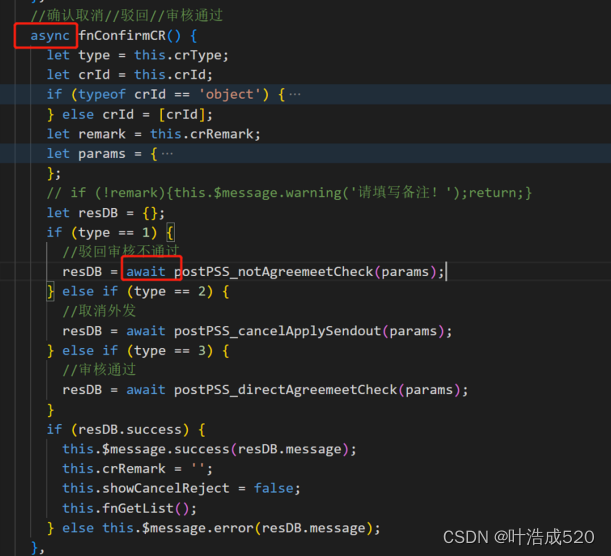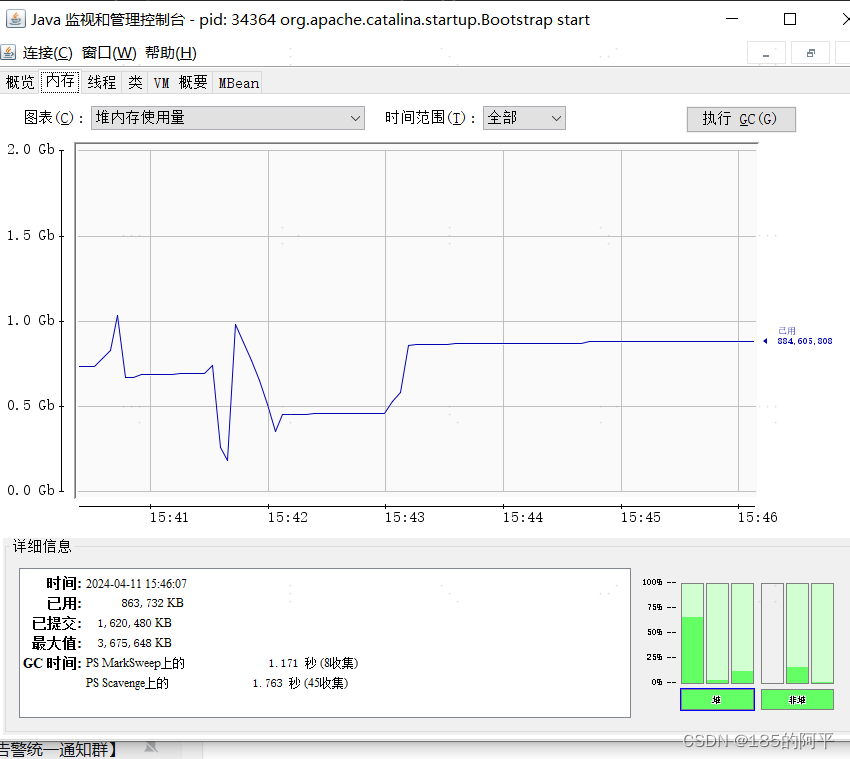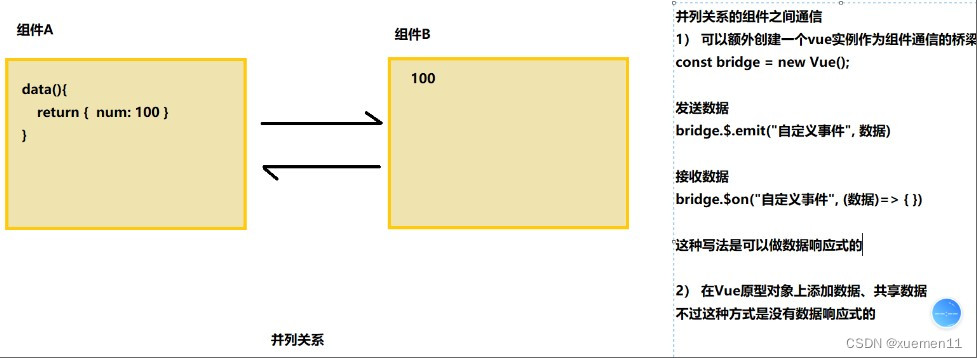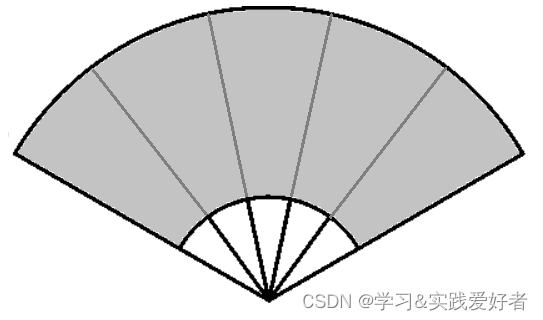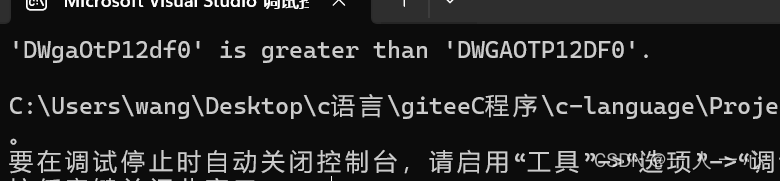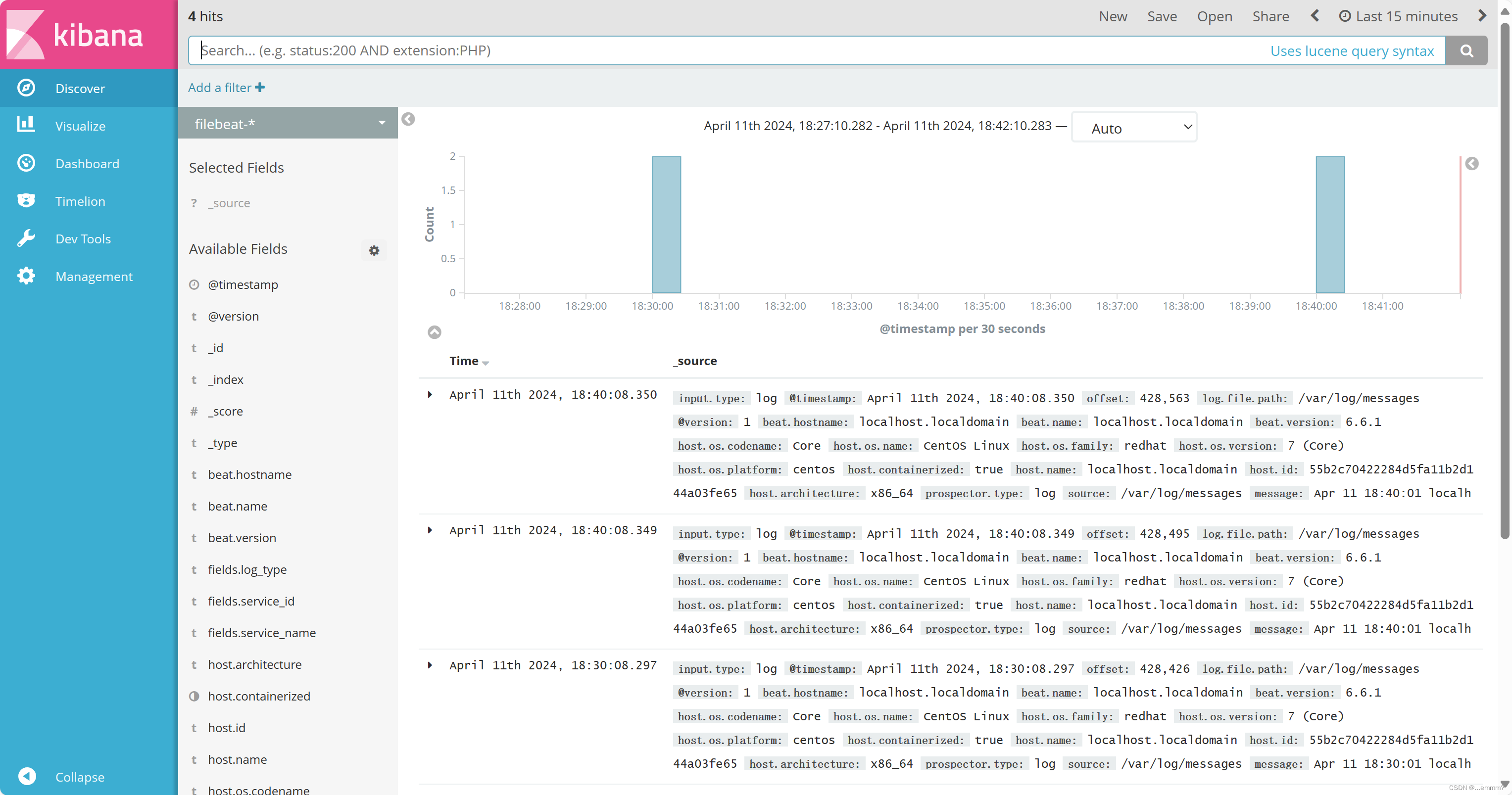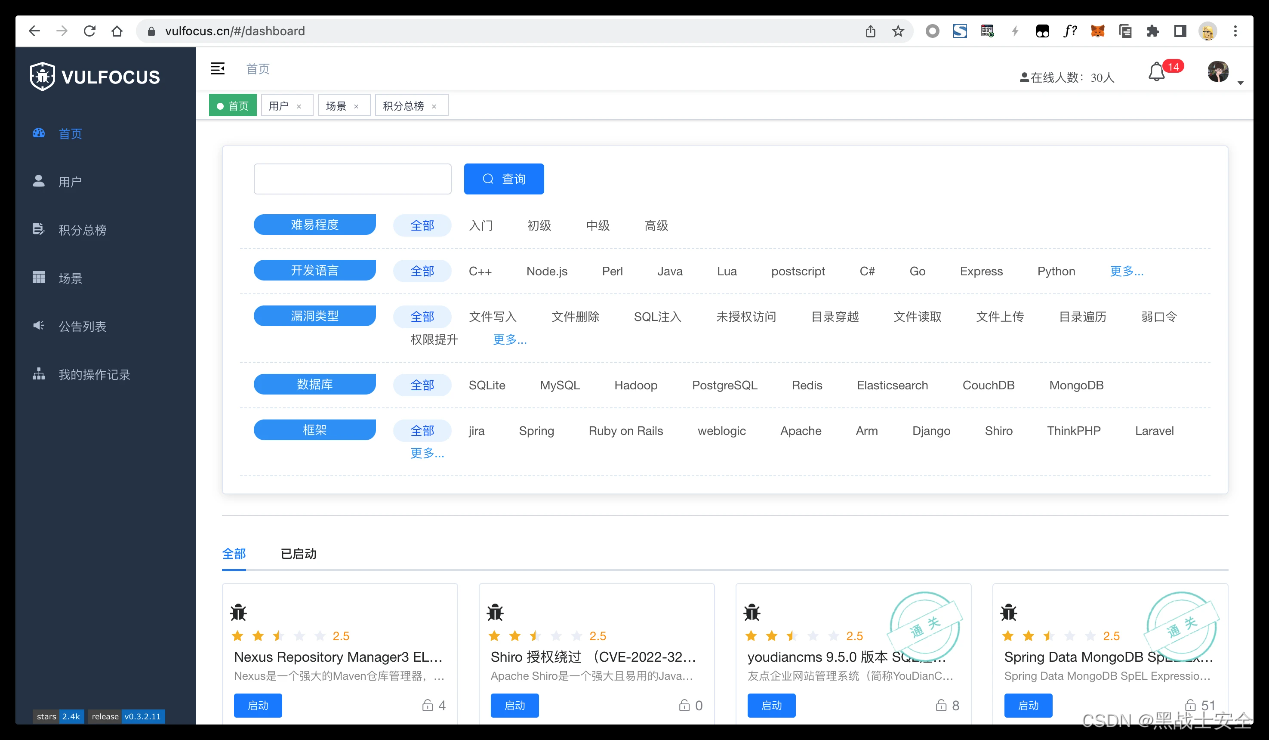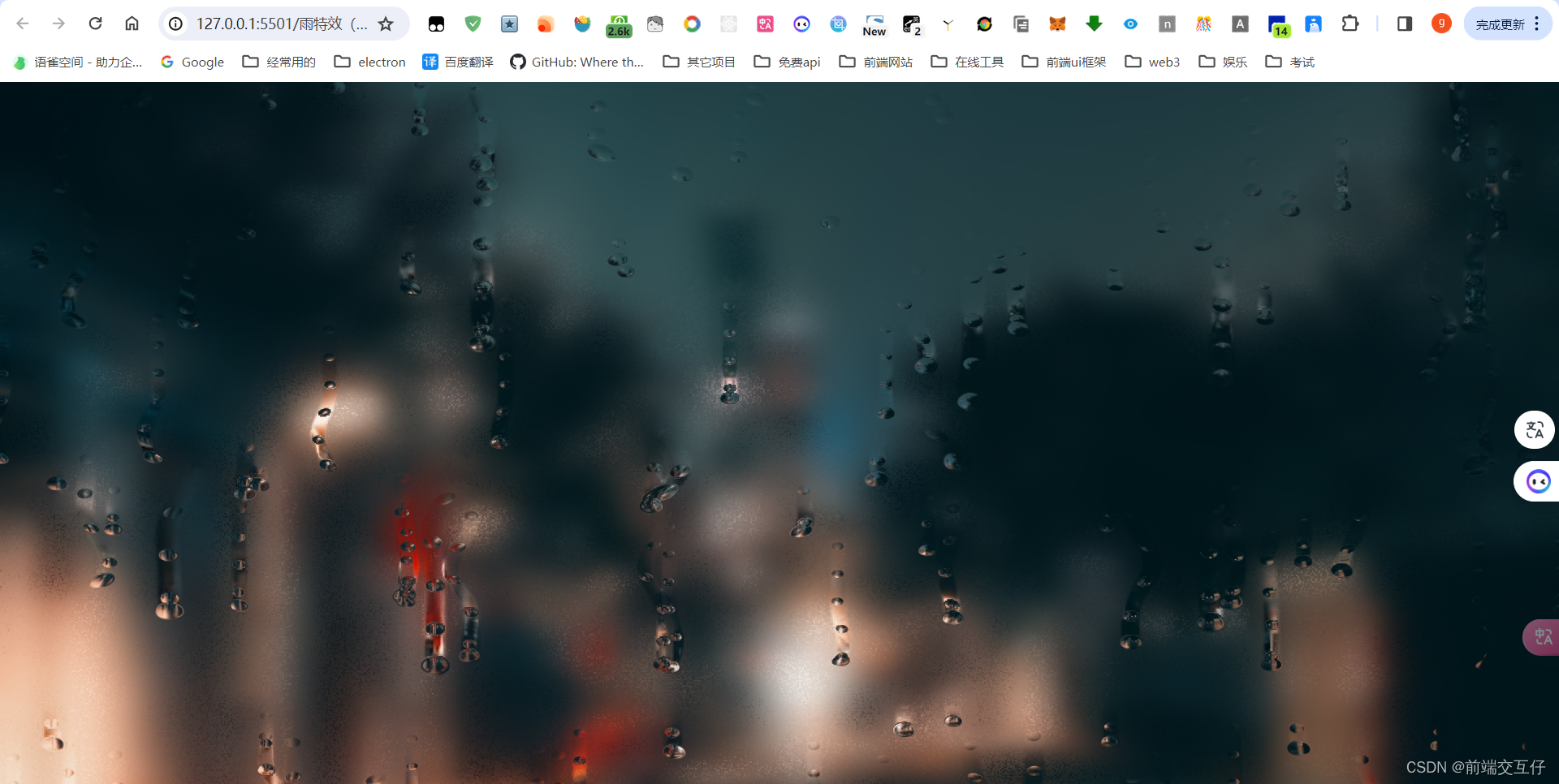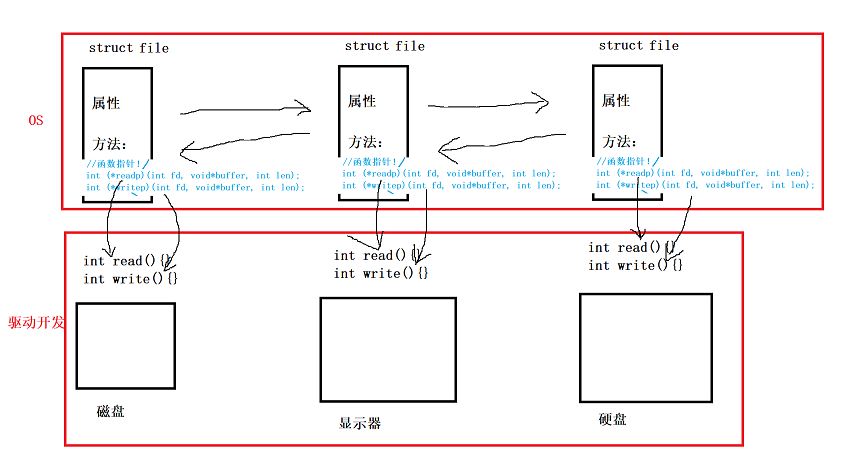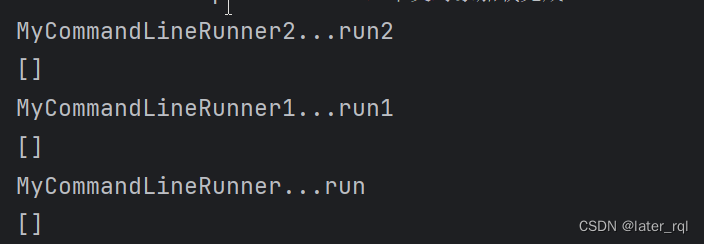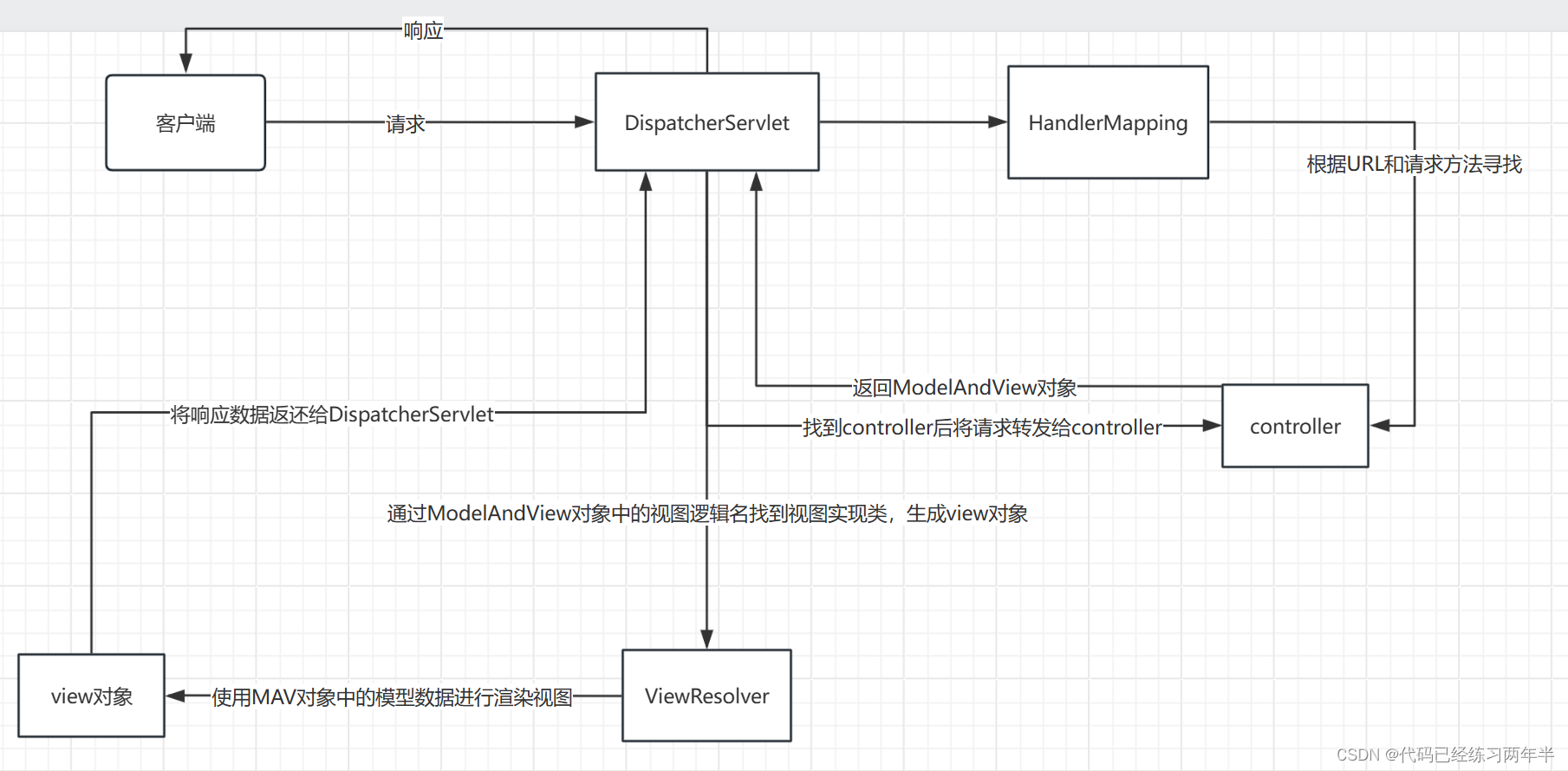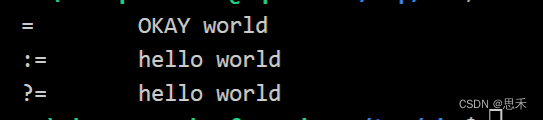文章目录
- 关于 MindSQL
- 安装
- 代码调用
- 📁 项目代码结构
- 其它
关于 MindSQL
MindSQL 是一个 Python RAG 库,旨在仅使用几行代码来简化用户与其数据库之间的交互。
MindSQL 与 PostgreSQL、MySQL、SQLite 等知名数据库无缝集成,还通过扩展接口将其功能扩展到 Snowflake、BigQuery 等主流数据库IDatabase。
该库利用 GPT-4、Llama 2、Google Gemini 等大型语言模型 (LLM),并支持 ChromaDB 和 Faiss 等知识库。
- 官网:https://www.mindinventory.com/text-to-sql-mindsql.php
- github : https://github.com/Mindinventory/MindSQL
结构
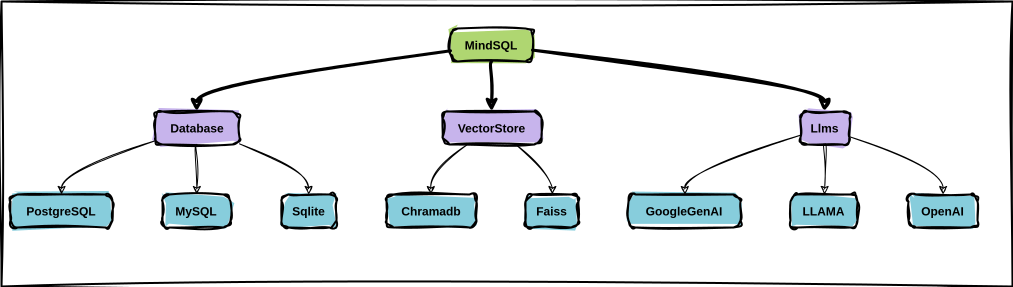
安装
需要 Python 3.10+
pip install mindsql
代码调用
# !pip install mindsql
from mindsql.core import MindSQLCore
from mindsql.databases import Sqlite
from mindsql.llms import GoogleGenAi
from mindsql.vectorstores import ChromaDB
# Add Your Configurations
config = {"api_key": "YOUR-API-KEY"}
# Choose the Vector Store. LLM and DB You Want to Work With And
# Create MindSQLCore Instance With Configured Llm, Vectorstore, And Database
minds = MindSQLCore(
llm=GoogleGenAi(config=config),
vectorstore=ChromaDB(),
database=Sqlite()
)
# Create a Database Connection Using The Specified URL
connection = minds.database.create_connection(url="YOUR_DATABASE_CONNECTION_URL")
# Index All Data Definition Language (DDL) Statements in The Specified Database Into The Vectorstore
minds.index_all_ddls(connection=connection, db_name='NAME_OF_THE_DB')
# Index Question-Sql Pair in Bulk From the Specified Example Path
minds.index(bulk=True, path="your-qsn-sql-example.json")
# Ask a Question to The Database And Visualize The Result
response = minds.ask_db(
question="YOUR_QUESTION",
connection=connection,
visualize=True
)
# Extract And Display The Chart From The Response
chart = response["chart"]
chart.show()
# Close The Connection to Your DB
connection.close()
📁 项目代码结构
- _utils: 包含常量和记录器的实用程序模块。
- _helper: 帮助模块。
- core: 主要核心模块,
minds_core.py. - 数据库: 数据库相关模块。
- llms: 与语言模型相关的模块。
- 测试: 测试脚本。
- 矢量存储: 与矢量存储相关的模块。
- 诗歌.lock 和 pyproject.toml: 诗歌依赖项和配置文件。
- 测试: 测试用例。
其它
- 错误报告 : https://github.com/Mindinventory/MindSQL/blob/master/.github/ISSUE_TEMPLATE/bug-report.md
- 功能请求 : https://github.com/Mindinventory/MindSQL/blob/master/.github/ISSUE_TEMPLATE/feature-request.md
2024-04-11(四)