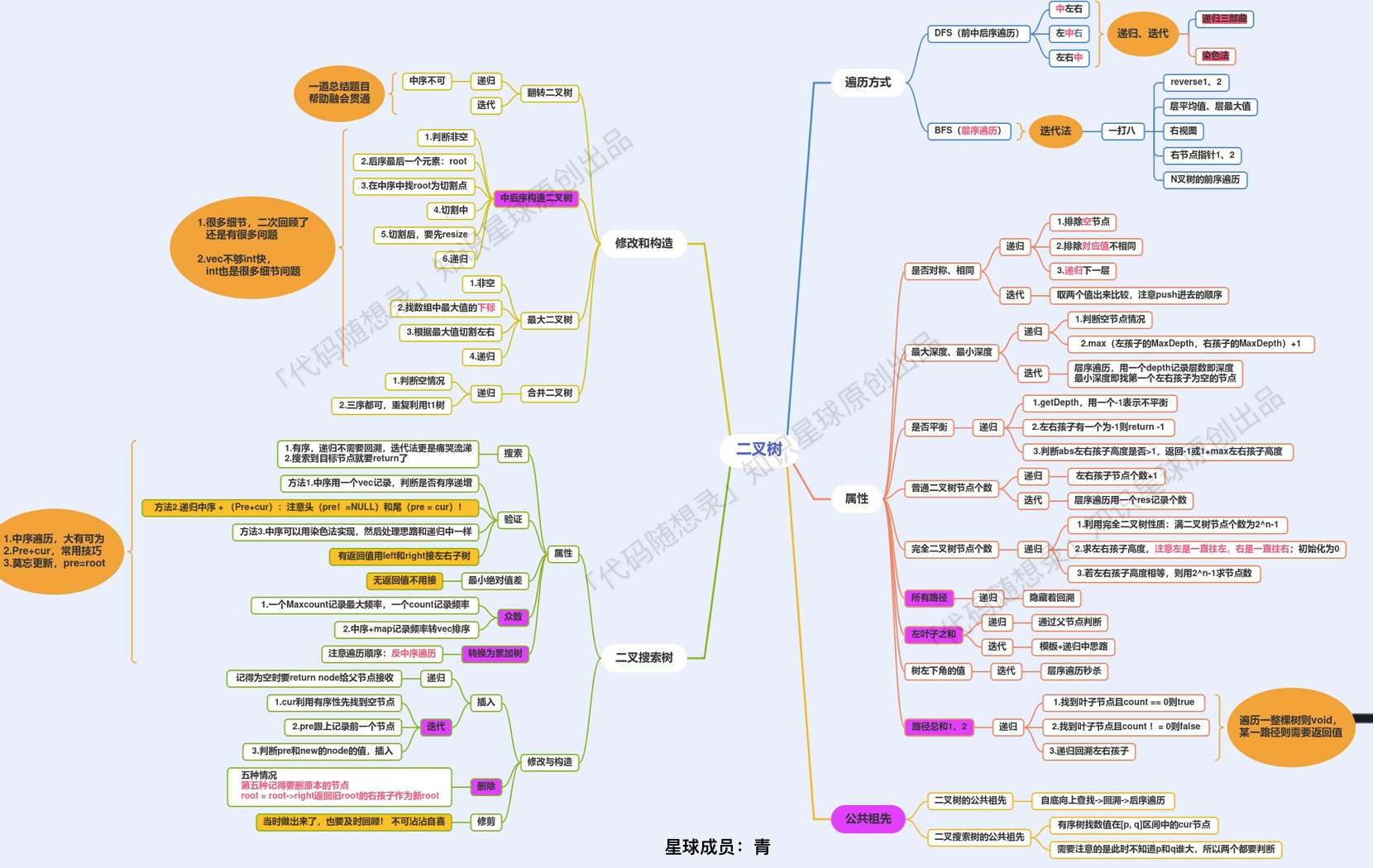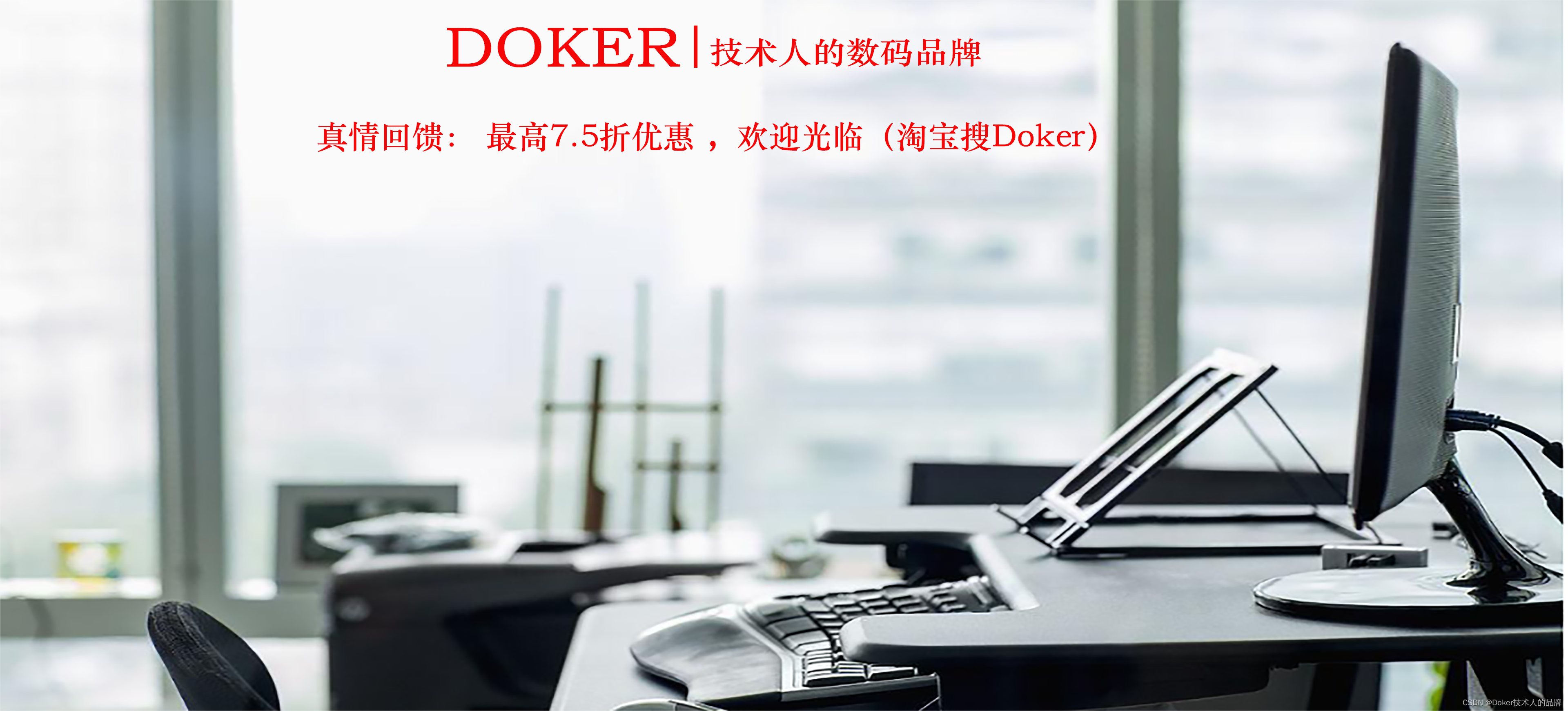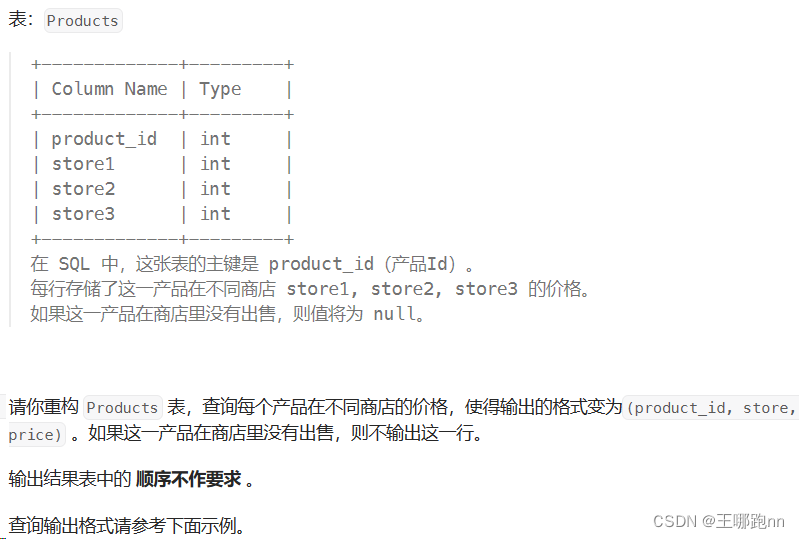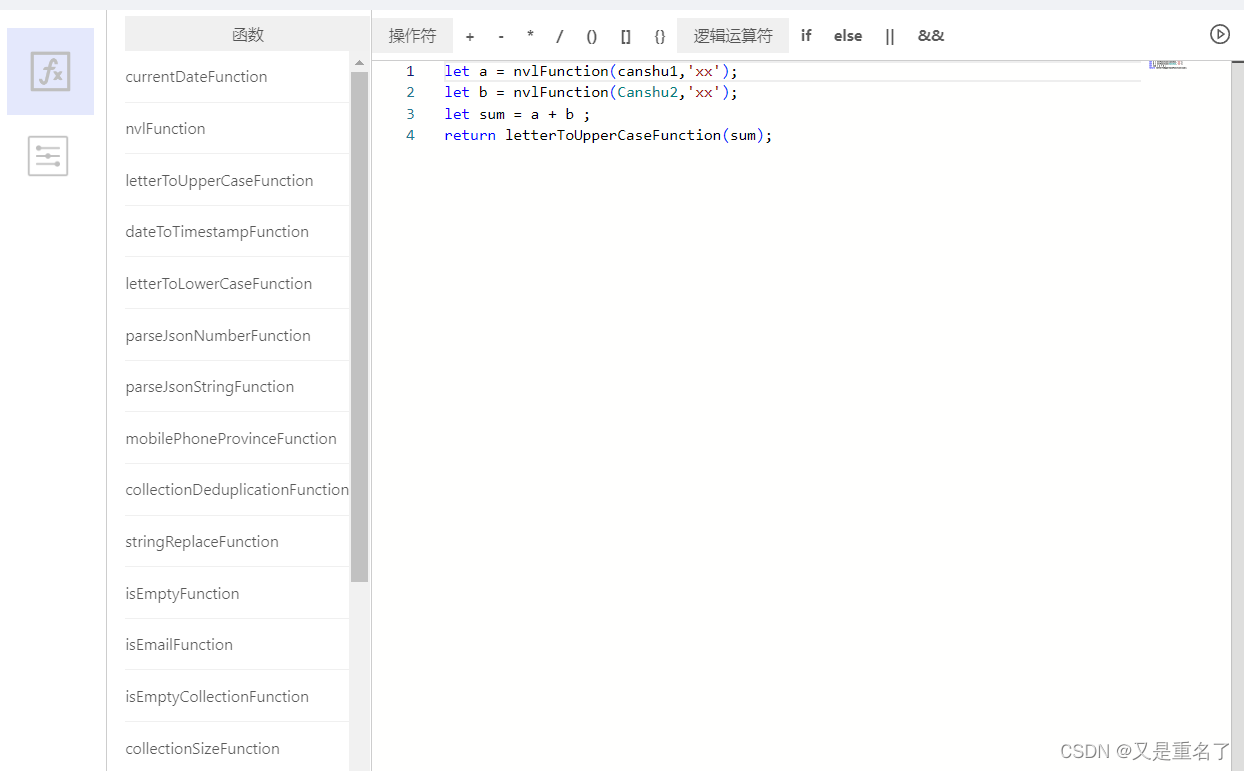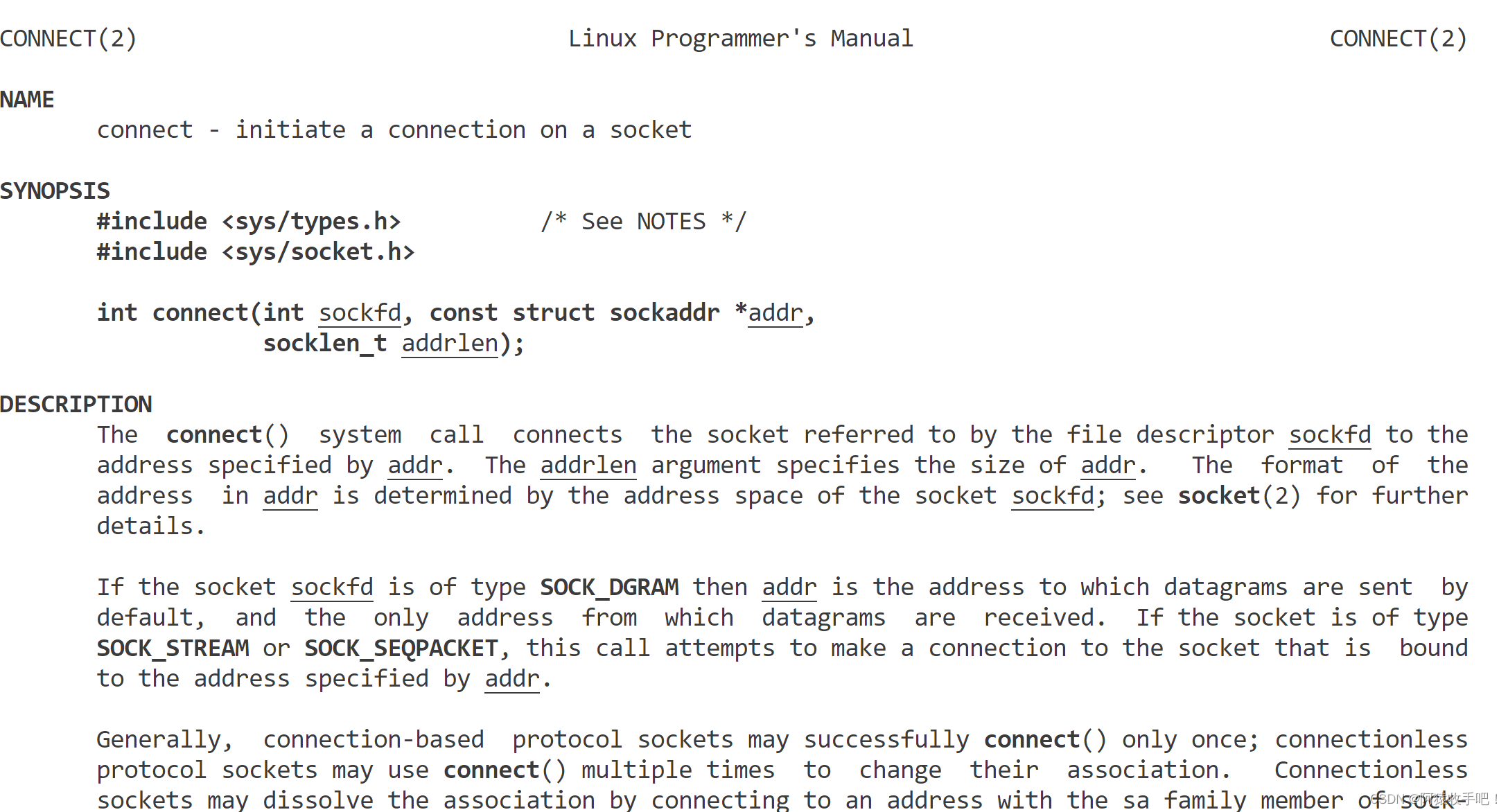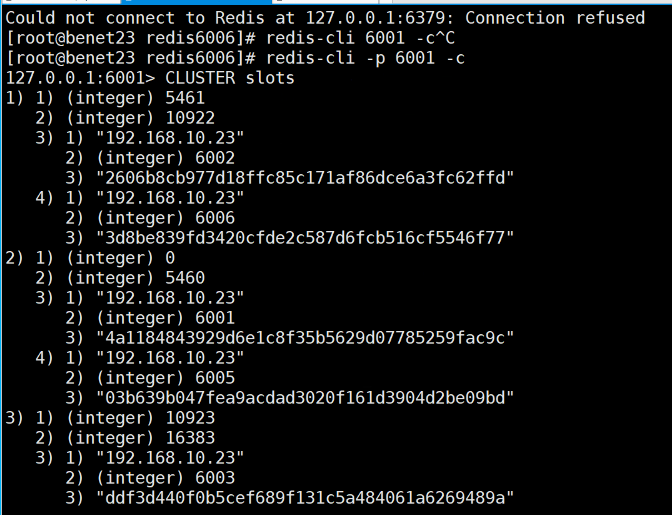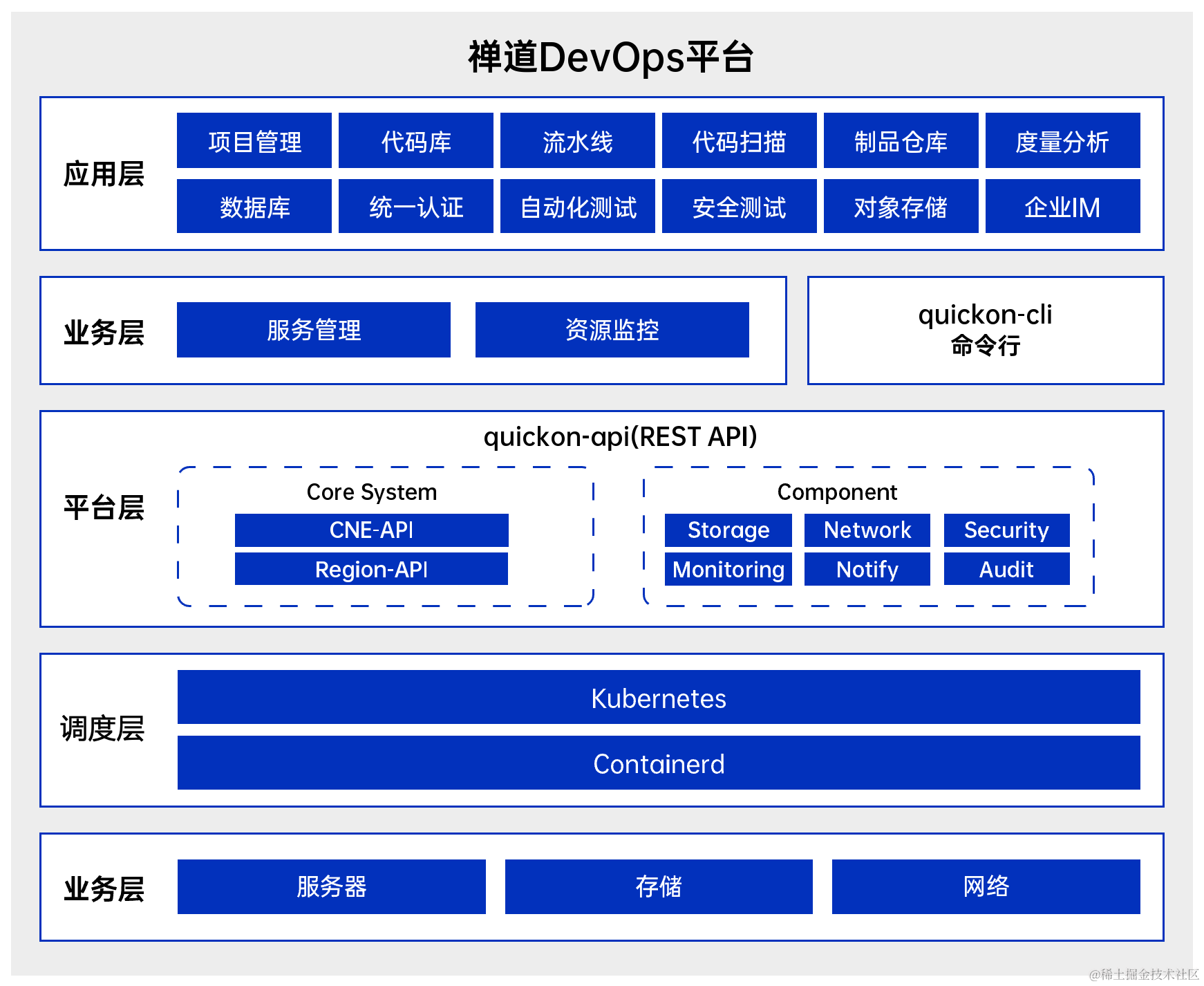Build Triton server without docker and deploy HuggingFace models on Google Colab platform
- Environment
- Building Triton server
- Deploying HuggingFace models
- 客户端
- 推荐阅读
- 参考
Environment
根据Triton 环境对应表 ,Colab 环境缺少 tensorrt-8.6.1,cudnn9-cuda-12,triton-server 版本应该选择 r23.10。
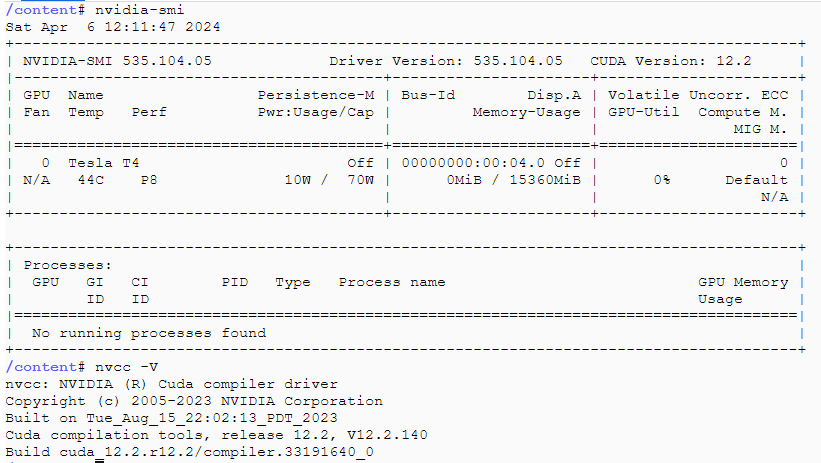
apt update && apt install -y --no-install-recommends \
ca-certificates autoconf automake build-essential docker.io git libre2-dev libssl-dev libtool libboost-dev \
libcurl4-openssl-dev libb64-dev patchelf python3-dev python3-pip python3-setuptools rapidjson-dev scons \
software-properties-common unzip wget zlib1g-dev libarchive-dev pkg-config uuid-dev libnuma-dev curl \
libboost-all-dev datacenter-gpu-manager cudnn9-cuda-12
pip3 install --upgrade pip && pip3 install --upgrade wheel setuptools tritonclient[all] diffusers>=0.27.0 transformers accelerate safetensors optimum["onnxruntime"]
upgrade boost
wget https://boostorg.jfrog.io/artifactory/main/release/1.84.0/source/boost_1_84_0.tar.gz
tar -zxvf boost_1_84_0.tar.gz
cd boost_1_84_0
chmod -R 777 .
./bootstrap.sh --with-libraries=all --with-toolset=gcc
./b2 -j20 toolset=gcc
./b2 install
install libarchive
wget https://github.com/libarchive/libarchive/releases/download/v3.6.2/libarchive-3.6.2.tar.gz
tar -zxvf libarchive-3.6.2.tar.gz
cd libarchive-3.6.2
./configure
make
sudo make install
install tensorrt-8.6.1
# 方法一
wget https://developer.nvidia.com/downloads/compute/machine-learning/tensorrt/secure/8.6.1/tars/TensorRT-8.6.1.6.Linux.x86_64-gnu.cuda-12.0.tar.gz
tar -xvf TensorRT-8.6.1.6.Linux.x86_64-gnu.cuda-12.0.tar.gz
sudo mv TensorRT-8.6.1.6/ /usr/local/
vim ~/.bashrc
export LD_LIBRARY_PATH=$LD_LIBRARY_PATH:/usr/local/TensorRT-8.6.1.6/lib
source ~/.bashrc
# 方法二
wget https://developer.nvidia.com/downloads/compute/machine-learning/tensorrt/secure/8.6.1/local_repos/nv-tensorrt-local-repo-ubuntu2204-8.6.1-cuda-12.0_1.0-1_amd64.deb
sudo cp /var/nv-tensorrt-local-repo-ubuntu2204-8.6.1-cuda-12.0/nv-tensorrt-local-42B2FC56-keyring.gpg /usr/share/keyrings/
sudo dpkg -i nv-tensorrt-local-repo-ubuntu2204-8.6.1-cuda-12.0_1.0-1_amd64.deb
Building Triton server
编译 Triton
git clone -b r23.10 https://github.com/triton-inference-server/server.git
# enable-all 编译失败了,原因可能为编译某个 backend 导致的,解决方法未知
./build.py -v --no-container-build --build-dir=`pwd`/build --enable-all
# 自定义参数且只编译 python 后端,成功
./build.py -v --no-container-build --build-dir=$(pwd)/build --enable-logging --enable-stats --enable-tracing --enable-gpu --endpoint http --endpoint grpc --backend python --extra-core-cmake-arg j=0
设置软链接
ln -s /content/server/build/opt/tritonserver /opt/tritonserver
Deploying HuggingFace models
克隆 python_backend,因为我们要使用 python_backend 中的 triton_python_backend_utils
git clone https://github.com/triton-inference-server/python_backend.git -b r23.02
cd python_backend
配置模型库
部署非常能打的文生图大模型 playground-v2.5
mkdir -p models/playground-v2.5/1/
# 配置文件
touch models/playground-v2.5/config.pbtxt
# 模型文件
touch models/playground-v2.5/1/model.py
# 客户端文件
touch models/playground-v2.5/client.py
config.pbtxt
name: "playground-v2.5"
backend: "python"
max_batch_size: 0
input [
{
name: "prompt"
data_type: TYPE_STRING
dims: [-1, -1]
}
]
output [
{
name: "generated_image"
data_type: TYPE_FP32
dims: [-1, -1, -1]
}
]
instance_group [
{
kind: KIND_GPU
}
]
model.py
import numpy as np
import triton_python_backend_utils as pb_utils
from transformers import ViTImageProcessor, ViTModel
from diffusers import DiffusionPipeline
import torch
import time
import os
import shutil
import json
import numpy as np
class TritonPythonModel:
def initialize(self, args):
self.model = DiffusionPipeline.from_pretrained(
"playgroundai/playground-v2.5-1024px-aesthetic",
torch_dtype=torch.float16,
variant="fp16"
).to("cuda")
def execute(self, requests):
responses = []
for request in requests:
inp = pb_utils.get_input_tensor_by_name(request, "prompt")
prompt = inp.as_numpy()[0][0].decode()
print(prompt)
# prompt = "sailing ship in storm by Leonardo da Vinci, detailed, 8k"
image = self.model(prompt=prompt, num_inference_steps=50, guidance_scale=3).images[0]
pixel_values = np.asarray(image)
inference_response = pb_utils.InferenceResponse(
output_tensors=[
pb_utils.Tensor(
"generated_image",
pixel_values,
)
]
)
responses.append(inference_response)
return responses
启动 Triton 服务
/opt/tritonserver/bin/tritonserver --model-repository /content/python_backend/models
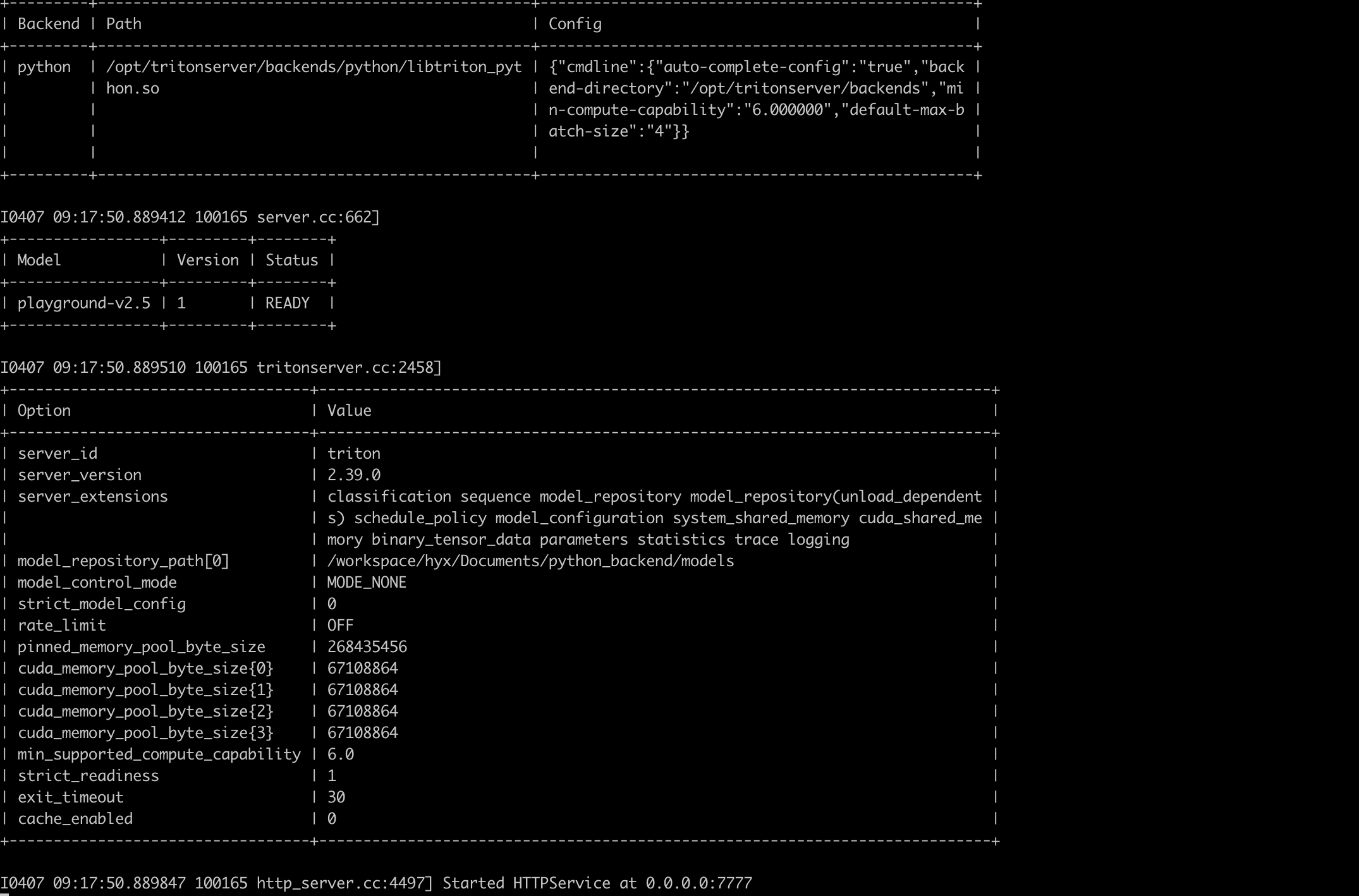
client.py
import time
import os
import numpy as np
import tritonclient.http as httpclient
from PIL import Image
from tritonclient.utils import *
IMAGES_SAVE_DIR = "/content/images/"
def text2image(prompt):
if not os.path.exists(IMAGES_SAVE_DIR):
os.makedirs(IMAGES_SAVE_DIR)
client = httpclient.InferenceServerClient(url="localhost:8000")
text_obj = np.array([prompt], dtype="object").reshape((-1, 1))
input_text = httpclient.InferInput(
"prompt", text_obj.shape, np_to_triton_dtype(text_obj.dtype)
)
input_text.set_data_from_numpy(text_obj)
output_img = httpclient.InferRequestedOutput("generated_image")
timestamp = str(int(time.time()))
filename = timestamp + ".png"
output_path = IMAGES_SAVE_DIR + filename
query_response = client.infer(
model_name="playground-v2.5", inputs=[input_text], outputs=[output_img]
)
image = query_response.as_numpy("generated_image")
im = Image.fromarray(np.squeeze(image.astype(np.uint8)))
im.save(output_path)
return output_path
if __name__ == '__main__':
start = time.time()
prompt = "A beautiful Asian girl is sitting in a rocking chair in a beautiful garden, holding a cute kitten, admiring the beautiful scenery, with willow trees and a river."
image_path = text2image(prompt)
end = time.time()
print("Time taken:", end - start)
客户端
python client.py

更多示例
Space ship.

The West Lake

推荐阅读
- 一. Triton Server Python 后端性能优化
参考
-
Triton Server - Conceptual Guides
-
Building Triton Without Docker
-
Deploying HuggingFace models
-
Triton 支持的数据类型汇总
-
Deploy Stable Diffusion 不支持高并发
-
Optimize and deploy model on Nvidia Triton server
-
深度学习怎么模型部署? - 李稀敏的回答 - 知乎
-
How to Run a Stable Diffusion Server on Google Cloud Platform (GCP)
-
深度学习模型如何部署?部署可以试试triton~
-
TensorRT 官网
-
Tensorrt的安装、模型转换、推理demo编写
-
datacenter-gpu-manager
-
Export huggingface SDXL model to ONNX
-
Replicate.com 公开部署的模型
-
Replicate Playgroundv2.5 推理接口源代码
-
stable-diffusion-webui
-
Error: install include <NvCaffeParser.h>
-
ubuntu22.04 cuda cudnn tensorRT安装
-
NVIDIA Deep Learning TensorRT Documentation
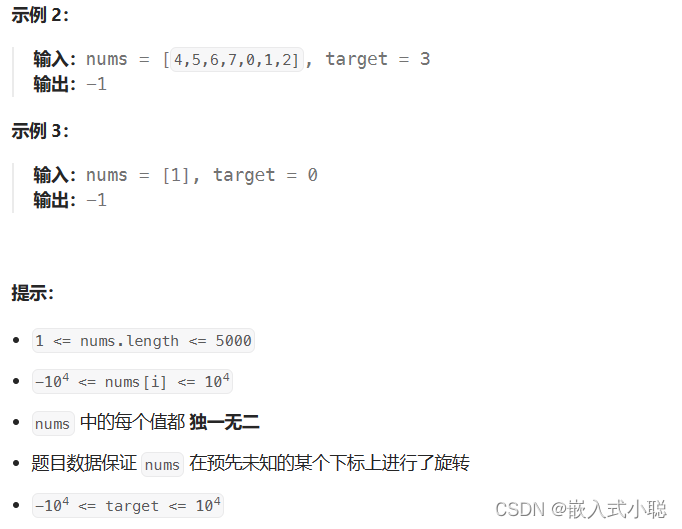
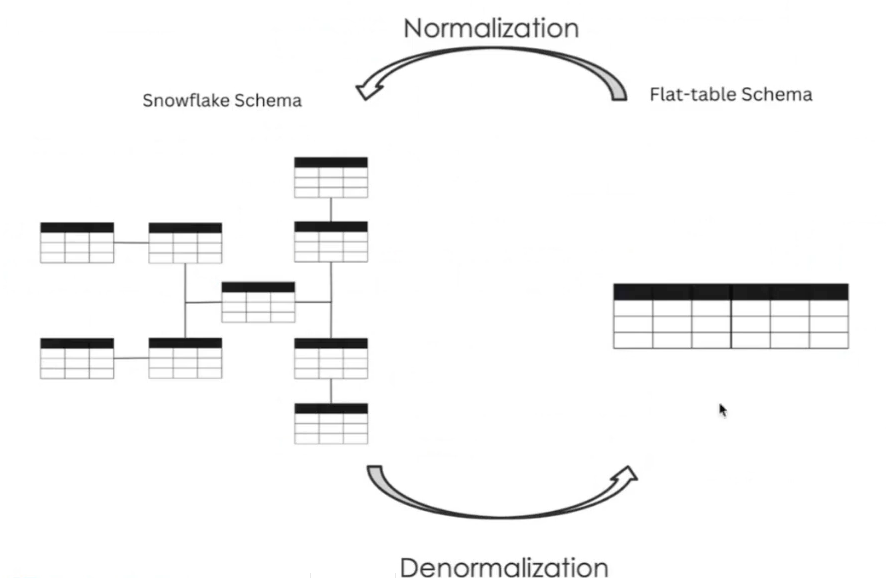
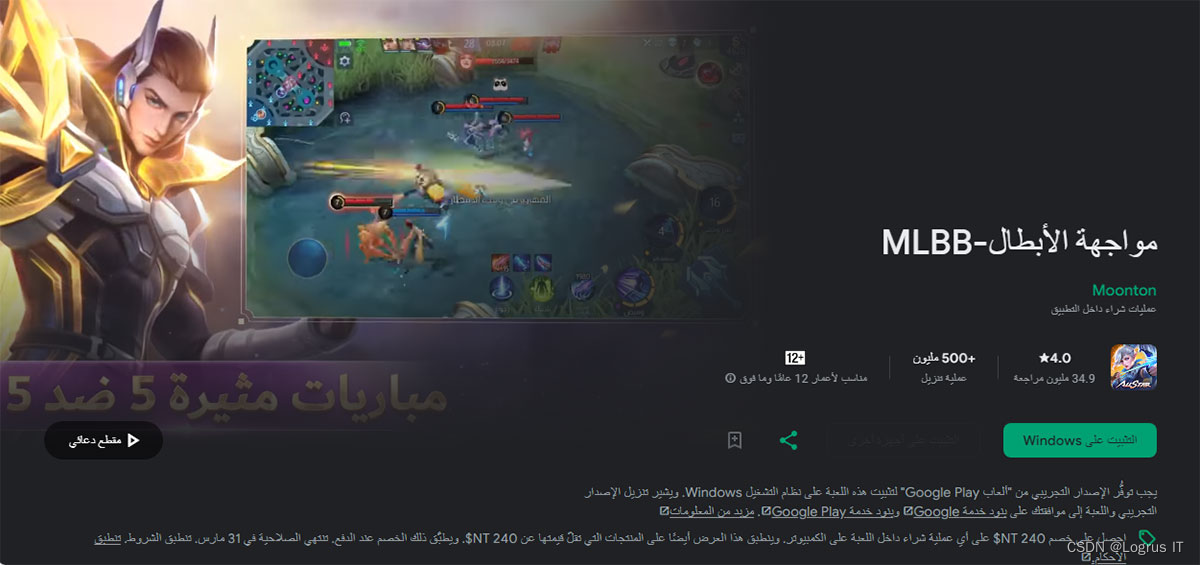
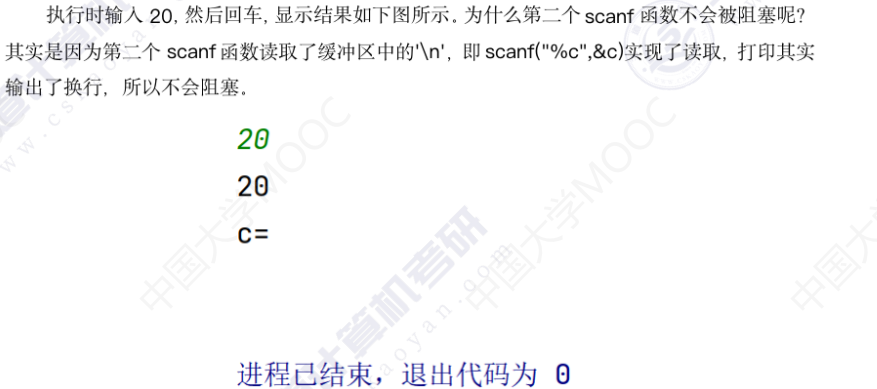

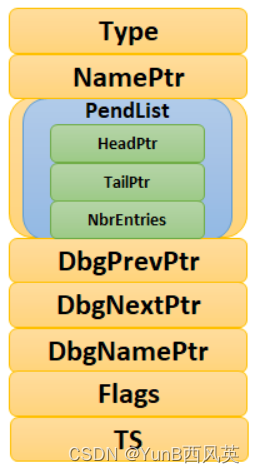

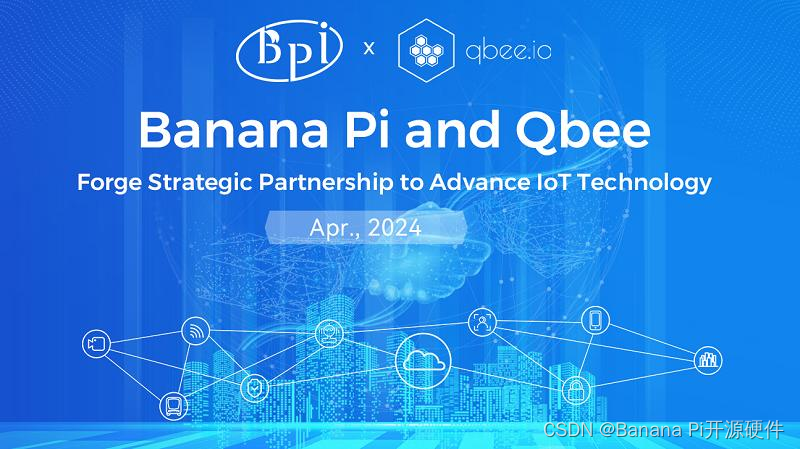
![[官方推荐]通义灵码做活动,送礼品,快来薅羊毛!!!](https://img-blog.csdnimg.cn/direct/5f3e5baa90ad4378b07facdc9badeba3.jpeg)