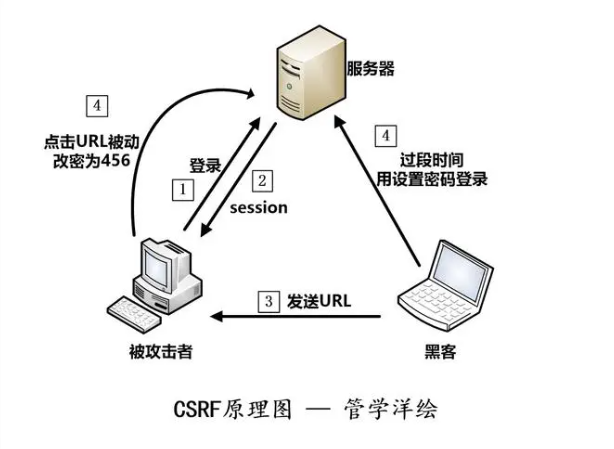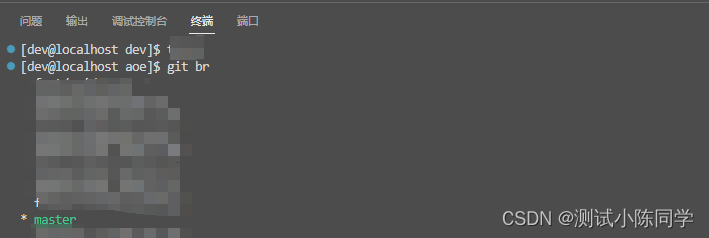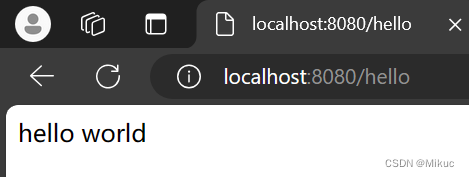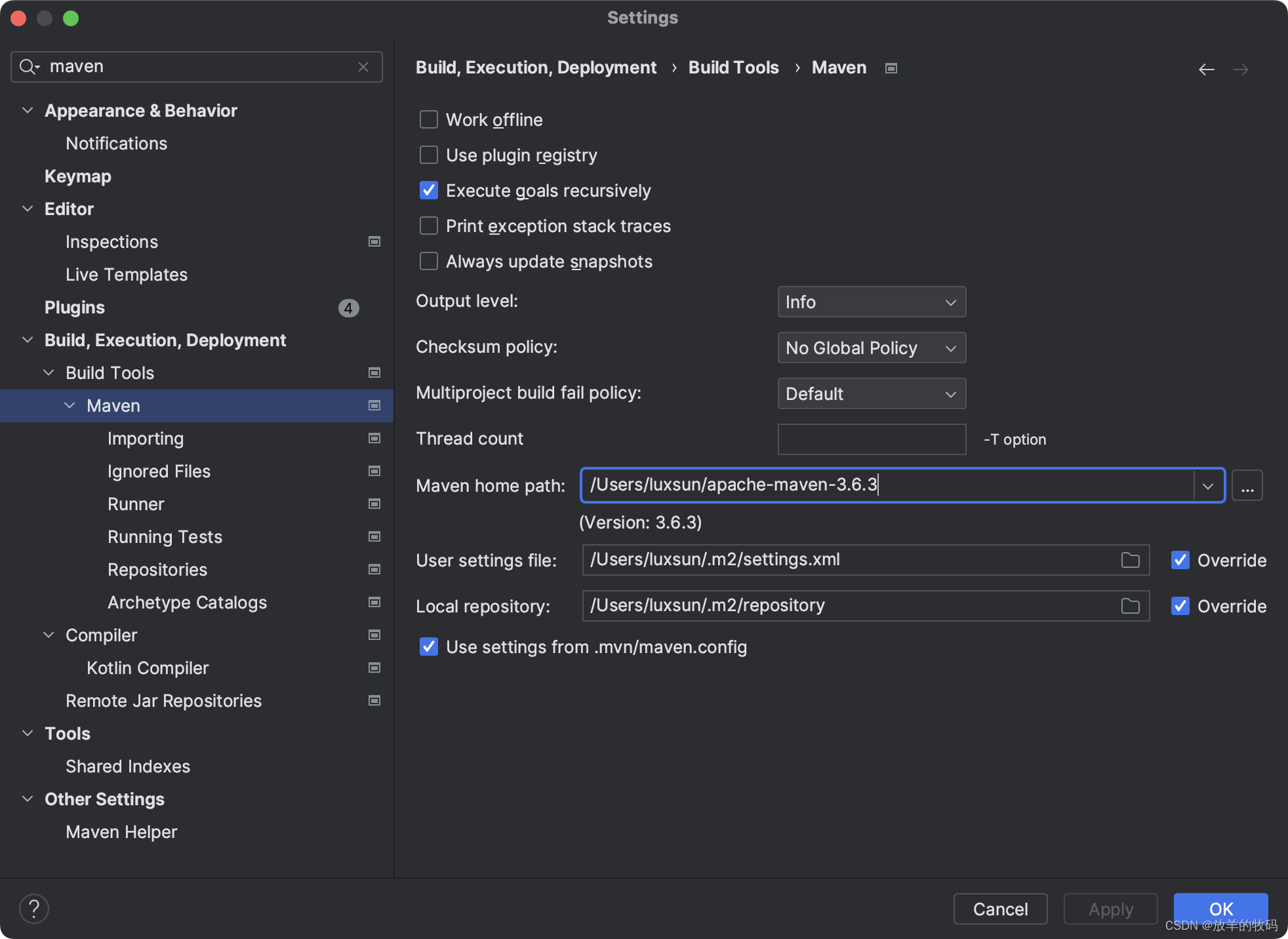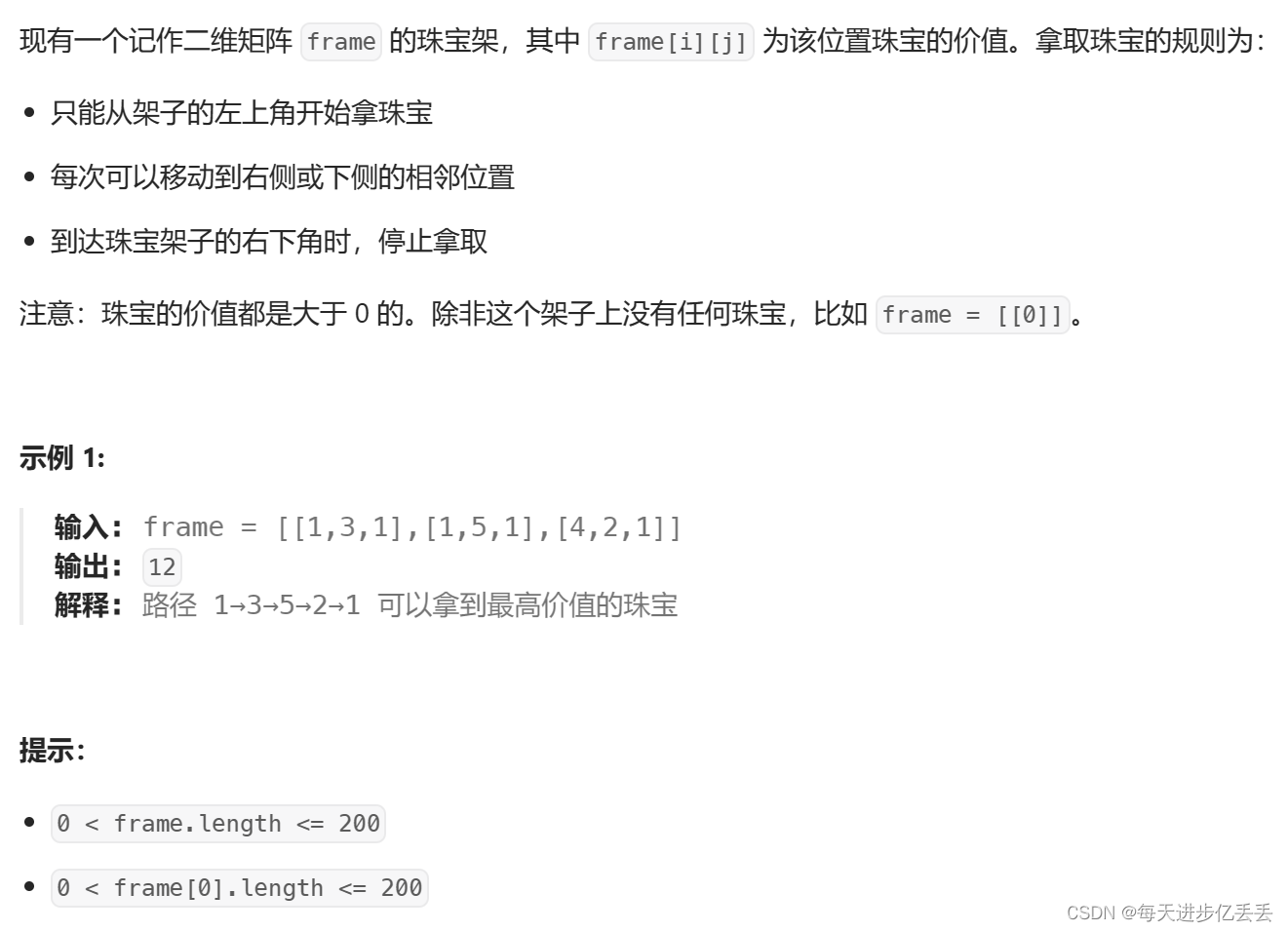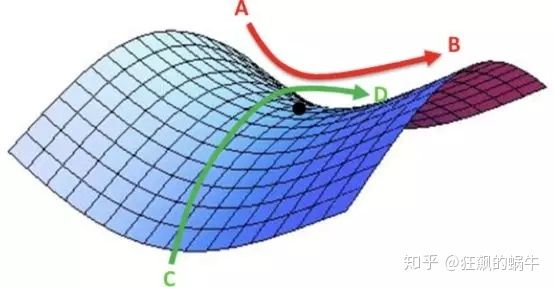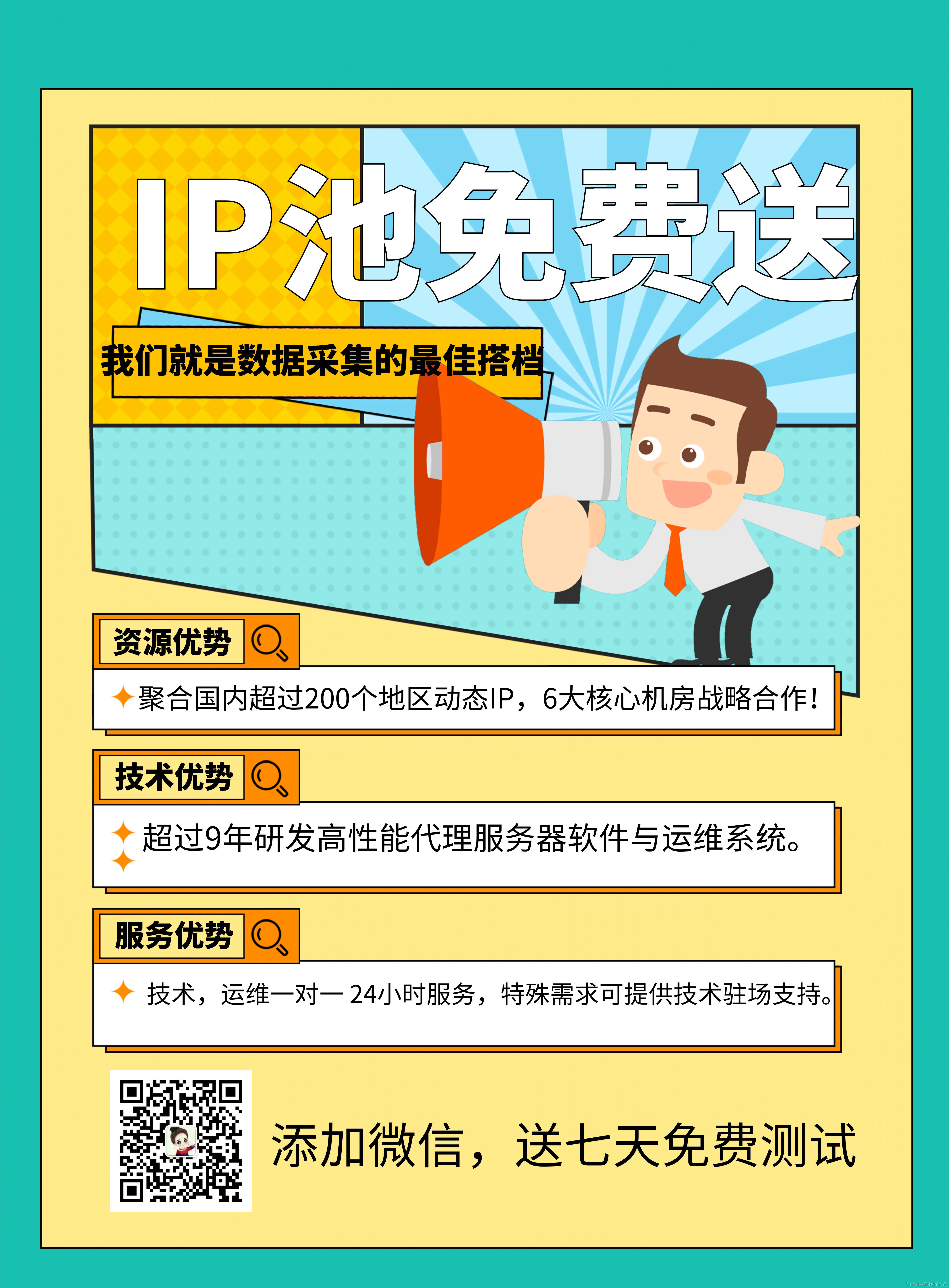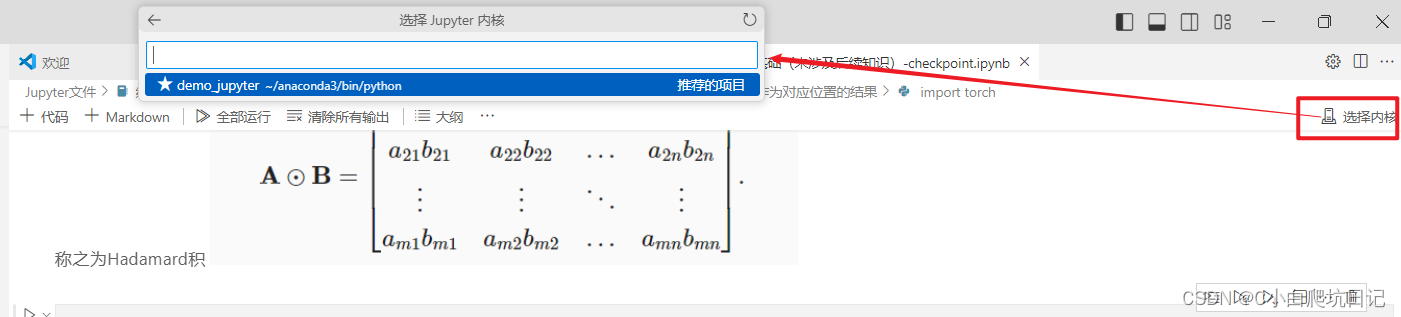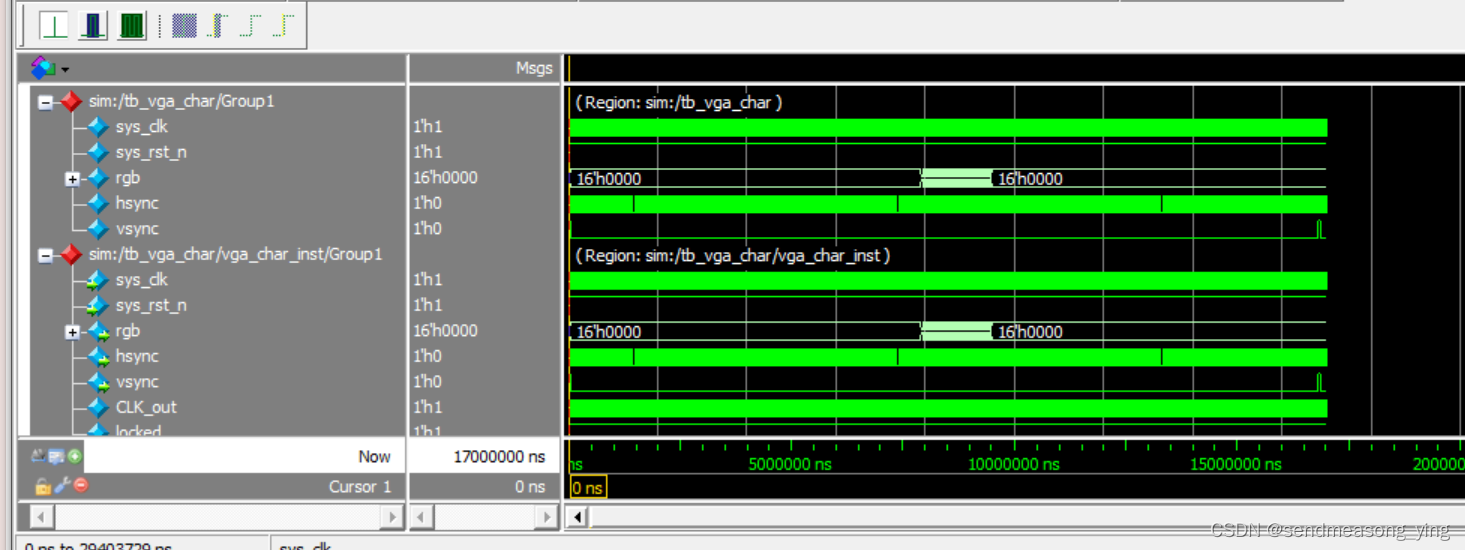mysql主从
文章目录
- mysql主从
- 1. 主从简介
- 1.1 主从作用
- 1.2 主从形式
- 2. 主从复制原理
- 3. 主从复制配置
- 3.1 mysql安装(两台主机安装一致,下面只演示一台主机操作)
- 3.2 mysql主从配置
- 3.2.1 确保从数据库与主数据库里的数据一样
- 3.2.2 在主数据库里创建一个同步账号授权给从数据库使用
- 3.2.3 配置主数据库
- 3.2.4 配置从数据库
- 3.2.5 测试验证
1. 主从简介
在现代企业中,数据显得尤为重要,而存储数据的数据库选择又五花八门,但无论是何种数据库,均存在着一种隐患。
想几个问题:
- 用一台数据库存放数据,若此数据库服务器宕机了导致数据丢失怎么办?
- 业务量大了,数据多了,访问的人多了,一台数据库无法保证服务质量了怎么办?
1.1 主从作用
- 实时灾备,用于故障切换
- 读写分离,提供查询服务
- 备份,避免影响业务
1.2 主从形式

- 一主一从
- 主主复制
- 一主多从—扩展系统读取的性能,因为读是在从库读取的
- 多主一从—5.7开始支持
- 联级复制
2. 主从复制原理
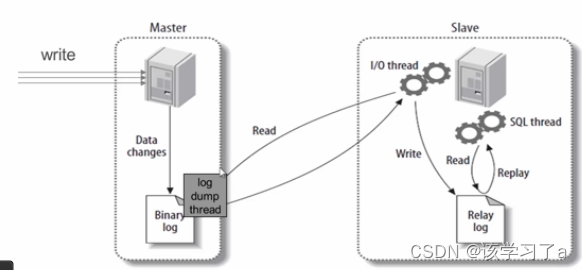
主从复制步骤:
- 主库将所有的写操作记录到binlog日志中并生成一个log dump线程,将binlog日志传给从库的I/O线程
- 从库生成两个线程,一个I/O线程,一个SQL线程
- I/O线程去请求主库的binlog,并将得到的binlog日志写到relay log(中继日志) 文件中
- SQL线程,会读取relay log文件中的日志,并解析成具体操作,来实现主从的操作一致,达到最终数据一致的目的
3. 主从复制配置
主从复制配置步骤:
- 确保从数据库与主数据库里的数据一样
- 在主数据库里创建一个同步账号授权给从数据库使用
- 配置主数据库(修改配置文件)
- 配置从数据库(修改配置文件)
需求:
搭建两台MySQL服务器,一台作为主服务器,一台作为从服务器,主服务器进行写操作,从服务器进行读操作
环境说明:
| 数据库角色 | IP | 应用与系统版本 | 有无数据 |
|---|---|---|---|
| 主数据库 | 192.168.116.140 | rockylinux9 | 无数据 |
| 从数据库 | 192.168.116.143 | rockylinux9 | 无数据 |
3.1 mysql安装(两台主机安装一致,下面只演示一台主机操作)
分别在主从两台服务器上安装mysql8.0.35版本,此处略过安装步骤,若有疑问请参考《mysql基础》与《mysql进阶》两篇文章。
1.修改主机名
[root@localhost ~]# hostnamectl set-hostname master
[root@localhost ~]# bash
[root@master ~]#
[root@localhost ~]# hostnamectl set-hostname slave
[root@localhost ~]# bash
[root@slave ~]#
2.关闭防火墙
[root@master ~]# systemctl disable --now firewalld
Removed "/etc/systemd/system/multi-user.target.wants/firewalld.service".
Removed "/etc/systemd/system/dbus-org.fedoraproject.FirewallD1.service".
[root@master ~]# vi /etc/selinux/config
[root@master ~]# cat /etc/selinux/config|grep '^SELINUX'
SELINUX=disabled
SELINUXTYPE=targeted
[root@master ~]# setenforce 0
[root@master ~]# getenforce
Permissive
[root@slave ~]# systemctl disable --now firewalld
Removed "/etc/systemd/system/multi-user.target.wants/firewalld.service".
Removed "/etc/systemd/system/dbus-org.fedoraproject.FirewallD1.service".
[root@slave ~]# vi /etc/selinux/config
[root@slave ~]# cat /etc/selinux/config|grep '^SELINUX'
SELINUX=disabled
SELINUXTYPE=targeted
[root@slave ~]# setenforce 0
[root@slave ~]# getenforce
Permissive
3.下载软件包
[root@master ~]# ls
anaconda-ks.cfg mysql-8.0.35-linux-glibc2.28-x86_64.tar.xz
4.压缩软件包
[root@master ~]# tar xf mysql-8.0.35-linux-glibc2.28-x86_64.tar.xz -C /usr/local
[root@master ~]# cd /usr/local
[root@master local]# ls
bin etc games include lib lib64 libexec mysql-8.0.35-linux-glibc2.28-x86_64 sbin share src
[root@master local]# mv mysql-8.0.35-linux-glibc2.28-x86_64 mysql
[root@master local]# ls
bin etc games include lib lib64 libexec mysql sbin share src
[root@master local]#
5.配置环境变量
[root@master local]# ls
bin etc games include lib lib64 libexec mysql sbin share src
[root@master local]# echo 'export PATH=/usr/local/mysql/bin:$PATH' > /etc/profile.d/mysql.sh
[root@master local]# source /etc/profile.d/mysql.sh
6.做软连接
[root@master local]# ls
bin etc games include lib lib64 libexec mysql sbin share src
[root@master local]# ln -s /usr/local/mysql/include/ /usr/include/mysql
7.告知lib在哪
[root@master local]# vim /etc/ld.so.conf.d/mysql.conf
[root@master local]# ldconfig -v
8.添加帮助文档
[root@master local]# ls
bin etc games include lib lib64 libexec mysql sbin share src
[root@master local]# vim /etc/man_db.conf
#
MANDATORY_MANPATH /usr/man
MANDATORY_MANPATH /usr/share/man
MANDATORY_MANPATH /usr/local/share/man
MANDATORY_MANPATH /usr/local/mysql/man
#---------------------------------------------------------
9.创建用户并修改/usr/local/mysql/的所有者和所属组为mysql
[root@master ~]# useradd -r -M -s /sbin/nologin mysql
[root@master ~]# id mysql
uid=991(mysql) gid=991(mysql) groups=991(mysql)
[root@master ~]# chown -R mysql.mysql /usr/local/mysql
[root@master ~]# ll -d /usr/local/mysql
drwxr-xr-x. 9 mysql mysql 129 Dec 26 16:40 /usr/local/mysql
10.创建数据库存放数据的目录并修改属组
[root@master ~]# mkdir /opt/data
[root@master ~]# chown -R mysql.mysql /opt/data
[root@master ~]# ll -d /opt/data
drwxr-xr-x. 2 mysql mysql 6 Dec 26 16:48 /opt/data
11.初始化
[root@master ~]# mysqld --initialize --user mysql --datadir /opt/data
2023-12-26T08:49:43.219451Z 0 [System] [MY-013169] [Server] /usr/local/mysql/bin/mysqld (mysqld 8.0.35) initializing of server in progress as process 57766
2023-12-26T08:49:43.231426Z 1 [System] [MY-013576] [InnoDB] InnoDB initialization has started.
2023-12-26T08:49:43.579789Z 1 [System] [MY-013577] [InnoDB] InnoDB initialization has ended.
2023-12-26T08:49:45.083767Z 6 [Note] [MY-010454] [Server] A temporary password is generated for root@localhost: otVyge;=q7eY
[root@master ~]# echo 'otVyge;=q7eY' > pass
[root@master ~]# cat pass
otVyge;=q7eY
12.向配置文件添加内容
[root@master ~]# vim /etc/my.cnf
[root@master ~]# cat /etc/my.cnf
[mysqld]
basedir = /usr/local/mysql
datadir = /opt/data
port = 3306
socket = /tmp/mysql.sock
pid-file = /opt/data/mysql.pid
user = mysql
skip-name-resolve
13.给mysql服务指定位置
[root@master ~]# cd /usr/local/mysql
[root@master mysql]# ls
bin docs include lib LICENSE man README share support-files
[root@master mysql]# cd support-files/
[root@master support-files]# ls
mysqld_multi.server mysql-log-rotate mysql.server
[root@master support-files]# vim mysql.server
[root@master support-files]# cat mysql.server | grep '^datadir'
datadir=/opt/data
datadir_set=
[root@master support-files]# cat mysql.server | grep '^basedir'
basedir=/usr/local/mysql
[root@master support-files]# systemctl daemon-reload
14.启动服务
[root@master support-files]# service mysqld start
Starting MySQL.Logging to '/opt/data/master.err'.
SUCCESS!
[root@master support-files]# ss -antl
State Recv-Q Send-Q Local Address:Port Peer Address:Port Process
LISTEN 0 128 0.0.0.0:22 0.0.0.0:*
LISTEN 0 70 *:33060 *:*
LISTEN 0 151 *:3306 *:*
LISTEN 0 128 [::]:22 [::]:*
15.设置开机自启
[root@master ~]# cd /usr/lib/systemd/system
[root@master system]# cp sshd.service mysql.service
[root@master system]# vim mysql.service
[root@master system]# cat mysql.service
[Unit]
Description=mysql server daemon
After=network.target sshd-keygen.target
[Service]
Type=forking
ExecStart=service mysqld start
ExecStop=service mysqld stop
ExecReload=/bin/kill -HUP $MAINPID
[Install]
WantedBy=multi-user.target
[root@master system]# service mysqld stop
Shutting down MySQL.ss. SUCCESS!
[root@master system]# systemctl daemon-reload
[root@master system]# systemctl status mysql
○ mysql.service - mysql server daemon
Loaded: loaded (/usr/lib/systemd/system/mysql.service; disabled; preset: disabled)
Active: inactive (dead)
[root@master system]# systemctl enable --now mysql
Created symlink /etc/systemd/system/multi-user.target.wants/mysql.service → /usr/lib/systemd/system/mysql.service.
[root@master system]# systemctl status mysql
● mysql.service - mysql server daemon
Loaded: loaded (/usr/lib/systemd/system/mysql.service; enabled; preset: disabled)
Active: active (running) since Tue 2023-12-26 17:06:55 CST; 7s ago
Process: 99845 ExecStart=service mysqld start (code=exited, status=0/SUCCESS)
Main PID: 99862 (mysqld_safe)
Tasks: 39 (limit: 10820)
Memory: 371.5M
CPU: 829ms
CGroup: /system.slice/mysql.service
├─ 99862 /bin/sh /usr/local/mysql/bin/mysqld_safe --datadir=/opt/data --pid-file=/opt/data/mysql.pid
└─100052 /usr/local/mysql/bin/mysqld --basedir=/usr/local/mysql --datadir=/opt/data --plugin-dir=/usr/local/mysql/lib/plugin --user=mysql --log-error=ma>
Dec 26 17:06:53 master systemd[1]: Starting mysql server daemon...
Dec 26 17:06:55 master service[99849]: Starting MySQL. SUCCESS!
Dec 26 17:06:55 master systemd[1]: Started mysql server daemon.
16.修改数据库密码
[root@master ~]# cat pass
otVyge;=q7eY
[root@master ~]# mysql -uroot -p'otVyge;=q7eY'
mysql: [Warning] Using a password on the command line interface can be insecure.
Welcome to the MySQL monitor. Commands end with ; or \g.
Your MySQL connection id is 8
Server version: 8.0.35
Copyright (c) 2000, 2023, Oracle and/or its affiliates.
Oracle is a registered trademark of Oracle Corporation and/or its
affiliates. Other names may be trademarks of their respective
owners.
Type 'help;' or '\h' for help. Type '\c' to clear the current input statement.
mysql> alter user root@localhost identified with mysql_native_password by 'Passw0rd@_~';
Query OK, 0 rows affected (0.00 sec)
mysql> quit
Bye
[root@master ~]# mysql -uroot -p'Passw0rd@_~'
mysql: [Warning] Using a password on the command line interface can be insecure.
Welcome to the MySQL monitor. Commands end with ; or \g.
Your MySQL connection id is 11
Server version: 8.0.35 MySQL Community Server - GPL
Copyright (c) 2000, 2023, Oracle and/or its affiliates.
Oracle is a registered trademark of Oracle Corporation and/or its
affiliates. Other names may be trademarks of their respective
owners.
Type 'help;' or '\h' for help. Type '\c' to clear the current input statement.
mysql> show databases;
+--------------------+
| Database |
+--------------------+
| information_schema |
| mysql |
| performance_schema |
| sys |
+--------------------+
4 rows in set (0.01 sec)
3.2 mysql主从配置
3.2.1 确保从数据库与主数据库里的数据一样
为确保从数据库与主数据库里的数据一样,先全备主数据库并还原到从数据库中
//先查看主库有哪些库
mysql> show databases;
+--------------------+
| Database |
+--------------------+
| information_schema |
| mysql |
| performance_schema |
| sys |
+--------------------+
4 rows in set (0.00 sec)
//再查看从库有哪些库
mysql> show databases;
+--------------------+
| Database |
+--------------------+
| information_schema |
| mysql |
| performance_schema |
| sys |
+--------------------+
4 rows in set (0.00 sec)
3.2.2 在主数据库里创建一个同步账号授权给从数据库使用
[root@master ~]# mysql -uroot -pPassw0rd@_~
mysql: [Warning] Using a password on the command line interface can be insecure.
Welcome to the MySQL monitor. Commands end with ; or \g.
Your MySQL connection id is 12
Server version: 8.0.35 MySQL Community Server - GPL
Copyright (c) 2000, 2023, Oracle and/or its affiliates.
Oracle is a registered trademark of Oracle Corporation and/or its
affiliates. Other names may be trademarks of their respective
owners.
Type 'help;' or '\h' for help. Type '\c' to clear the current input statement.
mysql> create user repl@192.168.116.143 identified with mysql_native_password by 'Passw0rd@_~';
Query OK, 0 rows affected (0.01 sec)
mysql> grant replication slave on *.* to repl@192.168.116.143
-> ;
Query OK, 0 rows affected (0.00 sec)
mysql> flush privileges
-> ;
Query OK, 0 rows affected (0.01 sec)
//到slave主机登入
[root@slave ~]# mysql -urepl -pPassw0rd@_~ -h192.168.116.140
mysql: [Warning] Using a password on the command line interface can be insecure.
Welcome to the MySQL monitor. Commands end with ; or \g.
Your MySQL connection id is 11
Server version: 8.0.35 MySQL Community Server - GPL
Copyright (c) 2000, 2023, Oracle and/or its affiliates.
Oracle is a registered trademark of Oracle Corporation and/or its
affiliates. Other names may be trademarks of their respective
owners.
Type 'help;' or '\h' for help. Type '\c' to clear the current input statement.
mysql>
3.2.3 配置主数据库
[root@master ~]# vim /etc/my.cnf
[root@master ~]# cat /etc/my.cnf
[mysqld]
basedir = /usr/local/mysql
datadir = /opt/data
port = 3306
socket = /tmp/mysql.sock
pid-file = /opt/data/mysql.pid
user = mysql
skip-name-resolve
log-bin = mysql_bin
server-id = 10
[root@master ~]# systemctl restart mysql
[root@master ~]# ss -antl
State Recv-Q Send-Q Local Address:Port Peer Address:Port Process
LISTEN 0 128 0.0.0.0:22 0.0.0.0:*
LISTEN 0 70 *:33060 *:*
LISTEN 0 151 *:3306 *:*
LISTEN 0 128 [::]:22 [::]:*
//查看主库的状态
mysql> show master status;
+------------------+----------+--------------+------------------+-------------------+
| File | Position | Binlog_Do_DB | Binlog_Ignore_DB | Executed_Gtid_Set |
+------------------+----------+--------------+------------------+-------------------+
| mysql_bin.000001 | 157 | | | |
+------------------+----------+--------------+------------------+-------------------+
1 row in set (0.00 sec)
3.2.4 配置从数据库
[root@slave ~]# vim /etc/my.cnf
[root@slave ~]# cat /etc/my.cnf
[mysqld]
basedir = /usr/local/mysql
datadir = /opt/data
port = 3306
socket = /tmp/mysql.sock
pid-file = /opt/data/mysql.pid
user = mysql
skip-name-resolve
relay-log = mysql_relay_bin
server-id = 20
[root@slave ~]# systemctl restart mysql
[root@slave ~]# ss -antl
State Recv-Q Send-Q Local Address:Port Peer Address:Port Process
LISTEN 0 128 0.0.0.0:22 0.0.0.0:*
LISTEN 0 128 [::]:22 [::]:*
LISTEN 0 151 *:3306 *:*
LISTEN 0 70 *:33060 *:*
//配置并启动主从复制
mysql> change master to
-> master_host='192.168.116.140',
-> master_user='repl',
-> master_password='Passw0rd@_~',
-> master_port=3306,
-> master_log_file='mysql_bin.000001',
-> master_log_pos=157;
Query OK, 0 rows affected, 9 warnings (0.02 sec)
mysql> start slave
-> ;
Query OK, 0 rows affected, 1 warning (0.01 sec)
//查看从服务器状态
mysql> show slave status\G
*************************** 1. row ***************************
Slave_IO_State: Waiting for source to send event
Master_Host: 192.168.116.140
Master_User: repl
Master_Port: 3306
Connect_Retry: 60
Master_Log_File: mysql_bin.000001
Read_Master_Log_Pos: 157
Relay_Log_File: mysql_relay_bin.000002
Relay_Log_Pos: 326
Relay_Master_Log_File: mysql_bin.000001
Slave_IO_Running: Yes
Slave_SQL_Running: Yes
Replicate_Do_DB:
Replicate_Ignore_DB:
Replicate_Do_Table:
Replicate_Ignore_Table:
Replicate_Wild_Do_Table:
Replicate_Wild_Ignore_Table:
Last_Errno: 0
Last_Error:
Skip_Counter: 0
Exec_Master_Log_Pos: 157
Relay_Log_Space: 536
Until_Condition: None
Until_Log_File:
Until_Log_Pos: 0
Master_SSL_Allowed: No
Master_SSL_CA_File:
Master_SSL_CA_Path:
Master_SSL_Cert:
Master_SSL_Cipher:
Master_SSL_Key:
Seconds_Behind_Master: 0
Master_SSL_Verify_Server_Cert: No
Last_IO_Errno: 0
Last_IO_Error:
Last_SQL_Errno: 0
Last_SQL_Error:
Replicate_Ignore_Server_Ids:
Master_Server_Id: 10
Master_UUID: b6998aa8-a3cb-11ee-900f-000c29ed2b10
Master_Info_File: mysql.slave_master_info
SQL_Delay: 0
SQL_Remaining_Delay: NULL
Slave_SQL_Running_State: Replica has read all relay log; waiting for more updates
Master_Retry_Count: 86400
Master_Bind:
Last_IO_Error_Timestamp:
Last_SQL_Error_Timestamp:
Master_SSL_Crl:
Master_SSL_Crlpath:
Retrieved_Gtid_Set:
Executed_Gtid_Set:
Auto_Position: 0
Replicate_Rewrite_DB:
Channel_Name:
Master_TLS_Version:
Master_public_key_path:
Get_master_public_key: 0
Network_Namespace:
1 row in set, 1 warning (0.00 sec)
3.2.5 测试验证
在主服务器创建库并创建表,向表中插入数据:
mysql> show databases;
+--------------------+
| Database |
+--------------------+
| information_schema |
| mysql |
| performance_schema |
| sys |
+--------------------+
4 rows in set (0.01 sec)
mysql> create database student;
Query OK, 1 row affected (0.01 sec)
mysql> use student;
Database changed
mysql> create table hl(id int not null,name varchar(20));
Query OK, 0 rows affected (0.02 sec)
mysql> desc hl;
+-------+-------------+------+-----+---------+-------+
| Field | Type | Null | Key | Default | Extra |
+-------+-------------+------+-----+---------+-------+
| id | int | NO | | NULL | |
| name | varchar(20) | YES | | NULL | |
+-------+-------------+------+-----+---------+-------+
2 rows in set (0.01 sec)
mysql> insert hl(id,name) value(1,'tom'),(2,'jerry');
Query OK, 2 rows affected (0.00 sec)
Records: 2 Duplicates: 0 Warnings: 0
mysql> select * from hl;
+----+-------+
| id | name |
+----+-------+
| 1 | tom |
| 2 | jerry |
+----+-------+
2 rows in set (0.00 sec)
在从数据库中查看数据是否同步:
mysql> show databases;
+--------------------+
| Database |
+--------------------+
| information_schema |
| mysql |
| performance_schema |
| student |
| sys |
+--------------------+
5 rows in set (0.01 sec)
mysql> select * from student.hl;
+----+-------+
| id | name |
+----+-------+
| 1 | tom |
| 2 | jerry |
+----+-------+
2 rows in set (0.00 sec)