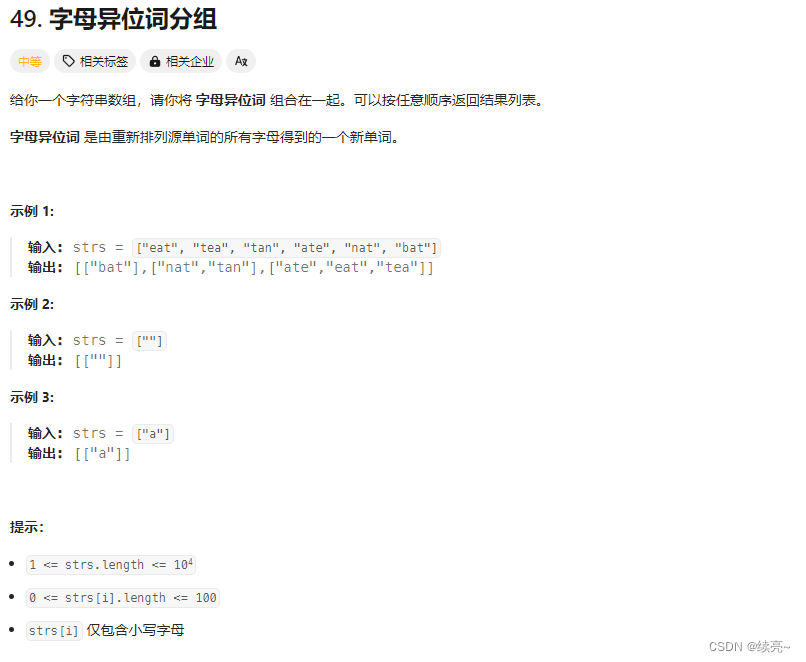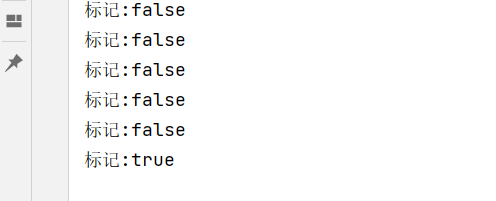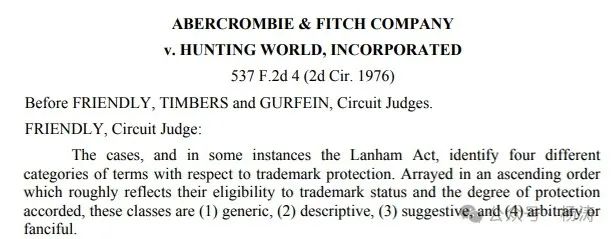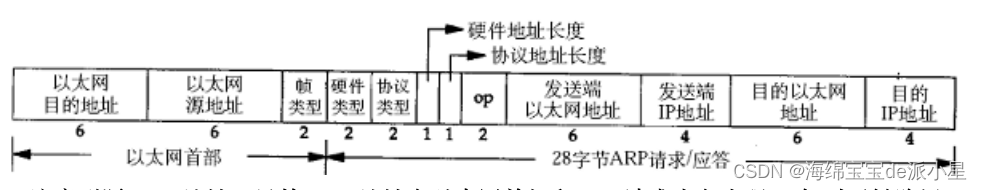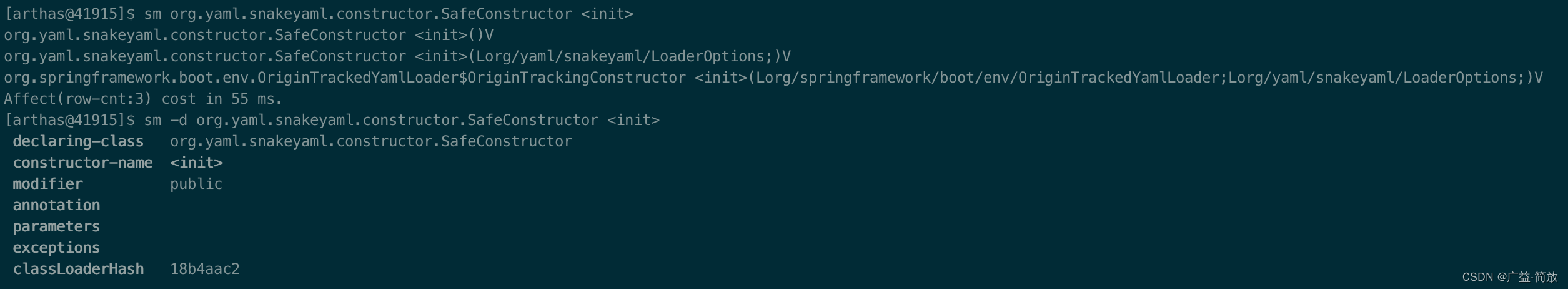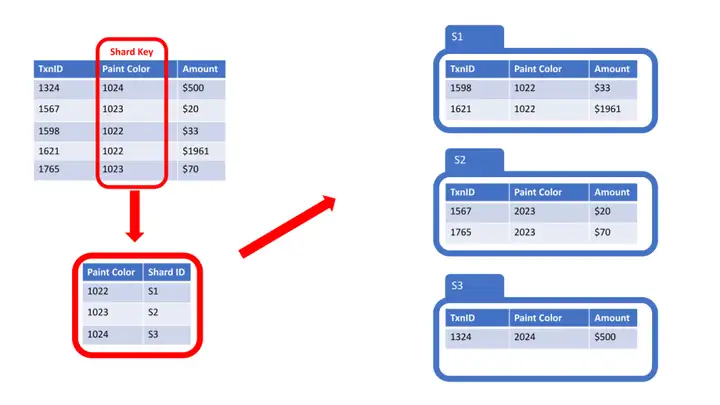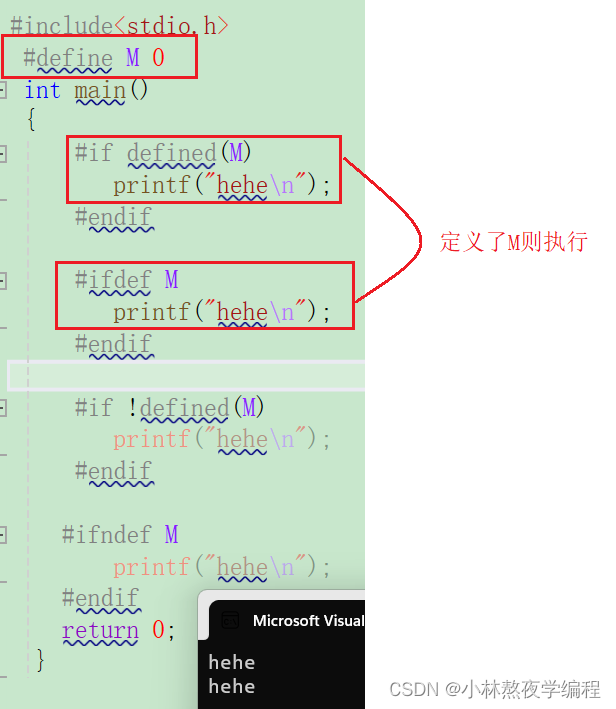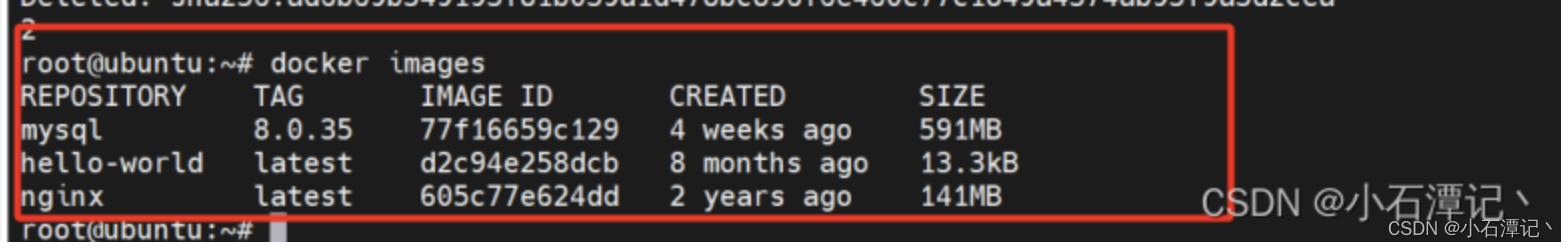概念:request.user、request.auth、认证方案authentication_classes
官网原文:
验证始终在视图的最开始进行,在执行权限和限制检查之前以及允许任何其他代码继续执行之前。
request.user 属性通常被设置为contrib.auth 包中 User 类的一个实例。
request.auth 属性用于任何其他身份验证信息,例如,它可以用于表示请求签名的身份验证令牌。
注意: 不要忘了认证本身不会允许或拒绝传入的请求,它只是简单识别请求携带的凭证。所以即使认证不通过,也会执行视图函数,只不过request.user和request.auth为None。这种叫允许匿名访问。如果想要设置不允许,请见后面的设置方案 > 不允许匿名访问。
认证方案authentication_classes总是被定义为一个类的列表。DRF将尝试使用列表中的每个类进行身份验证,并使用成功完成验证的第一个类的返回值设置 request.user 和request.auth。
如果没有类进行验证,request.user 将被设置成 django.contrib.auth.models.AnonymousUser的实例(也就是匿名用户),request.auth 将被设置成None。
未认证请求的request.user 和 request.auth 的值可以使用 UNAUTHENTICATED_USER和UNAUTHENTICATED_TOKEN 设置进行修改。
设置认证方案
单视图设置优先度更高,会覆盖全局设置。
源码分析请见本篇博客最后的源码分析 > 全局和局部设置认证方案的继承源码
认证方案不能写在views中,因为会出现循环引用的问题。
全局设置
可以使用 DEFAULT_AUTHENTICATION_CLASSES 设置全局的默认身份验证方案。比如:
REST_FRAMEWORK = {
'DEFAULT_AUTHENTICATION_CLASSES': (
'rest_framework.authentication.BasicAuthentication',
'rest_framework.authentication.SessionAuthentication',
'app01.tools.auth.MyAuthentication'
# 自定义认证类
)
}
单视图设置
你还可以使用基于APIView类视图的方式,在每个view或每个viewset基础上设置身份验证方案。
譬如如下:
toosl/auth.py
from rest_framework.authentication import BaseAuthentication
from rest_framework.exceptions import AuthenticationFailed
class MyAuthentication(BaseAuthentication):
def authenticate(self, request):
token = request.query_params.get("token")
# drf获得路径上的参数都是用query_params.get()方法获得
if token:
return ("shanshan", token)
# 实际上这里返回的是一个元组,元组中的第一个元素为request.user,第二个元素为request.auth
else:
raise AuthenticationFailed({"code": 2000, "error": "token is not exist"})
views.py
from rest_framework.response import Response
from rest_framework.views import APIView
from app01.tools.auth import MyAuthentication
class LoginView(APIView):
authentication_classes = []
def get(self, request):
return Response("LoginView")
class UserView(APIView):
authentication_classes = [MyAuthentication, ]
def get(self, request):
return Response("UserView")
urls.py
from django.contrib import admin
from django.urls import path
from app01 import views
urlpatterns = [
path(r'admin/', admin.site.urls),
path(r'user/', views.UserView.as_view()),
path(r'login/', views.LoginView.as_view())
]
或者,如果你使用基于函数的视图,那就使用@authentication_classes装饰器。
@api_view(['GET'])
@authentication_classes((SessionAuthentication, BasicAuthentication))
def example_view(request, format=None):
content = {
'user': unicode(request.user), # `django.contrib.auth.User` 实例。
'auth': unicode(request.auth), # None
}
return Response(content)
多个认证方案
可能存在以下应用场景就是,token可能从url中获取,可能从请求头中获取,可能从请求体中获取。那么我们就不可能只写一个认证方案了,而且也不可以直接在认证方案中抛出错误,因为即使这个认证没有通过,它可能在下个认证中通过了。
此时代码如下:
tools/auth.py:
from rest_framework.authentication import BaseAuthentication
class UrlAuthentication(BaseAuthentication):
def authenticate(self, request):
token = request.query_params.get("token")
# drf获得路径上的参数都是用query_params.get()方法获得
if token:
return ("shanshan", token)
# 实际上这里返回的是一个元组,元组中的第一个元素为request.user,第二个元素为request.auth
else:
return None
class HeaderAuthentication(BaseAuthentication):
def authenticate(self, request):
# drf获得请求头上的参数都是用META.get()方法获得
# 注意这里虽然获取用的是HTTP_AUTHORIZATION,但是实际用apifox等测试,传给apifox的参数是Authorization
token = request.META.get("HTTP_AUTHORIZATION")
if token:
return ("shanshan", token)
else:
return None
class BodyAuthentication(BaseAuthentication):
def authenticate(self, request):
# drf获得请求体上的参数都是用data.get()方法获得
token = request.data.get("token")
if token:
return ("shanshan", token)
else:
return None
views.py
from rest_framework.response import Response
from rest_framework.views import APIView
from app01.tools.auth import UrlAuthentication, HeaderAuthentication, BodyAuthentication, NoAnonymousAuthentication
class LoginView(APIView):
authentication_classes = []
def get(self, request):
return Response("LoginView")
class UserView(APIView):
authentication_classes = [UrlAuthentication, HeaderAuthentication, BodyAuthentication, NoAnonymousAuthentication]
def get(self, request):
return Response("UserView")
def post(self, request):
re
不允许匿名访问
需要再多加一个认证方案,如下:
from rest_framework.exceptions import AuthenticationFailed
class NoAnonymousAuthentication(BaseAuthentication):
def authenticate(self, request):
raise AuthenticationFailed({"code": 2000, "error": "token is not exist and reject anonymous user"})
能走到这个认证方案,说明前面的方案都没有通过,返回了None,所以直接在这个方案里面抛出异常即可。
源码分析
全局和局部设置认证方案的继承源码
首先来看一段继承的代码
class Base(object):
a = 123
def f1(self):
self.f2()
print(self.a)
def f2(self):
print("base.f2")
class Son(Base):
a = 456
def f2(self):
print("son.f2")
obj = Son()
obj.f1()
执行这段代码,实际打印结果是
son.f2
456
调用链如下:
obj.f1() -> Base.f1() -> self.f2()
那么关键来了,这里的self.f2()究竟调用的是Base的f2,还是Son的f2。
答案就是Son的f2,因为obj是Son的实例,所以self也是Son。
同样的,打印的self.a,也是打印的Son中的a
那么将上述的代码的f2去掉,只看类变量a,再修改一下,其实就是DRF中全局和局部设置认证方案的继承源码
from django.conf import settings
from app01.tools.auth import MyAuthentication
class APIView(object):
authentication_classes = settings.AUTHENTICATION_CLASSES
def dispatch(self):
print(self.authentication_classes)
class UserView(APIView):
authentication_classes = [MyAuthentication, ]
obj = UserView()
obj.dispatch()
这也就是为什么局部优先度更高的原因。
DRF完整认证源码分析
rest_framework/views.py
def dispatch(self, request, *args, **kwargs):
self.args = args
self.kwargs = kwargs
# 以上为处理参数
request = self.initialize_request(request, *args, **kwargs)
# 以上为封装请求,现在的request=原生request+认证组件authenticators(认证方案列表的实例化列表)
self.request = request
try:
self.initial(request, *args, **kwargs)
handler = getattr(self, request.method.lower(), self.http_method_not_allowed)
response = handler(request, *args, **kwargs)
# 以上为正式执行视图函数的语句
except Exception as exc:
response = self.handle_exception(exc)
def initialize_request(self, request, *args, **kwargs):
return Request(
request,
authenticators=self.get_authenticators()
# 认证方案列表的实例化列表
)
def get_authenticators(self):
return [auth() for auth in self.authentication_classes]
# 读取自己的认证方案列表并且实例化,随后返回
def initial(self, request, *args, **kwargs):
self.perform_authentication(request)
def perform_authentication(self, request):
request.user
rest_framework/request.py
def __init__(self, request, authenticators=None):
self._request = request
self.authenticators = authenticators or ()
@property
def user(self):
# 整个函数主要是为了初始化_user属性或者读取_user属性
if not hasattr(self, '_user'):
with wrap_attributeerrors():
self._authenticate()
return self._user
def _authenticate(self):
for authenticator in self.authenticators:
try:
user_auth_tuple = authenticator.authenticate(self)
# 由自定义或者默认的认证方案的authenticate方法,得到元组赋给user和auth
except exceptions.APIException:
self._not_authenticated()
# 认证不通过
raise
if user_auth_tuple is not None:
self._authenticator = authenticator
self.user, self.auth = user_auth_tuple
return
# 说明前面的认证方案都没有通过,都返回了None
self._not_authenticated()
def _not_authenticated(self):
self._authenticator = None
if api_settings.UNAUTHENTICATED_USER:
self.user = api_settings.UNAUTHENTICATED_USER()
else:
self.user = None
if api_settings.UNAUTHENTICATED_TOKEN:
self.auth = api_settings.UNAUTHENTICATED_TOKEN()
else:
self.auth = None
@property
def auth(self):
if not hasattr(self, '_auth'):
with wrap_attributeerrors():
self._authenticate()
return self._auth
@auth.setter
def auth(self, value):
self._auth = value
self._request.auth = value
具体调用链就是
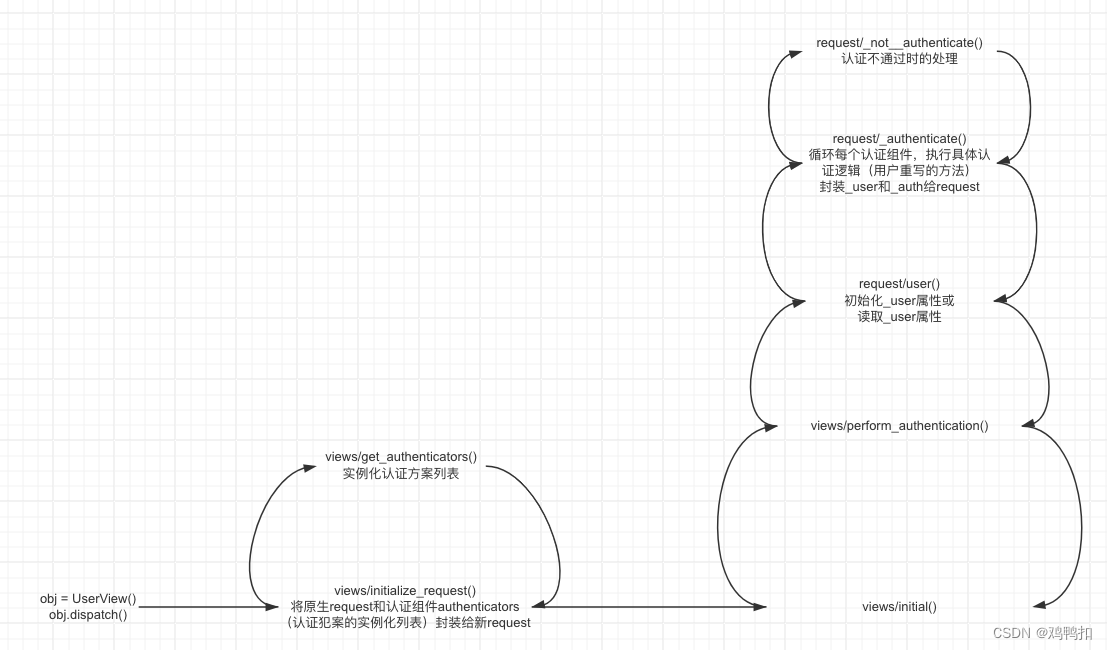
认证码
当未经身份验证的请求被拒绝时,有下面两种不同的错误代码可使用。
- HTTP 401 未认证,必须始终包括一个WWW-Authenticate头
- HTTP 403 无权限,不包括WWW-Authenticate
具体使用哪种响应取决于认证方案。虽然可以使用多种认证方案,但是仅可以使用一种方案来确定响应的类型。
注意,当一个请求通过了验证但是被拒绝执行请求的权限时,不管认证方案是什么,都要使用 403 Permission Denied 响应。
认证码不一致的问题
我们再次回到上方的调用图,可以看到只有initial()后面的代码才有try catch
def handle_exception(self, exc):
"""
Handle any exception that occurs, by returning an appropriate response,
or re-raising the error.
"""
if isinstance(exc, (exceptions.NotAuthenticated,
exceptions.AuthenticationFailed)):
# WWW-Authenticate header for 401 responses, else coerce to 403
auth_header = self.get_authenticate_header(self.request)
if auth_header:
exc.auth_header = auth_header
else:
exc.status_code = status.HTTP_403_FORBIDDEN
exception_handler = self.get_exception_handler()
context = self.get_exception_handler_context()
response = exception_handler(exc, context)
if response is None:
self.raise_uncaught_exception(exc)
response.exception = True
return response


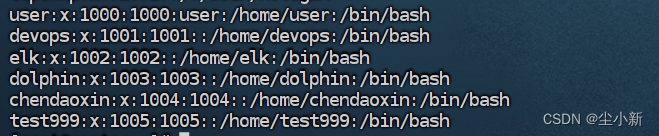
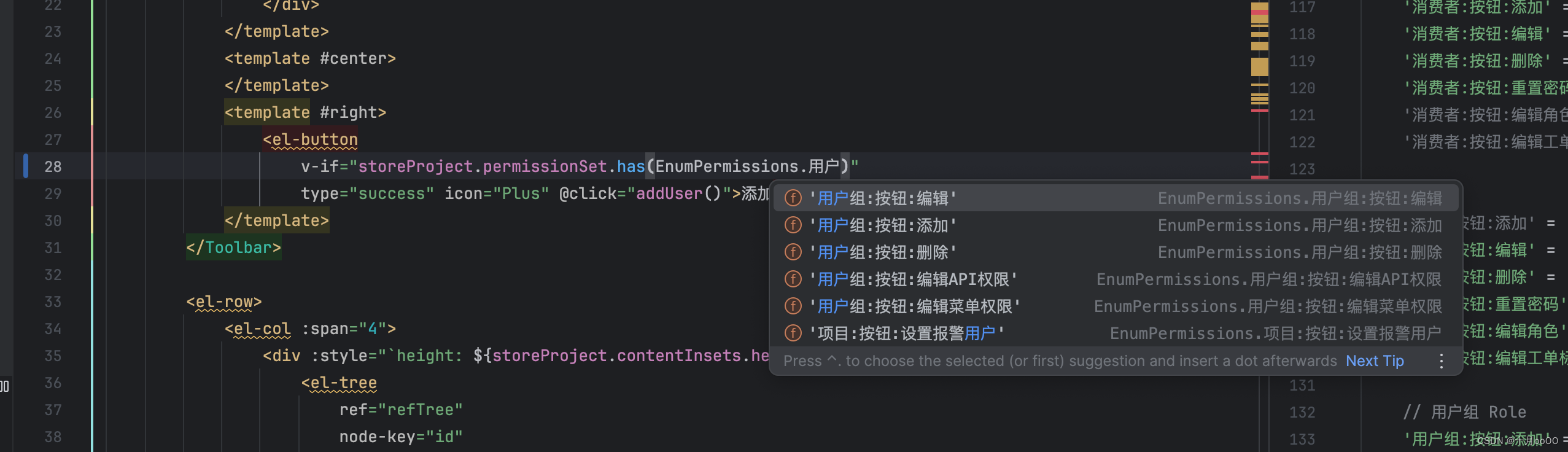

![55、美国德克萨斯大学奥斯汀分校、钱德拉家族电气与计算机工程系:通过迁移学习解决BCI个体差异性[不得不说,看技术还得是老美]](https://img-blog.csdnimg.cn/direct/d55c19aedbd8410da48721eafdddbd7e.png)