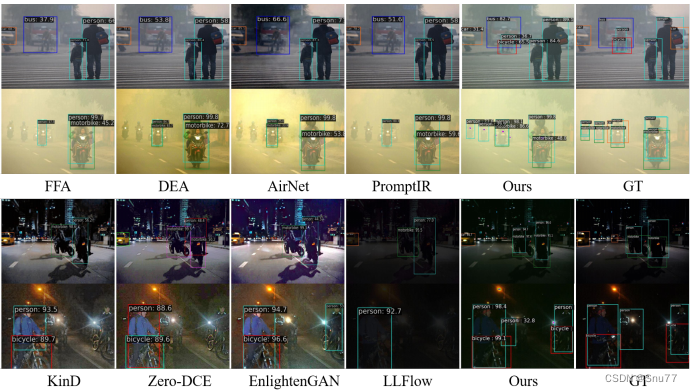一、anaconda如何切换阿里镜像源
在Anaconda中切换到阿里云镜像源可以通过以下步骤进行:
1、打开终端(Windows)或者命令行界面(macOS/Linux)。
2、执行以下命令来配置阿里云镜像源:
conda config --add channels https://mirrors.aliyun.com/anaconda/pkgs/main/
conda config --add channels https://mirrors.aliyun.com/anaconda/pkgs/free/
conda config --set show_channel_urls yes
3、如果你想要确认是否已经切换成功,可以查看.condarc文件或者执行以下命令:
conda config --show

.condarc文件通常位于用户的主目录下。如果你的操作系统是Windows,它可能隐藏了,你需要在文件资源管理器中启用“显示隐藏的文件、文件夹和驱动器”选项才能看到它。
4、以上步骤将会把阿里云镜像源设置为你的默认通道,之后使用conda安装、更新或者搜索包时都会使用这个镜像源。
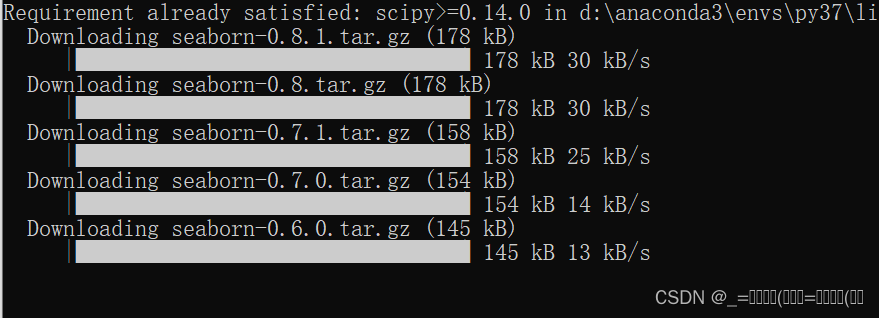
5、怎么解决配置了镜像源,下载速度还是几十KB的问题
pip install albumentations -i https://pypi.tuna.tsinghua.edu.cn/simple/
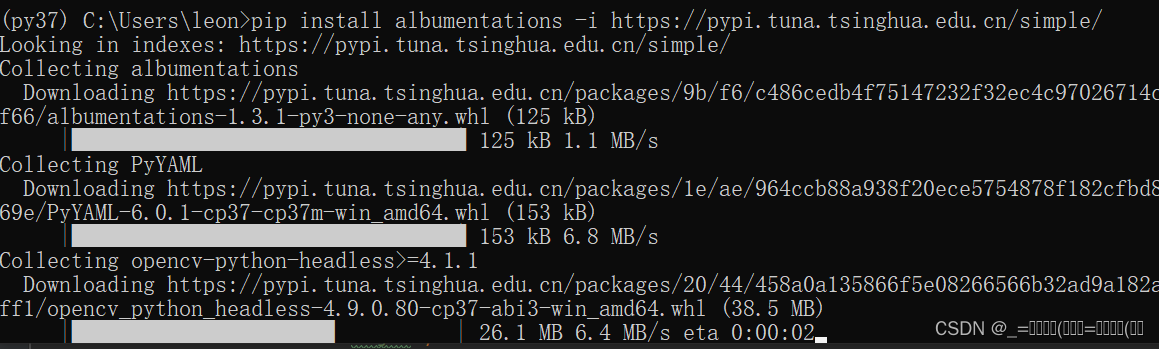
6、有时候会遇到如下问题: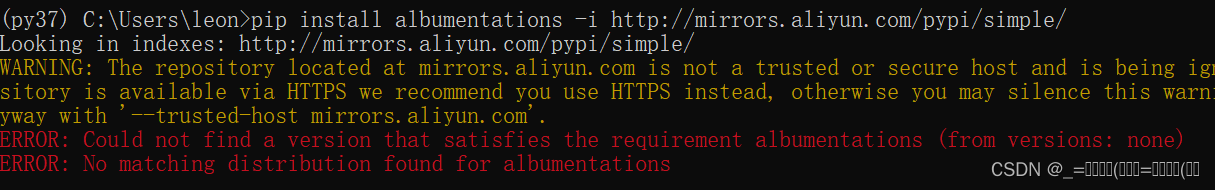
只需要换一个镜像源就可以了:
- 清华大学 https://pypi.tuna.tsinghua.edu.cn/simple/
- 阿里云 http://mirrors.aliyun.com/pypi/simple/
- 中国科技大学 https://pypi.mirrors.ustc.edu.cn/simple/
- 豆瓣(douban) http://pypi.douban.com/simple/
- 中国科学技术大学 http://pypi.mirrors.ustc.edu.cn/simple/
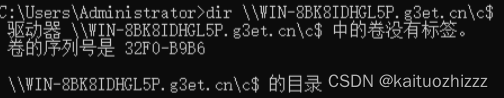
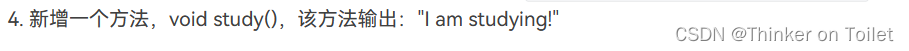
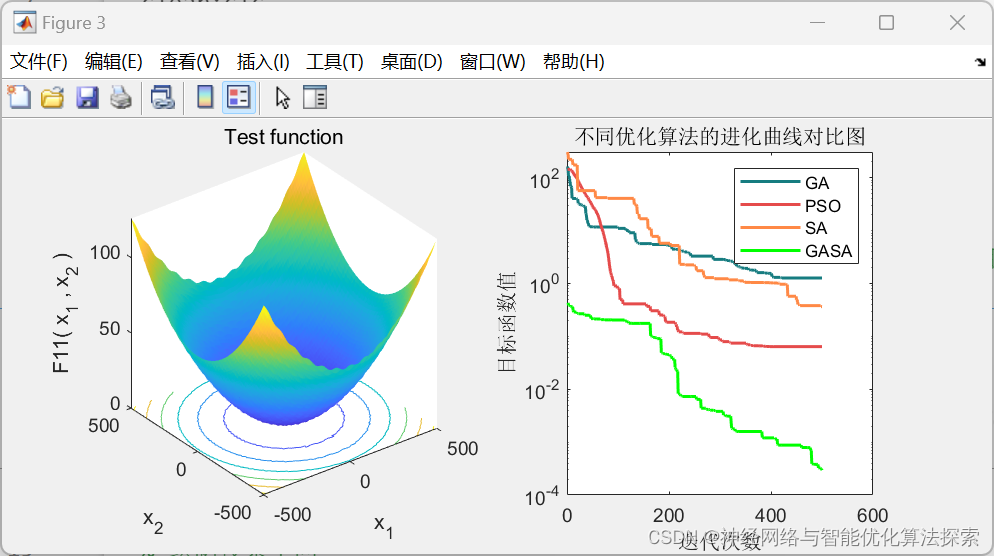
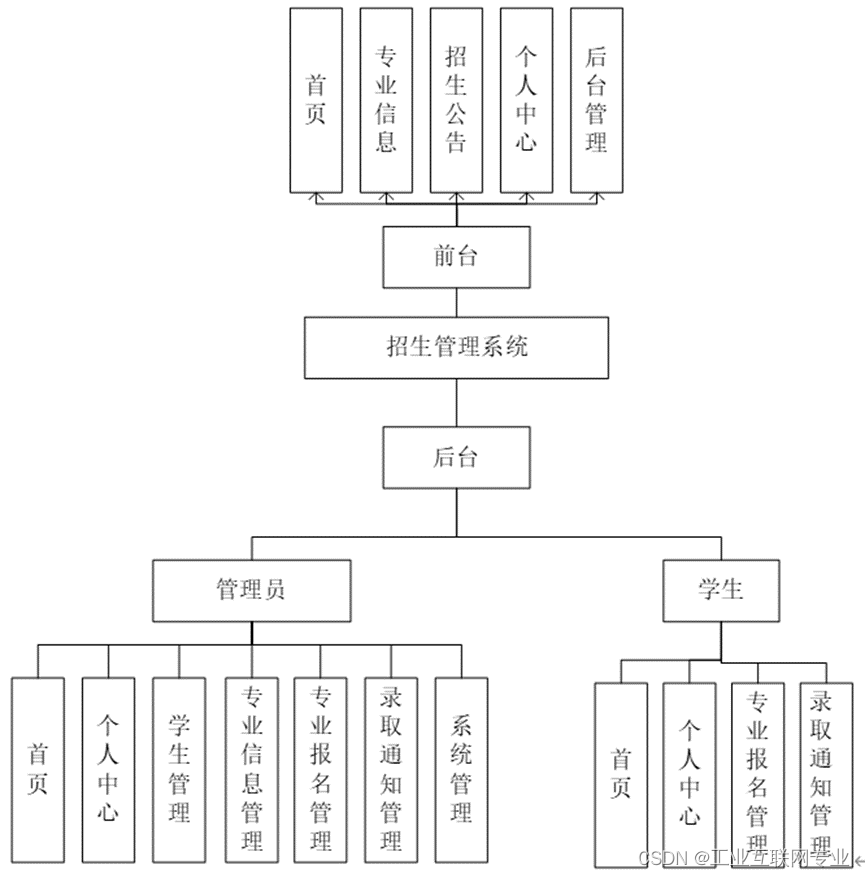
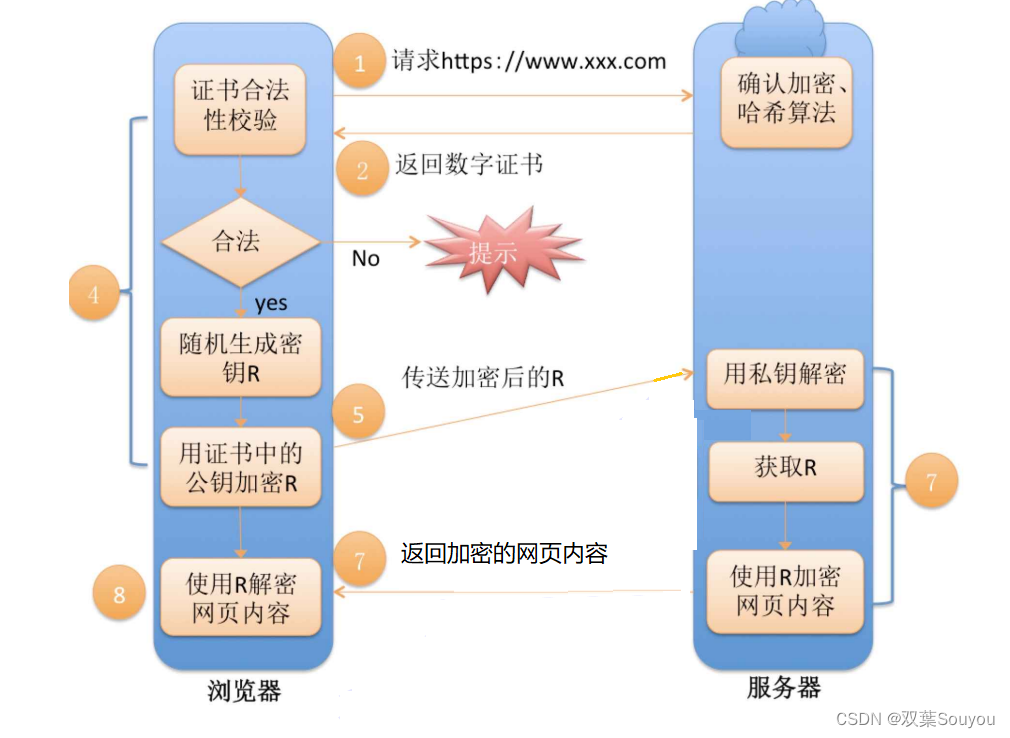


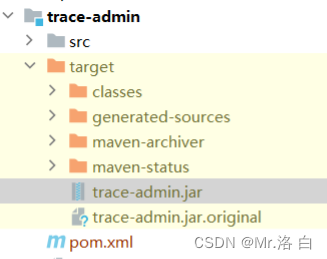

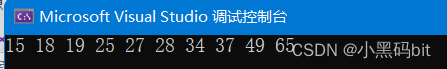

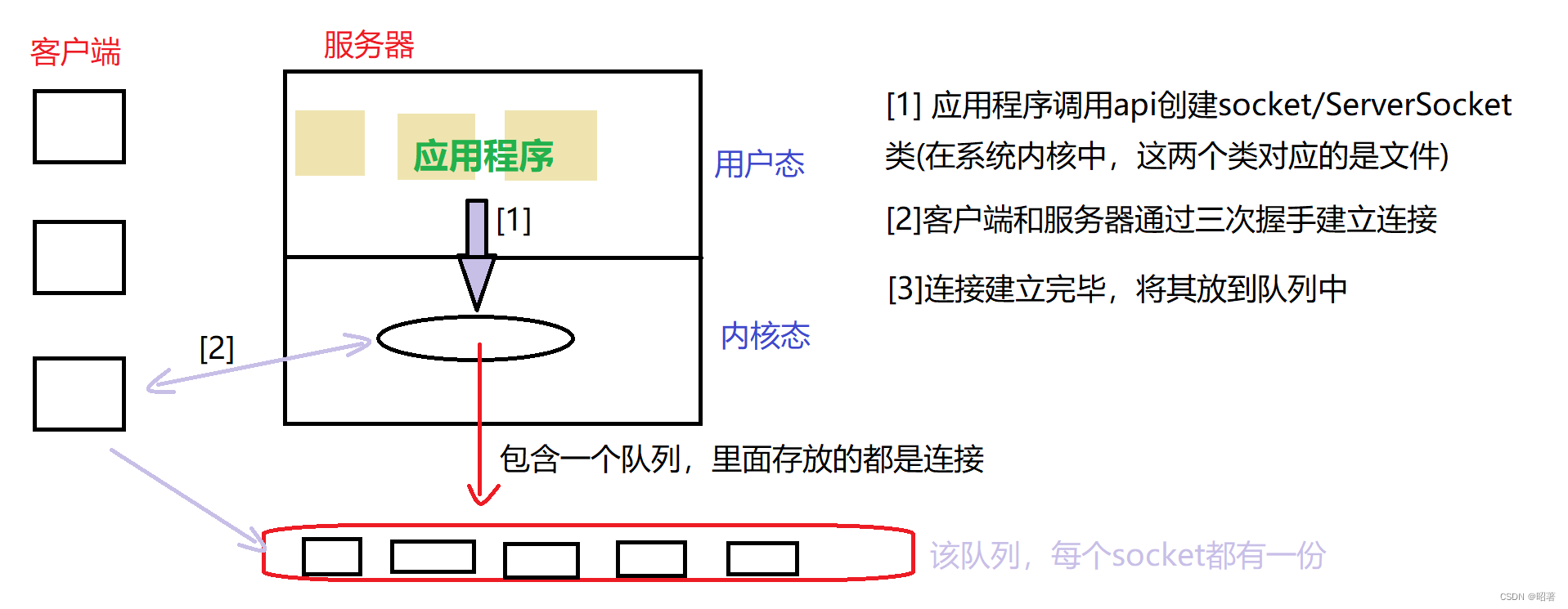
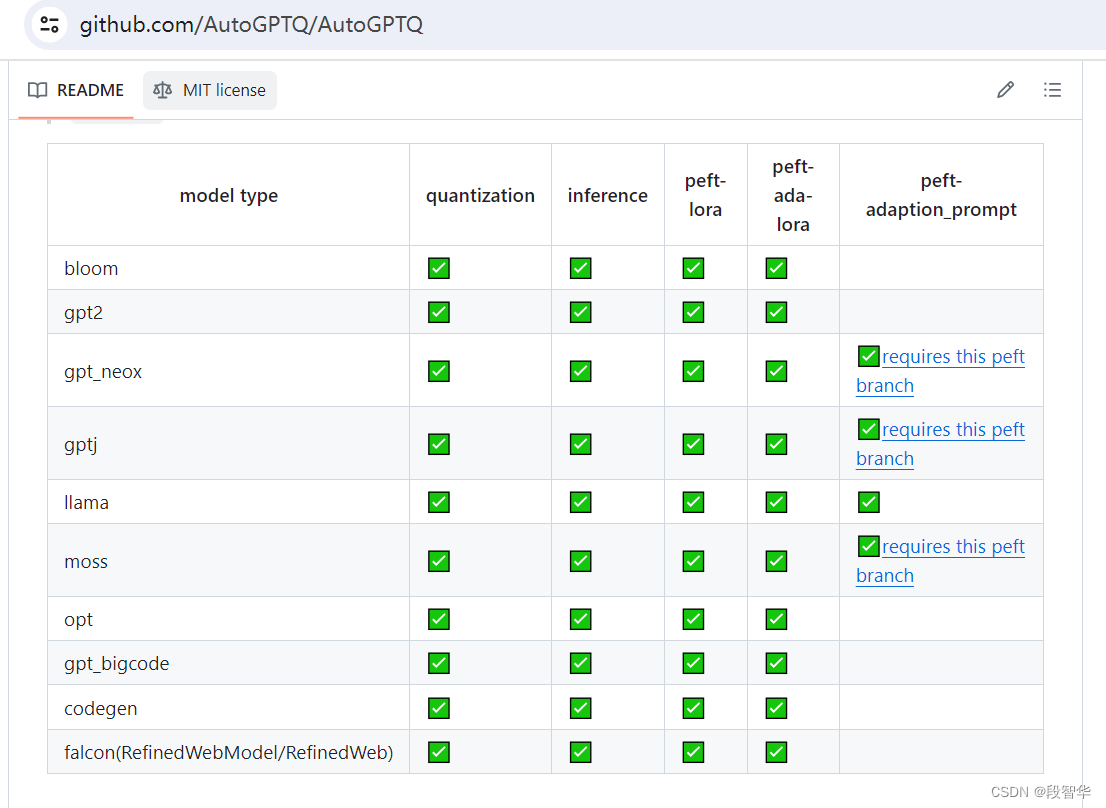
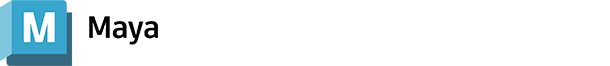
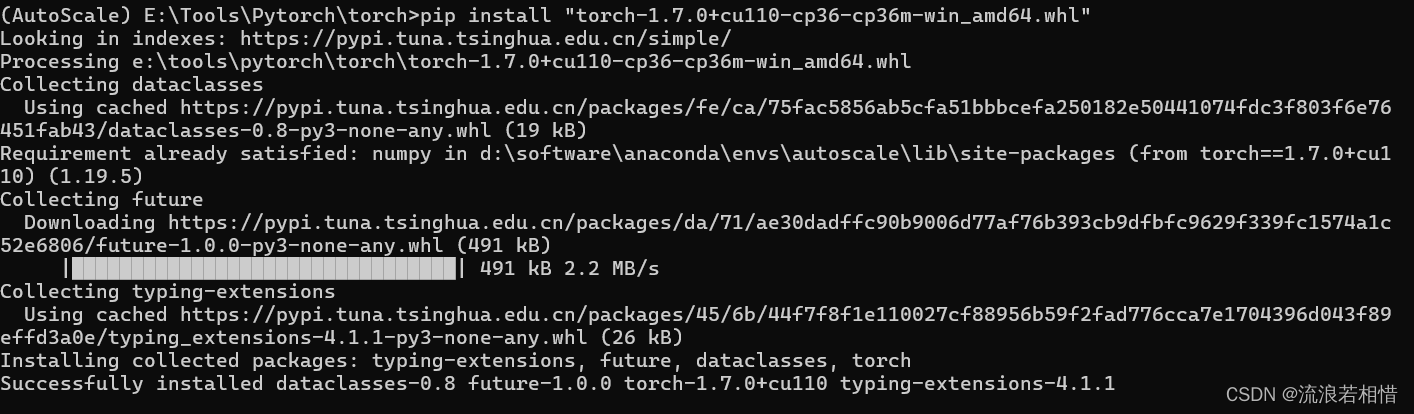
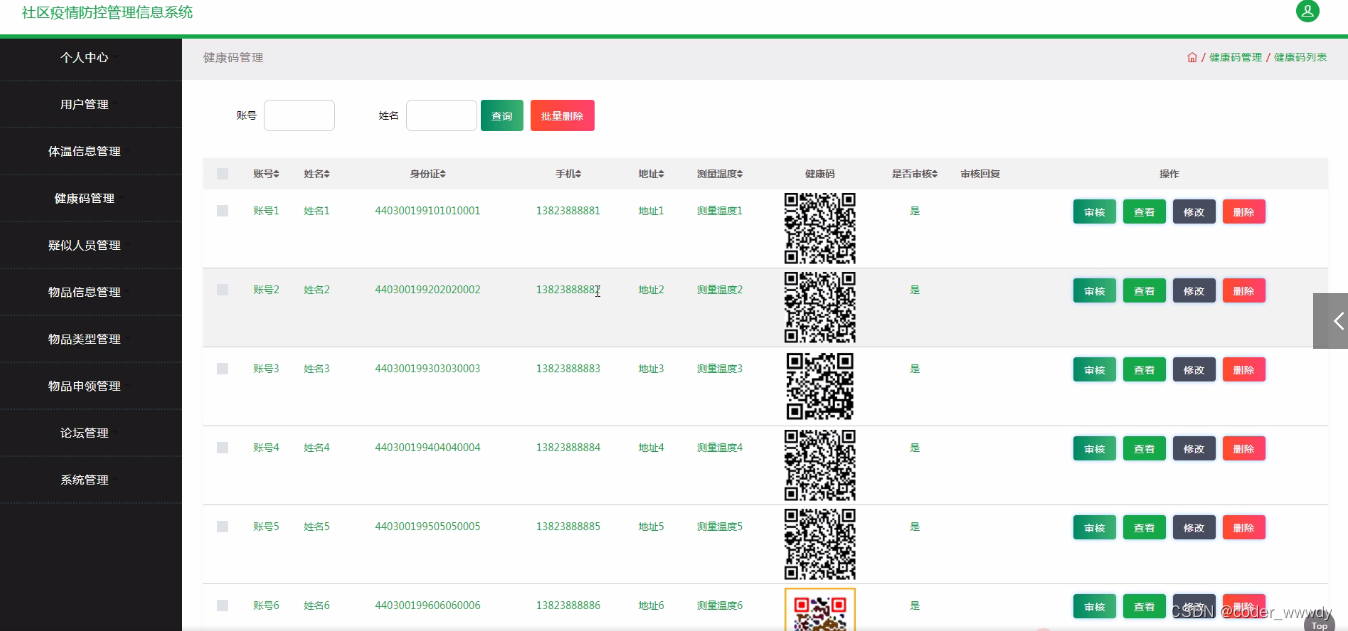
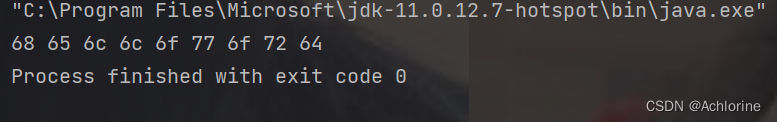

![[技术闲聊]我对电路设计的理解(三)](https://img-blog.csdnimg.cn/direct/45bdfbf399c248039631876127124fab.png)