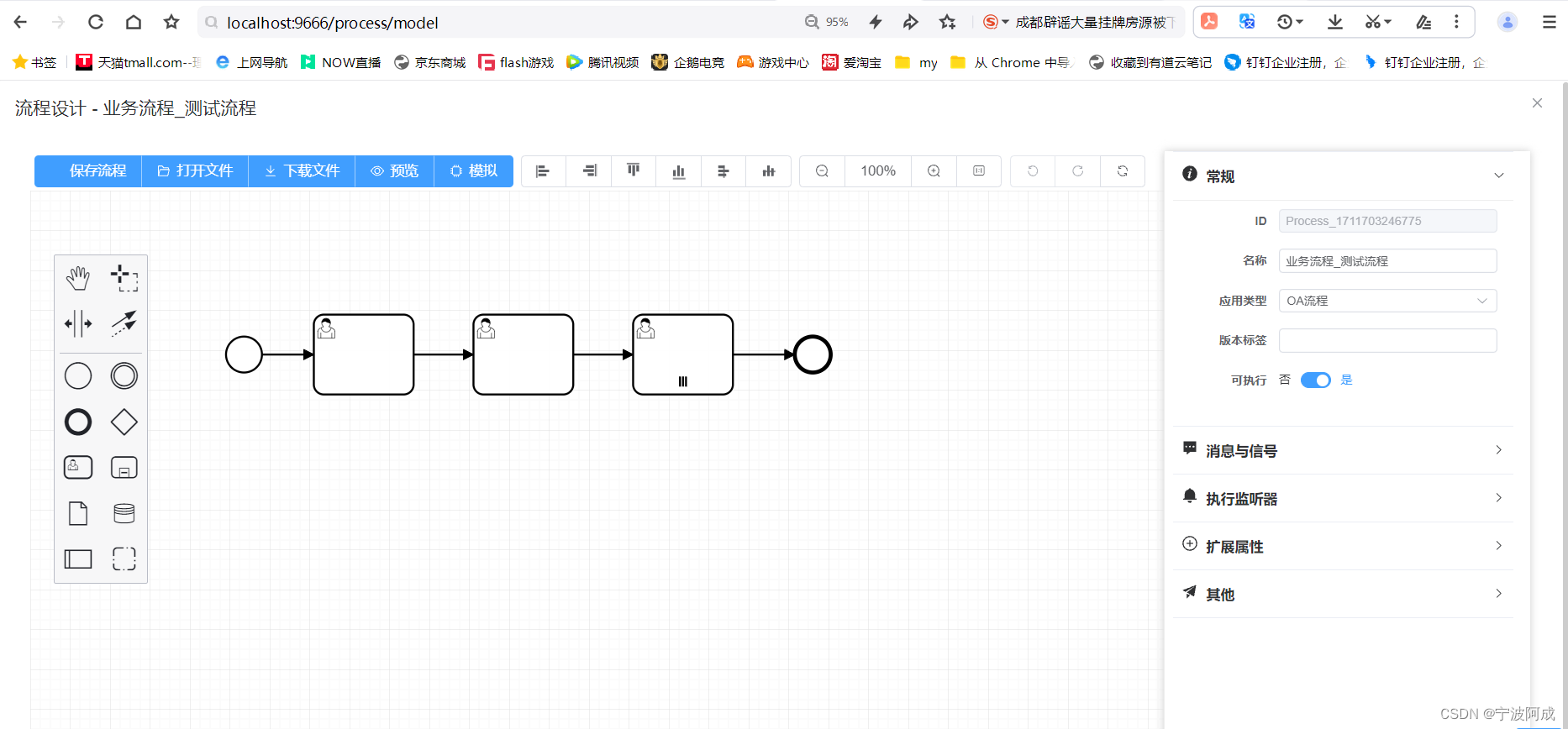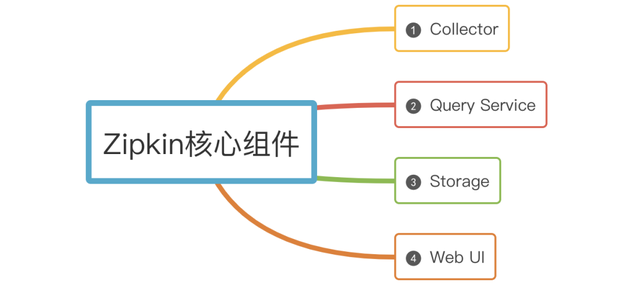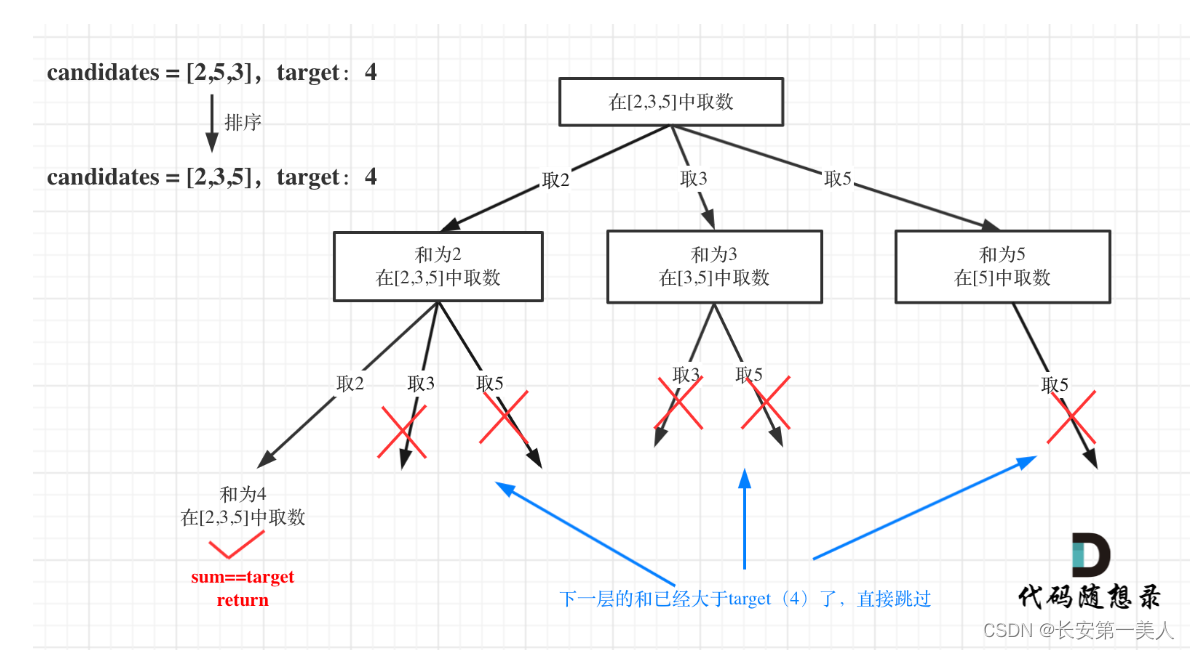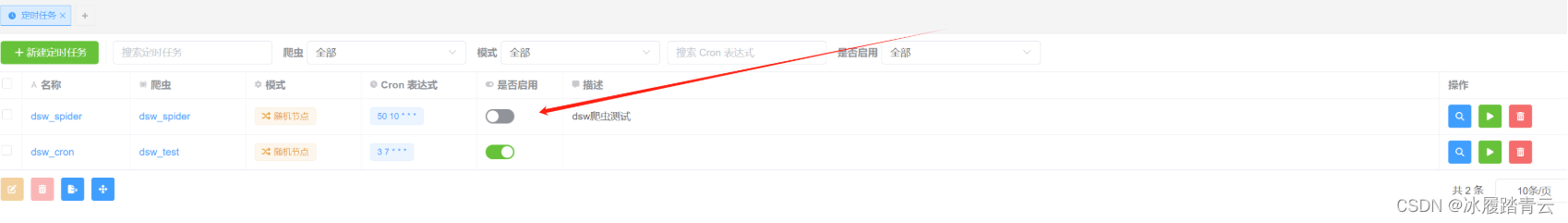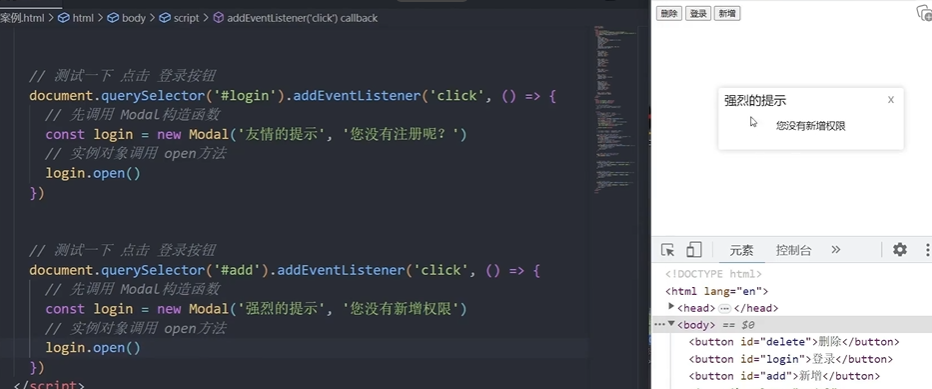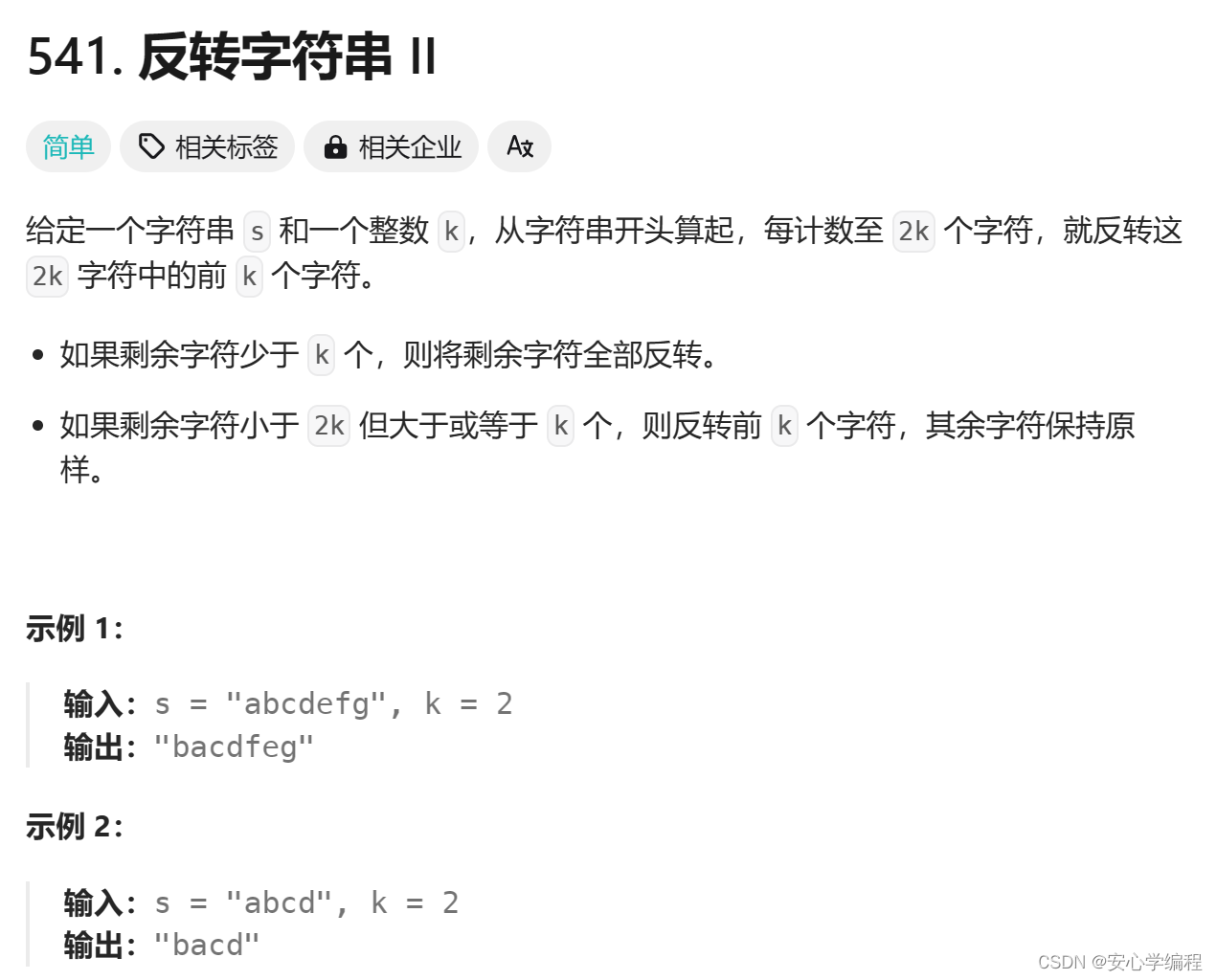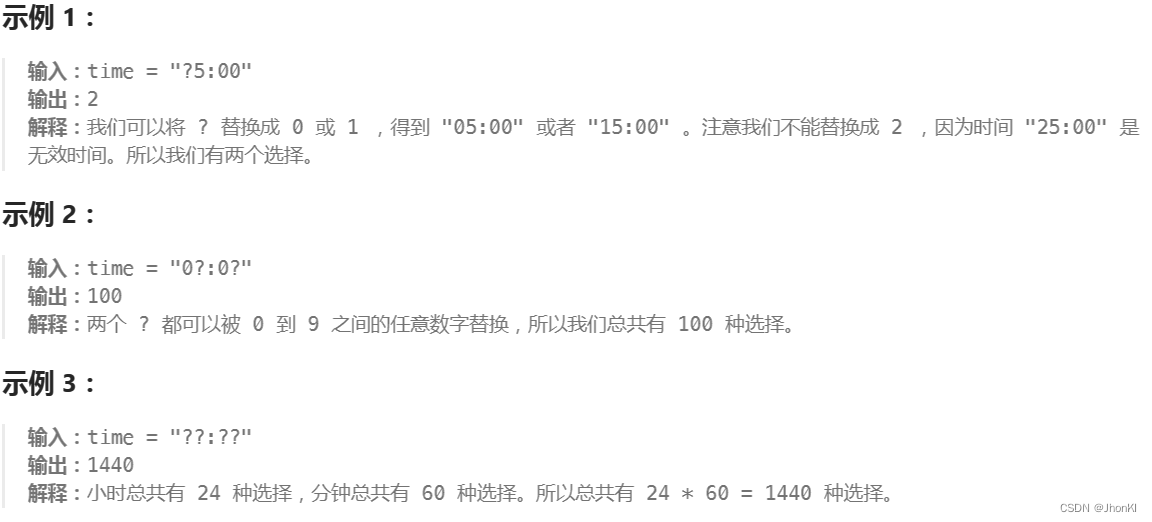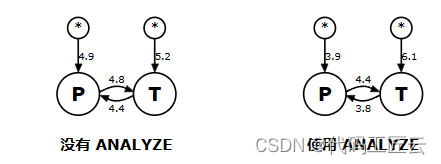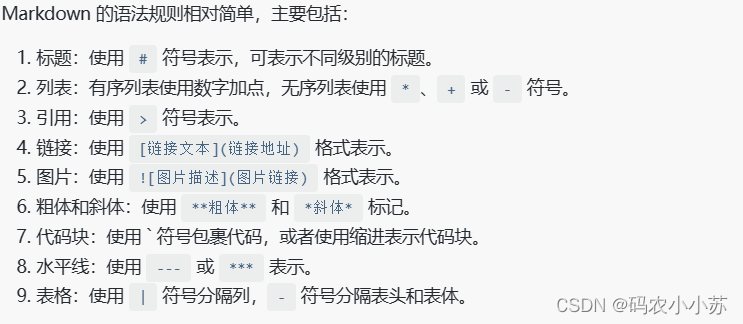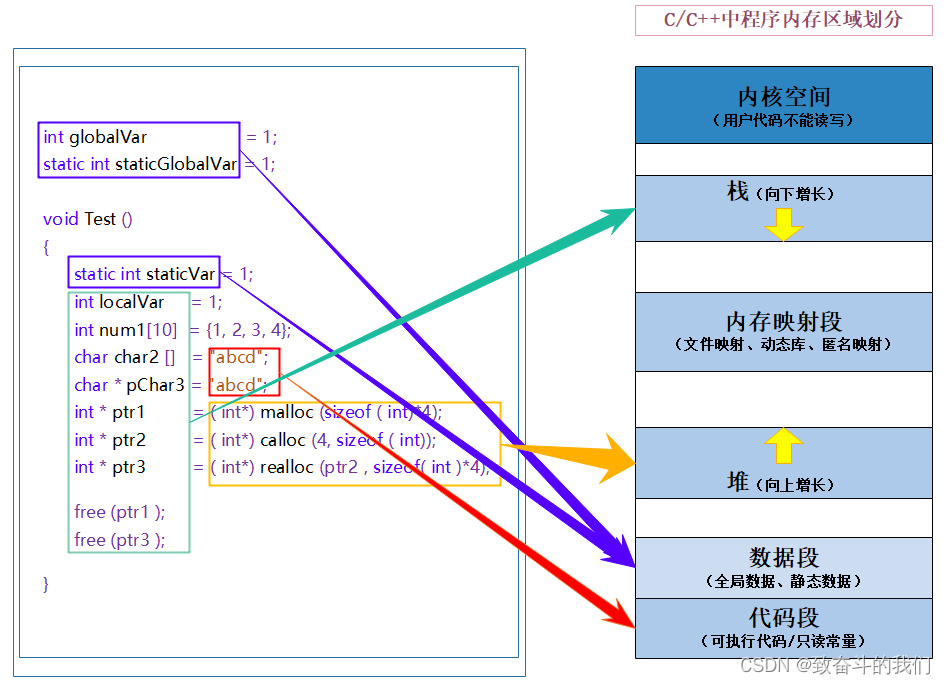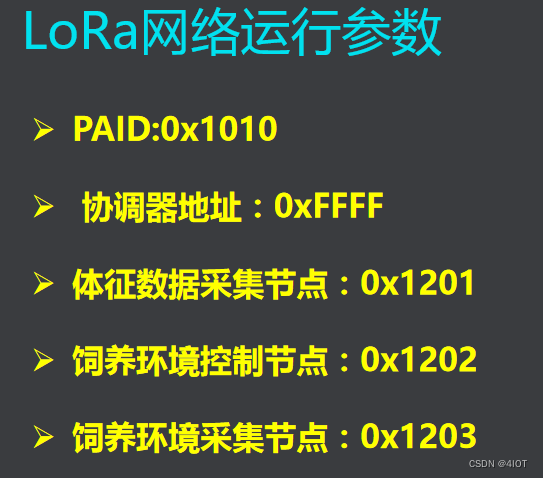更多ruoyi-nbcio功能请看演示系统
gitee源代码地址
前后端代码: https://gitee.com/nbacheng/ruoyi-nbcio
演示地址:RuoYi-Nbcio后台管理系统 http://122.227.135.243:9666/
更多nbcio-boot功能请看演示系统
gitee源代码地址
后端代码: https://gitee.com/nbacheng/nbcio-boot
前端代码:https://gitee.com/nbacheng/nbcio-vue.git
在线演示(包括H5) : http://122.227.135.243:9888
1、原有ProcessDesigner.vue的vue2代码如下:
<template>
<div class="my-process-designer">
<div class="my-process-designer__header">
<slot name="control-header"></slot>
<template v-if="!$slots['control-header']">
<el-button-group key="file-control">
<el-button :size="headerButtonSize" :type="headerButtonType" icon="el-icon-edit-outline" @click="onSave">保存流程</el-button>
<el-button :size="headerButtonSize" :type="headerButtonType" :icon="FolderOpened" @click="$refs.refFile.click()">打开文件</el-button>
<el-tooltip effect="light">
<template #content>
<el-button :size="headerButtonSize" type="primary" @click="downloadProcessAsXml()">下载为XML文件</el-button>
<br />
<el-button :size="headerButtonSize" type="primary" @click="downloadProcessAsSvg()">下载为SVG文件</el-button>
<br />
<el-button :size="headerButtonSize" type="primary" @click="downloadProcessAsBpmn()">下载为BPMN文件</el-button>
</template>
<el-button :size="headerButtonSize" :type="headerButtonType" :icon="Download">下载文件</el-button>
</el-tooltip>
<el-tooltip effect="light">
<template #content>
<el-button :size="headerButtonSize" type="primary" @click="previewProcessXML">预览XML</el-button>
<br />
<el-button :size="headerButtonSize" type="primary" @click="previewProcessJson">预览JSON</el-button>
</template>
<el-button :size="headerButtonSize" :type="headerButtonType" :icon="View">预览</el-button>
</el-tooltip>
<el-tooltip v-if="simulation" effect="light" :content="this.simulationStatus ? '退出模拟' : '开启模拟'">
<el-button :size="headerButtonSize" :type="headerButtonType" :icon="Cpu" @click="processSimulation">
模拟
</el-button>
</el-tooltip>
</el-button-group>
<el-button-group key="align-control">
<el-tooltip effect="light" content="向左对齐">
<el-button :size="headerButtonSize" class="align align-left" :icon="Histogram" @click="elementsAlign('left')" />
</el-tooltip>
<el-tooltip effect="light" content="向右对齐">
<el-button :size="headerButtonSize" class="align align-right" :icon="Histogram" @click="elementsAlign('right')" />
</el-tooltip>
<el-tooltip effect="light" content="向上对齐">
<el-button :size="headerButtonSize" class="align align-top" :icon="Histogram" @click="elementsAlign('top')" />
</el-tooltip>
<el-tooltip effect="light" content="向下对齐">
<el-button :size="headerButtonSize" class="align align-bottom" :icon="Histogram" @click="elementsAlign('bottom')" />
</el-tooltip>
<el-tooltip effect="light" content="水平居中">
<el-button :size="headerButtonSize" class="align align-center" :icon="Histogram" @click="elementsAlign('center')" />
</el-tooltip>
<el-tooltip effect="light" content="垂直居中">
<el-button :size="headerButtonSize" class="align align-middle" :icon="Histogram" @click="elementsAlign('middle')" />
</el-tooltip>
</el-button-group>
<el-button-group key="scale-control">
<el-tooltip effect="light" content="缩小视图">
<el-button :size="headerButtonSize" :disabled="defaultZoom < 0.2" :icon="ZoomOut" @click="processZoomOut()" />
</el-tooltip>
<el-button :size="headerButtonSize">{{ Math.floor(this.defaultZoom * 10 * 10) + "%" }}</el-button>
<el-tooltip effect="light" content="放大视图">
<el-button :size="headerButtonSize" :disabled="defaultZoom > 4" :icon="ZoomIn" @click="processZoomIn()" />
</el-tooltip>
<el-tooltip effect="light" content="重置视图并居中">
<el-button :size="headerButtonSize" :icon="ScaleToOriginal" @click="processReZoom()" />
</el-tooltip>
</el-button-group>
<el-button-group key="stack-control">
<el-tooltip effect="light" content="撤销">
<el-button :size="headerButtonSize" :disabled="!revocable" :icon="RefreshLeft" @click="processUndo()" />
</el-tooltip>
<el-tooltip effect="light" content="恢复">
<el-button :size="headerButtonSize" :disabled="!recoverable" :icon="RefreshRight" @click="processRedo()" />
</el-tooltip>
<el-tooltip effect="light" content="重新绘制">
<el-button :size="headerButtonSize" :icon="Refresh" @click="processRestart" />
</el-tooltip>
</el-button-group>
</template>
<!-- 用于打开本地文件-->
<input type="file" id="files" ref="refFile" style="display: none" accept=".xml, .bpmn" @change="importLocalFile" />
</div>
<div class="my-process-designer__container">
<div class="my-process-designer__canvas" ref="bpmn-canvas"></div>
</div>
<el-dialog title="预览" width="60%" v-model="previewModelVisible" append-to-body destroy-on-close>
<highlightjs :language="previewType" :code="previewResult" style="height: 80vh" />
</el-dialog>
<!--<el-dialog :title="`预览${previewType}`" width="60%" v-model="previewModelVisible" append-to-body destroy-on-close>
<Codemirror
v-model:value="previewResult"
:options="cmOptions"
border
:height="700"
/>
</el-dialog>-->
</div>
</template>
<script>
import { Histogram, Cpu, Refresh, RefreshLeft, RefreshRight, ZoomOut, ZoomIn, View, Download, FolderOpened, ScaleToOriginal } from '@element-plus/icons-vue'
import BpmnModeler from "bpmn-js/lib/Modeler";
import DefaultEmptyXML from "./plugins/defaultEmpty";
// 翻译方法
import customTranslate from "./plugins/translate/customTranslate";
import translationsCN from "./plugins/translate/zh";
// 模拟流转流程
import tokenSimulation from "bpmn-js-token-simulation";
// 标签解析构建器
// import bpmnPropertiesProvider from "bpmn-js-properties-panel/lib/provider/bpmn";
// 标签解析 Moddle
import camundaModdleDescriptor from './plugins/descriptor/camundaDescriptor.json';
import activitiModdleDescriptor from './plugins/descriptor/activitiDescriptor.json';
import flowableModdleDescriptor from './plugins/descriptor/flowableDescriptor.json';
// 标签解析 Extension
import camundaModdleExtension from './plugins/extension-moddle/camunda';
import activitiModdleExtension from './plugins/extension-moddle/activiti';
import flowableModdleExtension from './plugins/extension-moddle/flowable';
// 引入json转换与高亮
// import X2JS from "x2js";
import convert from "xml-js";
import Codemirror from 'codemirror-editor-vue3';
import 'codemirror/theme/monokai.css'
import 'codemirror/mode/javascript/javascript.js';
import 'codemirror/mode/xml/xml.js';
export default {
name: "MyProcessDesigner",
componentName: "MyProcessDesigner",
components: {
Codemirror
},
setup() {
return {
Histogram, Cpu, Refresh, RefreshLeft, RefreshRight, ZoomOut, ZoomIn, View, Download, FolderOpened, ScaleToOriginal
}
},
emits: ['destroy', 'init-finished', 'commandStack-changed', 'update:modelValue', 'change', 'canvas-viewbox-changed', 'element-click'],
props: {
modelValue: String, // xml 字符串
processId: String,
processName: String,
translations: Object, // 自定义的翻译文件
options: {
type: Object,
default: () => ({})
}, // 自定义的翻译文件
additionalModel: [Object, Array], // 自定义model
moddleExtension: Object, // 自定义moddle
onlyCustomizeAddi: {
type: Boolean,
default: false
},
onlyCustomizeModdle: {
type: Boolean,
default: false
},
simulation: {
type: Boolean,
default: true
},
keyboard: {
type: Boolean,
default: true
},
prefix: {
type: String,
default: "flowable"
},
events: {
type: Array,
default: () => ["element.click"]
},
headerButtonSize: {
type: String,
default: "small",
validator: value => ["default", "medium", "small", "mini"].indexOf(value) !== -1
},
headerButtonType: {
type: String,
default: "primary",
validator: value => ["default", "primary", "success", "warning", "danger", "info"].indexOf(value) !== -1
}
},
data() {
return {
defaultZoom: 1,
previewModelVisible: false,
simulationStatus: false,
previewResult: "",
previewType: "xml",
recoverable: false,
revocable: false,
cmOptions: {
mode: 'xml', // 语言模式
theme: 'monokai', // 主题
lineNumbers: true, // 显示行号
smartIndent: true, // 智能缩进
readOnly: true,
indentUnit: 2, // 智能缩进单位为4个空格长度
foldGutter: true, // 启用行槽中的代码折叠
styleActiveLine: true // 显示选中行的样式
}
};
},
computed: {
additionalModules() {
const Modules = [];
// 仅保留用户自定义扩展模块
if (this.onlyCustomizeAddi) {
if (Object.prototype.toString.call(this.additionalModel) === "[object Array]") {
return this.additionalModel || [];
}
return [this.additionalModel];
}
// 插入用户自定义扩展模块
if (Object.prototype.toString.call(this.additionalModel) === "[object Array]") {
Modules.push(...this.additionalModel);
} else {
this.additionalModel && Modules.push(this.additionalModel);
}
// 翻译模块
const TranslateModule = {
translate: ["value", customTranslate(this.translations || translationsCN)]
};
Modules.push(TranslateModule);
// 模拟流转模块
if (this.simulation) {
Modules.push(tokenSimulation);
}
// 根据需要的流程类型设置扩展元素构建模块
// if (this.prefix === "bpmn") {
// Modules.push(bpmnModdleExtension);
// }
if (this.prefix === "camunda") {
Modules.push(camundaModdleExtension);
}
if (this.prefix === "flowable") {
Modules.push(flowableModdleExtension);
}
if (this.prefix === "activiti") {
Modules.push(activitiModdleExtension);
}
return Modules;
},
moddleExtensions() {
const Extensions = {};
// 仅使用用户自定义模块
if (this.onlyCustomizeModdle) {
return this.moddleExtension || null;
}
// 插入用户自定义模块
if (this.moddleExtension) {
for (let key in this.moddleExtension) {
Extensions[key] = this.moddleExtension[key];
}
}
// 根据需要的 "流程类型" 设置 对应的解析文件
if (this.prefix === "activiti") {
Extensions.activiti = activitiModdleDescriptor;
}
if (this.prefix === "flowable") {
Extensions.flowable = flowableModdleDescriptor;
}
if (this.prefix === "camunda") {
Extensions.camunda = camundaModdleDescriptor;
}
return Extensions;
}
},
mounted() {
this.initBpmnModeler();
this.createNewDiagram(this.modelValue);
// this.$once("hook:beforeUnmount", () => {
// if (this.bpmnModeler) this.bpmnModeler.destroy();
// this.$emit("destroy", this.bpmnModeler);
// this.bpmnModeler = null;
// });
},
beforeUnmount() {
if (this.bpmnModeler) this.bpmnModeler.destroy();
this.$emit("destroy", this.bpmnModeler);
this.bpmnModeler = null;
},
methods: {
onSave () {
return new Promise((resolve, reject) => {
if (this.bpmnModeler == null) {
reject();
}
this.bpmnModeler.saveXML({ format: true }).then(({ xml }) => {
this.$emit('save', xml);
resolve(xml);
});
})
},
initBpmnModeler() {
if (this.bpmnModeler) return;
this.bpmnModeler = new BpmnModeler({
container: this.$refs["bpmn-canvas"],
keyboard: this.keyboard ? { bindTo: document } : null,
additionalModules: this.additionalModules,
moddleExtensions: this.moddleExtensions,
...this.options
});
this.$emit("init-finished", this.bpmnModeler);
this.initModelListeners();
},
initModelListeners() {
const EventBus = this.bpmnModeler.get("eventBus");
const that = this;
// 注册需要的监听事件, 将. 替换为 - , 避免解析异常
this.events.forEach(event => {
EventBus.on(event, function(eventObj) {
let eventName = event.replace(/\./g, "-");
let element = eventObj ? eventObj.element : null;
that.$emit(eventName, element, eventObj);
});
});
// 监听图形改变返回xml
EventBus.on("commandStack.changed", async event => {
try {
this.recoverable = this.bpmnModeler.get("commandStack").canRedo();
this.revocable = this.bpmnModeler.get("commandStack").canUndo();
let { xml } = await this.bpmnModeler.saveXML({ format: true });
this.$emit("commandStack-changed", event);
this.$emit('update:modelValue', xml);
this.$emit("change", xml);
} catch (e) {
console.error(`[Process Designer Warn]: ${e.message || e}`);
}
});
// 监听视图缩放变化
this.bpmnModeler.on("canvas.viewbox.changed", ({ viewbox }) => {
this.$emit("canvas-viewbox-changed", { viewbox });
const { scale } = viewbox;
this.defaultZoom = Math.floor(scale * 100) / 100;
});
},
/* 创建新的流程图 */
async createNewDiagram(xml) {
// 将字符串转换成图显示出来
let newId = this.processId || `Process_${new Date().getTime()}`;
let newName = this.processName || `业务流程_${new Date().getTime()}`;
let xmlString = xml || DefaultEmptyXML(newId, newName, this.prefix);
try {
let { warnings } = await this.bpmnModeler.importXML(xmlString);
if (warnings && warnings.length) {
warnings.forEach(warn => console.warn(warn));
}
} catch (e) {
console.error(`[Process Designer Warn]: ${e?.message || e}`);
}
},
// 下载流程图到本地
/**
* @param {string} type
* @param {*} name
*/
async downloadProcess(type, name) {
try {
const _this = this;
// 按需要类型创建文件并下载
if (type === "xml" || type === "bpmn") {
const { err, xml } = await this.bpmnModeler.saveXML();
// 读取异常时抛出异常
if (err) {
console.error(`[Process Designer Warn ]: ${err.message || err}`);
}
let { href, filename } = _this.setEncoded(type.toUpperCase(), name, xml);
downloadFunc(href, filename);
} else {
const { err, svg } = await this.bpmnModeler.saveSVG();
// 读取异常时抛出异常
if (err) {
return console.error(err);
}
let { href, filename } = _this.setEncoded("SVG", name, svg);
downloadFunc(href, filename);
}
} catch (e) {
console.error(`[Process Designer Warn ]: ${e.message || e}`);
}
// 文件下载方法
function downloadFunc(href, filename) {
if (href && filename) {
let a = document.createElement("a");
a.download = filename; //指定下载的文件名
a.href = href; // URL对象
a.click(); // 模拟点击
URL.revokeObjectURL(a.href); // 释放URL 对象
}
}
},
// 根据所需类型进行转码并返回下载地址
setEncoded(type, filename = "diagram", data) {
const encodedData = encodeURIComponent(data);
return {
filename: `${filename}.${type}`,
href: `data:application/${type === "svg" ? "text/xml" : "bpmn20-xml"};charset=UTF-8,${encodedData}`,
data: data
};
},
// 加载本地文件
importLocalFile() {
const that = this;
const file = this.$refs.refFile.files[0];
const reader = new FileReader();
reader.readAsText(file);
reader.onload = function() {
let xmlStr = this.result;
that.createNewDiagram(xmlStr);
};
},
/* ------------------------------------------------ refs methods ------------------------------------------------------ */
downloadProcessAsXml() {
this.downloadProcess("xml");
},
downloadProcessAsBpmn() {
this.downloadProcess("bpmn");
},
downloadProcessAsSvg() {
this.downloadProcess("svg");
},
processSimulation() {
this.simulationStatus = !this.simulationStatus;
this.simulation && this.bpmnModeler.get("toggleMode").toggleMode();
},
processRedo() {
this.bpmnModeler.get("commandStack").redo();
},
processUndo() {
this.bpmnModeler.get("commandStack").undo();
},
processZoomIn(zoomStep = 0.1) {
let newZoom = Math.floor(this.defaultZoom * 100 + zoomStep * 100) / 100;
if (newZoom > 4) {
throw new Error("[Process Designer Warn ]: The zoom ratio cannot be greater than 4");
}
this.defaultZoom = newZoom;
this.bpmnModeler.get("canvas").zoom(this.defaultZoom);
},
processZoomOut(zoomStep = 0.1) {
let newZoom = Math.floor(this.defaultZoom * 100 - zoomStep * 100) / 100;
if (newZoom < 0.2) {
throw new Error("[Process Designer Warn ]: The zoom ratio cannot be less than 0.2");
}
this.defaultZoom = newZoom;
this.bpmnModeler.get("canvas").zoom(this.defaultZoom);
},
processZoomTo(newZoom = 1) {
if (newZoom < 0.2) {
throw new Error("[Process Designer Warn ]: The zoom ratio cannot be less than 0.2");
}
if (newZoom > 4) {
throw new Error("[Process Designer Warn ]: The zoom ratio cannot be greater than 4");
}
this.defaultZoom = newZoom;
this.bpmnModeler.get("canvas").zoom(newZoom);
},
processReZoom() {
this.defaultZoom = 1;
this.bpmnModeler.get("canvas").zoom("fit-viewport", "auto");
},
processRestart() {
this.recoverable = false;
this.revocable = false;
this.createNewDiagram(null);
},
elementsAlign(align) {
const Align = this.bpmnModeler.get("alignElements");
const Selection = this.bpmnModeler.get("selection");
const SelectedElements = Selection.get();
if (!SelectedElements || SelectedElements.length <= 1) {
this.$message.warning("请按住 Ctrl 键选择多个元素对齐");
return;
}
this.$confirm("自动对齐可能造成图形变形,是否继续?", "警告", {
confirmButtonText: "确定",
cancelButtonText: "取消",
type: "warning"
}).then(() => Align.trigger(SelectedElements, align));
},
/*----------------------------- 方法结束 ---------------------------------*/
previewProcessXML() {
this.bpmnModeler.saveXML({ format: true }).then(({ xml }) => {
this.previewResult = xml;
this.previewType = 'xml';
//this.cmOptions.mode = 'xml'
this.previewModelVisible = true;
});
},
previewProcessJson() {
this.bpmnModeler.saveXML({ format: true }).then(({ xml }) => {
this.previewResult = convert.xml2json(xml, { spaces: 2 });
this.previewType = "json";
this.previewModelVisible = true;
});
}
}
};
</script>
2、修改成vue3后的代码如下:
<template>
<div class="my-process-designer">
<div class="my-process-designer__header">
<slot name="control-header"></slot>
<template v-if="!$slots['control-header']">
<el-button-group key="file-control">
<el-button :size="headerButtonSize" :type="headerButtonType" icon="el-icon-edit-outline" @click="onSave">保存流程</el-button>
<el-button :size="headerButtonSize" :type="headerButtonType" :icon="FolderOpened" @click="refFile.click()">打开文件</el-button>
<el-tooltip effect="light">
<template #content>
<el-button :size="headerButtonSize" type="primary" @click="downloadProcessAsXml()">下载为XML文件</el-button>
<br />
<el-button :size="headerButtonSize" type="primary" @click="downloadProcessAsSvg()">下载为SVG文件</el-button>
<br />
<el-button :size="headerButtonSize" type="primary" @click="downloadProcessAsBpmn()">下载为BPMN文件</el-button>
</template>
<el-button :size="headerButtonSize" :type="headerButtonType" :icon="Download">下载文件</el-button>
</el-tooltip>
<el-tooltip effect="light">
<template #content>
<el-button :size="headerButtonSize" type="primary" @click="previewProcessXML">预览XML</el-button>
<br />
<el-button :size="headerButtonSize" type="primary" @click="previewProcessJson">预览JSON</el-button>
</template>
<el-button :size="headerButtonSize" :type="headerButtonType" :icon="View">预览</el-button>
</el-tooltip>
<el-tooltip v-if="simulation" effect="light" :content="simulationStatus ? '退出模拟' : '开启模拟'">
<el-button :size="headerButtonSize" :type="headerButtonType" :icon="Cpu" @click="processSimulation">
模拟
</el-button>
</el-tooltip>
</el-button-group>
<el-button-group key="align-control">
<el-tooltip effect="light" content="向左对齐">
<el-button :size="headerButtonSize" class="align align-left" :icon="Histogram" @click="elementsAlign('left')" />
</el-tooltip>
<el-tooltip effect="light" content="向右对齐">
<el-button :size="headerButtonSize" class="align align-right" :icon="Histogram" @click="elementsAlign('right')" />
</el-tooltip>
<el-tooltip effect="light" content="向上对齐">
<el-button :size="headerButtonSize" class="align align-top" :icon="Histogram" @click="elementsAlign('top')" />
</el-tooltip>
<el-tooltip effect="light" content="向下对齐">
<el-button :size="headerButtonSize" class="align align-bottom" :icon="Histogram" @click="elementsAlign('bottom')" />
</el-tooltip>
<el-tooltip effect="light" content="水平居中">
<el-button :size="headerButtonSize" class="align align-center" :icon="Histogram" @click="elementsAlign('center')" />
</el-tooltip>
<el-tooltip effect="light" content="垂直居中">
<el-button :size="headerButtonSize" class="align align-middle" :icon="Histogram" @click="elementsAlign('middle')" />
</el-tooltip>
</el-button-group>
<el-button-group key="scale-control">
<el-tooltip effect="light" content="缩小视图">
<el-button :size="headerButtonSize" :disabled="defaultZoom < 0.2" :icon="ZoomOut" @click="processZoomOut()" />
</el-tooltip>
<el-button :size="headerButtonSize">{{ Math.floor(defaultZoom * 10 * 10) + "%" }}</el-button>
<el-tooltip effect="light" content="放大视图">
<el-button :size="headerButtonSize" :disabled="defaultZoom > 4" :icon="ZoomIn" @click="processZoomIn()" />
</el-tooltip>
<el-tooltip effect="light" content="重置视图并居中">
<el-button :size="headerButtonSize" :icon="ScaleToOriginal" @click="processReZoom()" />
</el-tooltip>
</el-button-group>
<el-button-group key="stack-control">
<el-tooltip effect="light" content="撤销">
<el-button :size="headerButtonSize" :disabled="!revocable" :icon="RefreshLeft" @click="processUndo()" />
</el-tooltip>
<el-tooltip effect="light" content="恢复">
<el-button :size="headerButtonSize" :disabled="!recoverable" :icon="RefreshRight" @click="processRedo()" />
</el-tooltip>
<el-tooltip effect="light" content="重新绘制">
<el-button :size="headerButtonSize" :icon="Refresh" @click="processRestart" />
</el-tooltip>
</el-button-group>
</template>
<!-- 用于打开本地文件-->
<input type="file" id="files" ref="refFile" style="display: none" accept=".xml, .bpmn" @change="importLocalFile" />
</div>
<div class="my-process-designer__container">
<div class="my-process-designer__canvas" id = "bpmnCanvas" ref="bpmnCanvas"></div>
</div>
<el-dialog title="预览" width="60%" v-model="previewModelVisible" append-to-body destroy-on-close>
<highlightjs :language="previewType" :code="previewResult" style="height: 80vh" />
</el-dialog>
<!--<el-dialog :title="`预览${previewType}`" width="60%" v-model="previewModelVisible" append-to-body destroy-on-close>
<Codemirror
v-model:value="previewResult"
:options="cmOptions"
border
:height="700"
/>
</el-dialog>-->
</div>
</template>
<script lang="ts" setup>
import { Histogram, Cpu, Refresh, RefreshLeft, RefreshRight, ZoomOut, ZoomIn, View, Download, FolderOpened, ScaleToOriginal } from '@element-plus/icons-vue'
import { ElMessage, ElMessageBox } from 'element-plus'
import BpmnModeler from "bpmn-js/lib/Modeler";
import DefaultEmptyXML from "./plugins/defaultEmpty";
// 翻译方法
import customTranslate from "./plugins/translate/customTranslate";
import translationsCN from "./plugins/translate/zh";
// 模拟流转流程
import tokenSimulation from "bpmn-js-token-simulation";
// 标签解析构建器
// import bpmnPropertiesProvider from "bpmn-js-properties-panel/lib/provider/bpmn";
// 标签解析 Moddle
import camundaModdleDescriptor from './plugins/descriptor/camundaDescriptor.json';
import activitiModdleDescriptor from './plugins/descriptor/activitiDescriptor.json';
import flowableModdleDescriptor from './plugins/descriptor/flowableDescriptor.json';
// 标签解析 Extension
import camundaModdleExtension from './plugins/extension-moddle/camunda';
import activitiModdleExtension from './plugins/extension-moddle/activiti';
import flowableModdleExtension from './plugins/extension-moddle/flowable';
// 引入json转换与高亮
// import X2JS from "x2js";
import convert from "xml-js";
import Codemirror from 'codemirror-editor-vue3';
import 'codemirror/theme/monokai.css'
import 'codemirror/mode/javascript/javascript.js';
import 'codemirror/mode/xml/xml.js';
defineOptions({ name: 'MyProcessDesigner' })
const refFile = ref()
const emit = defineEmits([
'destroy',
'init-finished',
'commandStack-changed',
'update:modelValue',
'change',
'canvas-viewbox-changed',
'element-click'
])
const props = defineProps({
modelValue: String, // xml 字符串
processId: String, // 流程 key 标识
processName: String, // 流程 name 名字
formId: Number, // 流程 form 表单编号
translations: {
// 自定义的翻译文件
type: Object,
default: () => {}
},
options: {
type: Object,
default: () => ({})
}, // 自定义的翻译文件
additionalModel: [Object, Array], // 自定义model
moddleExtension: {
// 自定义moddle
type: Object,
default: () => {}
},
onlyCustomizeAddi: {
type: Boolean,
default: false
},
onlyCustomizeModdle: {
type: Boolean,
default: false
},
simulation: {
type: Boolean,
default: true
},
keyboard: {
type: Boolean,
default: true
},
prefix: {
type: String,
default: 'flowable'
},
events: {
type: Array,
default: () => ['element.click']
},
headerButtonSize: {
type: String,
default: 'small',
validator: (value: string) => ['default', 'medium', 'small', 'mini'].indexOf(value) !== -1
},
headerButtonType: {
type: String,
default: 'primary',
validator: (value: string) =>
['default', 'primary', 'success', 'warning', 'danger', 'info'].indexOf(value) !== -1
}
})
let bpmnModeler: any = null
const defaultZoom = ref(1)
const previewModelVisible = ref(false)
const simulationStatus = ref(false)
const previewResult = ref('')
const previewType = ref('xml')
const recoverable = ref(false)
const revocable = ref(false)
const cmOptions = ref({
mode: 'xml', // 语言模式
theme: 'monokai', // 主题
lineNumbers: true, // 显示行号
smartIndent: true, // 智能缩进
readOnly: true,
indentUnit: 2, // 智能缩进单位为4个空格长度
foldGutter: true, // 启用行槽中的代码折叠
styleActiveLine: true // 显示选中行的样式
})
const additionalModules = computed(() => {
const Modules: any[] = []
// 仅保留用户自定义扩展模块
if (props.onlyCustomizeAddi) {
if (Object.prototype.toString.call(props.additionalModel) == '[object Array]') {
return props.additionalModel || []
}
return [props.additionalModel]
}
// 插入用户自定义扩展模块
if (Object.prototype.toString.call(props.additionalModel) == '[object Array]') {
Modules.push(...(props.additionalModel as any[]))
} else {
props.additionalModel && Modules.push(props.additionalModel)
}
// 翻译模块
const TranslateModule = {
translate: ['value', customTranslate(props.translations || translationsCN)]
}
Modules.push(TranslateModule)
// 模拟流转模块
if (props.simulation) {
Modules.push(tokenSimulation)
}
// 根据需要的流程类型设置扩展元素构建模块
// if (this.prefix === "bpmn") {
// Modules.push(bpmnModdleExtension);
// }
if (props.prefix === 'camunda') {
Modules.push(camundaModdleExtension)
}
if (props.prefix === 'flowable') {
Modules.push(flowableModdleExtension)
}
if (props.prefix === 'activiti') {
Modules.push(activitiModdleExtension)
}
return Modules
})
const moddleExtensions = computed(() => {
const Extensions: any = {}
// 仅使用用户自定义模块
if (props.onlyCustomizeModdle) {
return props.moddleExtension || null
}
// 插入用户自定义模块
if (props.moddleExtension) {
for (let key in props.moddleExtension) {
Extensions[key] = props.moddleExtension[key]
}
}
// 根据需要的 "流程类型" 设置 对应的解析文件
if (props.prefix === 'activiti') {
Extensions.activiti = activitiModdleDescriptor
}
if (props.prefix === 'flowable') {
Extensions.flowable = flowableModdleDescriptor
}
if (props.prefix === 'camunda') {
Extensions.camunda = camundaModdleDescriptor
}
return Extensions
})
const onSave = async () => {
return new Promise((resolve, reject) => {
if (bpmnModeler == null) {
reject();
}
bpmnModeler.saveXML({ format: true }).then(({ xml }) => {
// 触发 save 事件
emit('save', xml)
resolve(xml);
});
})
}
const initBpmnModeler = () => {
if (bpmnModeler) return
let container = document.getElementById('bpmnCanvas')
bpmnModeler = new BpmnModeler({
container: container,
keyboard: props.keyboard ? { bindTo: document } : null,
additionalModules: additionalModules.value,
moddleExtensions: moddleExtensions.value,
...props.options
})
console.log("initBpmnModeler bpmnModeler",bpmnModeler)
emit('init-finished', bpmnModeler)
initModelListeners()
}
const initModelListeners = () => {
const EventBus = bpmnModeler.get('eventBus')
// 注册需要的监听事件, 将. 替换为 - , 避免解析异常
props.events.forEach((event: any) => {
EventBus.on(event, function (eventObj) {
let eventName = event.replace(/\./g, '-')
let element = eventObj ? eventObj.element : null
emit('element-click', element, eventObj)
// emit(eventName, element, eventObj)
})
})
// 监听图形改变返回xml
EventBus.on('commandStack.changed', async (event) => {
try {
recoverable.value = bpmnModeler.get('commandStack').canRedo()
revocable.value = bpmnModeler.get('commandStack').canUndo()
let { xml } = await bpmnModeler.saveXML({ format: true })
emit('commandStack-changed', event)
emit('update:modelValue', xml)
emit('change', xml)
} catch (e: any) {
console.error(`[Process Designer Warn]: ${e.message || e}`)
}
})
// 监听视图缩放变化
bpmnModeler.on('canvas.viewbox.changed', ({ viewbox }) => {
emit('canvas-viewbox-changed', { viewbox })
const { scale } = viewbox
defaultZoom.value = Math.floor(scale * 100) / 100
})
}
/* 创建新的流程图 */
const createNewDiagram = async (xml) => {
// 将字符串转换成图显示出来
let newId = props.processId || `Process_${new Date().getTime()}`
let newName = props.processName || `业务流程_${new Date().getTime()}`
let xmlString = xml || DefaultEmptyXML(newId, newName, props.prefix)
try {
let { warnings } = await bpmnModeler.importXML(xmlString)
if (warnings && warnings.length) {
warnings.forEach((warn) => console.warn(warn))
}
} catch (e: any) {
console.error(`[Process Designer Warn]: ${e.message || e}`)
}
}
// 下载流程图到本地
/**
* @param {string} type
* @param {*} name
*/
const downloadProcess = async (type, name) => {
try {
// 按需要类型创建文件并下载
if (type === 'xml' || type === 'bpmn') {
const { err, xml } = await bpmnModeler.saveXML()
// 读取异常时抛出异常
if (err) {
console.error(`[Process Designer Warn ]: ${err.message || err}`)
}
let { href, filename } = setEncoded(type.toUpperCase(), name, xml)
downloadFunc(href, filename)
} else {
const { err, svg } = await bpmnModeler.saveSVG()
// 读取异常时抛出异常
if (err) {
return console.error(err)
}
let { href, filename } = setEncoded('SVG', name, svg)
downloadFunc(href, filename)
}
} catch (e: any) {
console.error(`[Process Designer Warn ]: ${e.message || e}`)
}
// 文件下载方法
function downloadFunc(href, filename) {
if (href && filename) {
let a = document.createElement('a')
a.download = filename //指定下载的文件名
a.href = href // URL对象
a.click() // 模拟点击
URL.revokeObjectURL(a.href) // 释放URL 对象
}
}
}
// 根据所需类型进行转码并返回下载地址
const setEncoded = (type, filename = 'diagram', data) => {
const encodedData = encodeURIComponent(data)
return {
filename: `${filename}.${type}`,
href: `data:application/${type === "svg" ? "text/xml" : "bpmn20-xml"};charset=UTF-8,${encodedData}`,
data: data
}
}
// 加载本地文件
const importLocalFile = () => {
const file = refFile.value.files[0]
const reader = new FileReader()
reader.readAsText(file)
reader.onload = function () {
let xmlStr = this.result
createNewDiagram(xmlStr)
}
}
/* ------------------------------------------------ refs methods ------------------------------------------------------ */
const downloadProcessAsXml = () => {
downloadProcess('xml')
}
const downloadProcessAsBpmn = () => {
downloadProcess('bpmn')
}
const downloadProcessAsSvg = () => {
downloadProcess('svg')
}
const processSimulation = () => {
simulationStatus.value = !simulationStatus.value
props.simulation && bpmnModeler.get('toggleMode').toggleMode()
}
const processRedo = () => {
bpmnModeler.get('commandStack').redo()
}
const processUndo = () => {
bpmnModeler.get('commandStack').undo()
}
const processZoomIn = (zoomStep = 0.1) => {
let newZoom = Math.floor(defaultZoom.value * 100 + zoomStep * 100) / 100
if (newZoom > 4) {
throw new Error('[Process Designer Warn ]: The zoom ratio cannot be greater than 4')
}
defaultZoom.value = newZoom
bpmnModeler.get('canvas').zoom(defaultZoom.value)
}
const processZoomOut = (zoomStep = 0.1) => {
let newZoom = Math.floor(defaultZoom.value * 100 - zoomStep * 100) / 100
if (newZoom < 0.2) {
throw new Error('[Process Designer Warn ]: The zoom ratio cannot be less than 0.2')
}
defaultZoom.value = newZoom
bpmnModeler.get('canvas').zoom(defaultZoom.value)
}
const processZoomTo = (newZoom = 1) => {
if (newZoom < 0.2) {
throw new Error("[Process Designer Warn ]: The zoom ratio cannot be less than 0.2");
}
if (newZoom > 4) {
throw new Error("[Process Designer Warn ]: The zoom ratio cannot be greater than 4");
}
defaultZoom.value = newZoom;
bpmnModeler.get("canvas").zoom(newZoom);
}
const processReZoom = () => {
defaultZoom.value = 1
bpmnModeler.get('canvas').zoom('fit-viewport', 'auto')
}
const processRestart = () => {
recoverable.value = false
revocable.value = false
createNewDiagram(null)
}
const elementsAlign = (align) => {
const Align = bpmnModeler.get('alignElements')
const Selection = bpmnModeler.get('selection')
const SelectedElements = Selection.get()
if (!SelectedElements || SelectedElements.length <= 1) {
ElMessage.warning('请按住 Shift 键选择多个元素对齐')
return
}
ElMessageBox.confirm('自动对齐可能造成图形变形,是否继续?', '警告', {
confirmButtonText: '确定',
cancelButtonText: '取消',
type: 'warning'
}).then(() => {
Align.trigger(SelectedElements, align)
})
}
/*----------------------------- 方法结束 ---------------------------------*/
const previewProcessXML = () => {
bpmnModeler.saveXML({ format: true }).then(({ xml }) => {
previewResult.value = xml
previewType.value = 'xml'
//cmOptions.value['mode'] = 'xml'
previewModelVisible.value = true
})
}
const previewProcessJson = () => {
bpmnModeler.saveXML({ format: true }).then(({ xml }) => {
previewResult.value = convert.xml2json(xml, { spaces: 2 });
previewType.value = "json";
previewModelVisible.value = true;
})
}
onMounted(() => {
initBpmnModeler()
createNewDiagram(props.modelValue)
})
onBeforeUnmount(() => {
if (bpmnModeler) bpmnModeler.destroy()
emit('destroy', bpmnModeler)
bpmnModeler = null
})
</script>
3、效果图如下: