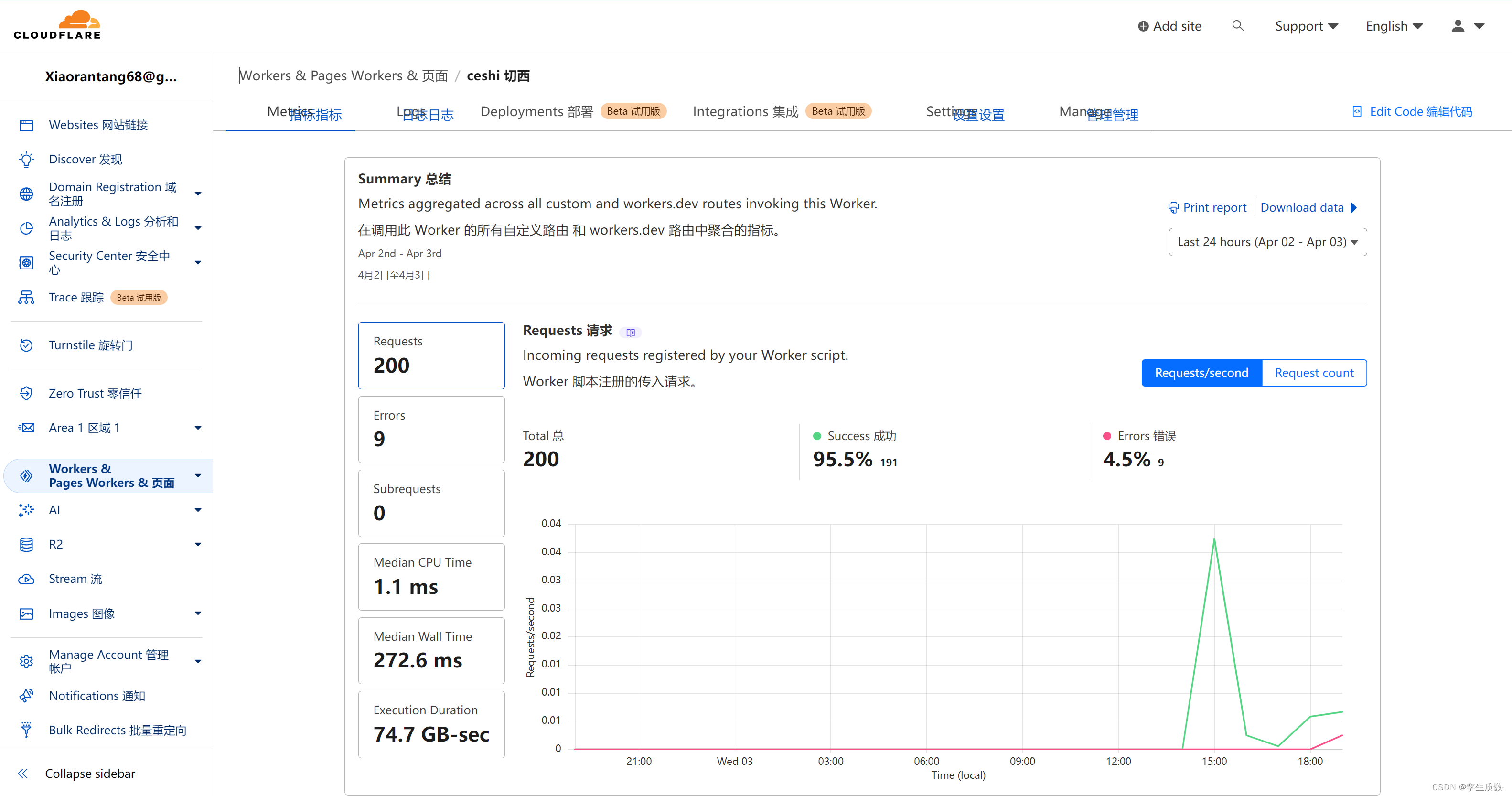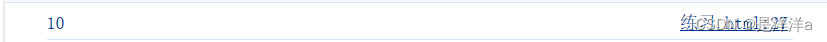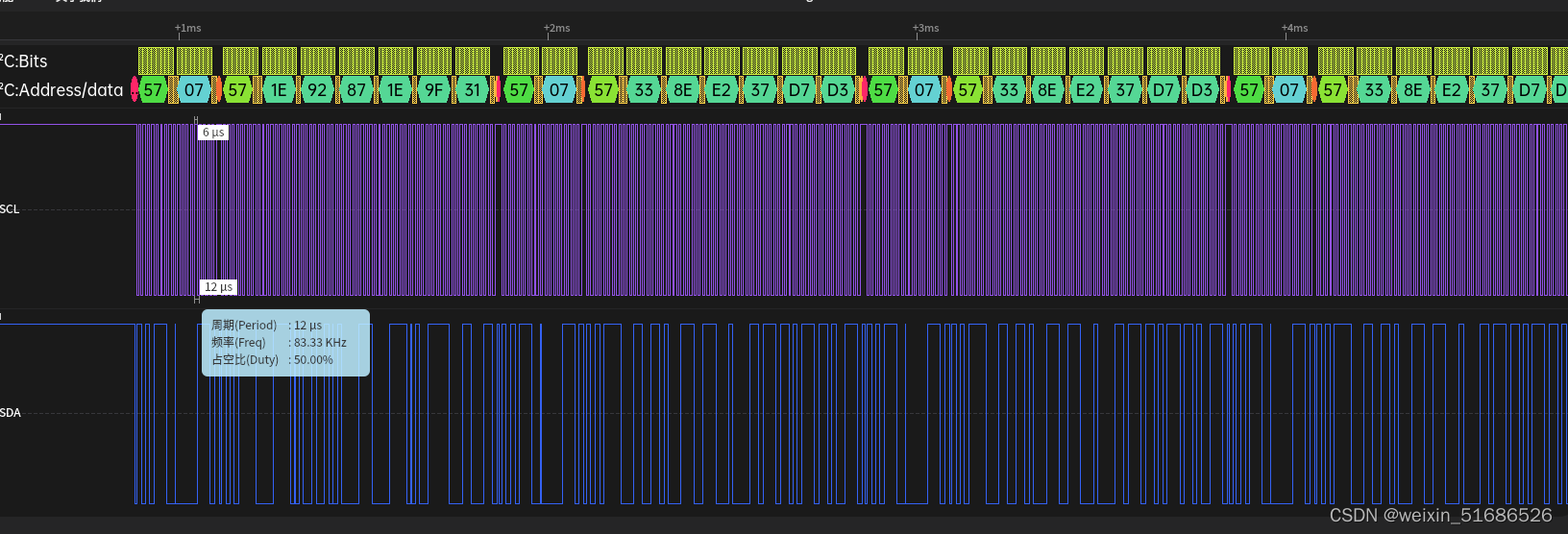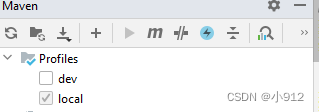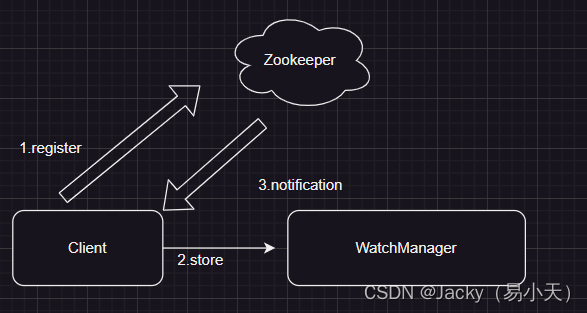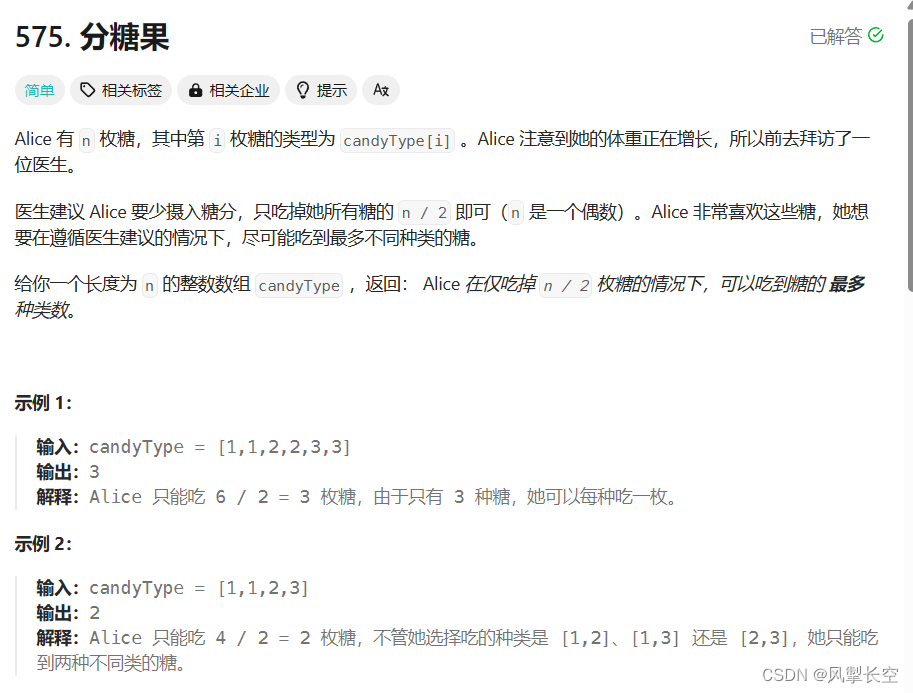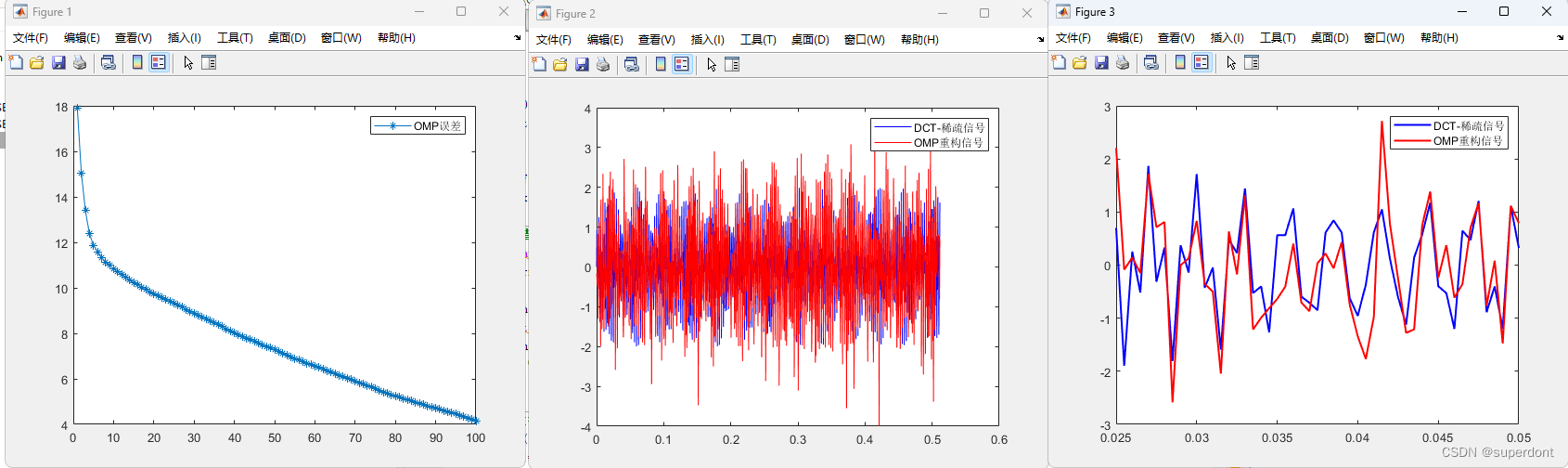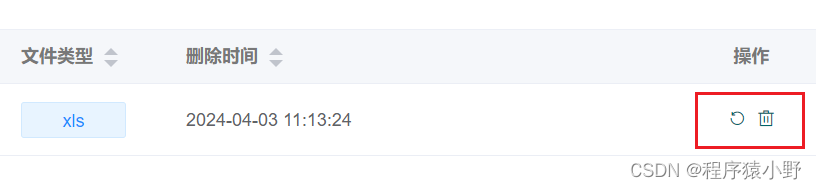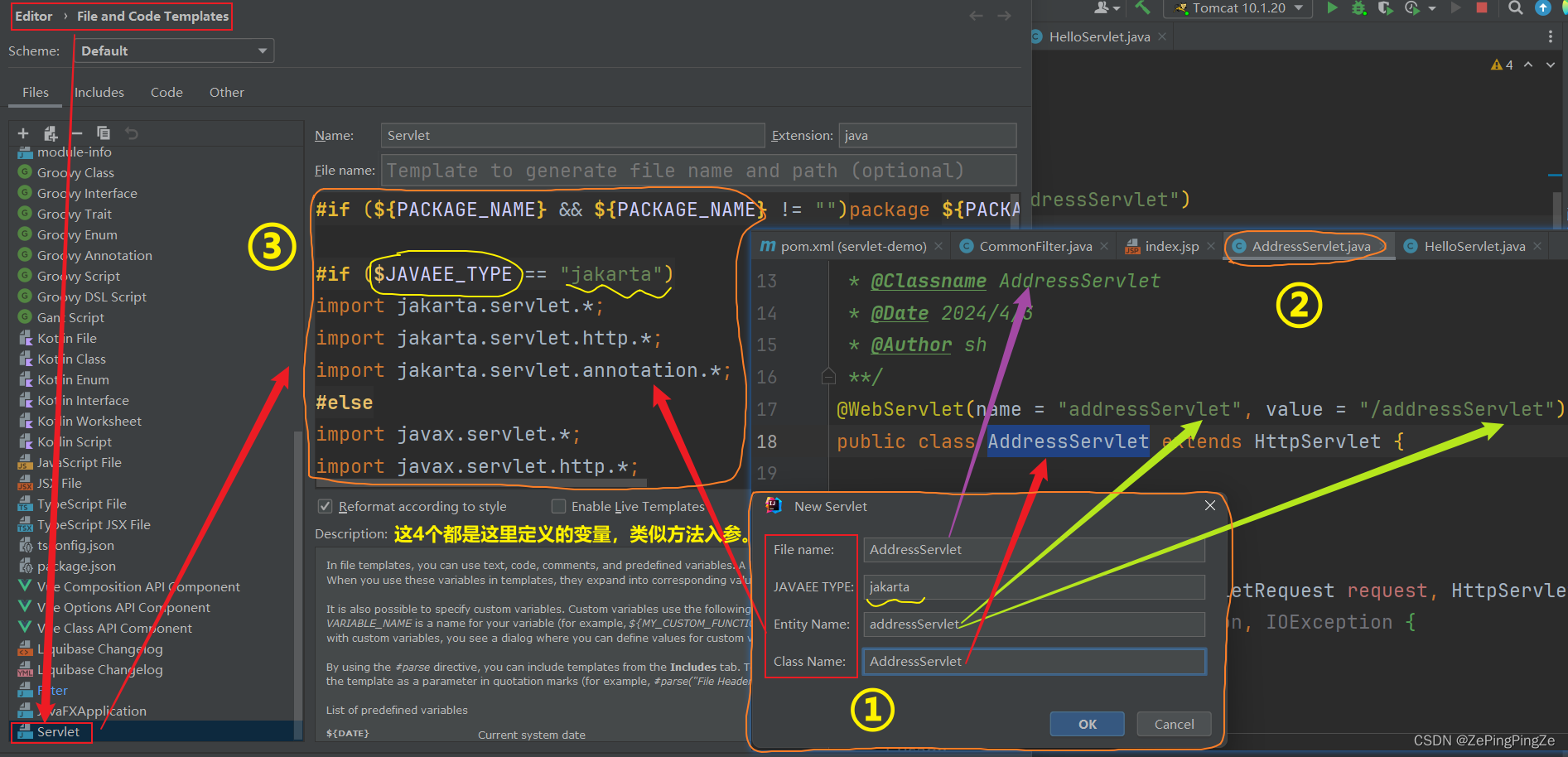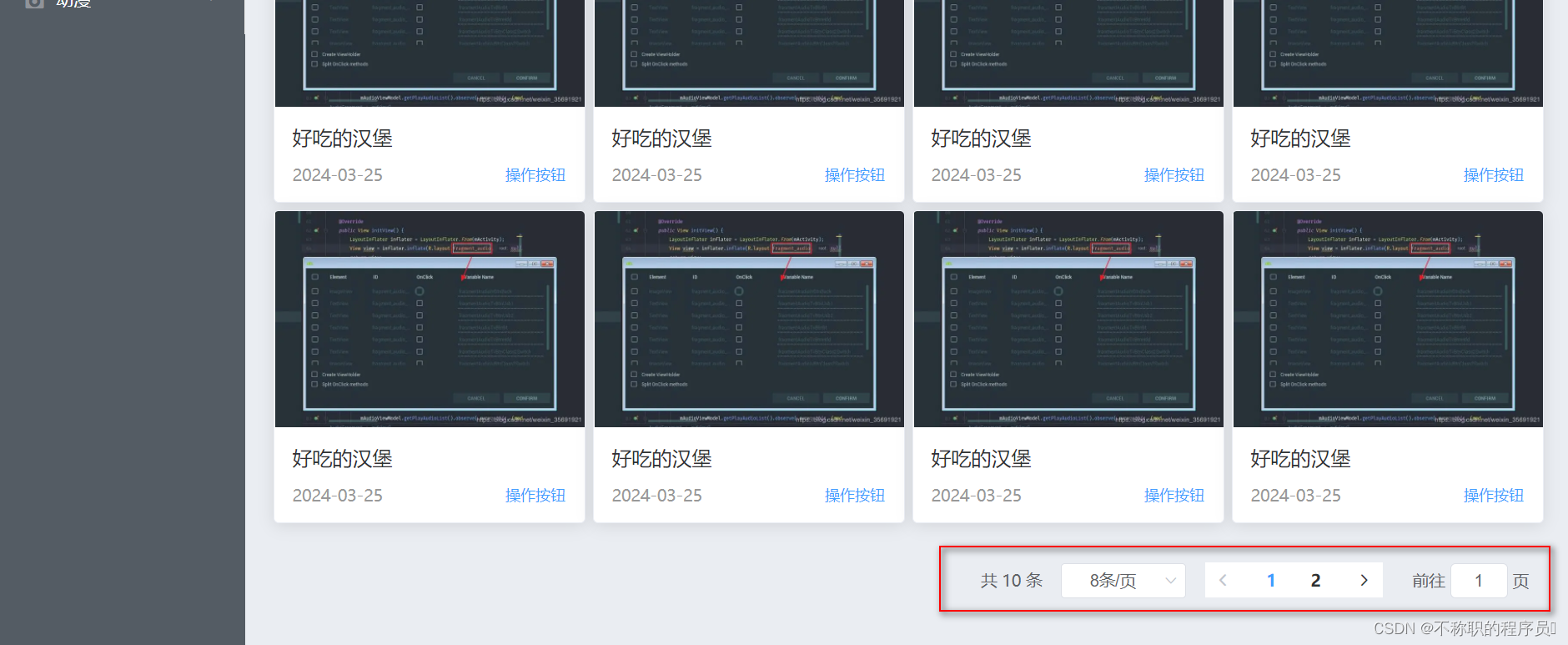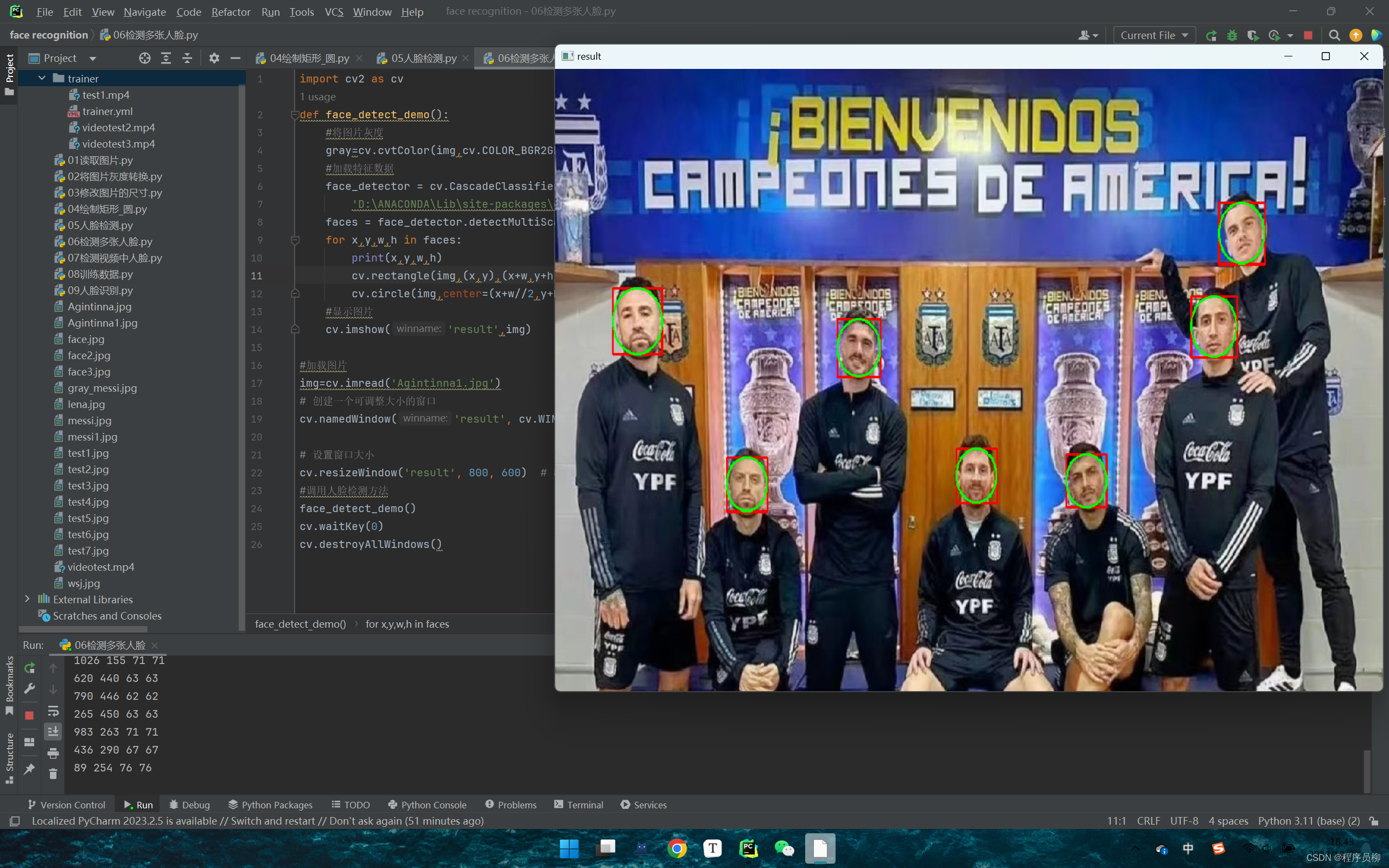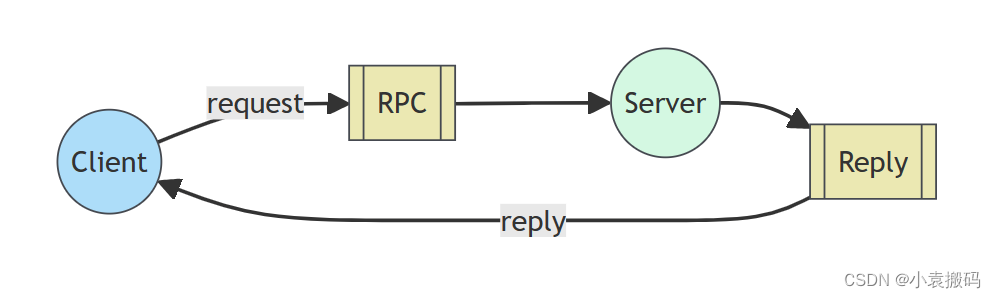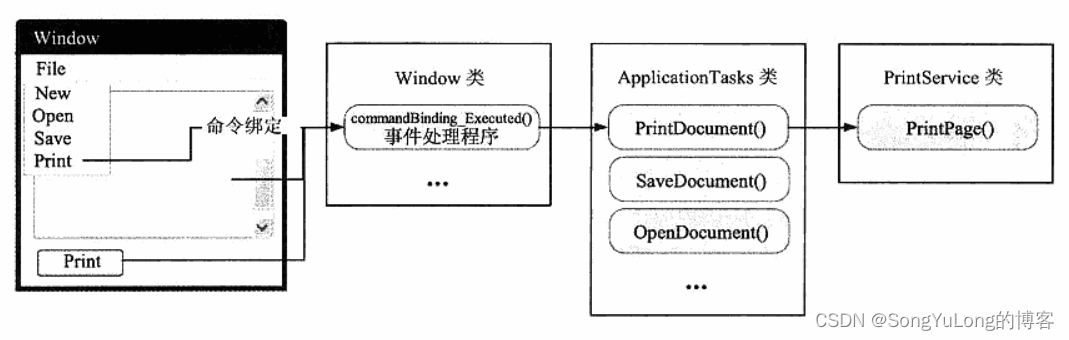AlgorithmStar 实现 矩阵 计算
AlgorithmStar
本文中将会演示通过 AS 机器学习库 实现 矩阵计算
目录
文章目录
- AlgorithmStar 实现 矩阵 计算
- 目录
- 矩阵创建
- 通过数组创建
- 通过稀疏矩阵创建
- 通过填充创建矩阵
- 通过随机的方式创建矩阵
- 矩阵计算
- 矩阵的基本运算
- 矩阵的加法计算
- 矩阵的减法计算
- 矩阵的乘法计算
- 矩阵的内积计算
- 矩阵的转化计算
- 矩阵的维度重设
- 矩阵的子矩阵提取
- 矩阵的源子矩阵提取
- 矩阵的元素提取
- 矩阵到数组的转化
- 全矩阵源数组提取
- 全矩阵非源数组提取
- 矩阵的行或列提取
- 相关性维度的删除
- 冗余维度行去除
- 矩阵扁平化
- 矩阵元素镜像反转
- 矩阵元素位移
- 洗牌打乱矩阵
- 矩阵的行迭代
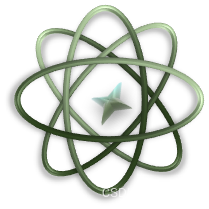
矩阵创建
通过数组创建
package com.zhao;
import zhao.algorithmMagic.core.AlgorithmStar;
import zhao.algorithmMagic.core.MatixFactory;
import zhao.algorithmMagic.operands.matrix.DoubleMatrix;
public class MAIN {
public static void main(String[] args) {
// 创建矩阵对象
final MatixFactory matixFactory = AlgorithmStar.matixFactory();
final DoubleMatrix matrix1 = matixFactory.parseMatrix(
new double[]{1, 2, 3},
new double[]{4, 5, 6},
new double[]{7, 8, 9}
);
final DoubleMatrix matrix2 = matixFactory.parseMatrix(
new double[]{1, 20, 3},
new double[]{4, 50, 6},
new double[]{7, 80, 9}
);
System.out.println(matrix1);
System.out.println(matrix2);
}
}
下面就是打印结果
------------MatrixStart-----------
[1.0, 2.0, 3.0]
[4.0, 5.0, 6.0]
[7.0, 8.0, 9.0]
------------MatrixEnd------------
------------MatrixStart-----------
[1.0, 20.0, 3.0]
[4.0, 50.0, 6.0]
[7.0, 80.0, 9.0]
------------MatrixEnd------------
进程已结束,退出代码0
通过稀疏矩阵创建
import zhao.algorithmMagic.core.AlgorithmStar;
import zhao.algorithmMagic.core.MatrixFactory;
import zhao.algorithmMagic.operands.matrix.DoubleMatrix;
import zhao.algorithmMagic.operands.matrix.IntegerMatrix;
public class MAIN1 {
public static void main(String[] args) {
final MatrixFactory matrixFactory = AlgorithmStar.matrixFactory();
// 通过 工厂类 以及稀疏矩阵的方式创建两个矩阵
final IntegerMatrix integerMatrix = matrixFactory.sparseMatrix(
// 在坐标 (2,3) 的位置创建一个元素 1
new int[]{1, 2, 3},
// 在坐标 (1,2) 的位置创建一个元素 2
new int[]{2, 1, 2}
);
final DoubleMatrix doubleMatrix = matrixFactory.sparseMatrix(
// 在坐标 (2,3) 的位置创建一个元素 1
new double[]{1, 2, 3},
// 在坐标 (1,2) 的位置创建一个元素 2
new double[]{2, 1, 2}
);
System.out.println(integerMatrix);
System.out.println(doubleMatrix);
}
}
下面就是代码的计算结果
------------MatrixStart-----------
[0, 0, 0, 0]
[0, 0, 2, 0]
[0, 0, 0, 1]
------------MatrixEnd------------
------------MatrixStart-----------
[0.0, 0.0, 0.0, 0.0]
[0.0, 0.0, 2.0, 0.0]
[0.0, 0.0, 0.0, 1.0]
------------MatrixEnd------------
进程已结束,退出代码0
通过填充创建矩阵
import zhao.algorithmMagic.core.AlgorithmStar;
import zhao.algorithmMagic.core.MatrixFactory;
import zhao.algorithmMagic.operands.matrix.DoubleMatrix;
import zhao.algorithmMagic.operands.matrix.IntegerMatrix;
public class MAIN1
public static void main(String[] args) {
// 获取到矩阵工厂
MatrixFactory matrixFactory = AlgorithmStar.matrixFactory();
// 填充一个 3 行 4 列的 矩阵 其中的元素为 1024
IntegerMatrix fill1 = matrixFactory.fill(1024, 3, 4);
// 如果数值是 double 类型,则矩阵也是 double 类型
DoubleMatrix fill2 = matrixFactory.fill(1024.5, 3, 4);
// 打印矩阵
System.out.println(fill1);
System.out.println(fill2);
}
}
下面就是代码的执行结果
------------MatrixStart-----------
[1024, 1024, 1024, 1024]
[1024, 1024, 1024, 1024]
[1024, 1024, 1024, 1024]
------------MatrixEnd------------
------------MatrixStart-----------
[1024.5, 1024.5, 1024.5, 1024.5]
[1024.5, 1024.5, 1024.5, 1024.5]
[1024.5, 1024.5, 1024.5, 1024.5]
------------MatrixEnd------------
进程已结束,退出代码0
通过随机的方式创建矩阵
import zhao.algorithmMagic.core.AlgorithmStar;
import zhao.algorithmMagic.core.MatrixFactory;
import zhao.algorithmMagic.operands.matrix.DoubleMatrix;
import zhao.algorithmMagic.operands.matrix.IntegerMatrix;
public class MAIN1 {
public static void main(String[] args) {
// 获取到矩阵工厂
MatrixFactory matrixFactory = AlgorithmStar.matrixFactory();
// 创建 3 行 4 列的 矩阵 其中的元素 随机创建 在这里设置的随机种子是 22
IntegerMatrix integerMatrix = matrixFactory.randomGetInt(3, 4, 22);
DoubleMatrix doubleMatrix = matrixFactory.randomGetDouble(3, 4, 22);
// 打印矩阵
System.out.println(integerMatrix);
System.out.println(doubleMatrix);
}
}
下面就是代码的运行结果
------------MatrixStart-----------
[-1150098092, 279129721, -571596271]
[1679422763, -1489264737, 551745089]
[-1724358601, -2014521070, 1780678643]
[-976397893, -375228091, -1488911514]
------------MatrixEnd------------
------------MatrixStart-----------
[0.7322219172863654, 0.8669148741814655, 0.6532535274097795]
[0.5985164721452856, 0.4145965542296267, 0.9126354106267657]
[0.2859704488730964, 0.6145075557422693, 0.9270089804071319]
[0.999587711996269, 0.563868878760328, 0.06820469035033427]
------------MatrixEnd------------
矩阵计算
矩阵数据类型在 AS 机器学习库中的使用率最高,且其提供的计算函数也是最多的。
矩阵的基本运算
AS 库中所有的操作数对象都支持的基本运算,矩阵也是支持的哦!
矩阵的加法计算
package top.lingyuzhao;
import zhao.algorithmMagic.core.AlgorithmStar;
import zhao.algorithmMagic.core.MatrixFactory;
import zhao.algorithmMagic.operands.matrix.DoubleMatrix;
public class MAIN {
public static void main(String[] args) {
// 准备两个矩阵
final MatrixFactory matrixFactory = AlgorithmStar.matrixFactory();
final DoubleMatrix doubles = matrixFactory.parseMatrix(
new double[]{1, 2, 3},
new double[]{4, 5, 6},
new double[]{7, 8, 9}
);
// 复制出新矩阵
final DoubleMatrix doubles2 = matrixFactory.parseMatrix(doubles.copyToNewArrays());
// 矩阵与整数计算
System.out.println(doubles.add(2));
// 矩阵与矩阵计算
System.out.println(doubles.add(doubles2));
}
}
下面就是计算结果
------------MatrixStart-----------
[3.0, 4.0, 5.0]
[6.0, 7.0, 8.0]
[9.0, 10.0, 11.0]
------------MatrixEnd------------
------------MatrixStart-----------
[2.0, 4.0, 6.0]
[8.0, 10.0, 12.0]
[14.0, 16.0, 18.0]
------------MatrixEnd------------
矩阵的减法计算
package top.lingyuzhao;
import zhao.algorithmMagic.core.AlgorithmStar;
import zhao.algorithmMagic.core.MatrixFactory;
import zhao.algorithmMagic.operands.matrix.DoubleMatrix;
public class MAIN {
public static void main(String[] args) {
// 准备两个矩阵
final MatrixFactory matrixFactory = AlgorithmStar.matrixFactory();
final DoubleMatrix doubles = matrixFactory.parseMatrix(
new double[]{1, 2, 3},
new double[]{4, 5, 6},
new double[]{7, 8, 9}
);
// 复制出新矩阵
final DoubleMatrix doubles2 = matrixFactory.parseMatrix(doubles.copyToNewArrays());
// 矩阵与整数计算
System.out.println(doubles.diff(2));
// 矩阵与矩阵计算
System.out.println(doubles.diff(doubles2));
}
}
下面就是计算结果
------------MatrixStart-----------
[-1.0, 0.0, 1.0]
[2.0, 3.0, 4.0]
[5.0, 6.0, 7.0]
------------MatrixEnd------------
------------MatrixStart-----------
[0.0, 0.0, 0.0]
[0.0, 0.0, 0.0]
[0.0, 0.0, 0.0]
------------MatrixEnd------------
矩阵的乘法计算
package top.lingyuzhao;
import zhao.algorithmMagic.core.AlgorithmStar;
import zhao.algorithmMagic.core.MatrixFactory;
import zhao.algorithmMagic.operands.matrix.DoubleMatrix;
public class MAIN {
public static void main(String[] args) {
// 准备两个矩阵
final MatrixFactory matrixFactory = AlgorithmStar.matrixFactory();
final DoubleMatrix doubles = matrixFactory.parseMatrix(
new double[]{1, 2, 3},
new double[]{4, 5, 6},
new double[]{7, 8, 9}
);
// 复制出新矩阵
final DoubleMatrix doubles2 = matrixFactory.parseMatrix(doubles.copyToNewArrays());
// 矩阵与矩阵计算
System.out.println(doubles.multiply(doubles2));
}
}
下面就是计算结果
------------MatrixStart-----------
[2.0, 3.0, 2.0, 6.0, 3.0, 6.0]
[20.0, 24.0, 20.0, 30.0, 24.0, 30.0]
[56.0, 63.0, 56.0, 72.0, 63.0, 72.0]
------------MatrixEnd------------
矩阵的内积计算
package top.lingyuzhao;
import zhao.algorithmMagic.core.AlgorithmStar;
import zhao.algorithmMagic.core.MatrixFactory;
import zhao.algorithmMagic.operands.matrix.DoubleMatrix;
public class MAIN {
public static void main(String[] args) {
// 准备两个矩阵
final MatrixFactory matrixFactory = AlgorithmStar.matrixFactory();
final DoubleMatrix doubles = matrixFactory.parseMatrix(
new double[]{1, 2, 3},
new double[]{4, 5, 6},
new double[]{7, 8, 9}
);
// 复制出新矩阵
final DoubleMatrix doubles2 = matrixFactory.parseMatrix(doubles.copyToNewArrays());
// 矩阵与矩阵计算
System.out.println(doubles.innerProduct(doubles2));
}
}
下面就是集散结果
285.0
矩阵的转化计算
矩阵对象,在AS库中数据非常重要的一部分,所以矩阵操作数对象的转换计算操作是非常丰富的,在这里您将可以学习到诸多的知识!
矩阵的维度重设
针对一个矩阵对象的维度,我们可以直接通过 reShape 函数将其中的矩阵维度进行重新设置,实现有效的矩阵变换操作,例如将一个 2行8列的矩阵 变成 4行4列 的矩阵,下面是一个示例。
import zhao.algorithmMagic.core.AlgorithmStar;
import zhao.algorithmMagic.core.MatrixFactory;
import zhao.algorithmMagic.operands.matrix.IntegerMatrix;
public class MAIN1 {
public static void main(String[] args) {
final MatrixFactory matrixFactory = AlgorithmStar.matrixFactory();
// 通过 工厂类 创建一个 2x8 的 矩阵对象
final IntegerMatrix integerMatrix = matrixFactory.randomGetInt(2, 8, 22);
// 打印出矩阵对象
System.out.println(integerMatrix);
// 打印出转化后的矩阵 在这里维度重设为了 4 行 4 列
System.out.println(integerMatrix.reShape(4, 4));
}
}
下面就是计算结果
------------MatrixStart-----------
[-1150098092, 279129721]
[-571596271, 1679422763]
[-1489264737, 551745089]
[-1724358601, -2014521070]
[1780678643, -976397893]
[-375228091, -1488911514]
[1228233692, -165598556]
[-1655677467, -63220304]
------------MatrixEnd------------
------------MatrixStart-----------
[-1150098092, 279129721, -571596271, 1679422763]
[-1489264737, 551745089, -1724358601, -2014521070]
[1780678643, -976397893, -375228091, -1488911514]
[1228233692, -165598556, -1655677467, -63220304]
------------MatrixEnd------------
进程已结束,退出代码0
矩阵的子矩阵提取
在一个矩阵中,如果我们需要提取出其中的某些元素,并将这些元素勾成一个新的矩阵,就需要使用到这里的子矩阵提取操作,这样的提取效果会很棒,接下来我们就要开始进行一个演示。
import zhao.algorithmMagic.core.AlgorithmStar;
import zhao.algorithmMagic.core.MatrixFactory;
import zhao.algorithmMagic.operands.matrix.IntegerMatrix;
public class MAIN1 {
public static void main(String[] args) {
final MatrixFactory matrixFactory = AlgorithmStar.matrixFactory();
// 通过 工厂类 创建一个 4x8 的 矩阵对象
final IntegerMatrix integerMatrix = matrixFactory.randomGetInt(4, 8, 22);
// 打印出矩阵对象
System.out.println(integerMatrix);
// 打印出转化后的矩阵 在这里 我们提取出来了(2,4) 到 (4, 8) 坐标之间的子矩阵
// 需要注意的是,这里的坐标从 0 开始,所以每个轴都需要减一
System.out.println(integerMatrix.extractMat(1, 3, 3, 7));
}
}
下面就是计算结果
------------MatrixStart-----------
[-1150098092, 279129721, -571596271, 1679422763]
[-1489264737, 551745089, -1724358601, -2014521070]
[1780678643, -976397893, -375228091, -1488911514]
[1228233692, -165598556, -1655677467, -63220304]
[-313494065, -1748391512, -1770763, -771252503]
[-1873168937, -435684294, 292936915, 1240741745]
[353159284, 1767746472, 1107247833, -350820282]
[-1814378561, -1766358679, -1375246549, 1190957425]
------------MatrixEnd------------
------------MatrixStart-----------
[-165598556, -1655677467, -63220304]
[-1748391512, -1770763, -771252503]
[-435684294, 292936915, 1240741745]
[1767746472, 1107247833, -350820282]
[-1766358679, -1375246549, 1190957425]
------------MatrixEnd------------
进程已结束,退出代码0
矩阵的源子矩阵提取
此操作也是可以实现矩阵中某些元素提取的操作,值得注意的是,这样提取出来的矩阵中的修改操作将会直接作用到源矩阵中,例如从 A 中提取的 B子矩阵,B被反转之后,A也会变化,,而且此操作只可以进行提取的高度的设置,宽度无法设置,您可以参考下面的表格来查询其不同。
| 对照项目 | 非源子矩阵 | 源子矩阵 |
|---|---|---|
| 提取速度 | 较慢 | 较块 |
| 支持的坐标 | 宽,高 | 高 |
| 修改会修改父矩阵 | 否 | 是,修改操作会作用到源矩阵对象中 |
import zhao.algorithmMagic.core.AlgorithmStar;
import zhao.algorithmMagic.core.MatrixFactory;
import zhao.algorithmMagic.operands.matrix.IntegerMatrix;
public class MAIN1 {
public static void main(String[] args) {
final MatrixFactory matrixFactory = AlgorithmStar.matrixFactory();
// 通过 工厂类 创建一个 4x8 的 矩阵对象
final IntegerMatrix integerMatrix = matrixFactory.randomGetInt(4, 8, 22);
// 打印出矩阵对象
System.out.println(integerMatrix);
// 打印出转化后的矩阵 在这里 我们提取出来了(最大宽度,4) 到 (最大宽度, 8) 坐标之间的子矩阵
IntegerMatrix integerMatrix1 = integerMatrix.extractSrcMat(4, 8);
System.out.println(integerMatrix1);
// 对子矩阵进行修改 在这里是 使用不拷贝的方式 左右反转 相当于直接修改 子矩阵
integerMatrix1.reverseLR(false);
// 查询被修改之后的父矩阵是否有了变化
System.out.println(integerMatrix);
}
}
下面就是操作结果,可以看到,父矩阵虽然没有调用修改的函数,但是由于源子矩阵修改了,所以父矩阵爷就被修改了。
------------MatrixStart-----------
[-1150098092, 279129721, -571596271, 1679422763]
[-1489264737, 551745089, -1724358601, -2014521070]
[1780678643, -976397893, -375228091, -1488911514]
[1228233692, -165598556, -1655677467, -63220304]
[-313494065, -1748391512, -1770763, -771252503]
[-1873168937, -435684294, 292936915, 1240741745]
[353159284, 1767746472, 1107247833, -350820282]
[-1814378561, -1766358679, -1375246549, 1190957425]
------------MatrixEnd------------
------------MatrixStart-----------
[-313494065, -1748391512, -1770763, -771252503]
[-1873168937, -435684294, 292936915, 1240741745]
[353159284, 1767746472, 1107247833, -350820282]
[-1814378561, -1766358679, -1375246549, 1190957425]
------------MatrixEnd------------
------------MatrixStart-----------
[-1150098092, 279129721, -571596271, 1679422763]
[-1489264737, 551745089, -1724358601, -2014521070]
[1780678643, -976397893, -375228091, -1488911514]
[1228233692, -165598556, -1655677467, -63220304]
[-771252503, -1770763, -1748391512, -313494065]
[1240741745, 292936915, -435684294, -1873168937]
[-350820282, 1107247833, 1767746472, 353159284]
[1190957425, -1375246549, -1766358679, -1814378561]
------------MatrixEnd------------
进程已结束,退出代码0
矩阵的元素提取
import zhao.algorithmMagic.core.AlgorithmStar;
import zhao.algorithmMagic.core.MatrixFactory;
import zhao.algorithmMagic.operands.matrix.IntegerMatrix;
public class MAIN1 {
public static void main(String[] args) {
final MatrixFactory matrixFactory = AlgorithmStar.matrixFactory();
// 通过 工厂类 创建一个 4x8 的 矩阵对象
final IntegerMatrix integerMatrix = matrixFactory.randomGetInt(4, 8, 22);
// 打印出矩阵对象
System.out.println(integerMatrix);
// 打印出转化后的矩阵 在这里 我们提取出来了 第1行 第3个元素
System.out.println(integerMatrix.get(0, 2));
}
}
下面就是打印之后的结果
------------MatrixStart-----------
[-1150098092, 279129721, -571596271, 1679422763]
[-1489264737, 551745089, -1724358601, -2014521070]
[1780678643, -976397893, -375228091, -1488911514]
[1228233692, -165598556, -1655677467, -63220304]
[-313494065, -1748391512, -1770763, -771252503]
[-1873168937, -435684294, 292936915, 1240741745]
[353159284, 1767746472, 1107247833, -350820282]
[-1814378561, -1766358679, -1375246549, 1190957425]
------------MatrixEnd------------
-571596271
进程已结束,退出代码0
矩阵到数组的转化
全矩阵源数组提取
此操作会将矩阵对象中所引用的二维数组原样获取到,这样的操作获取是非常快速的一种方式,但是这样获取的矩阵不建议修改,因为修改之后会影响源矩阵对象中的数据,因为两者指向同一个内存地址。
import zhao.algorithmMagic.core.AlgorithmStar;
import zhao.algorithmMagic.core.MatrixFactory;
import zhao.algorithmMagic.operands.matrix.IntegerMatrix;
import java.util.Arrays;
public class MAIN1 {
public static void main(String[] args) {
final MatrixFactory matrixFactory = AlgorithmStar.matrixFactory();
// 通过 工厂类 创建一个 4x8 的 矩阵对象
final IntegerMatrix integerMatrix = matrixFactory.randomGetInt(4, 8, 22);
// 打印出矩阵对象
System.out.println(integerMatrix);
// 打印出转化后的矩阵 在这里 我们提取出来了 矩阵对应的数组
System.out.println(Arrays.deepToString(integerMatrix.toArrays()));
}
}
下面就是运行的代码
------------MatrixStart-----------
[-1150098092, 279129721, -571596271, 1679422763]
[-1489264737, 551745089, -1724358601, -2014521070]
[1780678643, -976397893, -375228091, -1488911514]
[1228233692, -165598556, -1655677467, -63220304]
[-313494065, -1748391512, -1770763, -771252503]
[-1873168937, -435684294, 292936915, 1240741745]
[353159284, 1767746472, 1107247833, -350820282]
[-1814378561, -1766358679, -1375246549, 1190957425]
------------MatrixEnd------------
[[-1150098092, 279129721, -571596271, 1679422763], [-1489264737, 551745089, -1724358601, -2014521070], [1780678643, -976397893, -375228091, -1488911514], [1228233692, -165598556, -1655677467, -63220304], [-313494065, -1748391512, -1770763, -771252503], [-1873168937, -435684294, 292936915, 1240741745], [353159284, 1767746472, 1107247833, -350820282], [-1814378561, -1766358679, -1375246549, 1190957425]]
进程已结束,退出代码0
全矩阵非源数组提取
这样的提取结果与 源数组 提取是一样的,唯一不同的就是这样提取的数组,与源矩阵之间毫无关系,因此在这个函数获取到的数组是可以进行直接修改的,下面就是一个基本的示例。
import zhao.algorithmMagic.core.AlgorithmStar;
import zhao.algorithmMagic.core.MatrixFactory;
import zhao.algorithmMagic.operands.matrix.IntegerMatrix;
import java.util.Arrays;
public class MAIN1 {
public static void main(String[] args) {
final MatrixFactory matrixFactory = AlgorithmStar.matrixFactory();
// 通过 工厂类 创建一个 4x8 的 矩阵对象
final IntegerMatrix integerMatrix = matrixFactory.randomGetInt(4, 8, 22);
// 打印出矩阵对象
System.out.println(integerMatrix);
// 打印出转化后的矩阵 在这里 我们提取出来了 矩阵对应的数组
System.out.println(Arrays.deepToString(integerMatrix.copyToNewArrays()));
}
}
下面就是计算结果
------------MatrixStart-----------
[-1150098092, 279129721, -571596271, 1679422763]
[-1489264737, 551745089, -1724358601, -2014521070]
[1780678643, -976397893, -375228091, -1488911514]
[1228233692, -165598556, -1655677467, -63220304]
[-313494065, -1748391512, -1770763, -771252503]
[-1873168937, -435684294, 292936915, 1240741745]
[353159284, 1767746472, 1107247833, -350820282]
[-1814378561, -1766358679, -1375246549, 1190957425]
------------MatrixEnd------------
[[-1150098092, 279129721, -571596271, 1679422763], [-1489264737, 551745089, -1724358601, -2014521070], [1780678643, -976397893, -375228091, -1488911514], [1228233692, -165598556, -1655677467, -63220304], [-313494065, -1748391512, -1770763, -771252503], [-1873168937, -435684294, 292936915, 1240741745], [353159284, 1767746472, 1107247833, -350820282], [-1814378561, -1766358679, -1375246549, 1190957425]]
进程已结束,退出代码0
矩阵的行或列提取
import zhao.algorithmMagic.core.AlgorithmStar;
import zhao.algorithmMagic.core.MatrixFactory;
import zhao.algorithmMagic.operands.matrix.IntegerMatrix;
import java.util.Arrays;
public class MAIN1 {
public static void main(String[] args) {
final MatrixFactory matrixFactory = AlgorithmStar.matrixFactory();
// 通过 工厂类 创建一个 4x8 的 矩阵对象
final IntegerMatrix integerMatrix = matrixFactory.randomGetInt(4, 8, 22);
// 打印出矩阵对象
System.out.println(integerMatrix);
// 打印出转化后的矩阵 在这里 我们提取出来了 列索引为 0 的列,并且转换为了数组
System.out.println(Arrays.toString(integerMatrix.getArrayByColIndex(0)));
// 当然 也可以直接提取出 行 在这里我们还提取了行索引为 0 的行 并转换为了数组
System.out.println(Arrays.toString(integerMatrix.getArrayByRowIndex(0)));
}
}
下面就是代码计算之后的结果
------------MatrixStart-----------
[-1150098092, 279129721, -571596271, 1679422763]
[-1489264737, 551745089, -1724358601, -2014521070]
[1780678643, -976397893, -375228091, -1488911514]
[1228233692, -165598556, -1655677467, -63220304]
[-313494065, -1748391512, -1770763, -771252503]
[-1873168937, -435684294, 292936915, 1240741745]
[353159284, 1767746472, 1107247833, -350820282]
[-1814378561, -1766358679, -1375246549, 1190957425]
------------MatrixEnd------------
[-1150098092, -1489264737, 1780678643, 1228233692, -313494065, -1873168937, 353159284, -1814378561]
[-1150098092, 279129721, -571596271, 1679422763]
进程已结束,退出代码0
相关性维度的删除
在一些案例中,我们希望去除一些维度(例如机器学习的分类之前,需要进行数据清洗,有些不需要的维度需要被删除掉),我们通过这里的相关性维度的删除可以实现将不需要的维度,以及所有可能与其相关的维度删除。
import zhao.algorithmMagic.operands.matrix.ColumnIntegerMatrix;
import zhao.algorithmMagic.operands.matrix.IntegerMatrix;
public class MAIN1 {
public static void main(String[] args) {
int[][] ints = {
new int[]{1, 2, 1, 1, 1, 1, 1, 1, 1},
new int[]{1, 2, 1, 40, 1, 1, 60, 1, 1},
new int[]{1, 2, 3, 4, 5, 6, 7, 8, 9},
new int[]{10, 20, 30, 40, 50, 60, 70, 80, 90}
};
// 准备一个矩阵 其中存储的是鸟的数据样本
IntegerMatrix parse1 = ColumnIntegerMatrix.parse(
new String[]{"1d", "2d", "3d", "4d", "5d", "6d", "7d", "8d", "9d"}, // 样本来源地区编号
new String[]{"羽毛", "字段占位", "羽毛的颜色", "种族"}, // 样本统计的三种维度
ints
);
System.out.println(parse1);
// 开始进行特征清洗 去除掉与其中第4行 正相关系数区间达到 [0.8, 1] 的维度
parse1 = parse1.deleteRelatedDimensions(3, 0.8, 1);
System.out.println(parse1);
}
}
下面就是一个计算结果
------------IntegerMatrixStart-----------
1d 2d 3d 4d 5d 6d 7d 8d 9d rowColName
[1, 2, 1, 1, 1, 1, 1, 1, 1] 羽毛
[1, 2, 1, 40, 1, 1, 60, 1, 1] 字段占位
[1, 2, 3, 4, 5, 6, 7, 8, 9] 羽毛的颜色
[10, 20, 30, 40, 50, 60, 70, 80, 90] 种族
------------IntegerMatrixEnd------------
------------IntegerMatrixStart-----------
1d 2d 3d 4d 5d 6d 7d 8d 9d rowColName
[1, 2, 1, 1, 1, 1, 1, 1, 1] 羽毛
[1, 2, 1, 40, 1, 1, 60, 1, 1] 字段占位
------------IntegerMatrixEnd------------
进程已结束,退出代码0
冗余维度行去除
import zhao.algorithmMagic.core.AlgorithmStar;
import zhao.algorithmMagic.core.MatrixFactory;
import zhao.algorithmMagic.operands.matrix.IntegerMatrix;
public class MAIN1 {
public static void main(String[] args) {
final MatrixFactory matrixFactory = AlgorithmStar.matrixFactory();
// 通过 工厂类 创建一个矩阵对象
final IntegerMatrix integerMatrix = matrixFactory.parseMatrix(
new int[]{1, 2, 3, 4},
new int[]{5, 6, 7, 8},
new int[]{10, 9, 8, 7},
new int[]{10, 9, 8, 70}
);
// 打印出矩阵对象
System.out.println(integerMatrix);
// 打印出转化后的矩阵 在这里 我们清理了其中的所有 与第一行(索引为0的行) 相关的其他行
System.out.println(integerMatrix.featureSelection(
// 这里设置了需要去除的比例 我们要去除掉其中的 50% 会按照离散值算法
// 将最没有特点的行去除,最后返回的一定是原本的 50% 因为我们去除掉了 百分之50
0.5
));
}
}
下面就是计算出来的结果
------------MatrixStart-----------
[1, 2, 3, 4]
[5, 6, 7, 8]
[10, 9, 8, 7]
[10, 9, 8, 70]
------------MatrixEnd------------
------------MatrixStart-----------
[10, 9, 8, 70]
[10, 9, 8, 7]
------------MatrixEnd------------
进程已结束,退出代码0
矩阵扁平化
此操作能够将一个矩阵压扁成只有一行的数组,在下面就是一个具体的示例。
import zhao.algorithmMagic.core.AlgorithmStar;
import zhao.algorithmMagic.core.MatrixFactory;
import zhao.algorithmMagic.operands.matrix.IntegerMatrix;
import java.util.Arrays;
public class MAIN1 {
public static void main(String[] args) {
final MatrixFactory matrixFactory = AlgorithmStar.matrixFactory();
// 通过 工厂类 创建一个 矩阵对象
final IntegerMatrix integerMatrix = matrixFactory.parseMatrix(
new int[]{1, 2, 3, 4},
new int[]{5, 6, 7, 8},
new int[]{10, 9, 8, 7},
new int[]{10, 9, 8, 70}
);
// 打印出矩阵对象
System.out.println(integerMatrix);
// 打印出转化后的矩阵 在这里 我们将矩阵扁平化为了一个数组
System.out.println(Arrays.toString(integerMatrix.flatten()));
}
}
下面就是扁平化之后的结果
------------MatrixStart-----------
[1, 2, 3, 4]
[5, 6, 7, 8]
[10, 9, 8, 7]
[10, 9, 8, 70]
------------MatrixEnd------------
[1, 2, 3, 4, 5, 6, 7, 8, 10, 9, 8, 7, 10, 9, 8, 70]
进程已结束,退出代码0
矩阵元素镜像反转
import zhao.algorithmMagic.core.AlgorithmStar;
import zhao.algorithmMagic.core.MatrixFactory;
import zhao.algorithmMagic.operands.matrix.IntegerMatrix;
public class MAIN {
public static void main(String[] args) {
final MatrixFactory matrixFactory = AlgorithmStar.matrixFactory();
final IntegerMatrix integerMatrix = matrixFactory.randomGetInt(2, 3, 22);
// 先打印一下矩阵
System.out.println(integerMatrix);
// 打印一下矩阵反转之后的结果
// 这个反转函数具有一个拷贝参数,您如果想要在源矩阵对象进行修改的话,需要传入 false 代表不需要进行拷贝
// 左右反转
System.out.println(integerMatrix.reverseLR(true));
// 上下反转
System.out.println(integerMatrix.reverseBT(true));
}
}
下面就是代码的运行结果
------------MatrixStart-----------
[-1150098092, 279129721]
[-571596271, 1679422763]
[-1489264737, 551745089]
------------MatrixEnd------------
------------MatrixStart-----------
[279129721, -1150098092]
[1679422763, -571596271]
[551745089, -1489264737]
------------MatrixEnd------------
------------MatrixStart-----------
[-1150098092, 279129721]
[-571596271, 1679422763]
[-1489264737, 551745089]
------------MatrixEnd------------
进程已结束,退出代码0
矩阵元素位移
矩阵中包含很多的元素,我们可以让每行的元素统一的向左或向右移动,下面是一个实际演示示例。
package com.zhao;
import zhao.algorithmMagic.core.AlgorithmStar;
import zhao.algorithmMagic.core.MatrixFactory;
import zhao.algorithmMagic.operands.matrix.IntegerMatrix;
public class MAIN {
public static void main(String[] args) {
final MatrixFactory matrixFactory = AlgorithmStar.matrixFactory();
final IntegerMatrix integerMatrix = matrixFactory.randomGetInt(4, 6, 22);
// 先打印一下矩阵
System.out.println(integerMatrix);
// 打印一下矩阵左移2位的结果
// 第二个参数代表的就是 是否需要拷贝 如果不需要 则转换操作将会直接作用在原矩阵
System.out.println(integerMatrix.leftShift(2, true));
// 再打印一下矩阵右移2位的结果
System.out.println(integerMatrix.rightShift(2, true));
}
}
下面就是代码的运行结果
------------MatrixStart-----------
[-1150098092, 279129721, -571596271, 1679422763]
[-1489264737, 551745089, -1724358601, -2014521070]
[1780678643, -976397893, -375228091, -1488911514]
[1228233692, -165598556, -1655677467, -63220304]
[-313494065, -1748391512, -1770763, -771252503]
[-1873168937, -435684294, 292936915, 1240741745]
------------MatrixEnd------------
------------MatrixStart-----------
[-571596271, 1679422763, 0, 0]
[-1724358601, -2014521070, 0, 0]
[-375228091, -1488911514, 0, 0]
[-1655677467, -63220304, 0, 0]
[-1770763, -771252503, 0, 0]
[292936915, 1240741745, 0, 0]
------------MatrixEnd------------
------------MatrixStart-----------
[0, 0, -1150098092, 279129721]
[0, 0, -1489264737, 551745089]
[0, 0, 1780678643, -976397893]
[0, 0, 1228233692, -165598556]
[0, 0, -313494065, -1748391512]
[0, 0, -1873168937, -435684294]
------------MatrixEnd------------
进程已结束,退出代码0
洗牌打乱矩阵
package com.zhao;
import zhao.algorithmMagic.core.AlgorithmStar;
import zhao.algorithmMagic.core.MatrixFactory;
import zhao.algorithmMagic.operands.matrix.IntegerMatrix;
public class MAIN {
public static void main(String[] args) {
final MatrixFactory matrixFactory = AlgorithmStar.matrixFactory();
final IntegerMatrix integerMatrix = matrixFactory.randomGetInt(4, 6, 22);
// 先打印一下矩阵
System.out.println(integerMatrix);
// 打印一下洗牌之后的矩阵 在这里设置打乱算法随机种子为 22
System.out.println(integerMatrix.shuffle(22));
}
}
下面就是代码的运行结果
------------MatrixStart-----------
[-1150098092, 279129721, -571596271, 1679422763]
[-1489264737, 551745089, -1724358601, -2014521070]
[1780678643, -976397893, -375228091, -1488911514]
[1228233692, -165598556, -1655677467, -63220304]
[-313494065, -1748391512, -1770763, -771252503]
[-1873168937, -435684294, 292936915, 1240741745]
------------MatrixEnd------------
------------MatrixStart-----------
[-1489264737, 551745089, -1724358601, -2014521070]
[1228233692, -165598556, -1655677467, -63220304]
[-1150098092, 279129721, -571596271, 1679422763]
[1780678643, -976397893, -375228091, -1488911514]
[-1873168937, -435684294, 292936915, 1240741745]
[-313494065, -1748391512, -1770763, -771252503]
------------MatrixEnd------------
进程已结束,退出代码0
矩阵的行迭代
矩阵实现了 Java 中的迭代器接口,可以直接使用Java中的增强 for 来进行迭代,增强for的语法为for (类型 参数名字 : 被迭代的对象) 这个样子,接下来就是实际演示。
import zhao.algorithmMagic.core.AlgorithmStar;
import zhao.algorithmMagic.core.MatrixFactory;
import zhao.algorithmMagic.operands.matrix.IntegerMatrix;
import java.util.Arrays;
public class MAIN {
public static void main(String[] args) {
final MatrixFactory matrixFactory = AlgorithmStar.matrixFactory();
final IntegerMatrix integerMatrix = matrixFactory.randomGetInt(4, 6, 22);
// 先打印一下矩阵
System.out.println(integerMatrix);
// 开始迭代矩阵
for (int[] matrix : integerMatrix) {
System.out.println(Arrays.toString(matrix));
}
}
}
下面就是代码的运行结果
------------MatrixStart-----------
[-1150098092, 279129721, -571596271, 1679422763]
[-1489264737, 551745089, -1724358601, -2014521070]
[1780678643, -976397893, -375228091, -1488911514]
[1228233692, -165598556, -1655677467, -63220304]
[-313494065, -1748391512, -1770763, -771252503]
[-1873168937, -435684294, 292936915, 1240741745]
------------MatrixEnd------------
[-1150098092, 279129721, -571596271, 1679422763]
[-1489264737, 551745089, -1724358601, -2014521070]
[1780678643, -976397893, -375228091, -1488911514]
[1228233692, -165598556, -1655677467, -63220304]
[-313494065, -1748391512, -1770763, -771252503]
[-1873168937, -435684294, 292936915, 1240741745]
进程已结束,退出代码0