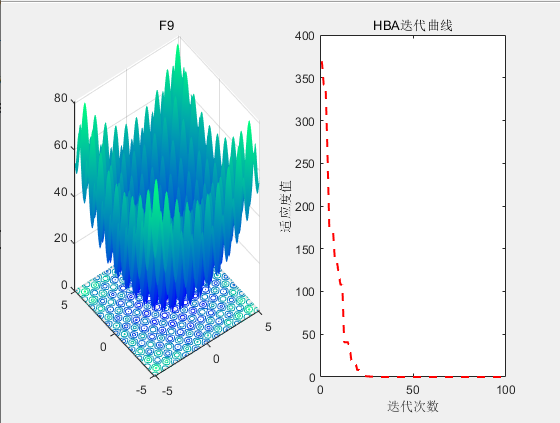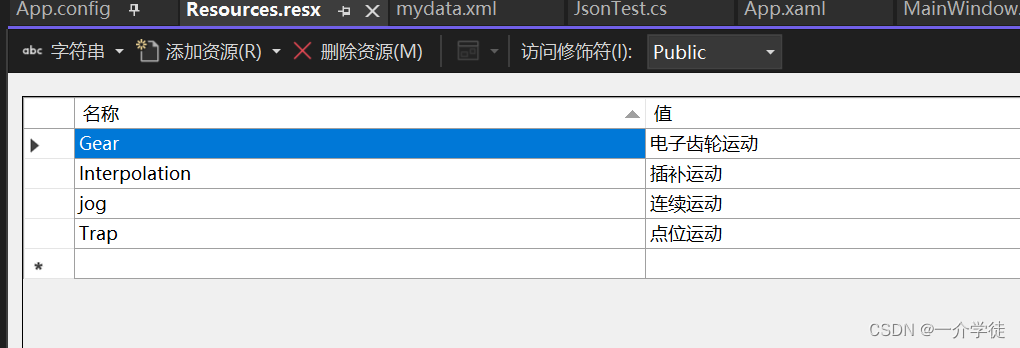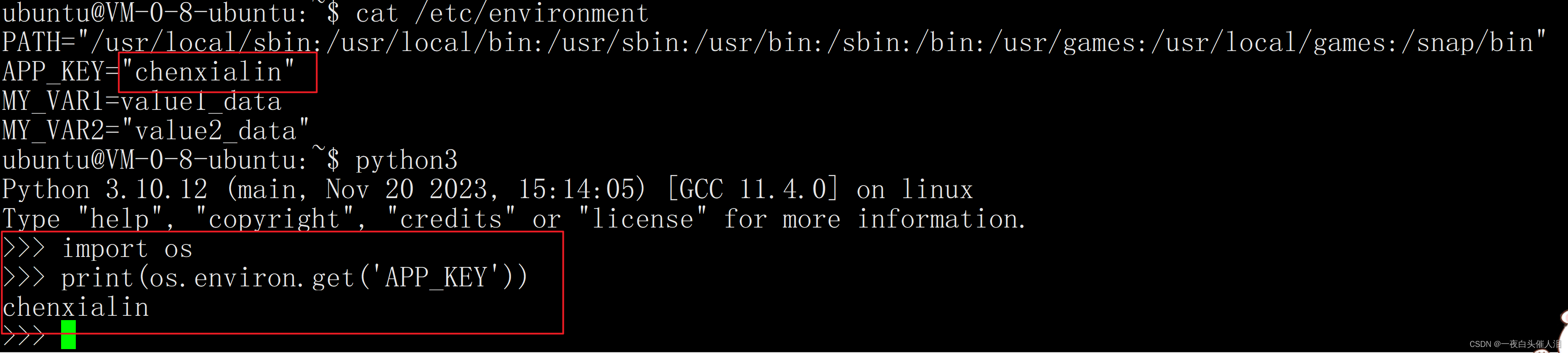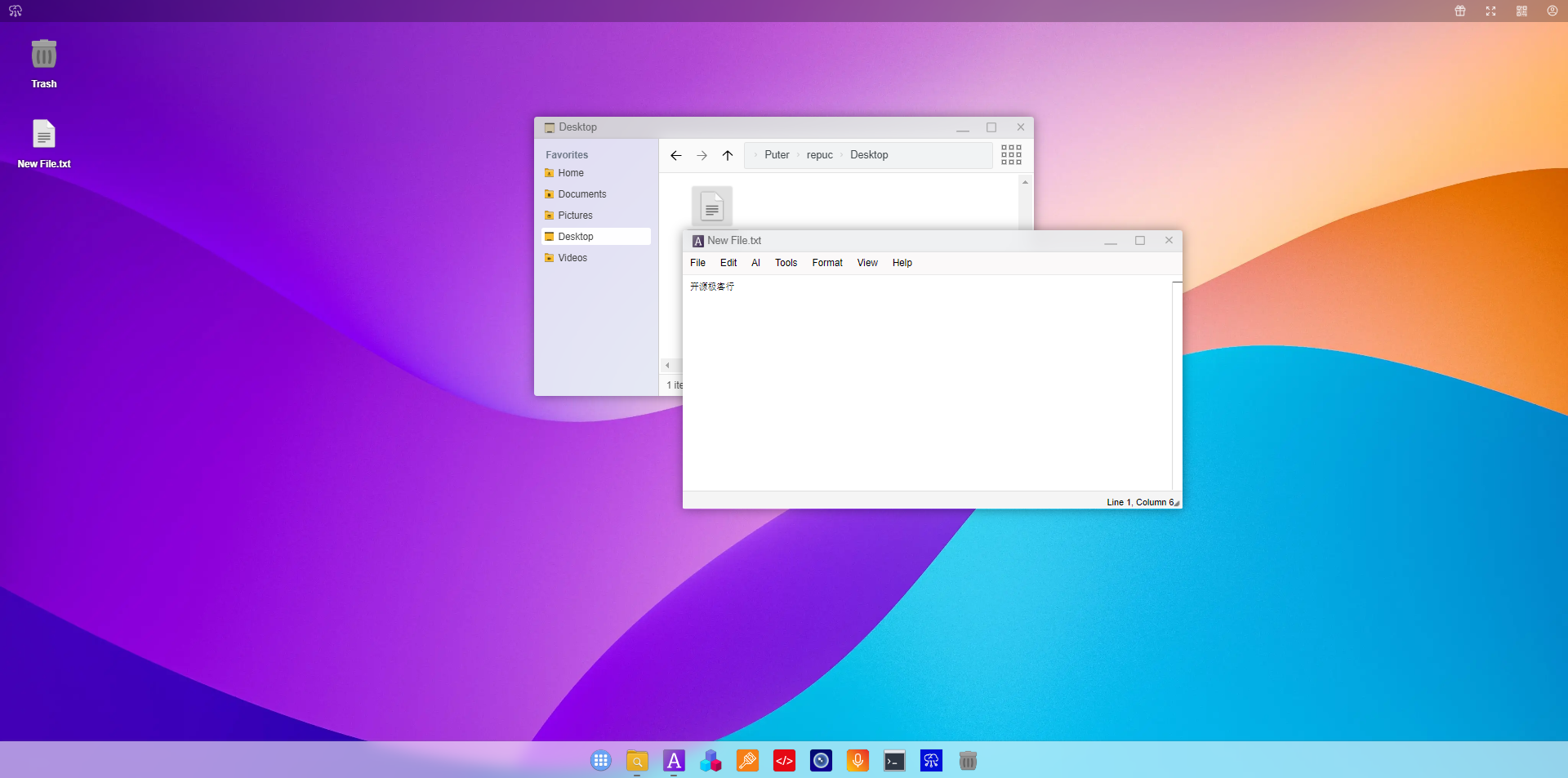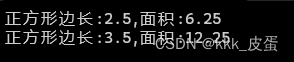< template>
< div class = "charts-box" >
< div class = "charts-instance" ref = "chartRef" >
< /div>
// 自定义legend 样式
< div class = "charts-note" >
< span v-for= "(items, index) in data.dataList" class = "charts-legend" >
< span class = "legend" :style= "{background:colorList[index]}" > < /span>
< span> { { items.name} } < /span>
< span style = "color: #999999;margin-left: 5px;" > { { (( items.value / props.total) * 100 ) .toFixed( 2 ) }}% < / span>
< / span>
< / div>
< / div>
< / template>
< script setup>
import {ref, onMounted, onUnmounted, reactive, watch} from 'vue'
import * as echarts from 'echarts'
import useEmitter from "@/ hooks/ useEmitter";
import {findRightBottomPie, removeTrailingZeros} from "@/ views/ BangFuData/ service"; / / 接口
const props = defineProps( ['timeRange', 'dictItem', 'total'])
const emitter = useEmitter( )
const chartRef = ref( )
const data = reactive( {
dataList: [
{
"name": "中央统战部",
"value": "4742.93 ",
"count": null,
"type": null
},
{
"name": "民盟",
"value": "439.47 ",
"count": null,
"type": null
},
{
"name": "致公党",
"value": "377.23 ",
"count": null,
"type": null
},
{
"name": "农工党",
"value": "1181.58 ",
"count": null,
"type": null
},
{
"name": "民建",
"value": "365.38 ",
"count": null,
"type": null
},
{
"name": "民进",
"value": "200.72 ",
"count": null,
"type": null
},
{
"name": "全国工商联",
"value": "2112.68 ",
"count": null,
"type": null
},
{
"name": "民革",
"value": "102.70 ",
"count": null,
"type": null
},
{
"name": "九三学社",
"value": "439.30 ",
"count": null,
"type": null
},
{
"name": "台盟",
"value": "24.50 ",
"count": null,
"type": null
}
],
})
const colorList = ['#876 FFE', '#F85A8E', '#E74C3C', '#FFC476', '#F1C40F', '#80 C269', '#13 B5B1', '#54 DCFF', '#1 A92FF', '#5085 FF', '#F85A8E', '#E74C3C', '#FFC476', '#F1C40F', '#80 C269', '#13 B5B1']
const findData = ( callback) = > {
let rightBottomPieRes = findRightBottomPie( props.timeRange == = 'previous' ? 2 : 1 )
rightBottomPieRes.then( res = > {
/ / let arr = []
/ / props.dictItem.find( qhItem = > {
/ / let result = res.find( item = > item.name.indexOf( qhItem.label) > - 1 )
/ / if ( result) {
/ / arr.push( {name: qhItem.label, value: result.value})
/ / } else {
/ / arr.push( {name: qhItem.label, value: 0 })
/ / }
/ / })
data.dataList = res
callback( )
})
}
let myChart = null
const option = ref( null)
const buildOption = ( ) = > {
let _option = {
tooltip: {
show: false,
trigger: 'item',
},
legend: {
show: false,
itemWidth: 12 ,
itemHeight: 12 ,
itemGap: 20 ,
icon: 'roundRect',
bottom: '5 % ',
left: '45 px',
right: '45 px',
formatter: ( name) = > {
let total = 0 ;
let tarValue = 0 ;
for ( let i = 0 ; i < data.dataList.length; i++ ) {
total += parseFloat( data.dataList[i].value) ;
}
for ( let index = 0 ; index < data.dataList.length; index++ ) {
if ( name.indexOf( data.dataList[index].name) > - 1 ) {
if( total && total != = 0 ) {
tarValue = (( data.dataList[index].value / total) * 100 ) .toFixed( 2 ) ;
}
}
}
/ / if( tarValue == = 0 ) {
/ / return `{oneone| ${name}}`;
/ / }
return `{oneone| ${name}} {threethree| ${removeTrailingZeros( tarValue) }% }`;
},
textStyle: {
rich: {
threethree: {
color: "#999 ",
}
}
}
},
title: {
text: '0 ', / / 主标题文本
subtext: '资金( 万元) ', / / 副标题文本
right: 'center',
top: '42 % ',
textStyle: {
fontSize: '1.2 rem',
color: '#454 c5c',
align: 'center'
},
subtextStyle: {
fontFamily : "微软雅黑",
fontSize: '0.8 rem',
color: '#6 c7a89',
}
},
color: colorList,
series: [
{
name: '',
type: 'pie',
radius: ['35 % ', '55 % '],
center: ['50 % ', '50 % '],
avoidLabelOverlap: false,
itemStyle: {
borderRadius: 0 ,
borderColor: '#fff',
borderWidth: 2
},
/ / label: {
/ / show: false,
/ / position: 'center'
/ / },
emphasis: {
label: {
show: true,
fontSize: 20 ,
fontWeight: 'bold'
},
scale: true,
scaleSize: 20
},
/ / labelLine: {
/ / show: false
/ / },
label: {
show: true,
alignTo: 'edge',
formatter: '{name| {b}} {time| {d}% } \n',
minMargin: 5 ,
edgeDistance: 10 ,
lineHeight: 15 ,
rich: {
name: {
fontSize: 14 ,
color: '#000 '
},
time: {
fontSize: 14 ,
color: '#999 '
}
}
},
labelLine: {
show: true,
length: 30 ,
length2: 0 ,
maxSurfaceAngle: 80
},
labelLayout: function ( params) {
const isLeft = params.labelRect.x < myChart.getWidth( ) / 2 ;
const points = params.labelLinePoints;
/ / Update the end point.
points[2 ][0 ] = isLeft ? params.labelRect.x : params.labelRect.x + params.labelRect.width;
return {
labelLinePoints: points
};
},
data: data.dataList
}
]
}
_option.series[0 ].data = data.dataList;
option.value = _option
}
const handleChartLoop = ( option, myChart) = > {
if ( ! myChart) {
return;
}
let currentIndex = - 1 ; / / 当前高亮图形在饼图数据中的下标
let timeTicket = setInterval( selectPie, 2000 ) ; / / 设置自动切换高亮图形的定时器
/ / 取消所有高亮并高亮当前图形
function highlightPie( ) {
/ / 遍历饼图数据,取消所有图形的高亮效果
for ( let idx in option.series[0 ].data) {
myChart.dispatchAction( {
type: "downplay",
seriesIndex: 0 ,
dataIndex: idx,
}) ;
}
/ / 高亮当前图形
myChart.dispatchAction( {
type: "highlight",
seriesIndex: 0 ,
dataIndex: currentIndex,
}) ;
let data = option.series[0 ].data[currentIndex] && option.series[0 ].data[currentIndex].value ? option.series[0 ].data[currentIndex].value : 0
myChart.setOption( {
title: {
text: removeTrailingZeros( parseFloat( data) .toFixed( 2 )) } ,
series: {
label: {
show: false,
formatter: ( ) = > {
if (( option.series[0 ].data[currentIndex] && option.series[0 ].data[currentIndex].value == = 0 )
|| ! props.total || props.total == 0 ) {
return `{name| ${option.series[0 ].data[currentIndex].name}} {time| 0 % } \n`
}
let val = removeTrailingZeros(( ( option.series[0 ].data[currentIndex].value/ props.total) * 100 ) .toFixed( 2 )) return ` { name| ${ option.series[ 0 ] .data[ currentIndex] .name} } { time| ${ val} %} \ n` }
}
}
} )
}
// 用户鼠标悬浮到某一图形时,停止自动切换并高亮鼠标悬浮的图形
myChart.on( "mouseover" , ( params) = > {
clearInterval( timeTicket) ;
currentIndex = params.dataIndex;
highlightPie( ) ;
} ) ;
// 用户鼠标移出时,重新开始自动切换
myChart.on( "mouseout" , ( params) = > {
if ( timeTicket) {
clearInterval( timeTicket) ;
}
timeTicket = setInterval( selectPie, 1000 ) ;
} ) ;
// 高亮效果切换到下一个图形
function selectPie ( ) {
let dataLen = option.series[ 0 ] .data.length;
currentIndex = ( currentIndex + 1 ) % dataLen;
highlightPie( ) ;
}
}
watch (( ) = > props.timeRange, ( nv, ov) = > {
findData(( ) = > buildOption( )) } )
watch (( ) = > option.value, ( newOption, oldOption) = > {
if( myChart == null) {
myChart = echarts.init( chartRef.value) ;
}
option.value && myChart && myChart.setOption( newOption)
if( oldOption== null) {
option.value && myChart && handleChartLoop( option.value, myChart) ;
} else {
/ / option.value && myChart && handleChartLoop( option.value, myChart) ;
}
})
onMounted(( ) = > {
myChart = echarts.init( chartRef.value) ;
findData(( ) = > buildOption( )) ;
emitter.on( 'echartsTimeRangeChange' ,( ) = > setTimeout(( ) = > myChart && myChart.resize( {width: chartRef.value.clientWidth, height: chartRef.value.clientHeight}) , 50 )) ( 'echartsUpdate' ,( ) = > myChart && myChart.resize( { width:chartRef.value.clientWidth,height:chartRef.value.clientHeight} ))
} )
onUnmounted(( ) = > {
emitter.off( 'echartsTimeRangeChange' )
emitter.off( 'echartsUpdate' )
myChart.dispose( )
} )
< /script>
< style scoped>
.charts-box{
height: calc( 100 % - 48px) ;
}
.charts-instance{
height: 60 %;
width: 100 %;
overflow: hidden;
}
.charts-note{
margin-left: 15 %;
height: 40 %;
overflow: hidden;
}
.charts-legend {
display: inline-block;
vertical-align: middle;
margin-top: 15px;
width: 50 %;
font-size: 12px;
}
.legend {
display: inline-block;
vertical-align: middle;
margin-right:5px;
width: 12px;
height: 12px;
border-radius: 2px;
}
< /style>
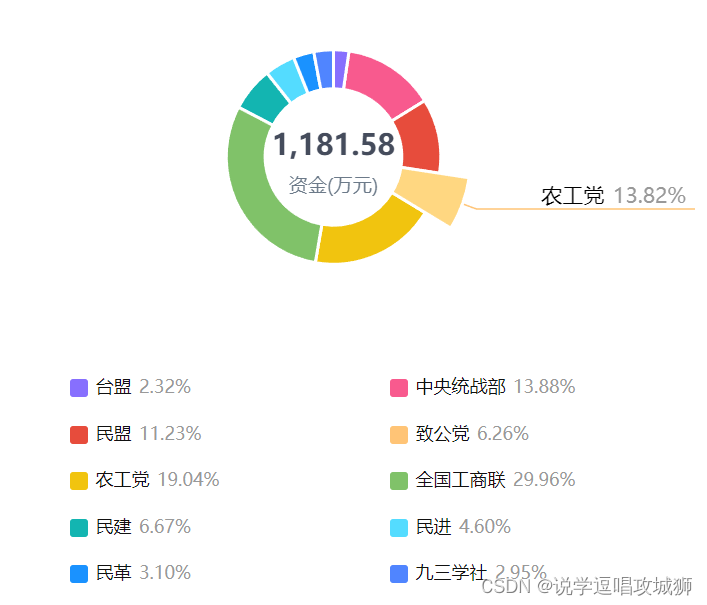
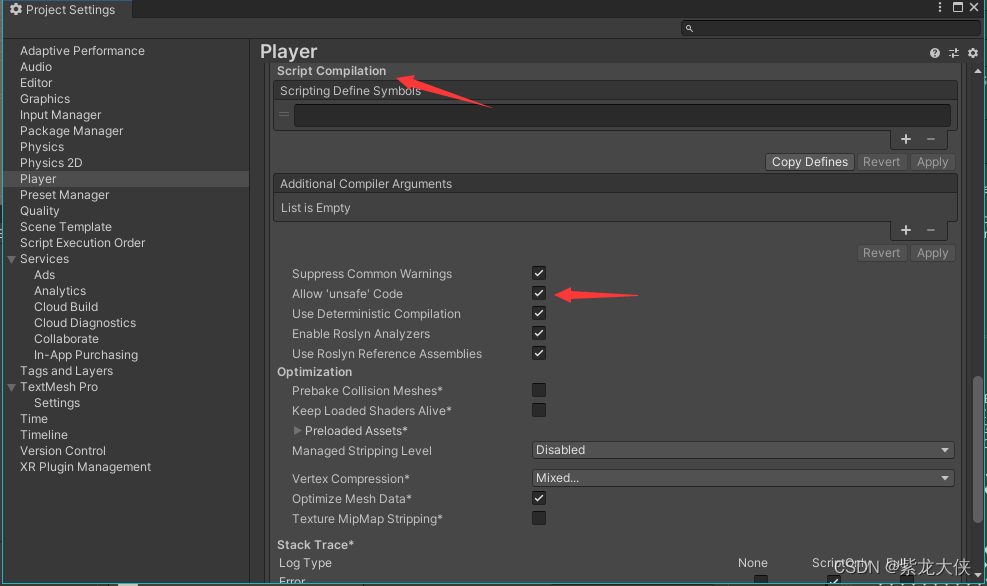
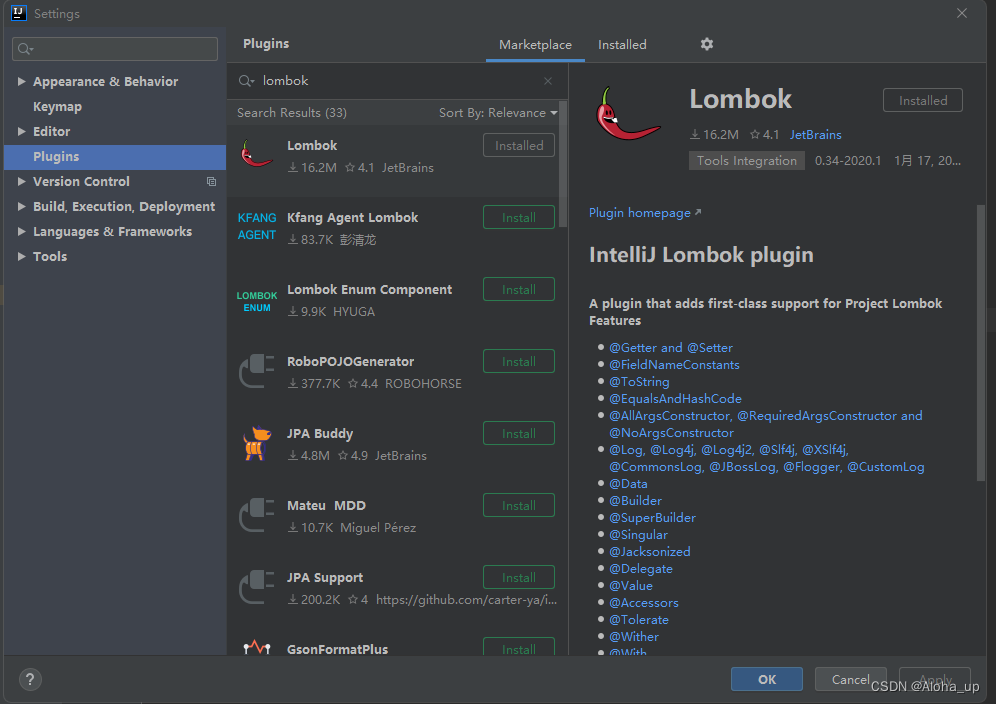
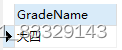

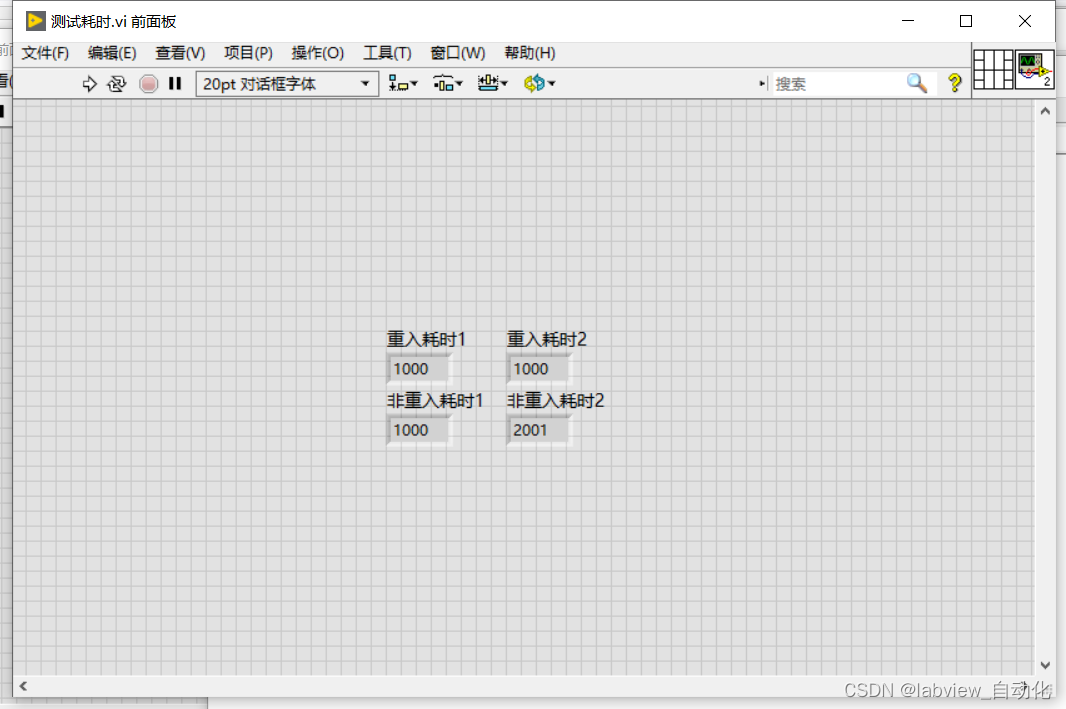

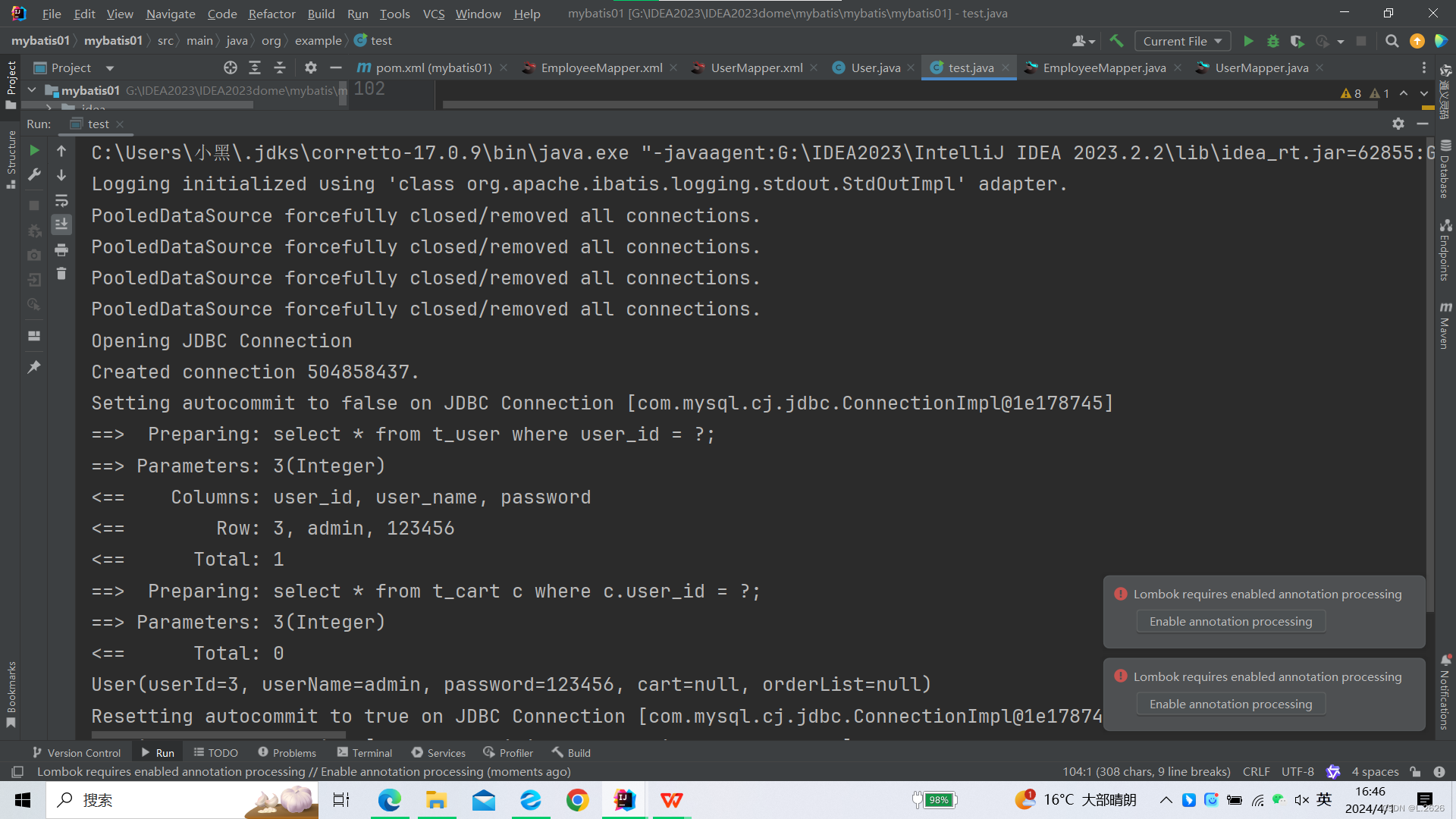



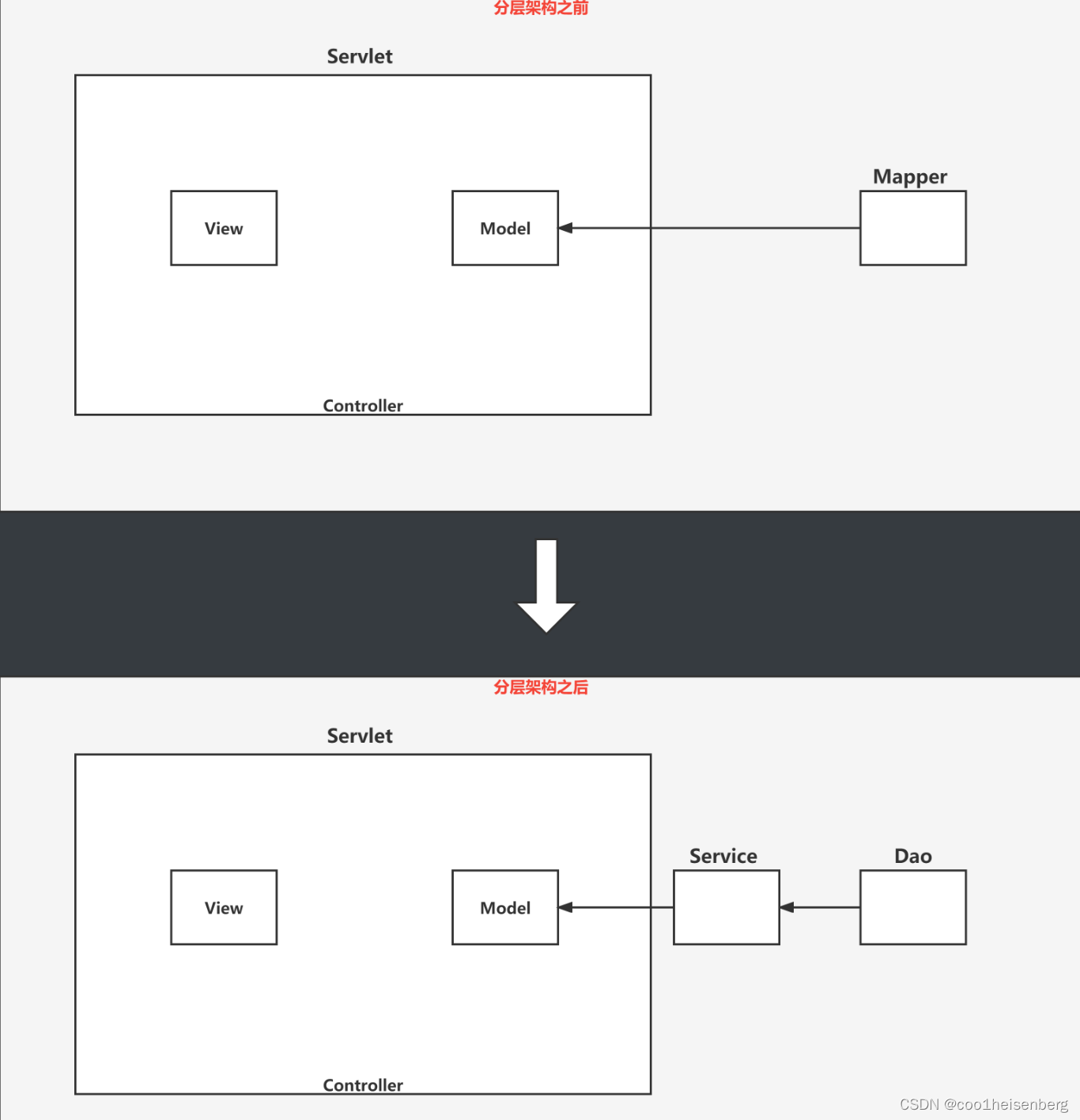
![[中级]软考_软件设计_计算机组成与体系结构_06_ 流水线技术](https://img-blog.csdnimg.cn/direct/d38be02d7a6b4c6083e376a985d6f6fc.png)