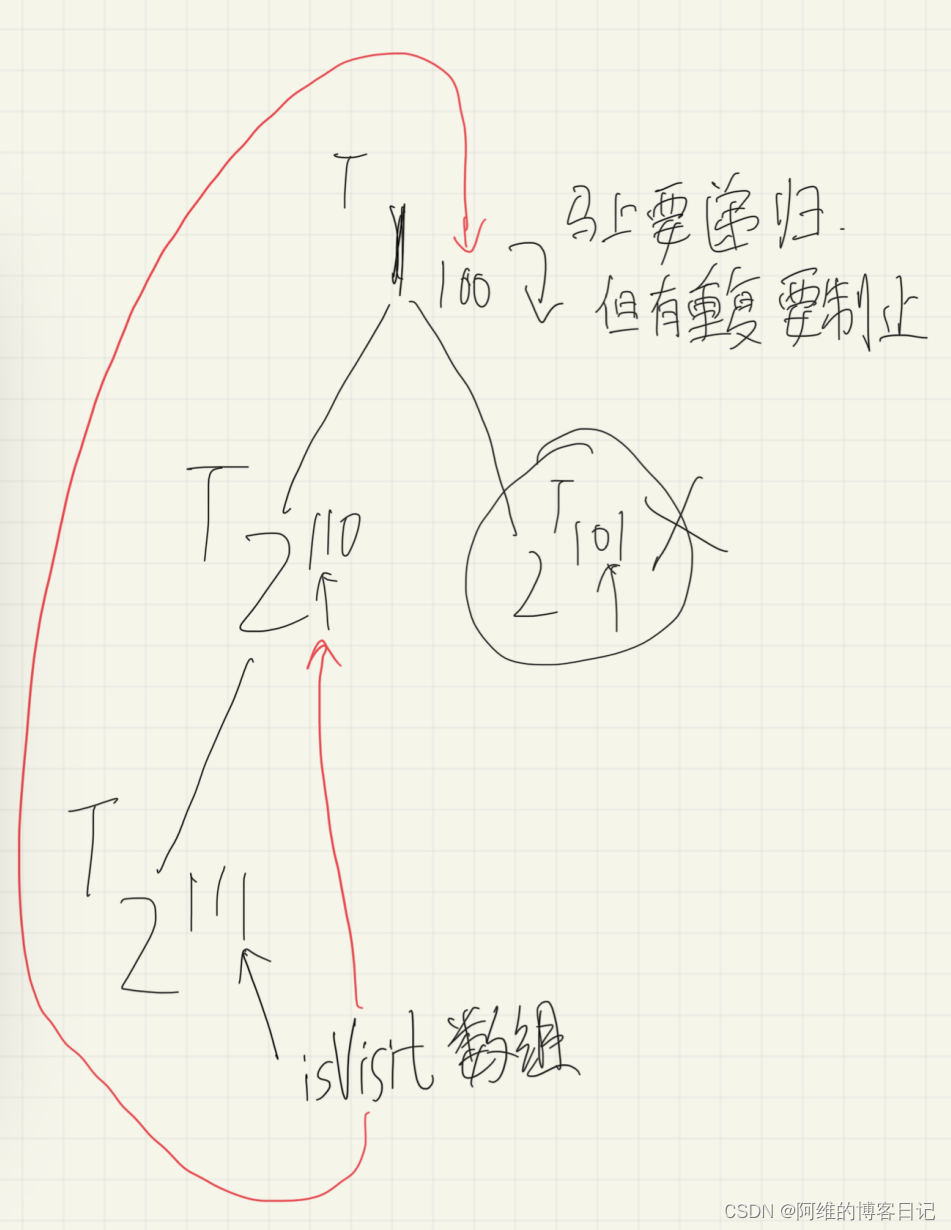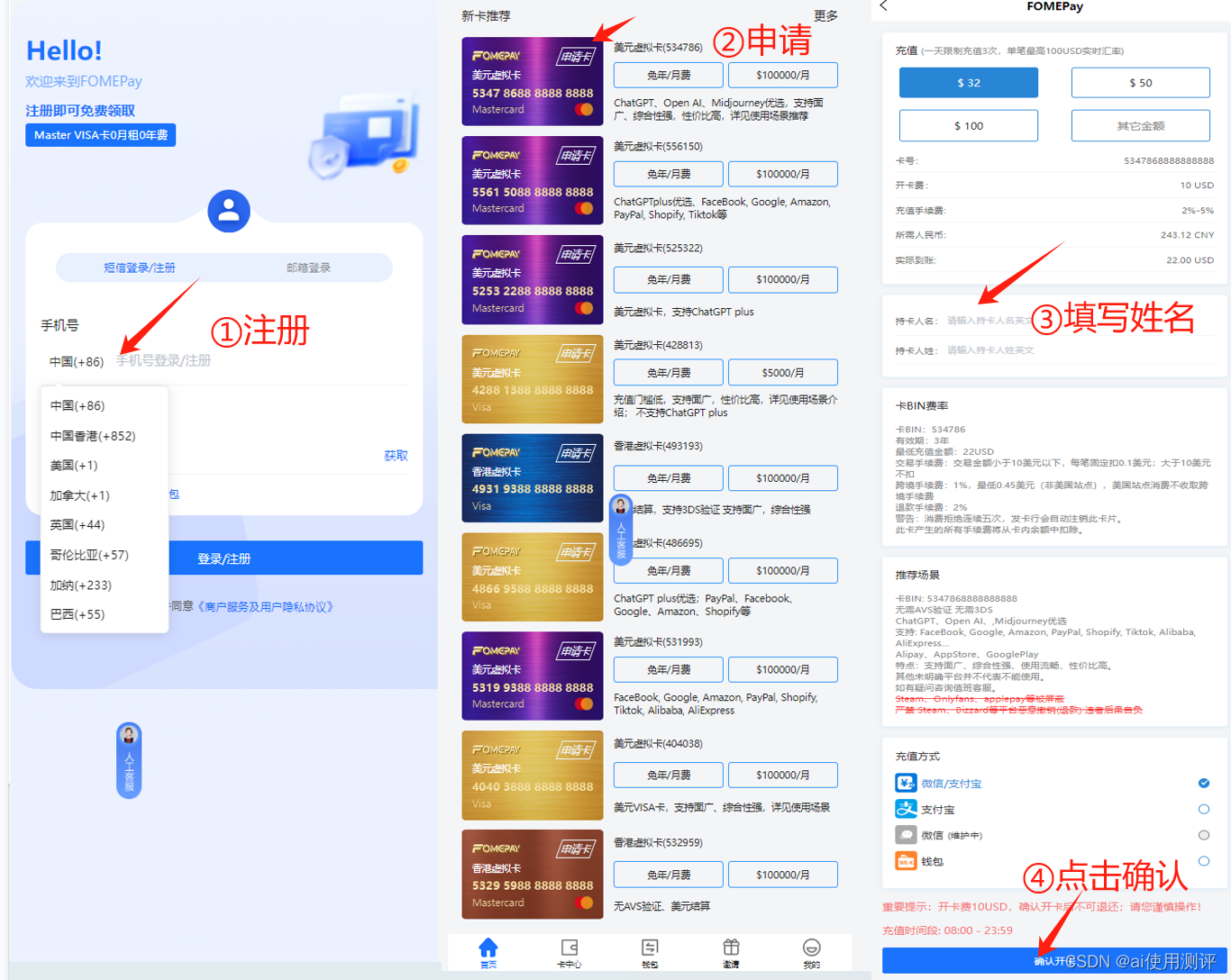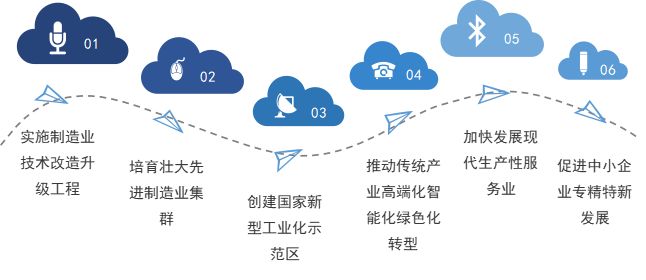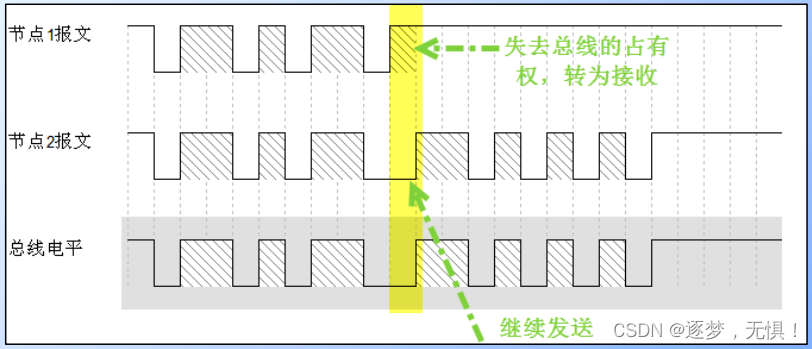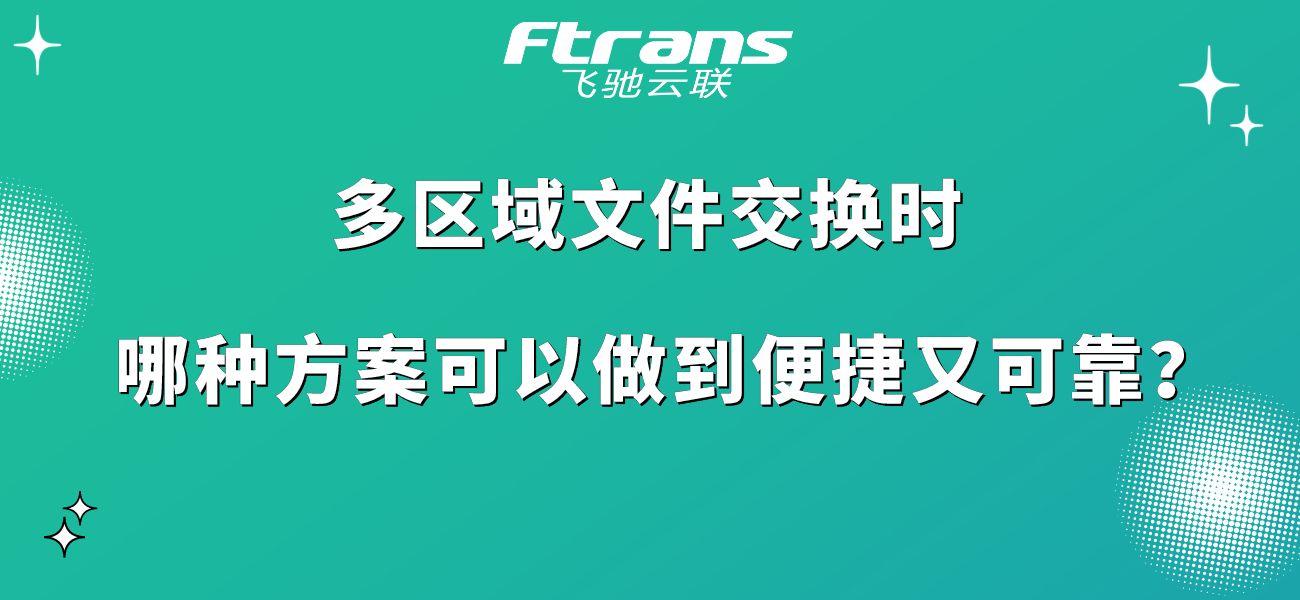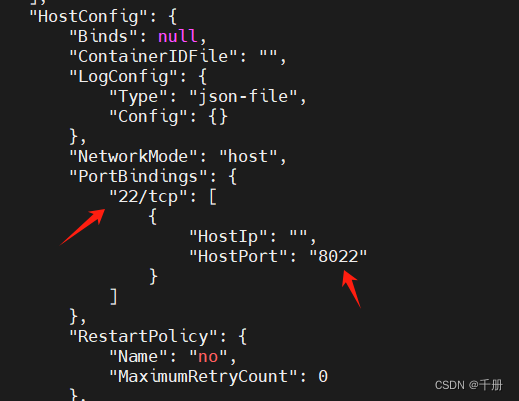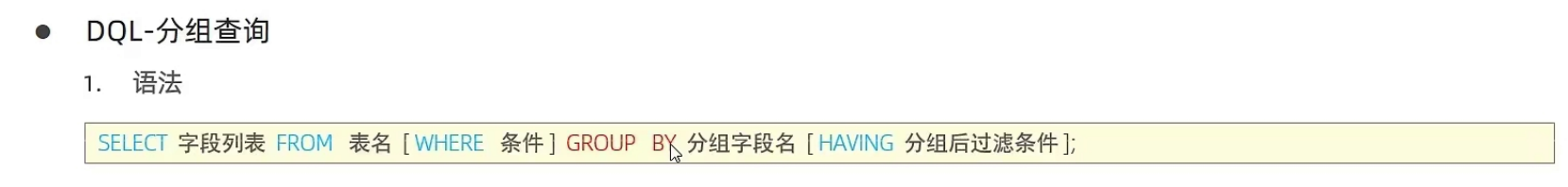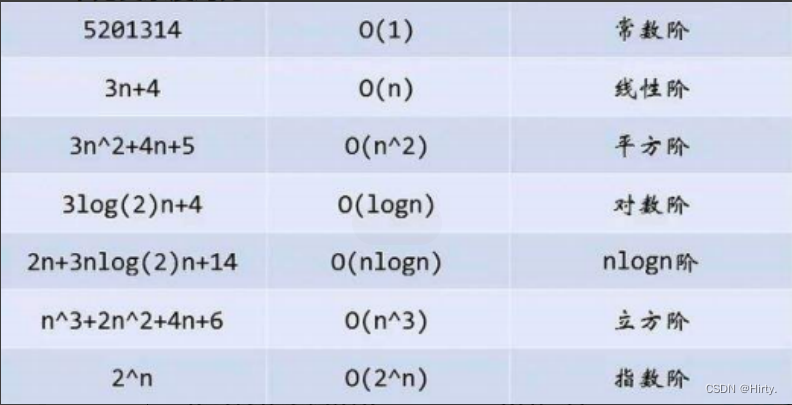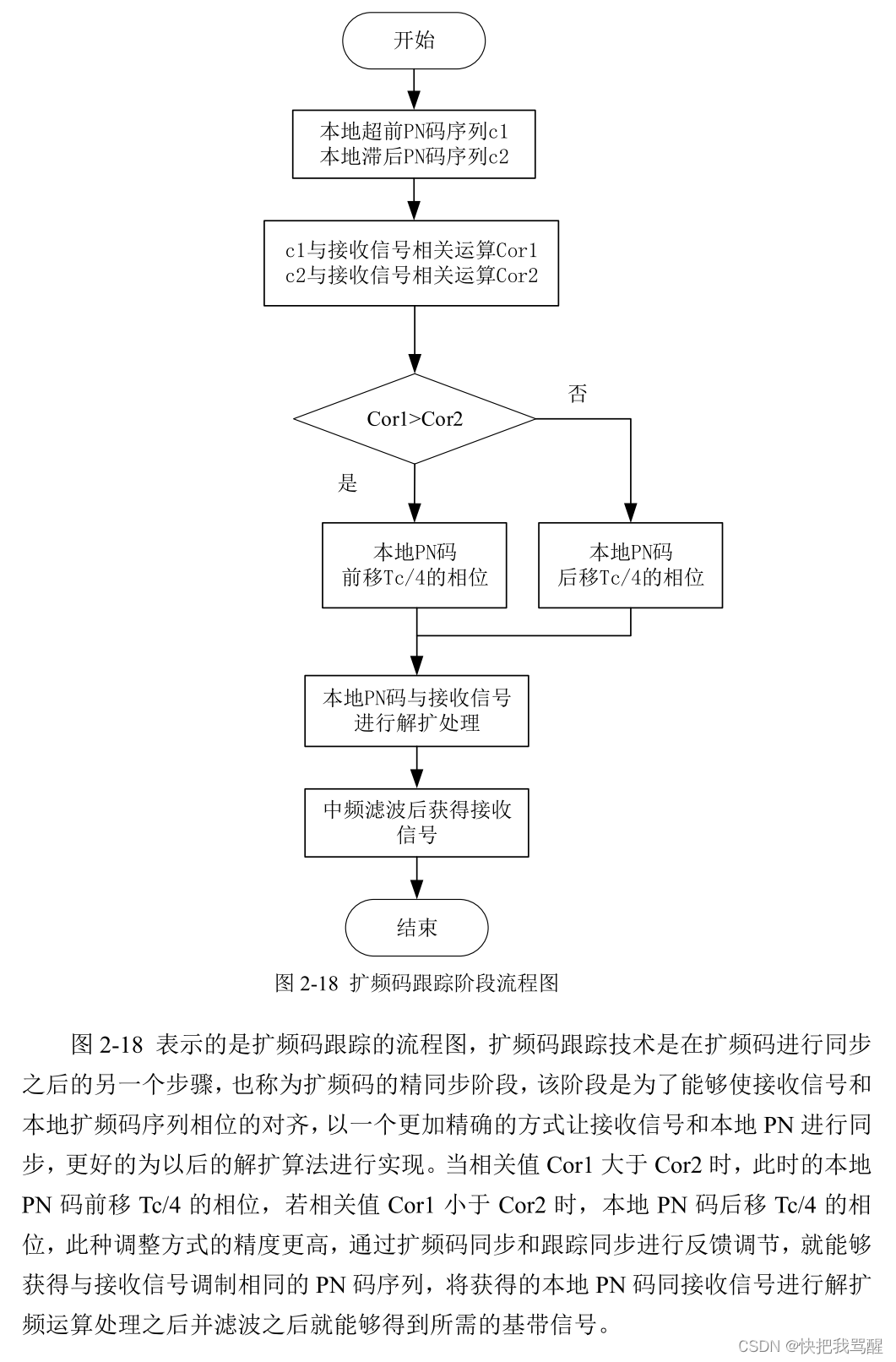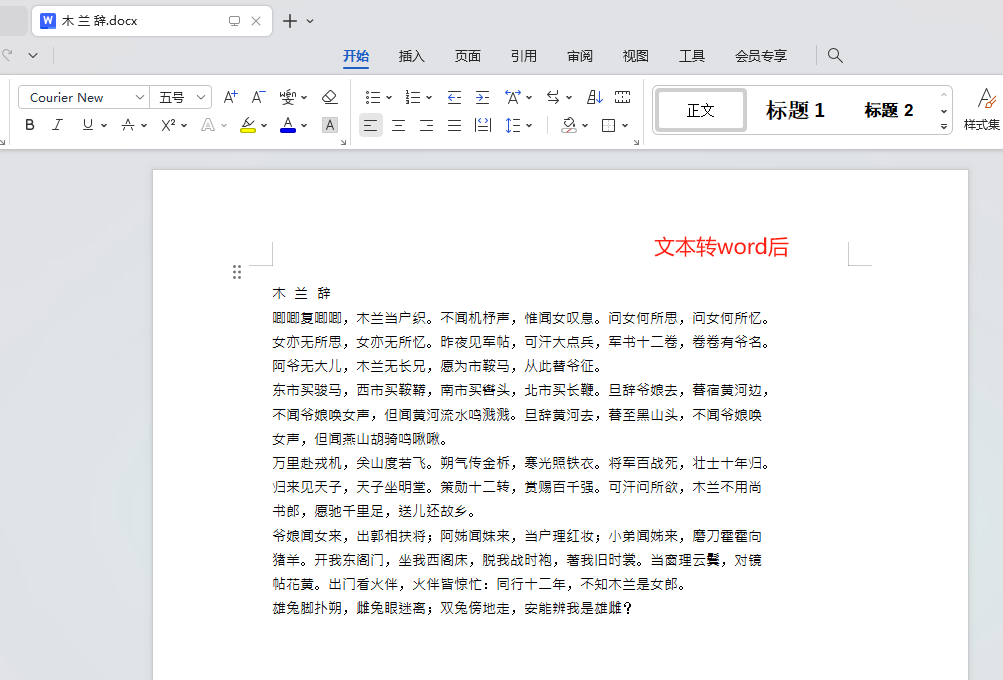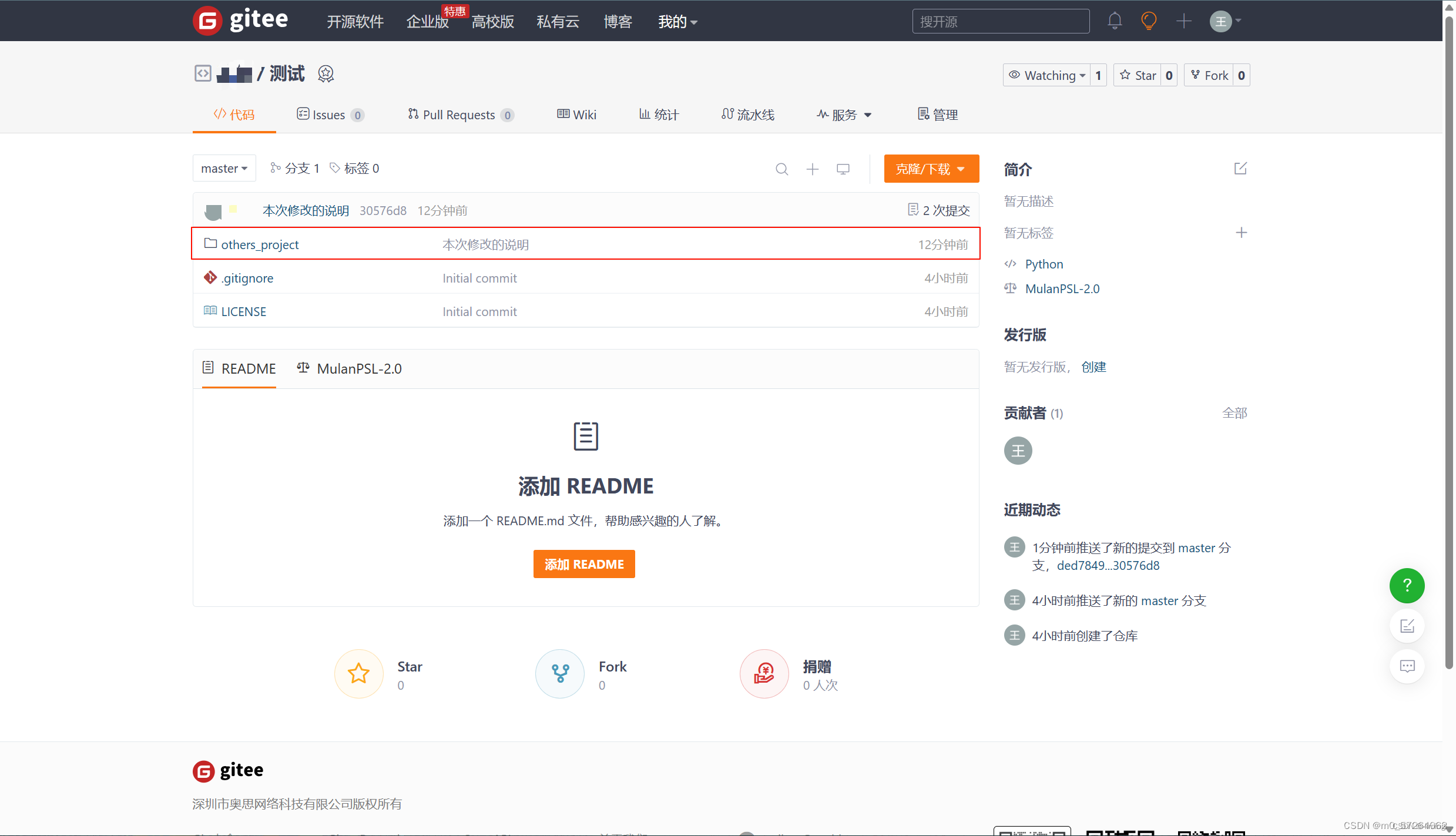一. 需求
-
针对不同等级的用户,配置不同的可见项
-
配置效果如下
(1)新增,获取数据列表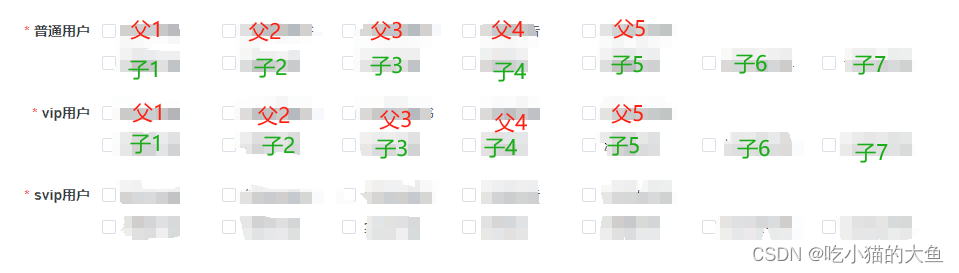
(2)编辑,回显数据列表

-
应用效果如下
(1)父级配置
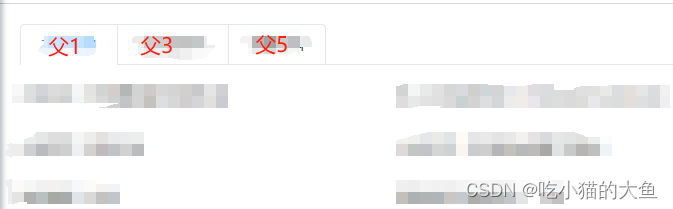
(2)子级配置
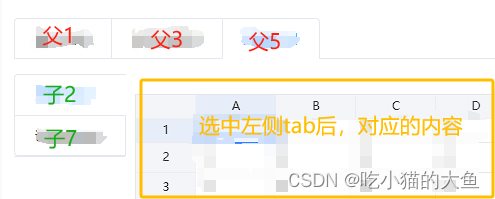
二. 数据格式
- 普通用户列表、vip用户列表、svip用户列表 共用一个List
// type == 0 父:级可配置
// type == 2 :父级必然存在
// type == 1 :type==2的 子级(若有的必然存在,可通过name进行筛选)
List:[
{
id: 1,
children:null,
createTime: null,
name: "par1",
value: "父1",
isDel: 0,
sort: 1,
type: 0,
},
{
id: 2,
children:null,
createTime: null,
name: "par2",
value: "父2",
isDel: 0,
sort: 2,
type: 0,
},
{
id: 3,
children:null,
createTime: null,
name: "par3",
value: "父3",
isDel: 0,
sort: 3,
type: 0,
},
{
id: 4,
children:null,
createTime: null,
name: "par4",
value: "父4",
isDel: 0,
sort: 4,
type: 0,
},
{
id: 5,
children:null,
createTime: null,
name: "par5",
value: "父5",
isDel: 0,
sort: 5,
type: 0,
},
{
id: 6,
children:[
{
id: 7,
children:null,
createTime: null,
name: "child1",
value: "子1",
isDel: 0,
sort: 1,
type: 1,
},
{
id: 8,
children:null,
createTime: null,
name: "child2",
value: "子2",
isDel: 0,
sort: 2,
type: 1,
},
{
id: 9,
children:null,
createTime: null,
name: "child3",
value: "子3",
isDel: 0,
sort: 3,
type: 1,
},
{
id: 10,
children:null,
createTime: null,
name: "child4",
value: "子4",
isDel: 0,
sort: 4,
type: 1,
},
{
id: 11,
children:null,
createTime: null,
name: "child5",
value: "子5",
isDel: 0,
sort: 5,
type: 1,
},
{
id: 12,
children:null,
createTime: null,
name: "child6",
value: "子6",
isDel: 0,
sort: 6,
type: 1,
},
{
id: 13,
children:null,
createTime: null,
name: "child7",
value: "子7",
isDel: 0,
sort: 7,
type: 1,
},
],
createTime: null,
name: "par6",
value: "父6",
isDel: 0,
sort: 6,
type: 2,
},
]
- 思路:调用接口获取List,将同一个List 分别赋值给三个不同的数组。
三. 实现
- 数据获取并渲染 及 回显 功能
<template>
<div>
<el-form ref="detailRef" :model="form" :rules="rules" label-width="140px">
<el-form-item label="普通用户" prop="ordinaryUser">
<el-checkbox-group v-model="form.ordinaryUser">
<el-checkbox v-for="item in ordinaryUser" v-show="item.type == 0" :key="item.id"
class="check-box"
:label="item.name"
>{{ item.value }}</el-checkbox
>
<div>
<el-checkbox v-for="item in ordinaryUser" v-show="item.type == 1" :key="item.id"
class="check-box"
:label="item.name"
>{{ item.value }}</el-checkbox
>
</div>
</el-checkbox-group>
</el-form-item>
<el-form-item label="VIP用户" prop="vipUser">
<el-checkbox-group v-model="form.vipUser">
<el-checkbox v-for="item in vipUser" v-show="item.type == 0" :key="item.id"
class="check-box"
:label="item.name"
>{{ item.value }}</el-checkbox
>
<div>
<el-checkbox v-for="item in vipUser" v-show="item.type == 1" :key="item.id"
class="check-box"
:label="item.name"
>{{ item.value }}</el-checkbox
>
</div>
</el-checkbox-group>
</el-form-item>
<el-form-item label="SVIP用户" prop="svipUser">
<el-checkbox-group v-model="form.svipUser">
<el-checkbox v-for="item in svipUser" v-show="item.type == 0" :key="item.id"
class="check-box"
:label="item.name"
>{{ item.value }}</el-checkbox
>
<div>
<el-checkbox v-for="item in vipUser" v-show="item.type == 1" :key="item.id"
class="check-box"
:label="item.name"
>{{ item.value }}</el-checkbox
>
</div>
</el-checkbox-group>
</el-form-item>
</el-form>
<div>
<el-button @click="handleClick">取 消</el-button>
<el-button type="primary" @click="submitForm">确 认</el-button>
</div>
</div>
</template>
<script setup name="ManageMenu">
import { getList,update } from '@/api/xxx/xxx'
import { getConfigList } from '@/api/xxx/xxxConfig'
import { reactive } from '@vue/reactivity'
import { ref } from 'vue'
const { proxy } = getCurrentInstance()
const route = useRoute()
const configId = route.params.id // 通过路由获取到 配置id
const ordinaryUser = ref([]) // 普通用户
const vipUser = ref([]) // vip用户
const svipUser = ref([]) // svip用户
const selectStartLevel = reactive([]) // 当前选中项
const allStartLevel = ref([]) // 全部数据
const selectOrdinaryUser = ref([]) // 当前选中的普通用户可见项
const selectVipUser = ref([]) // 当前选中的vip用户可见项
const selectSVipUser = ref([]) // 当前选中的svip用户可见
const data = reactive({
form: {},
rules: {
ordinaryUser: [{ type: 'array', required: true, message: '必填', trigger: ['blur'] }],
vipUser: [{ type: 'array', required: true, message: '必填', trigger: ['blur'] }],
svipUser: [{ type: 'array', required: true, message: '必填', trigger: ['blur'] }]
}
})
// 重置表单
const reset = () => {
form.value = {
id: null,
ordinaryUser: [],
vipUser: [],
svipUser: [],
List: [] // 给后端传/回显数据的数组
}
proxy.resetForm('detailRef')
}
/**
* 初始化列表数据
*/
onMounted(() => {
reset()
getCList()
// 数据回显
if (configId != null) {
getActivityManageListDetails ({ configId: Number(configId) }).then(res => {
if (res.code === 200) {
form.value = res.data
form.value.ordinaryUser = form.value.List
.filter(item => item.rankConfig === 3 && item.configFlag === 1)
.map(item => item.name)
form.value.vipUser = form.value.List
.filter(item => item.rankConfig === 2 && item.configFlag === 1)
.map(item => item.name)
form.value.svipUser = form.value.List
.filter(item => item.rankConfig === 1 && item.configFlag === 1)
.map(item => item.name)
}
})
}
})
/**
* 扁平化配置项数据
*/
const getCList = () => {
// 获取配置项 并并扁平化,同时设置等级
getConfigList().then(res => {
// res.data 数据格式就是 上述List
ordinaryUser.value = treeToArray(res.data, 3) // 三级
vipUser.value = treeToArray(res.data, 2) // 二级
svipUser.value = treeToArray(res.data, 1) // 一级
// 将扁平化的数据,整理放到一个数组中
allStartLevel.value = [...ordinaryUser.value, ...vipUser.value, ...svipUser.value]
// 过滤到type != 2 的数据 type=2,这一项因为需求在代码中写死了,时时刻刻存在所以要筛查掉
allStartLevel.value = allStartLevel.value.filter(item => item.type !== 2)
})
}
/**
* 点击确定
*/
const submitForm = () => {
selectOrdinaryUser.value = form.value.ordinaryUser.map(item => ({ rankConfig: 3, dictEnglishName: item }))
selectVipUser.value = form.value.vipUser.map(item => ({ rankConfig: 2, dictEnglishName: item }))
selectSVipUser.value = form.value.svipUser.map(item => ({ rankConfig: 1, dictEnglishName: item }))
// 当前选中项
selectStartLevel.value = [...selectOrdinaryUser.value, ...selectVipUser.value, ...selectSVipUser.value]
// 设置选中项对应的星级 是否选中
allStartLevel.value.forEach(item => {
item.configId = item.id
selectStartLevel.value.forEach(val => {
if (item.rankConfig === val.rankConfig && item.name === val.name) {
item.configFlag = 1
}
})
})
// 设置级别权限
form.value.List = allStartLevel.value
proxy.$refs['detailRef'].validate(valid => {
if (valid) {
console.log(...form.value, '校验成功了吗');
if (configId != null) {
update({ id: Number(configId), ...form.value }).then(res => {
if (res.code === 200) {
proxy.$modal.msgSuccess('编辑成功')
handleClick()
reset()
}
})
} else{
update({ id: 0, ...form.value }).then(res => {
if (res.code === 200) {
proxy.$modal.msgSuccess('新增成功')
handleClick()
reset()
}
})
}
}
})
}
/**
* 弹窗取消
*/
const handleClick = async () => {
console.log('弹窗取消')
}
/**
* 数组扁平化(reduce)
*/
const treeToArray = (tree, rankConfig) => {
return tree.reduce((res, item) => {
const { children, ...i } = item
i.rankConfig = rankConfig
i.configFlag = 0
return res.concat(i, children && children.length ? treeToArray(children, rankConfig) : [])
}, [])
}
</script>
<style scoped>
.check-box{
width:90px
}
</style>
- 权限的应用(此处只处理父级)
<template>
<el-tabs v-model="activeName" type="card" style="max-width: 100%" @tab-change="handleClick">
<el-tab-pane v-for="item in leftData" :key="item.id" :label="item.value" :name="item.name">
<component :is="allLeftCompontents[item.name]" :dataDetail="dataDetail"></component>
</el-tab-pane>
</el-tabs>
</template>
<script setup>
import Parent1 from '@/views/xxx/parent1'
import Parent2 from '@/views/xxx/parent2'
import Parent3 from '@/views/xxx/parent3'
import Parent4 from '@/views/xxx/parent4'
import Parent5 from '@/views/xxx/parent5'
import Parent6 from '@/views/xxx/parent6'
import { getApplyDetail } from "@/api/xxx"
import { getConfigListByConfigId } from "@/api/xxx"
const route = useRoute()
const id = route.params.id // 路由 获取id
const leftData = ref([]) // 配置数据项
const currentTab = ref('') // 当前选中tab项
const activeName = ref('') // 当前选中tab的名称
const dataDetail = reactive({}) // 获取详情
const allLeftCompontents = {
par1: markRaw(Parent1),
par2: markRaw(Parent2),
par3: markRaw(Parent3),
par4: markRaw(Parent4),
par5: markRaw(Parent5),
par6: markRaw(Parent6)
}
onMounted(() => {
// 获取详情
getApplyDetail({ id: id }).then(res => {
if (res.code === 200) {
dataDetail.configId = res.data.configId
dataDetail.level = res.data.level
// 获取等级权限
getSatReviewConfigList()
}
})
})
/**
* 获取配置项
*/
const getSatReviewConfigList = () => {
getConfigListByConfigId({configId:dataDetail.configId , rankConfig: dataDetail.level}).then(result => {
leftData.value = result.data
// 初始加载第一个tab
activeName.value = leftData.value[0].name
handleClick(activeName.value)
})
}
/**
* 点击切换标签项
*/
const handleClick = (val) => {
currentTab.value = val
}
</script>