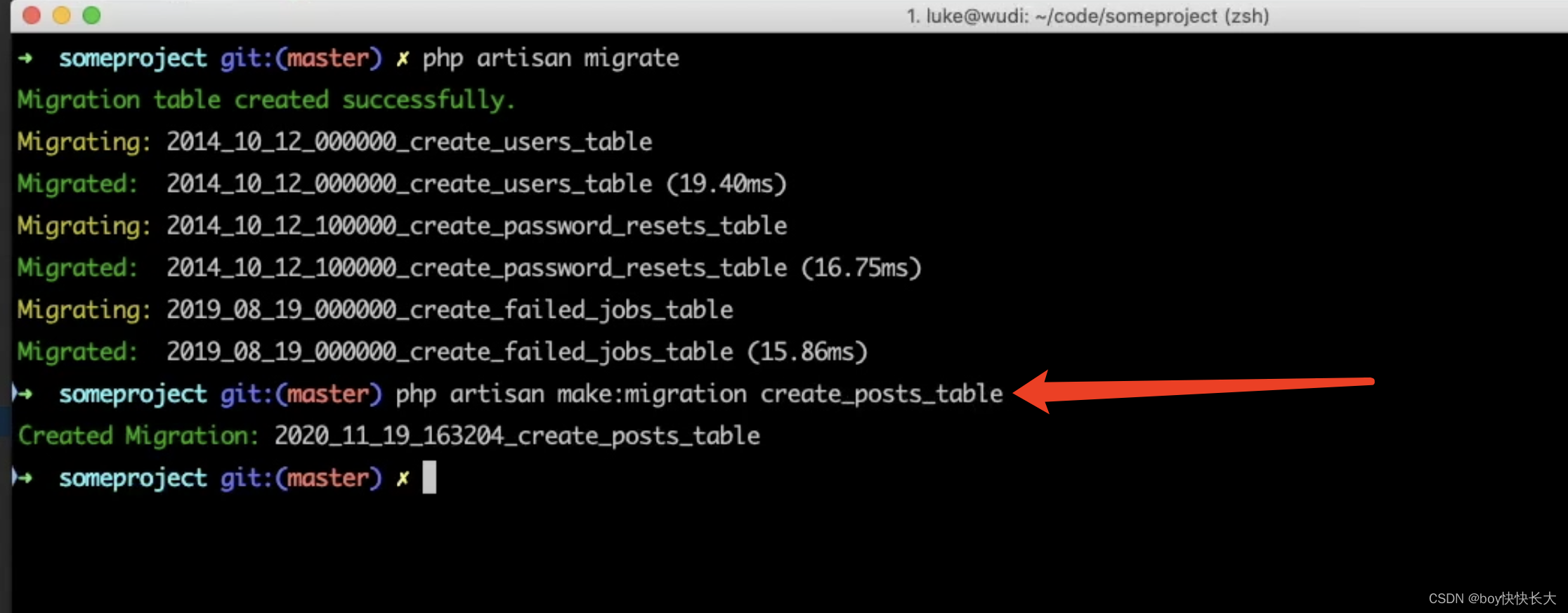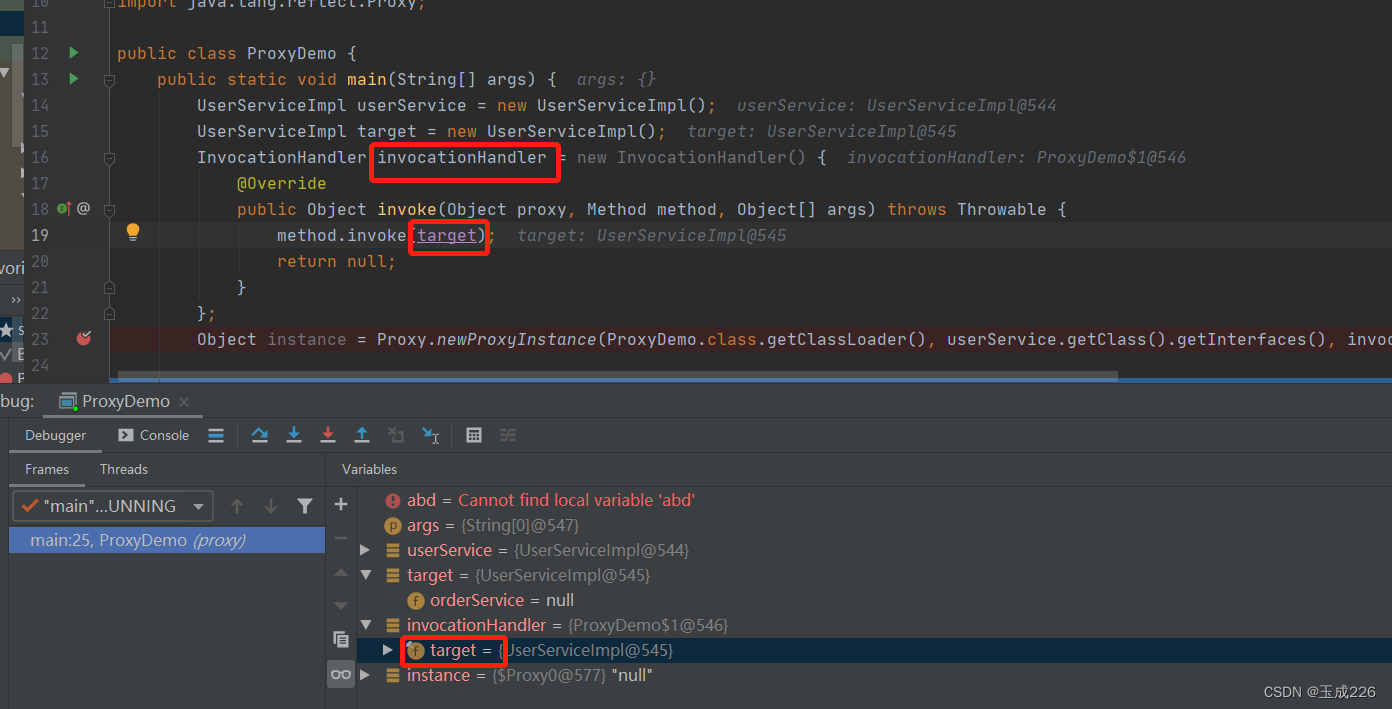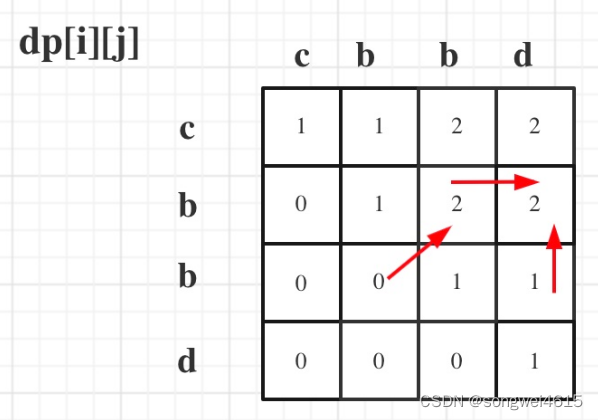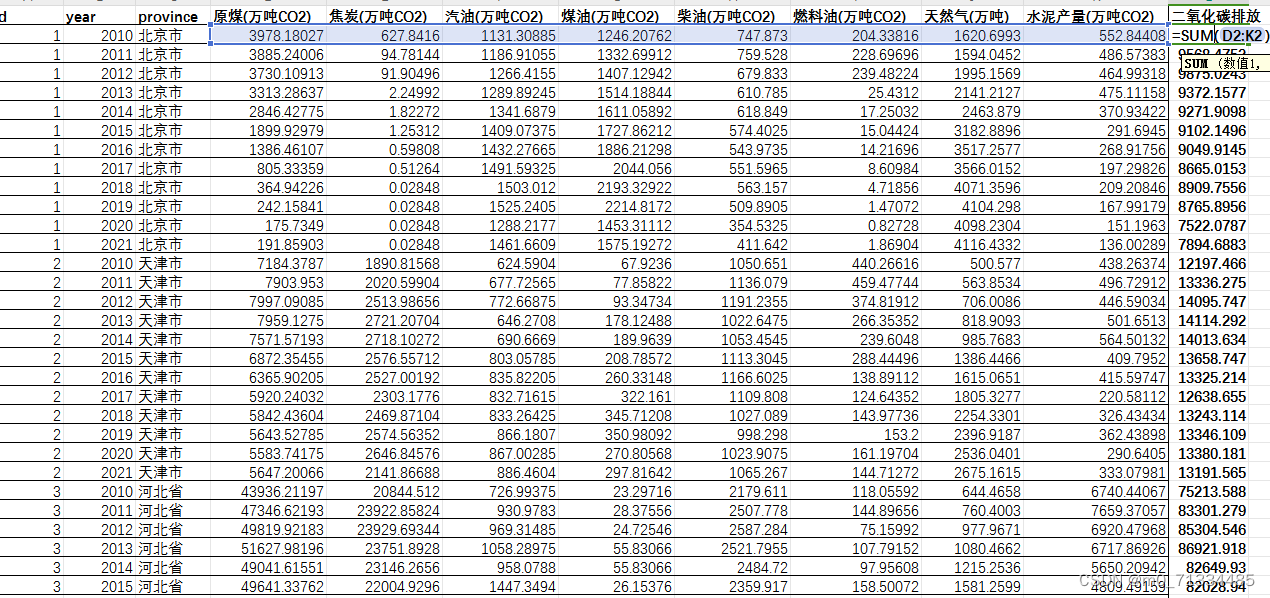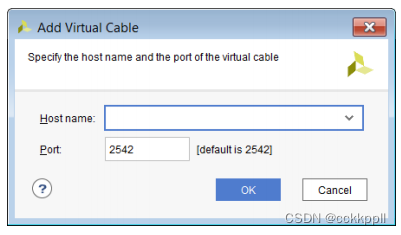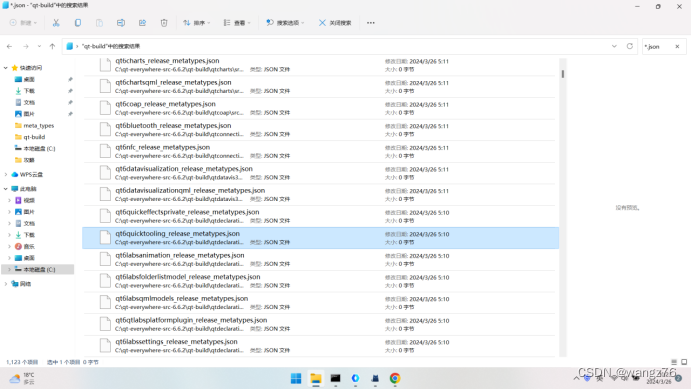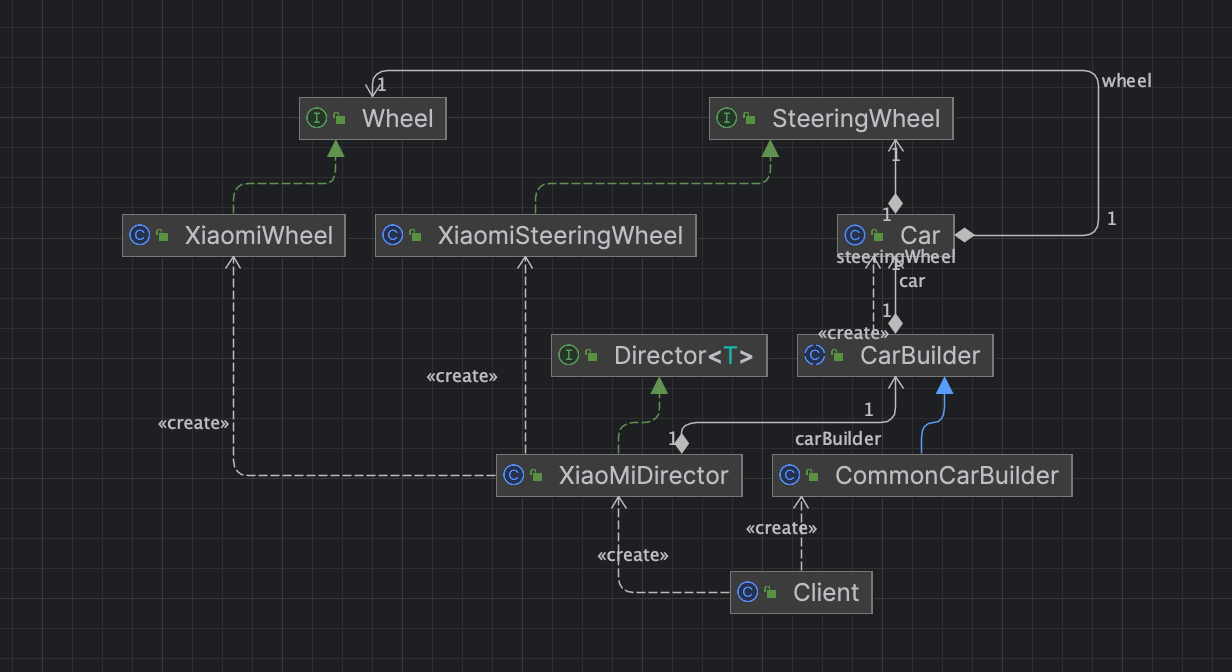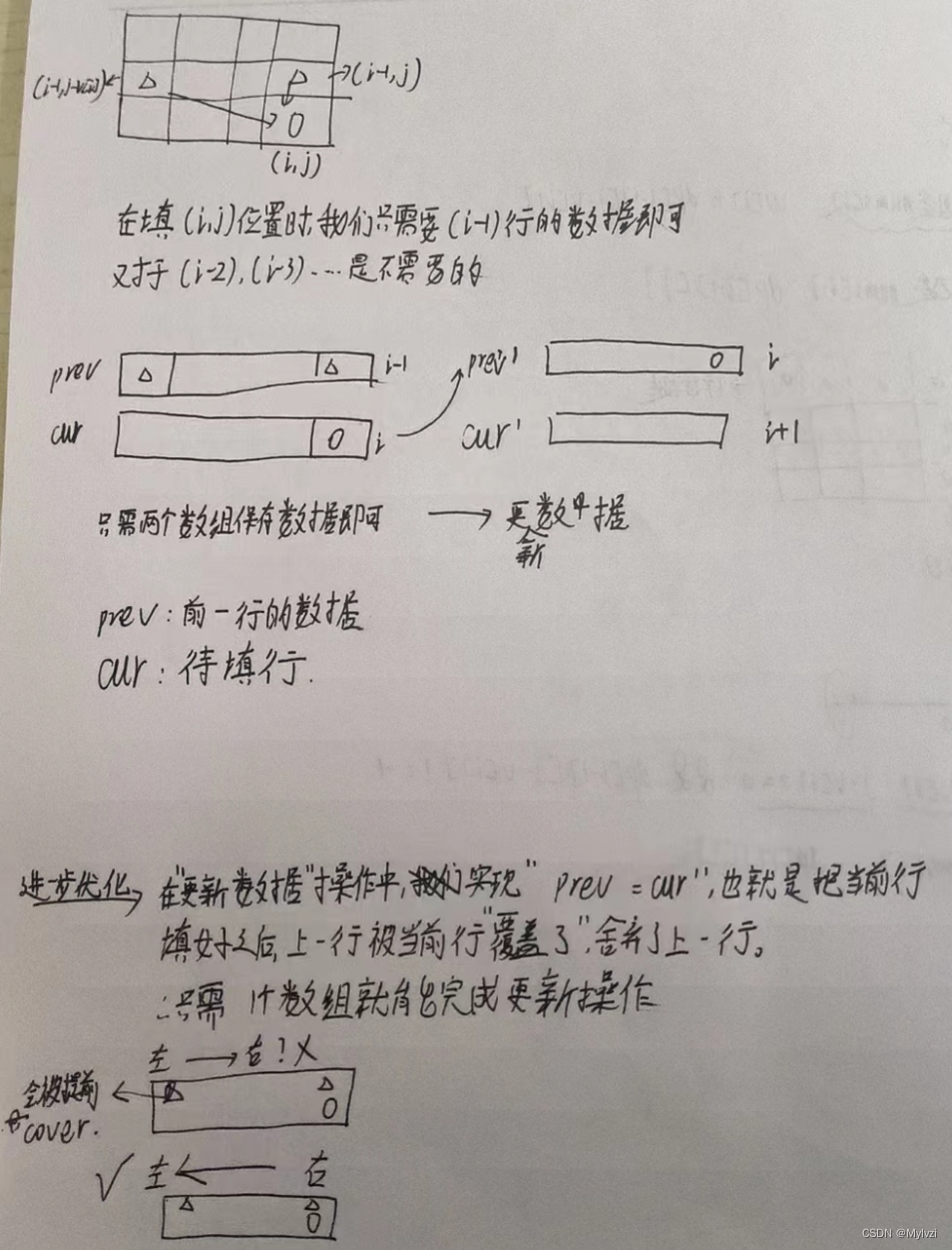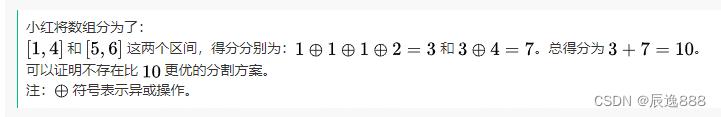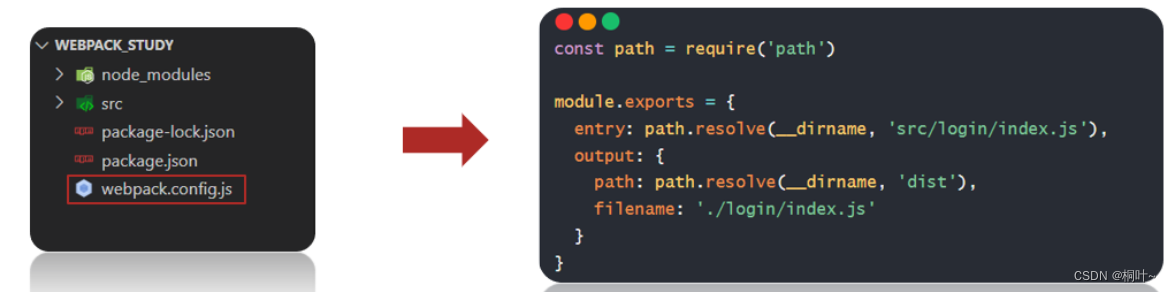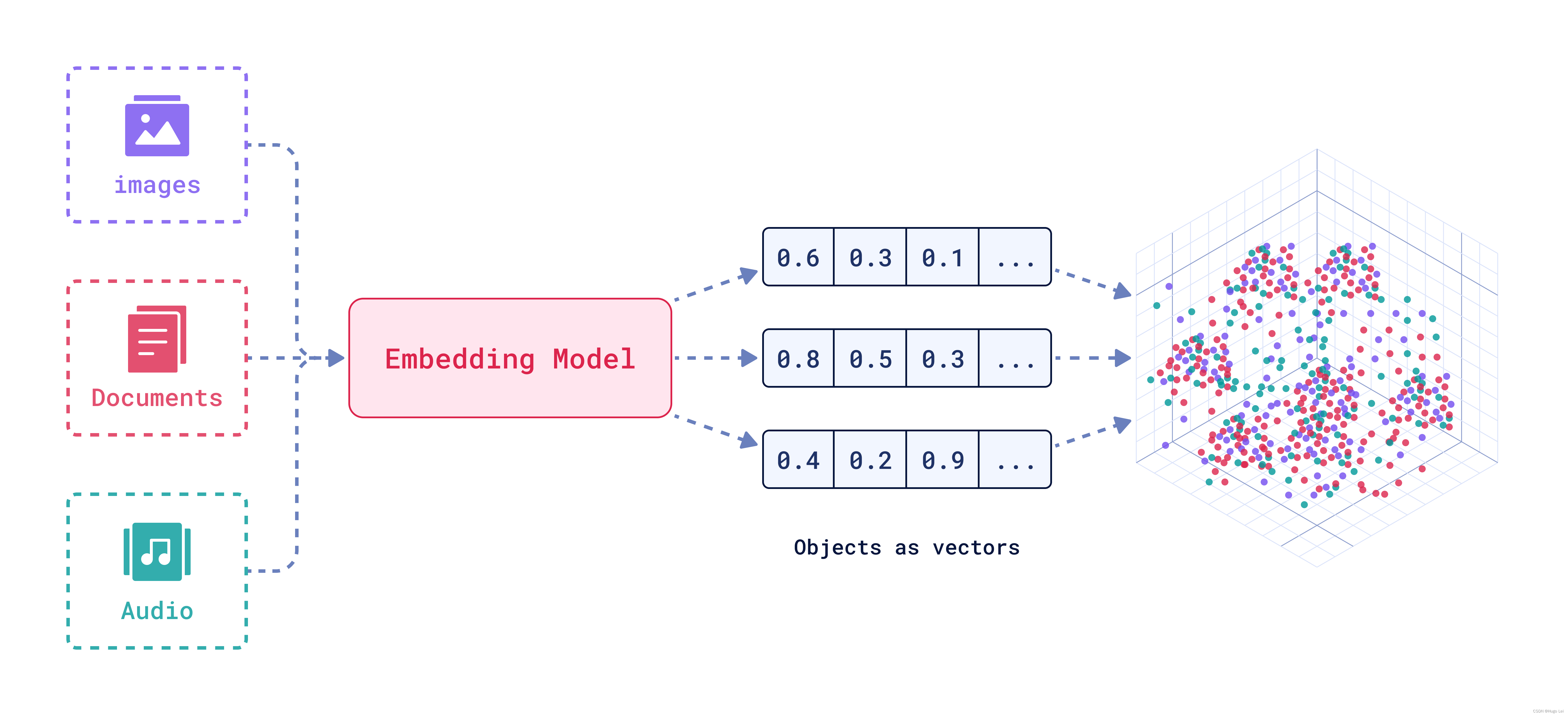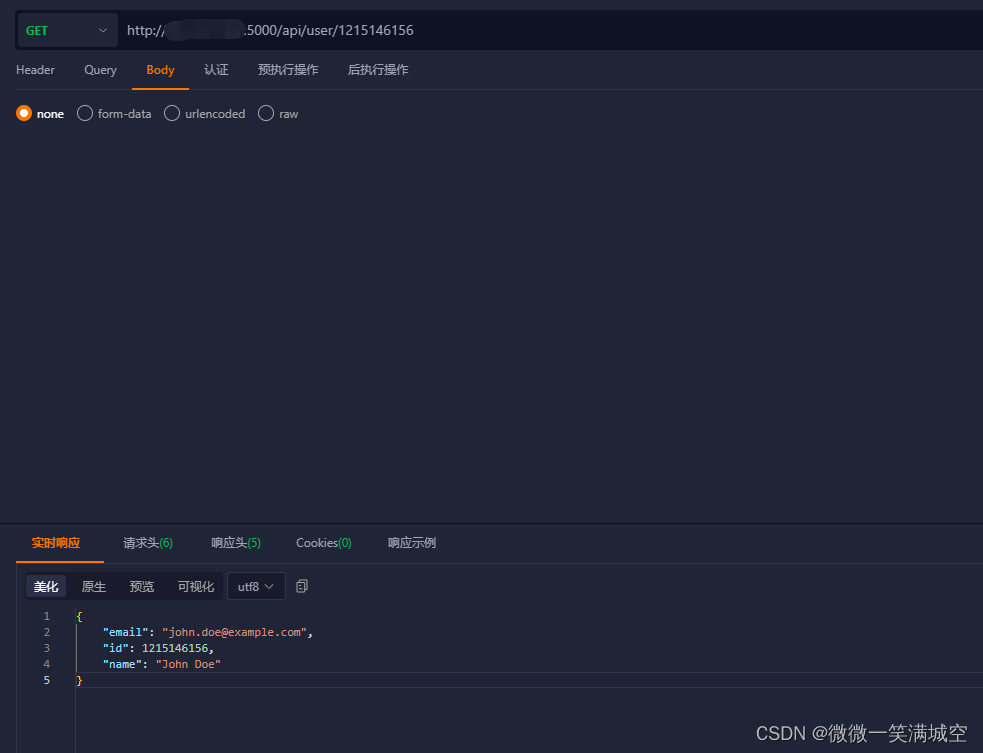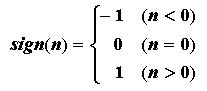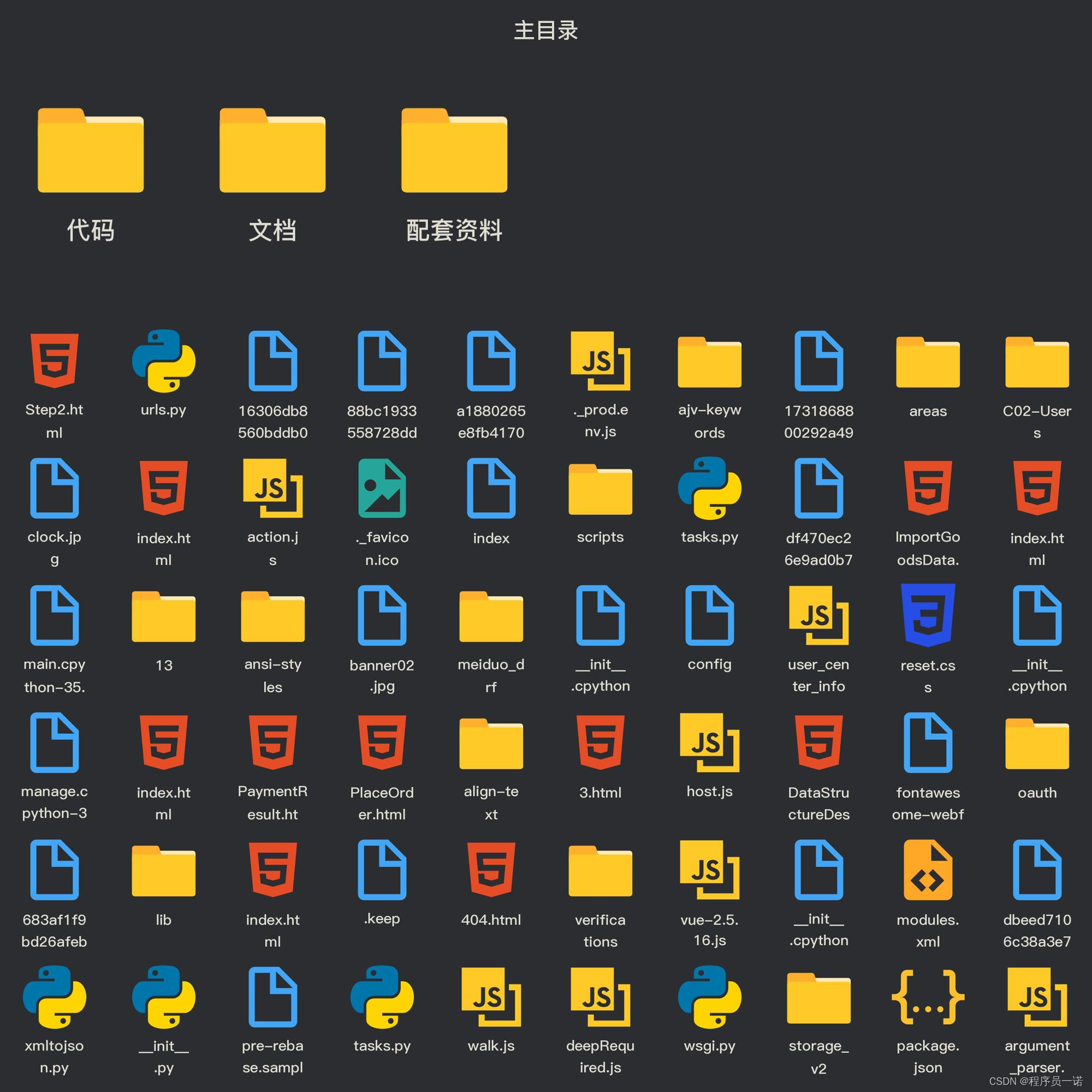使用python实现i茅台自动预约[仅限于学习,不可商用]
运行:
直接运行 imtApi.py
打包:切换到imt脚本目录,执行打包命令:
pyinstaller --onefile imtApi.py
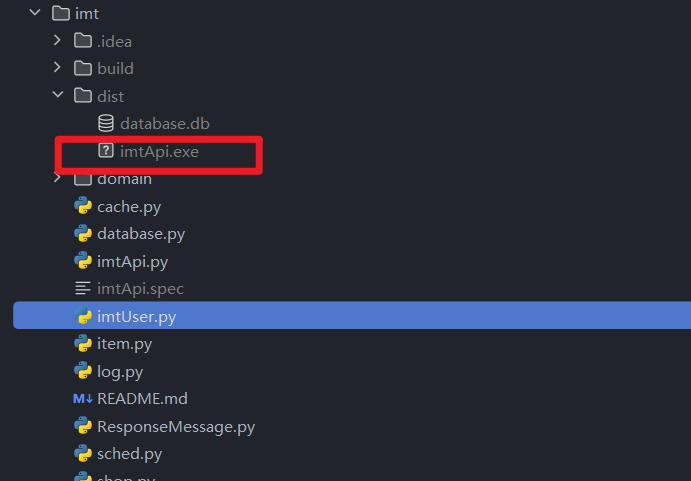
这个应用程序可以帮助你进行茅台自动化配置。以下是一些使用说明:
- 平台注册账号(可用i茅台)
- 不用登录,你可以进行预约操作。
- 点击 “去预约” 按钮,即可跳转到预约页面。
- 在预约页面,新增一个用户,需要在i茅台注册过的手机号码。
- 输入验证码后,新增成功会生成一条记录,点击信息,选择详情。
- 进入详情页,点击定时执行,输入需要执行的时间(0-59)配置的是分钟,
- 例:配置了5,9.5分执行
- 预定类型,预定商品,店铺号都是必填
- 自动预约,自动旅行,获取申购耐力值
- 执行成功查看日志
页面:

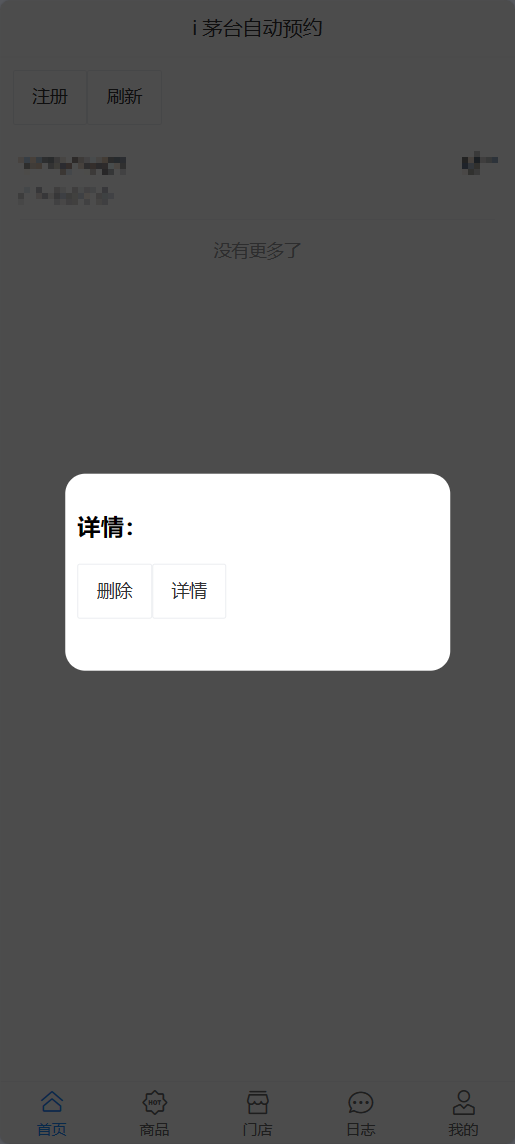

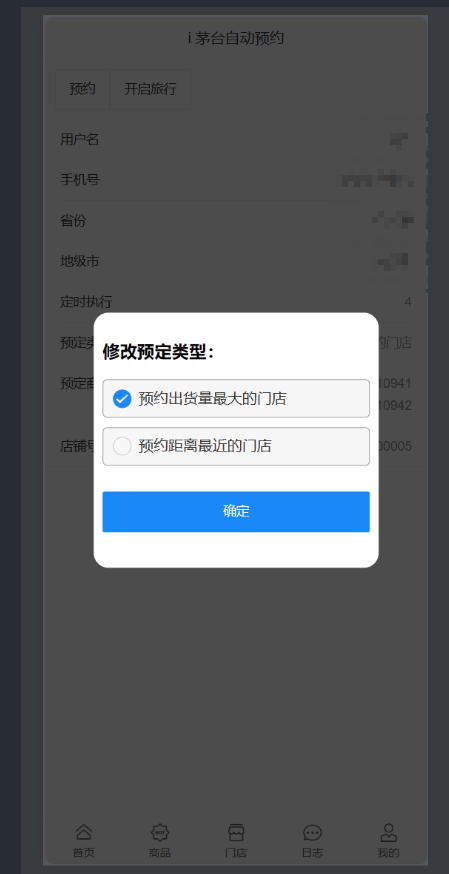

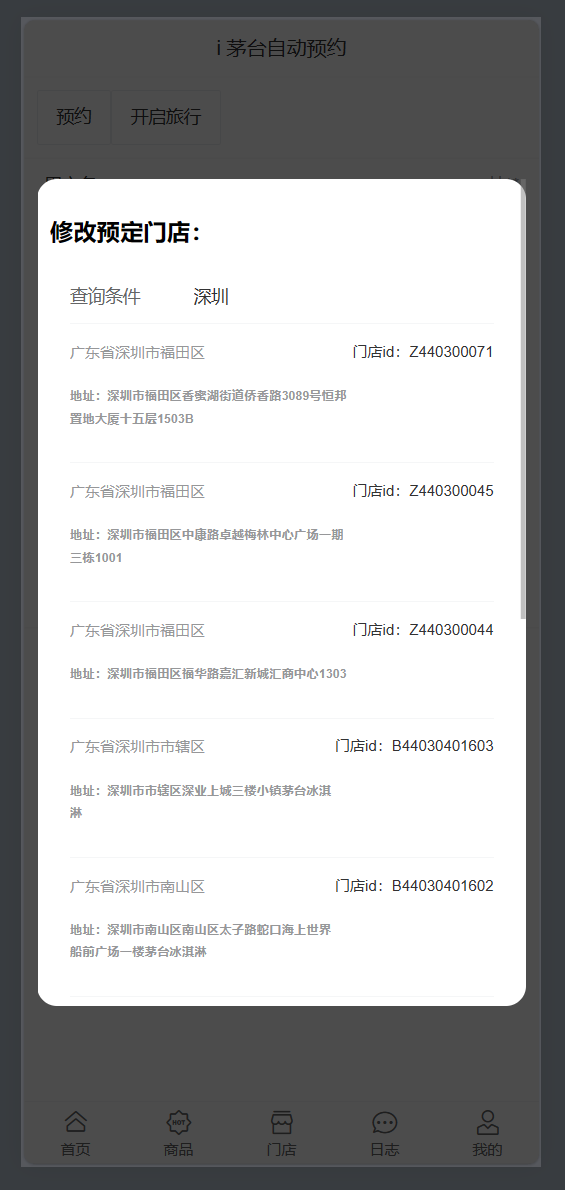

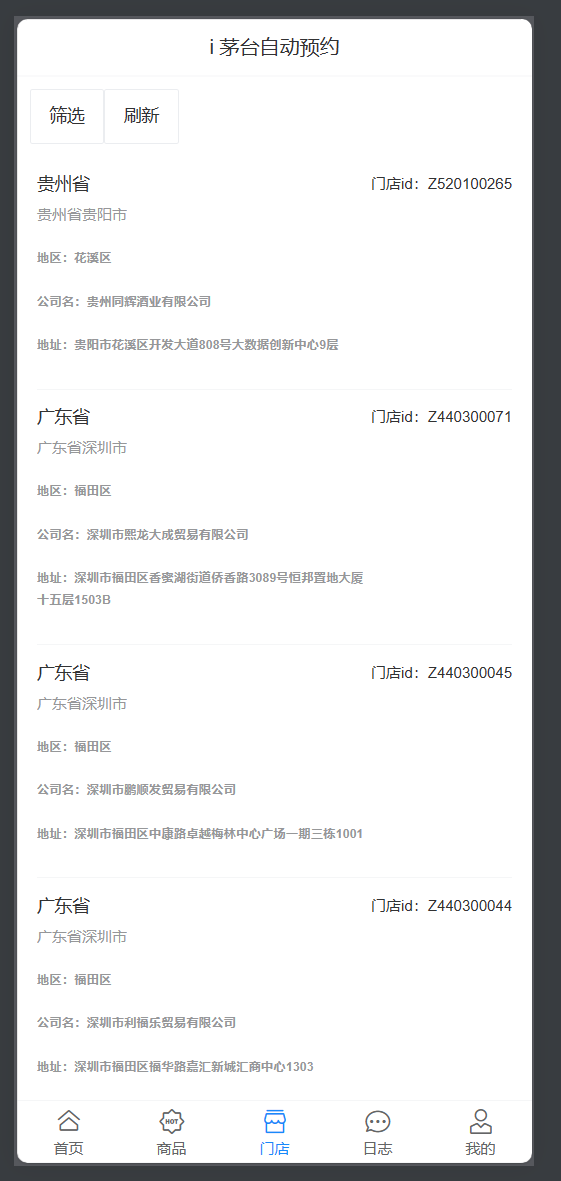

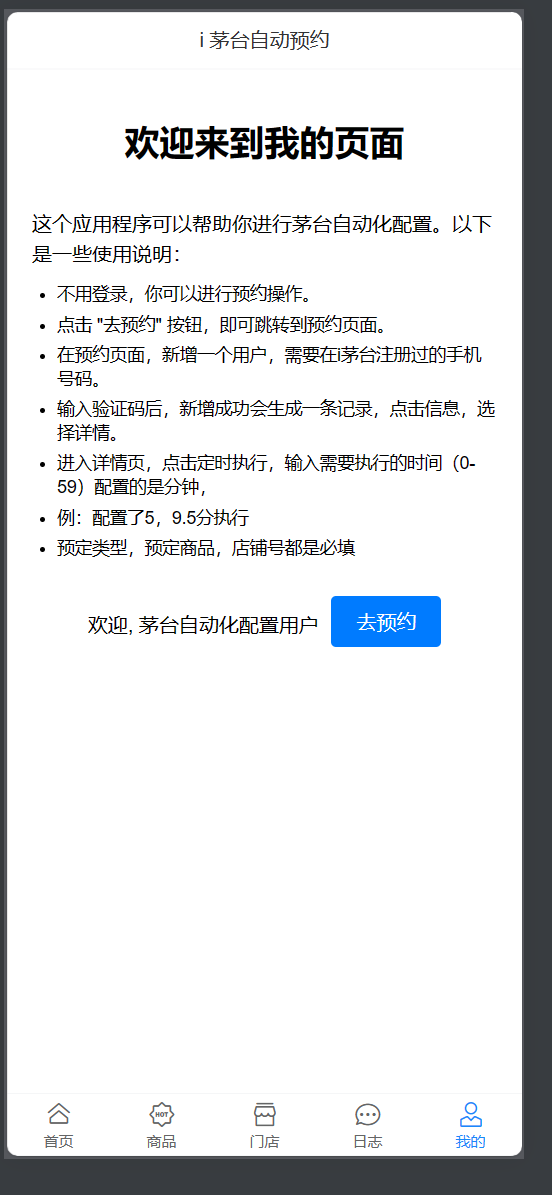
前端:
vite
需要切换到vue目录
安装
npm install
启动
npm run dev
打包
npm run build
打包后,得到前端打包文件dist

获得后端打包文件exe和前端打包文件dist就可以直接部署在服务器上面了,前端可以直接使用nginx部署,后端简单点就执行运行就可以了。
gitee地址:https://gitee.com/ljq4551/imt-vue.git