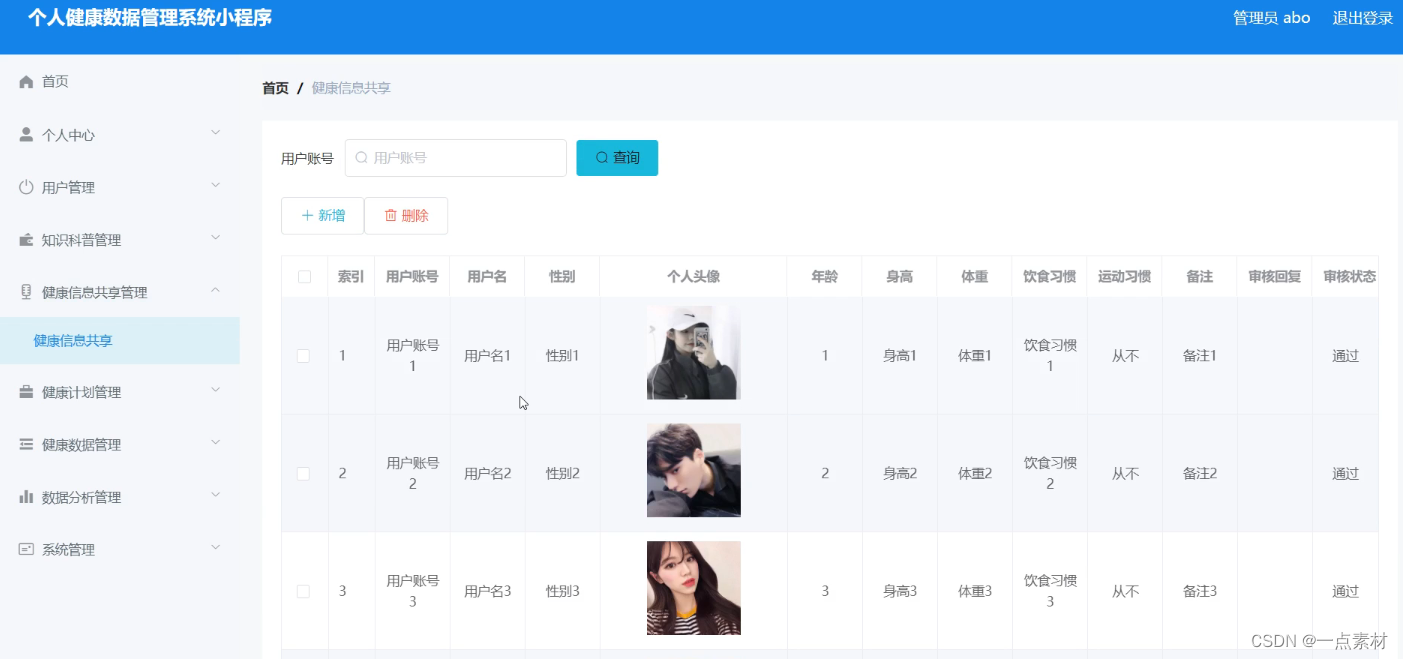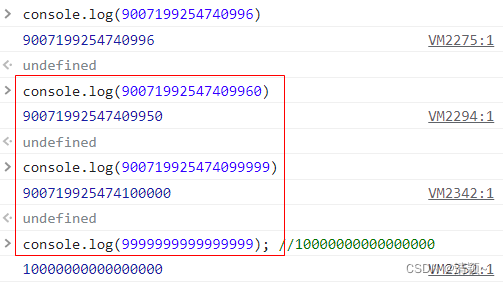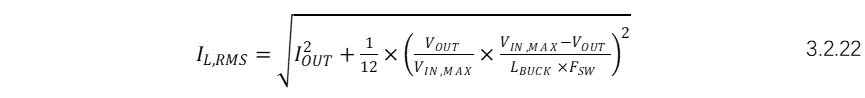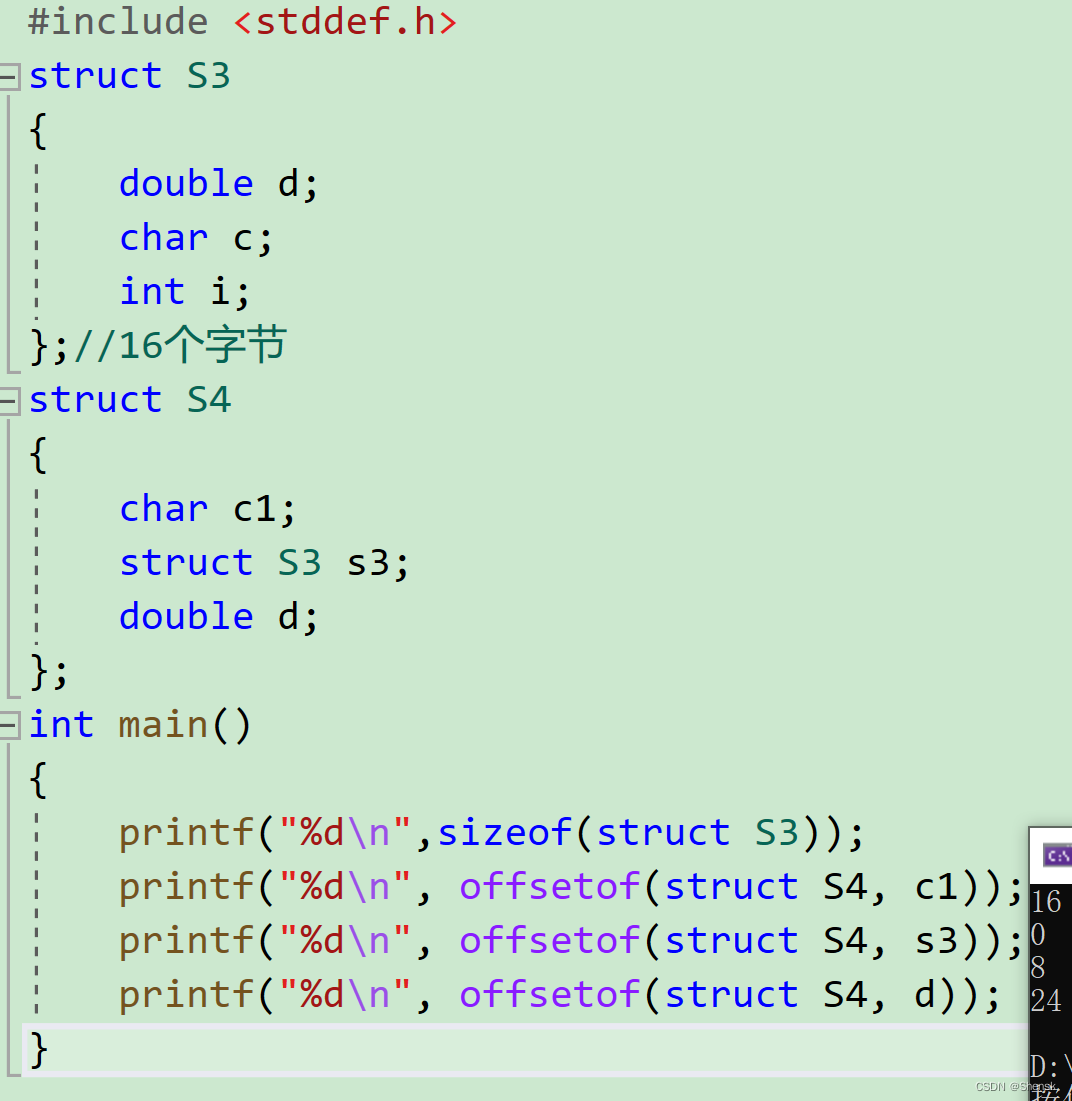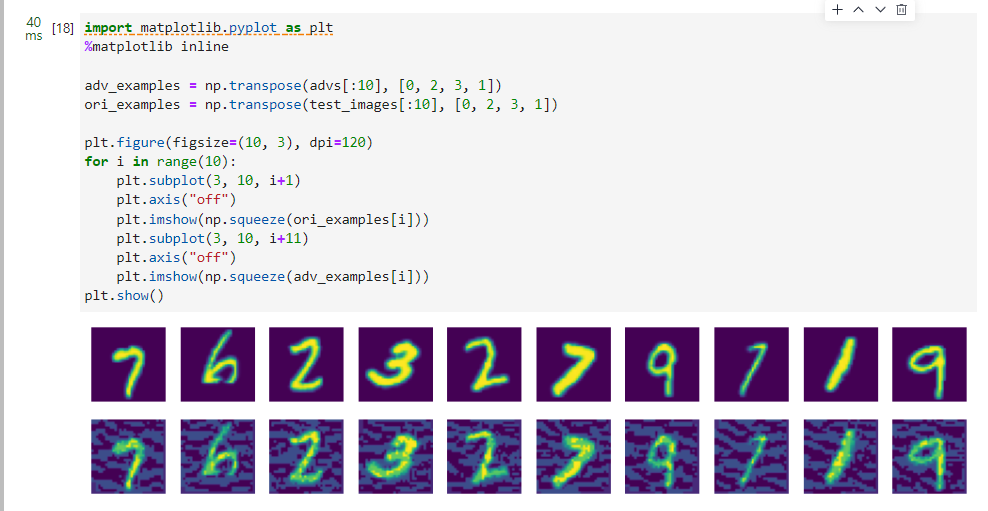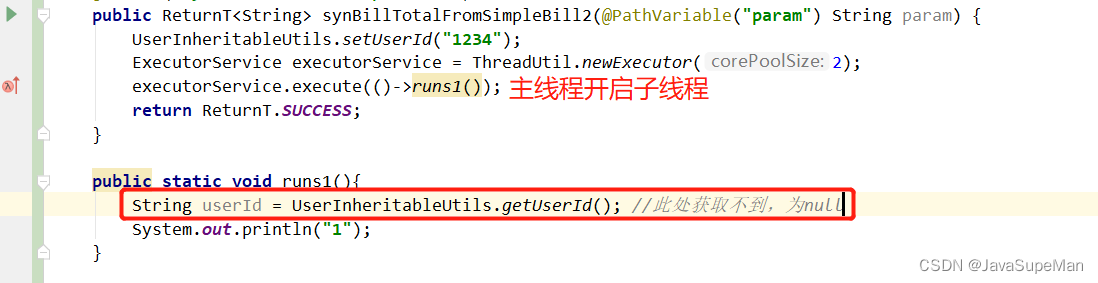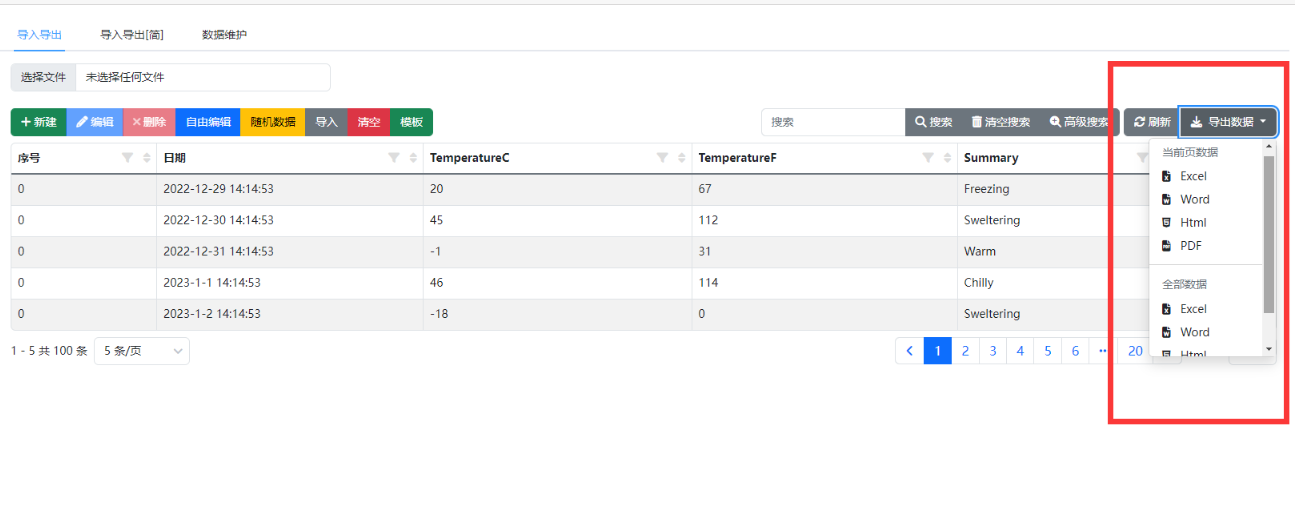GitKraken 是一个非常好用的 Git 图形界面客户端, 自 6.5.1 版本以后, GitKraken 对私有仓库不再免费开放使用
本文介绍一个 ubuntu 安装 GitKraken 8.1.1 Pro 版本的方法
环境准备
- 安装 yarn
测试过 node 18.12.1 版本, 没能升级到 Pro 版, 可能是因为 GitCracken 仓库太久不维护, 新版本不兼容
这里使用 node 12.22.12 版本, 下载地址: https://nodejs.org/download/release/v12.22.12/node-v12.22.12-linux-x64.tar.xz
搭建 node 环境
# 解压 node 安装包
$ tar -xJf node-v12.22.12-linux-x64.tar.xz
$ sudo mv node-v12.22.12-linux-x64 /usr/local/
# 在 .bashrc 末尾添加 export PATH=$PATH:/usr/local/node-v12.22.12-linux-x64/bin
$ source .bashrc
搭建 yarn 环境
# 全局安装 yarn
$ npm install -g yarn
# 查看全局安装列表
$ npm list -g --depth=0
/usr/local/node-v12.22.12-linux-x64/lib
├── npm@6.14.16
└── yarn@1.22.19
- 下载 GitCracken
注意 GitCracken 主分支里什么也没有, 需要切换至 BoGnY 分支
$ git clone https://github.91chi.fun/https://github.com/wcxo/GitCracken.git
Cloning into 'GitCracken'...
remote: Enumerating objects: 257, done.
remote: Counting objects: 100% (257/257), done.
remote: Compressing objects: 100% (146/146), done.
remote: Total 257 (delta 132), reused 231 (delta 106), pack-reused 0
Receiving objects: 100% (257/257), 153.88 KiB | 381.00 KiB/s, done.
Resolving deltas: 100% (132/132), done.
$ cd GitCracken/
$ git checkout BoGnY
$ yarn install
yarn install v1.22.19
[1/4] Resolving packages...
[2/4] Fetching packages...
[3/4] Linking dependencies...
[4/4] Building fresh packages...
Done in 0.60s.
$ yarn build
- 下载 GitKraken 8.1.1 版本
建议使用归档版本, 而不是 deb 版本
下载地址: https://release.axocdn.com/linux/GitKraken-v8.1.1.tar.gz
对于其他版本可以推理出其下载地址, 例如 9.0.1 deb 安装包的地址为 https://release.axocdn.com/linux/GitKraken-v9.0.1.deb
# 在下载位置解压
$ tar -xzf GitKraken-v8.1.1.tar.gz
对于后来发布的 GitKraken 版本, 测试过 8.10.3 和 8.2.1 两个版本, 本文的升级方法不适用(运行破解的过程会报错)
升级为 Pro 版本
没有测试要不要在升级前运行一次 GitKraken, 因为本机安装使用过 6.5.1 的老版本(登录过 GitKraken 账号)
# 切换至 GitCracken 目录
$ cd ~/Public/GitCracken/
$ ls
bin dist index.ts node_modules patches src tslint.json xz.js
CHANGELOG.md global.ts LICENSE package.json README.md tsconfig.json types yarn.lock
运行破解, 注意 app.asar 需要使用绝对路径
$ node dist/bin/gitcracken.js patcher --asar /home/jianghuixin/Downloads/gitkraken/resources/app.asar
██████╗ ██╗████████╗ ██████╗██████╗ █████╗ ██████╗██╗ ██╗███████╗███╗ ██╗
██╔════╝ ██║╚══██╔══╝██╔════╝██╔══██╗██╔══██╗██╔════╝██║ ██╔╝██╔════╝████╗ ██║
██║ ███╗██║ ██║ ██║ ██████╔╝███████║██║ █████╔╝ █████╗ ██╔██╗ ██║
██║ ██║██║ ██║ ██║ ██╔══██╗██╔══██║██║ ██╔═██╗ ██╔══╝ ██║╚██╗██║
╚██████╔╝██║ ██║ ╚██████╗██║ ██║██║ ██║╚██████╗██║ ██╗███████╗██║ ╚████║
╚═════╝ ╚═╝ ╚═╝ ╚═════╝╚═╝ ╚═╝╚═╝ ╚═╝ ╚═════╝╚═╝ ╚═╝╚══════╝╚═╝ ╚═══╝
• Description: GitKraken utils for non-commercial use
• Version: 0.11
• Author: KillWolfVlad
• Maintainers: BoGnY
• License: MIT
• Home Page: https://github.com/BoGnY/GitCracken
==> 📦 Backup /home/jianghuixin/Downloads/gitkraken/resources/app.asar ➔ /home/jianghuixin/Downloads/gitkraken/resources/app.asar.1672901644484.backup
==> 🔓 Unpack /home/jianghuixin/Downloads/gitkraken/resources/app.asar ➔ /home/jianghuixin/Downloads/gitkraken/resources/app
==> 🔨 Patch /home/jianghuixin/Downloads/gitkraken/resources/app with pro features
==> 🔒 Pack /home/jianghuixin/Downloads/gitkraken/resources/app ➔ /home/jianghuixin/Downloads/gitkraken/resources/app.asar
==> 🔥 Remove /home/jianghuixin/Downloads/gitkraken/resources/app
==> 👌 Patching done!
创建图标
创建 gitkraken.desktop 文件, 填入以下内容
[Desktop Entry]
Name=GitKraken
Comment=Unleash your repo
GenericName=Git Client
Exec=/opt/gitkraken/gitkraken %U
Icon=gitkraken
Type=Application
StartupNotify=true
Categories=GNOME;GTK;Development;RevisionControl;
MimeType=text/plain;
StartupWMClass=gitkraken
将文件移至 /usr/local/share/applications 或者 /usr/share/applications
# 将安装目录移至 /opt 目录
$ sudo mv gitkraken/ /opt/
# 创建图标文件
$ cd /usr/local/share/applications
$ vim gitkraken.desktop
至此安装完成

参考博客: https://blog.csdn.net/commshare/article/details/123263787