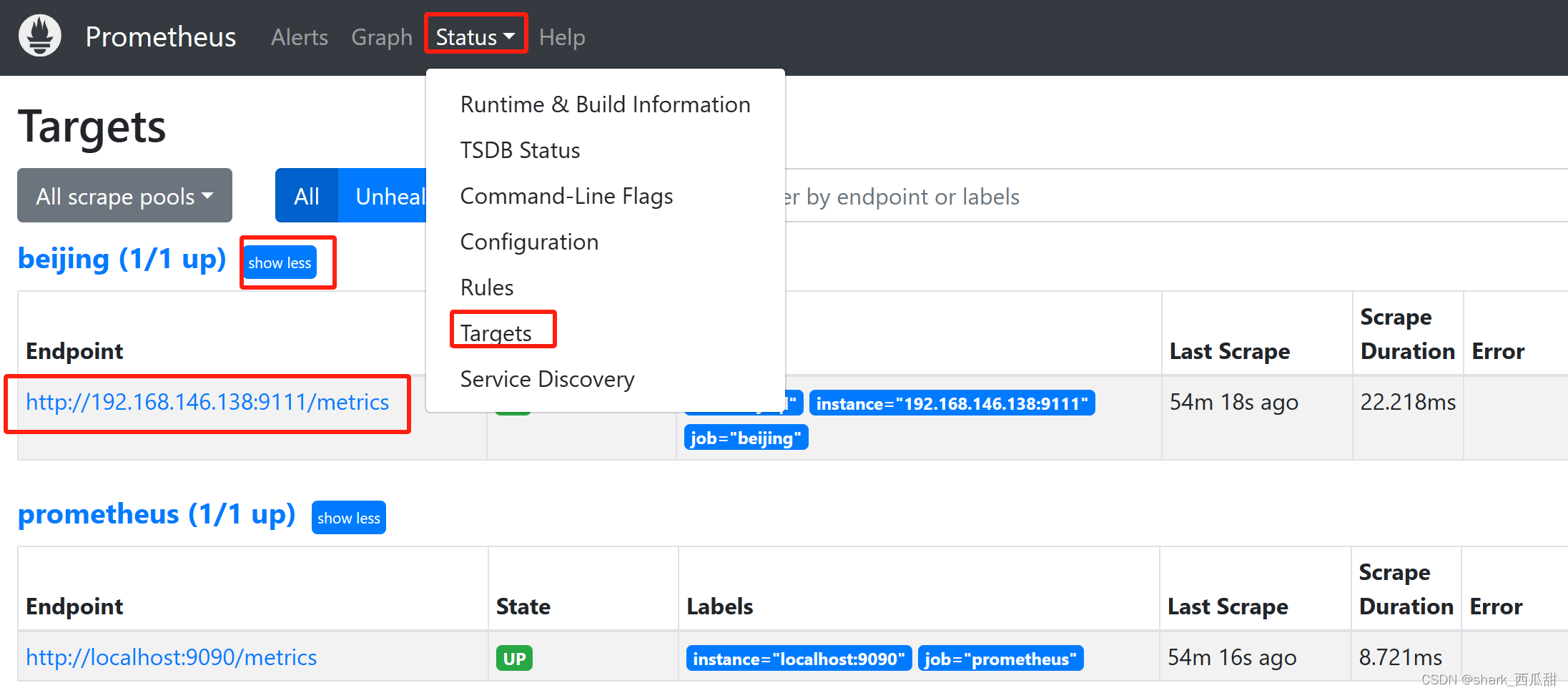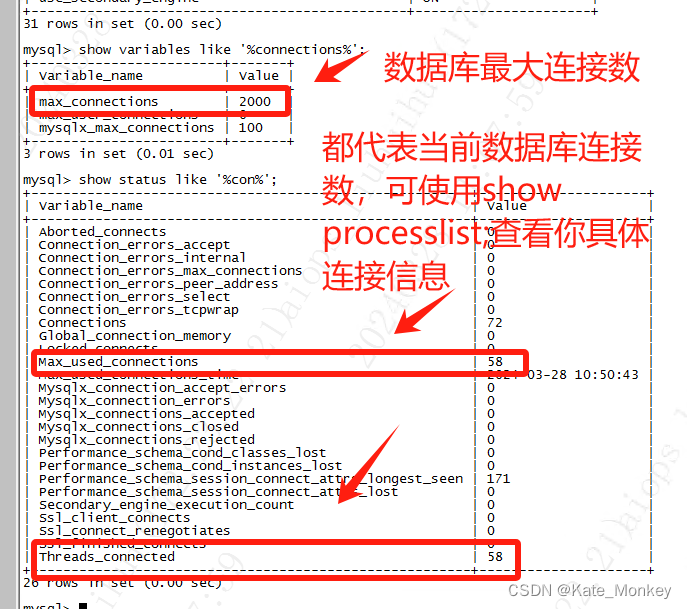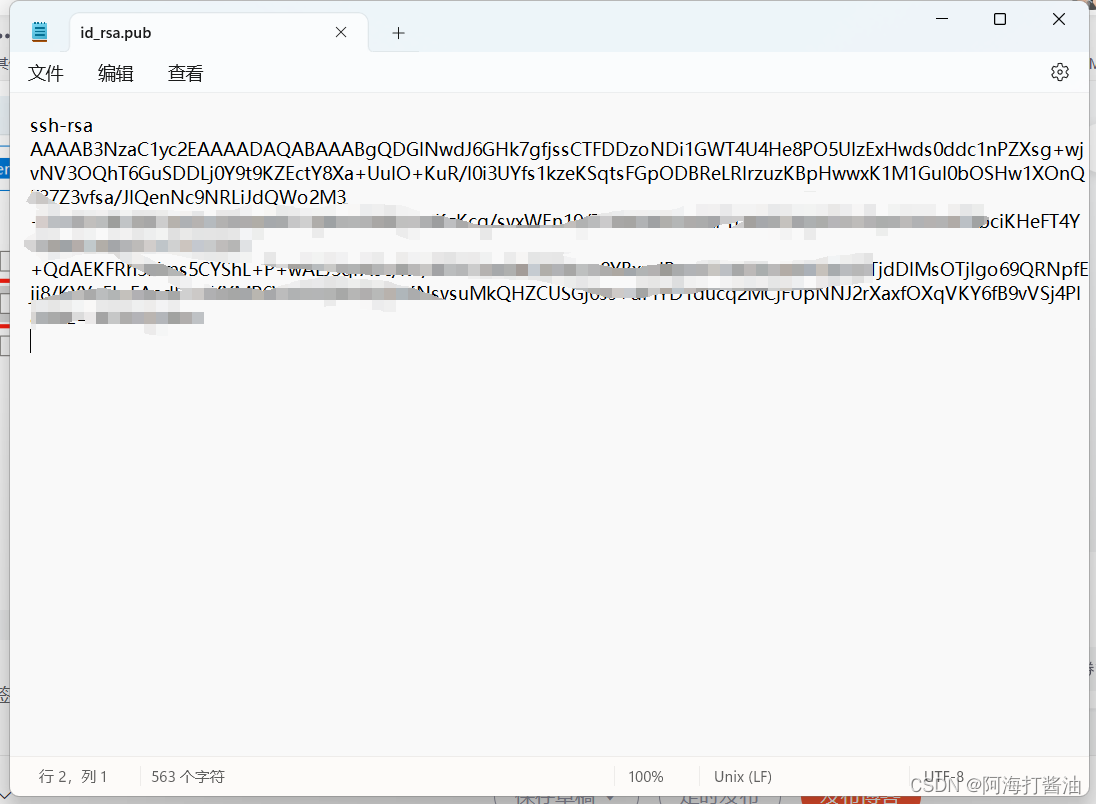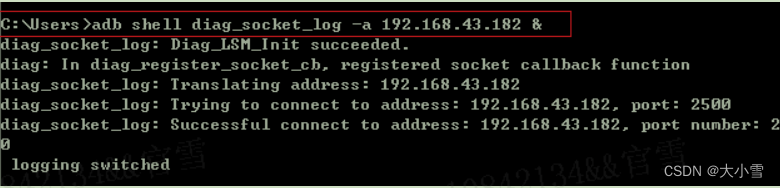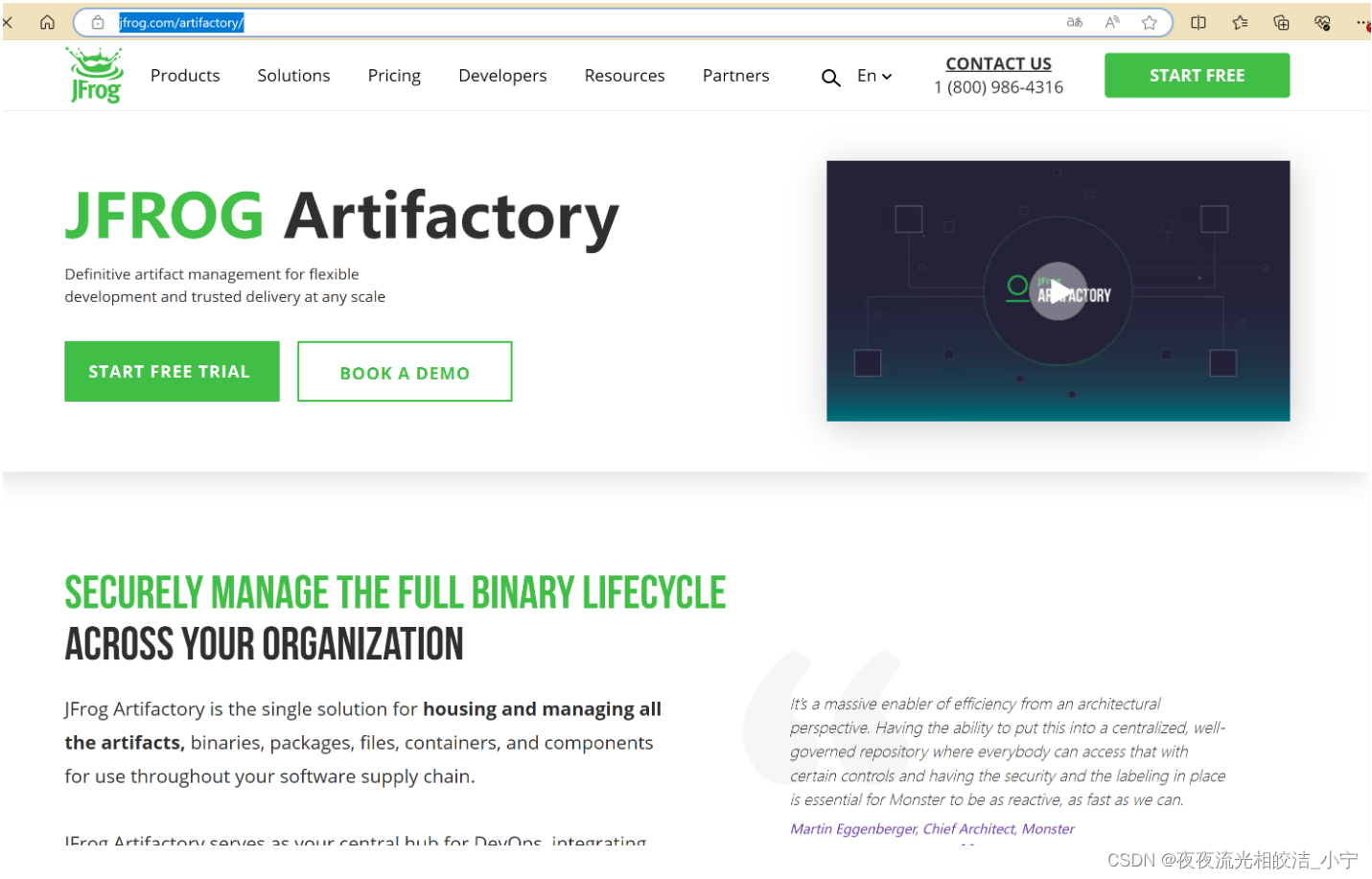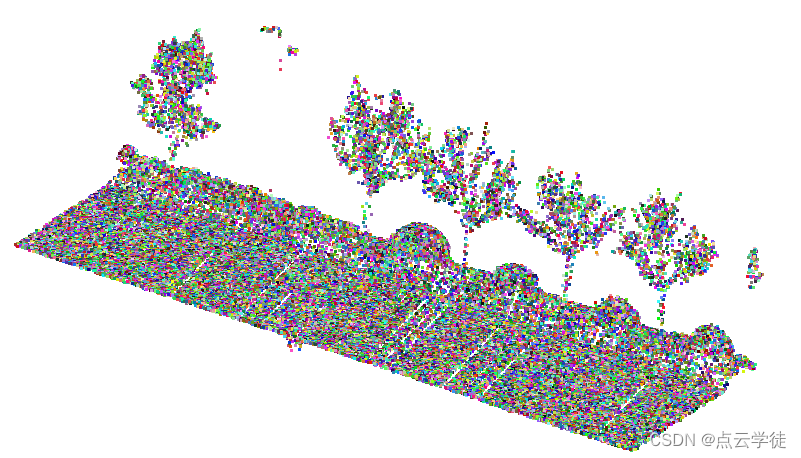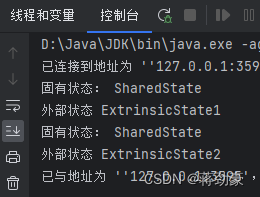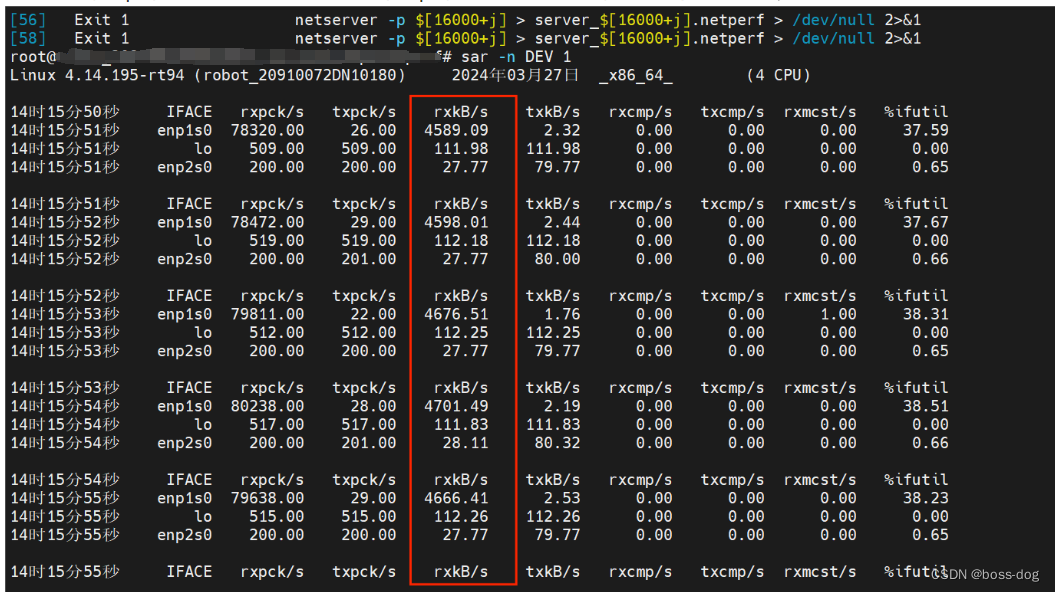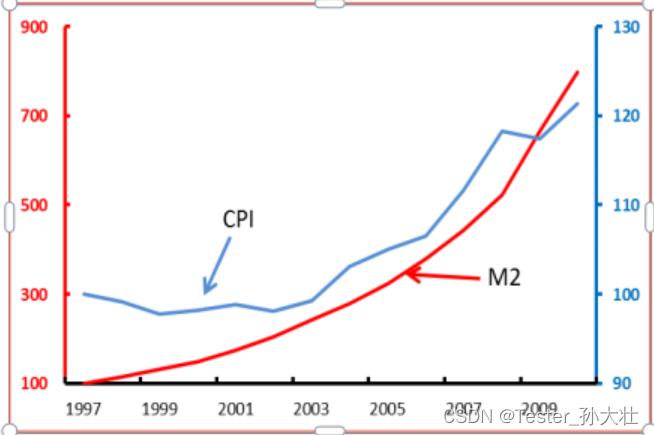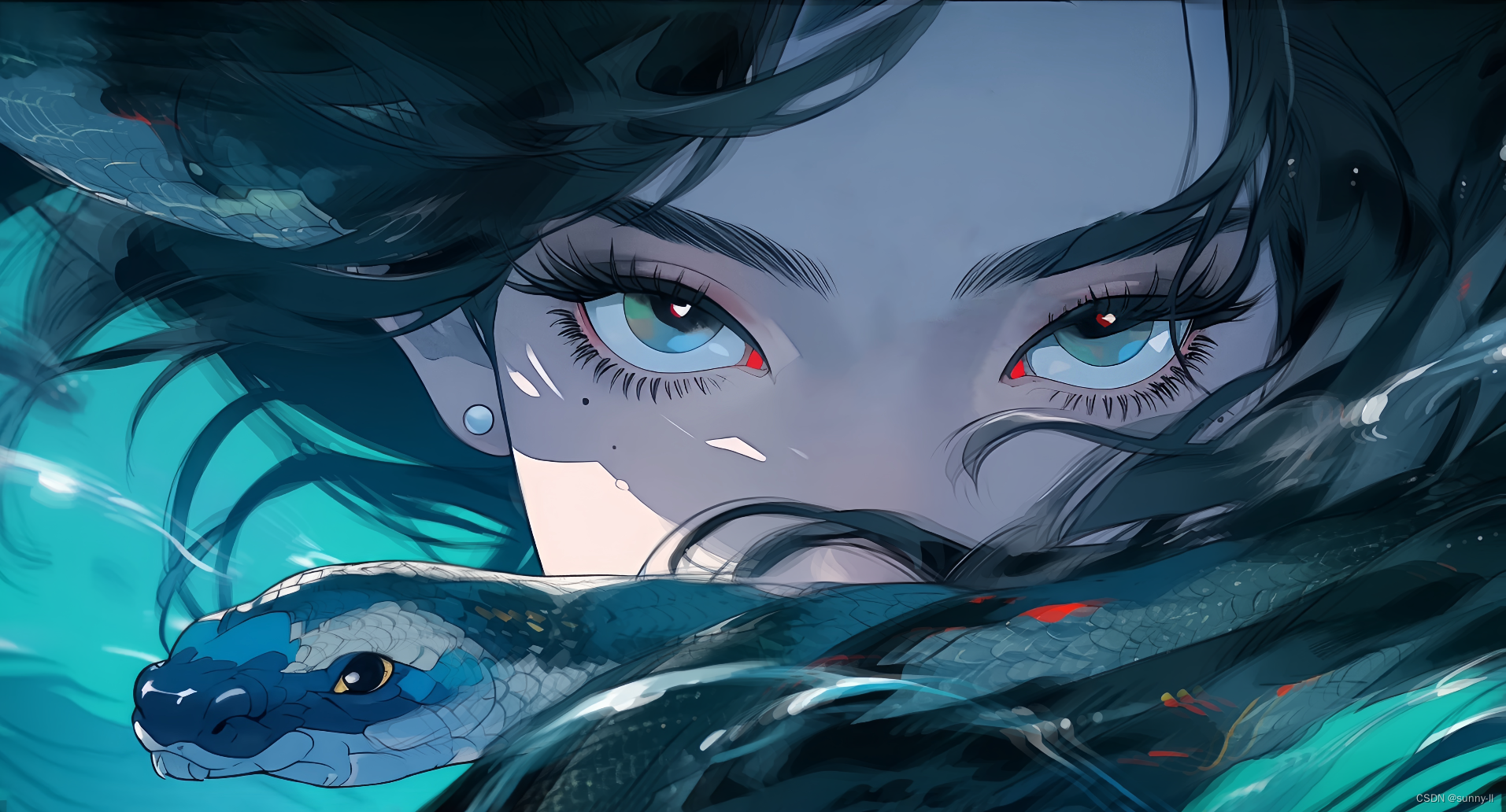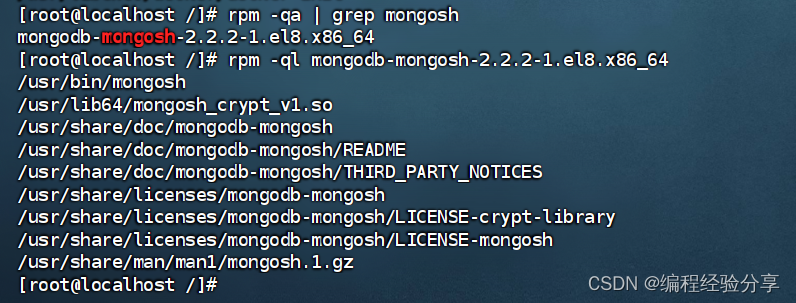1 介绍
Prometheus 使用 node_exporter 服务程序监控 Linux 主机。
2 部署
2.1 下载
官方下载地址 https://prometheus.io/download/
找到 node-export 下载即可
curl -o node-exporter.tar.gz -L https://github.com/prometheus/node_exporter/releases/download/v1.7.0/node_exporter-1.7.0.linux-amd64.tar.gz
2.2 解压到指定目录
tar -xf node_exporter-1.7.0.linux-amd64.tar.gz -C /usr/local/
ln -s /usr/local/node_exporter-1.7.0.linux-amd64/ /usr/local/node_exporter
2.3 配置进程管理
/etc/systemd/system/node-exporter.service
[Unit]
Description=The node-exporter 监控程序
After=network-online.target remote-fs.target nss-lookup.target
Wants=network-online.target
[Service]
ExecStart=/usr/local/node_exporter/node_exporter --web.listen-address=:9111 --collector.textfile.directory=/usr/local/node_exporter/
KillSignal=SIGQUIT
Restart=always
RestartPreventExitStatus=1 6 SIGABRT
TimeoutStopSec=5
KillMode=process
PrivateTmp=true
LimitNOFILE=1048576
LimitNPROC=1048576
[Install]
WantedBy=multi-user.target
2.4 程序启动参数
- –web.listen-address=:9111 指定监听端口为 任意主机地址的 9111端口
- –collector.textfile.directory=/apps/exporterData 指定可以从目录
/apps/exporterData中读取通过其他脚本程序获取的监控数据(注意是已经获取到的数据,不是其他脚本),比如使用脚本获取到的节点中的容器运行指标。
2.5 启动和监听
systemctl daemon-reload
systemctl enable --now node-exporter
默认监听端口9111
3 添加到 Prometheus
修改配置,增加被监控对象
vi /usr/local/prometheus/prometheus.yml
scrape_configs:
- job_name: "prometheus"
static_configs:
- targets: ["localhost:9090"]
# 如下新增
- job_name: "beijing"
static_configs:
- targets:
- 192.168.146.138:9111
labels:
dbs: mysql
检查配置文件语法
[root@mail prometheus]# ./promtool check config prometheus.yml
Checking prometheus.yml
SUCCESS: prometheus.yml is valid prometheus config file syntax
重新加载配置文件
curl -X POST localhost:9090/-/reload
访问 Prometheus 查看是否生效