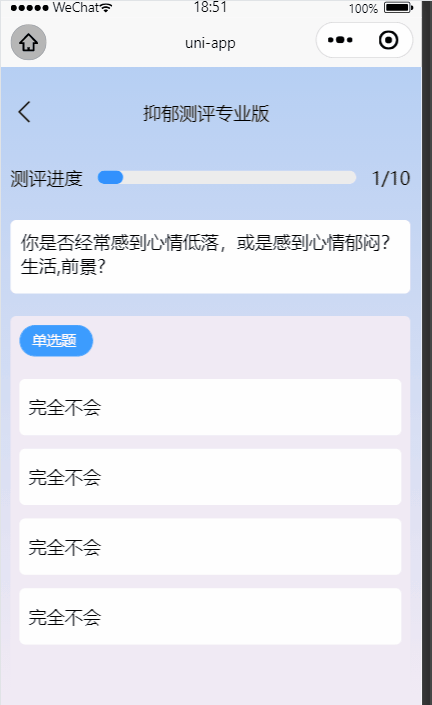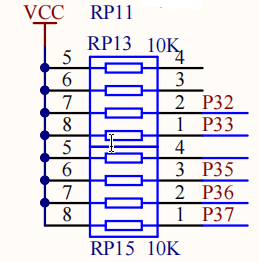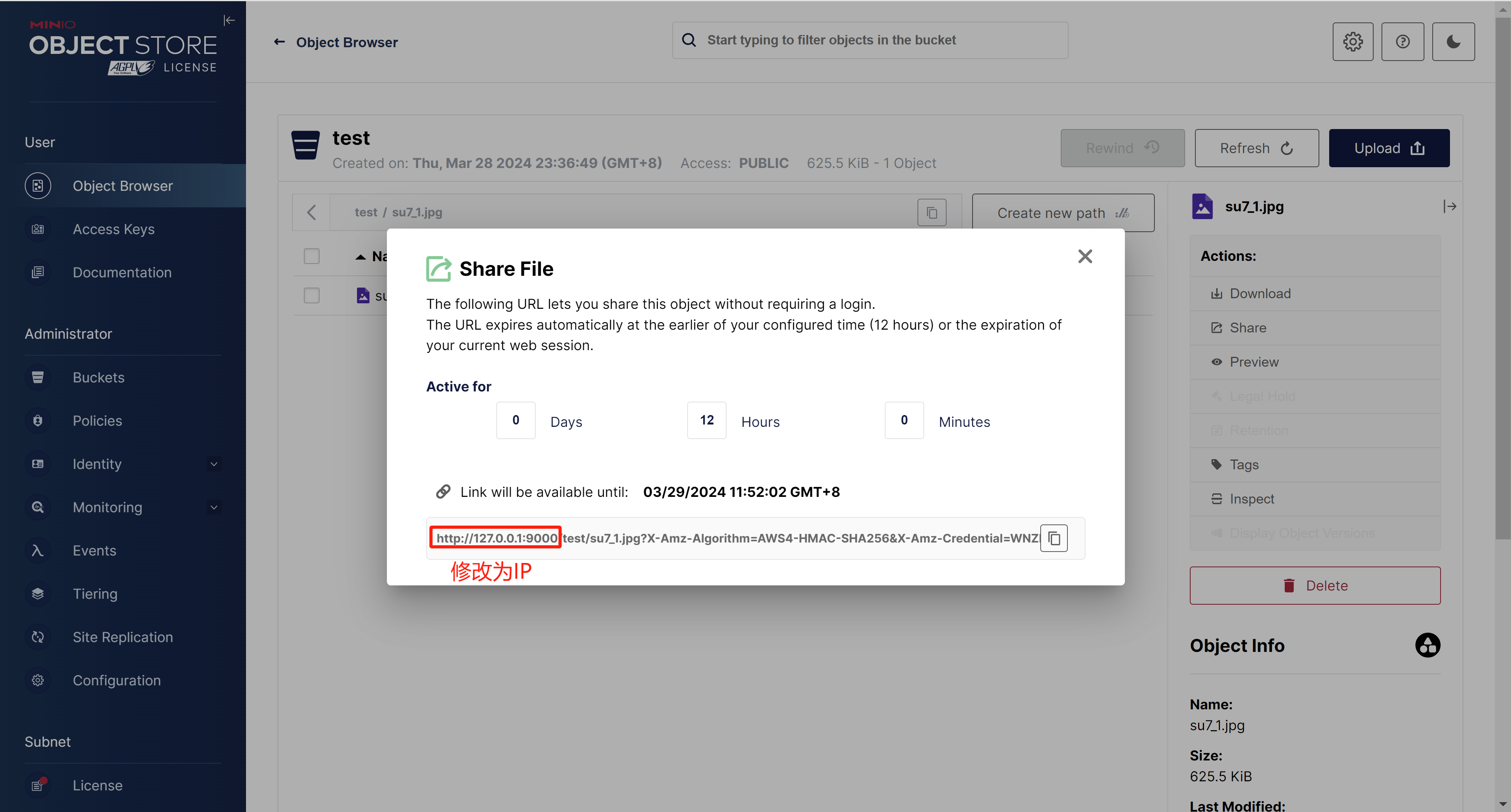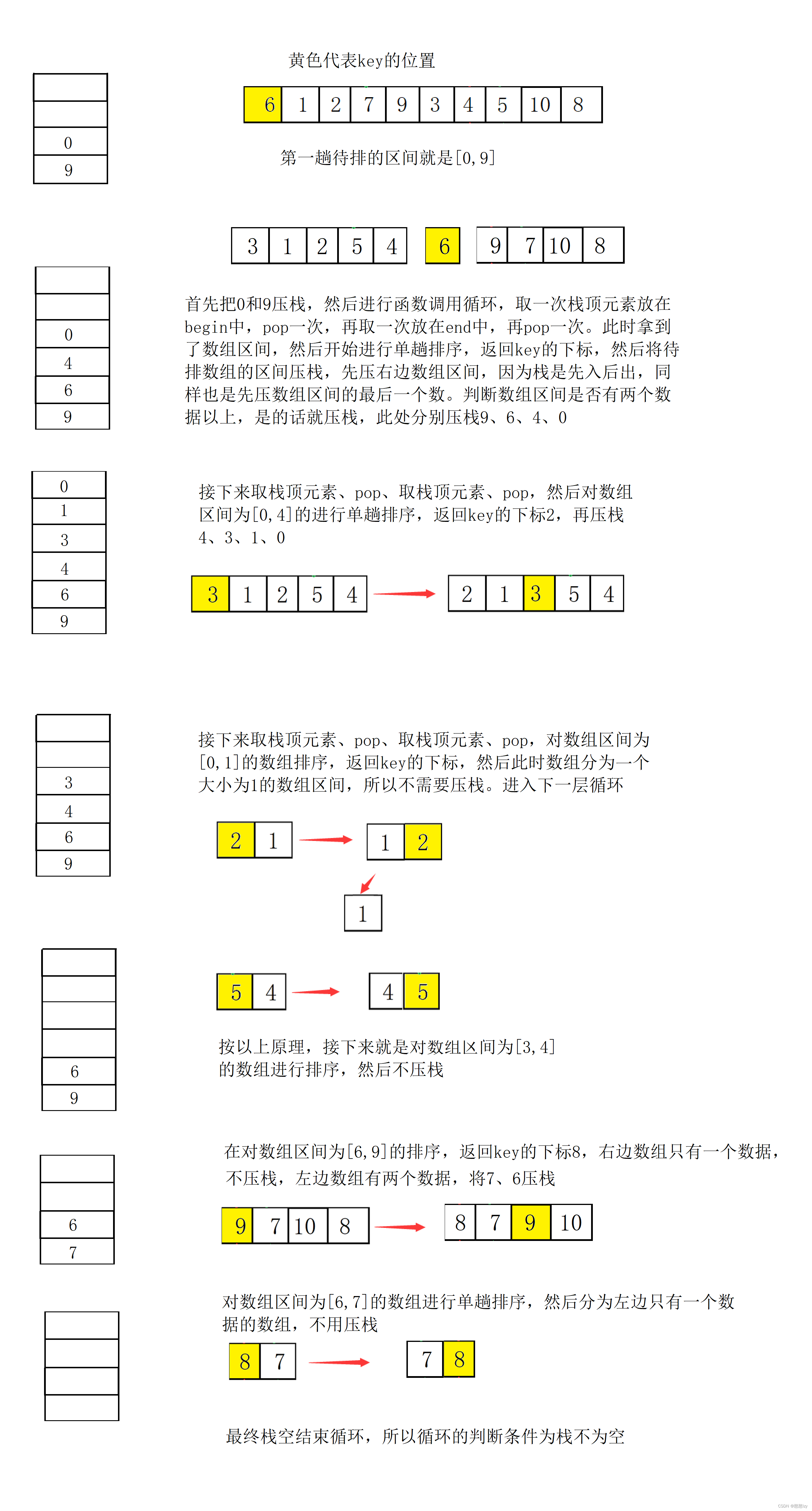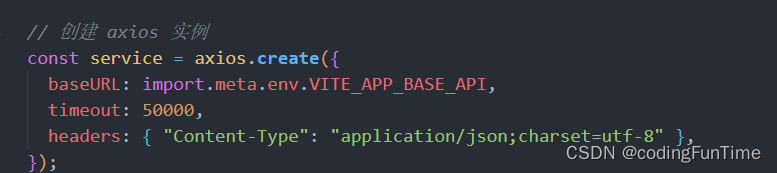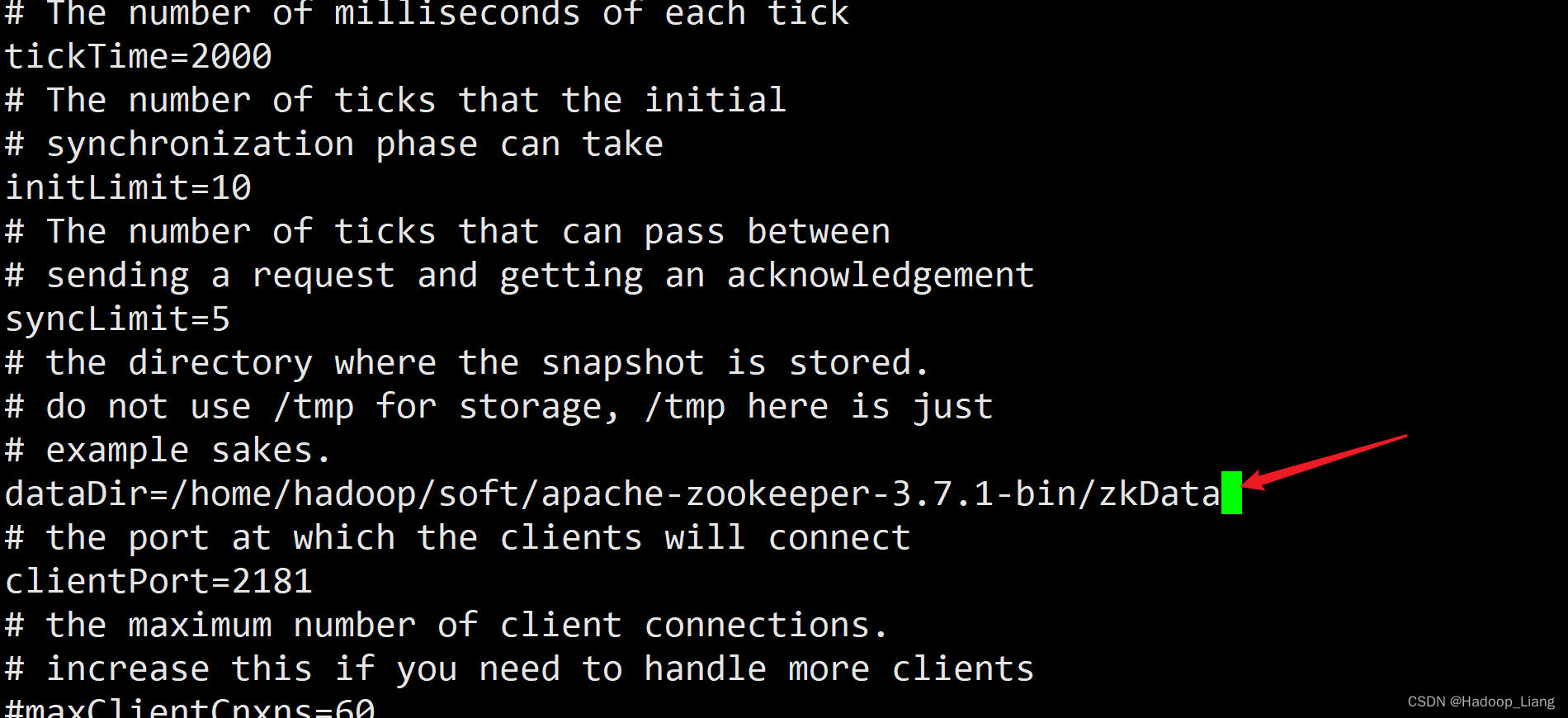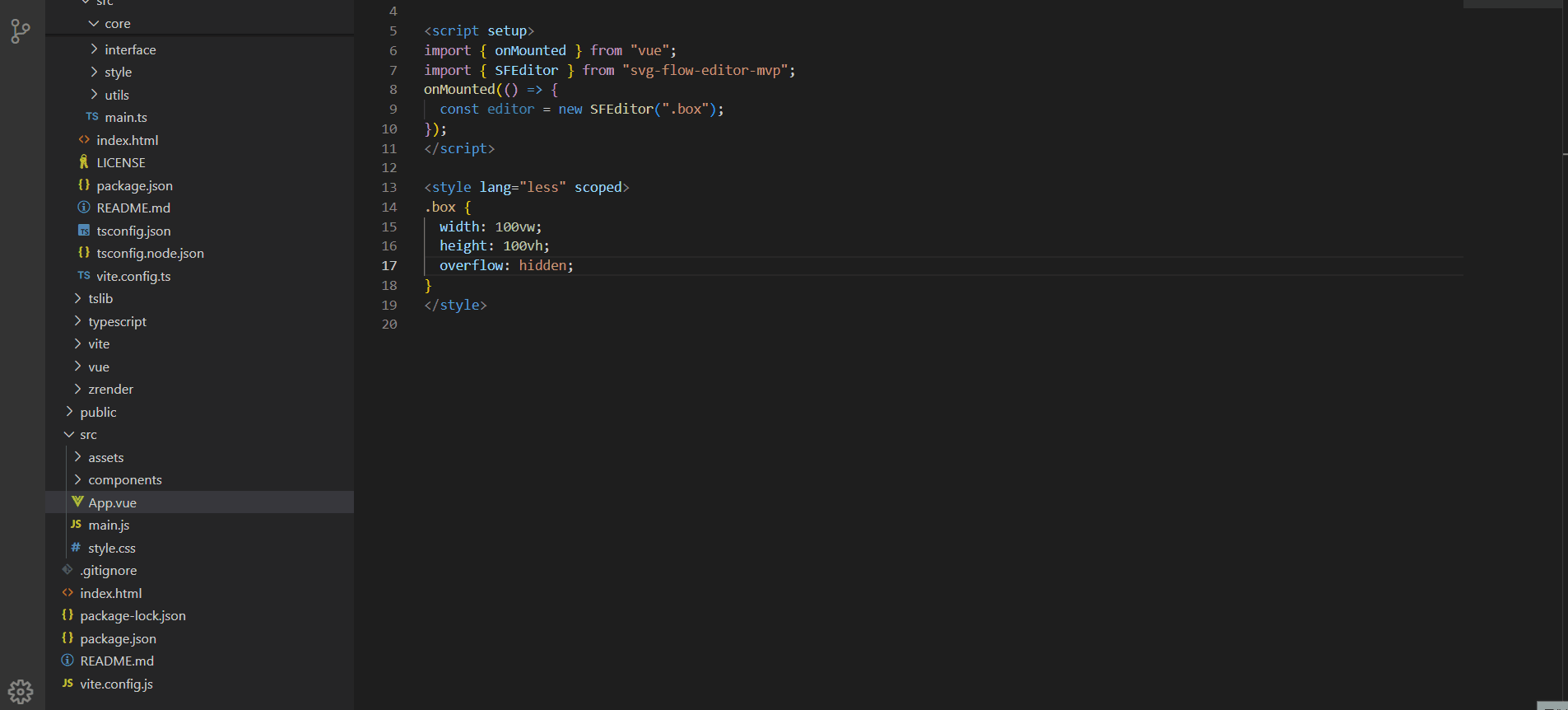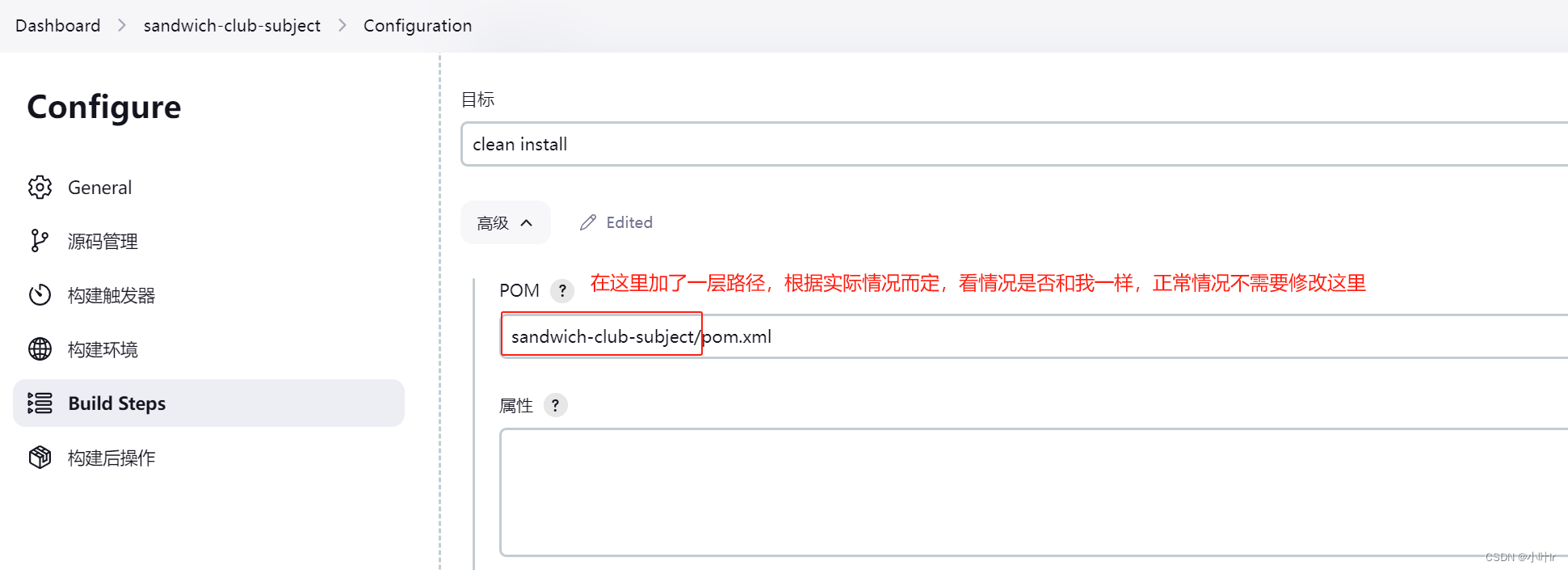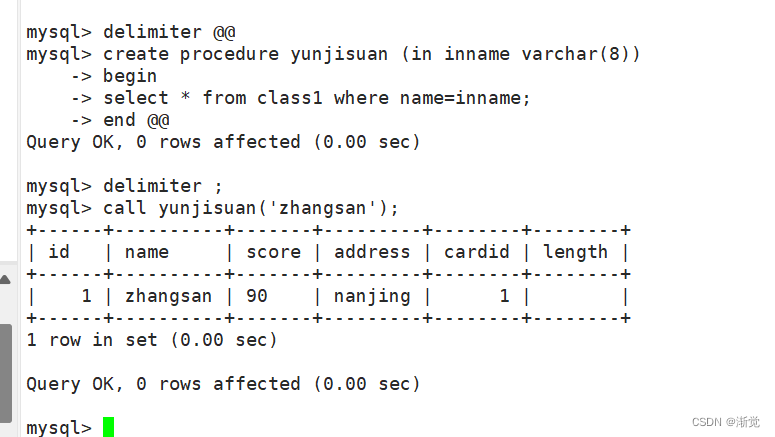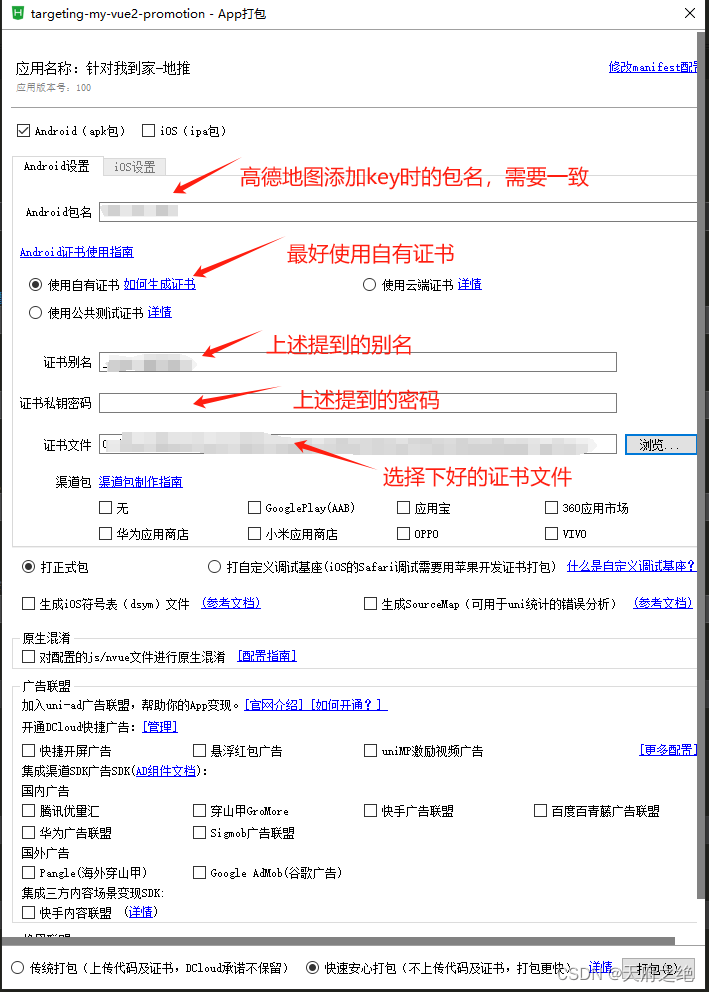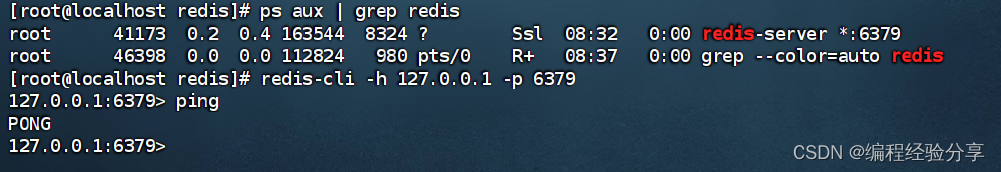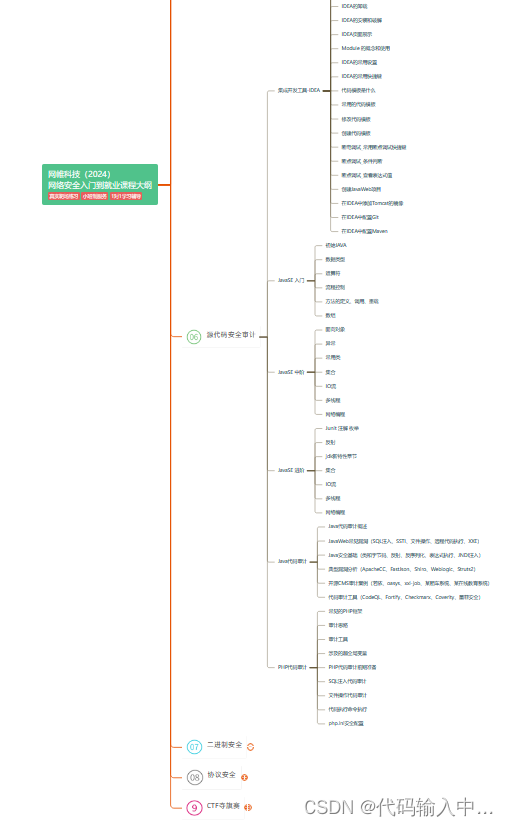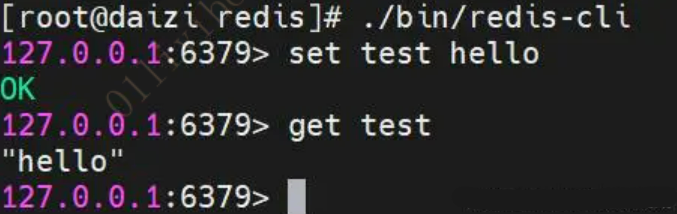script
<script setup>
import { ref } from "vue";
//控制轮播图页码
let current = ref(0);
//答题逻辑
const add = (value) => {
if (current.value < 9) {
current.value = current.value + 1;
} else {
uni.switchTab({
url: "/pages/my/my",
});
}
};
</script><template>
<template>
<view class="box">
<view class="nar">
<!-- 利用uview-plus插件中的线性进度条来实现功能 -->
<u-icon name="arrow-left" color="#000000" size="24"></u-icon>
<!-- 文字 -->
<text>抑郁测评专业版</text>
</view>
<view>
<!--利用轮播图实现-->
<swiper duration="0" :current="current" style="height: 500px">
<template v-for="(item1, index) in 10">
<swiper-item @touchmove.stop="" class="swiper">
<!-- 进度条 -->
<view class="jindu">
<text>测评进度</text>
<view class="progress"
><u-line-progress
:showText="false"
:percentage="(index + 1) * 10"
activeColor="#2d8dfe"
></u-line-progress
></view>
<text>{{ index + 1 }}/10</text>
</view>
<!-- 题目 -->
<view class="topic">
<view class="text"
>你是否经常感到心情低落,或是感到心情郁闷?生活,前景?</view
>
</view>
<!-- 选项 -->
<view class="options">
<!-- title -->
<view class="title"
><u-tag text="单选题" type="primary" shape="circle"></u-tag
></view>
<!-- 选项 -->
<template v-for="item in 4">
<view @click="add()" class="option"
><view class="text">完全不会</view></view
>
</template>
</view>
</swiper-item>
</template>
</swiper>
</view>
</view>
</template>style
<style lang="scss" scoped>
.box {
height: 100vh;
background: linear-gradient(to bottom, #b6cff3, #f5ecf4);
.nar {
padding-top: 40rpx;
padding-bottom: 40rpx;
height: 80rpx;
width: 460rpx;
display: flex;
align-items: center;
justify-content: space-between;
padding-left: 20rpx;
padding-right: 20rpx;
}
}
//进度样式
.jindu {
padding-left: 20rpx;
padding-right: 20rpx;
padding-top: 20rpx;
display: flex;
height: 32rpx;
align-items: center;
justify-content: space-between;
//进度条
.progress {
width: 460rpx;
}
}
//题目样式
.topic {
background-color: white;
height: 130rpx;
margin-left: 20rpx;
margin-right: 20rpx;
margin-top: 60rpx;
border-radius: 10rpx;
.text {
padding: 18rpx;
}
}
//选项样式
.options {
margin-top: 40rpx;
margin-left: 20rpx;
margin-right: 20rpx;
background-color: #f0eaf4;
border-radius: 10rpx;
height: 700rpx;
//标签title
.title {
width: 130rpx;
padding: 16rpx;
}
//具体选项
.option {
margin: 16rpx;
margin-top: 24rpx;
background-color: #ffffff;
height: 100rpx;
border-radius: 10rpx;
display: flex;
align-items: center;
.text {
padding-left: 16rpx;
}
}
:active.option {
background-color: #ebf4ff;
color: #52a2ff;
}
}
</style>效果: