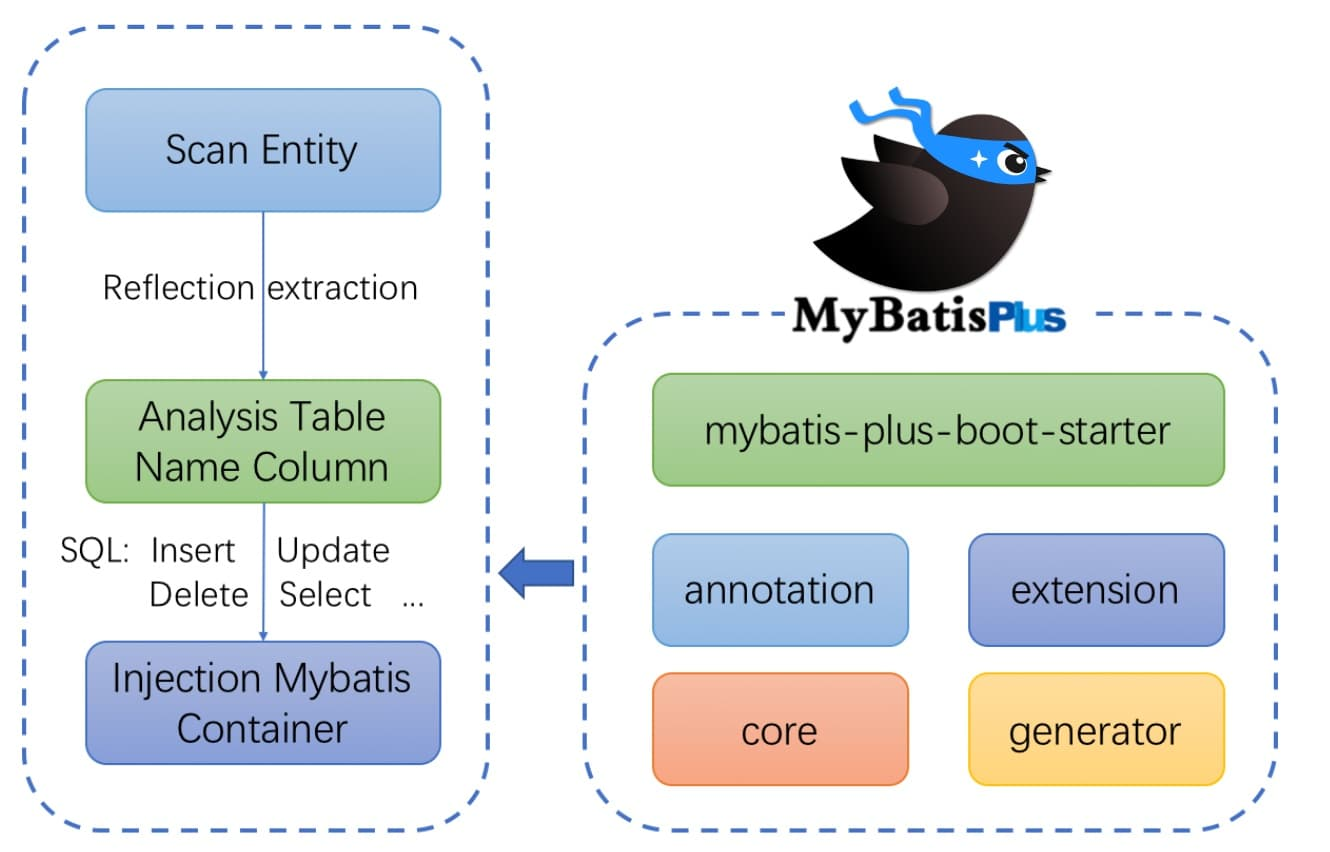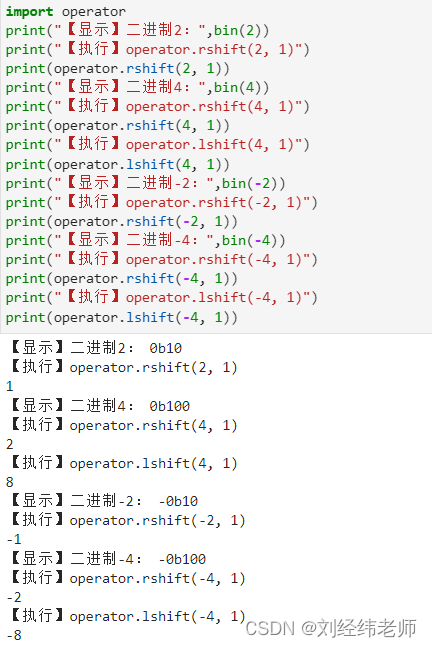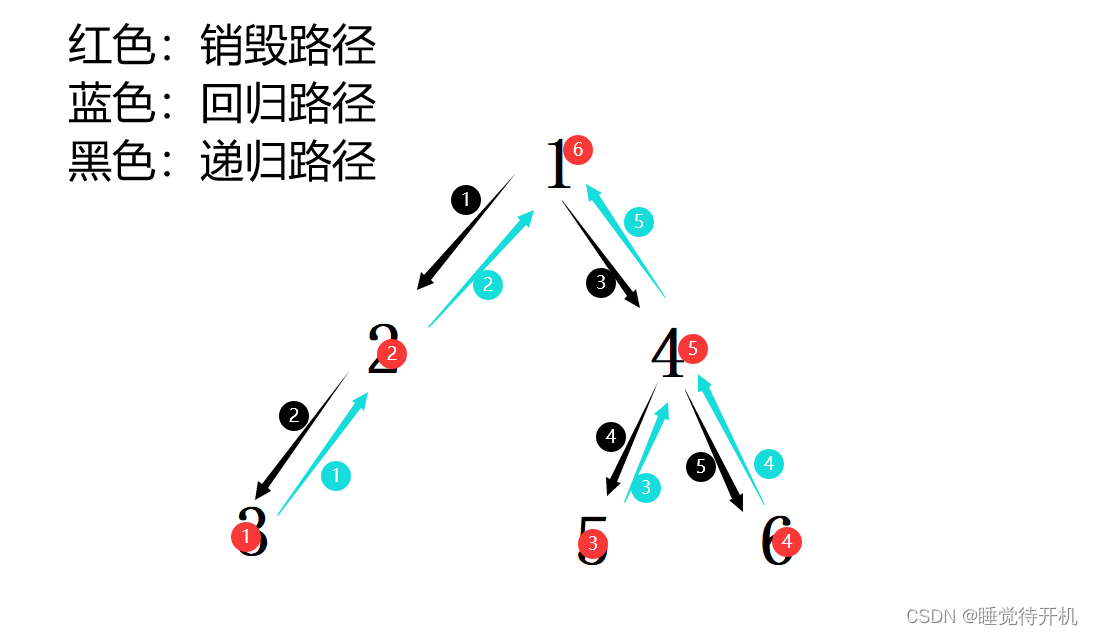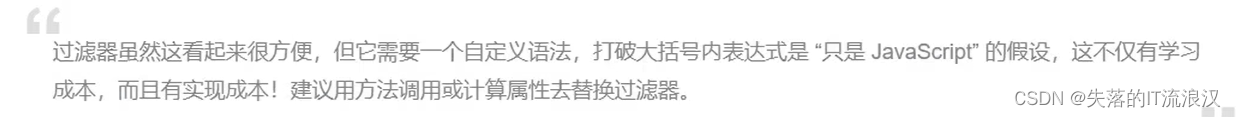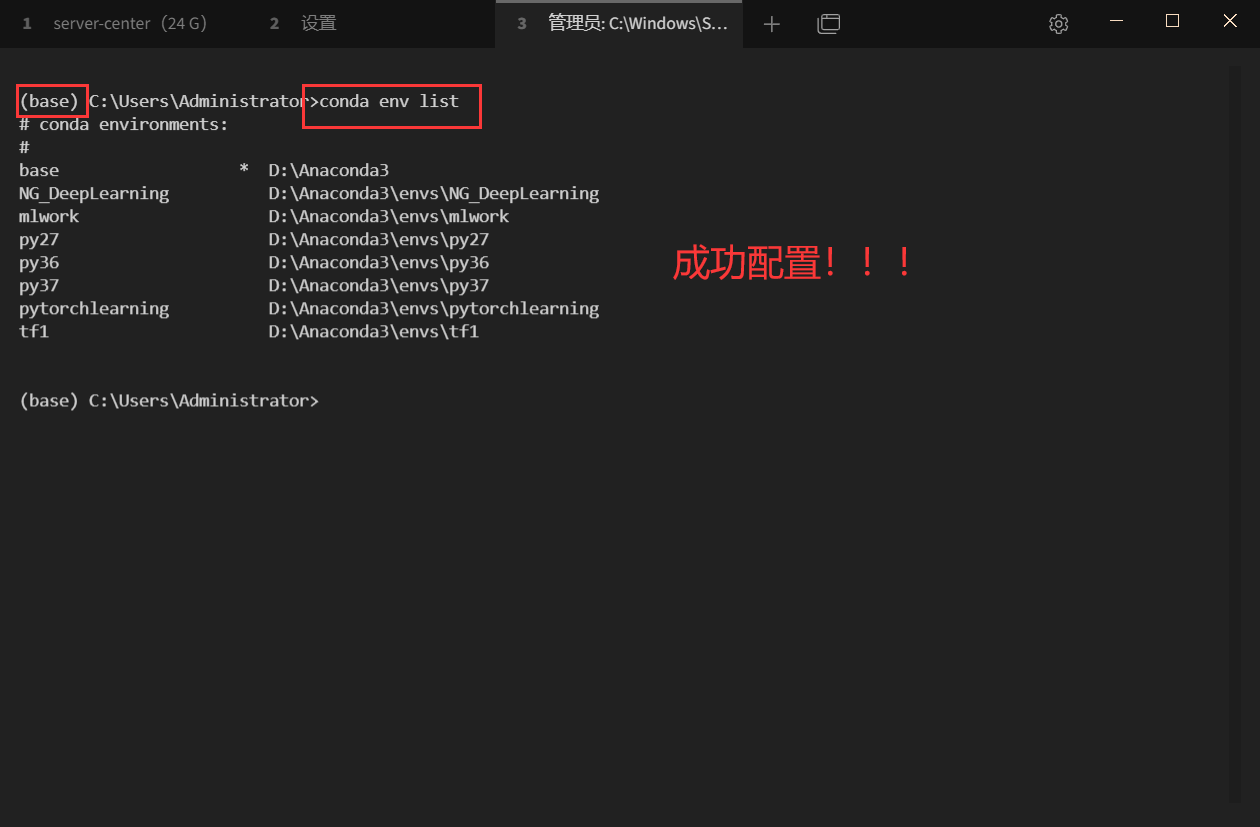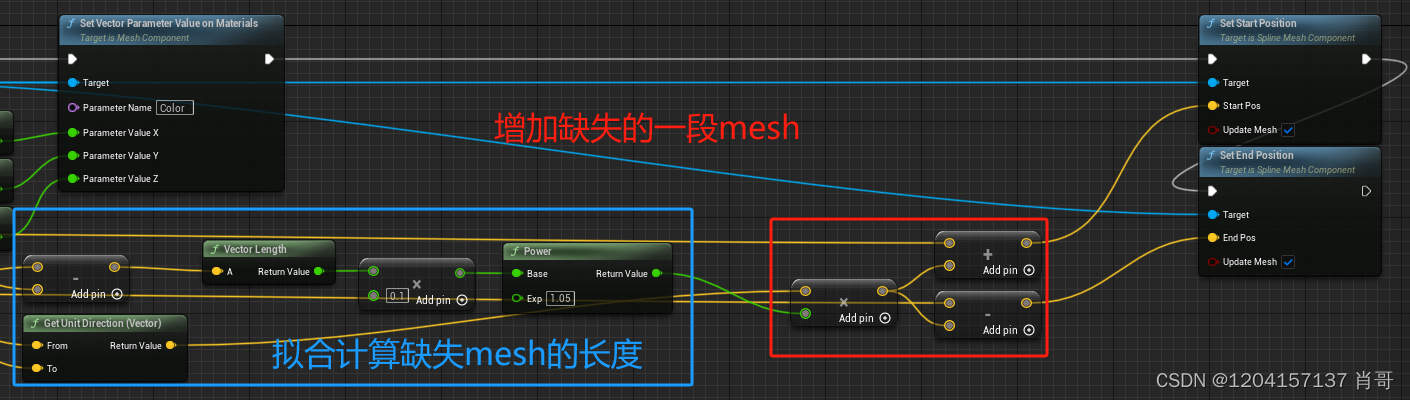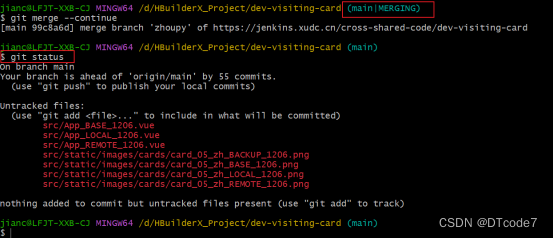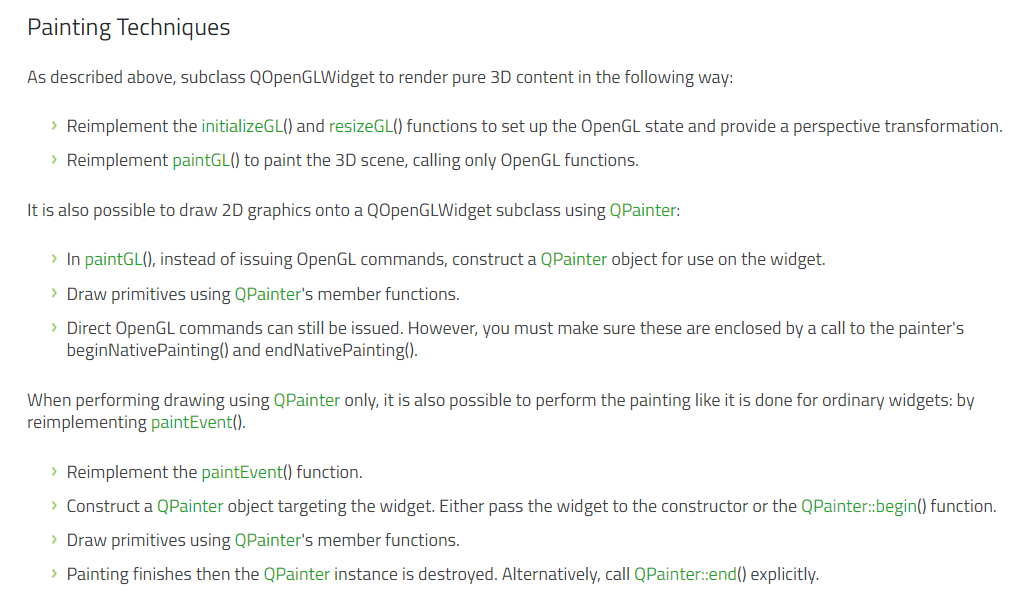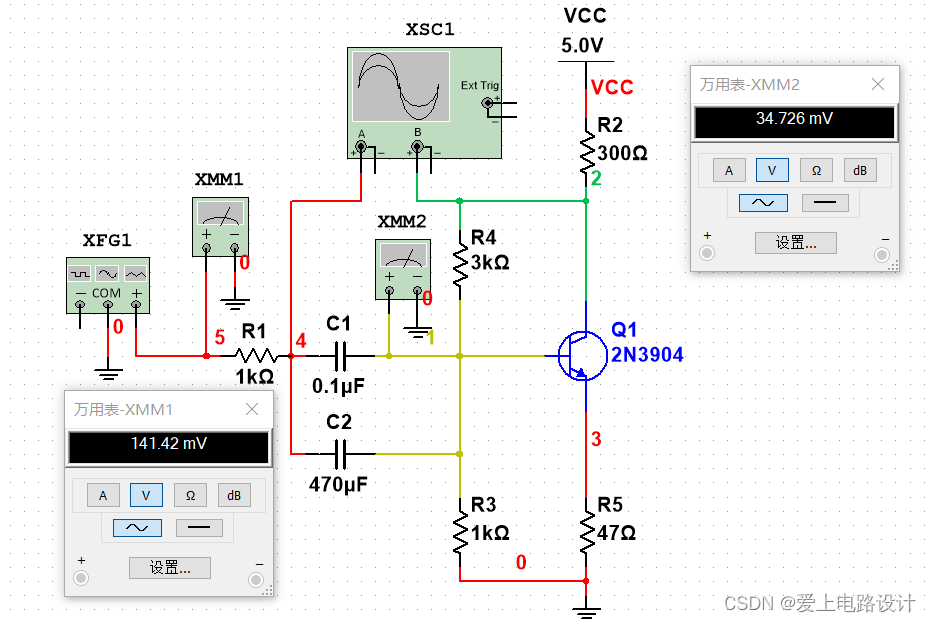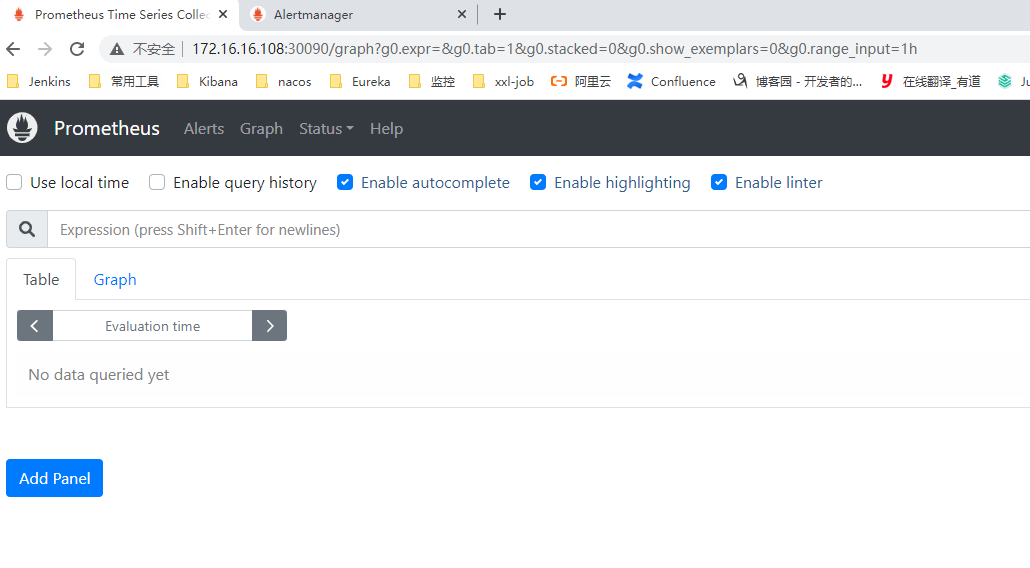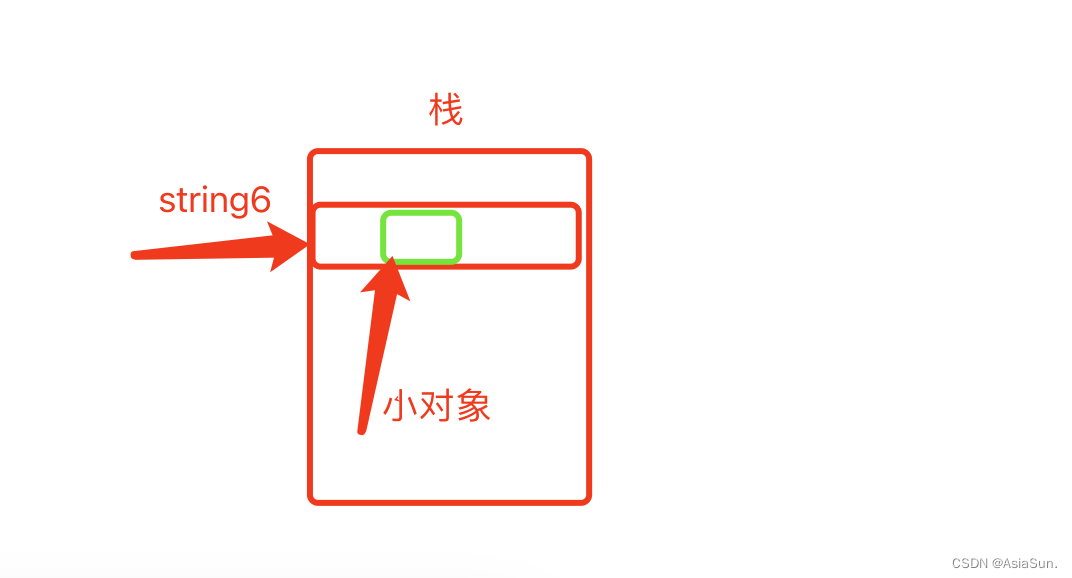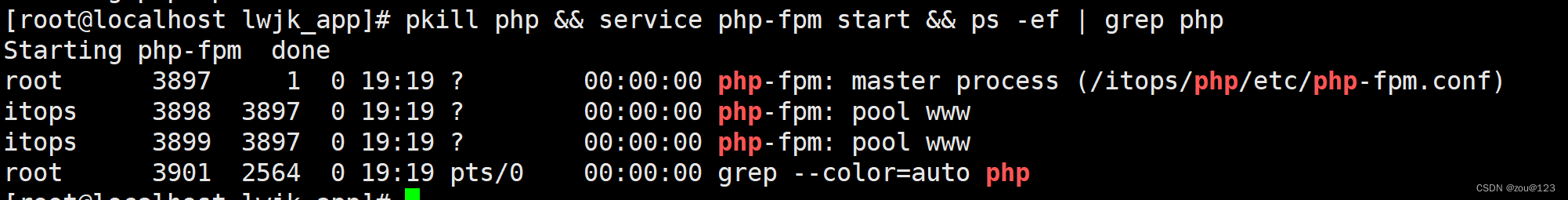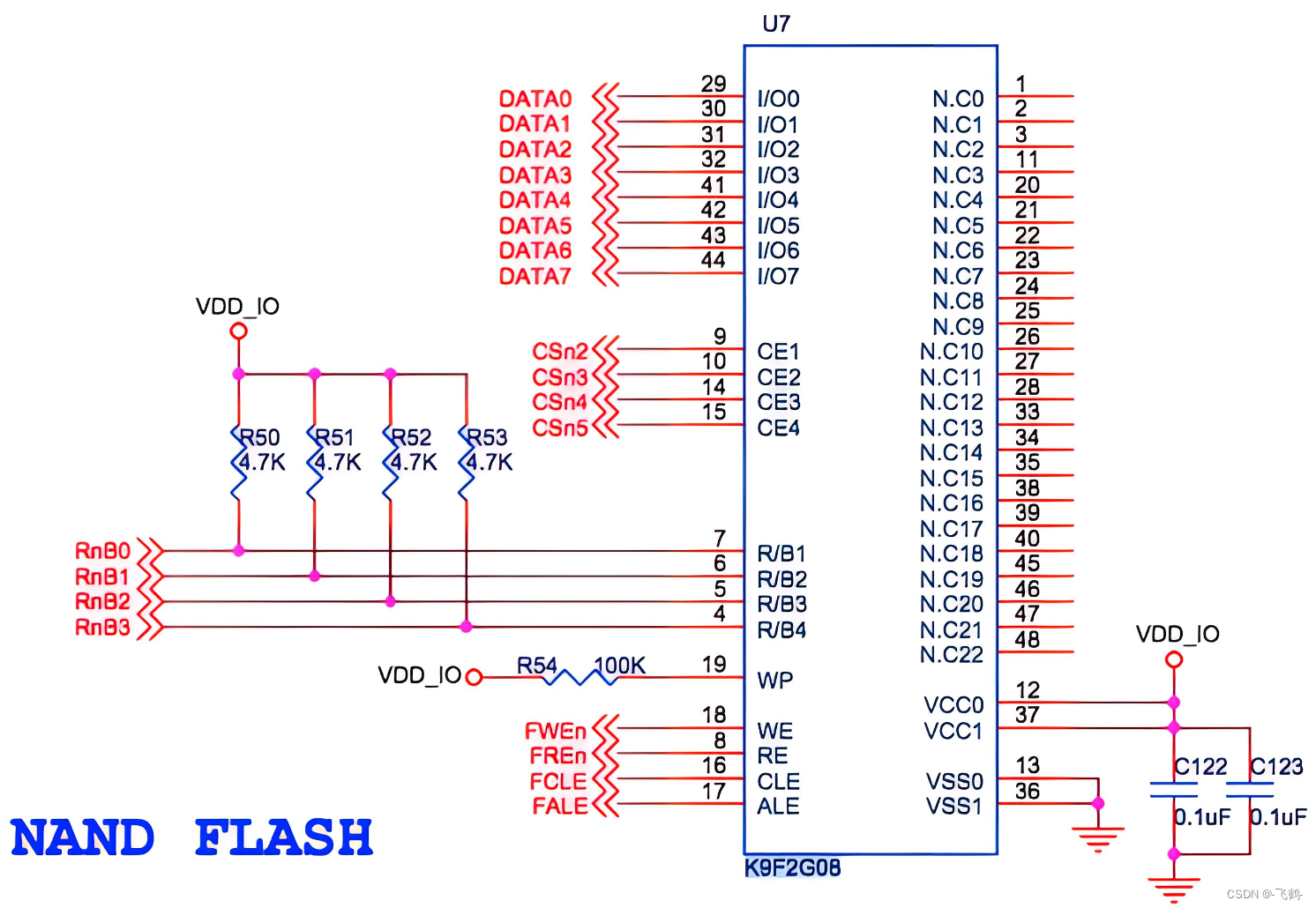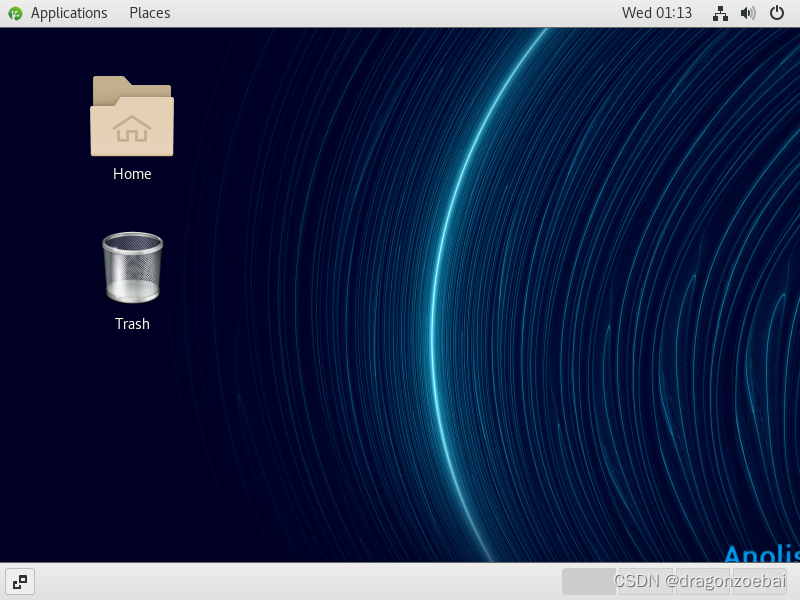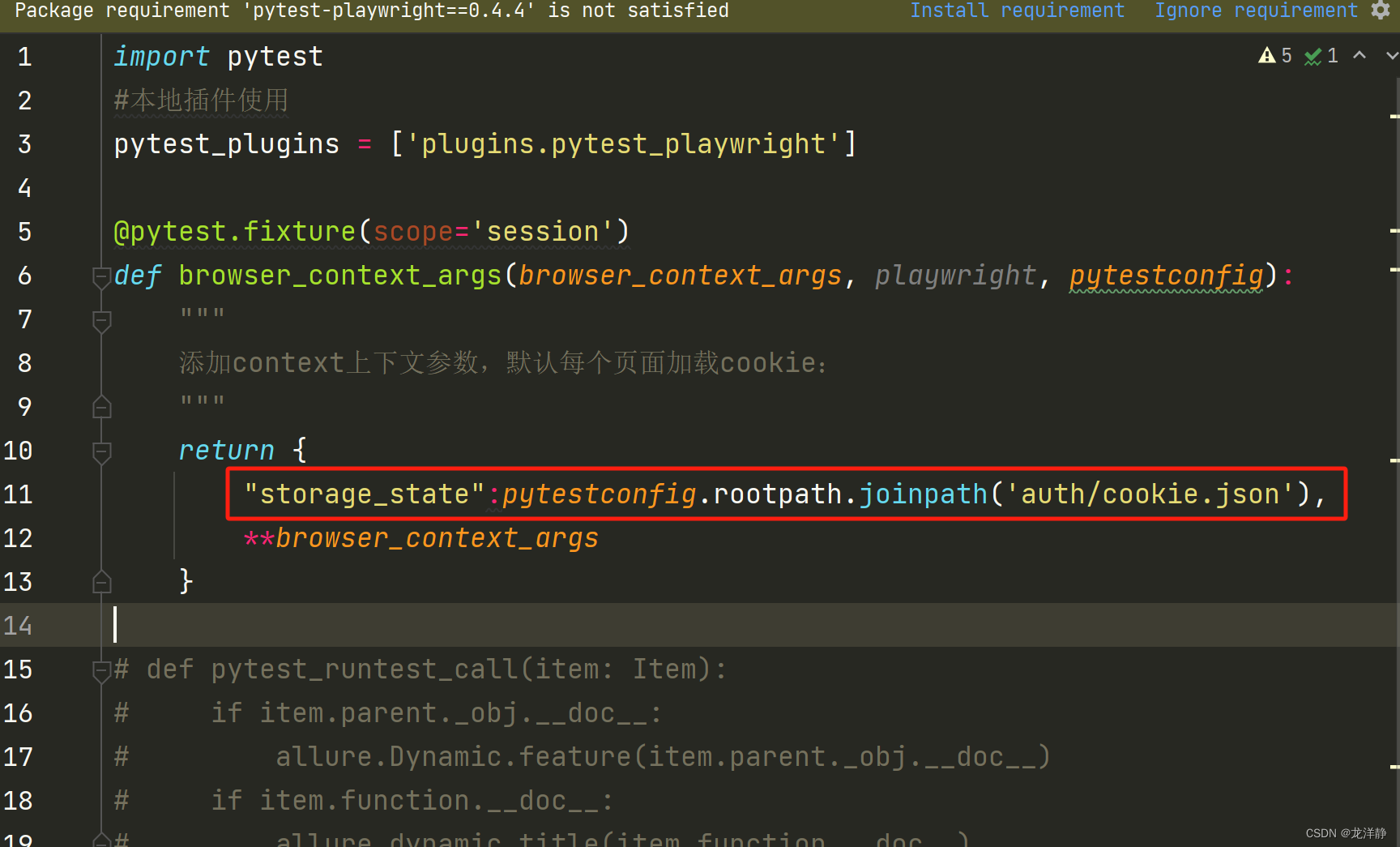使用ChatGPT提升工作效率的一些详细步骤和技巧:
1. 快速撰写和编辑文档
- 撰写文档:当需要撰写报告、方案、邮件等内容时,可以直接向ChatGPT提出请求,例如:“请帮我写一份关于第一季度销售业绩的总结报告。”之后,根据ChatGPT生成的基础框架和内容,进一步补充个性化信息或要求ChatGPT进行修订。
- 编辑文档:若已有初稿,可以复制部分内容到ChatGPT中,让它帮你检查语法、拼写错误,或者要求它帮助改进句子结构和逻辑。
2. 信息检索与知识获取
- 问答式搜索:遇到专业问题时,直接像与专家交谈一样提问,如:“请解释一下区块链技术的工作原理。”ChatGPT将基于其庞大的知识库给出详尽解答。
- 深度学习:针对某个领域的知识点,你可以询问ChatGPT进行深入学习,它会整理出易于理解的概述和示例。
3. 任务管理与规划
- 制定计划:让ChatGPT帮你规划一天或一周的工作安排,只需要告诉它你的目标和截止日期,它就能帮你列出有序的任务清单。
- 会议纪要:记录会议要点,随后将其转述给ChatGPT,它能整理成正式的会议纪要。
4. 自动化与定制
- 脚本生成:如果你需要编写脚本或自动化程序,ChatGPT可以根据你的需求描述生成初步的代码段。
- 模板定制:为常用文档类型或信函创建个性化模板,只需提供基础信息,ChatGPT即可填充完整内容。
5. 连续对话与深入讨论
- 追问与深化:当ChatGPT给出回答后,你可以继续对话,通过“继续”、“再详细一点”等指令,让ChatGPT提供更多细节或扩展内容。
- 多角度分析:对于复杂问题,可以从不同角度提问,以获得全面而多元的观点。
6. 操作提示与技能学习
- 软件教程:当你需要学习新的软件或工具时,可以让ChatGPT给出基本的操作步骤和技巧。
- 技能培训:在职场技能提升方面,可以询问ChatGPT有关项目管理、营销策略等方面的实践案例和理论知识。
使用ChatGPT的注意事项:
- 清晰提问:确保你的问题表述清晰、目的明确,提供足够的背景信息以获取精准的答案。
- 审校内容:尽管ChatGPT生成的内容通常质量较高,但仍需人工审查以保证准确性和符合具体情境需求。

1. Rapidly write and edit documents
Write documents: When you need to write reports, proposals, emails, etc., you can directly request assistance from ChatGPT, for example: "Please help me write a summary report on the first quarter sales performance." Then, based on the basic framework and content generated by ChatGPT, you can further supplement personalized information or request revisions.
Edit documents: If you already have a draft, you can copy some of the content into ChatGPT, asking it to check for grammar and spelling errors, or help improve sentence structure and logic.
2. Information retrieval and knowledge acquisition
Q&A search: When encountering professional questions, you can ask directly like talking to an expert, such as: "Please explain the working principle of blockchain technology." ChatGPT will provide detailed answers based on its extensive knowledge base.
Deep learning: For knowledge points in a specific field, you can ask ChatGPT for in-depth learning, and it will organize easy-to-understand overviews and examples.
3. Task management and planning
Make plans: Let ChatGPT help you plan your work for a day or week. Just tell it your goals and deadlines, and it can provide you with an ordered task list.
Meeting minutes: Record key points of meetings, then recount them to ChatGPT, and it can organize them into formal meeting minutes.
4. Automation and customization
Script generation: If you need to write a script or automation program, ChatGPT can generate preliminary code segments based on your description.
Template customization: Create personalized templates for common document types or letters. Simply provide basic information, and ChatGPT can fill in the complete content.
5. Continuous conversation and in-depth discussion
Follow-up and deepening: After ChatGPT provides an answer, you can continue the conversation. Use commands like "continue" or "more details", to let ChatGPT provide more details or expand on the content.
Multiple perspectives analysis: For complex issues, you can ask questions from different angles to obtain comprehensive and diverse viewpoints.
6. Operational tips and skill learning
Software tutorials: When you need to learn new software or tools, you can ask ChatGPT for basic operation steps and skills.
Skill training: In terms of workplace skill improvement, you can ask ChatGPT about practical cases and theoretical knowledge in project management, marketing strategies, and other areas.
Usage notes for ChatGPT:
Clear questioning: Ensure that your questions are clearly expressed and purposeful, providing sufficient background information to obtain accurate answers.
Content proofreading: Although the content generated by ChatGPT is generally of high quality, it still requires human review to ensure accuracy and compliance with specific contextual needs.