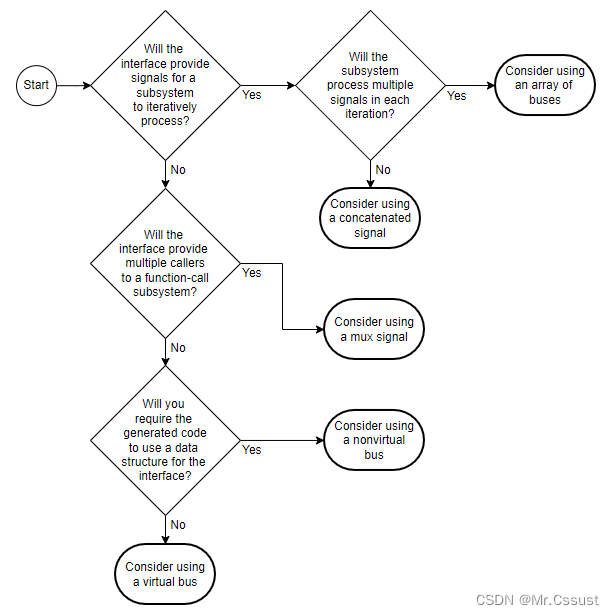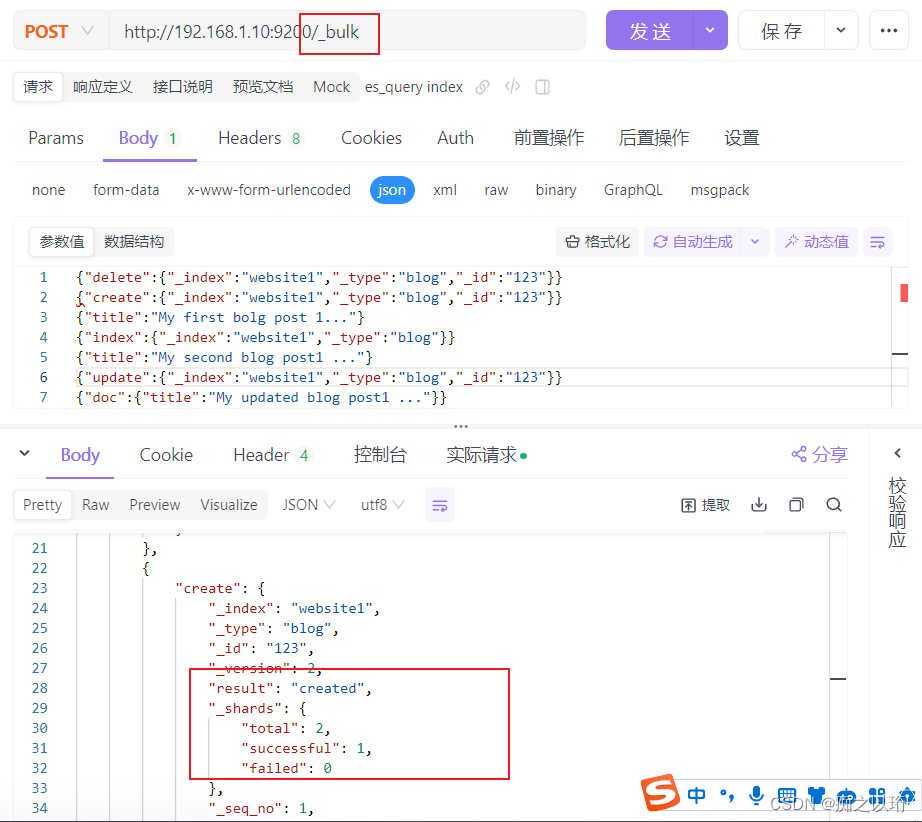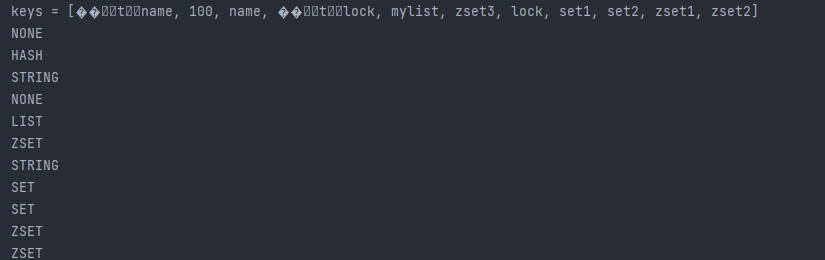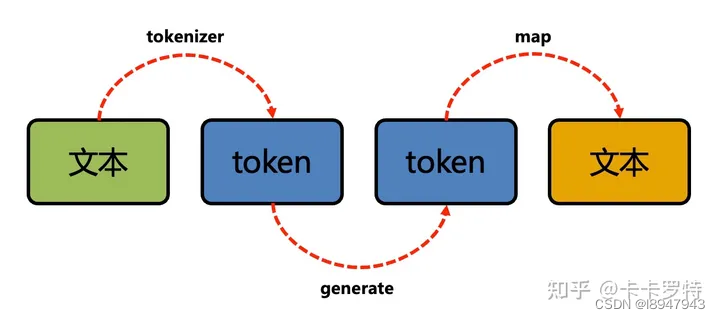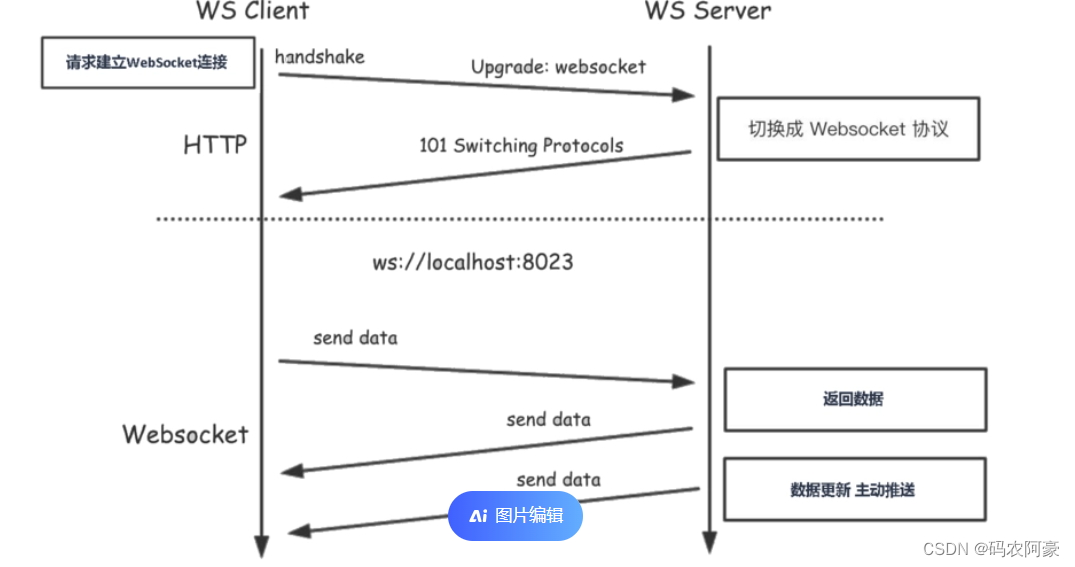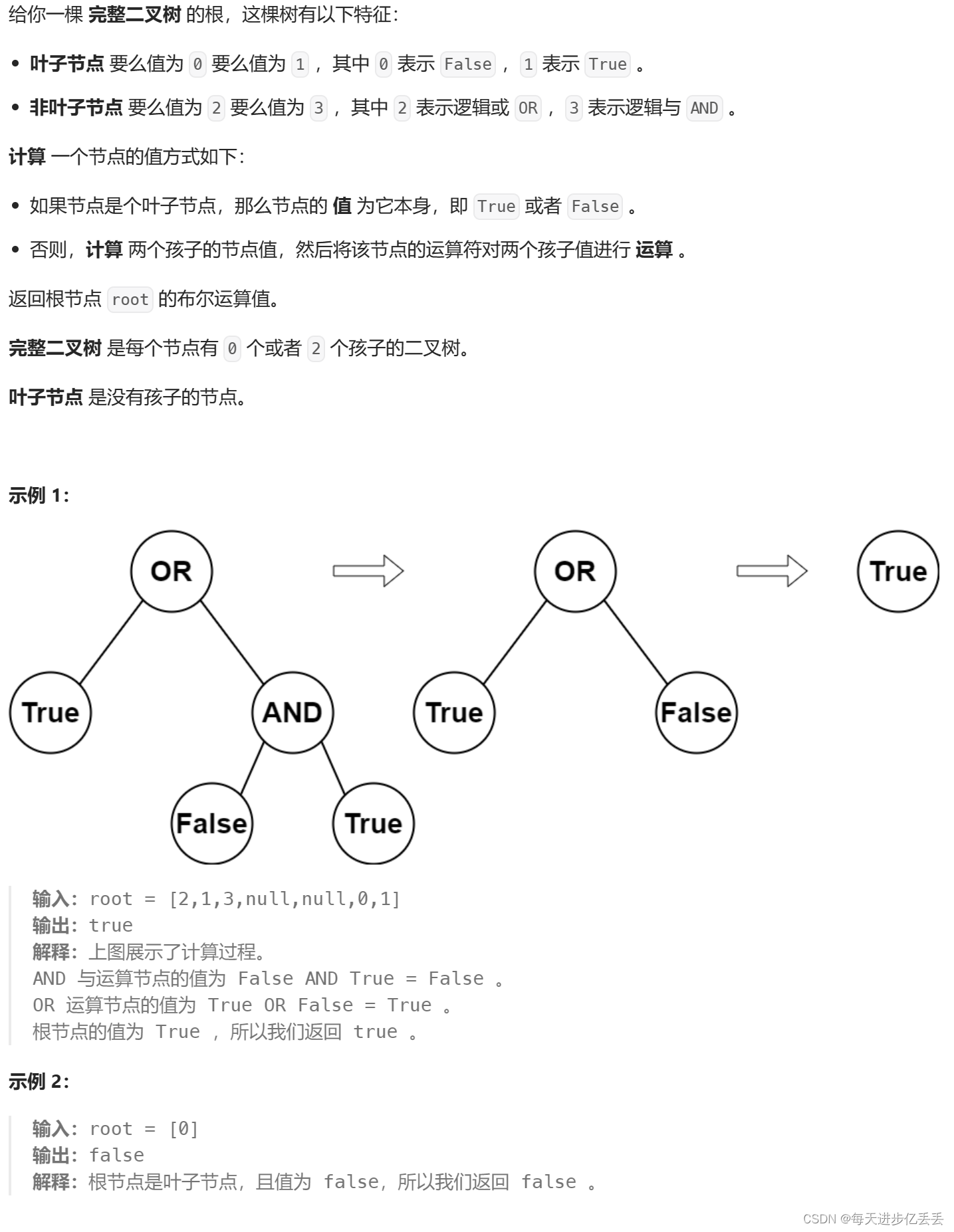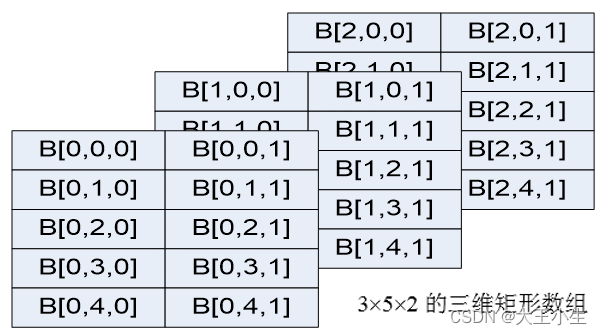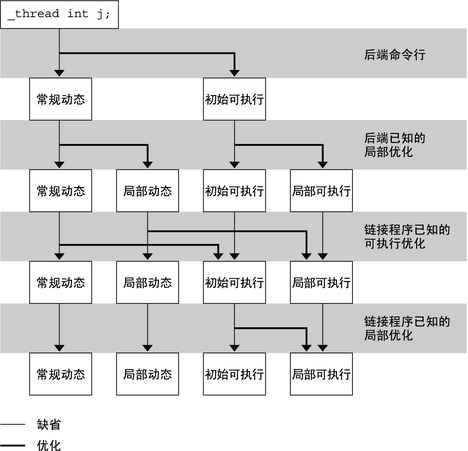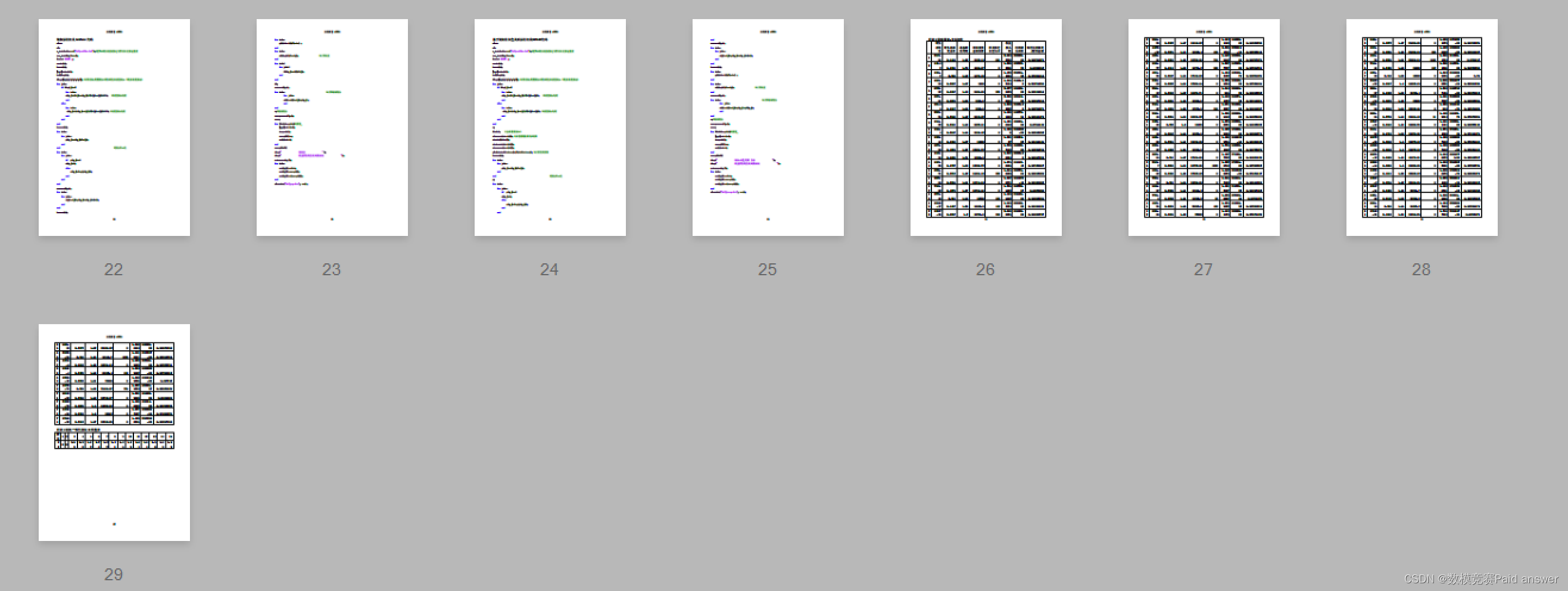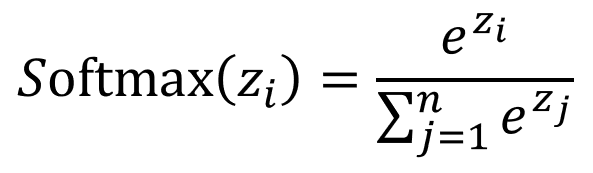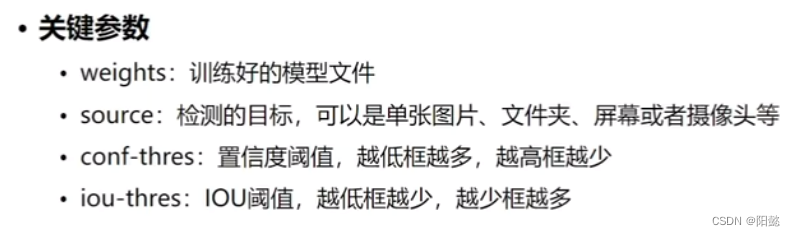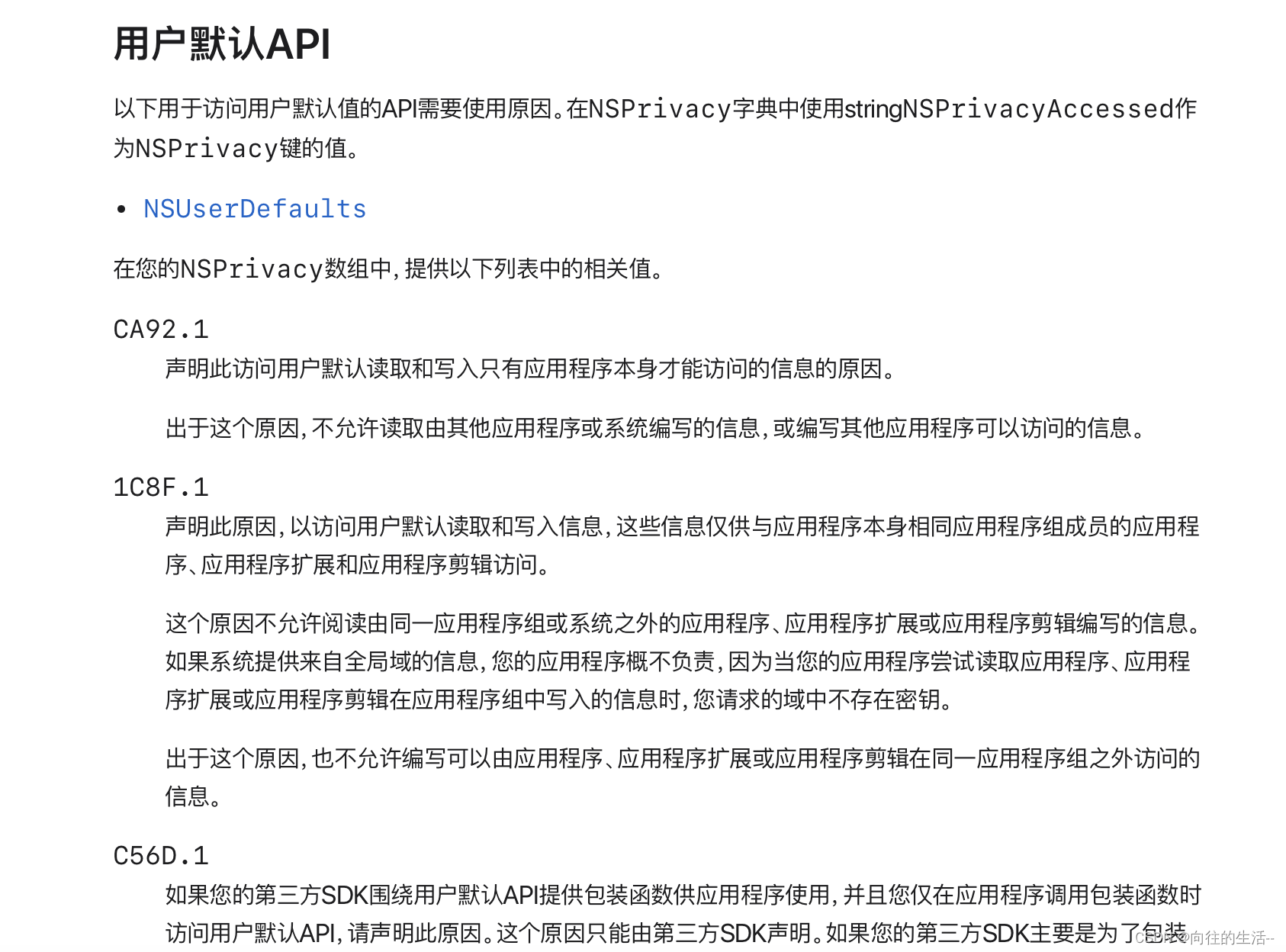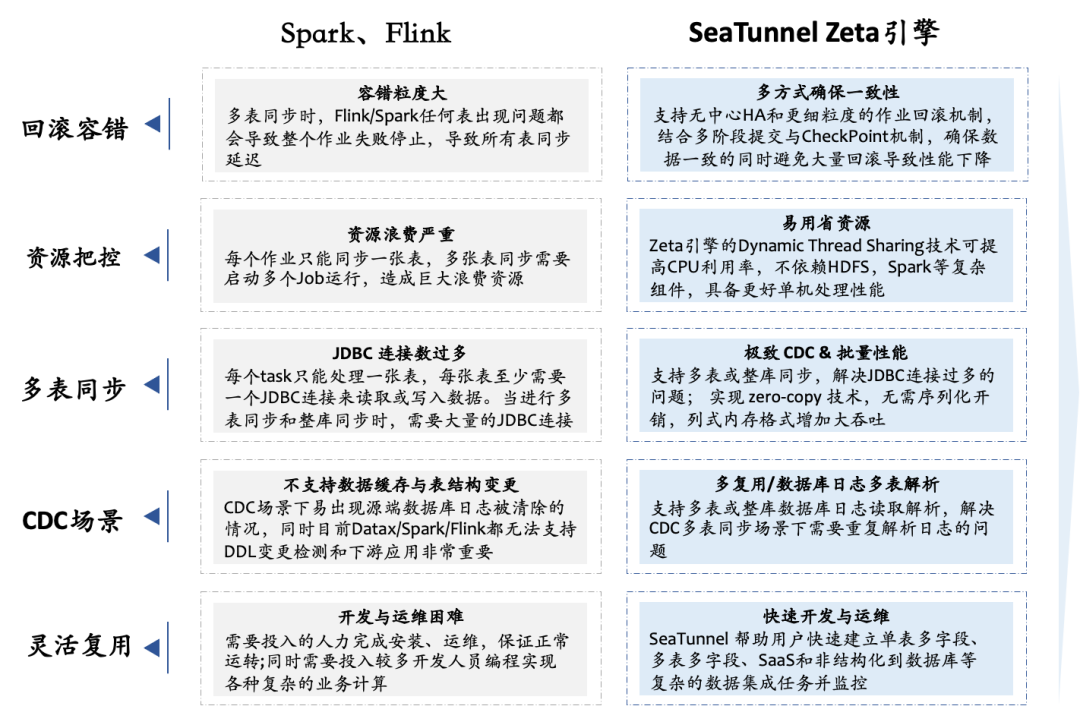使用conda在指定环境安装cudatoolkit和cudnn后出现
CUPTI could not be loaded问题
conda install cudatoolkit=11.0.3
conda install cudnn=8.0.5.39
将本机C:\Program Files\NVIDIA Corporation\Nsight Systems xxxx\target-windows-x64
包含cupti的文件均复制到
D:\xxx\conda-envs\tensorflow\Library\bin
训练程序自动结束,推测版本与目前conda环境中的cuda不匹配

为了获得对应版本的cupti文件,下载对应版本的cuda toolkit并且安装https://developer.nvidia.com/cupti-ctk11_3
之后将C:\Program Files\NVIDIA Corporation\Nsight Systems 2020.3.2\target-windows-x64
与C:\Program Files\NVIDIA GPU Computing Toolkit\CUDA\v11.0\extras\CUPTI\lib64
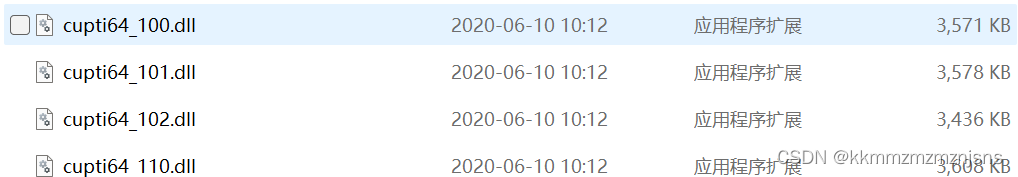

的cupti文件均复制到对应cuda环境中D:\xxx\conda-envs\tensorflow\Library\bin
解决该问题并且训练正常进行