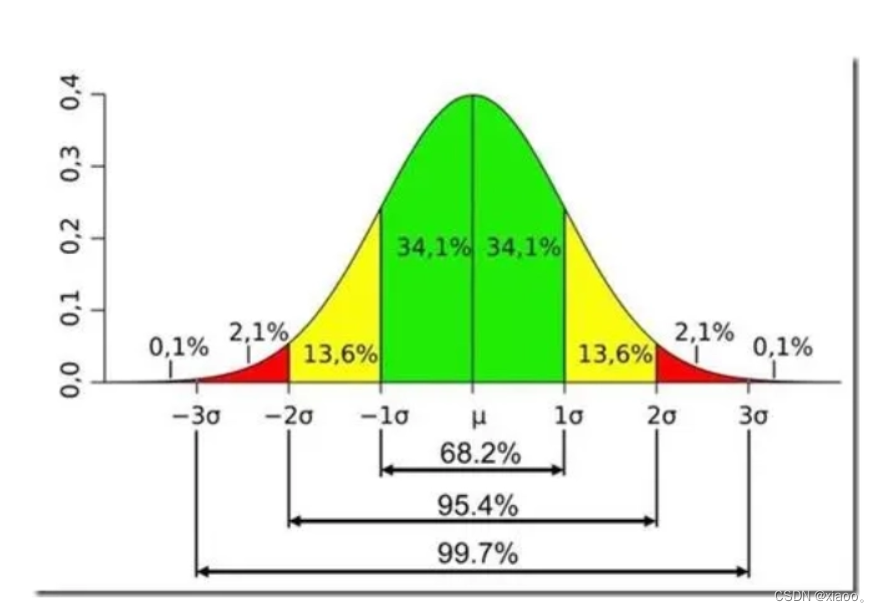用jupyter notebook导出pdf时,因为报错信息,需要用到Tex
nbconvert failed: xelatex not found on PATH, if you have not installed xelatex you may need to do so. Find further instructions at https://nbconvert.readthedocs.io/en/latest/install.html#installing-tex.
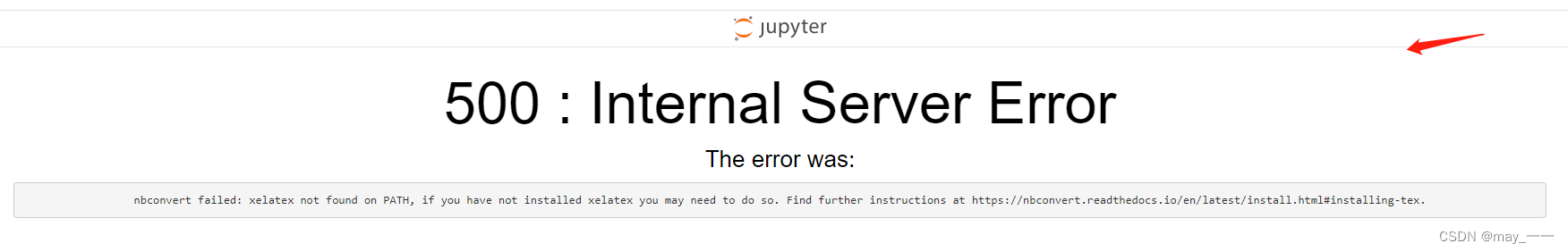
一 LaTex安装
1.TexLive下载安装
官网
直接git下载
git clone https://github.com/latex3/latex2e.git或者
清华大学开源软件镜像
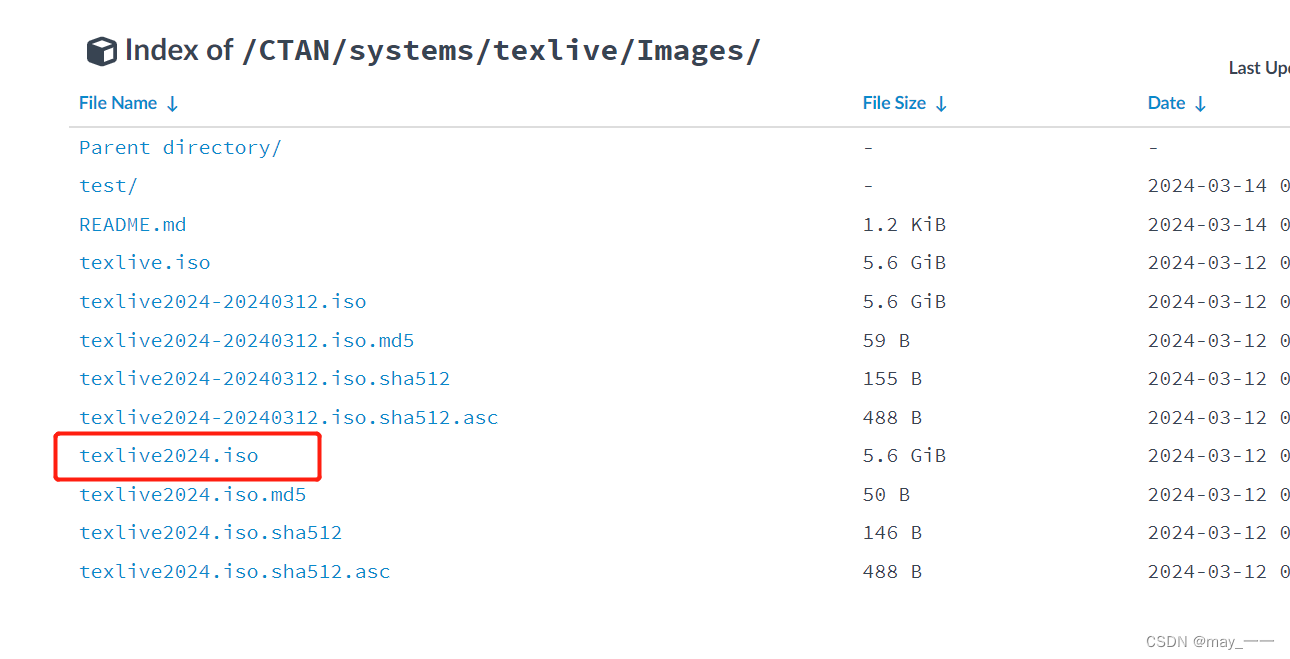
双击.bat文件

大概需要1-2小时,如果安装失败,重新进行安装
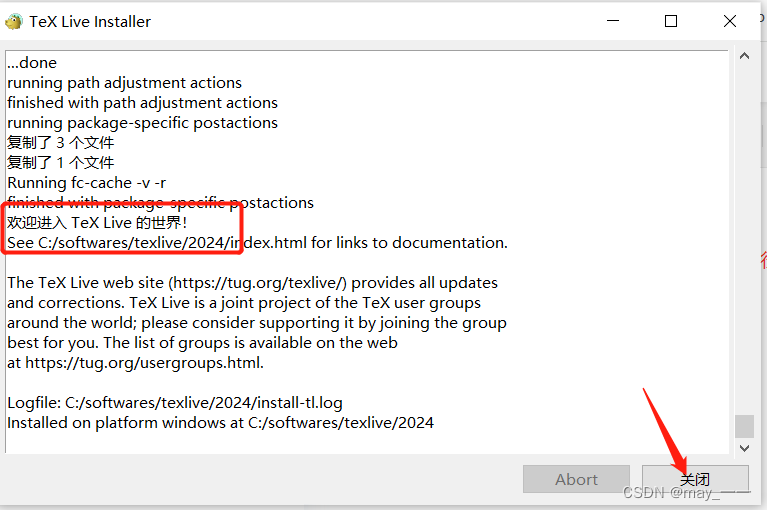
查看是否安装成功:
latex -v
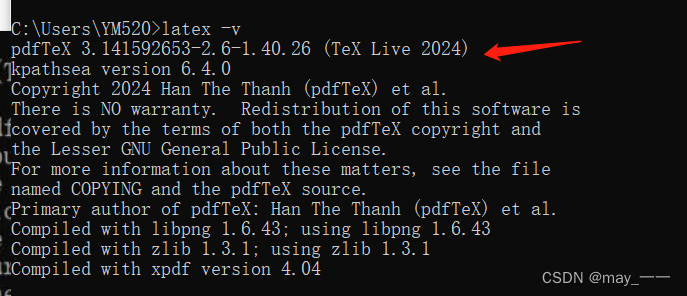
2.TeXstudio编辑器的安装
清华大学开源软件镜像站
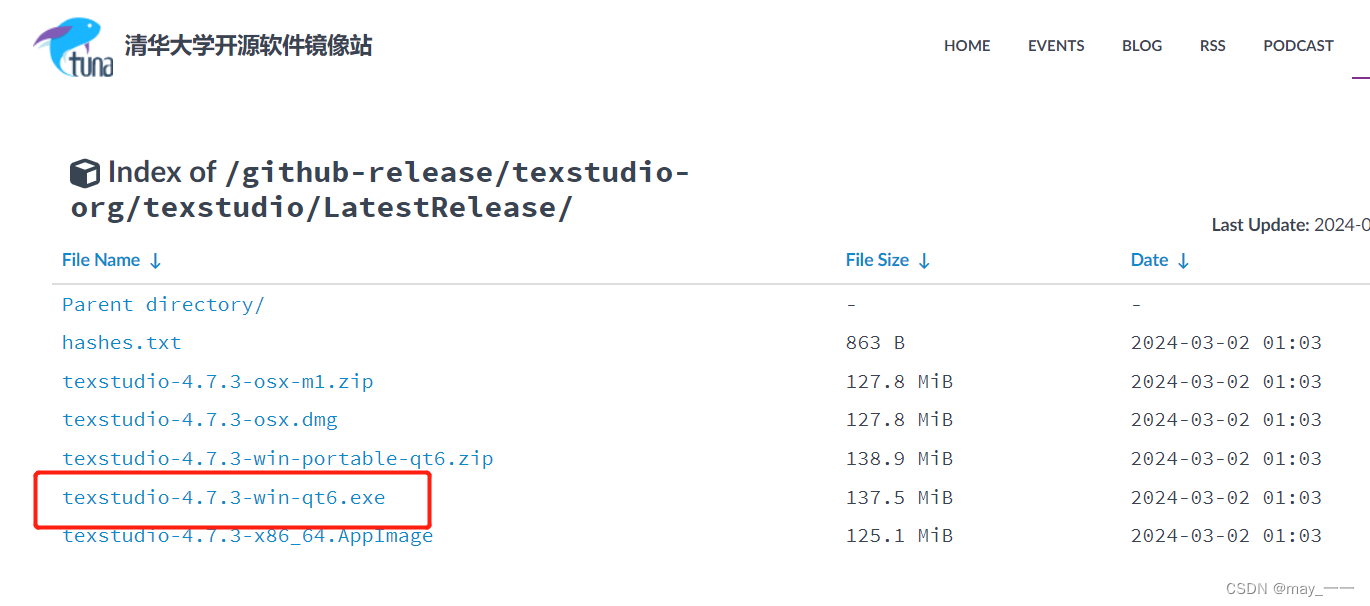
下载后,双击安装,安装路径选择默认最好!!!
3.安装验证
安装完成后,打开编辑器
搜索栏搜索“TeXstudio”(为了方便,快捷方式可以移到桌面)
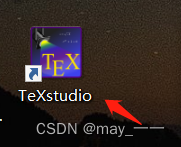
1、新建一个空白文件
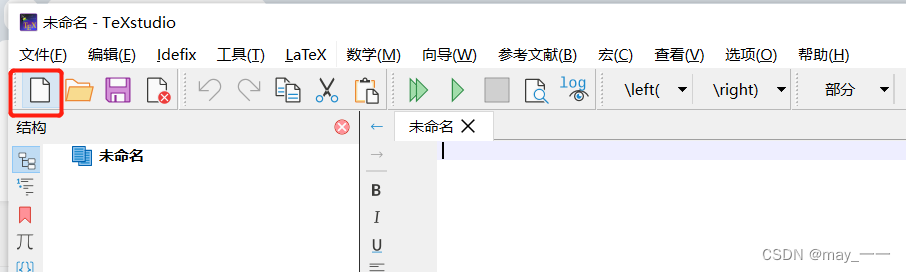
2. 编写一个简单的文档,编译并查看效果
\documentclass[UTF8]{article}
\begin{document}
hello!
\end{document}输入代码后,构建并查看
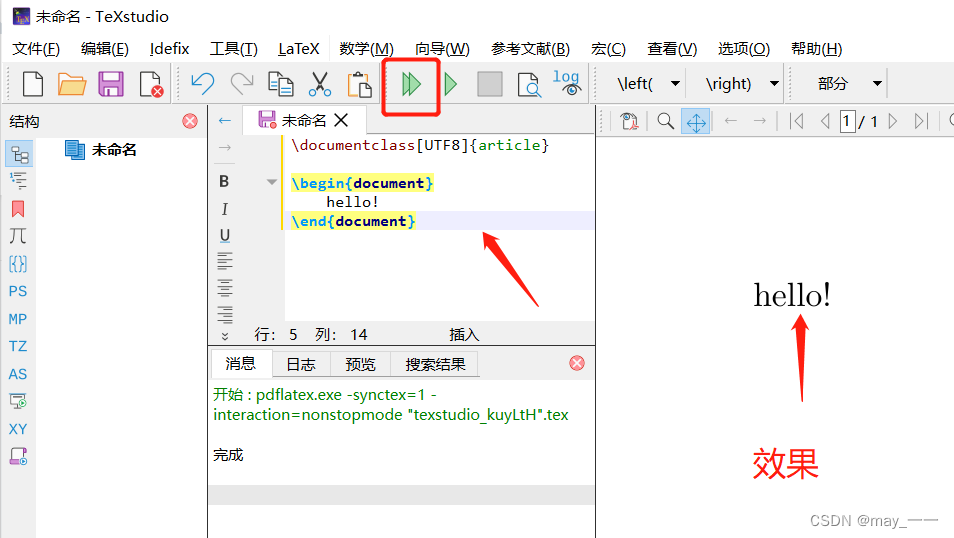
3、保存

最后,请记住自己安装texlive和texstudio的路径!!!!
我的路径:
C:/softwares/texlive/2024
C:\Program Files\texstudio
4.导出验证
重启jupyter notebook,再次导出pdf,成功!!!!!
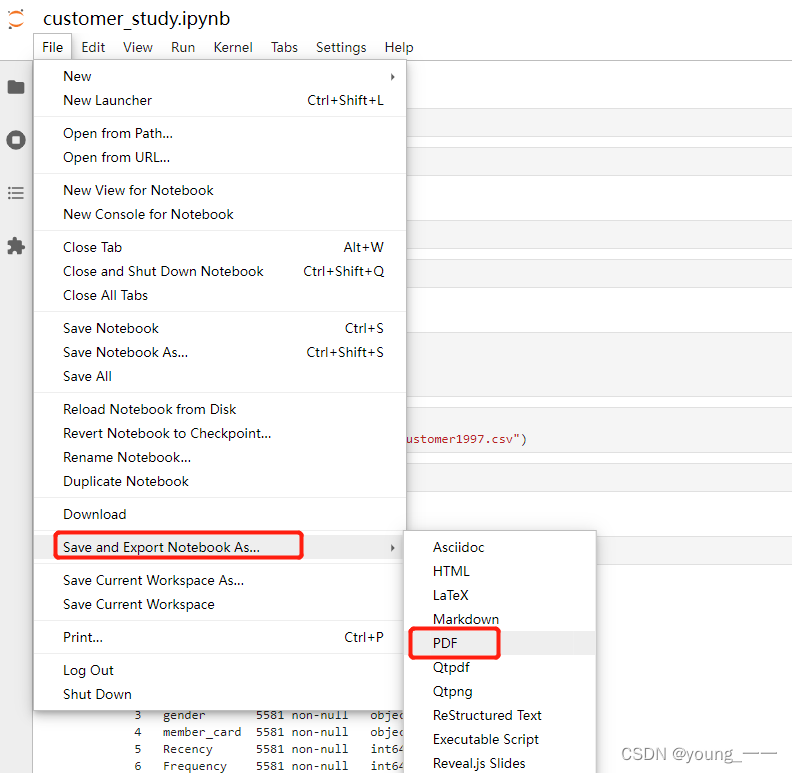
pdf如下:
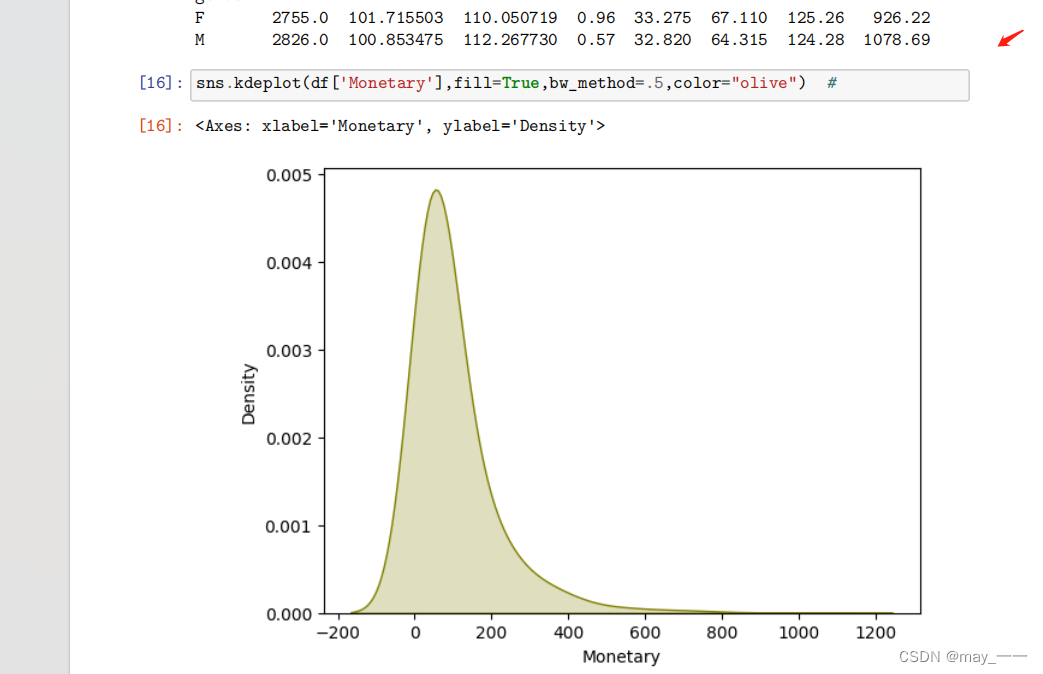
如果还不行的话,尝试配置路径,把C:\softwares\texlive\2024\bin\windows路径加入path中
5.不显示中文处理
由上图可看出红色箭头指向的 # 号后面的中文没有显示出来
修改jupyter内置文件(以下是路径)
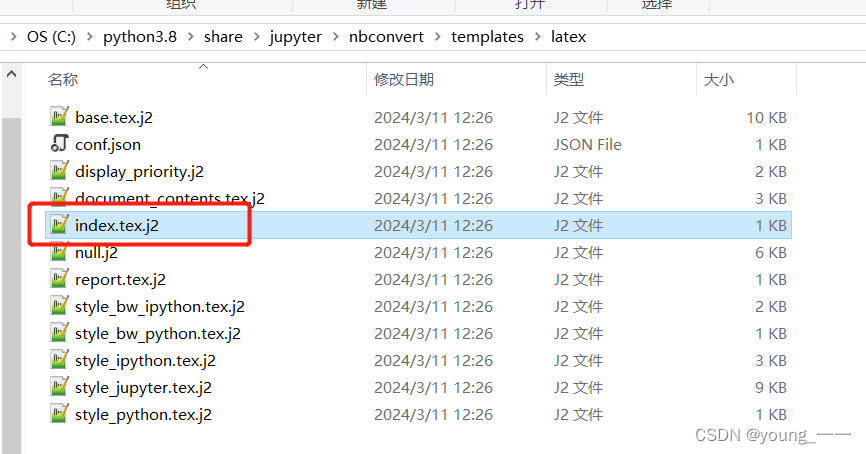
\documentclass[11pt]{ctexart}修改前:
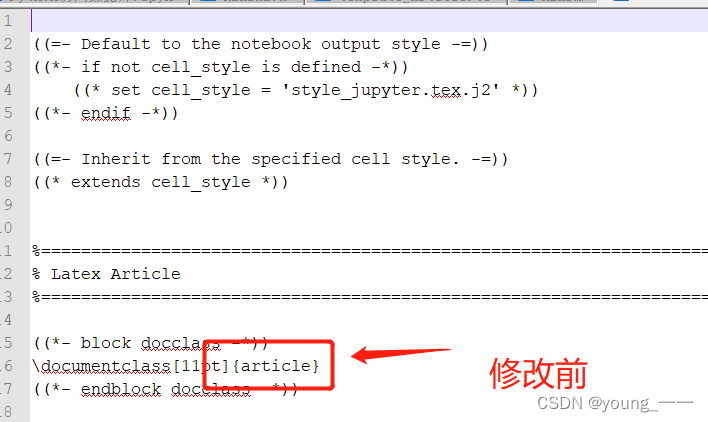
修改后:
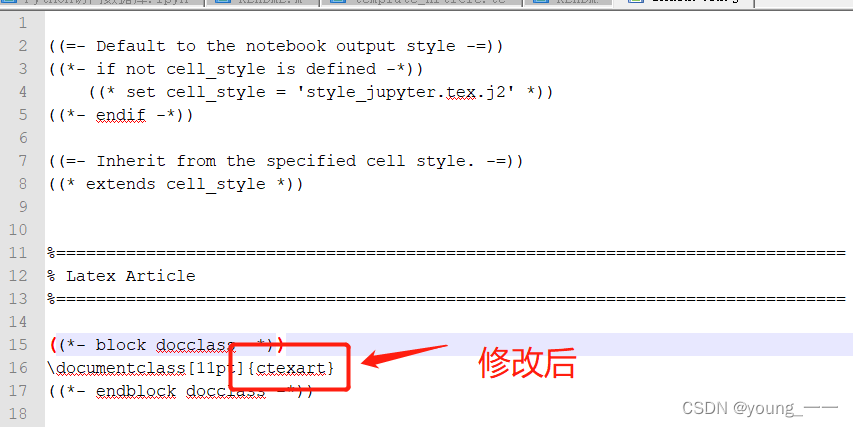
重启jupyter notebook后,导出,中文显示了
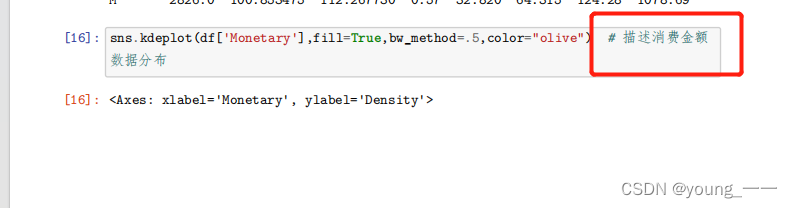 更多pdf导出显示问题
更多pdf导出显示问题
二 如果上面的不行,再用下面的方法
1安装Pandoc
Pandoc官网下载地址: https://pandoc.org/installing.html
git下载
Release pandoc 3.1.6.2 · jgm/pandoc · GitHub
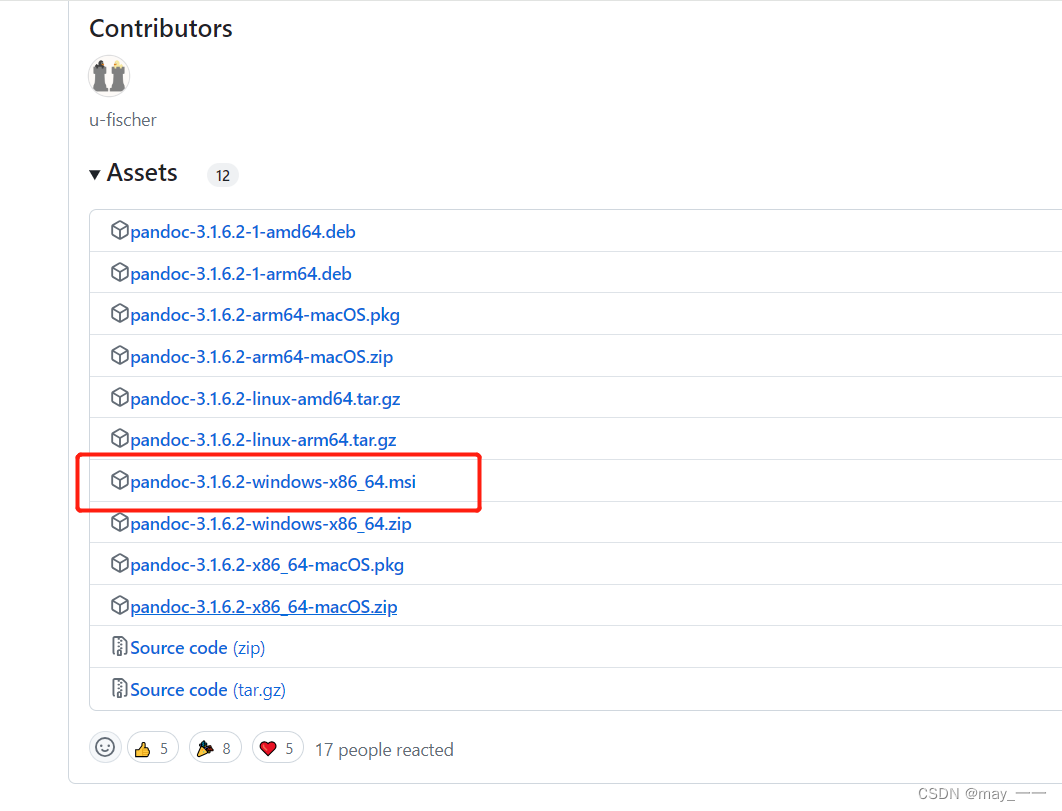 正常安装即可
正常安装即可
gitcode的镜像也有:https://gitcode.net/mirrors/jgm/pandoc/-/releases/3.1.6.1?spm=1033.2243.3001.5876
2安装MiKTex
如果导出pdf通过LaTex,还需要下载MiKTex: https://miktex.org/download
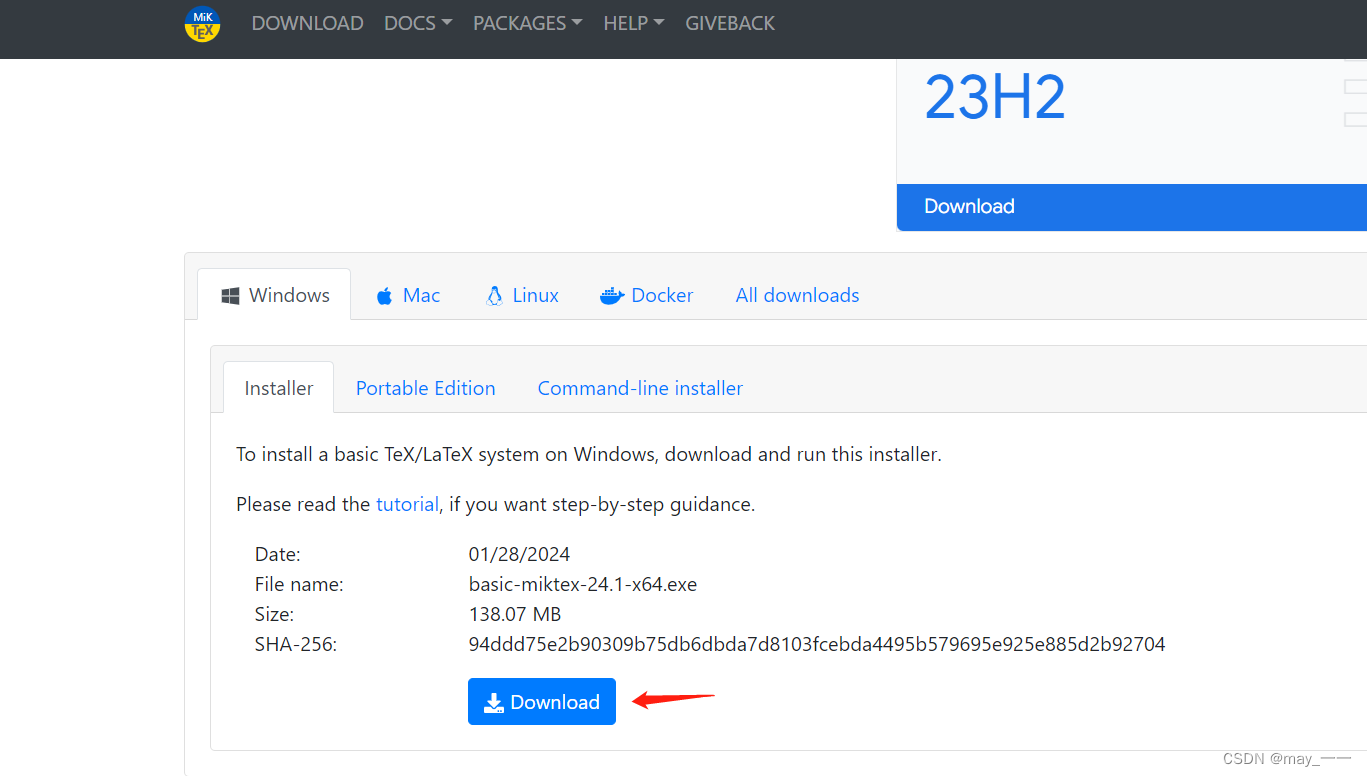
正常安装即可!
记得重启jupyter notebook!!!!!
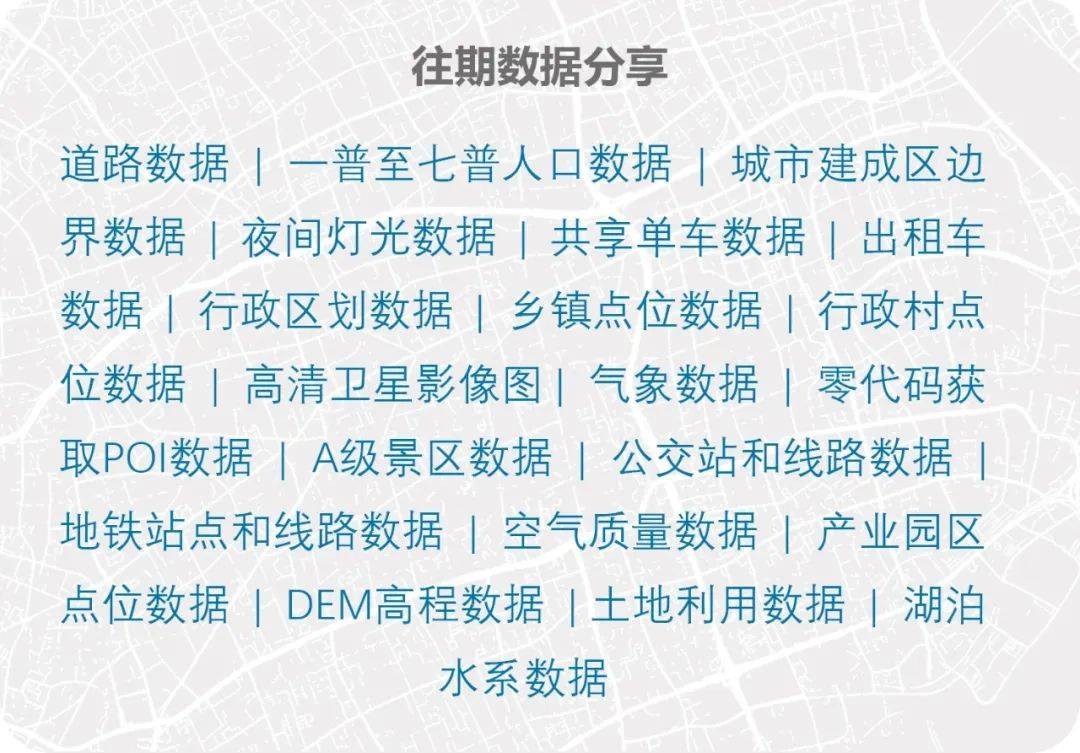
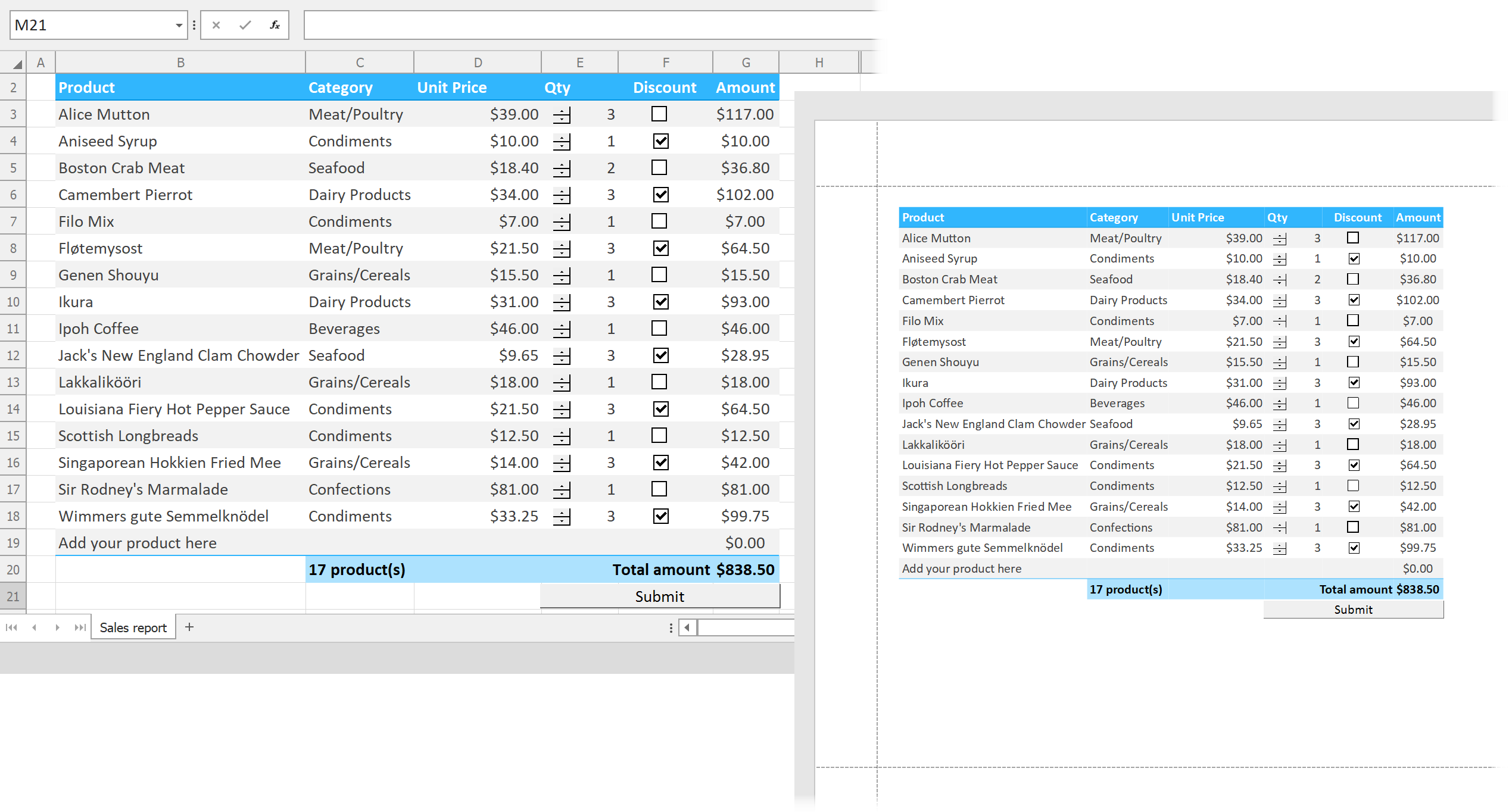
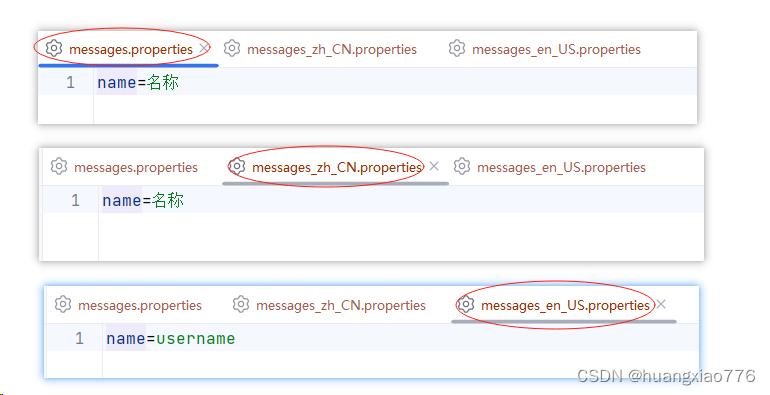

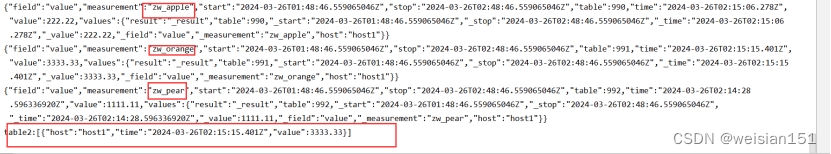
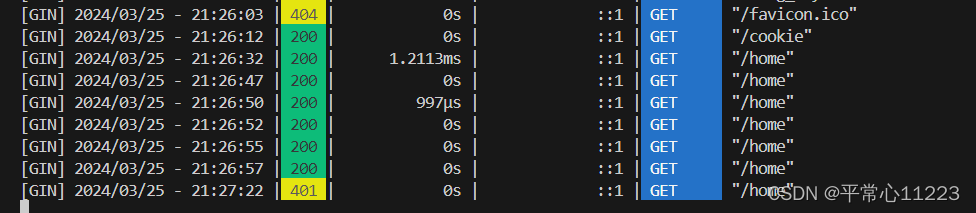

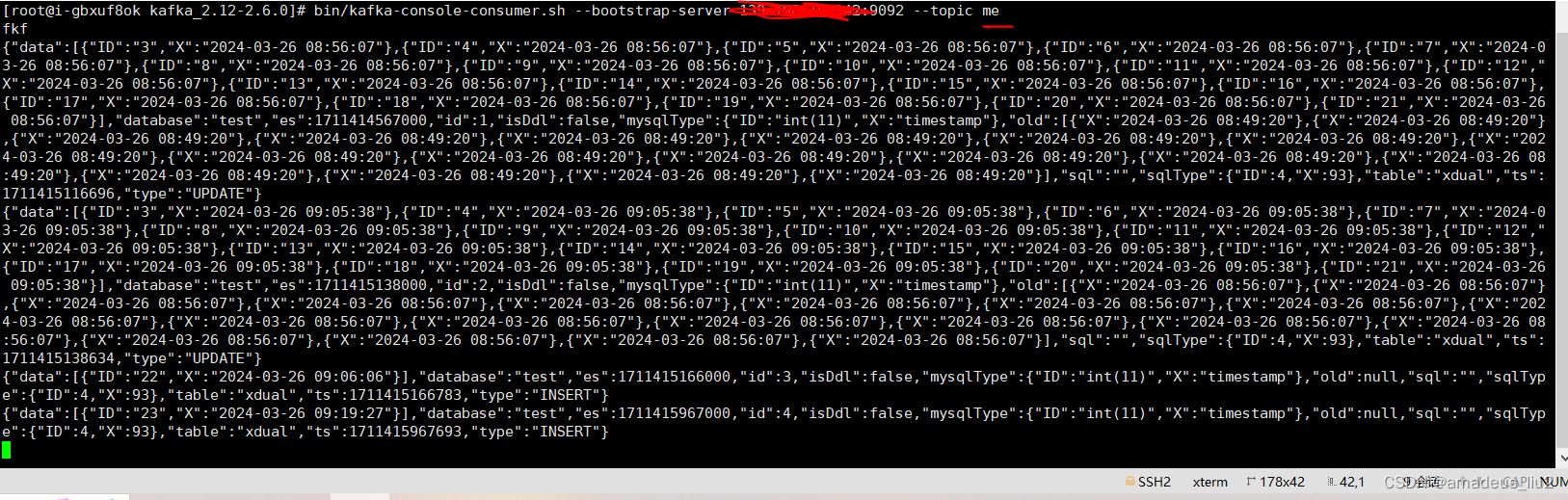

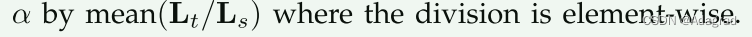
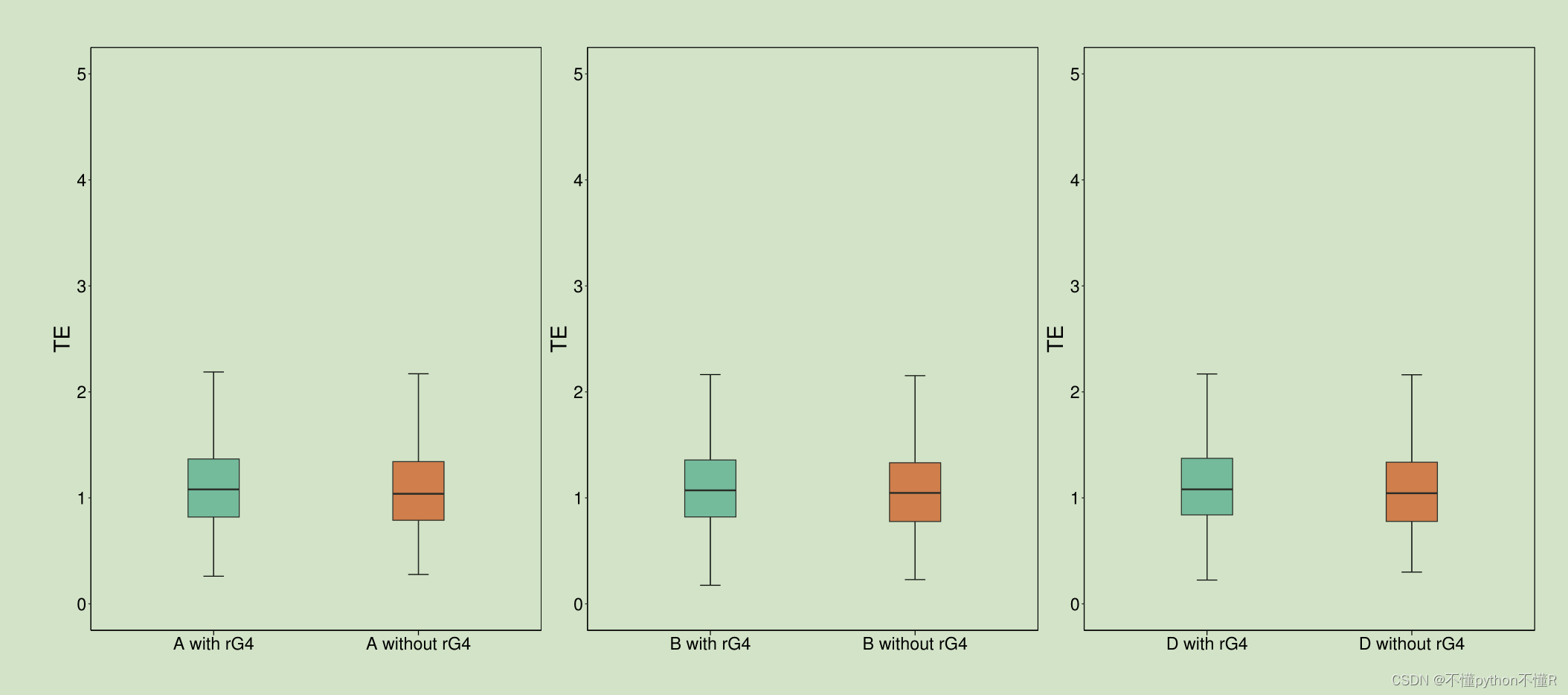

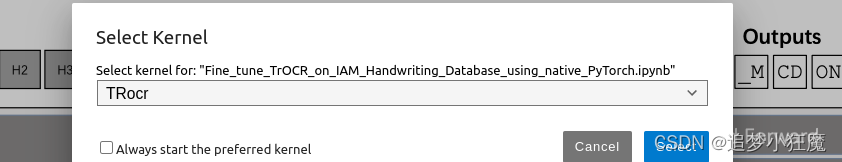
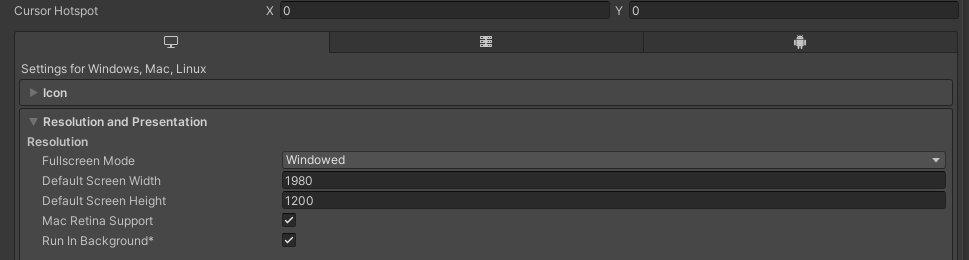
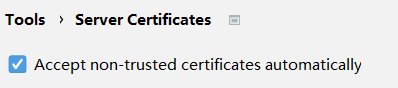
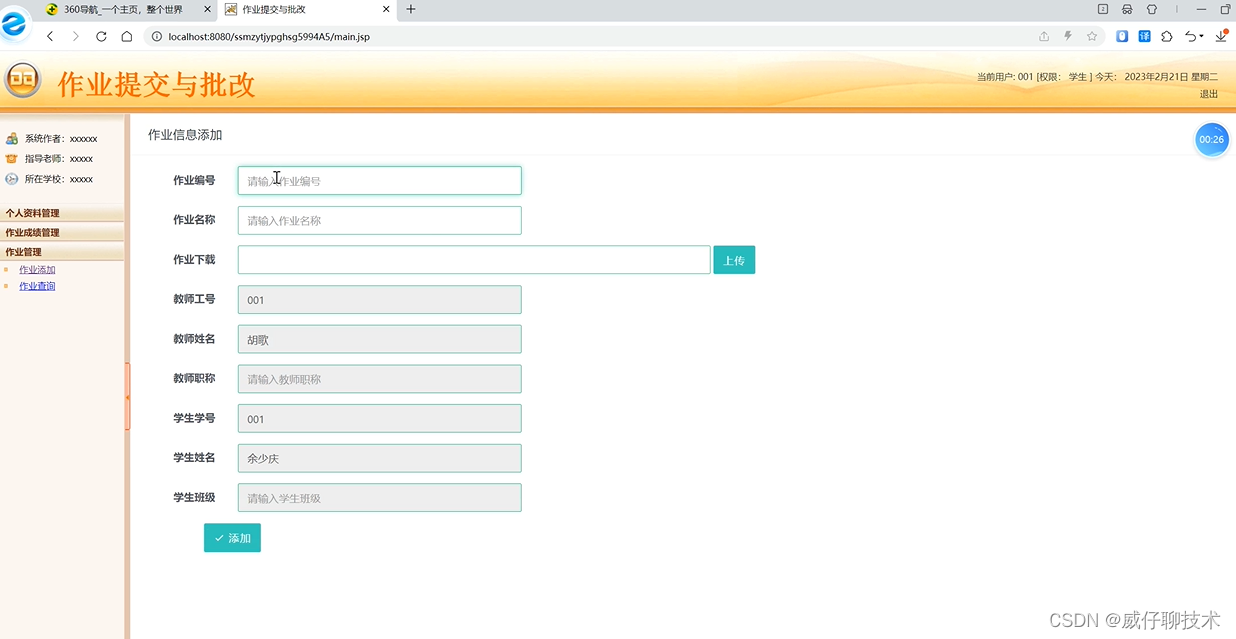
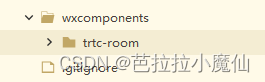
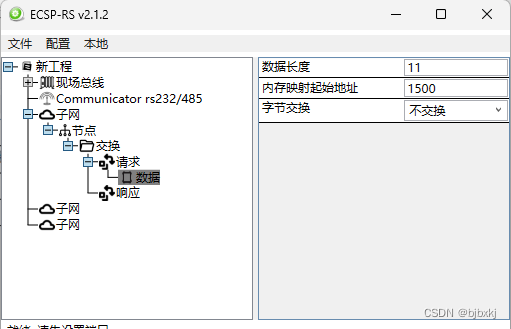
![2024 解决 Failed to launch process [ElasticSearch]](https://img-blog.csdnimg.cn/direct/0ae18fc75c3c47978f7b895dcdf8a23a.png)