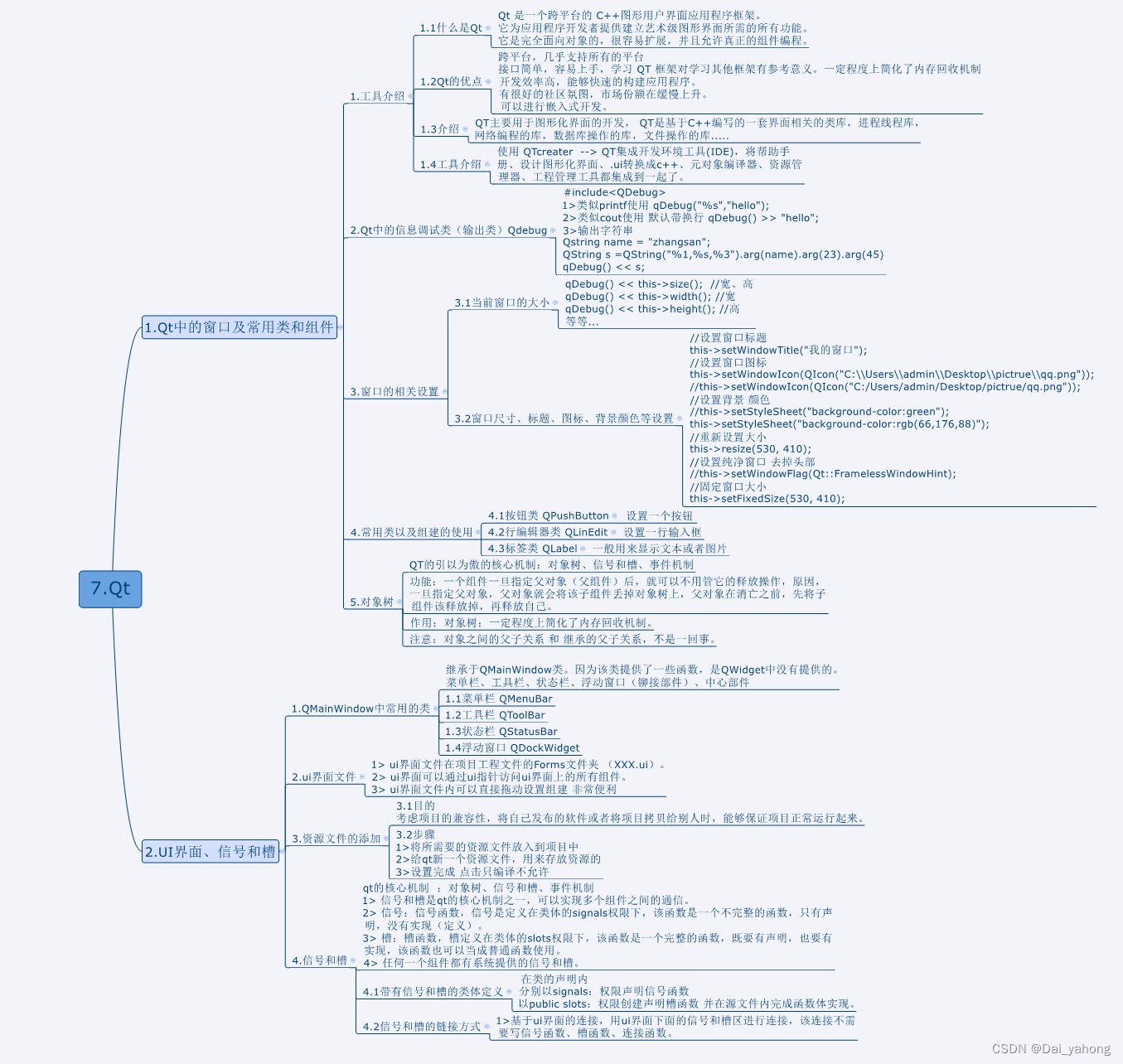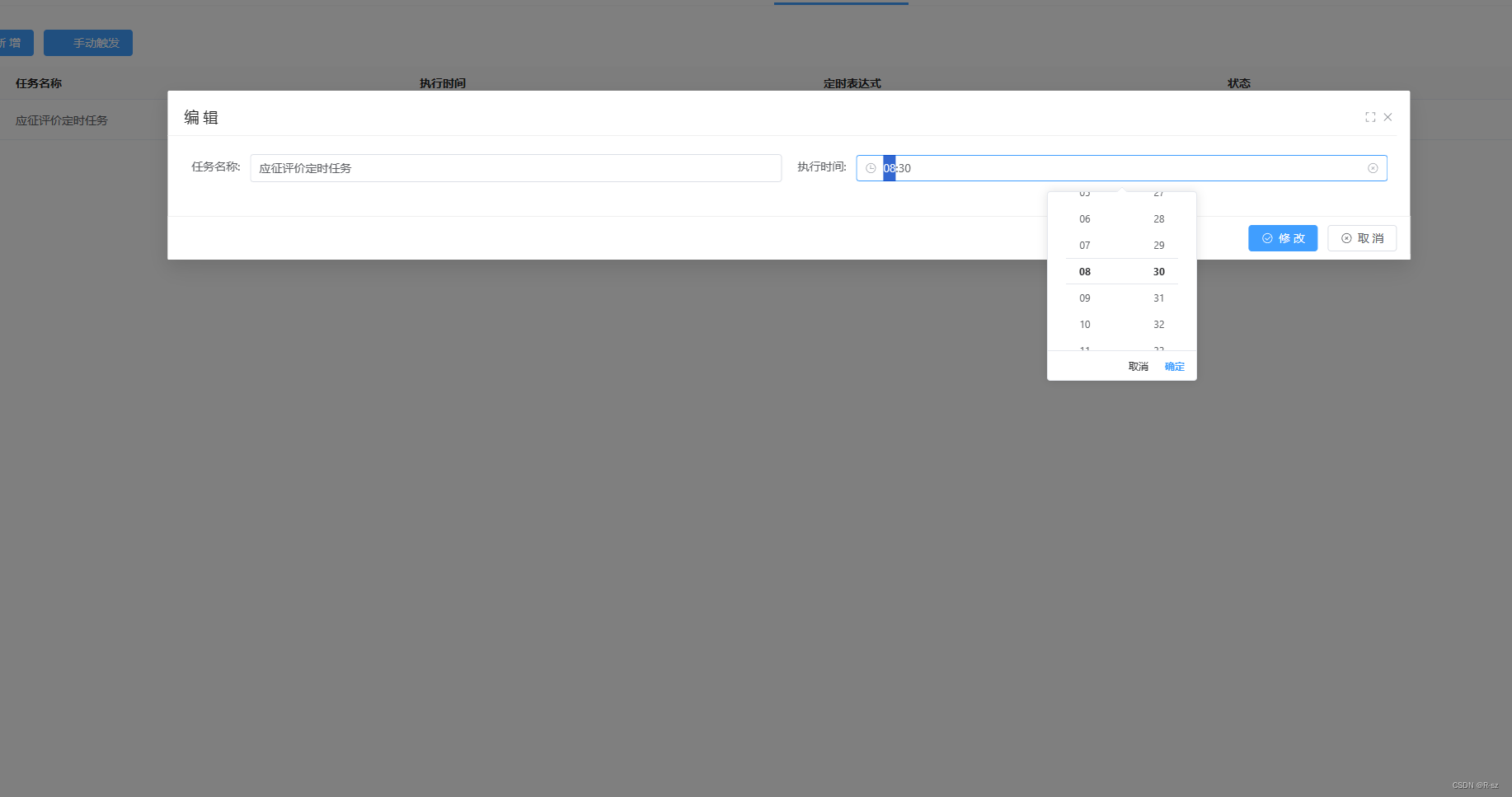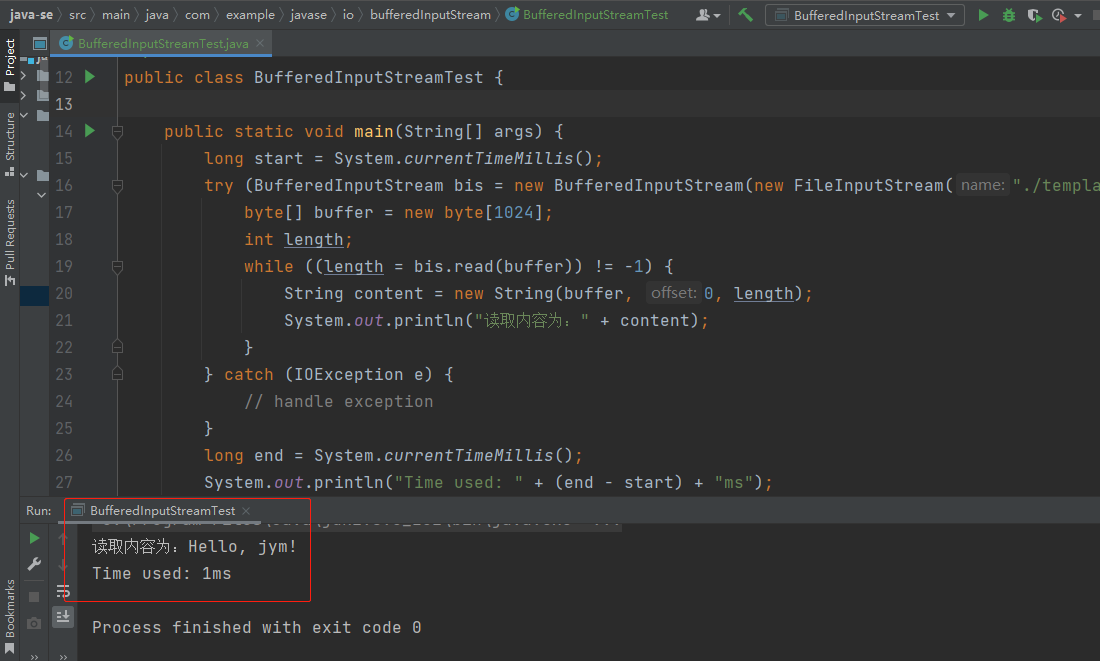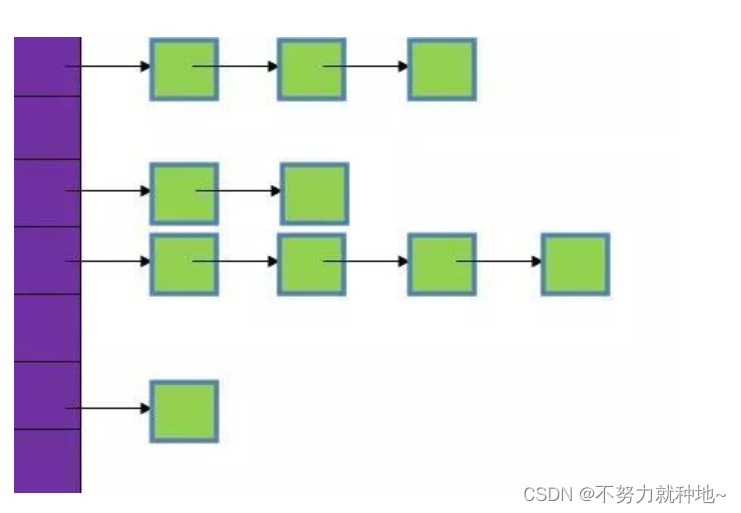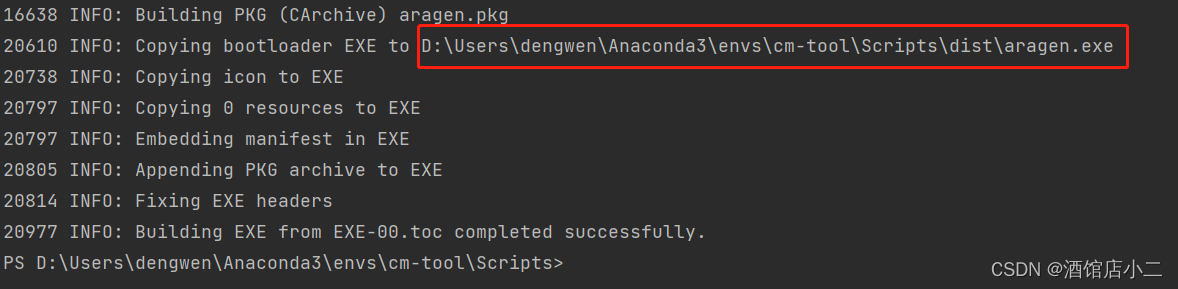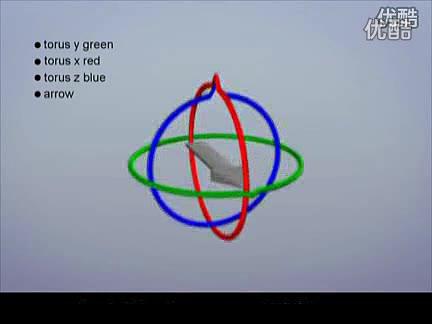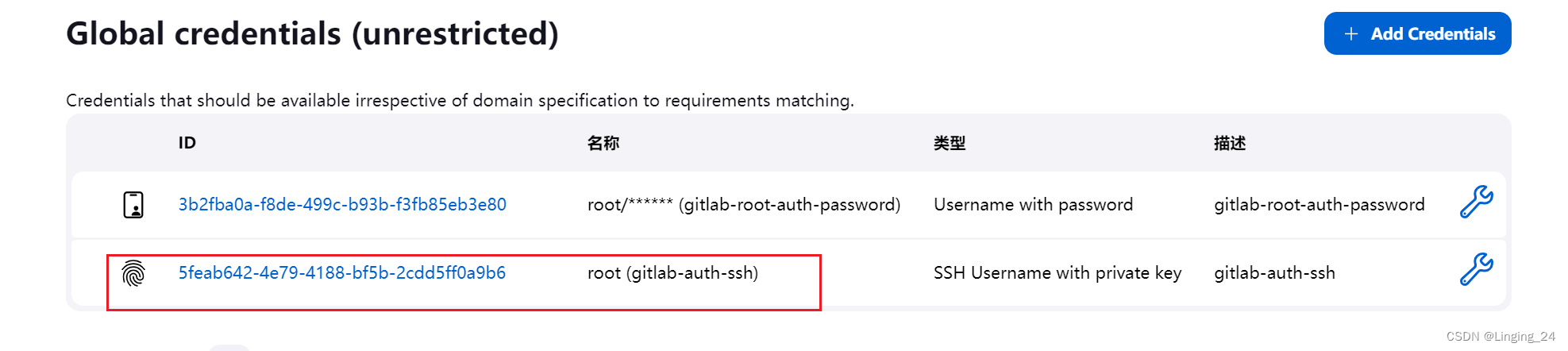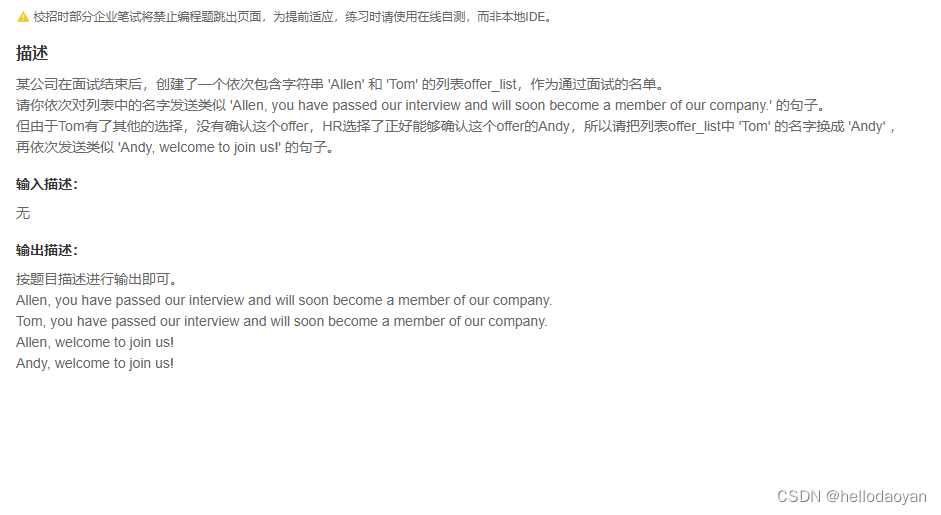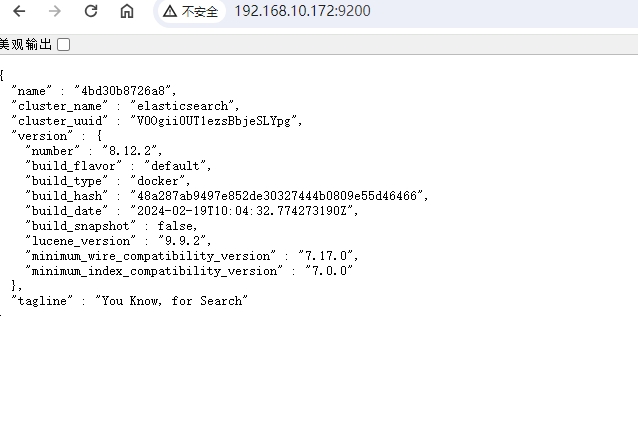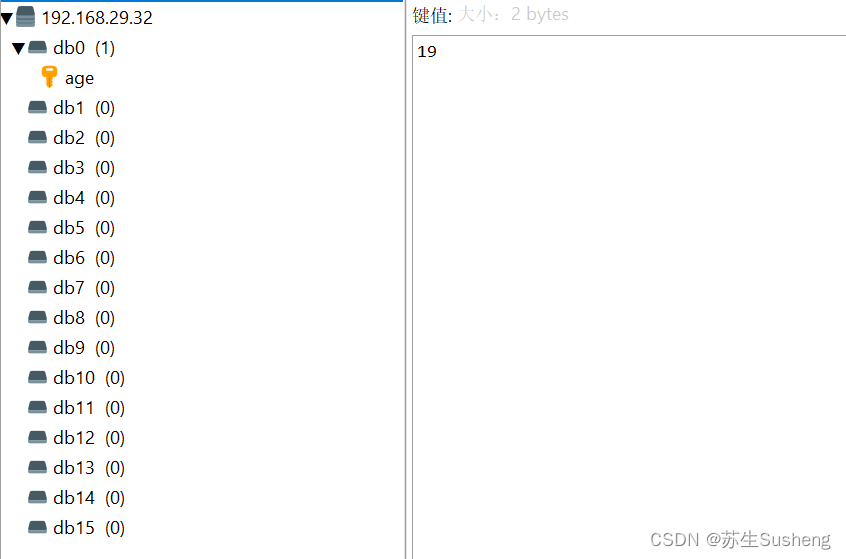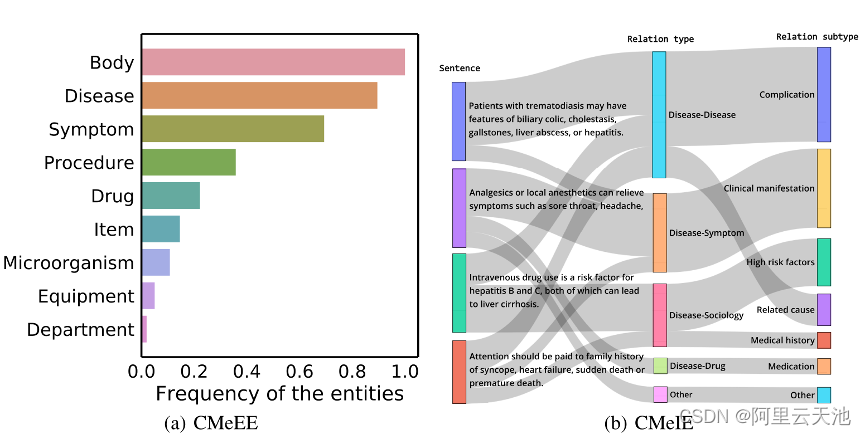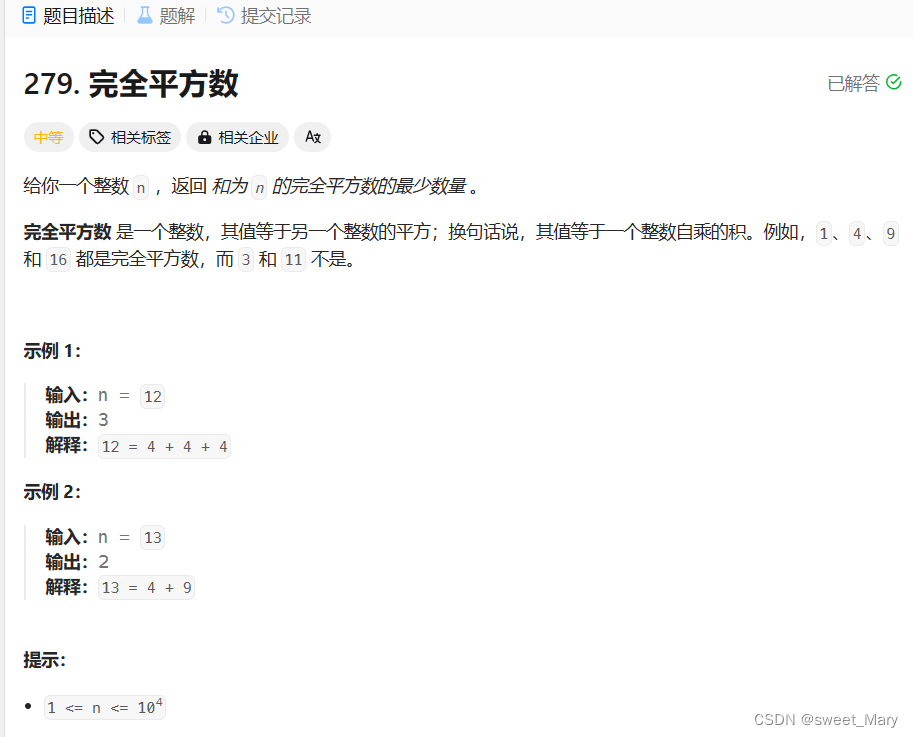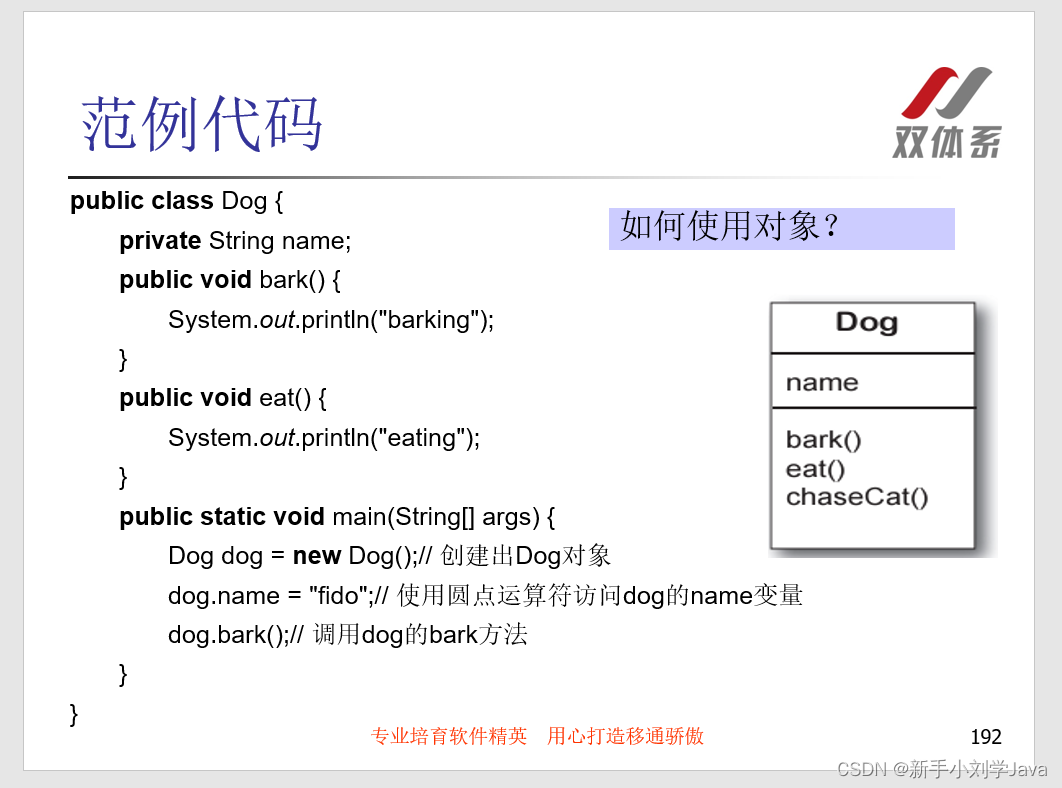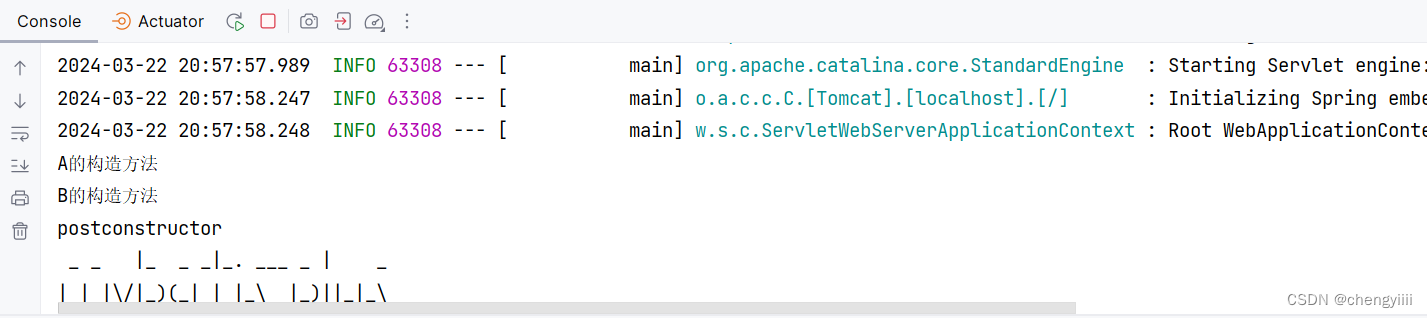一、使用Qt
自由发挥登录窗口的应用场景,实现一个登录窗口界面。
要求:
1. 需要使用Ui界面文件进行界面设计
2. ui界面上的组件相关设置,通过代码实现
3. 需要添加适当的动图。
代码:
#include "widget.h"
#include "ui_widget.h"
Widget::Widget(QWidget *parent)
: QWidget(parent)
, ui(new Ui::Widget)
{
ui->setupUi(this);
//窗口本身设置
this->resize(800,600);
this->setFixedSize(800,600);
this->setWindowTitle("q轻聊版");
//窗口设置背景
this->setStyleSheet("background-color:rgb(255,255,255)");
//标签设置动图
QMovie *mv = new QMovie(":/mypictrue/waterspout.gif");
ui->mylabel->setMovie(mv);
mv->start();
ui->mylabel->setScaledContents(true);
//设置账号密码图标
ui->usrnamelab->setPixmap(QPixmap(":/mypictrue/usrname.jpg"));
ui->usrnamelab->setScaledContents(true);
ui->passwdlab->setPixmap(QPixmap(":/mypictrue/passwd.jpg"));
ui->passwdlab->setScaledContents(true);
//设置 账号密码占位提示词 密码设置为输入隐藏模式
ui->usrnameEdit->setPlaceholderText("账号/邮箱/手机号");
ui->passwdEdit->setEchoMode(QLineEdit::Password);
ui->passwdEdit->setPlaceholderText("密码");
//登录按钮设置
ui->LgpushB->setStyleSheet("background-color:rgb(8,189,253);border-radius:10px;color:white");
}
Widget::~Widget()
{
delete ui;
}运行:
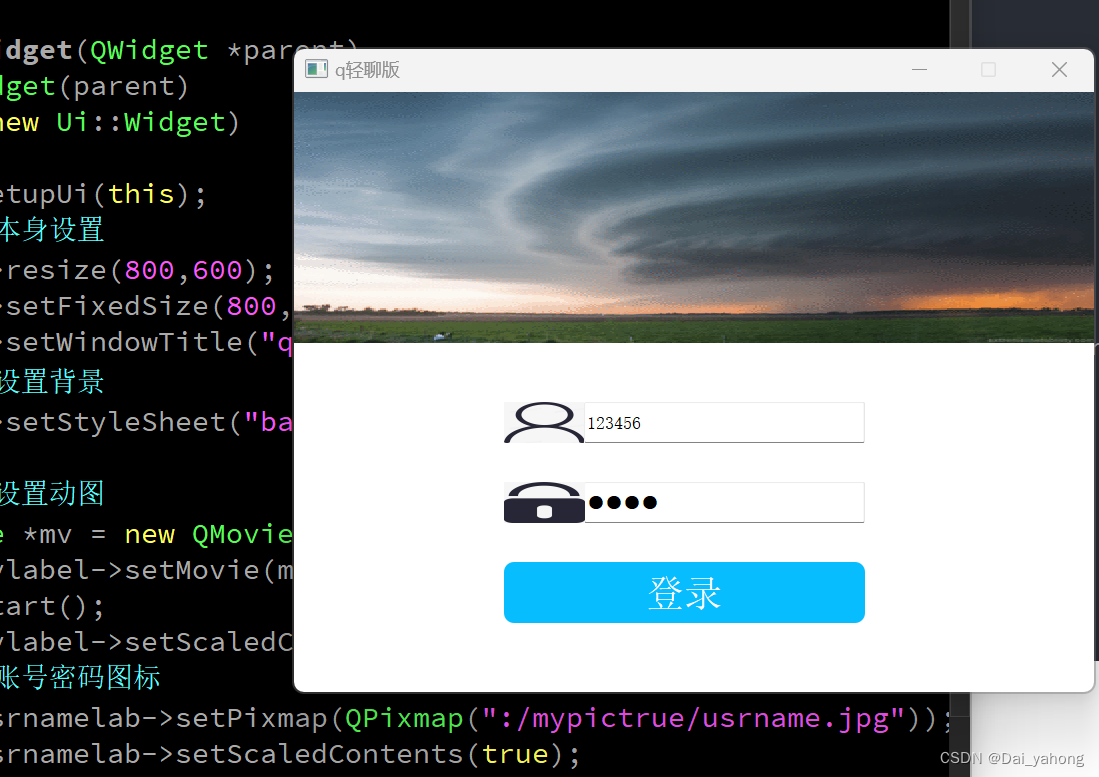
思维导图: