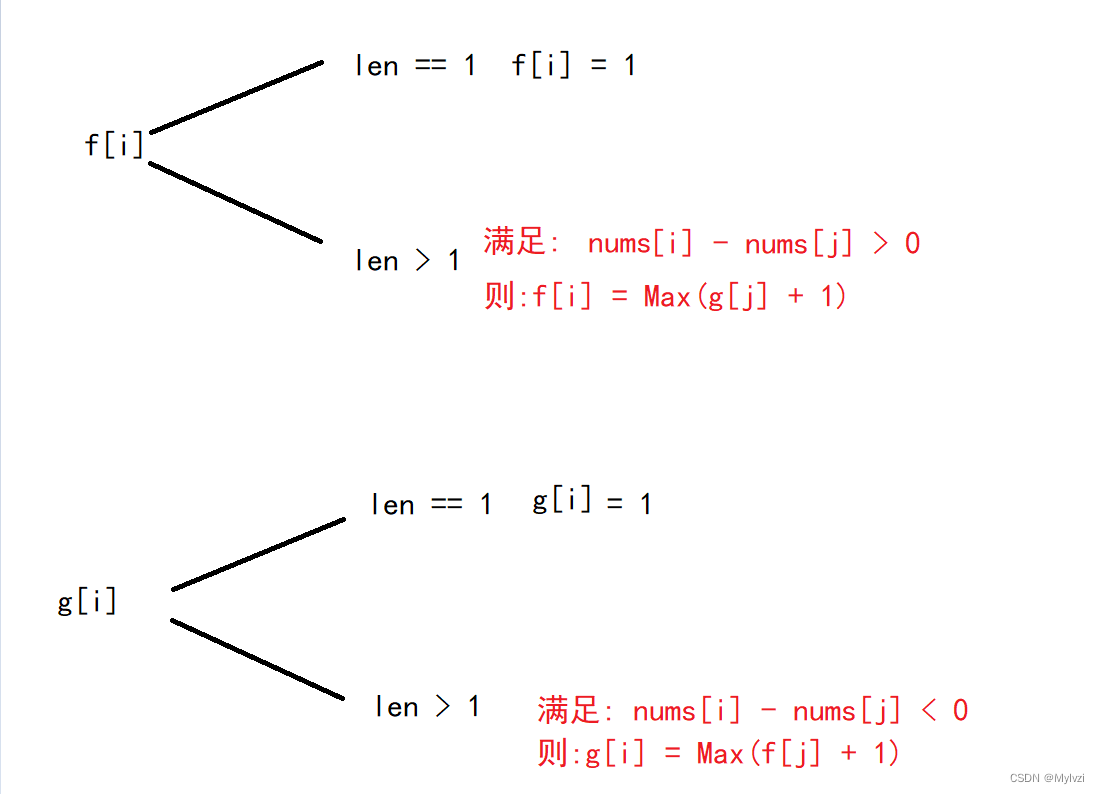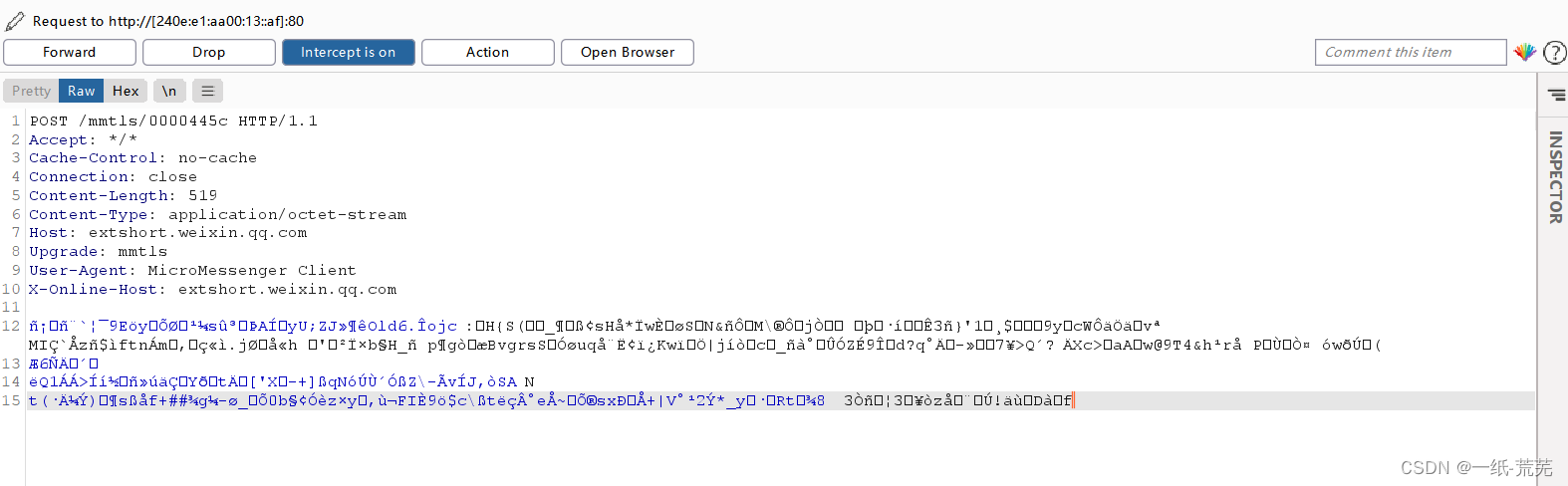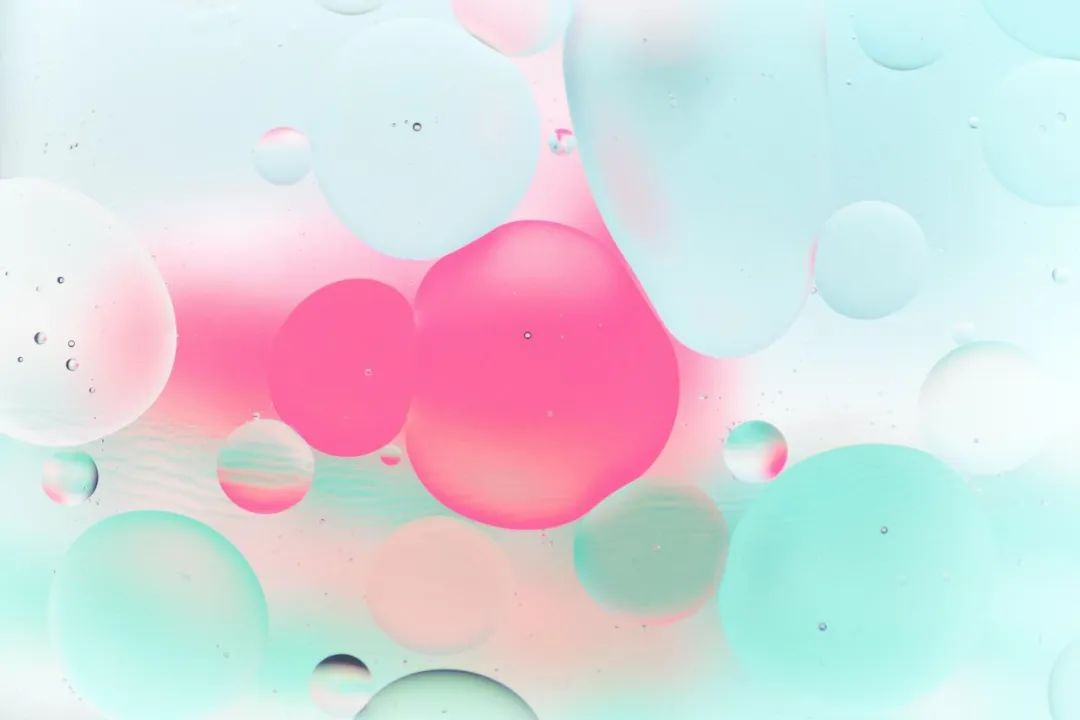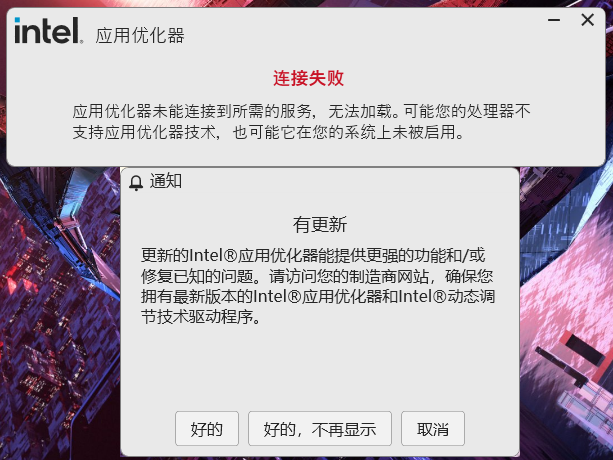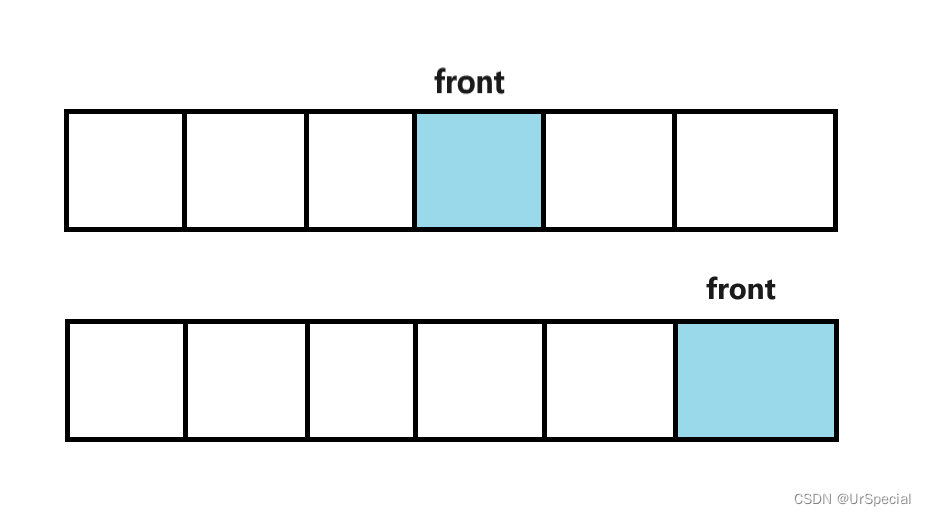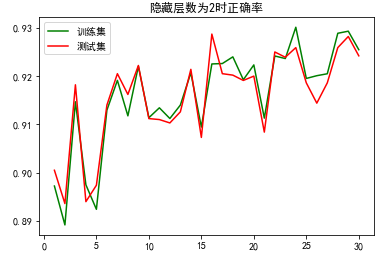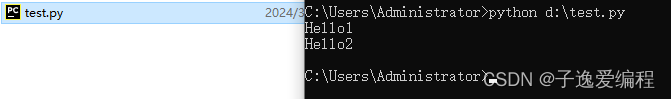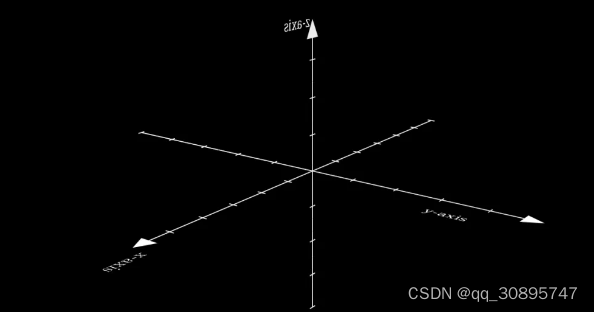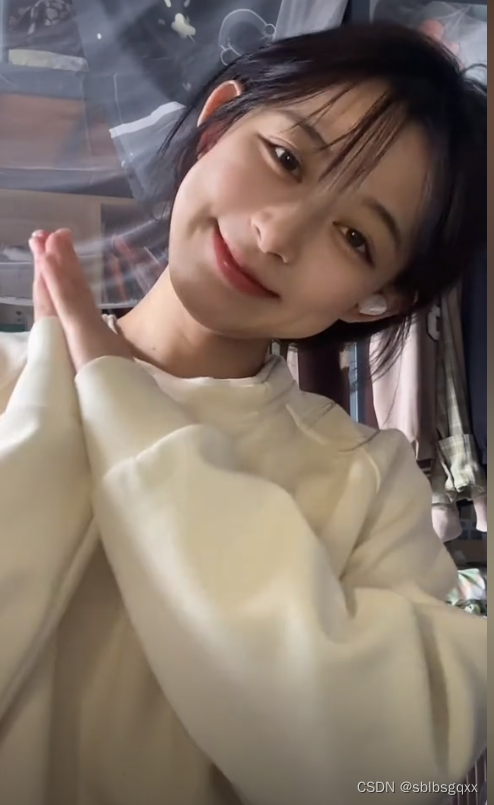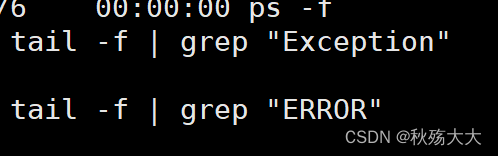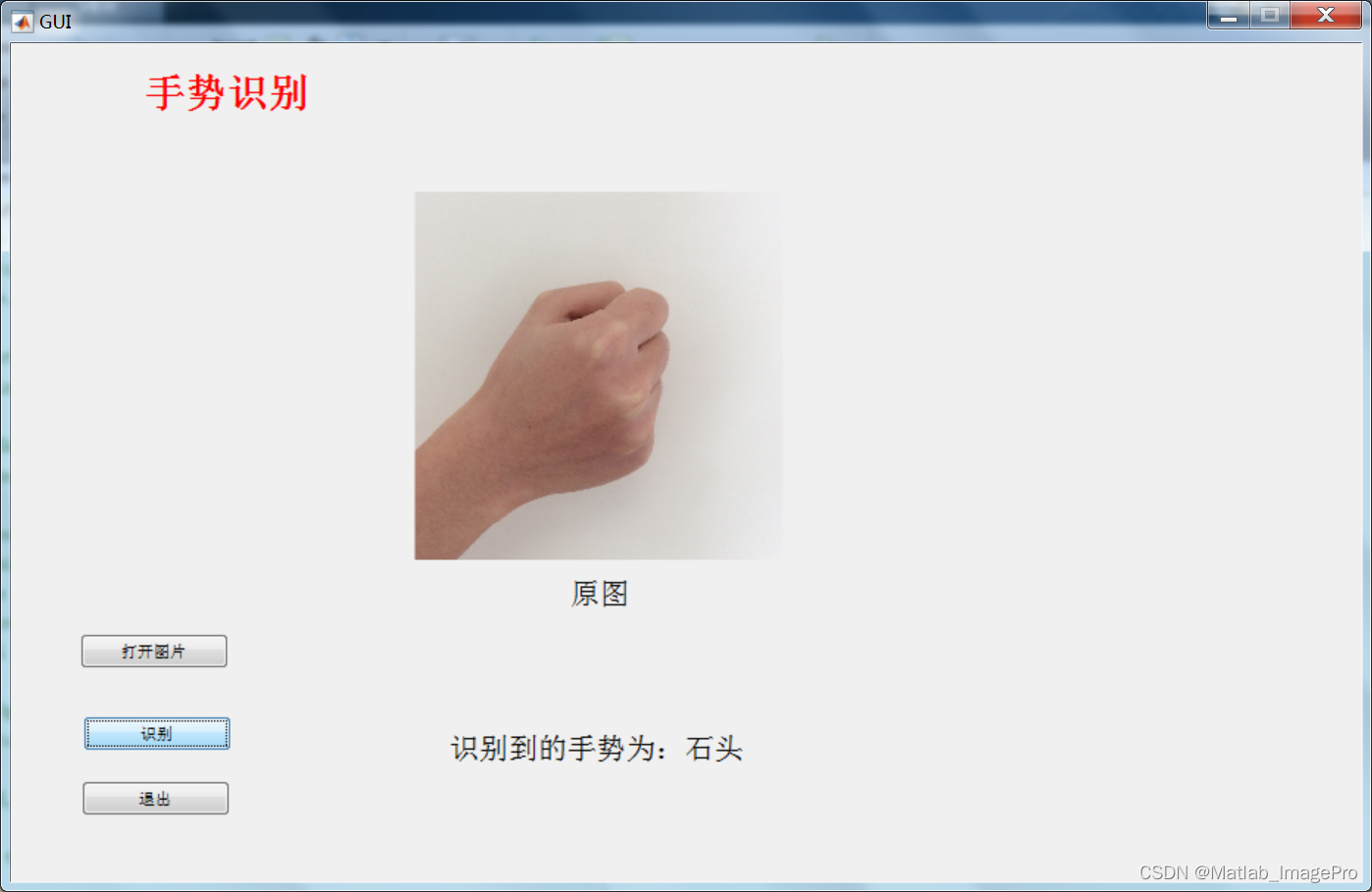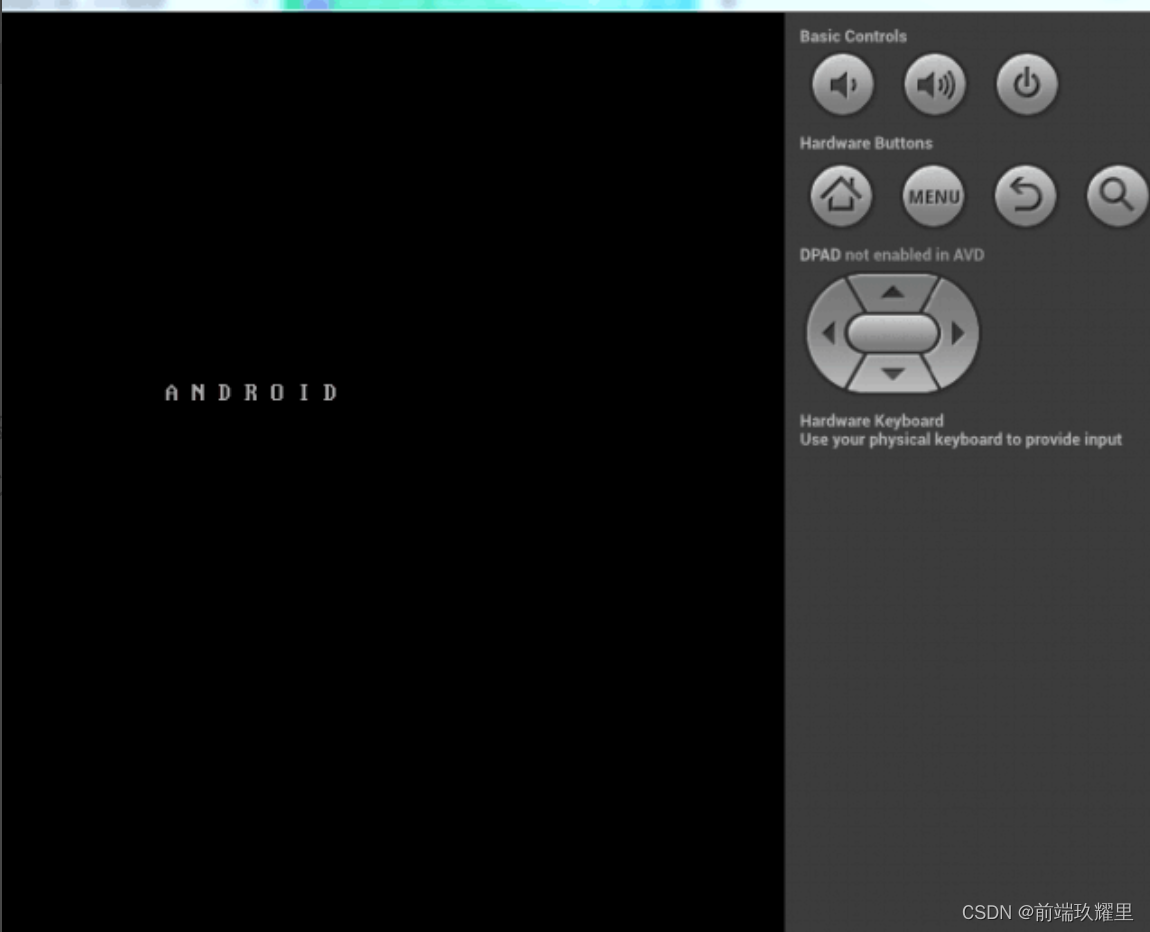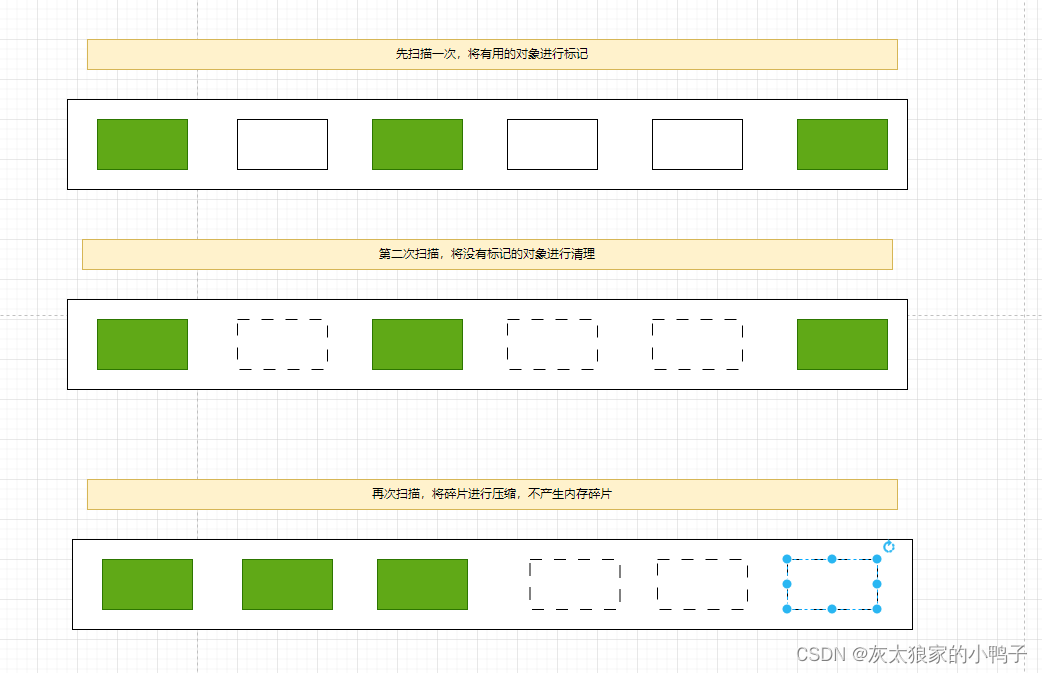简介
ChatUI,是一个ArkTS编写的HarmonyOS原生聊天UI框架,提供了开箱即用的聊天对话组件。
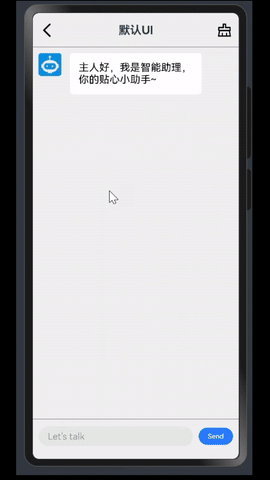 |  |  |
|---|
下载安装
ohpm install @changwei/chatui
OpenHarmony ohpm 环境配置等更多内容,请参考如何安装 OpenHarmony ohpm 包
接口和属性列表
接口列表
| 接口 | 参数 | 功能 |
|---|---|---|
| setTyping(isTyping) | isTyping:布尔值 | 显示/隐藏消息加载动画 |
| postMessage(msg,clearInput) | msg:ChatMessage类型 | |
| clearInput: boolean类型。 | 在对话界面中显示消息 | |
| 指示展示消息时是否清空输入框内容,默认清除。 | ||
| submitUserInput(userIputText) | userIputText:string类型。 | 触发Chat组件用户发送消息事件 |
| onSendMessage(callback) | callback:(ctl,message)=>void | 用户发送输入消息回调事件 |
| onClear(callback) | callback:(event)=>void | 用户清空聊天记录回调事件 |
属性列表
| 属性 | 描述 |
|---|---|
| messages | 聊天消息列表,IChatDataSource类型。支持懒加载显示的数据源 |
| botAvatar | chatbot头像(可选)。Resource类型 |
| userAvatar | 我的头像(可选)。Resource类型 |
| title | 标题栏标题。string类型 |
| needTitleBar | 是否显示标题栏。boolean类型 |
| welcomeMessage | chatbot默认欢迎语。string类型 |
| botMessageBackgroundColor | chatbot消息的背景颜色。string类型 |
| botMessageTextColor | chatbot消息的文本颜色。string类型 |
| userMessageBackgroundColor | 用户消息的背景颜色。string类型 |
| userMessageTextColor | 用户消息的文本颜色。string类型 |
| messageFontSize | 消息文本的字体大小。number类型 |
| needBackButton | 是否显示顶部返回按钮。点击返回导航上一页。boolean类型 |
| needInputControl | 是否需要底部输入区域。 boolean类型 |
| InputControl | 底部输入区域,@BuilderParams类型。该区域可自定义为你自己的布局 |
| controller | 自定义输入控制器,自定义输入区时必填。[ChatController](chatui/src/main/ets/components/Chat.ets · Codex/ChatUI - Gitee.com)类型 |
| backIcon | 返回按钮图标。Resource类型 |
| clearChatIcon | 清楚聊天按钮图标。Resource类型 |
| submitButtonText | 提交消息按钮文本。string类型 |
| inputTextPlaceHolder | 输入框提示文本。string类型 |
| inputTextPlaceHolderColor | 输入框提示文本的颜色。string类型 |
| inputTextColor | 输入文本的颜色。string类型 |
| needSubmitButton | 是否显示提交消息按钮。boolean类型 |
| useMarkdown | 是否渲染markdown消息。boolean类型 |
使用示例
这里演示简单的调用ChatUI组件
import { Chat, ChatRole, ChatMessage } from '@changwei/chatui'
@Entry
@Component
struct Index {
build() {
Row() {
Column() {
Chat({
title:'demo chatbot',
welcomeMessage: '我是你的测试bot',
onSendMessage: (ctl, message) => {
//发送用户消息
ctl.postMessage(message)
//显示回复等待动画
ctl.setTyping(true)
//3秒后发送chatbot响应消息
setTimeout(() => {
ctl.postMessage(new ChatMessage({
role: ChatRole.Assistant,
content: '这是一条测试回复'
}))
// 图片消息
ctl.postMessage(new ChatMessage({
role:ChatRole.Assistant,
picurl:"https://foruda.gitee.com/avatar/1709712450038093632/8548349_changweizhang_1709712449.png"
}));
}, 3000)
}
})
}
}
.height('100%')
}
}
深度定制聊天UI。替换输入区域为你自己的输入组件,替换头像,文本颜色等。
import { Chat, ChatRole, ChatMessage } from '@changwei/chatui'
import { ChatController } from '@changwei/chatui'
import router from '@ohos.router';
@Entry
@Component
struct CustomInput {
@State userInput: string = ''
@State needBackButton: boolean = false
chatController = new ChatController()
build() {
Row() {
Column() {
Chat({
title: 'demo chatbot',
needTitleBar: true,
welcomeMessage: '我是你的测试bot',
botMessageBackgroundColor: Color.Brown,
botMessageTextColor: Color.White,
userMessageBackgroundColor: Color.Green,
userMessageTextColor: Color.White,
botAvatar:$r('app.media.chat'),
messageFontSize: 20,
userInput: this.userInput,
controller: this.chatController,
needBackButton:this.needBackButton,
onSendMessage: (ctl, message) => {
//发送用户消息
ctl.postMessage(message)
this.userInput = ''
//显示回复等待动画
ctl.setTyping(true)
//3秒后发送chatbot响应消息
setTimeout(() => {
ctl.postMessage(new ChatMessage({role:ChatRole.Assistant, content:'这是一条测试回复'}))
}, 3000)
}
})
{
Row() {
Button() {
Image($r('app.media.app_icon'))
}
.backgroundColor('#')
.height('40')
.width('40')
.margin(5)
TextInput({
text: this.userInput
})
.enterKeyType(EnterKeyType.Send)
.fontColor(Color.White)
.backgroundColor(Color.Blue)
.width('80%')
.onChange((val) => {
this.userInput = val
})
.onSubmit((ss) => {
this.chatController.submitUserInput(this.userInput)
})
}
}
}
}
.height('100%')
}
aboutToAppear() {
const params = router.getParams(); // 获取传递过来的参数对象
if(params) {
this.needBackButton = params['needBackButton']
}
}
}
使用Markdown格式显示消息
Chat({useMarkdown:true})
markdown消息效果请看上面的demo gif
约束与限制
在下述版本验证通过: DevEco Studio: 4.0.0.600, SDK: API9
为了能让大家更好的学习鸿蒙(HarmonyOS NEXT)开发技术,这边特意整理了《鸿蒙开发学习手册》(共计890页),希望对大家有所帮助:https://qr21.cn/FV7h05
《鸿蒙开发学习手册》:
如何快速入门:https://qr21.cn/FV7h05
- 基本概念
- 构建第一个ArkTS应用
- ……

开发基础知识:https://qr21.cn/FV7h05
- 应用基础知识
- 配置文件
- 应用数据管理
- 应用安全管理
- 应用隐私保护
- 三方应用调用管控机制
- 资源分类与访问
- 学习ArkTS语言
- ……
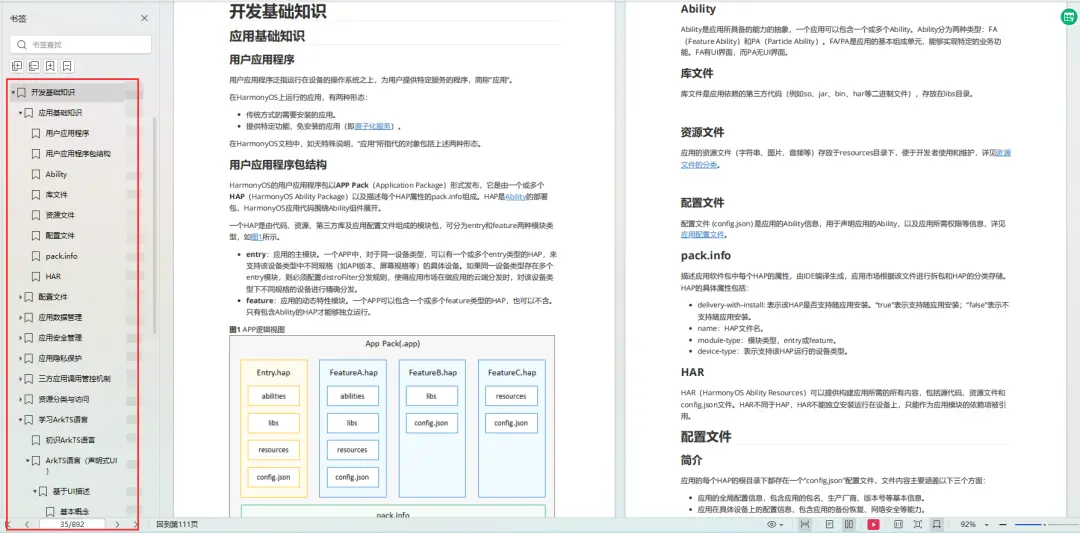
基于ArkTS 开发:https://qr21.cn/FV7h05
- Ability开发
- UI开发
- 公共事件与通知
- 窗口管理
- 媒体
- 安全
- 网络与链接
- 电话服务
- 数据管理
- 后台任务(Background Task)管理
- 设备管理
- 设备使用信息统计
- DFX
- 国际化开发
- 折叠屏系列
- ……

鸿蒙开发面试真题(含参考答案):https://qr18.cn/F781PH
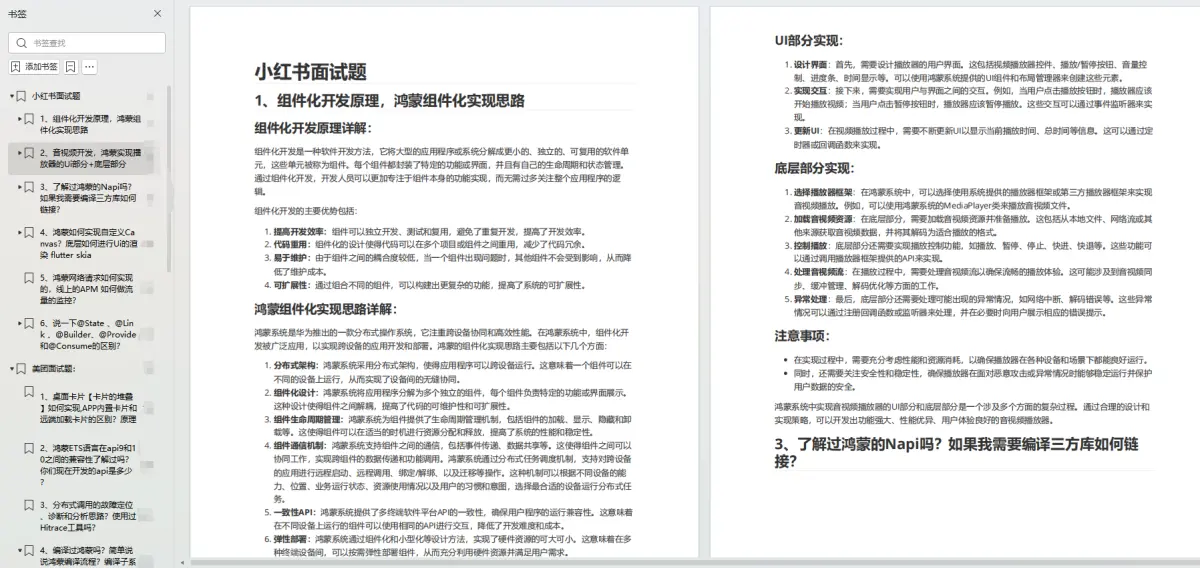
鸿蒙开发面试大盘集篇(共计319页):https://qr18.cn/F781PH
1.项目开发必备面试题
2.性能优化方向
3.架构方向
4.鸿蒙开发系统底层方向
5.鸿蒙音视频开发方向
6.鸿蒙车载开发方向
7.鸿蒙南向开发方向