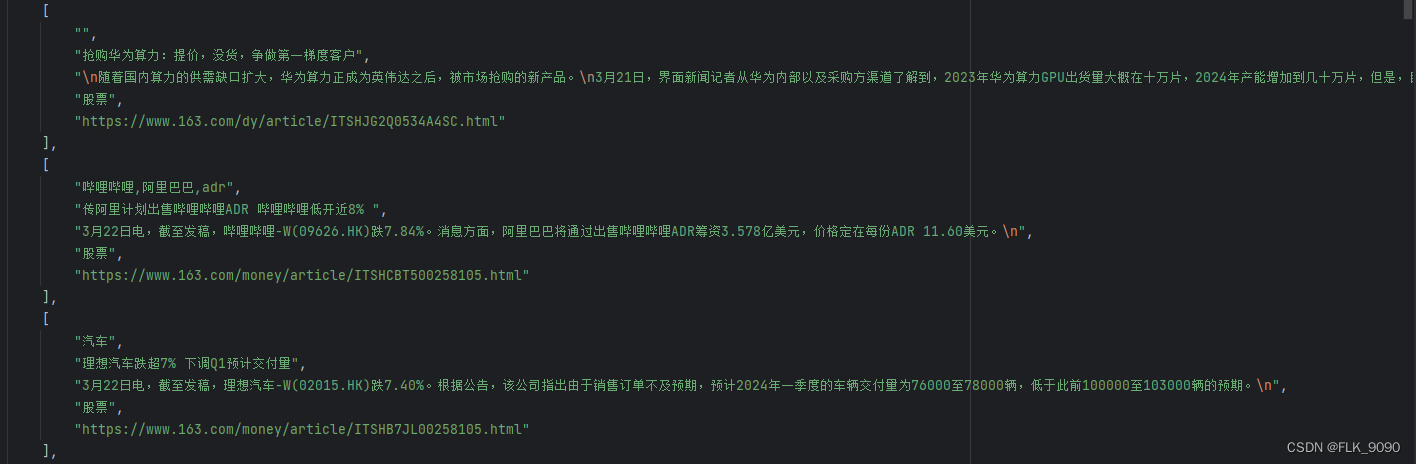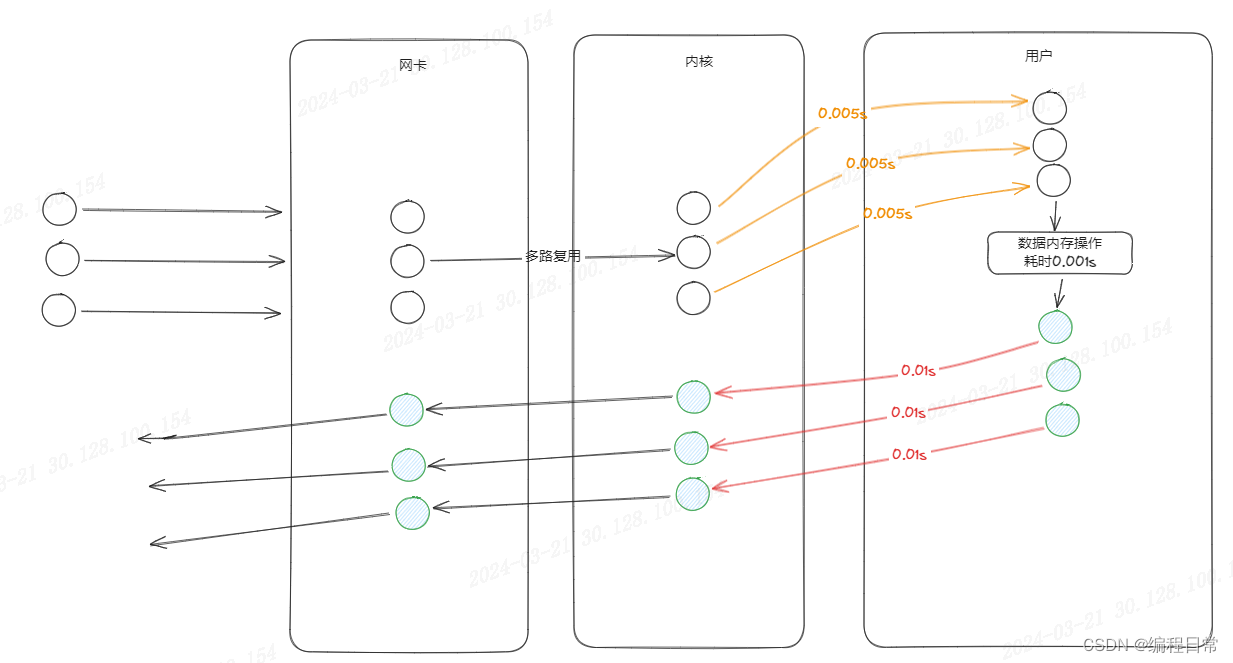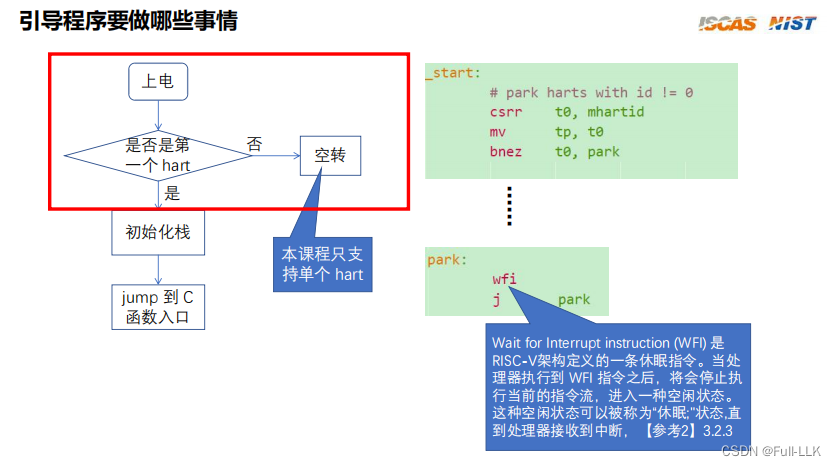对于五组数据,绘制折线图,添加有图例、不同折线的颜色等,如下图所示:

python代码:
import matplotlib.pyplot as plt
import numpy as np
# 定义数据
data = [
[1, 2, 3, 4, 5, 6, 7, 8], # 数据1
[2, 2, 4, 4, 5, 5, 6, 6], # 数据2
[1, 3, 2, 5, 3, 6, 4, 7], # 数据3
[2, 3, 4, 3, 5, 4, 6, 5], # 数据4
[3, 4, 3, 5, 4, 5, 5, 6] # 数据5
]
# 定义x轴的标签
x_labels = ['A', 'B', 'C', 'D', 'E', 'F', 'G', 'H']
x = np.arange(len(x_labels)) # 将标签转换为数值索引,以便进行定位
# 定义颜色和线型
colors = ['blue', 'green', 'red', 'cyan', 'magenta']
line_styles = ['-', '--', '-.', ':', '-']
# 绘制折线图
for i, (d, color, line_style) in enumerate(zip(data, colors, line_styles)):
plt.plot(x, d, label=f'Data-{i+1}', color=color, linestyle=line_style, marker='o', markersize=5)
# 添加图例,优化位置
plt.legend(loc='best')
# 添加标题和轴标签
plt.title('FIve')
plt.xlabel('X')
plt.ylabel('Y')
# 设置x轴的刻度标签
plt.xticks(x, x_labels)
# 添加网格线,设置为虚线样式
plt.grid(True, linestyle='--', alpha=0.5)
# 优化边界空间
plt.tight_layout()
# 显示图表
plt.show()
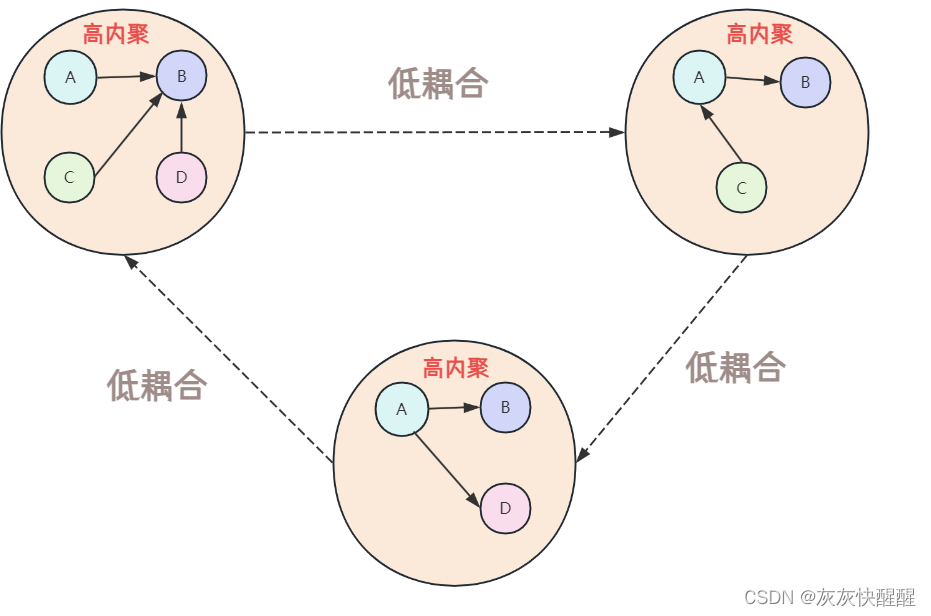




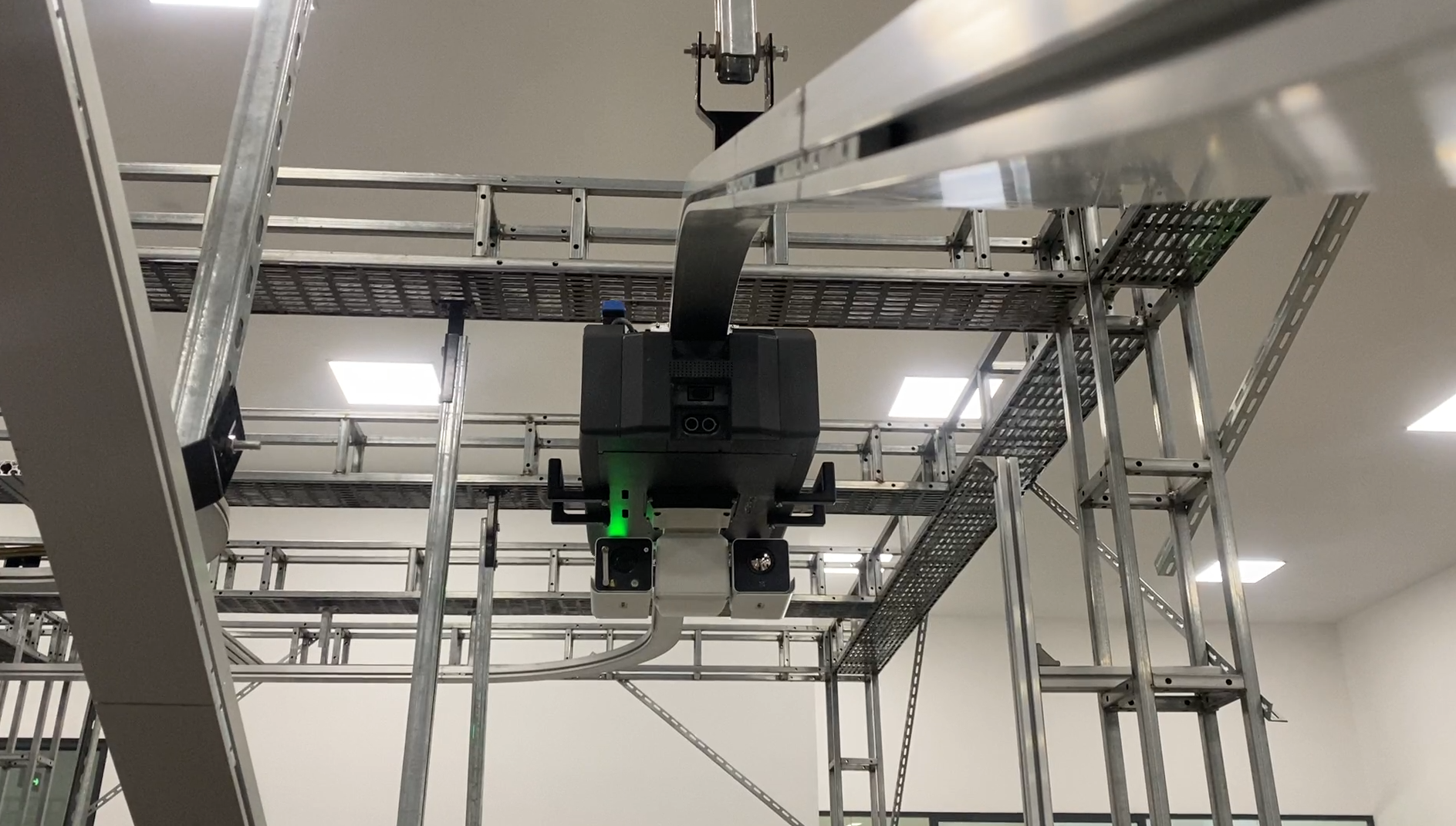
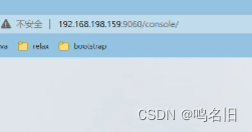



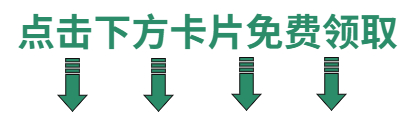
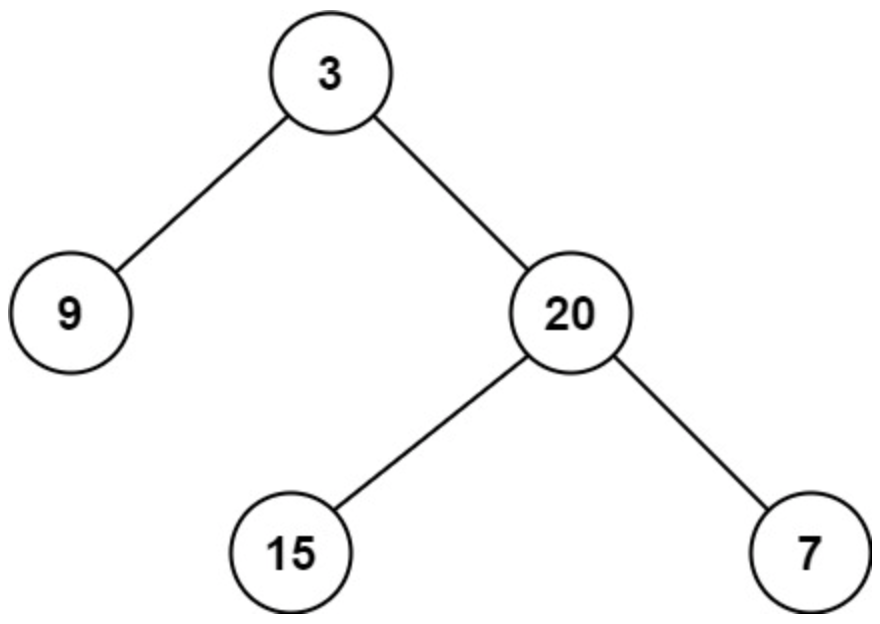
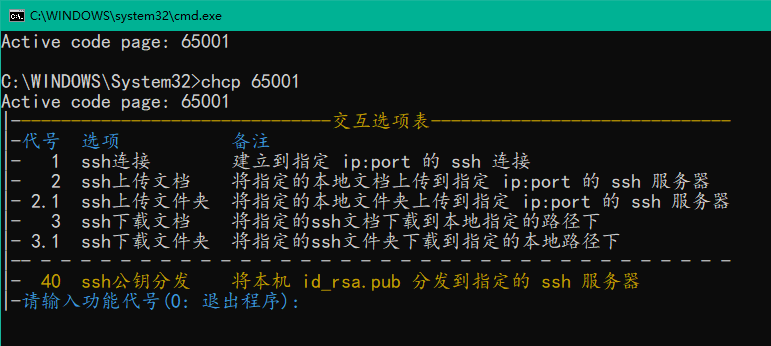


![[HackMyVM]靶场 Nebula](https://img-blog.csdnimg.cn/direct/e5bb6fb9f6f14a4487396bd152724e5d.png)