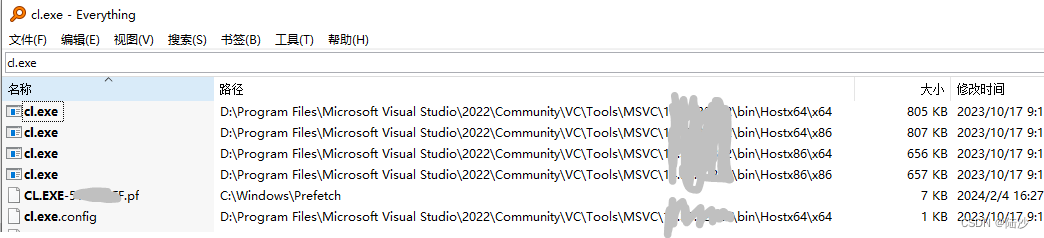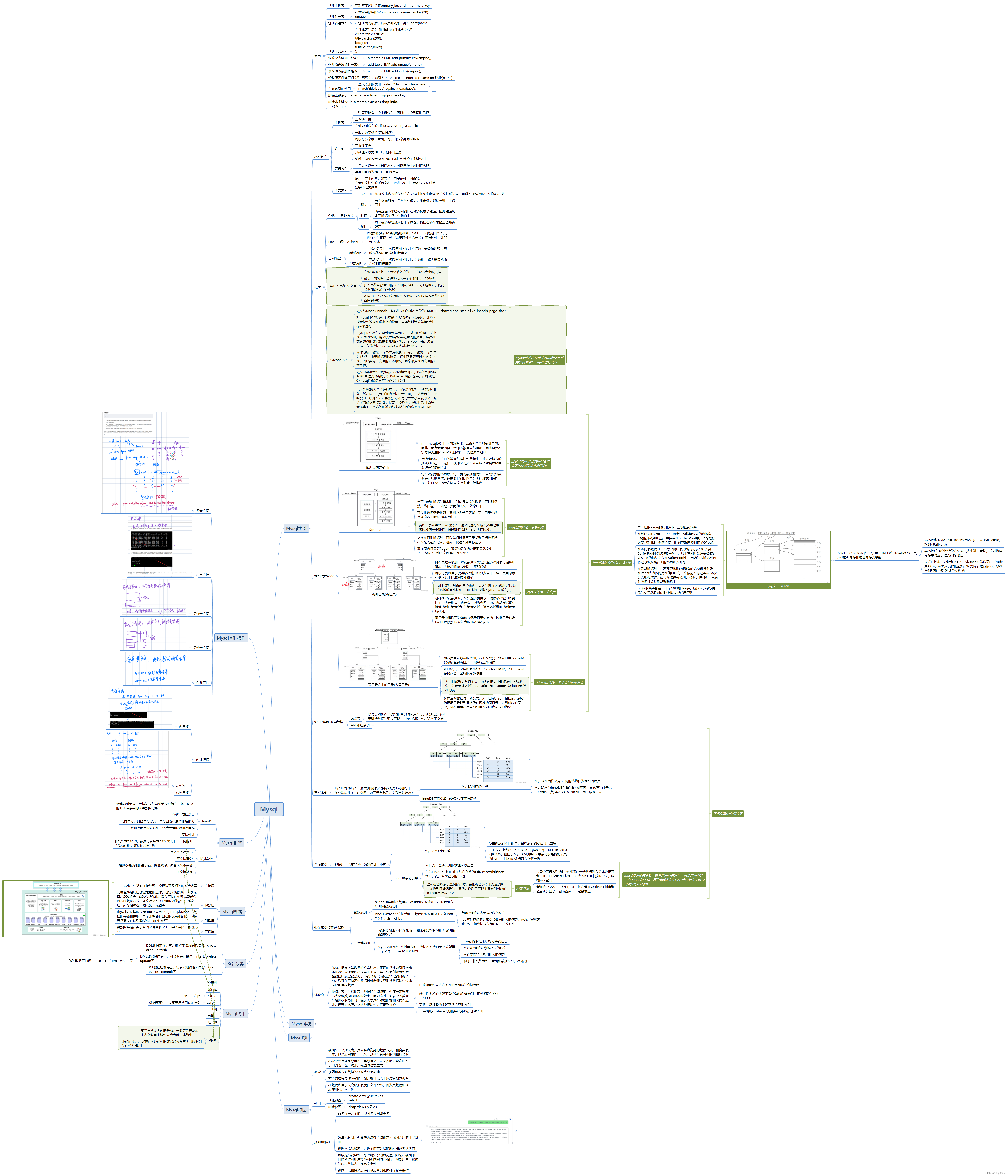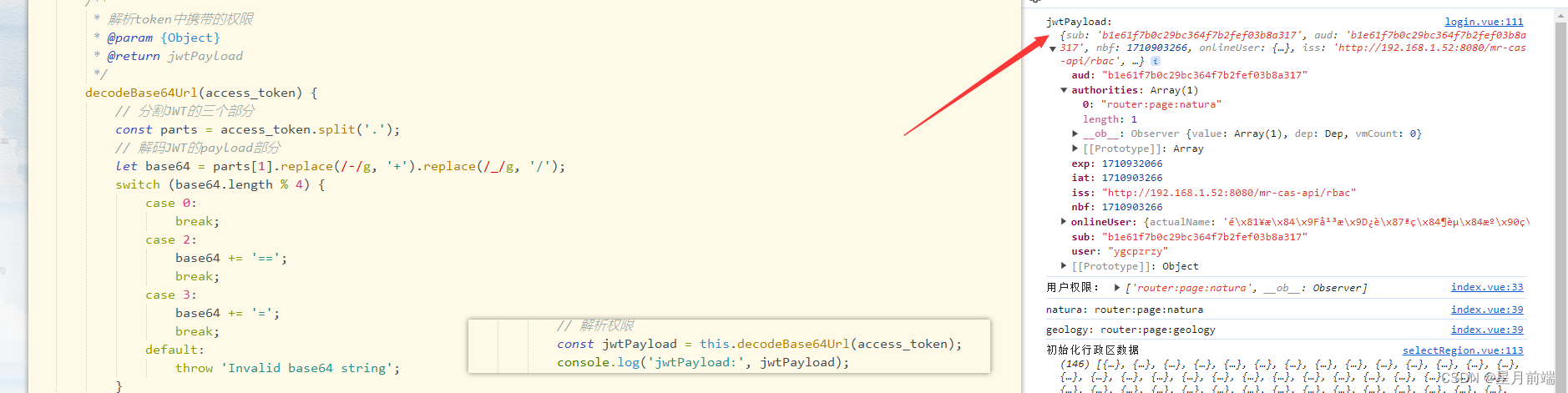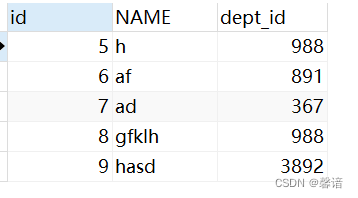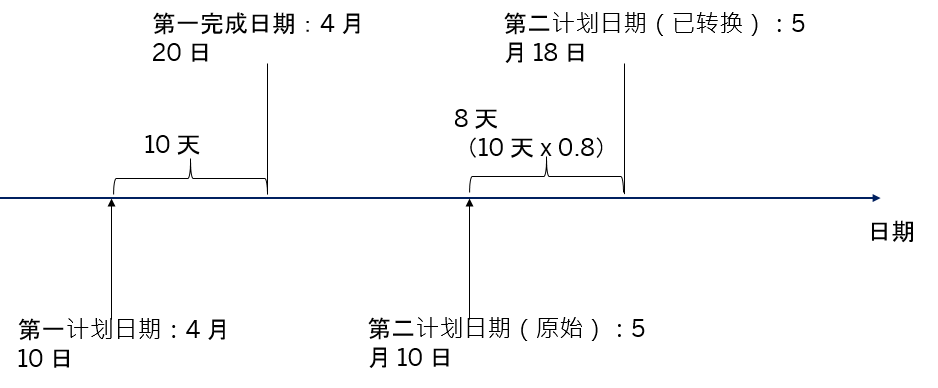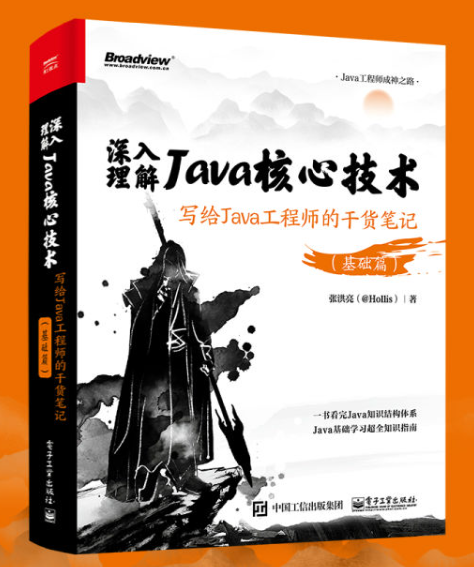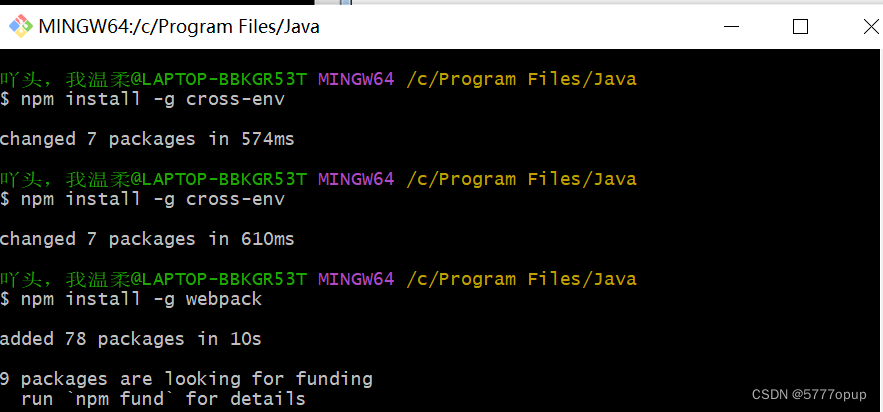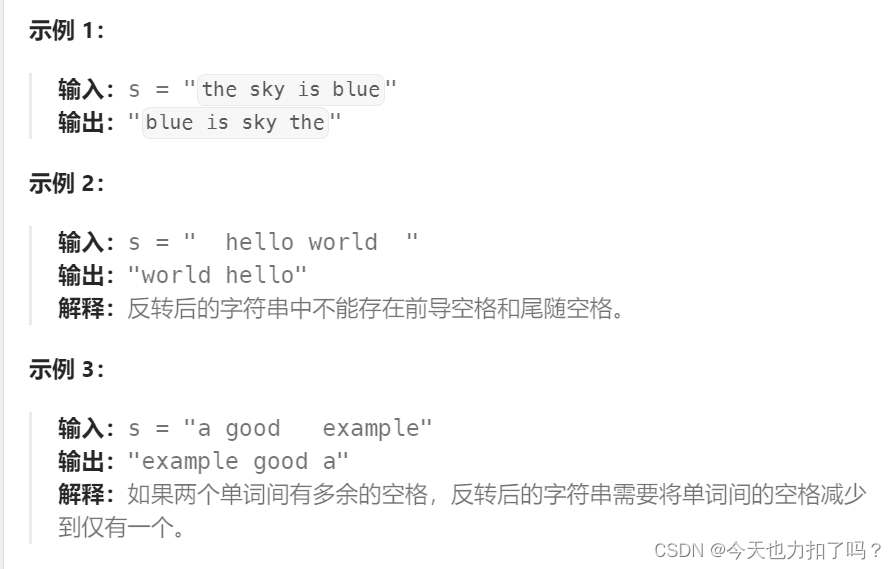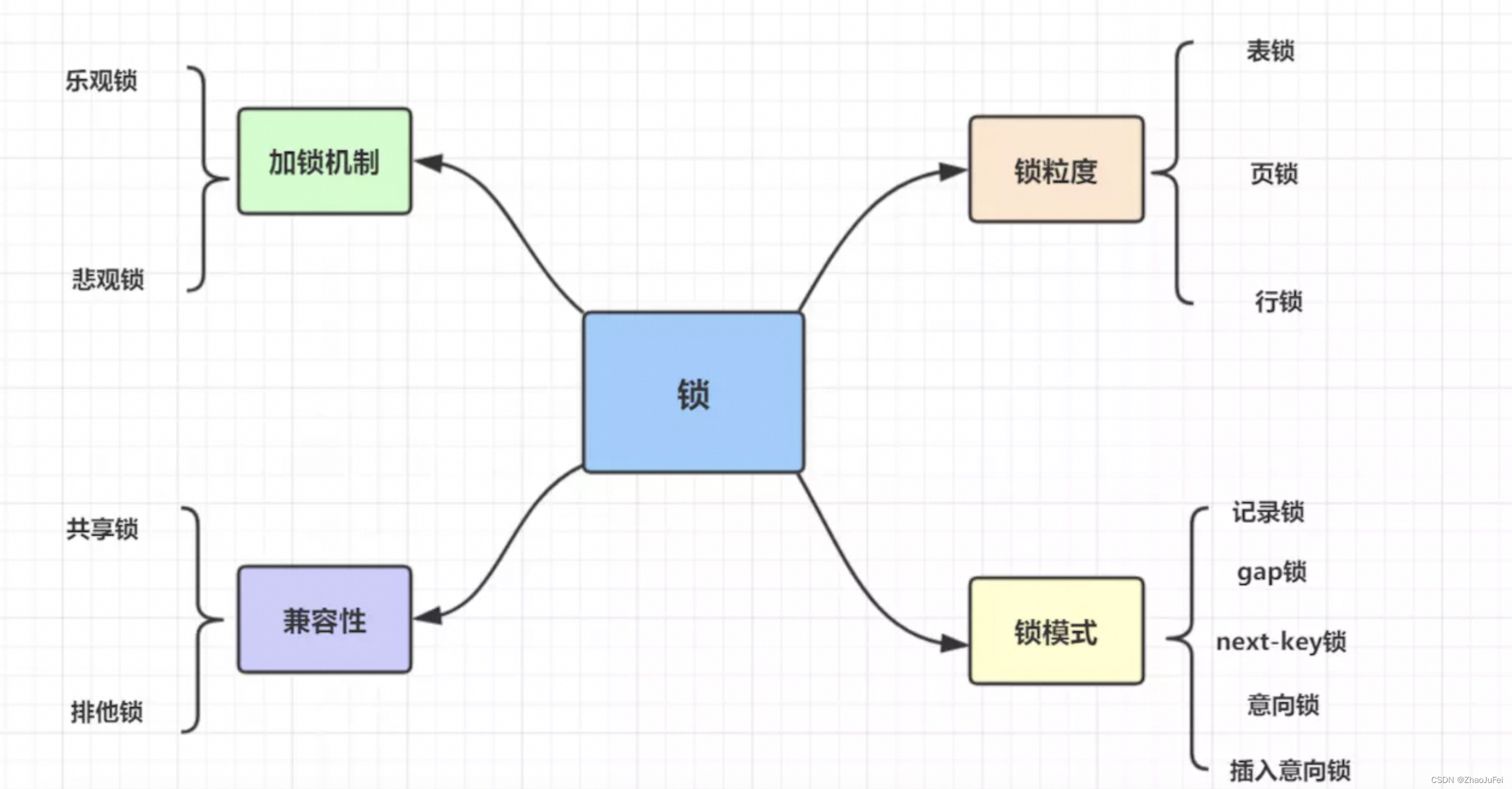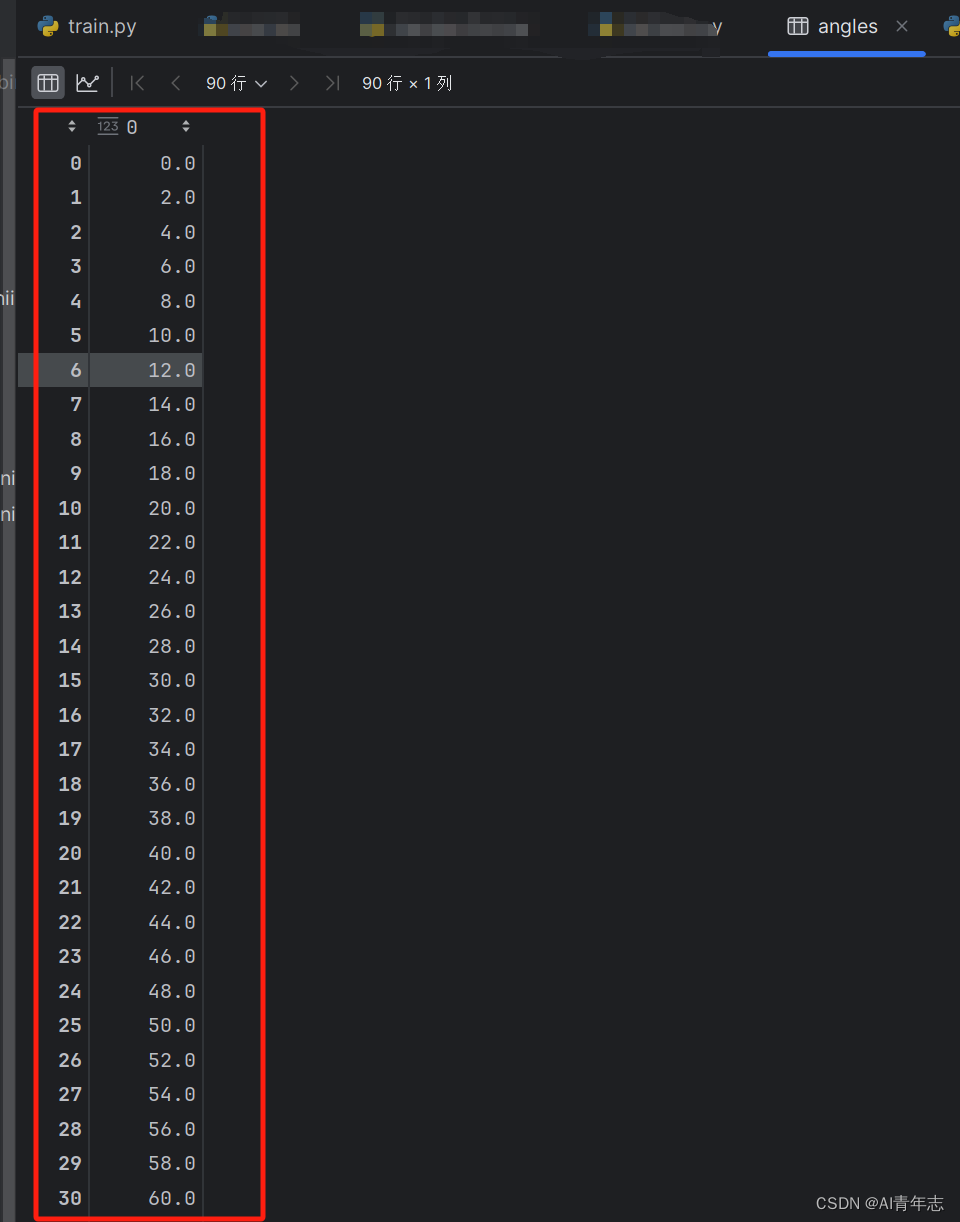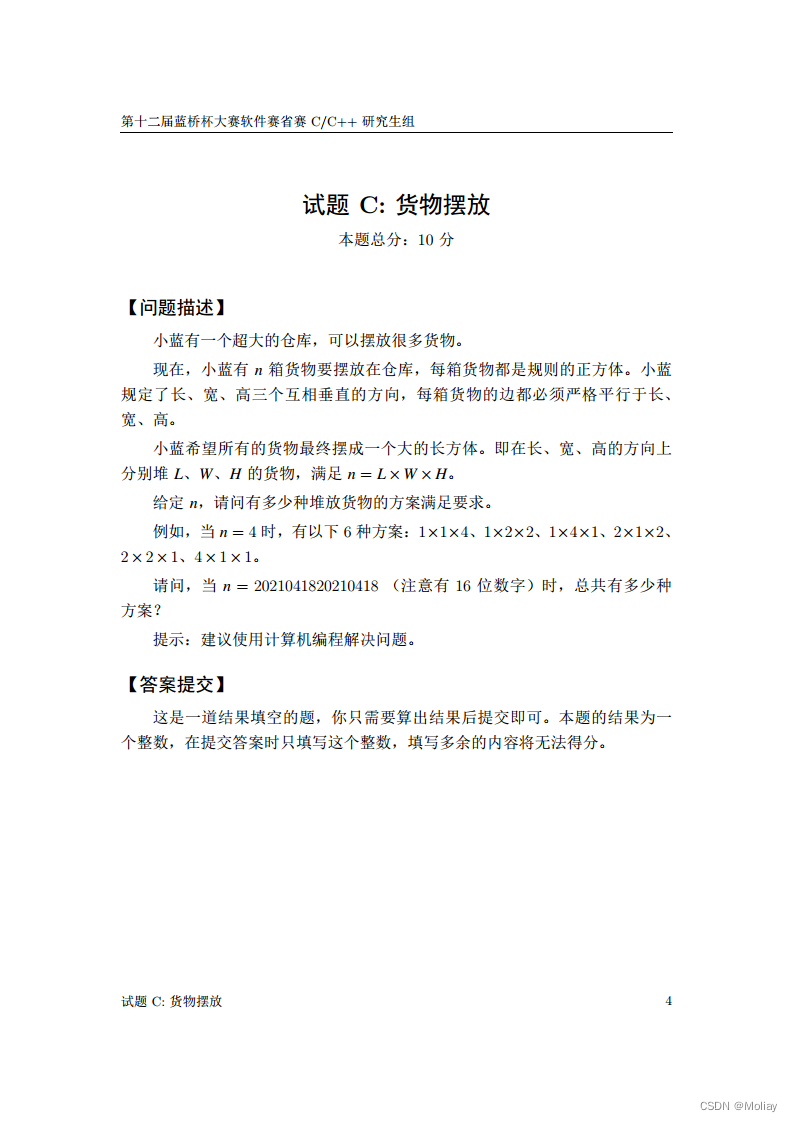平时有时候分析数据需要画一张如下较为完整的图,所以写个博文在有需要的时候过来快速粘贴下

import matplotlib.pyplot as plt
# 两个示例列表
list_xl = [0.219683, 0.217855, 0.214003, 0.211832, 0.211356, 0.210974, 0.210622, 0.210312, 0.210040, 0.209794,0.208562]
list_l = [0.220462, 0.218478, 0.214449, 0.213142, 0.212673, 0.210610, 0.210263, 0.209985, 0.209739, 0.209508]
list_b = [0.224666, 0.219776, 0.216755, 0.216044, 0.215460, 0.214968, 0.214524, 0.214150, 0.213804]
ind_xl =[i for i in range(1,len(list_xl)+1)]
ind_l =[i for i in range(1,len(list_l)+1)]
ind_b =[i for i in range(1,len(list_b)+1)]
# 创建一个新的图形
plt.figure()
# 绘制第一个列表
plt.plot(ind_xl,list_xl, label='XL/2',marker='o', markersize=5, linestyle='-')
# 绘制第二个列表
plt.plot(ind_l,list_l, label='L/2',marker='o', markersize=5, linestyle='-')
plt.plot(ind_b,list_b, label='B/2',marker='o', markersize=5, linestyle='-')
# 添加图例
plt.legend()
plt.title('evaluate validation loss')
plt.ylabel('Val Loss')
plt.xlabel('Step/10K')
# 保存图片
plt.savefig('Steps.png')
# 显示图形
plt.show() #先保存后显示