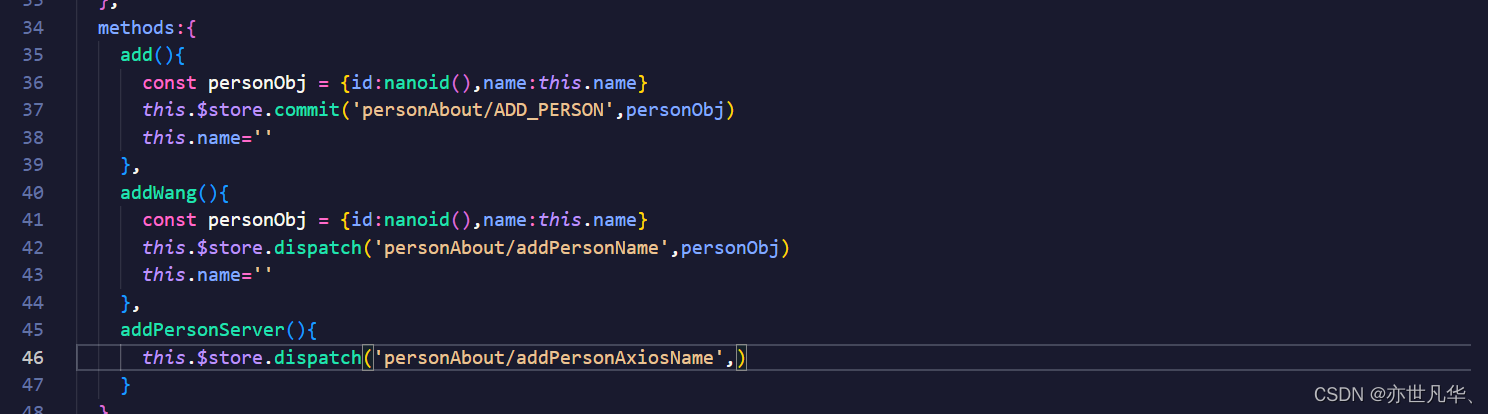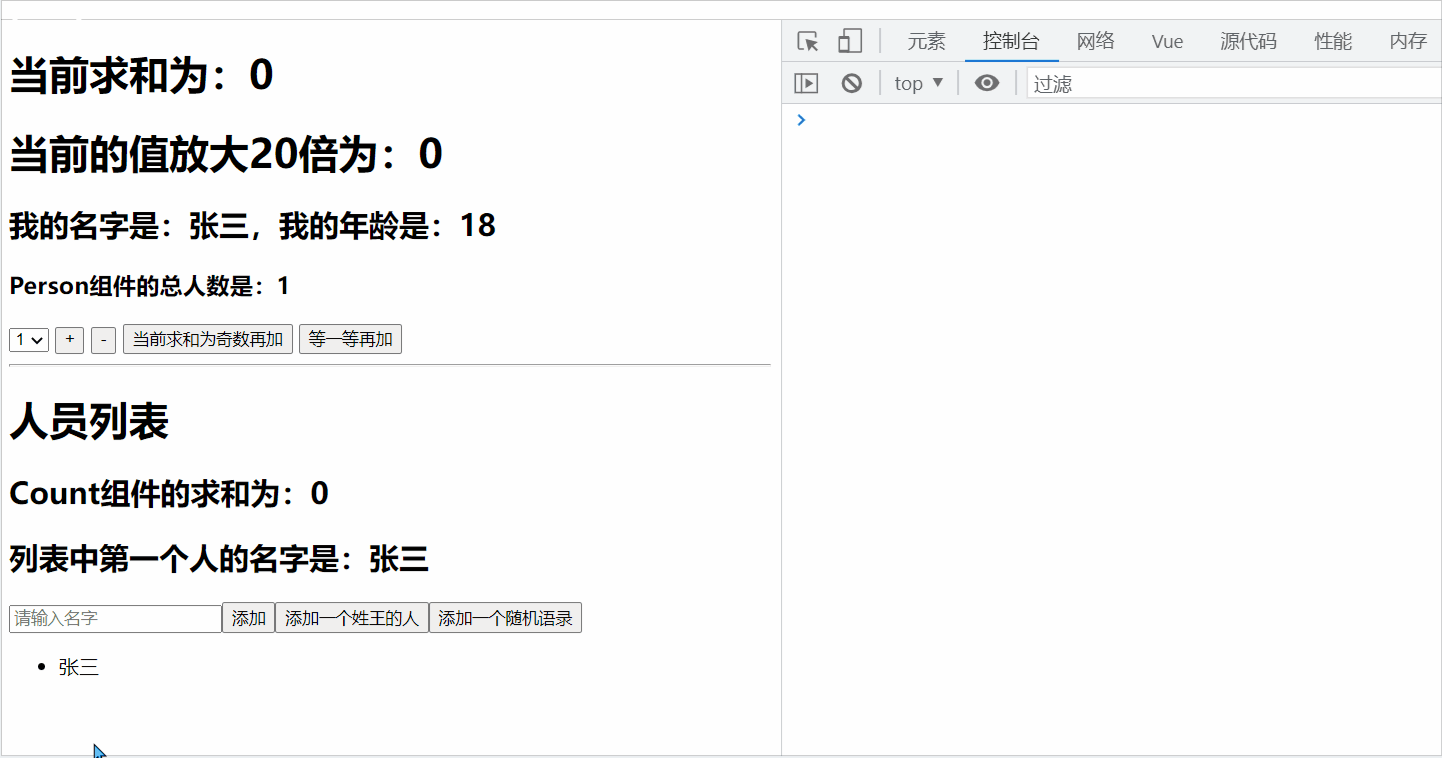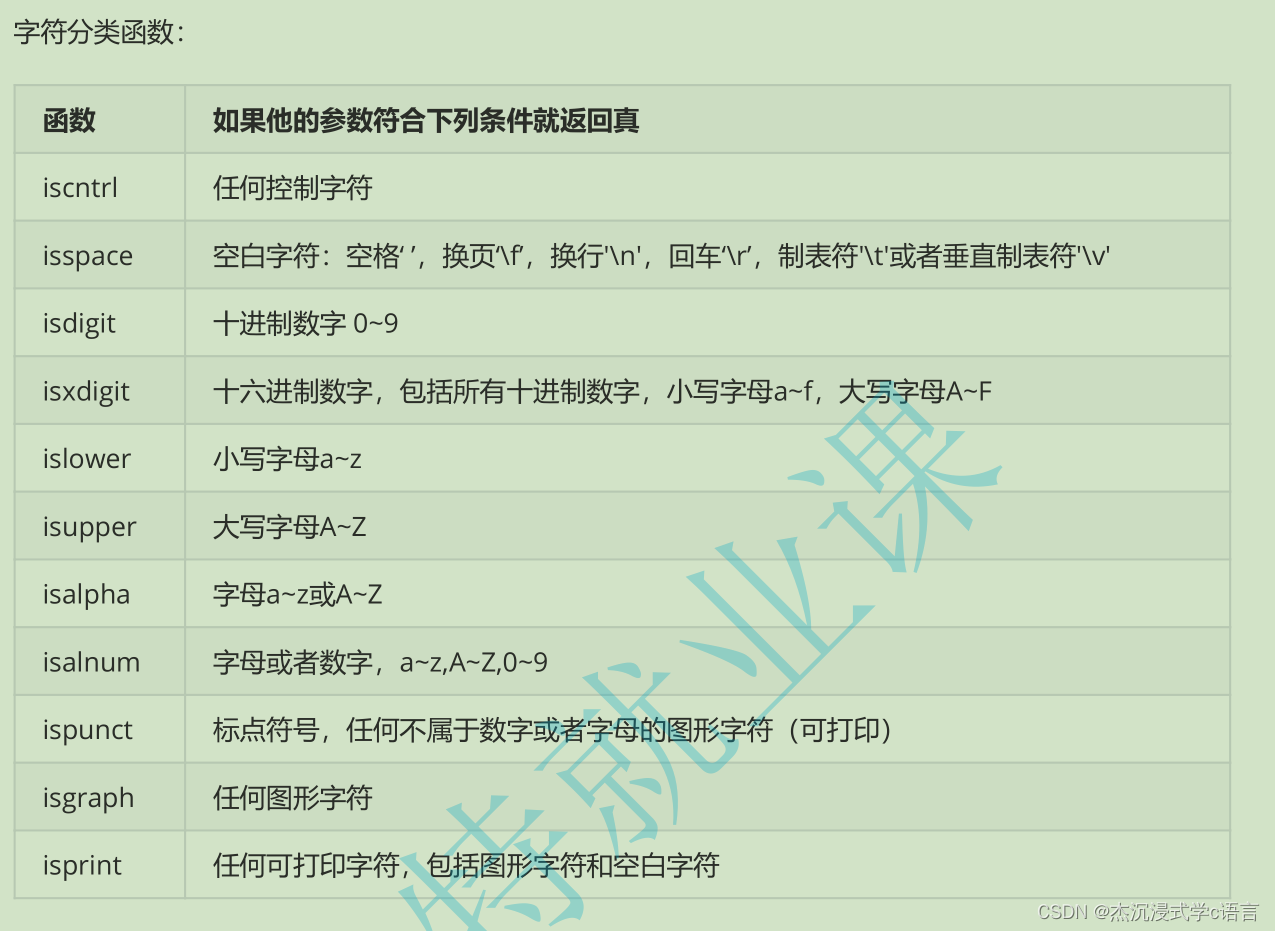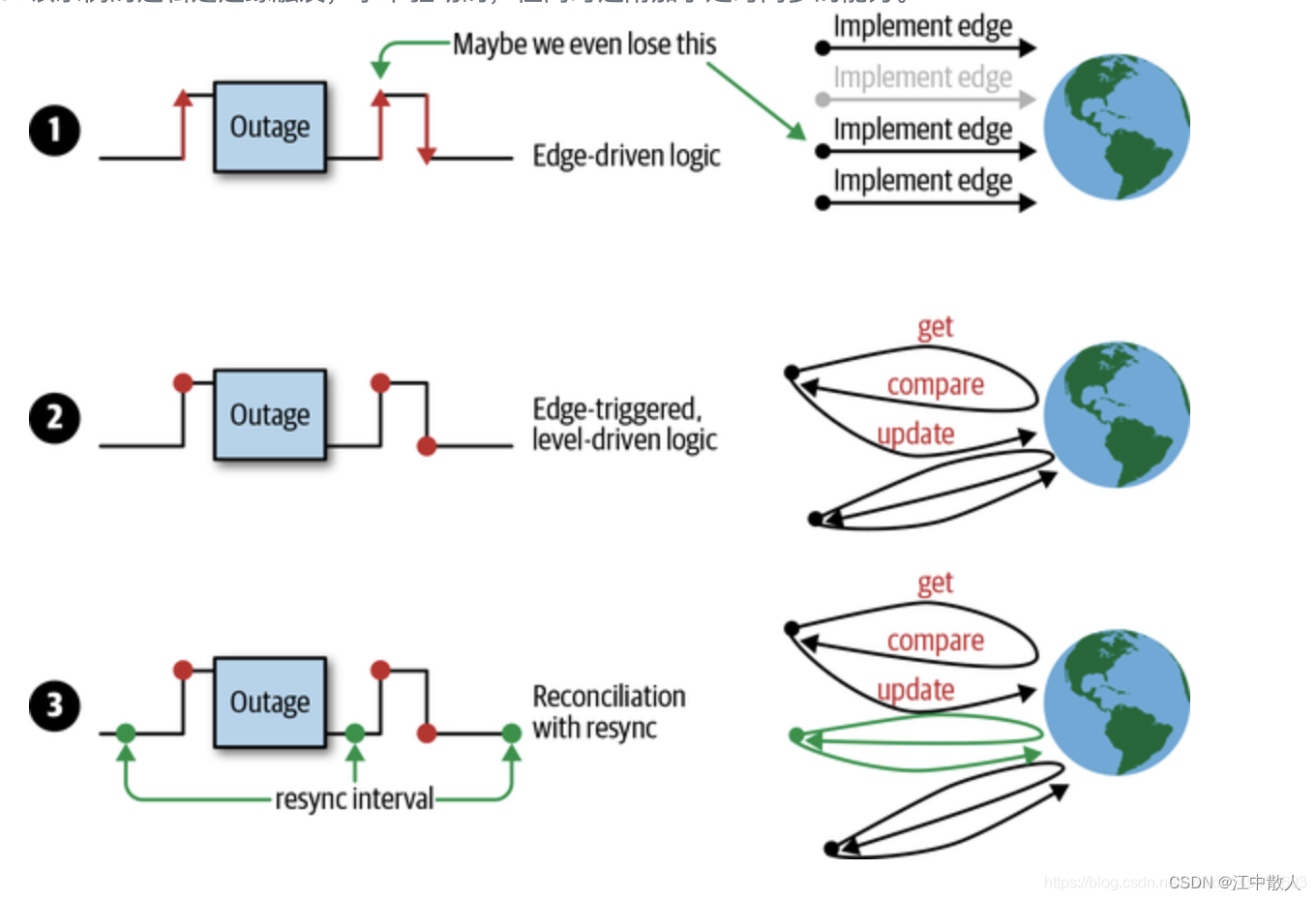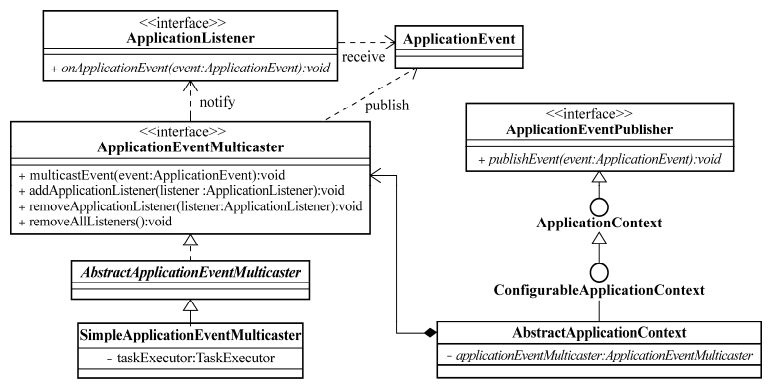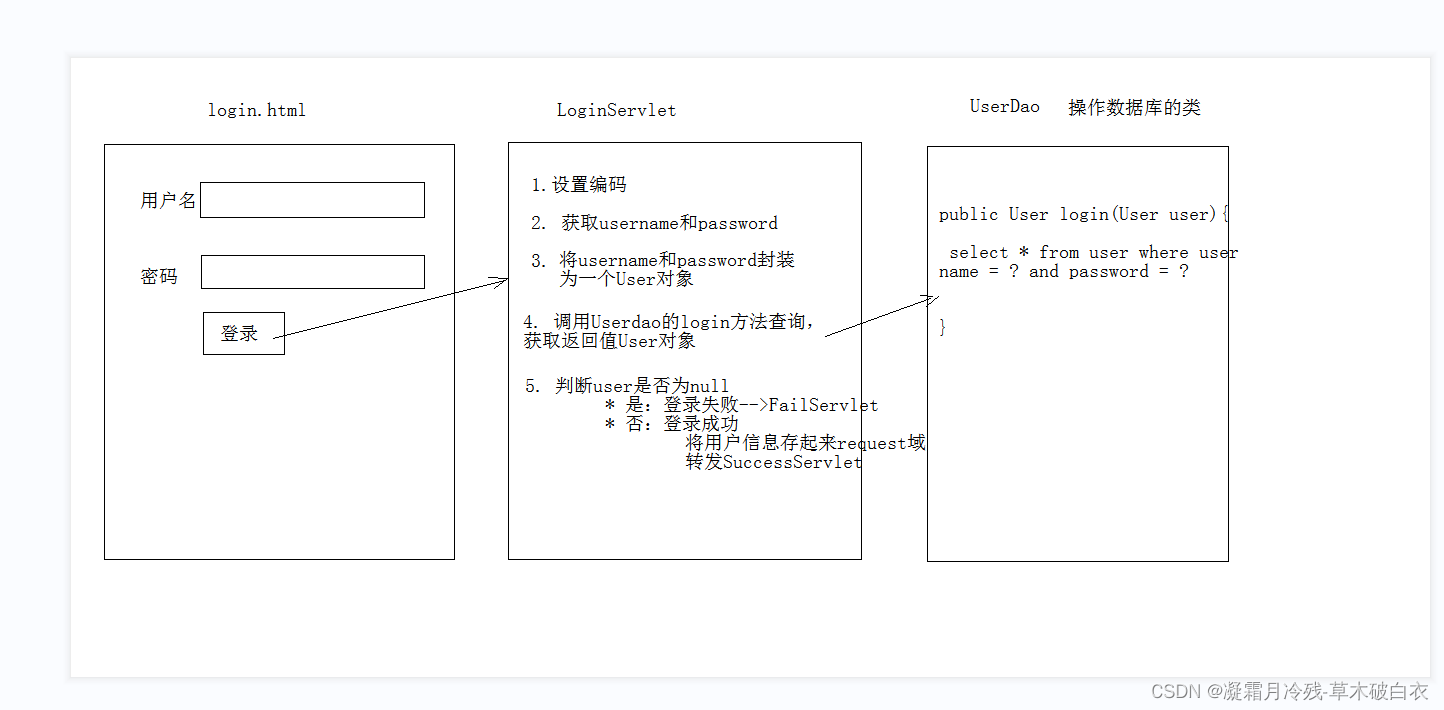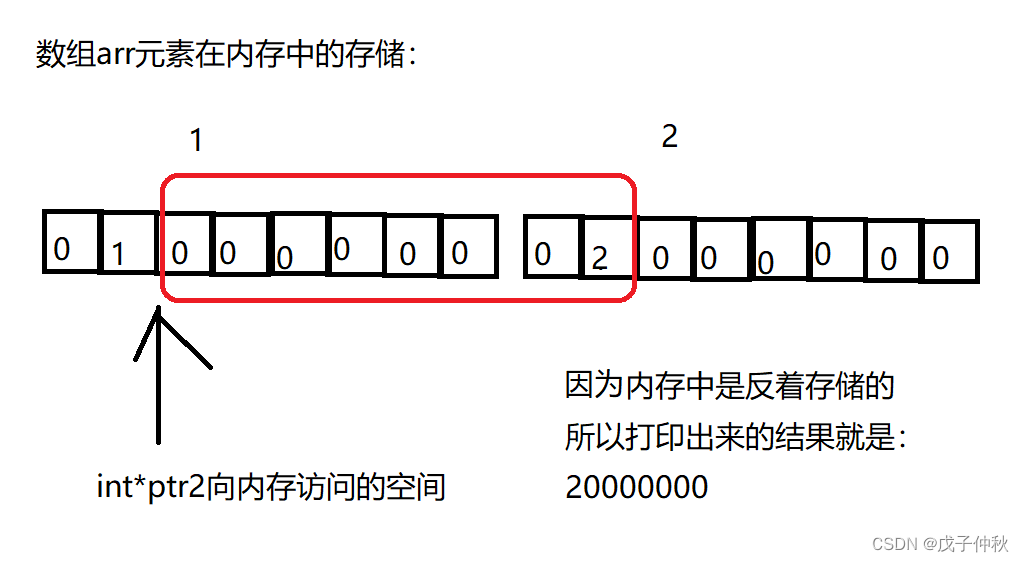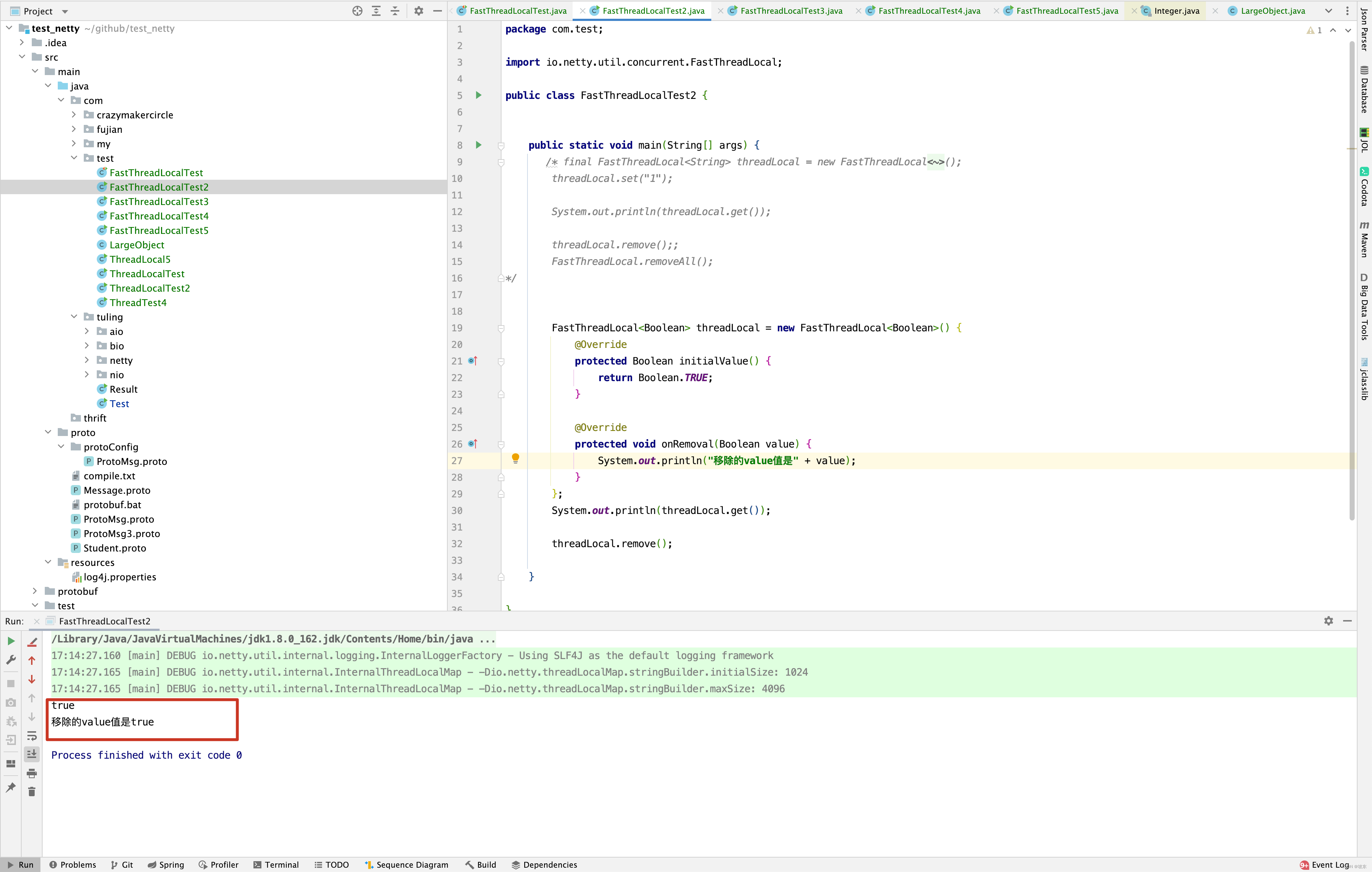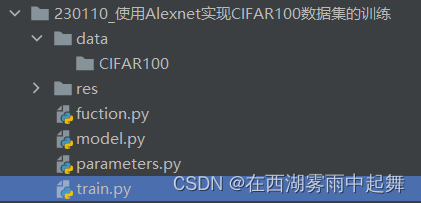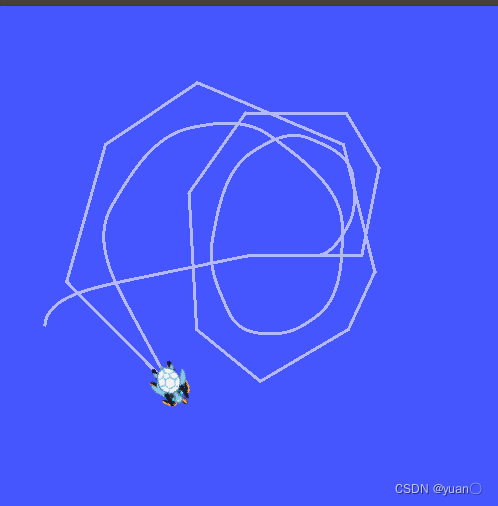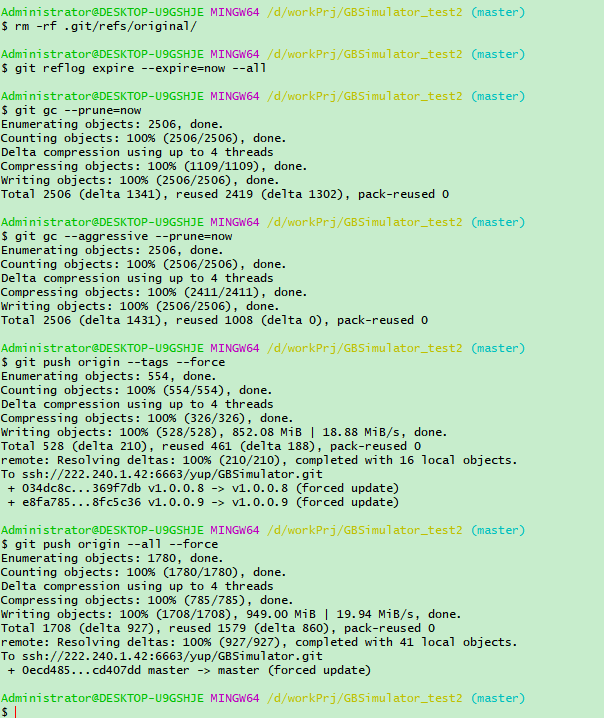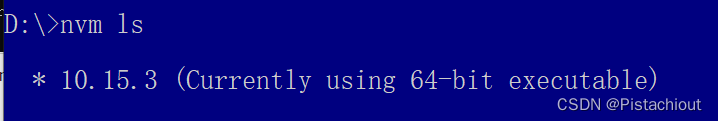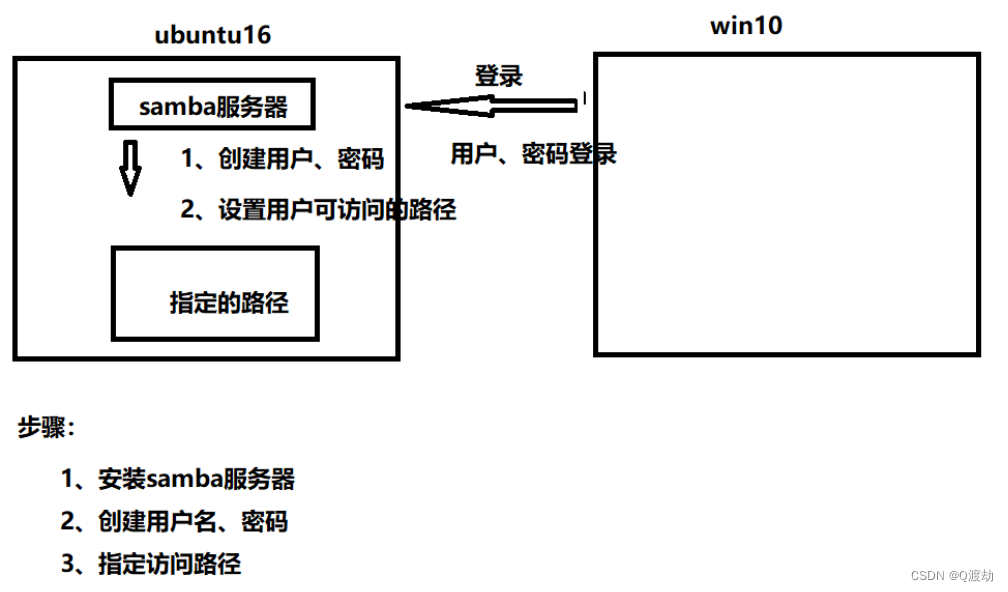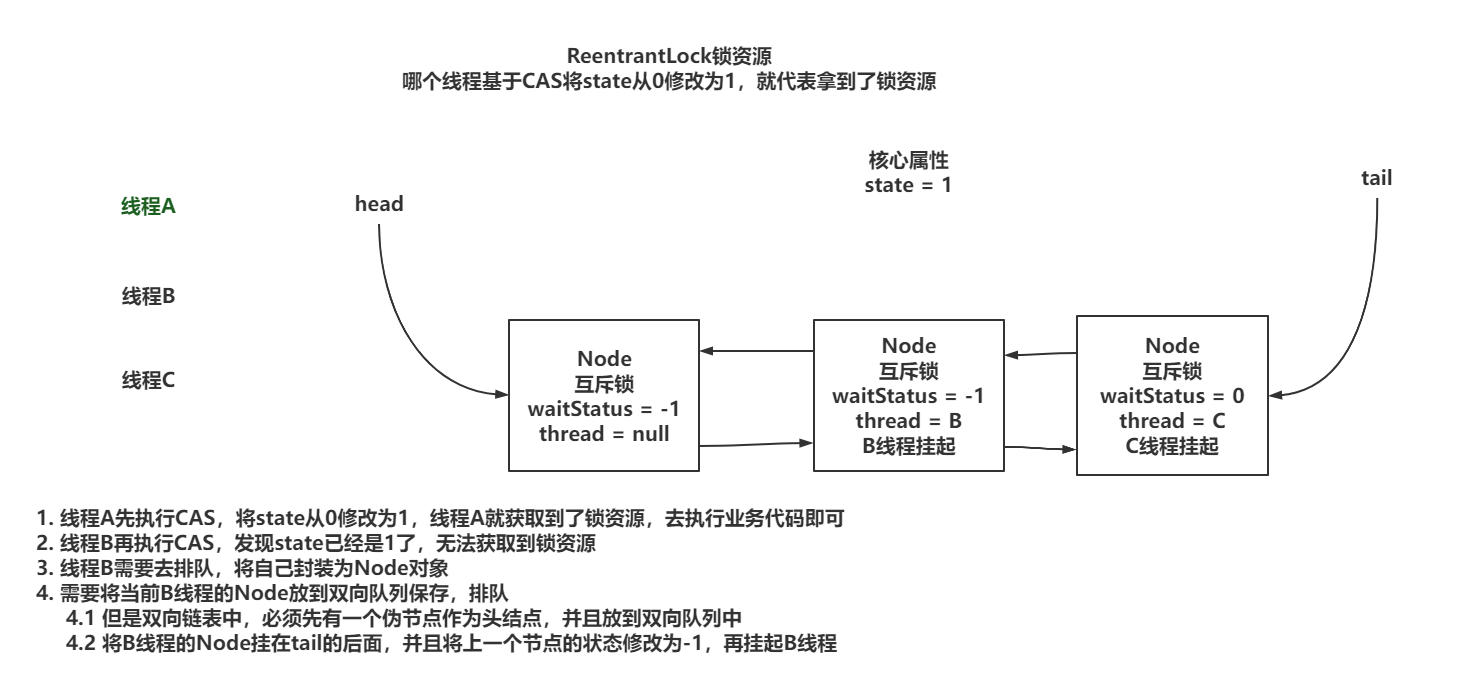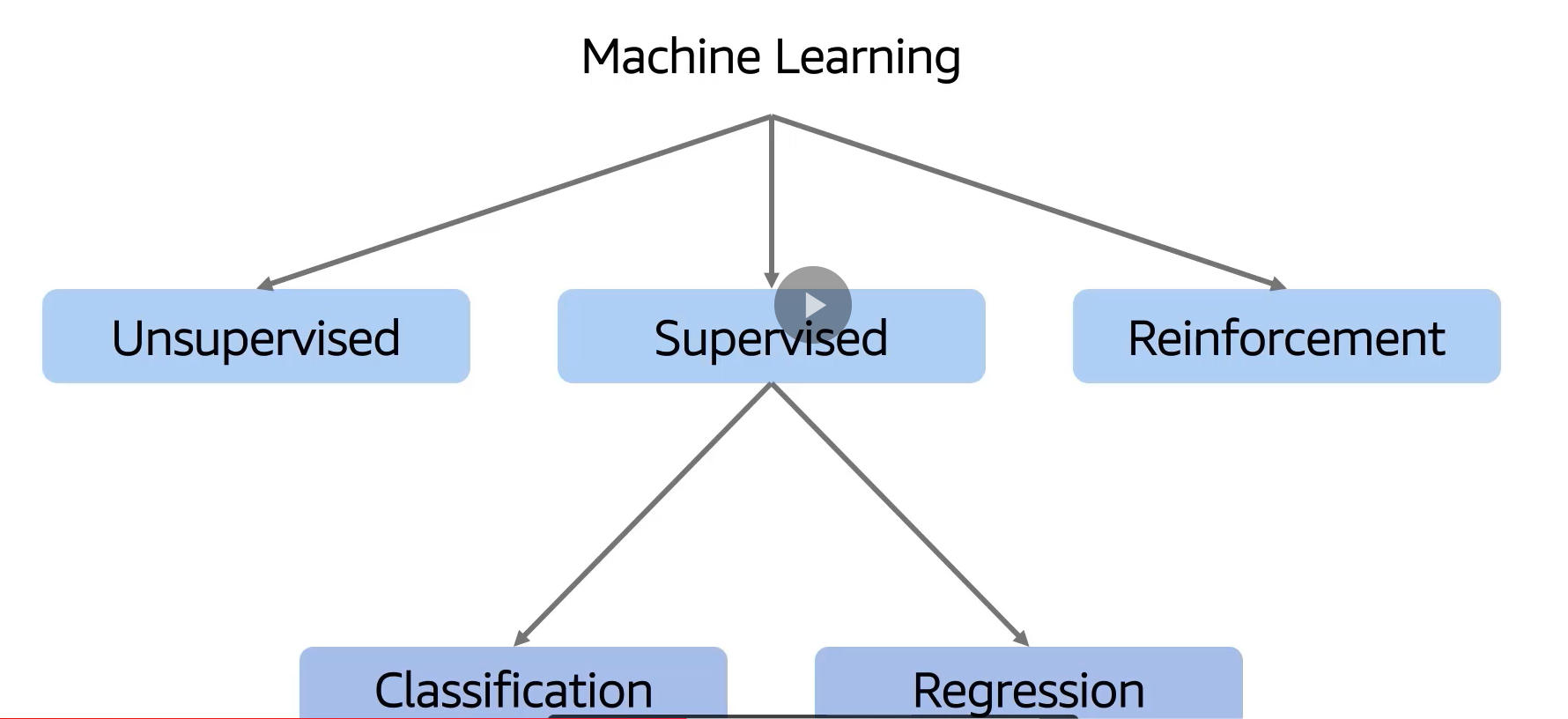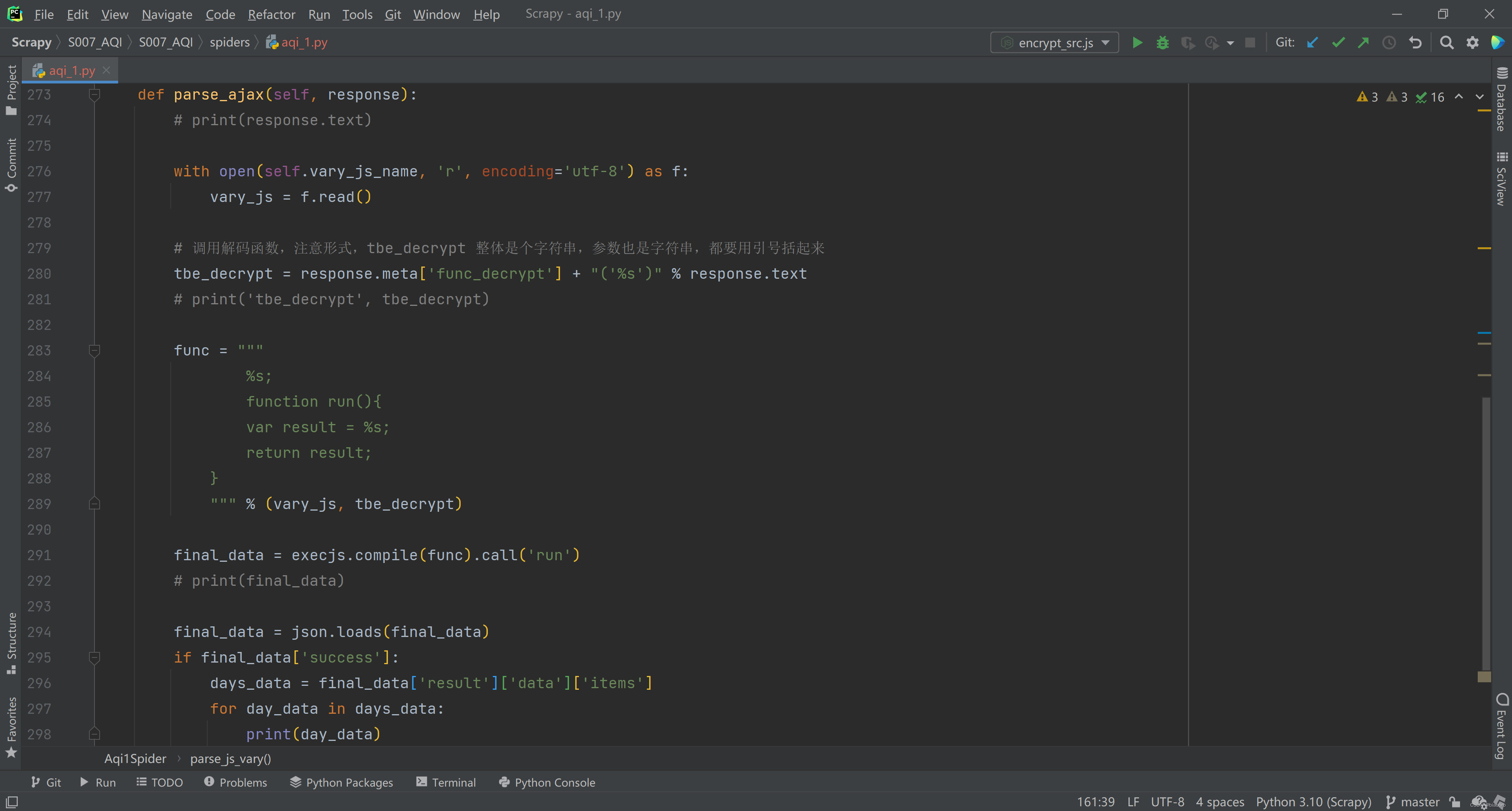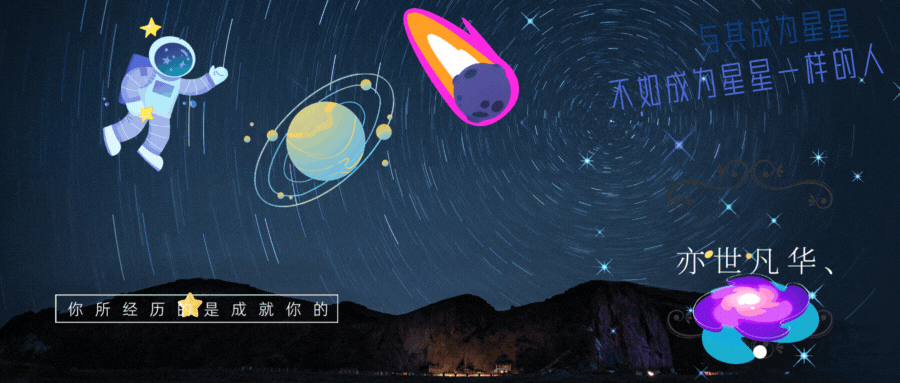
目录
vuex
搭建vuex环境
vuex的使用
vuex开发者工具使用
getters
mapState和mapGetters
mapMutations和mapActions
多组件共享数据
vuex实现模块化
vuex
专门在Vue中实现集中式状态(数据)管理的一个Vue插件,对vue应用中多个组件的共享状态进行集中式的管理(读/写),也是一种组件间通信的方式,且适用于任意组件间通信。vuex的应用场景是:多个组件依赖于同一状态、来自不同组件行为需要变更同一状态。说白了就是想共享!
其官方文档为:vuex ,其工作原理图如下图所示:Vuex中的三个函数都是在同一个仓库store里面的,actions一般用于发送Ajax请求,当然日常开发中,如果没有特别的要求,actions也可以省略而让数据去直接访问mutations也是可以的。

搭建vuex环境
在2022年2月7日,vue3成为默认版本,vue3成为默认版本的同时vuex也更新到4版本,而vuex的最新版本只支持vue3项目,如果想在vue2中使用vuex,需下载vuex3版本。
在Vue2项目中使用vuex,安装命令如下:
npm install vuex@3创建文件:src/store/index.js
// 该文件用于创建 Vuex 中的核心store
// 引入 Vue
import Vue from 'vue'
// 引入 Vuex
import Vuex from 'vuex'
// 使用插件
Vue.use(Vuex)
// 准备actions——用于响应组件中的动作
const actions = {}
// 准备mutations——用于操作数据(state)
const mutations = {}
// 准备state——用于存储数据
const state = {}
// 创建并导出store
export default new Vuex.Store({
actions,
mutations,
state,
})在main.js中传入 store 配置项
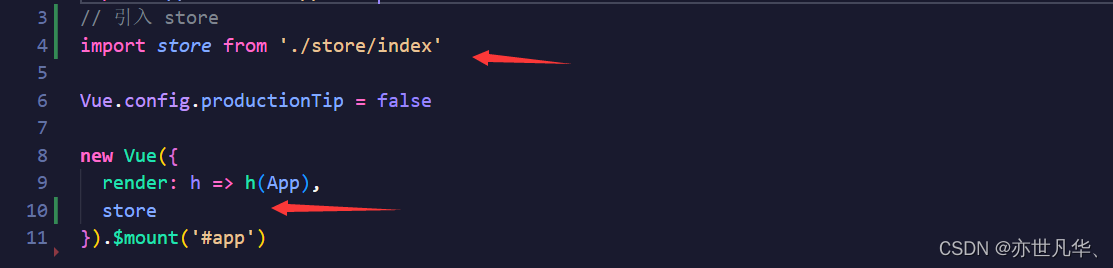
vuex的使用
我们可以将求和的sum放置在vuex中的state中,将该值设置为共享,即写在vm上。代码如下:
<template>
<div>
<h1>当前求和为:{{ $store.state.sum }}</h1>
<select v-model.number="n">
<option value="1">1</option>
<option value="2">2</option>
<option value="3">3</option>
</select>
<button @click="increment">+</button>
<button @click="decrement">-</button>
<button @click="incrementOdd">当前求和为奇数再加</button>
<button @click="incrementWait">等一等再加</button>
</div>
</template>
<script>
export default {
name:'Count',
data(){
return {
n:1 // 用户选择数字
}
},
methods:{
increment(){
this.$store.dispatch('jia',this.n)
},
decrement(){
this.$store.dispatch('jian',this.n)
},
incrementOdd(){
if(this.$store.state.sum % 2){
this.$store.dispatch('jia',this.n)
}
},
incrementWait(){
setTimeout(()=>{
this.$store.dispatch('jia',this.n)
},1000)
}
}
}
</script>
<style lang="less" scoped>
button{
margin-left: 5px;
}
</style>// 该文件用于创建 Vuex 中的核心store
// 引入 Vue
import Vue from 'vue'
// 引入 Vuex
import Vuex from 'vuex'
// 使用插件
Vue.use(Vuex)
// 准备actions——用于响应组件中的动作
const actions = {
jia(context,value){
// console.log('actions中的jia被调用了');
context.commit('JIA',value)
},
jian(context,value){
// console.log('actions中的jia被调用了');
context.commit('JIAN',value)
}
}
// 准备mutations——用于操作数据(state)
const mutations = {
JIA(state,value){
state.sum+=value
},
JIAN(state,value){
state.sum-=value
}
}
// 准备state——用于存储数据
const state = {
sum:0, // 当前的和
}
// 创建并导出store
export default new Vuex.Store({
actions,
mutations,
state,
})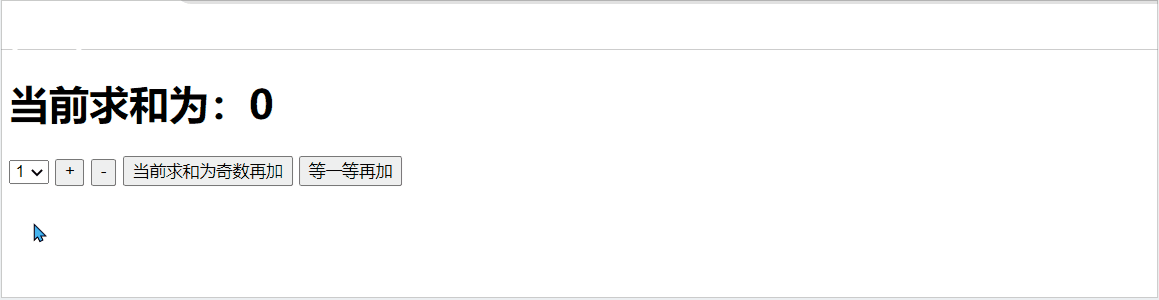
当然我们也可以将条件逻辑直接写到actions里面即可,如下:
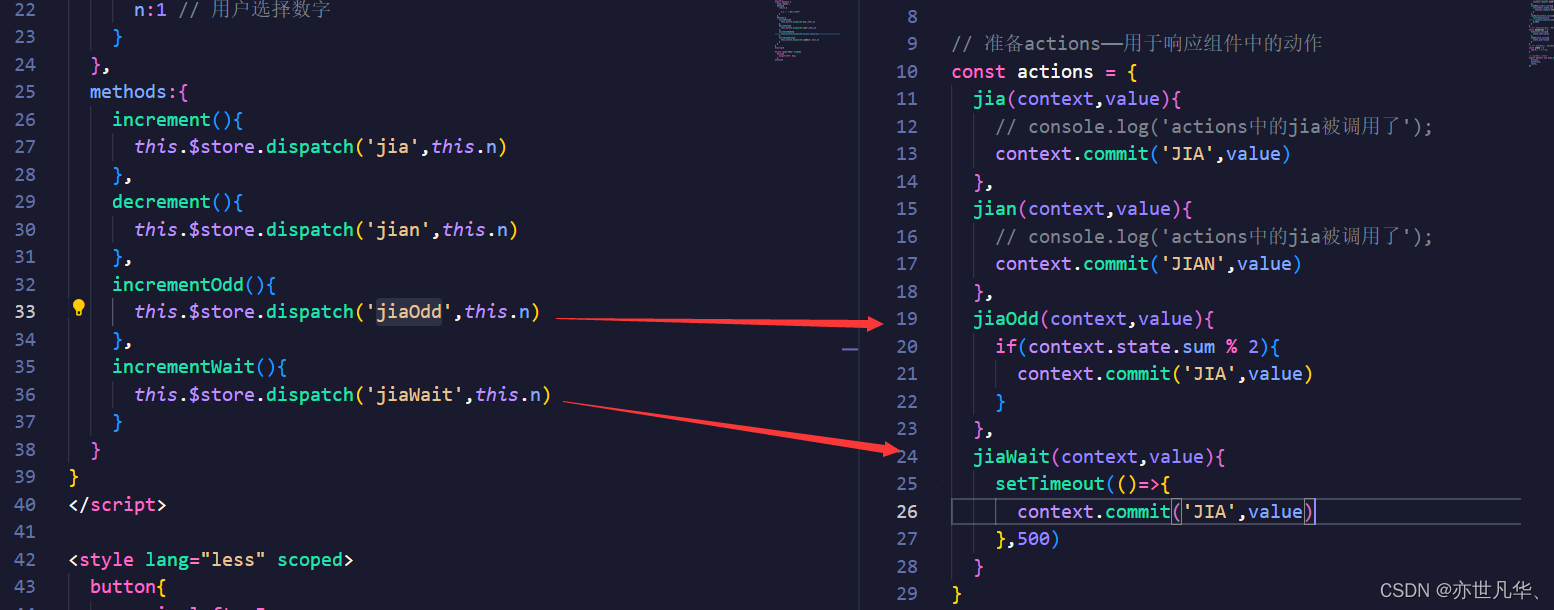
actions中的一些基础函数,也可以省略而让数据直接去操控mutations,如下:
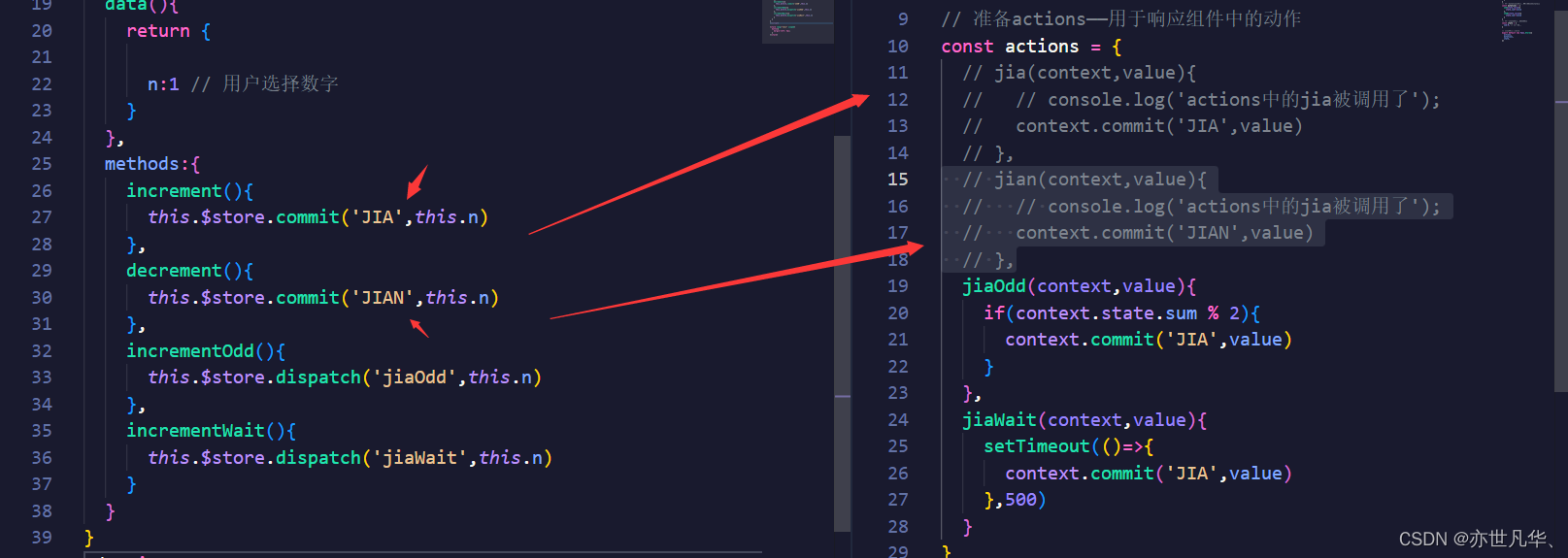
vuex开发者工具使用
vuex和vue开发者工具都是整合到一起的,所以不需要在下载工具,直接使用vue开发者工具即可
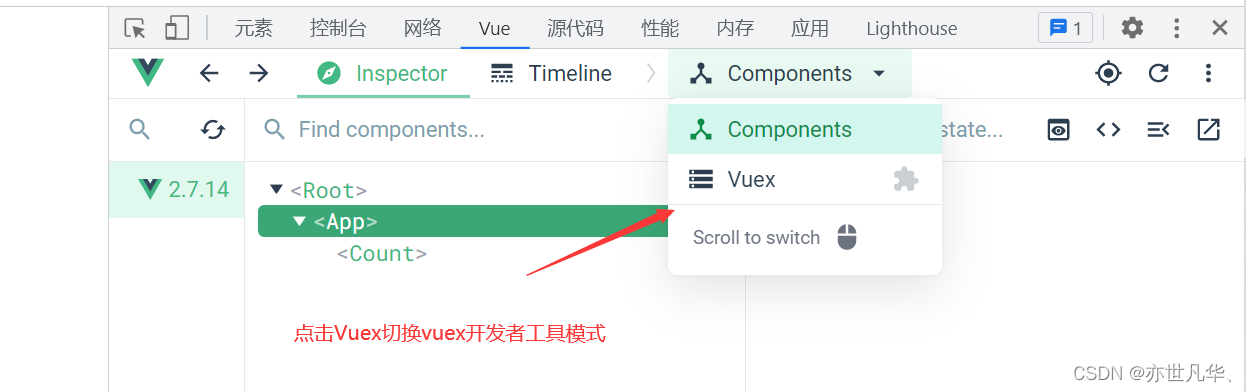
我们点击按钮,Vuex会监听到你当前执行的函数以及数据发生的时间及其变化。
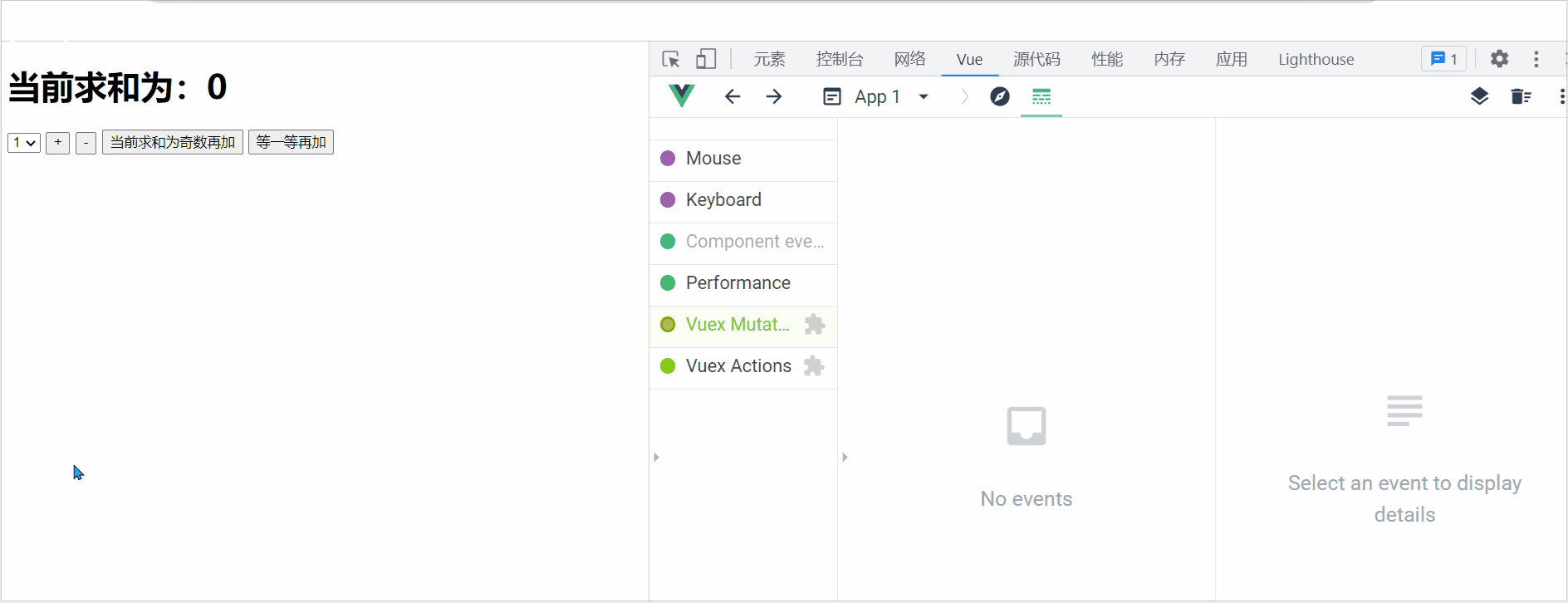
getters
有时候我们需要从 store 中的 state 中派生出一些状态,如果有多个组件需要用到此属性,我们要么复制这个函数,或者抽取到一个共享函数然后在多处导入它——无论哪种方式都不是很理想。Vuex 允许我们在 store 中定义“getter”(可以认为是 store 的计算属性)。
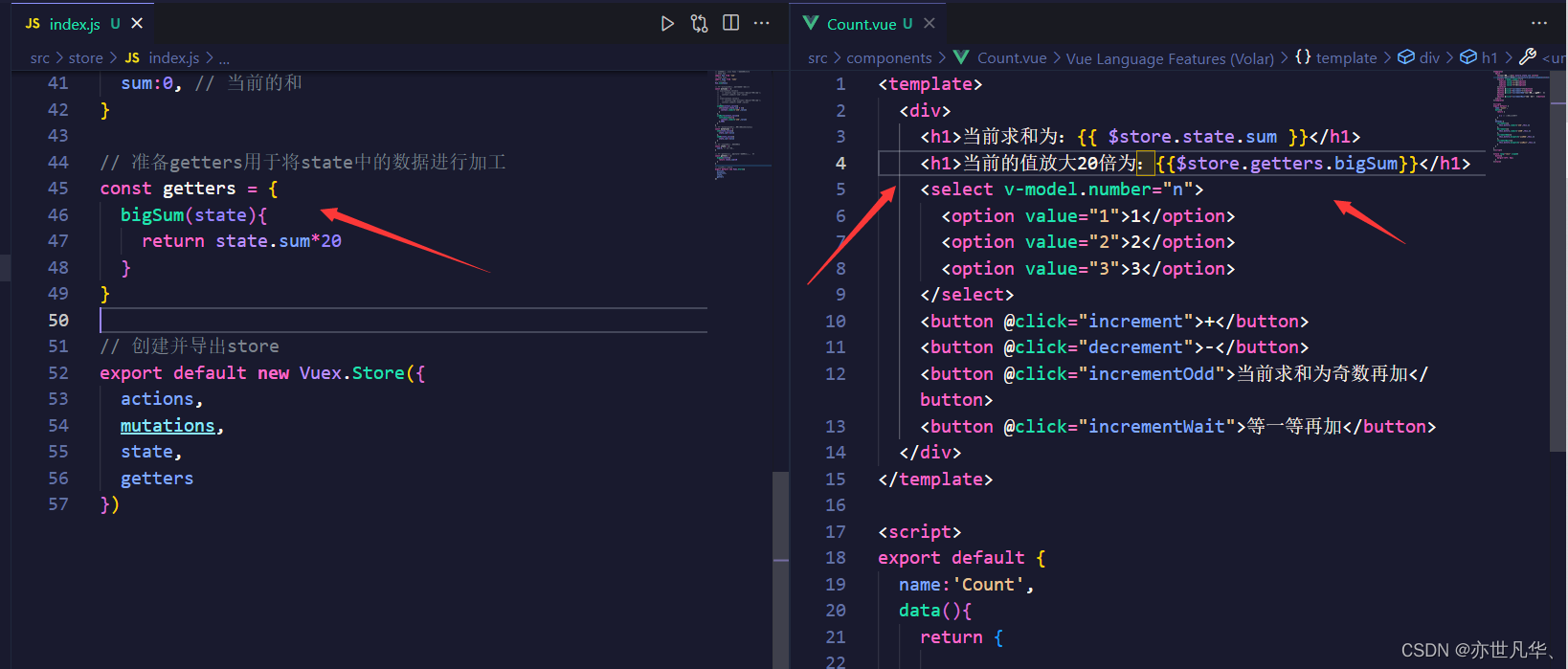
mapState和mapGetters
mapState方法:用于帮助我们映射 state 中的数据为计算属性:
computed:{
// 程序员自己手写
name(){
return this.$store.state.name
},
age(){
return this.$store.state.age
},
// 程序员借助vuex提供的方法 mapState 生成计算属性(对象写法)
...mapState({name:'name',age:'age'}),
// 程序员借助vuex提供的方法 mapState 生成计算属性(数组写法)
...mapState(['name','age'])
},
mapGetters方法:用于帮助我们映射getters中的数据为计算属性:
computed:{
// 程序员自己手写
bigSum(){
return this.$store.getters.sum
},
// 程序员借助vuex提供的方法 mapState 生成计算属性(对象写法)
...mapGetters({bigSum:'bigSum'}),
// 程序员借助vuex提供的方法 mapState 生成计算属性(数组写法)
...mapGetters(['bigSum']),
},
mapMutations和mapActions
mapMutations与mapActions使用时,若需要传递参数需要:在模板中绑定事件时传递好参数,否则参数是事件对象。
mapMutations:用于帮助我们生成与 mutations 对话的方法,即:包含$store.commit(xxx)的函数
methods:{
// 程序员自己手写
increment(){
this.$store.commit('JIA',this.n)
},
decrement(){
this.$store.commit('JIAN',this.n)
},
// 使用 mapMutations 方法,简化方法书写(对象方式)
...mapMutations({increment:'JIA',decrement:'JIAN'}),
// 使用 mapMutations 方法,简化方法书写(数组方式)
...mapMutations(['JIA','JIAN']),
}使用对象方式,点击事件调用函数时,需要将指定的用户选择增加的数字作为形参传入:
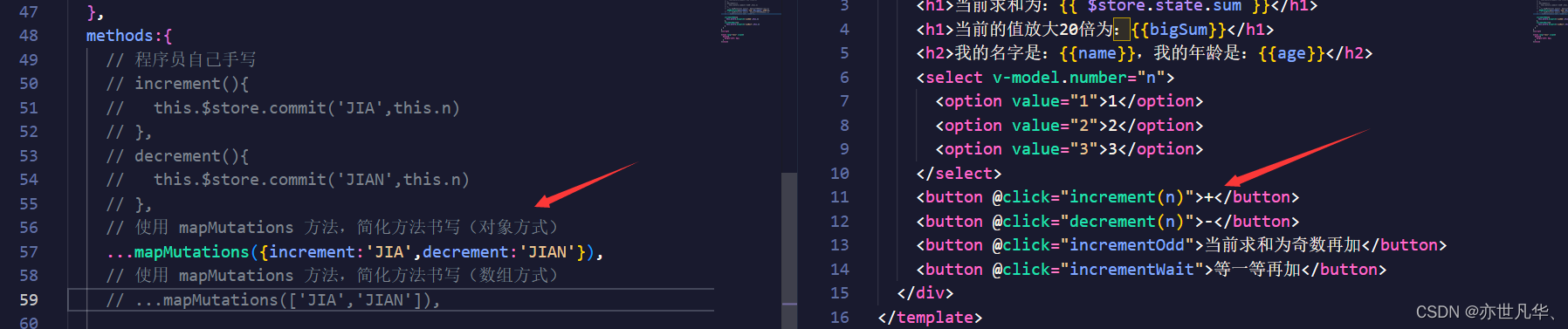
使用数组方式,点击事件调用函数时,名称需要和数组中的元素保持一致:
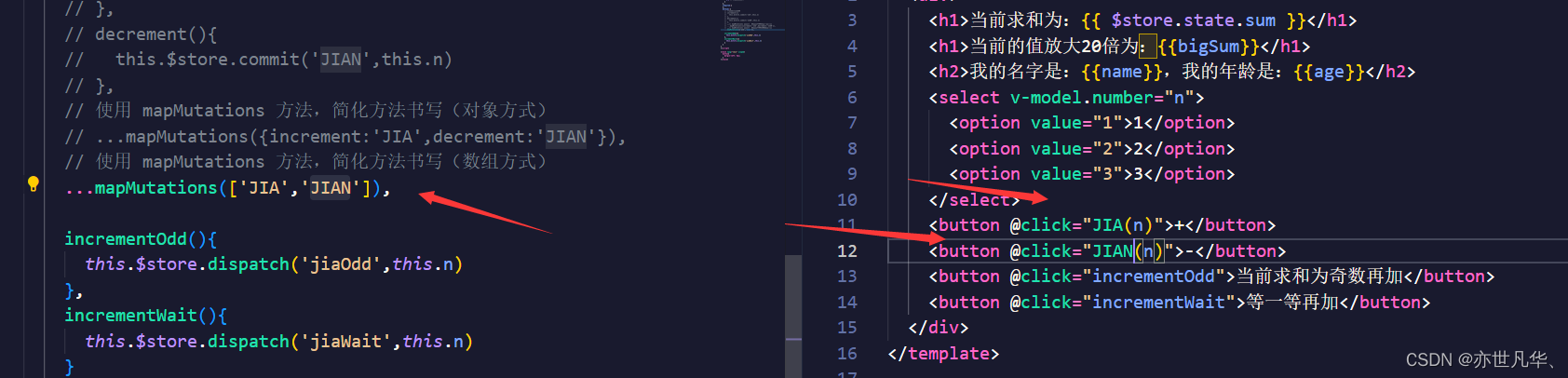
mapActions:用于帮助我们生成与actions对话的方法,即:包含$store.dispatch(xxx)的函数
methods:{
// 程序员自己手写
incrementOdd(){
this.$store.dispatch('jiaOdd',this.n)
},
incrementWait(){
this.$store.dispatch('jiaWait',this.n)
},
// 使用 mapActions 方法,简化方法书写(对象方式)
...mapActions({incrementOdd:'jiaOdd',incrementWait:'jiaWait'}),
// 使用 mapActions 方法,简化方法书写(数组方式)
...mapActions(['jiaOdd','jiaWait'])
}和mapMutations方法类似,使用对象形式,也需要传入需要将指定的用户选择增加的数字作为形参传入:
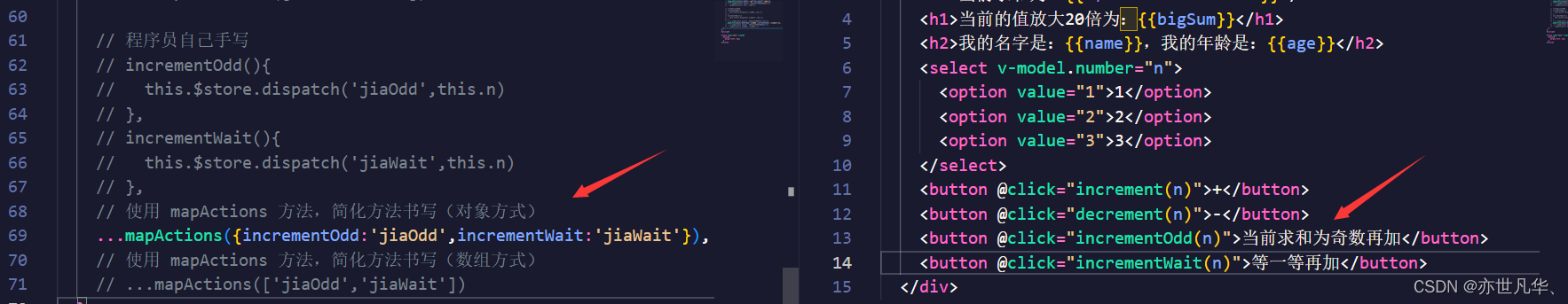
和mapMutations方法类似,使用数组方式,点击事件调用函数时,名称需要和数组中的元素保持一致:
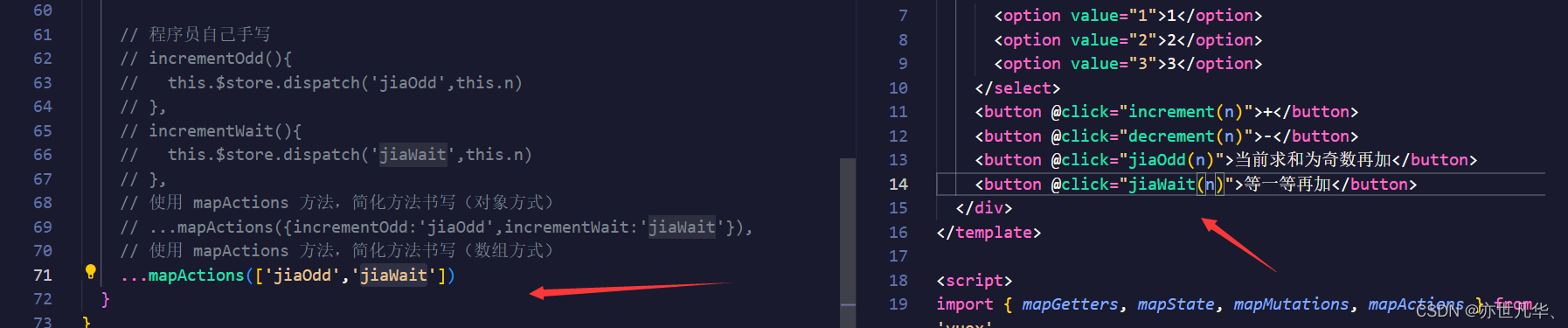
多组件共享数据
当我们想进行多组件共享时,将要共享的数据写到 state 里面:

创建person组件,来获取公共是数据person
<template>
<div>
<h1>人员列表</h1>
<h2>Count组件的求和为:{{sum}}</h2>
<input type="text" placeholder="请输入名字" v-model="name">
<button @click="add">添加</button>
<ul>
<li v-for="p in personList" :key="p.id">{{p.name}}</li>
</ul>
</div>
</template>
<script>
import {nanoid} from 'nanoid'
export default {
data(){
return {
name:""
}
},
computed:{
personList(){
return this.$store.state.personList
},
sum(){
return this.$store.state.sum
}
},
methods:{
add(){
const personObj = {id:nanoid(),name:this.name}
this.$store.commit('ADD_PERSON',personObj)
this.name=''
}
}
}
</script>因为personList是写到公共数据上,即为共享数据,想用的组件之间用mapState调用即可:

调用完,直接引用即可:
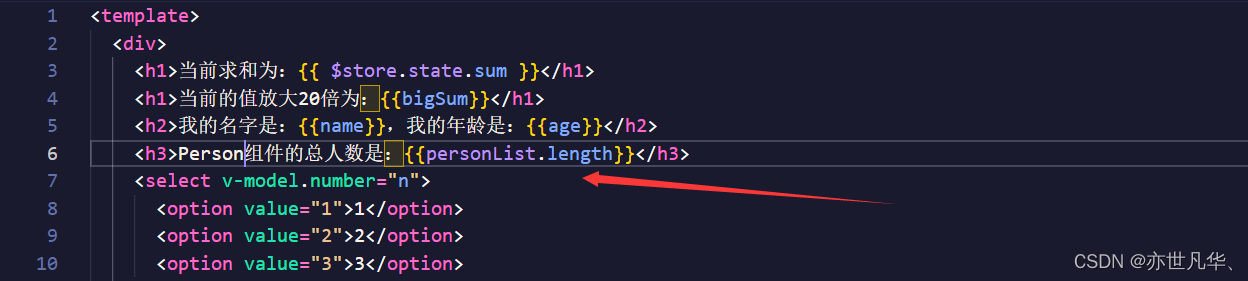
其具体实现过程,如下:

vuex实现模块化
在大型项目中,如果想使用vuex肯定不可能将所有的配置都写在一起,因为这样难免会发生冲突,所以就需要对vuex进行模块化,如下:
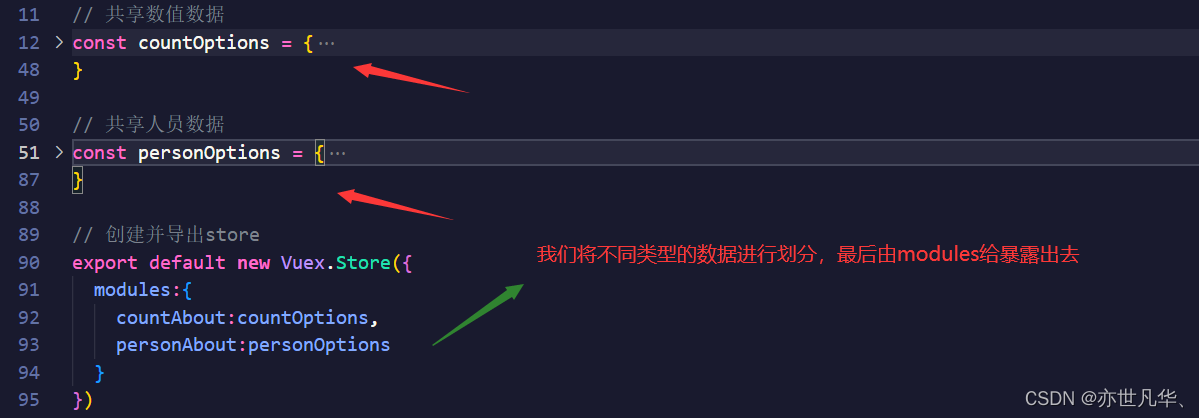
两者的vuex结果给出如下,给与书写规范参考:
// 共享数值数据
const countOptions = {
// 开启命名空间
namespaced: true,
// 准备actions——用于响应组件中的动作
actions:{
jiaOdd(context,value){
if(context.state.sum % 2){
context.commit('JIA',value)
}
},
jiaWait(context,value){
setTimeout(()=>{
context.commit('JIA',value)
},500)
}},
// 准备mutations——用于操作数据(state)
mutations:{
JIA(state,value){
state.sum+=value
},
JIAN(state,value){
state.sum-=value
},
},
// 准备state——用于存储数据
state:{
sum:0, // 当前的和
name:'张三',
age:18,
},
// 准备getters用于将state中的数据进行加工
getters:{
bigSum(state){
return state.sum*20
}
}
}
// 共享人员数据
const personOptions = {
namespaced:true,
actions:{
addPersonName(context,value){
if(value.name.indexOf('王')===0){
context.commit('ADD_PERSON',value)
}else{
alert('添加的人必须姓王')
}
},
addPersonAxiosName(context){
axios.get('https://api.uixsj.cn/hitokoto/get?type=social').then(
response=>{
context.commit('ADD_PERSON',{id:nanoid(),name:response.data})
},
err=>{
alert(err.message)
}
)
}
},
mutations:{
ADD_PERSON(state,value){
state.personList.unshift(value)
}
},
state:{
personList:[
{id:'001',name:'张三'}
]
},
getters:{
firstPersonName(state){
return state.personList[0].name
}
}
}
我们将vuex进行模块化分组,那么调用这个共享的数据的方法肯定不能和之前的一样了,要进行一定的变化,不知道有没有发现,我们在进行模块化分组的时候是需要使用命名空间 namespace 的配置项,这种重点!!!,调用共享数据方式如下:
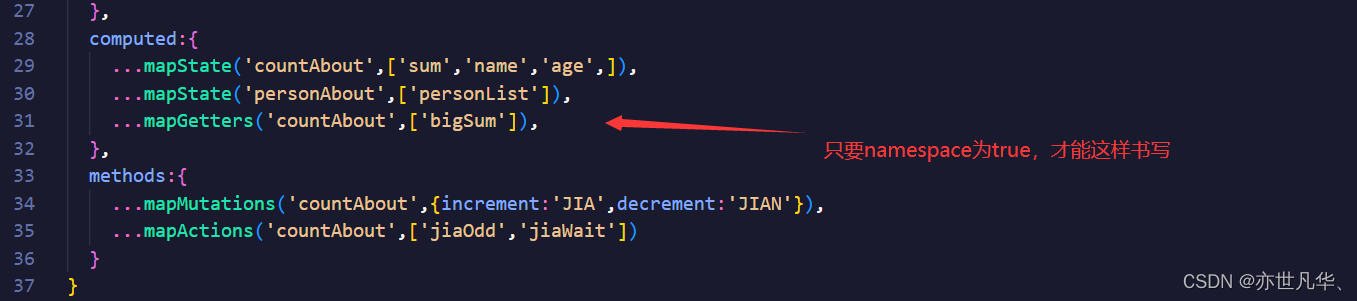
如果不想使用vuex内置的函数方法,单纯的从vm上一层层的调用模块化后的数据的话,它的书写方式也和一般方式不同,如下:
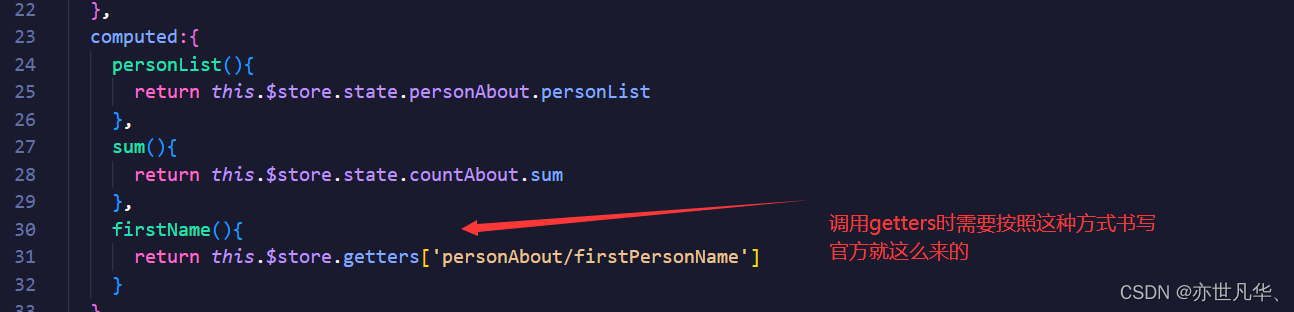
当然我们调用methods方法时也是一致的: