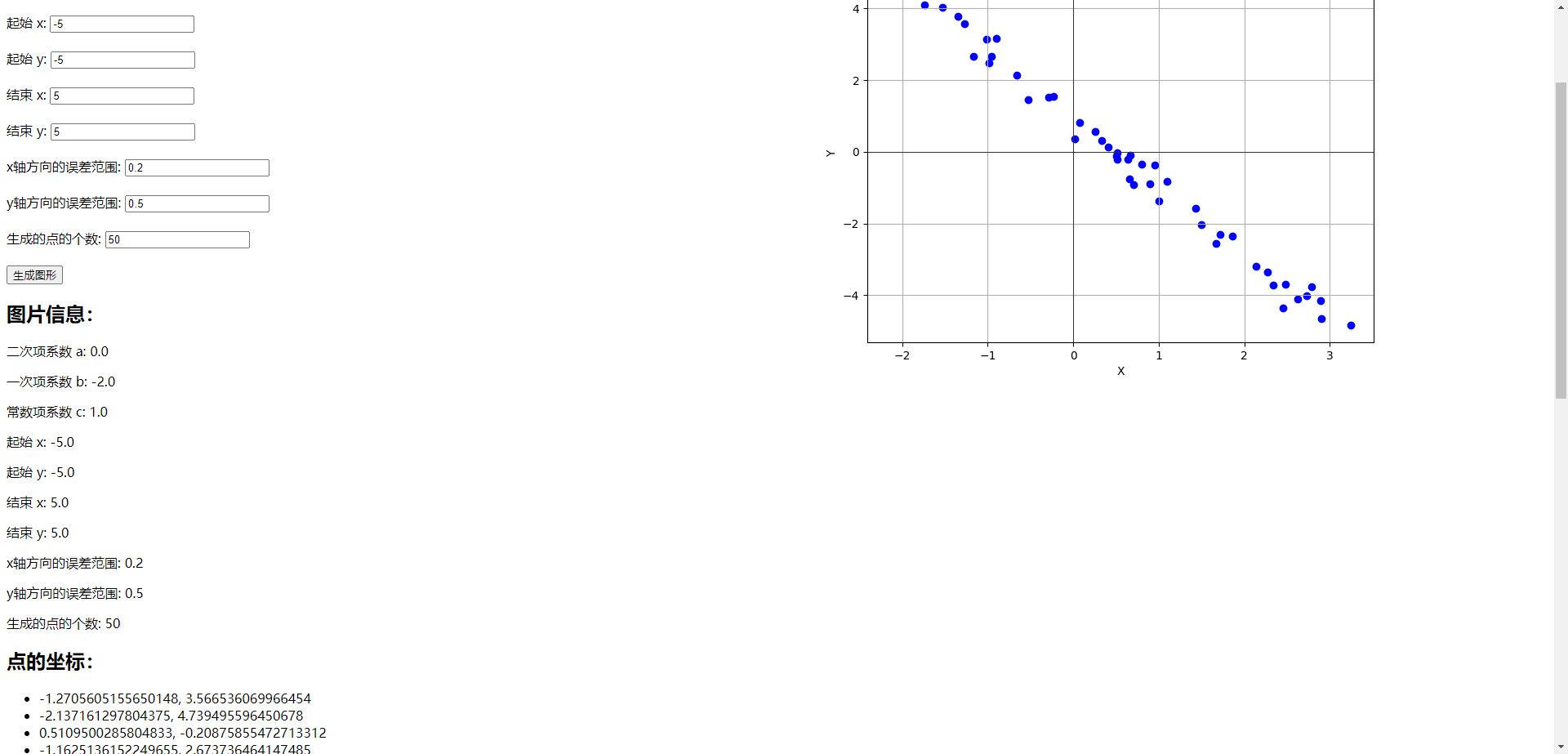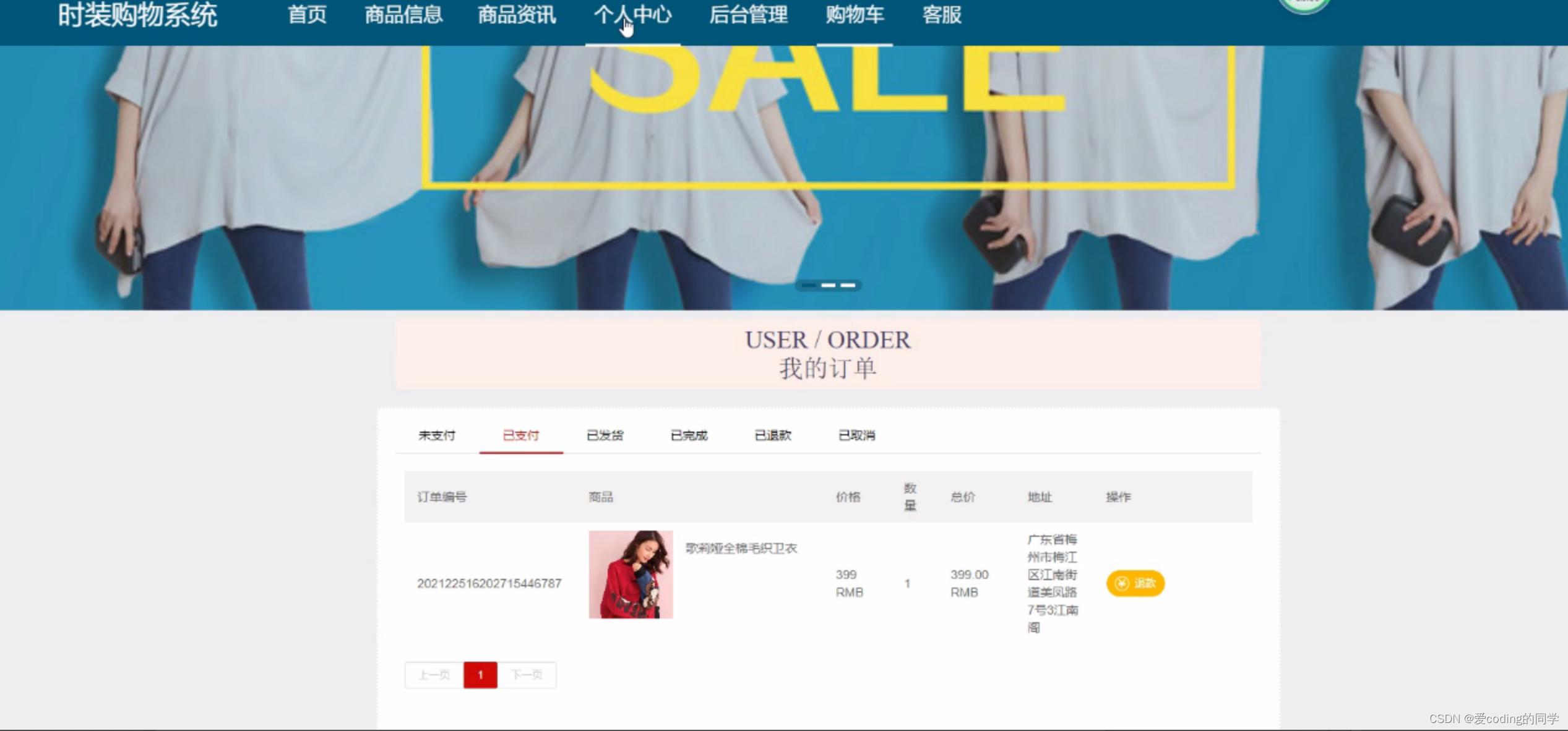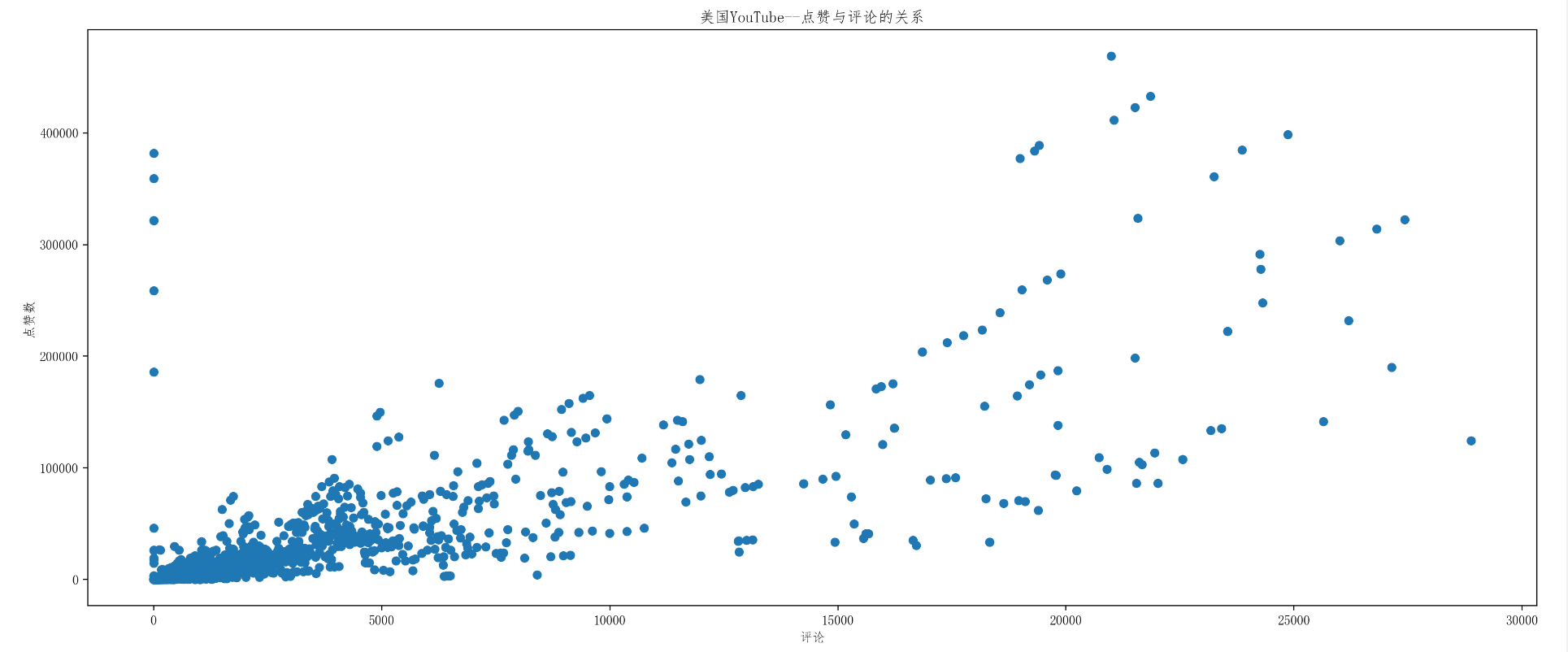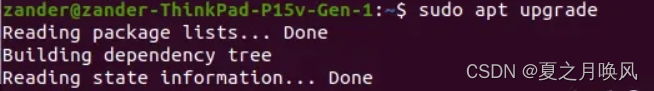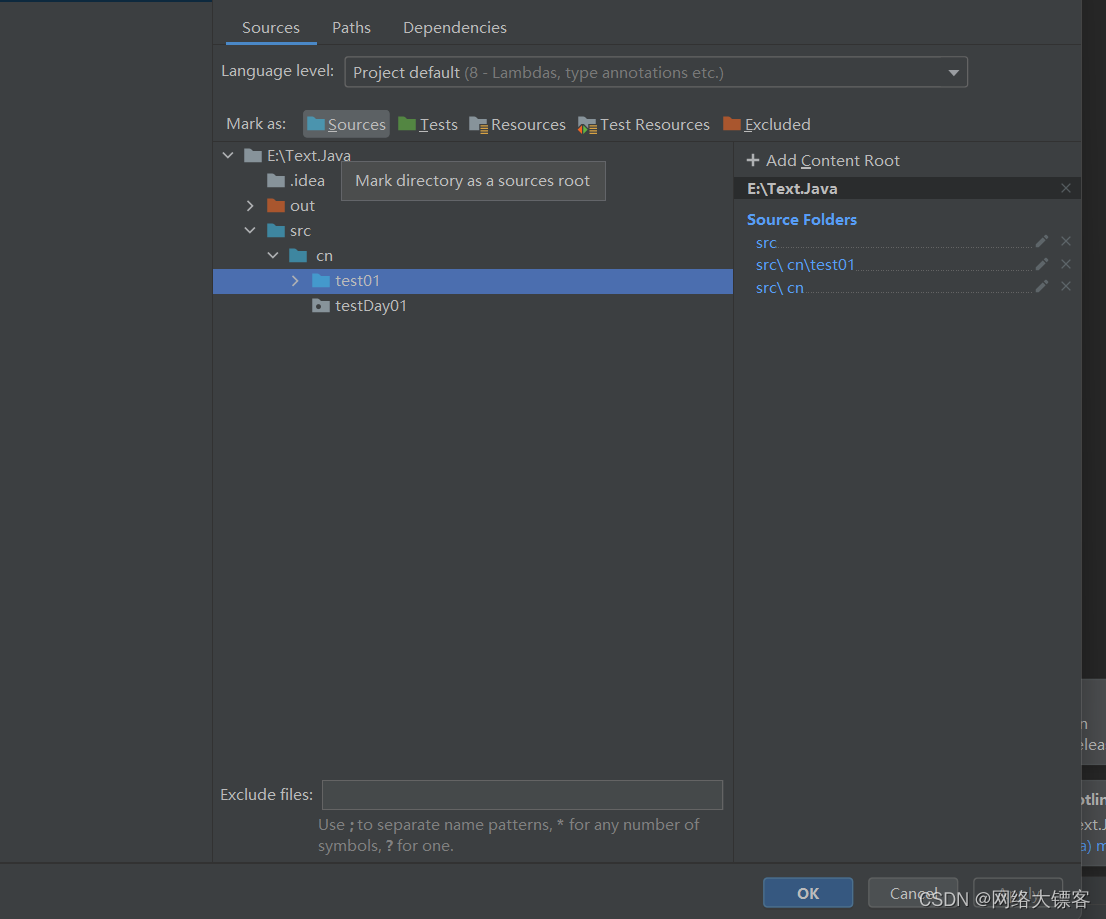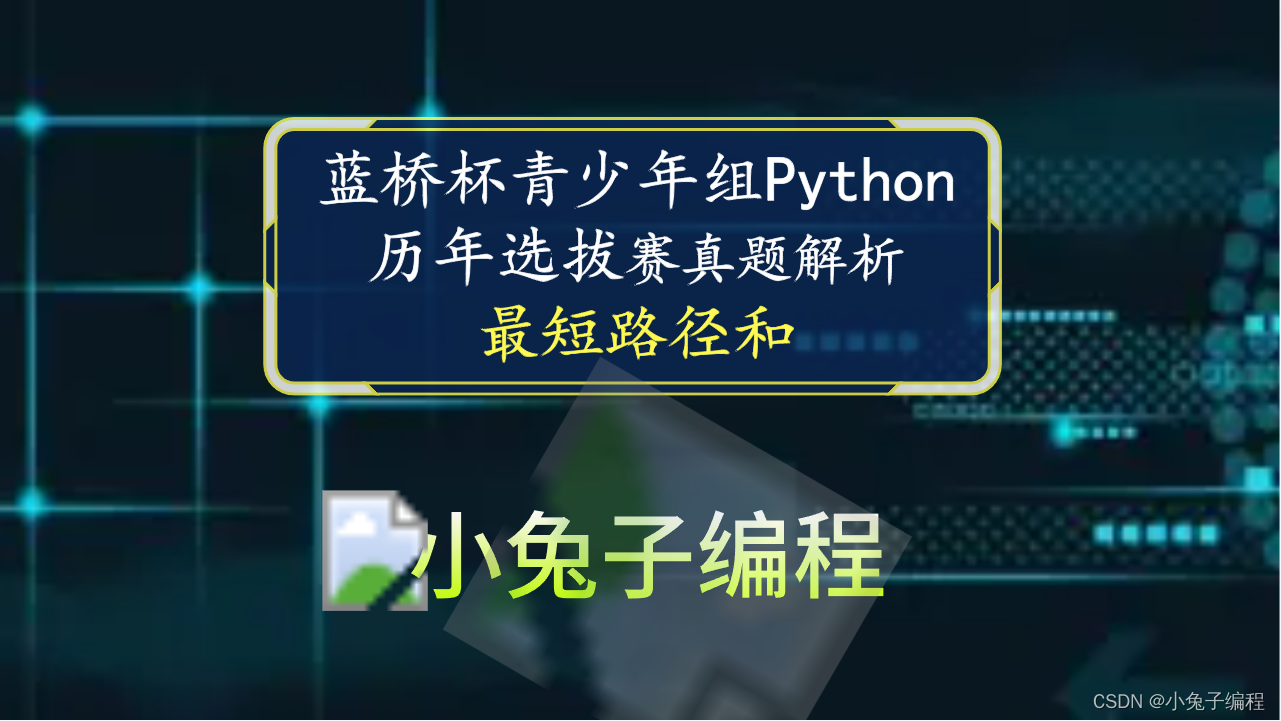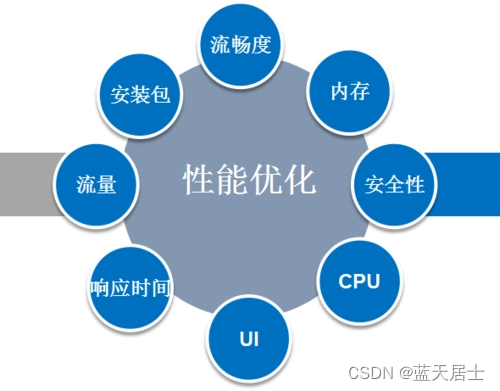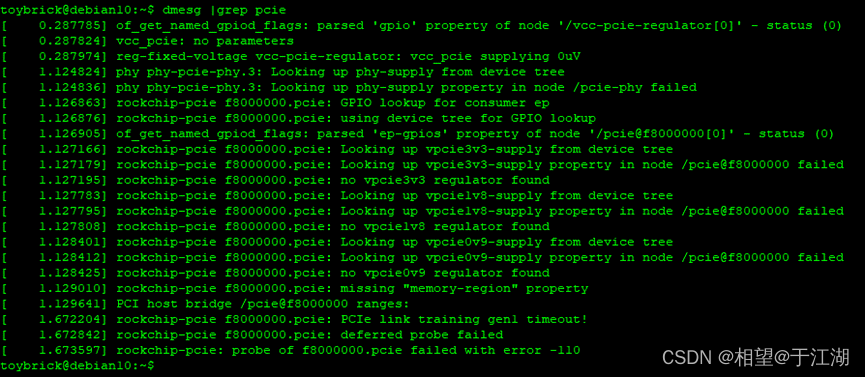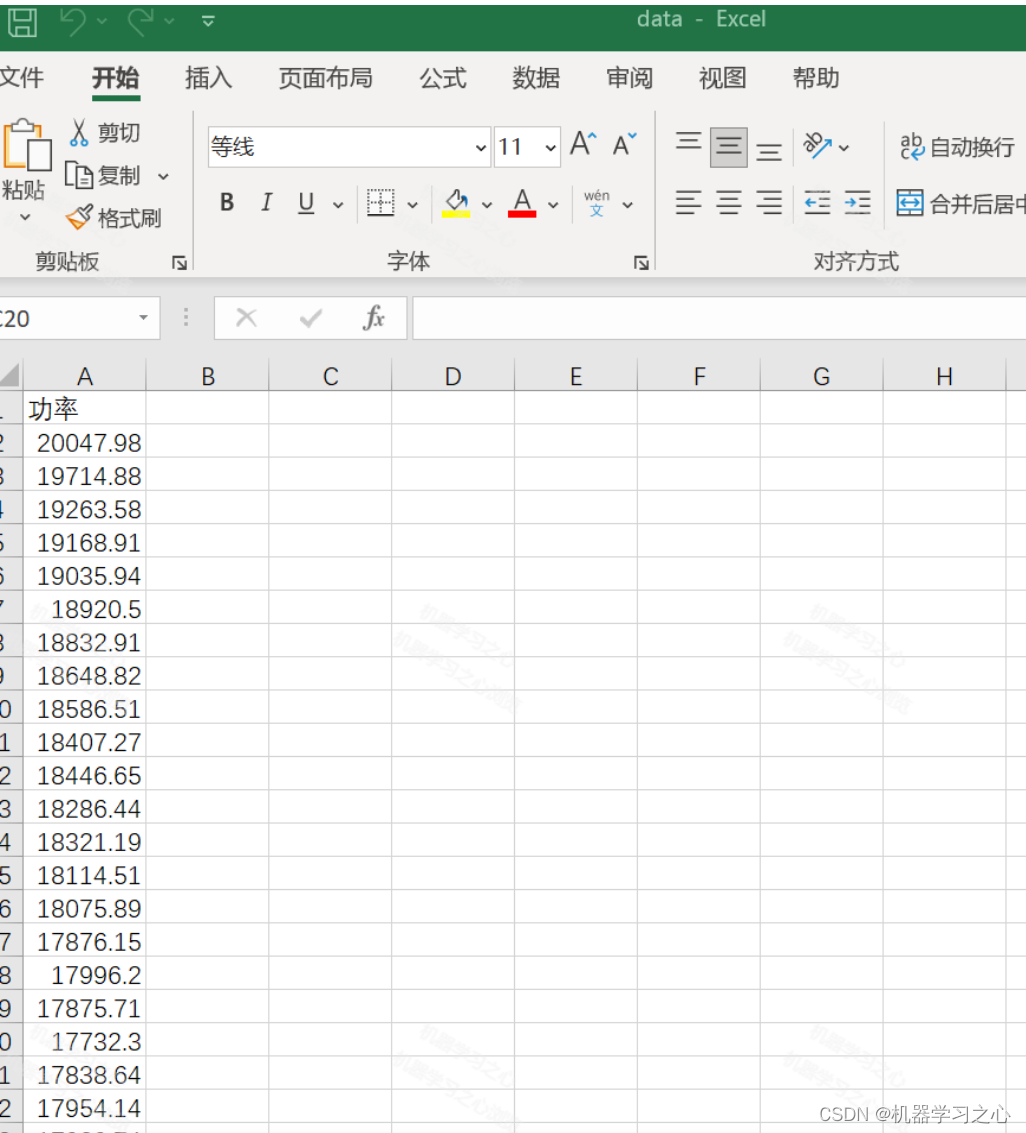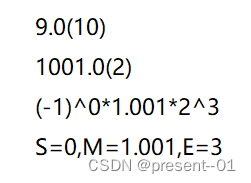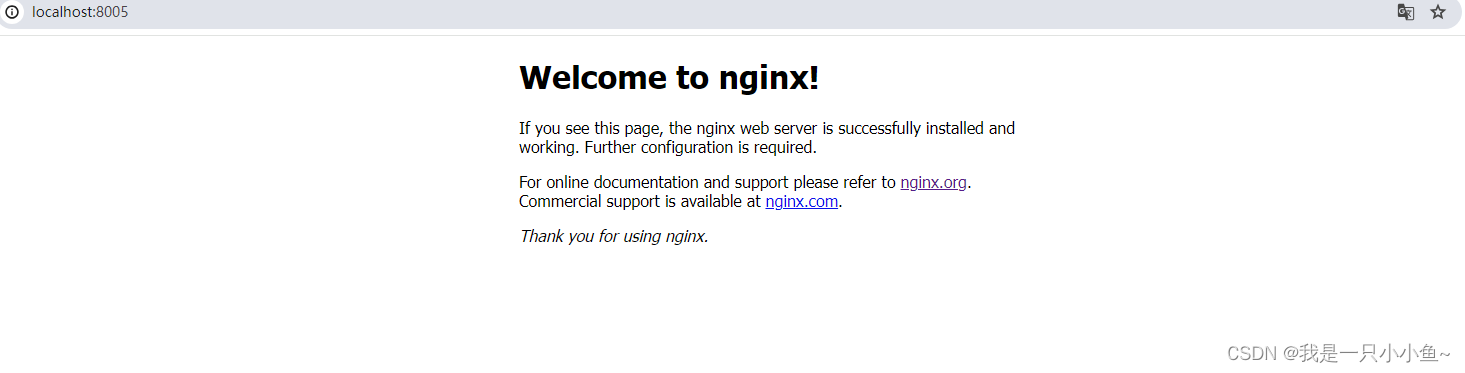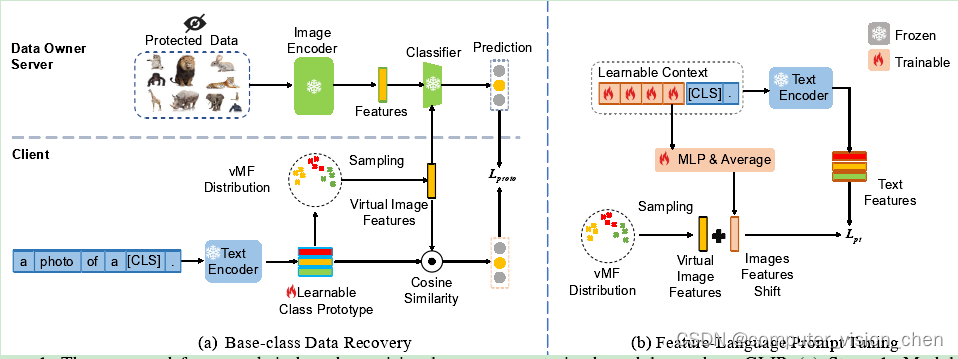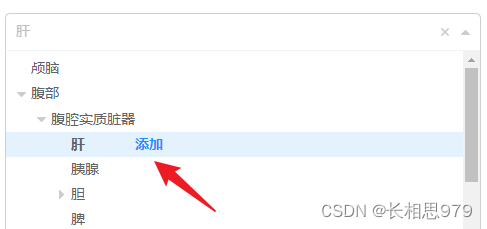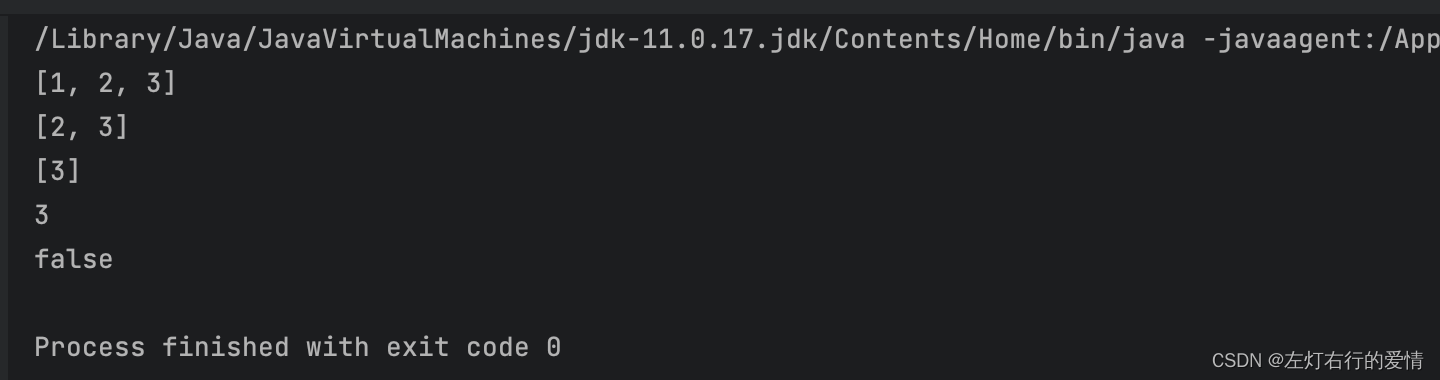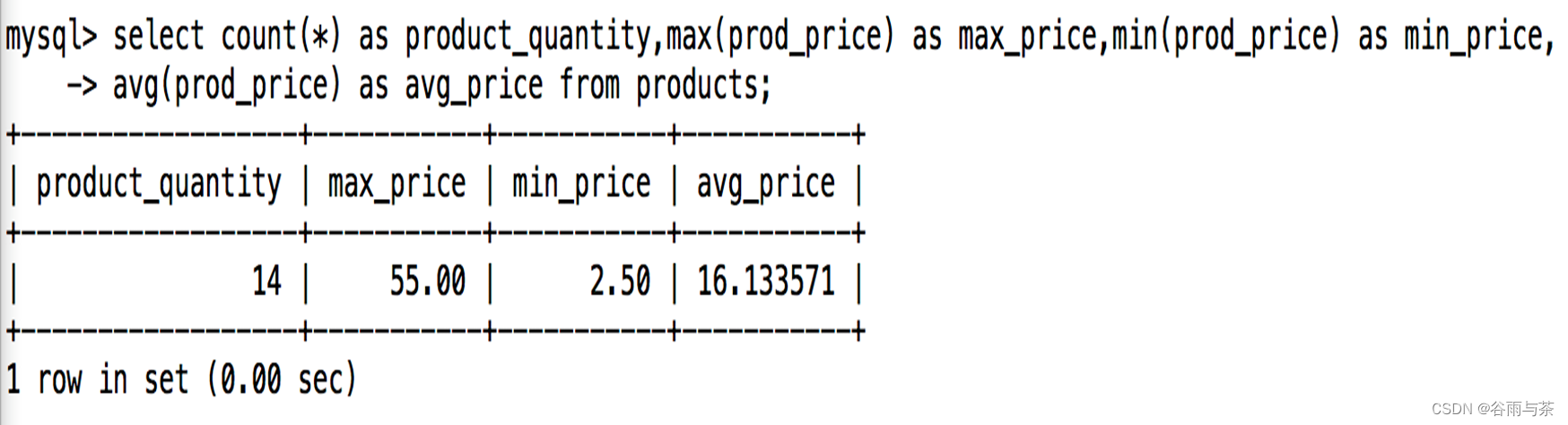新建flask_service目录、templates子目录
flask_service
—— app.py
—— templates
—— —— index.html
app.py
from flask import Flask, request, jsonify, render_template
import random
import matplotlib.pyplot as plt
from io import BytesIO
import base64
app = Flask(__name__)
def generate_points(a, b, c, start_x, start_y, end_x, end_y, error_range_x, error_range_y, num_points):
points = []
step = 0.1 # 步长,可以根据需要调整
count = 0
while count < num_points:
x = random.uniform(start_x, end_x)
y_actual = a * x**2 + b * x + c
# 在实际值附近加入一定的误差
x_generated = x + random.uniform(-error_range_x, error_range_x)
y_generated = y_actual + random.uniform(-error_range_y, error_range_y)
# 确保生成的点在范围内
if start_x <= x_generated <= end_x and start_y <= y_generated <= end_y:
points.append((x_generated, y_generated))
count += 1
return points
@app.route('/', methods=['GET', 'POST'])
def index():
if request.method == 'POST':
a = float(request.form['a'])
b = float(request.form['b'])
c = float(request.form['c'])
start_x = float(request.form['start_x'])
start_y = float(request.form['start_y'])
end_x = float(request.form['end_x'])
end_y = float(request.form['end_y'])
error_range_x = float(request.form['error_range_x'])
error_range_y = float(request.form['error_range_y'])
num_points = int(request.form['num_points'])
points = generate_points(a, b, c, start_x, start_y, end_x, end_y, error_range_x, error_range_y, num_points)
x_values = [point[0] for point in points]
y_values = [point[1] for point in points]
plt.figure(figsize=(8, 6))
plt.scatter(x_values, y_values, color='blue')
plt.xlabel('X')
plt.ylabel('Y')
plt.title('Scatter Plot of Generated Points')
plt.axhline(0, color='black', linewidth=0.5)
plt.axvline(0, color='black', linewidth=0.5)
plt.grid(True)
plt.legend()
# Convert plot to base64 string
img_data = BytesIO()
plt.savefig(img_data, format='png')
img_data.seek(0)
img_base64 = base64.b64encode(img_data.getvalue()).decode()
plt.close()
# 准备要传递给模板的数据
info = {
'img_base64': img_base64,
'points': points,
'a': a,
'b': b,
'c': c,
'start_x': start_x,
'start_y': start_y,
'end_x': end_x,
'end_y': end_y,
'error_range_x': error_range_x,
'error_range_y': error_range_y,
'num_points': num_points
}
# 按照 x 轴从小到大排序
points.sort(key=lambda point: point[0])
return render_template('index.html', info=info, points=points)
return render_template('index.html')
if __name__ == '__main__':
app.run(host='0.0.0.0', port=5000, debug=True)
index.html
<!DOCTYPE html>
<html>
<head>
<title>Generate Points</title>
<style>
.container {
display: flex;
flex-direction: row;
align-items: flex-start;
justify-content: space-between;
}
.form-container {
width: 50%;
margin-right: 20px;
}
.image-container {
width: 50%; /* 调整图形容器宽度 */
margin: 0 auto; /* 居中显示图形容器 */
}
img {
max-width: 100%;
height: auto;
}
</style>
</head>
<body>
<h1>Generate Points</h1>
<div class="container">
<div class="form-container">
<form method="POST">
<label for="a">二次项系数 a:</label>
<input type="text" id="a" name="a" value="0"><br><br>
<label for="b">一次项系数 b:</label>
<input type="text" id="b" name="b" value="-2"><br><br>
<label for="c">常数项系数 c:</label>
<input type="text" id="c" name="c" value="1"><br><br>
<label for="start_x">起始 x:</label>
<input type="text" id="start_x" name="start_x" value="-5"><br><br>
<label for="start_y">起始 y:</label>
<input type="text" id="start_y" name="start_y" value="-5"><br><br>
<label for="end_x">结束 x:</label>
<input type="text" id="end_x" name="end_x" value="5"><br><br>
<label for="end_y">结束 y:</label>
<input type="text" id="end_y" name="end_y" value="5"><br><br>
<label for="error_range_x">x轴方向的误差范围:</label>
<input type="text" id="error_range_x" name="error_range_x" step="0.1" value="0.2"><br><br>
<label for="error_range_y">y轴方向的误差范围:</label>
<input type="text" id="error_range_y" name="error_range_y" step="0.1" value="0.5"><br><br>
<label for="num_points">生成的点的个数:</label>
<input type="text" id="num_points" name="num_points" value="50"><br><br>
<input type="submit" value="生成图形">
</form>
{% if info %}
<h2>图片信息:</h2>
<p>二次项系数 a: {{ info['a'] }}</p>
<p>一次项系数 b: {{ info['b'] }}</p>
<p>常数项系数 c: {{ info['c'] }}</p>
<p>起始 x: {{ info['start_x'] }}</p>
<p>起始 y: {{ info['start_y'] }}</p>
<p>结束 x: {{ info['end_x'] }}</p>
<p>结束 y: {{ info['end_y'] }}</p>
<p>x轴方向的误差范围: {{ info['error_range_x'] }}</p>
<p>y轴方向的误差范围: {{ info['error_range_y'] }}</p>
<p>生成的点的个数: {{ info['num_points'] }}</p>
<h2>点的坐标:</h2>
<ul>
{% for point in points %}
<li>{{ point[0] }}, {{ point[1] }}</li>
{% endfor %}
</ul>
{% endif %}
</div>
<div class="image-container">
{% if info %}
<img src="data:image/png;base64,{{ info['img_base64'] }}" alt="Generated Plot">
{% endif %}
</div>
</div>
</body>
</html>
nohup 后台启动
[root@hecs-334217 flask_service]# nohup python3 app.py > app.log 2>&1 &
[3] 7178
页面效果

点击生成图形