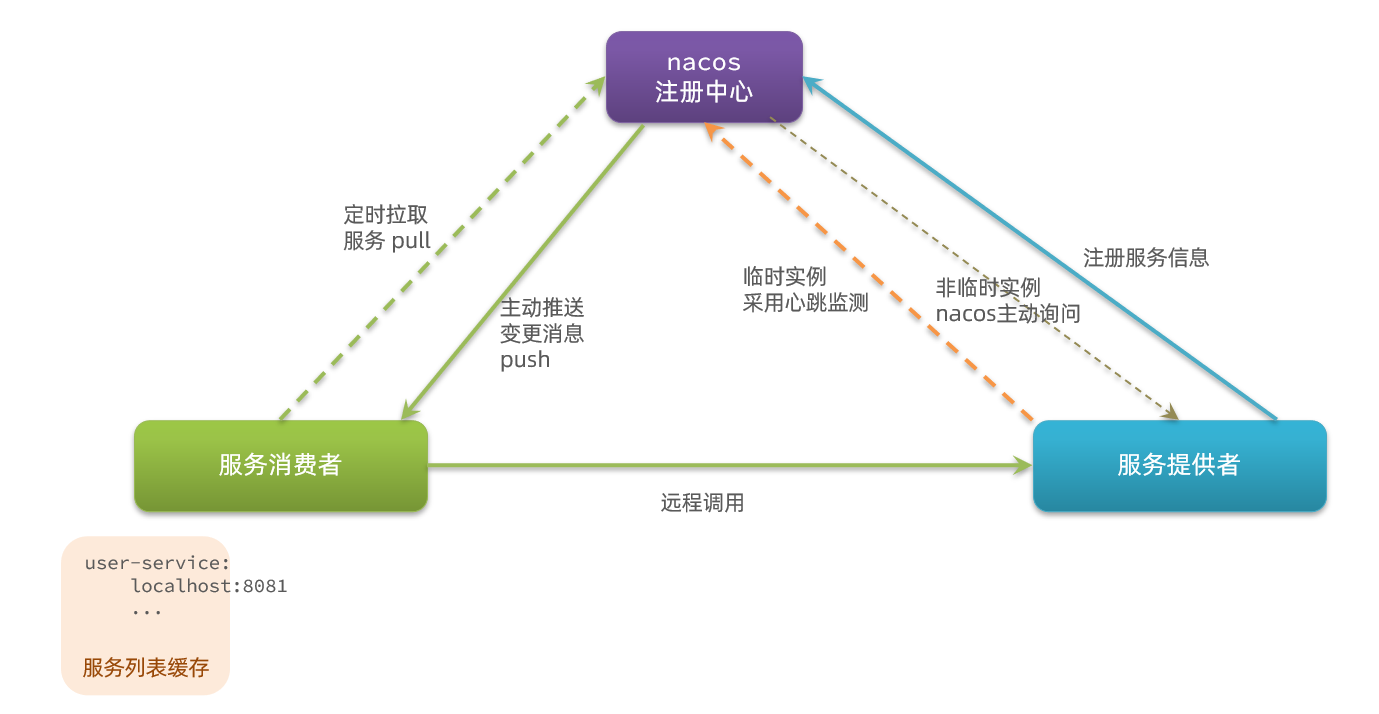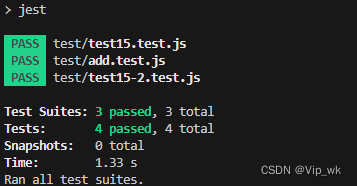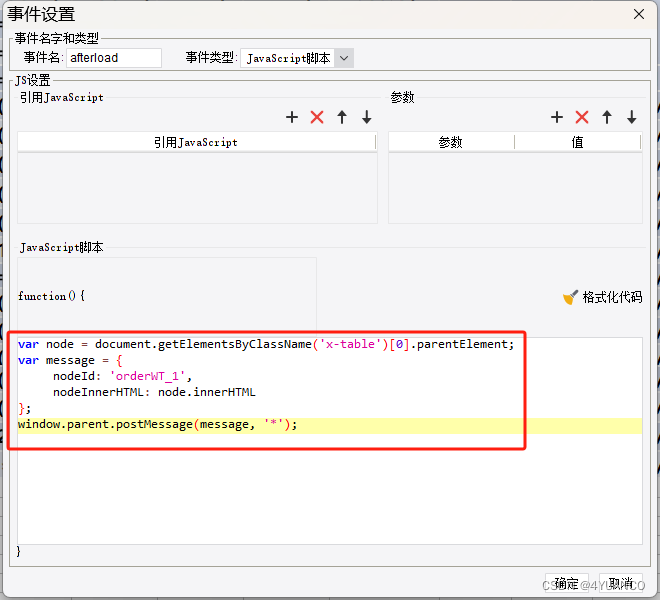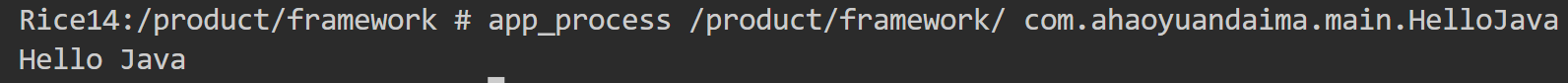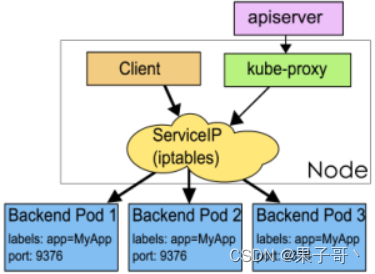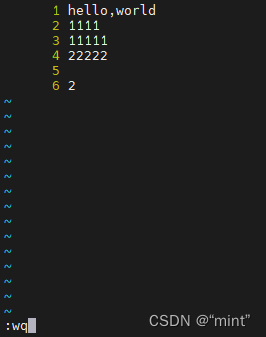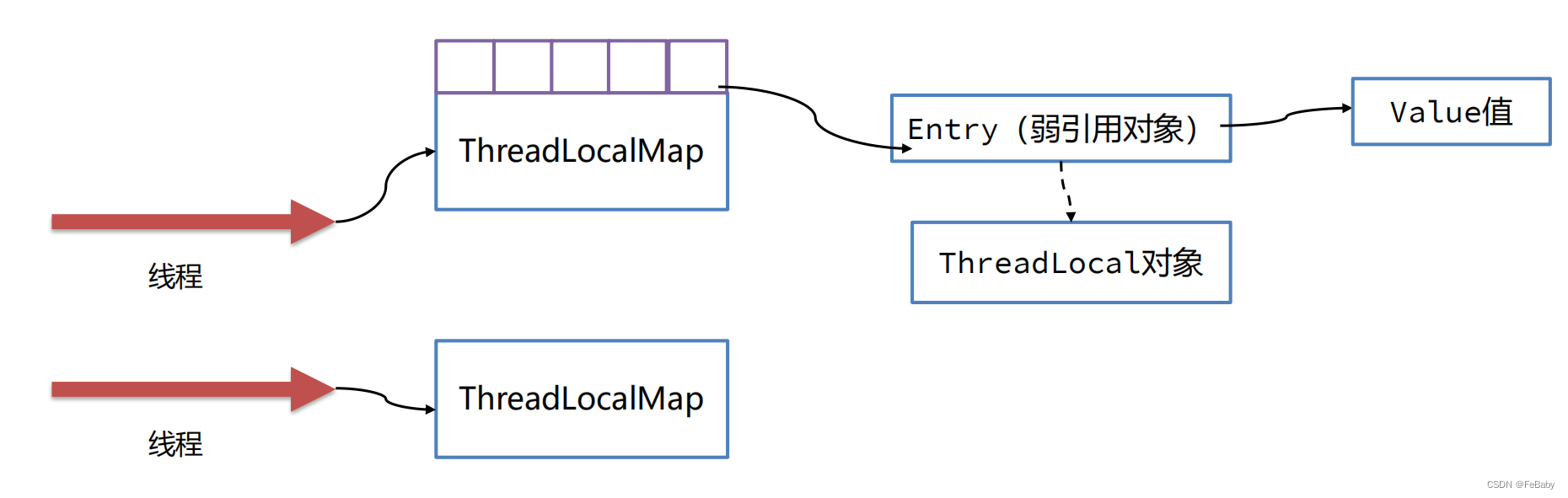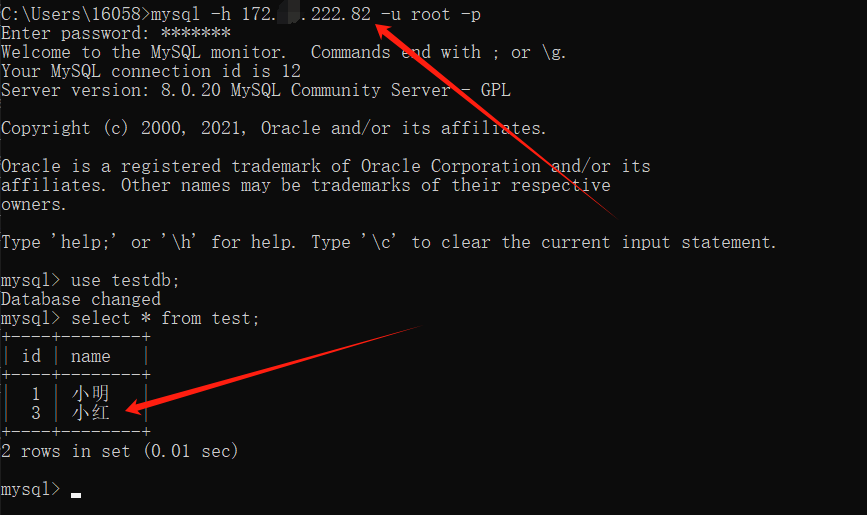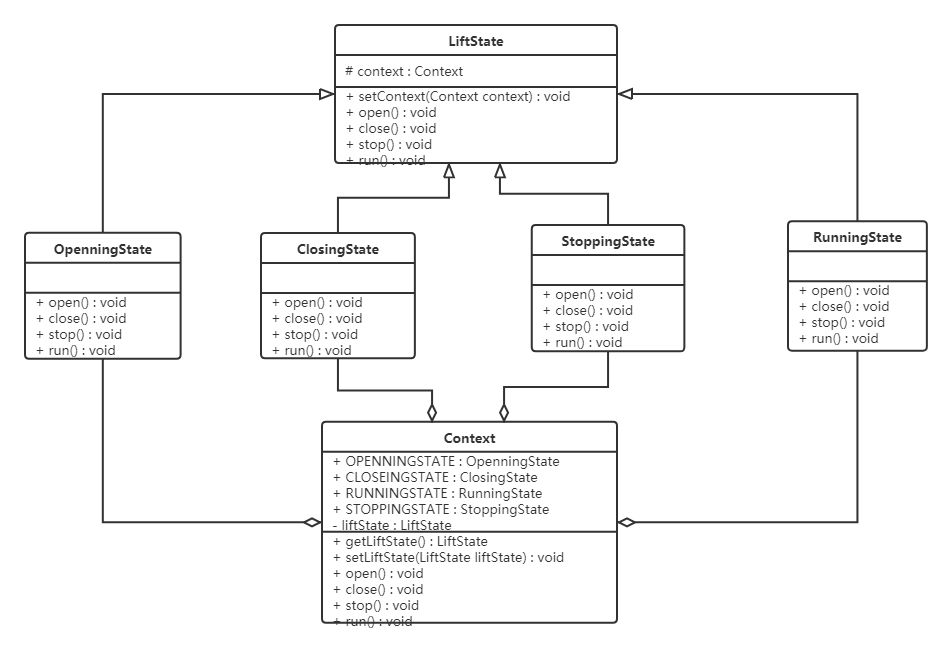实现效果
根据接口传来的数据,使用echarts绘制出,共用一个x轴的图表
功能:后端将所有数据传送过来,前端通过监听选中值来展示对应的图表数据
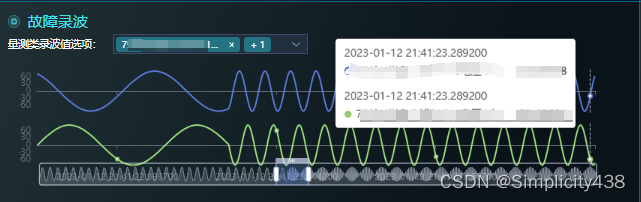
数据格式:
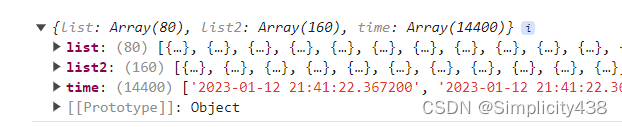
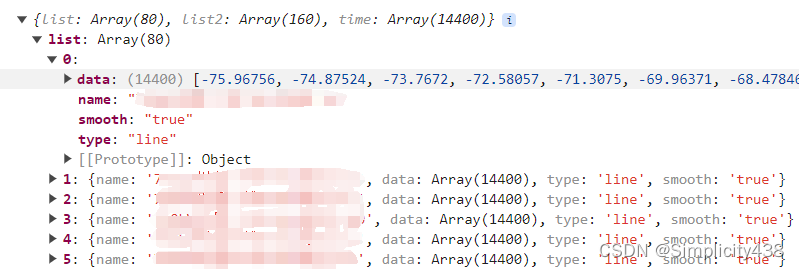
代码:
<template>
<div>
<div class="screen-list-item">
<span style="display: inline-block; width: 140px">量测类录波值选项:</span>
<el-select
multiple
collapse-tags
collapse-tags-tooltip
style="width: 260px"
clearable
popper-class="select-box"
:teleported="false"
v-model="SensorListVal"
placeholder="请输入量测"
size="small"
class="m-2"
>
<el-option
v-for="item in SensorList.data"
:key="item.value"
:label="item.label"
:value="item.value"
/>
</el-select>
</div>
<div
id="FaultRecording1"
style="width: 800px; height: 180px; margin: auto"
></div>
</div>
</template>
<script>
// 引入echarts
import * as echarts from "echarts";
import { onMounted, reactive, ref, watch } from "vue";
// 调用接口数据
import { AllRecordDataApi } from "@/utils/record";
import { RecordPostBc } from "@/utils/request";
export default {
setup() {
let recordDataList = ref([]);
let xseriesdata = ref([]);
let SensorListVal = ref([]);
let SensorList = reactive({
data: [],
});
// 获取录波数据
let recordData = async () => {
const result = await RecordPostBc(AllRecordDataApi, {});
console.log(result)
// 找出数据中所有选项,为筛选框的选择项
SensorList.data = result.list.map(obj => ({ value: obj.name, label: obj.name }) );
// 图表数据
recordDataList.value = result.list
xseriesdata.value = result.time
// 默认选择前两项
SensorListVal.value = SensorList.data.slice(0, 2).map(item => item.value);
recordEcharts1()
}
//绘制图表
let recordEcharts1 = () => {
let myChart = echarts.init(document.getElementById("FaultRecording1"));
myChart.clear(); // 清除之前的图表实例
let options = {
grid: [
// 第一个折线图
{
left: '3%',
right: '4%',
top: '10%',
height: '32%',
},
// 第二个折线图
{
left: '3%',
right: '4%',
top: '50%',
height: '32%',
},
],
tooltip: {
trigger: 'axis',
},
// 将上下两个tootip合成一个
axisPointer: {
link: { xAxisIndex: 'all' },
},
xAxis: [
{
type: 'category',
scale: true,
axisLabel: {
show: false,
},
data: xseriesdata.value, //x轴时间的数据
},
{
gridIndex: 1,
type: 'category',
scale: true,
data: xseriesdata.value, //x轴时间的数据
},
],
yAxis: [
{
type: 'value',
scale: false,
splitLine: {
show: false,
},
},
{
type: 'value',
gridIndex: 1,
scale: true,
splitLine: {
show: false,
},
},
],
dataZoom: [
{
show: true,
realtime: true,
start: 30,
end: 70,
xAxisIndex: [0, 1],
},
{
type: "inside",
realtime: true,
start: 30,
end: 70,
xAxisIndex: [0, 1],
},
],
series: [],
};
// 添加每条曲线数据到 series 中
for (var i = 0; i < recordDataList.value.filter(record => SensorListVal.value.includes(record.name)).length; i++) {
options.series.push({
xAxisIndex: i,
yAxisIndex: i,
name: recordDataList.value.filter(record => SensorListVal.value.includes(record.name))[i].name,
type: 'line',
smooth: 'true',
data: recordDataList.value.filter(record => SensorListVal.value.includes(record.name))[i].data
});
}
myChart.setOption(options);
}
onMounted(() => {
recordData();
});
// 监听 SensorListVal 的变化
watch(SensorListVal, (newValue, oldValue) => {
recordEcharts1()
});
return { SensorList, SensorListVal };
},
};

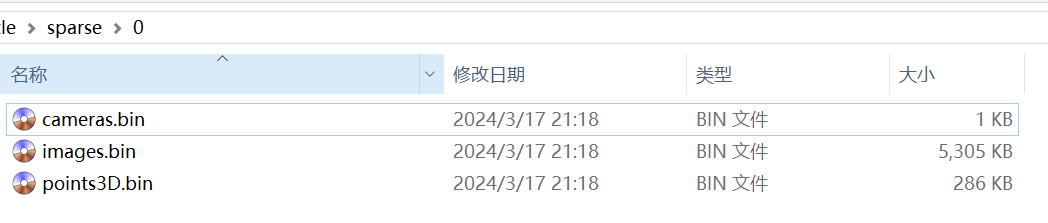

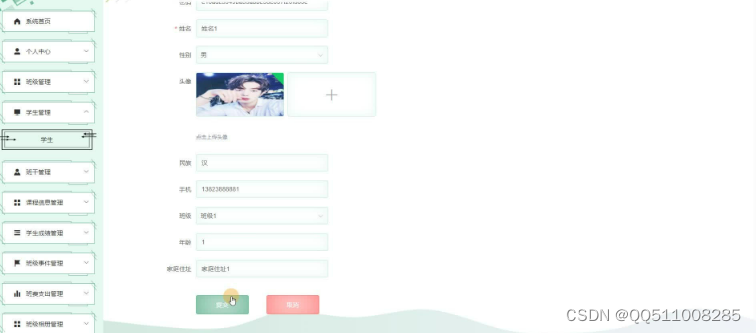

![[PwnThyBytes 2019]Baby_SQL](https://img-blog.csdnimg.cn/img_convert/b95e731e2f49f08f5262001679a5bdd7.png)