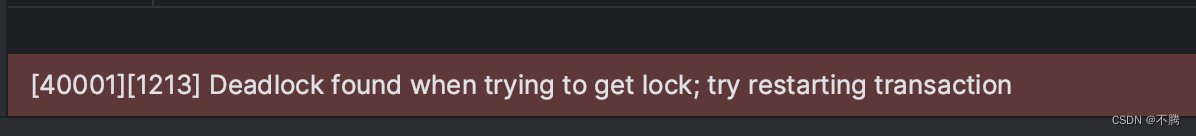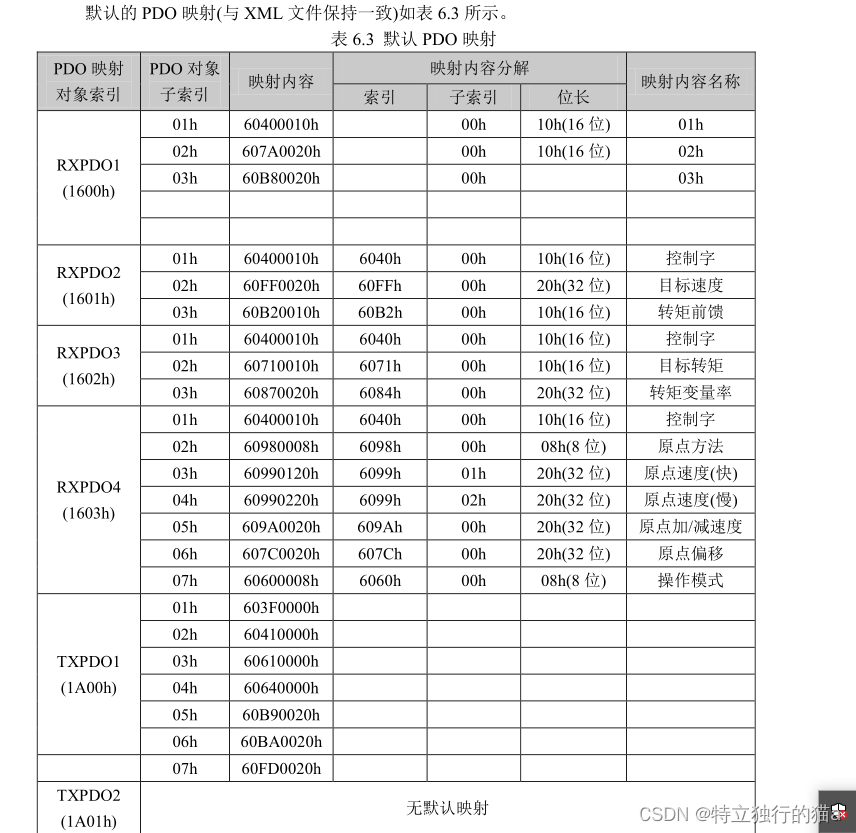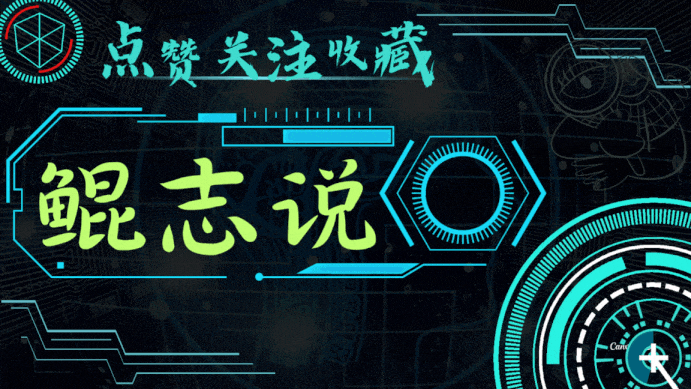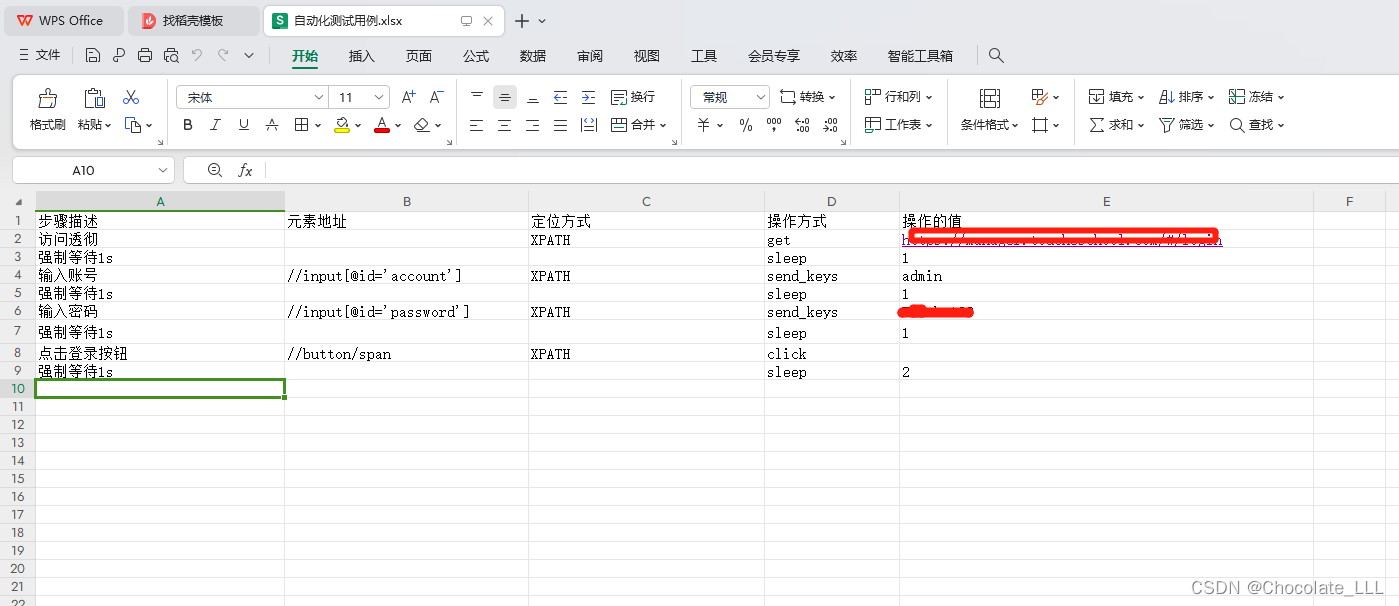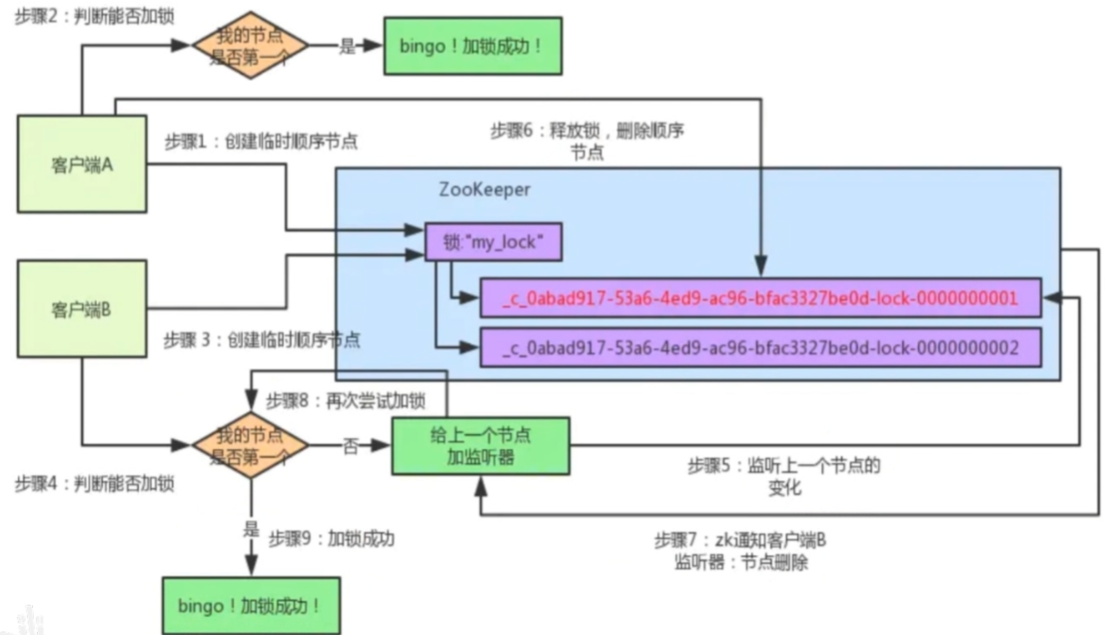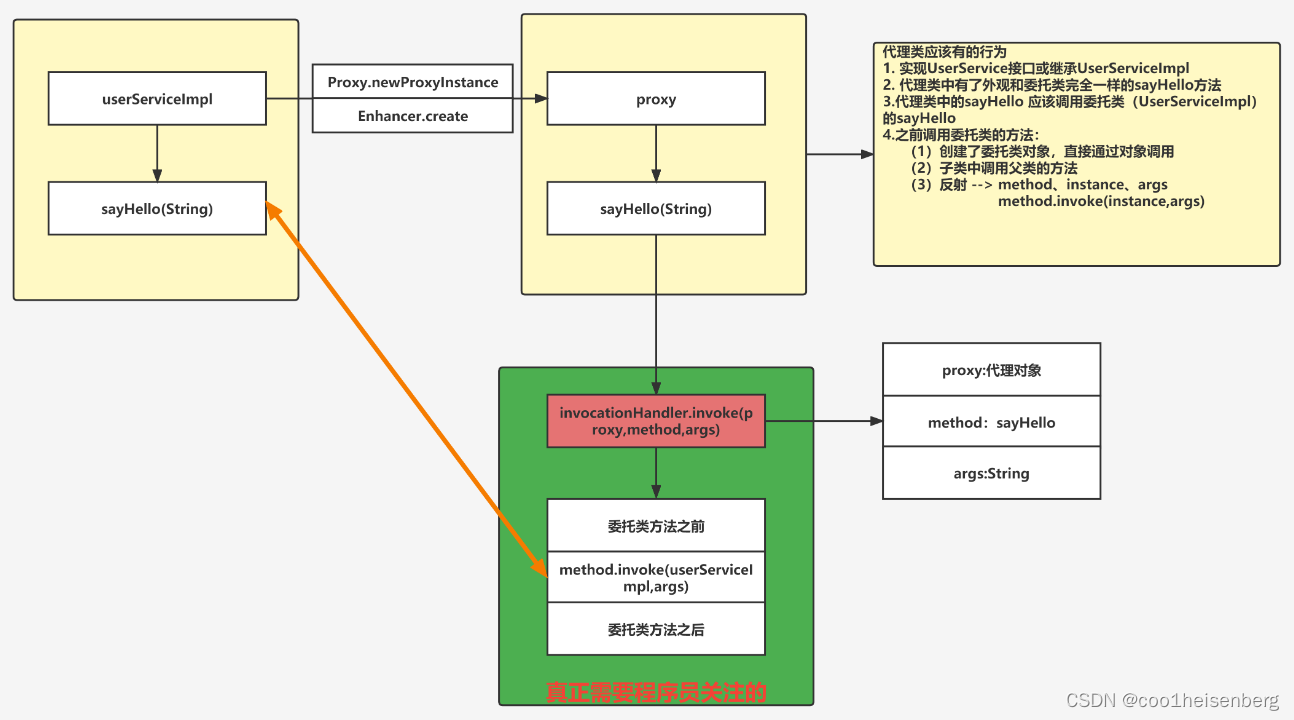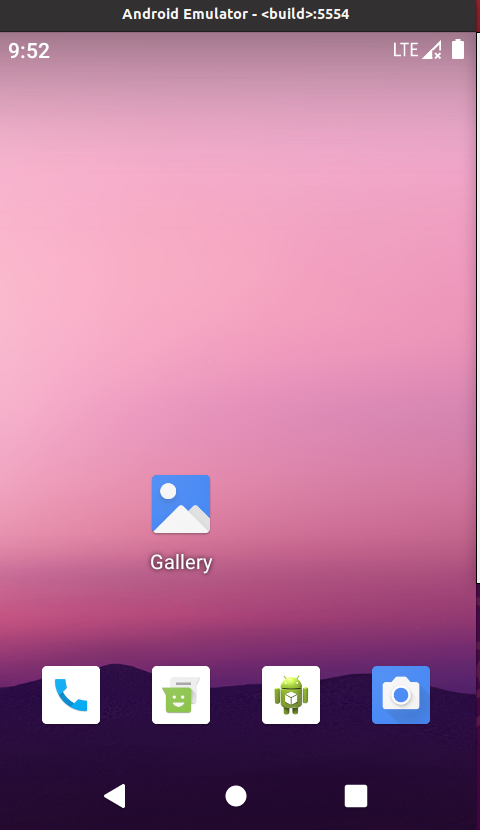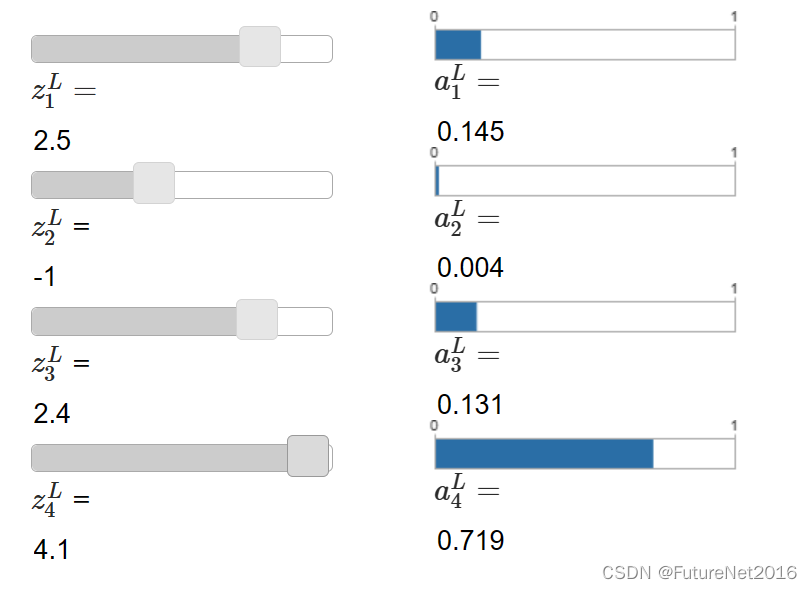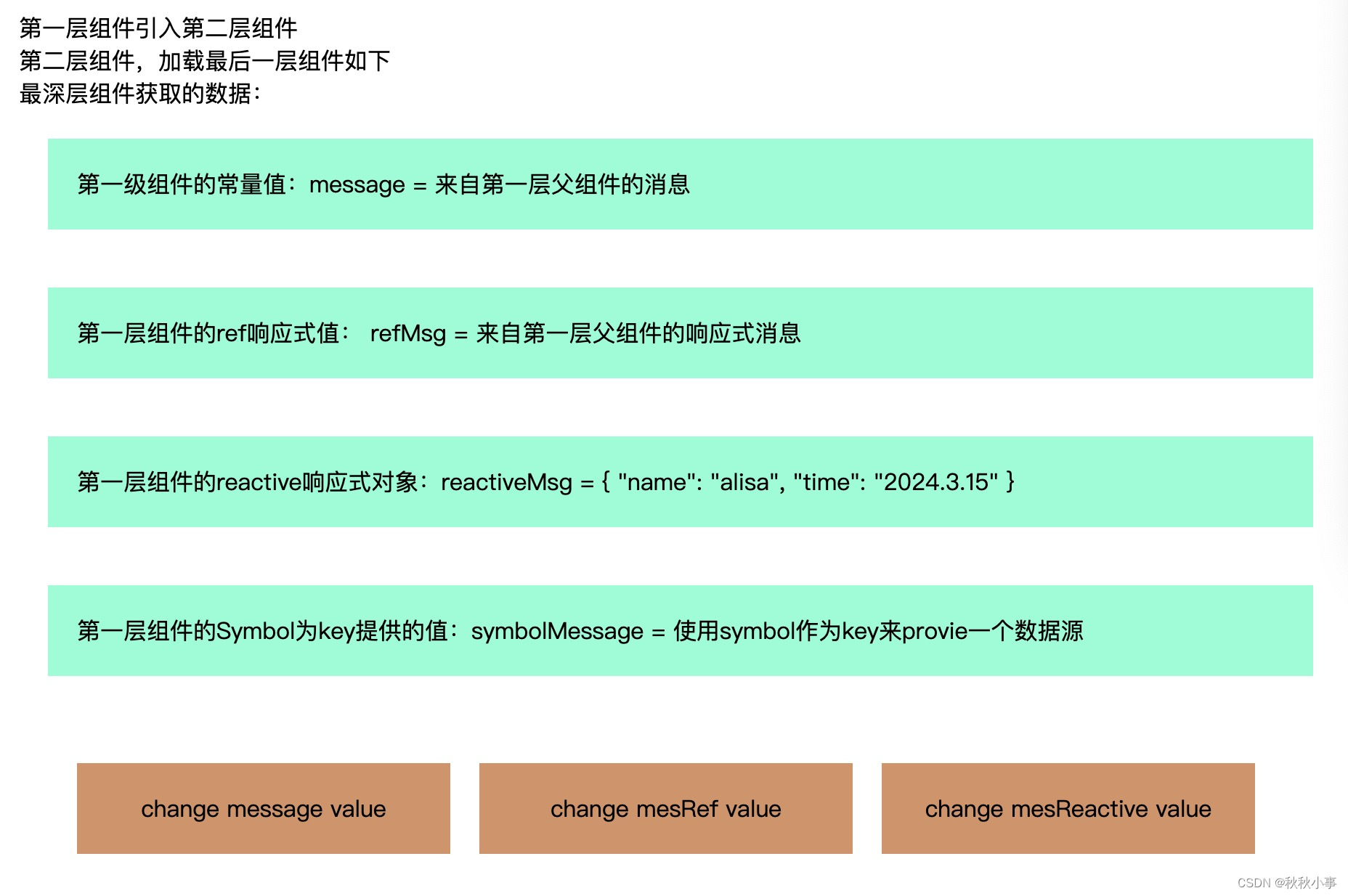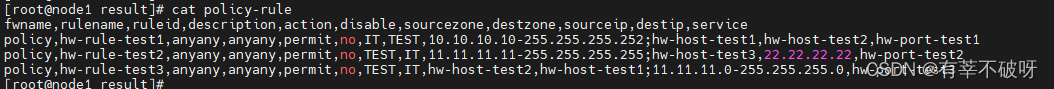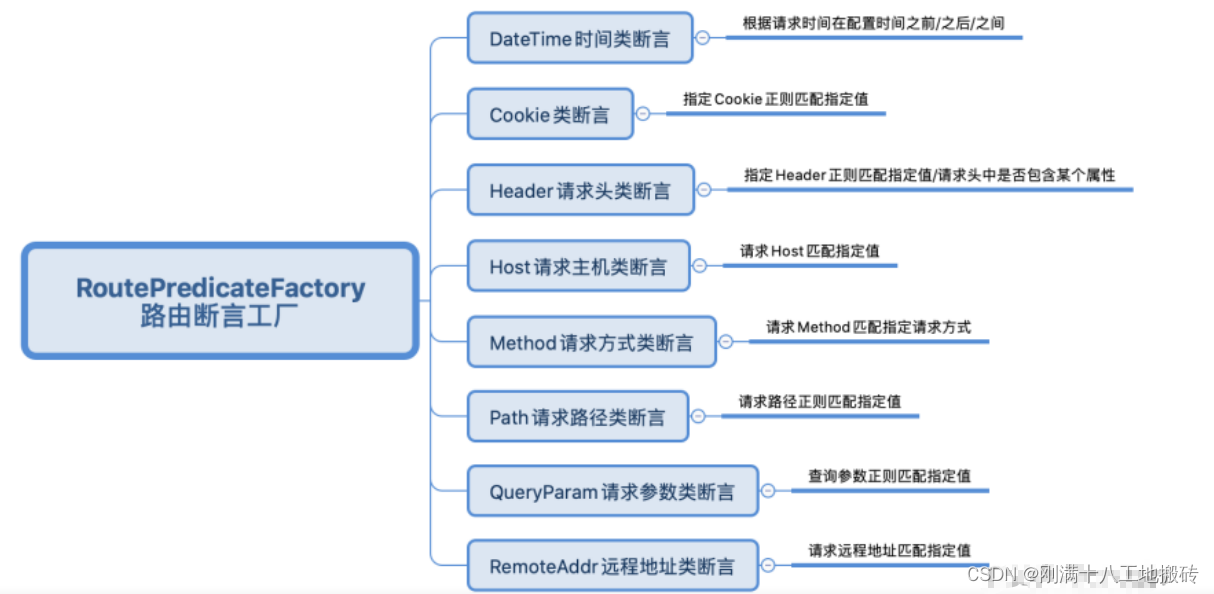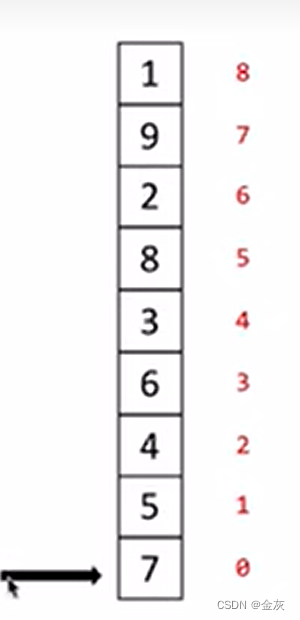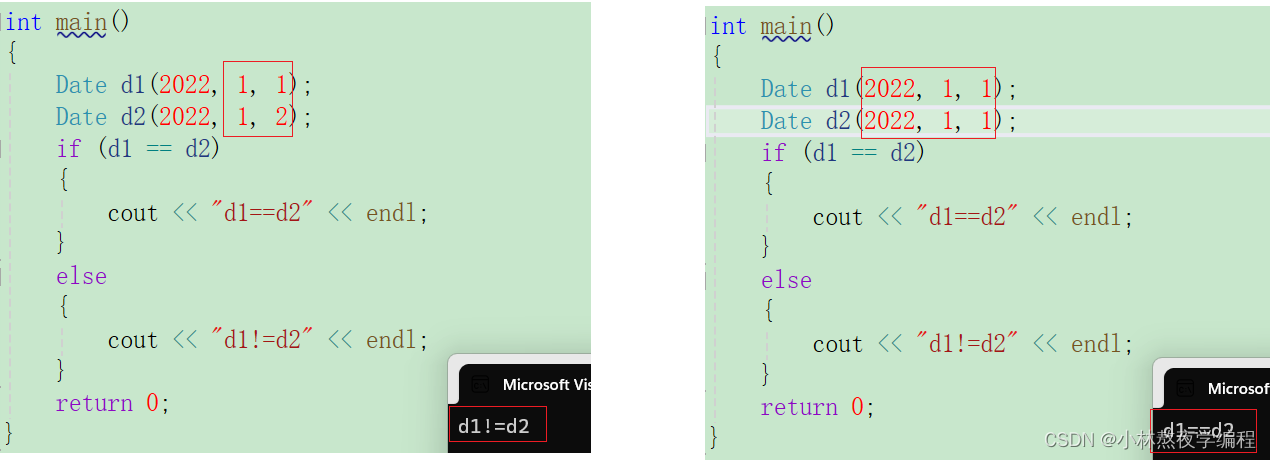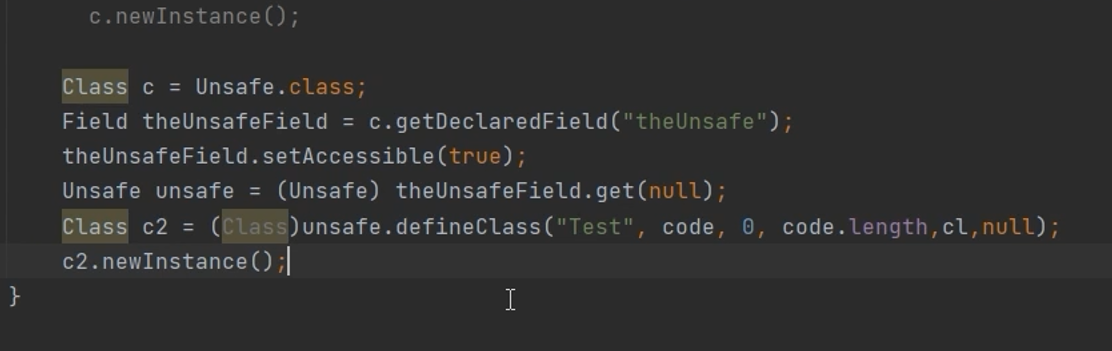有时候系统在生产运行着,会突然爆出
[40001][1213] Deadlock found when trying to get lock; try restarting transaction
这个时候每个人都会很紧张,因为死锁会影响DB性能,严重时甚至拖垮整个系统。在实际的环境中,很多服务会共用一个数据库,一旦数据库挂了,基本就是P0事故。
那么,死锁发生时,我们如何定位到死锁发生的SQL?
死锁排查
实操前置准备
磨刀不误砍柴功,我们先准备下实验环境。
首先创建一张表:
create table users(
id int comment "id",
age int comment '年龄',
id_no int comment '身份证号',
UNIQUE KEY `uk_task_obj` (`id_no`)
)ENGINE=InnoDB DEFAULT CHARSET=utf8mb4 COLLATE=utf8mb4_bin COMMENT='用户表';写入数据:
insert into users values (1,18,1);
insert into users values (2,18,2);
insert into users values (3,18,3);接着,我们开两个事务:
事务一:
begin;
select * from users where id_no=1 for update;
select * from users where id_no=3 for update ;
commit;事务二:
begin;
select * from users where id_no=3 for update ;
select * from users where id_no=1 for update ;
commit ;可以看到,两个事务执行的语句都一样,只不过顺序不一样,我们按照以下时序去执行时,终端会提示Deadlock found when trying to get lock; try restarting transaction
| 事务一 | 事务二 |
| beigin; select * from users where id_no=1 for update; | |
| begin; select * from users where id_no=3 for update ; | |
select * from users where id_no=3 for update ; | |
select * from users where id_no=1 for update ;(此时死锁发生) |
查看日志
要定位死锁发生的原因,我们需要知道,是哪些事务持有了哪些锁,哪些事务又互相阻塞。
我们可以通过
SHOW ENGINE INNODB STATUS;来查看死锁发生时的日志
日志分析
当执行SHOW ENGINE INNODB STATUS时,MySQL返回如下日志:

日志内容很多,我们主要关注:LATEST DETECTED DEADLOCK 这一部分。我们逐步讲解下这一部分的日志。

| 日志 | 解释 |
| LATEST DETECTED DEADLOCK ------------------------ 2024-03-18 21:07:00 0x16be8b000 *** (1) TRANSACTION: TRANSACTION 1836, ACTIVE 10 sec starting index read | TRANSACTION 1836:1836代表事务id; active 10 sec:表示活跃时间 |
| LOCK WAIT 4 lock struct(s), heap size 1128, 3 row lock(s) MySQL thread id 17, OS thread handle 6121680896, query id 2044 localhost 127.0.0.1 root statistics | 不重要,忽略 |
| /* ApplicationName=GoLand 2023.2.2 */ select * from users where id_no=3 for update | 这个事务执行的sql语句 |
| *** (1) HOLDS THE LOCK(S): RECORD LOCKS space id 2 page no 5 n bits 72 index uk_task_obj of table `test`.`users` trx id 1836 lock_mode X locks rec but not gap Record lock, heap no 2 PHYSICAL RECORD: n_fields 2; compact format; info bits 0 0: len 4; hex 80000001; asc ;; 1: len 6; hex 000000000200; asc ;; | HOLDS THE LOCK:表示当前事务持有的锁。 RECORD LOCKS:表明是记录锁 space id 2 page no 5 n bits 72 :这是mysql底层存储的位置,我们可以不理解。 index uk_task_obj of table `test`.`users` trx id 1836 lock_mode X locks rec but not gap:表明是索引uk_task_obj上的锁。X锁代表互斥锁,rec but not gap表示是记录锁不是间隙锁。 |
| *** (1) WAITING FOR THIS LOCK TO BE GRANTED: RECORD LOCKS space id 2 page no 5 n bits 72 index uk_task_obj of table `test`.`users` trx id 1836 lock_mode X locks rec but not gap waiting Record lock, heap no 4 PHYSICAL RECORD: n_fields 2; compact format; info bits 0 0: len 4; hex 80000003; asc ;; 1: len 6; hex 000000000202; asc ;; | WAITING FOR THIS LOCK TO BE GRANTED:这句话就说了,这个事务在等待索引uk_task_obj上的一个记录锁,下面是等待的锁信息。 |
| *** (2) TRANSACTION: TRANSACTION 1837, ACTIVE 7 sec starting index read mysql tables in use 1, locked 1 LOCK WAIT 4 lock struct(s), heap size 1128, 3 row lock(s) MySQL thread id 18, OS thread handle 6120566784, query id 2058 localhost 127.0.0.1 root statistics /* ApplicationName=GoLand 2023.2.2 */ select * from users where id_no=1 for update | 第一个事务在等待锁,这个时候提到第二个事务了。事务id是1837,执行的语句是select * from users where id_no=1 for update |
| *** (2) HOLDS THE LOCK(S): RECORD LOCKS space id 2 page no 5 n bits 72 index uk_task_obj of table `test`.`users` trx id 1837 lock_mode X locks rec but not gap Record lock, heap no 4 PHYSICAL RECORD: n_fields 2; compact format; info bits 0 0: len 4; hex 80000003; asc ;; 1: len 6; hex 000000000202; asc ;; | 1837事务持有的锁也是记录锁,也是在唯一索引uk_task_obj上。 锁的信息如下: 0: len 4; hex 80000003; asc ;; 1: len 6; hex 000000000202; asc ; |
| *** (2) WAITING FOR THIS LOCK TO BE GRANTED: RECORD LOCKS space id 2 page no 5 n bits 72 index uk_task_obj of table `test`.`users` trx id 1837 lock_mode X locks rec but not gap waiting Record lock, heap no 2 PHYSICAL RECORD: n_fields 2; compact format; info bits 0 0: len 4; hex 80000001; asc ;; 1: len 6; hex 000000000200; asc ;; | WAITING FOR THIS LOCK TO BE GRANTED:等待锁 Record lock, heap no 2 PHYSICAL RECORD: n_fields 2; compact format; info bits 0 0: len 4; hex 80000001; asc ;; 1: len 6; hex 000000000200; asc 等待一个记录锁,可以看到,事务1836和1837持有和等待的锁是相反的,因而发生死锁 |
| *** WE ROLL BACK TRANSACTION (2) | MySQL选择回滚第二个事务 |
常见的MySQL死锁场景
上面的例子,是最常见的由于select for update产生的死锁问题,以下还有几种发生死锁的场景。
批量update
例如:insert into users values(1,2,3),(2,2,3),(3,3,3)和insert into users values(3,2,3),(2,2,3),(1,3,3)同时执行时,会由于锁的冲突会导致死锁。表面是看insert into users values(1,2,3),(2,2,3),(3,3,3)是一条语句,实际上MySQL并不是一次性加完全部锁,它会按照SQL的书写顺序逐步加锁。解决方法是在批量插入之前,我们按一定规则排序,只要两条sql按相同的顺序加锁便不会有死锁问题
update退化为共享锁
在MySQL中,update语句加的是排它锁,也就是X锁。如果此时另外一个事务正在执行select语句,对同一个目标加了共享锁之后,执行update的事务会由于加X锁失败,转而变为共享锁。
此时会发生如下情况:
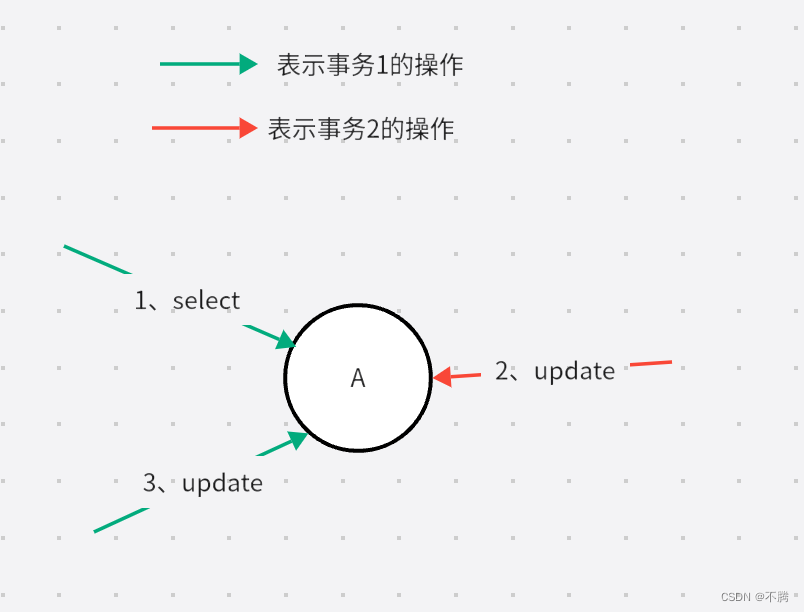
事务1执行完第一步之后,已经持有A的共享锁;
事务2执行第二步,由于排它锁加锁失败,转为持有A的共享锁,同时等待事务1释放共享锁;
事务3执行第三步,要将共享锁升级为排它锁,等待事务2释放共享锁。
此时事务1和2发生了循环等待,导致死锁发生。
总结:
- 通过SHOW ENGINE INNODB STATUS查看MySQL死锁日志
- select for update是最常见的死锁场景
- 批量update时注意加锁顺序、小心update的排它锁退化成共享锁导致死锁发生
诚意满满系列每一篇都是精挑细选,从大众知识点到原理再到具体实现,争取把一个知识点从头到尾完整讲下来,足以应付面试与工作。让读者读完之后能够有一种:“这个知识我看这一篇就够了”的感觉是本系列最大愿望。
对于本人而言,在之前的学习中也发现,八股文讲得细致但不系统,而系统的学习往往又宽泛不细致,所以也打算取长补短,互相结合一下,欢迎大家收藏关注,持续更新。