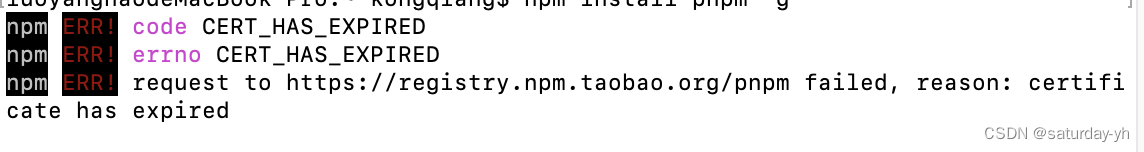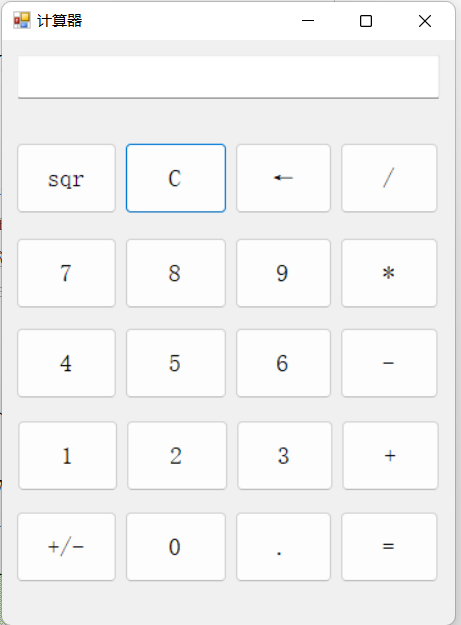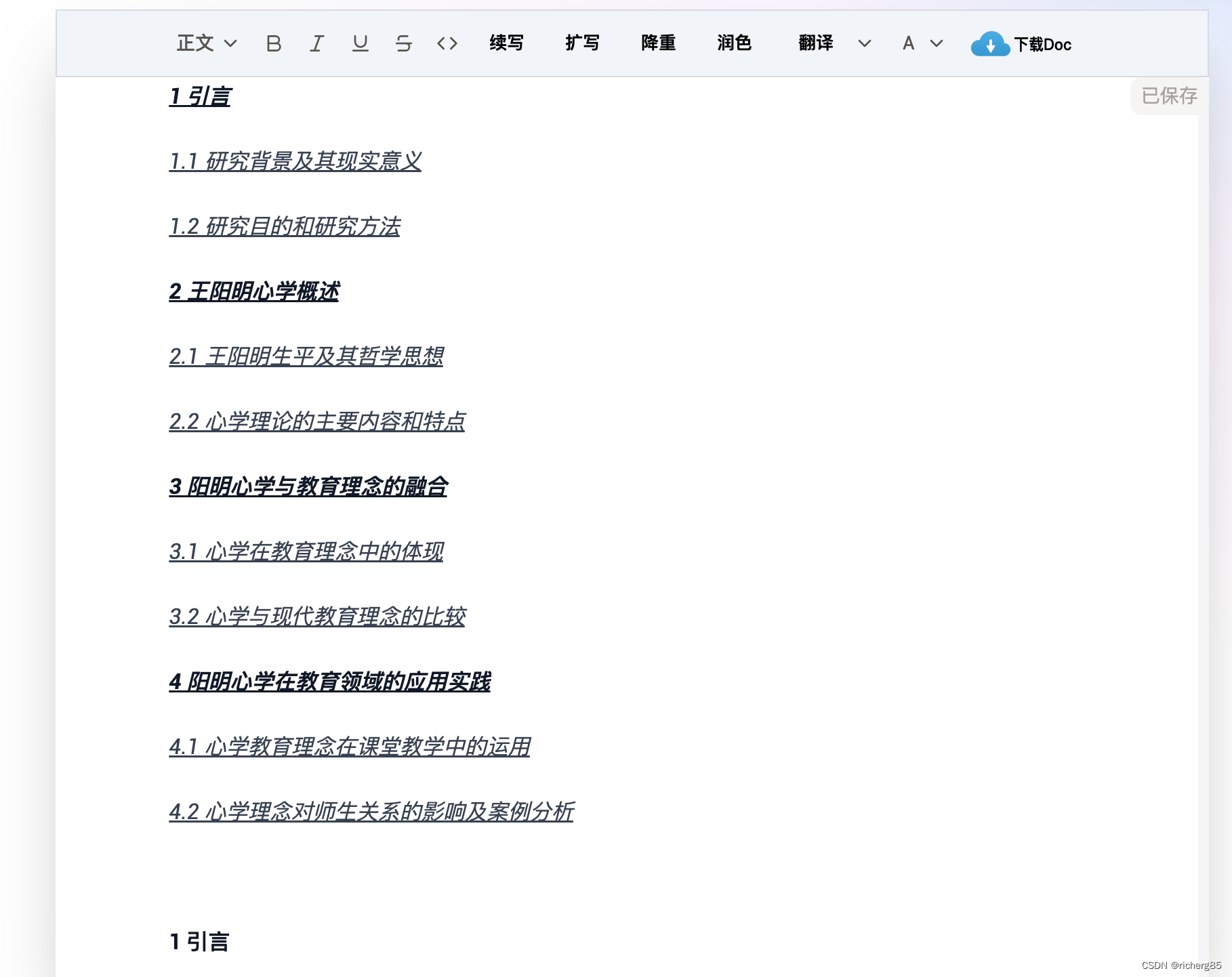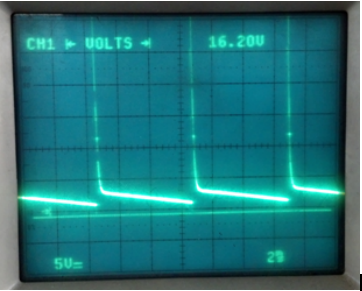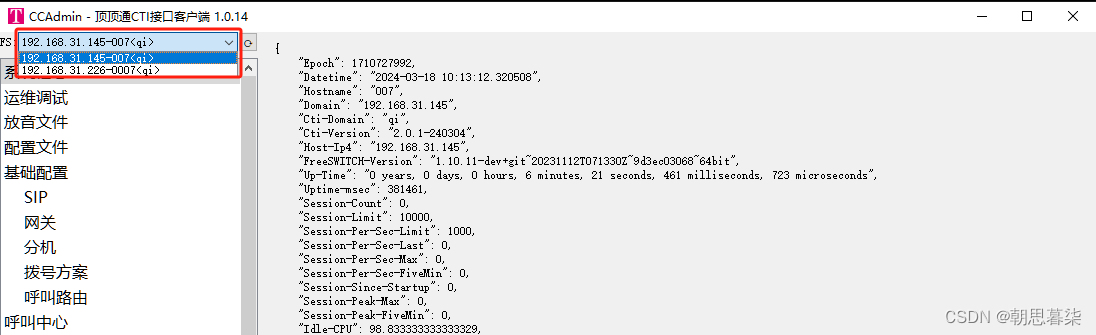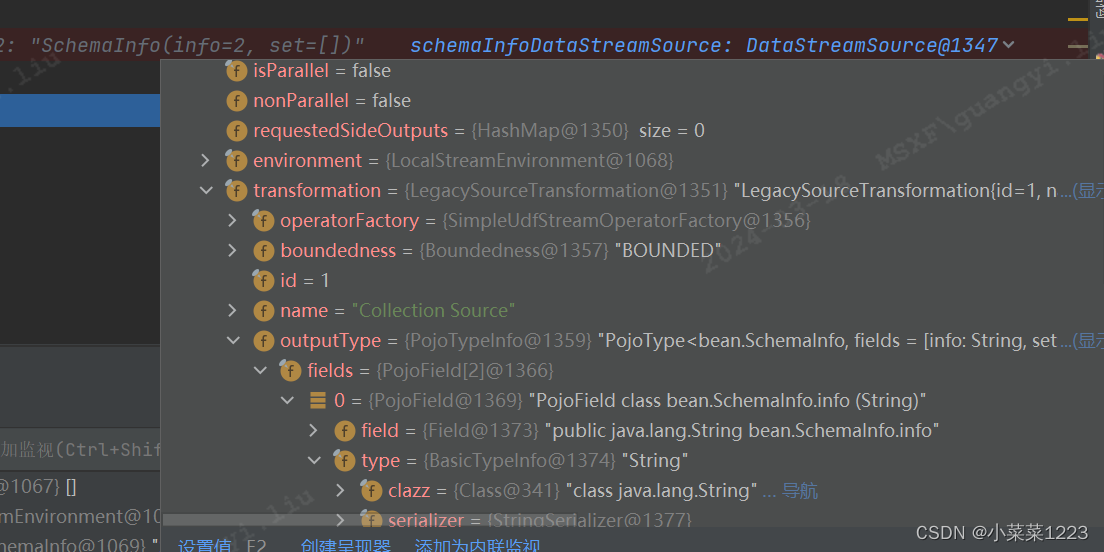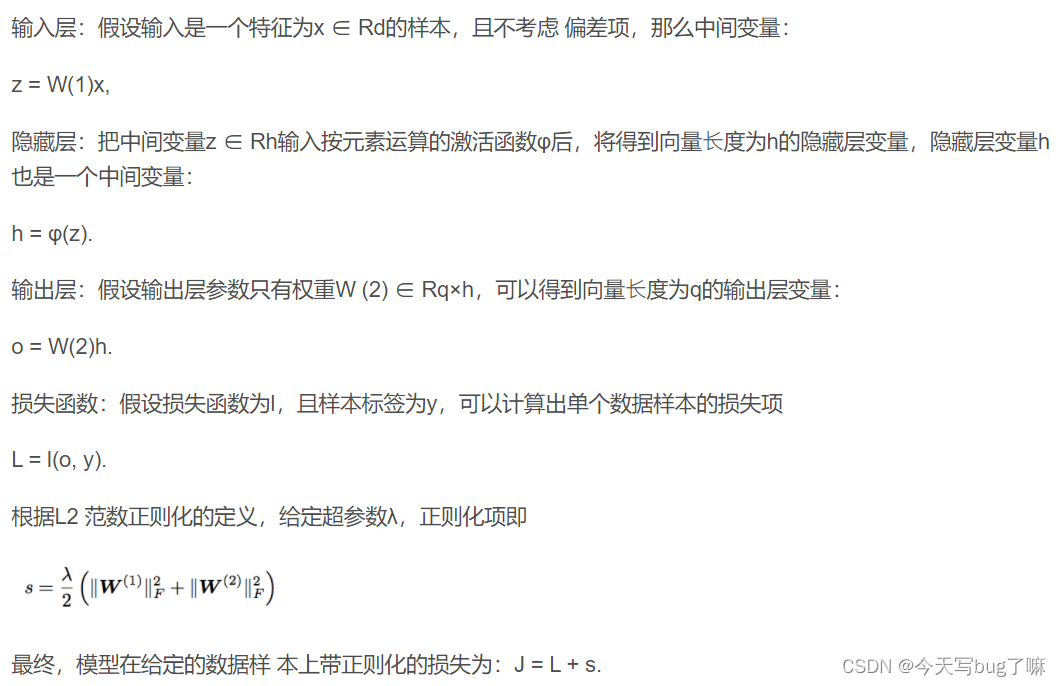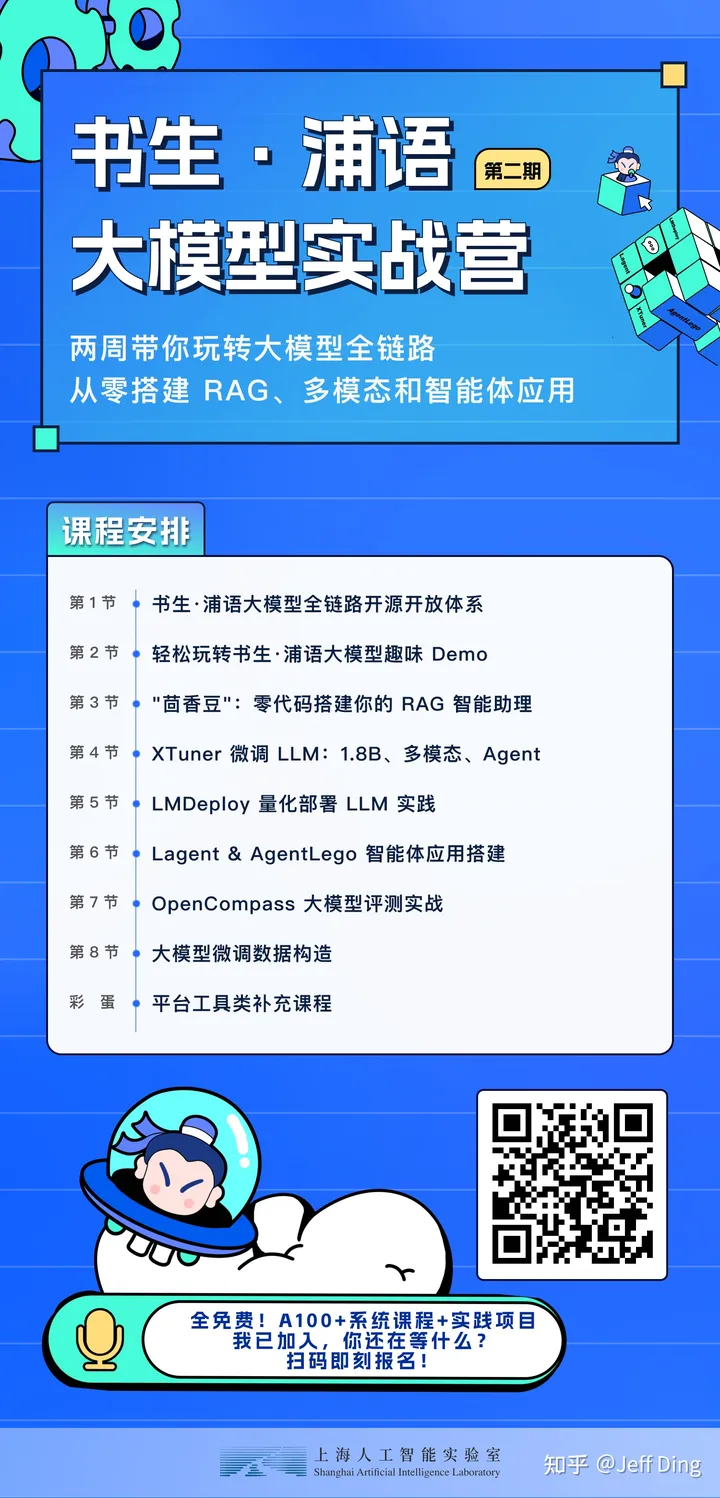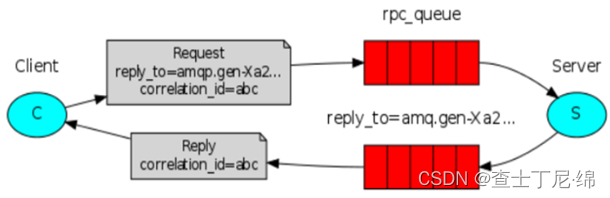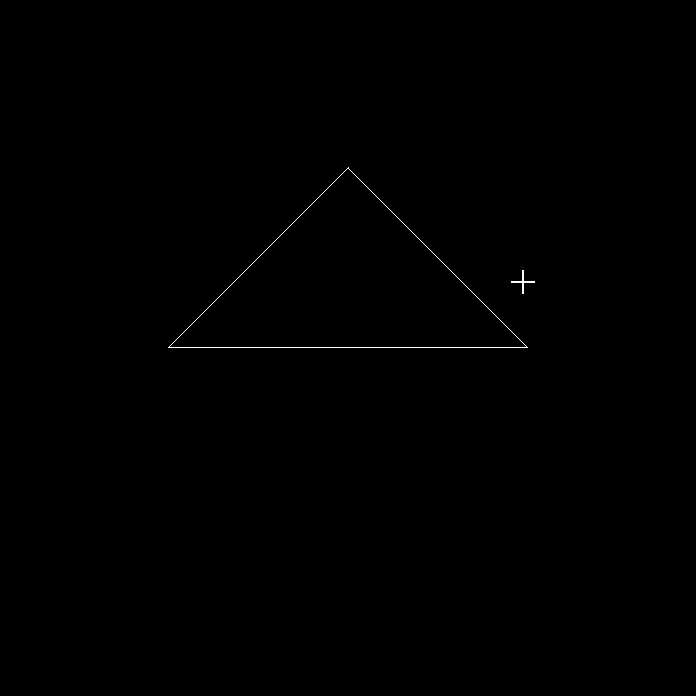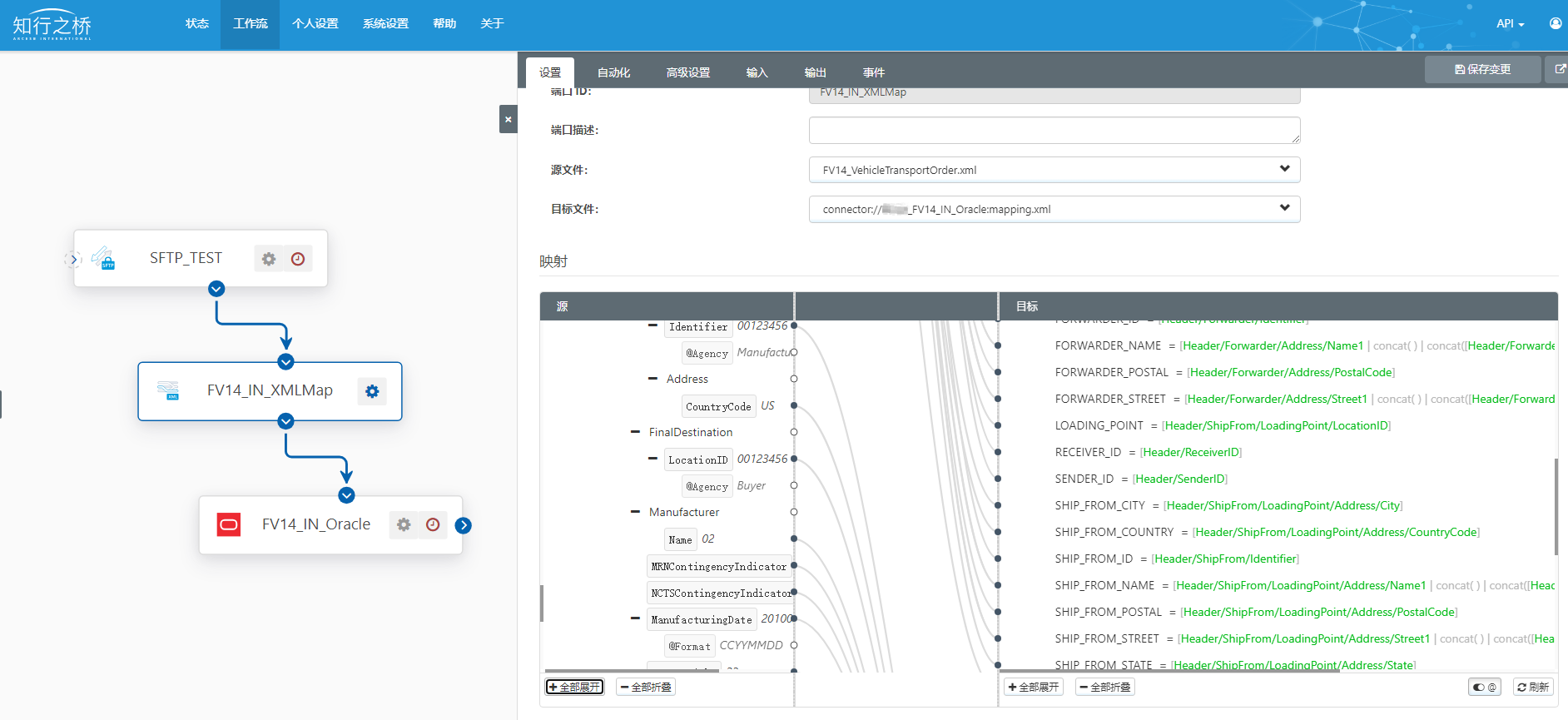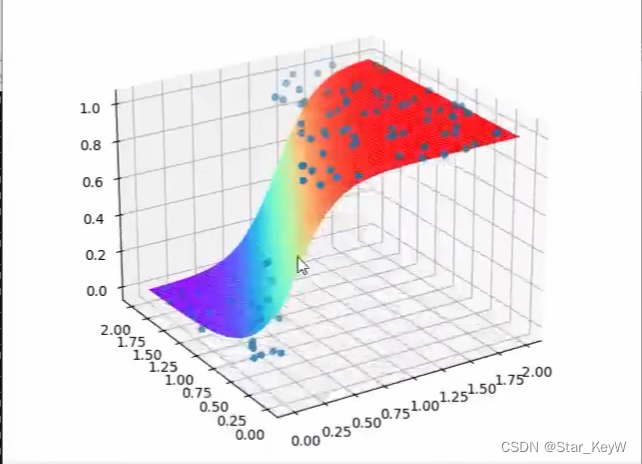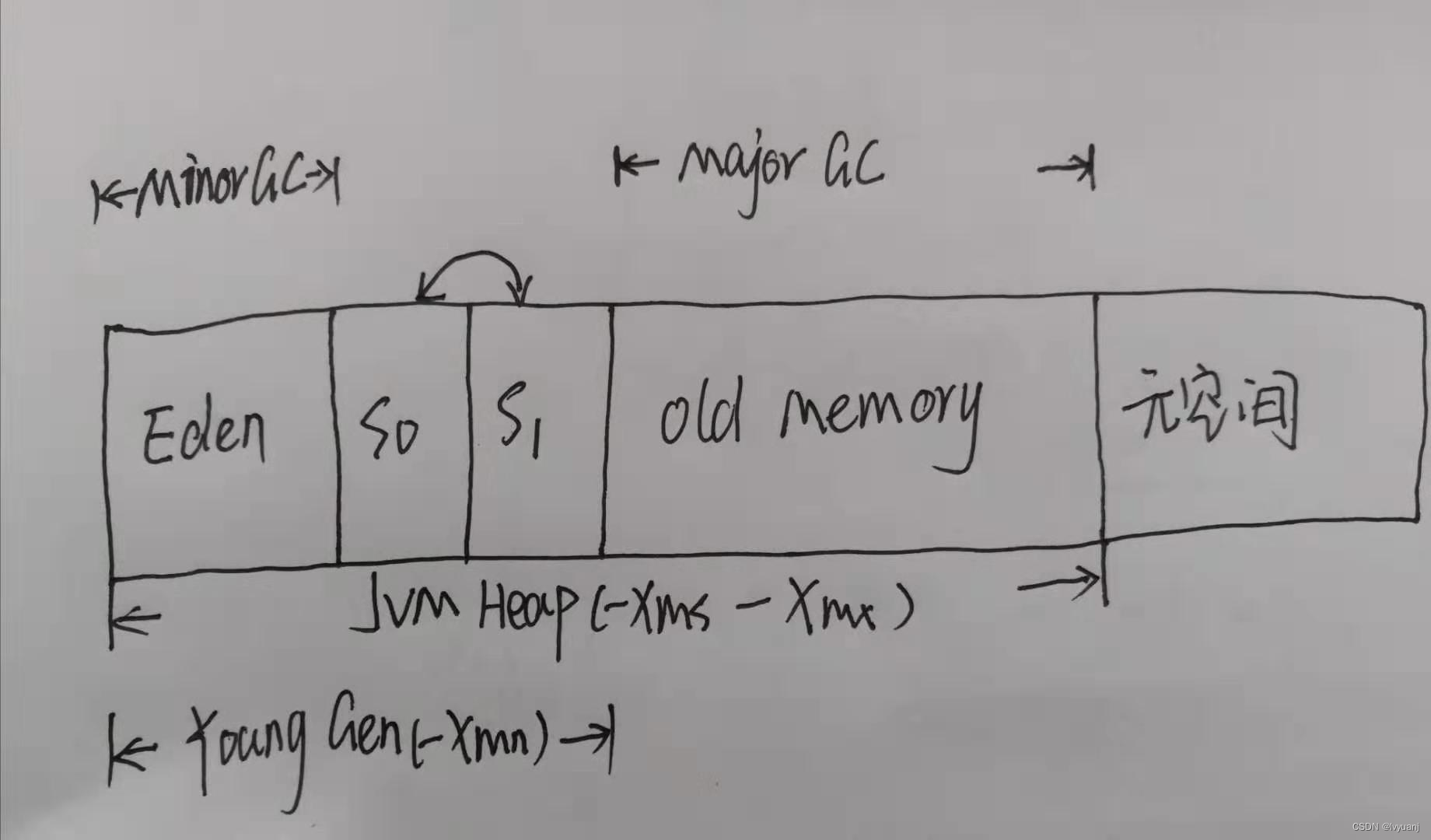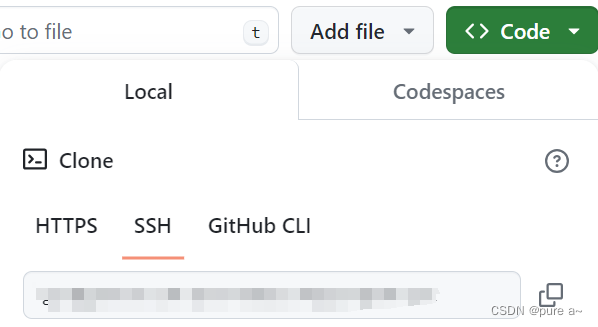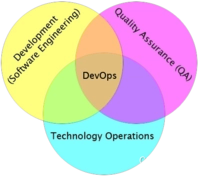什么是分布式WebSocket?
是指在分布式系统架构中实现WebSocket的通信机制,它允许在不同的服务器节点之间共享和同步WebSocket会话状态,从而实现跨多个服务器的实时消息传递。

在分布式环境中实现WebSocket的挑战主要包括以下几点:
- 会话共享:在分布式系统中,用户的WebSocket连接可能与不同的服务器建立,这就要求系统能够在不同服务器间共享WebSocket会话信息,以便消息能够被正确地传递到所有相关的客户端。
- 负载均衡:使用负载均衡可以提高系统的可用性和伸缩性。但是,当WebSocket请求在服务器之间负载均衡时,需要确保客户端可以与正确的服务器建立连接,并且能够接收到所有的消息。
- 故障转移:在出现服务器故障时,系统需要能够将WebSocket会话无缝迁移到其他健康的服务器上,以保证服务的连续性。
- 一致性:确保所有用户在任何时候看到的都是一致的消息状态,这对于实时通信非常重要。
为了解决这些挑战,可以采取以下几种策略:
- 使用消息代理:通过引入一个中心化的消息代理(如RabbitMQ、Redis Pub/Sub等),可以让所有的服务器都连接到这个消息代理。当一个服务器需要发送消息时,它将消息发送到消息代理,然后由消息代理负责将消息分发到所有连接的客户端。这样可以确保消息的一致性和可靠性。
- 共享会话存储:使用一个共享的会话存储(如数据库或内存数据网格)来保存WebSocket会话的状态。这样,即使客户端最初连接到的服务器发生故障,其他服务器也可以接管会话并继续处理消息。
- 基于路由的负载均衡:使用智能负载均衡器(如Nginx、HAProxy等),它们可以根据特定的路由规则(如会话ID或用户ID)将WebSocket连接定向到特定的服务器。
- 服务发现:在微服务架构中,可以使用服务发现机制来动态地找到负责特定会话的服务器,并将消息路由到那里。
- WebSocket代理:使用专门的WebSocket代理服务器,它可以在多个后端服务器之间代理WebSocket连接,并确保消息的传递和会话的同步。
- 应用层协议:设计应用层协议来处理分布式WebSocket的复杂性,例如通过引入心跳机制来检测连接的健康状况,并通过预定的协议来同步会话状态。
总的来说,在实践中,可能需要结合多种策略来构建一个健壮的分布式WebSocket解决方案,以满足不同场景下的需求。此外,还需要考虑安全性、性能和可扩展性等因素,以确保系统的稳定性和可靠性。
温故而知新:单点WebSocket实现
SpringBoot2.0集成WebSocket,实现后台向前端推送信息_springboot集成websocket-CSDN博客![]() https://zhengkai.blog.csdn.net/article/details/80275084
https://zhengkai.blog.csdn.net/article/details/80275084
简单版本:在Java中使用Redis实现WebSocket
要在Java中使用Redis实现WebSocket,你需要使用一个支持WebSocket的Java Web框架,如Spring Boot,以及一个支持Redis的Java库,如Jedis。以下是一个简单的示例:
添加依赖项到你的pom.xml文件
<dependencies>
<dependency>
<groupId>org.springframework.boot</groupId>
<artifactId>spring-boot-starter-websocket</artifactId>
</dependency>
<dependency>
<groupId>org.springframework.boot</groupId>
<artifactId>spring-boot-starter-data-redis</artifactId>
</dependency>
</dependencies>
创建一个WebSocket配置类
import org.springframework.context.annotation.Bean;
import org.springframework.context.annotation.Configuration;
import org.springframework.data.redis.connection.jedis.JedisConnectionFactory;
import org.springframework.data.redis.core.RedisTemplate;
import org.springframework.data.redis.listener.ChannelTopic;
import org.springframework.data.redis.listener.RedisMessageListenerContainer;
import org.springframework.data.redis.listener.adapter.MessageListenerAdapter;
import org.springframework.web.socket.config.annotation.EnableWebSocketMessageBroker;
import org.springframework.web.socket.config.annotation.StompEndpointRegistry;
import org.springframework.web.socket.config.annotation.WebSocketMessageBrokerConfigurer;
//by zhengkai.blog.csdn.net
@Configuration
@EnableWebSocketMessageBroker
public class WebSocketConfig implements WebSocketMessageBrokerConfigurer {
@Override
public void registerStompEndpoints(StompEndpointRegistry registry) {
registry.addEndpoint("/websocket").withSockJS();
}
@Override
public void configureMessageBroker(org.springframework.messaging.simp.config.MessageBrokerRegistry registry) {
registry.enableSimpleBroker("/topic");
registry.setApplicationDestinationPrefixes("/app");
}
@Bean
public JedisConnectionFactory jedisConnectionFactory() {
return new JedisConnectionFactory();
}
@Bean
public RedisTemplate<String, Object> redisTemplate() {
RedisTemplate<String, Object> template = new RedisTemplate<>();
template.setConnectionFactory(jedisConnectionFactory());
return template;
}
@Bean
public MessageListenerAdapter messageListenerAdapter() {
return new MessageListenerAdapter(new RedisMessageListener());
}
@Bean
public RedisMessageListenerContainer redisMessageListenerContainer() {
RedisMessageListenerContainer container = new RedisMessageListenerContainer();
container.setConnectionFactory(jedisConnectionFactory());
container.addMessageListener(messageListenerAdapter(), topic());
return container;
}
@Bean
public ChannelTopic topic() {
return new ChannelTopic("websocket-topic");
}
}
创建一个WebSocket消息监听器
import org.springframework.data.redis.connection.Message;
import org.springframework.data.redis.connection.MessageListener;
import org.springframework.stereotype.Component;
@Component
public class RedisMessageListener implements MessageListener {
@Override
public void onMessage(Message message, byte[] pattern) {
System.out.println("Received message: " + message);
}
}
发送消息到WebSocket客户端
在你的控制器中,你可以使用SimpMessagingTemplate来发送消息到WebSocket客户端:
import org.springframework.beans.factory.annotation.Autowired;
import org.springframework.messaging.simp.SimpMessagingTemplate;
import org.springframework.web.bind.annotation.GetMapping;
import org.springframework.web.bind.annotation.RestController;
@RestController
public class WebSocketController {
@Autowired
private SimpMessagingTemplate messagingTemplate;
@GetMapping("/send")
public String sendMessage() {
messagingTemplate.convertAndSend("/topic/websocket-topic", "Hello from Redis!");
return "Message sent!";
}
}
正式版本:用SpringBoot+Redis实现分布式WebSocket
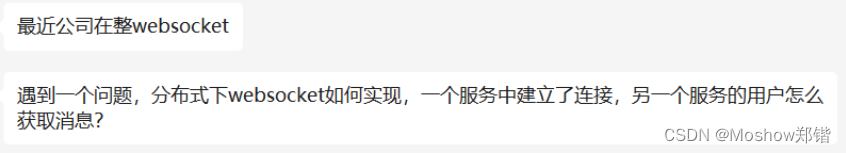
- 将消息(<用户id,消息内容>)统一推送到一个消息队列(
Redis、Kafka等)的的topic,然后每个应用节点都订阅这个topic,在接收到WebSocket消息后取出这个消息的“消息接收者的用户ID/用户名”,然后再比对自身是否存在相应用户的连接,如果存在则推送消息,否则丢弃接收到的这个消息(这个消息接收者所在的应用节点会处理) - 在用户建立WebSocket连接后,使用Redis缓存记录用户的WebSocket建立在哪个应用节点上,然后同样使用消息队列将消息推送到接收者所在的应用节点上面(实现上比方案一要复杂,但是网络流量会更低)
1. 定义一个WebSocket Channel枚举类
public enum WebSocketChannelEnum {
//测试使用的简易点对点聊天
CHAT("CHAT", "测试使用的简易点对点聊天", "/topic/reply");
WebSocketChannelEnum(String code, String description, String subscribeUrl) {
this.code = code;
this.description = description;
this.subscribeUrl = subscribeUrl;
}
/**
* 唯一CODE
*/
private String code;
/**
* 描述
*/
private String description;
/**
* WebSocket客户端订阅的URL
*/
private String subscribeUrl;
public String getCode() {
return code;
}
public String getDescription() {
return description;
}
public String getSubscribeUrl() {
return subscribeUrl;
}
/**
* 通过CODE查找枚举类
*/
public static WebSocketChannelEnum fromCode(String code){
if(StringUtils.isNoneBlank(code)){
for(WebSocketChannelEnum channelEnum : values()){
if(channelEnum.code.equals(code)){
return channelEnum;
}
}
}
return null;
}
}2. 配置基于Redis的消息队列
需要注意的是,在大中型正式项目中并不推荐使用Redis实现的消息队列,因为经过测试它并不是特别可靠,所以应该考虑使用Kafka、rabbitMQ等专业的消息队列中间件
@Configuration
@ConditionalOnClass({JedisCluster.class})
public class RedisConfig {
@Value("${spring.redis.timeout}")
private String timeOut;
@Value("${spring.redis.cluster.nodes}")
private String nodes;
@Value("${spring.redis.cluster.max-redirects}")
private int maxRedirects;
@Value("${spring.redis.jedis.pool.max-active}")
private int maxActive;
@Value("${spring.redis.jedis.pool.max-wait}")
private int maxWait;
@Value("${spring.redis.jedis.pool.max-idle}")
private int maxIdle;
@Value("${spring.redis.jedis.pool.min-idle}")
private int minIdle;
@Value("${spring.redis.message.topic-name}")
private String topicName;
@Bean
public JedisPoolConfig jedisPoolConfig(){
JedisPoolConfig config = new JedisPoolConfig();
config.setMaxTotal(maxActive);
config.setMaxIdle(maxIdle);
config.setMinIdle(minIdle);
config.setMaxWaitMillis(maxWait);
return config;
}
@Bean
public RedisClusterConfiguration redisClusterConfiguration(){
RedisClusterConfiguration configuration = new RedisClusterConfiguration(Arrays.asList(nodes));
configuration.setMaxRedirects(maxRedirects);
return configuration;
}
/**
* JedisConnectionFactory
*/
@Bean
public JedisConnectionFactory jedisConnectionFactory(RedisClusterConfiguration configuration,JedisPoolConfig jedisPoolConfig){
return new JedisConnectionFactory(configuration,jedisPoolConfig);
}
/**
* 使用Jackson序列化对象
*/
@Bean
public Jackson2JsonRedisSerializer<Object> jackson2JsonRedisSerializer(){
Jackson2JsonRedisSerializer<Object> serializer = new Jackson2JsonRedisSerializer<Object>(Object.class);
ObjectMapper objectMapper = new ObjectMapper();
objectMapper.setVisibility(PropertyAccessor.ALL, JsonAutoDetect.Visibility.ANY);
objectMapper.enableDefaultTyping(ObjectMapper.DefaultTyping.NON_FINAL);
serializer.setObjectMapper(objectMapper);
return serializer;
}
/**
* RedisTemplate
*/
@Bean
public RedisTemplate<String, Object> redisTemplate(JedisConnectionFactory factory, Jackson2JsonRedisSerializer<Object> jackson2JsonRedisSerializer){
RedisTemplate<String, Object> redisTemplate = new RedisTemplate<>();
redisTemplate.setConnectionFactory(factory);
//字符串方式序列化KEY
StringRedisSerializer stringRedisSerializer = new StringRedisSerializer();
redisTemplate.setKeySerializer(stringRedisSerializer);
redisTemplate.setHashKeySerializer(stringRedisSerializer);
//JSON方式序列化VALUE
redisTemplate.setValueSerializer(jackson2JsonRedisSerializer);
redisTemplate.setHashValueSerializer(jackson2JsonRedisSerializer);
redisTemplate.afterPropertiesSet();
return redisTemplate;
}
/**
* 消息监听器
*/
@Bean
MessageListenerAdapter messageListenerAdapter(MessageReceiver messageReceiver, Jackson2JsonRedisSerializer<Object> jackson2JsonRedisSerializer){
//消息接收者以及对应的默认处理方法
MessageListenerAdapter messageListenerAdapter = new MessageListenerAdapter(messageReceiver, "receiveMessage");
//消息的反序列化方式
messageListenerAdapter.setSerializer(jackson2JsonRedisSerializer);
return messageListenerAdapter;
}
/**
* message listener container
*/
@Bean
RedisMessageListenerContainer container(RedisConnectionFactory connectionFactory
, MessageListenerAdapter messageListenerAdapter){
RedisMessageListenerContainer container = new RedisMessageListenerContainer();
container.setConnectionFactory(connectionFactory);
//添加消息监听器
container.addMessageListener(messageListenerAdapter, new PatternTopic(topicName));
return container;
}
}这里使用的配置:
spring:
...
#redis
redis:
cluster:
nodes: namenode22:6379,datanode23:6379,datanode24:6379
max-redirects: 6
timeout: 300000
jedis:
pool:
max-active: 8
max-wait: 100000
max-idle: 8
min-idle: 0
#自定义的监听的TOPIC路径
message:
topic-name: topic-test3. 定义一个Redis消息的处理者
@Component
public class MessageReceiver {
private final Logger logger = LoggerFactory.getLogger(getClass());
@Autowired
private SimpMessagingTemplate messagingTemplate;
@Autowired
private SimpUserRegistry userRegistry;
/**
* 处理WebSocket消息
*/
public void receiveMessage(RedisWebsocketMsg redisWebsocketMsg) {
logger.info(MessageFormat.format("Received Message: {0}", redisWebsocketMsg));
//1. 取出用户名并判断是否连接到当前应用节点的WebSocket
SimpUser simpUser = userRegistry.getUser(redisWebsocketMsg.getReceiver());
if(simpUser != null && StringUtils.isNoneBlank(simpUser.getName())){
//2. 获取WebSocket客户端的订阅地址
WebSocketChannelEnum channelEnum = WebSocketChannelEnum.fromCode(redisWebsocketMsg.getChannelCode());
if(channelEnum != null){
//3. 给WebSocket客户端发送消息
messagingTemplate.convertAndSendToUser(redisWebsocketMsg.getReceiver(), channelEnum.getSubscribeUrl(), redisWebsocketMsg.getContent());
}
}
}
}4. 在Controller中发送WebSocket消息
@Controller
@RequestMapping(("/wsTemplate"))
public class RedisMessageController {
private final Logger logger = LoggerFactory.getLogger(getClass());
@Value("${spring.redis.message.topic-name}")
private String topicName;
@Autowired
private SimpMessagingTemplate messagingTemplate;
@Autowired
private SimpUserRegistry userRegistry;
@Resource(name = "redisServiceImpl")
private RedisService redisService;
/**
* 给指定用户发送WebSocket消息
*/
@PostMapping("/sendToUser")
@ResponseBody
public String chat(HttpServletRequest request) {
//消息接收者
String receiver = request.getParameter("receiver");
//消息内容
String msg = request.getParameter("msg");
HttpSession session = SpringContextUtils.getSession();
User loginUser = (User) session.getAttribute(Constants.SESSION_USER);
HelloMessage resultData = new HelloMessage(MessageFormat.format("{0} say: {1}", loginUser.getUsername(), msg));
this.sendToUser(loginUser.getUsername(), receiver, WebSocketChannelEnum.CHAT.getSubscribeUrl(), JsonUtils.toJson(resultData));
return "ok";
}
/**
* 给指定用户发送消息,并处理接收者不在线的情况
* @param sender 消息发送者
* @param receiver 消息接收者
* @param destination 目的地
* @param payload 消息正文
*/
private void sendToUser(String sender, String receiver, String destination, String payload){
SimpUser simpUser = userRegistry.getUser(receiver);
//如果接收者存在,则发送消息
if(simpUser != null && StringUtils.isNoneBlank(simpUser.getName())){
messagingTemplate.convertAndSendToUser(receiver, destination, payload);
}
//如果接收者在线,则说明接收者连接了集群的其他节点,需要通知接收者连接的那个节点发送消息
else if(redisService.isSetMember(Constants.REDIS_WEBSOCKET_USER_SET, receiver)){
RedisWebsocketMsg<String> redisWebsocketMsg = new RedisWebsocketMsg<>(receiver, WebSocketChannelEnum.CHAT.getCode(), payload);
redisService.convertAndSend(topicName, redisWebsocketMsg);
}
//否则将消息存储到redis,等用户上线后主动拉取未读消息
else{
//存储消息的Redis列表名
String listKey = Constants.REDIS_UNREAD_MSG_PREFIX + receiver + ":" + destination;
logger.info(MessageFormat.format("消息接收者{0}还未建立WebSocket连接,{1}发送的消息【{2}】将被存储到Redis的【{3}】列表中", receiver, sender, payload, listKey));
//存储消息到Redis中
redisService.addToListRight(listKey, ExpireEnum.UNREAD_MSG, payload);
}
}
/**
* 拉取指定监听路径的未读的WebSocket消息
* @param destination 指定监听路径
* @return java.util.Map<java.lang.String,java.lang.Object>
*/
@PostMapping("/pullUnreadMessage")
@ResponseBody
public Map<String, Object> pullUnreadMessage(String destination){
Map<String, Object> result = new HashMap<>();
try {
HttpSession session = SpringContextUtils.getSession();
//当前登录用户
User loginUser = (User) session.getAttribute(Constants.SESSION_USER);
//存储消息的Redis列表名
String listKey = Constants.REDIS_UNREAD_MSG_PREFIX + loginUser.getUsername() + ":" + destination;
//从Redis中拉取所有未读消息
List<Object> messageList = redisService.rangeList(listKey, 0, -1);
result.put("code", "200");
if(messageList !=null && messageList.size() > 0){
//删除Redis中的这个未读消息列表
redisService.delete(listKey);
//将数据添加到返回集,供前台页面展示
result.put("result", messageList);
}
}catch (Exception e){
result.put("code", "500");
result.put("msg", e.getMessage());
}
return result;
}
}5. WebSocket相关配置
@Configuration
@EnableWebSocketMessageBroker
public class WebSocketConfig implements WebSocketMessageBrokerConfigurer{
@Autowired
private AuthHandshakeInterceptor authHandshakeInterceptor;
@Autowired
private MyHandshakeHandler myHandshakeHandler;
@Autowired
private MyChannelInterceptor myChannelInterceptor;
@Override
public void registerStompEndpoints(StompEndpointRegistry registry) {
registry.addEndpoint("/chat-websocket")
.addInterceptors(authHandshakeInterceptor)
.setHandshakeHandler(myHandshakeHandler)
.withSockJS();
}
@Override
public void configureMessageBroker(MessageBrokerRegistry registry) {
//客户端需要把消息发送到/message/xxx地址
registry.setApplicationDestinationPrefixes("/message");
//服务端广播消息的路径前缀,客户端需要相应订阅/topic/yyy这个地址的消息
registry.enableSimpleBroker("/topic");
//给指定用户发送消息的路径前缀,默认值是/user/
registry.setUserDestinationPrefix("/user/");
}
@Override
public void configureClientInboundChannel(ChannelRegistration registration) {
registration.interceptors(myChannelInterceptor);
}
}6. 示例页面
<head>
<meta content="text/html;charset=UTF-8"/>
<meta http-equiv="Content-Type" content="text/html; charset=utf-8"/>
<meta http-equiv="X-UA-Compatible" content="IE=edge"/>
<meta name="viewport" content="width=device-width, initial-scale=1"/>
<title>Chat With STOMP Message</title>
<script src="https://cdnjs.cloudflare.com/ajax/libs/jquery/3.3.1/jquery.min.js"></script>
<script src="https://cdnjs.cloudflare.com/ajax/libs/sockjs-client/1.1.4/sockjs.min.js"></script>
<script src="https://cdnjs.cloudflare.com/ajax/libs/stomp.js/2.3.3/stomp.min.js"></script>
<script th:src="@{/layui/layui.js}"></script>
<script th:src="@{/layui/lay/modules/layer.js}"></script>
<link th:href="@{/layui/css/layui.css}" rel="stylesheet">
<link th:href="@{/layui/css/modules/layer/default/layer.css}" rel="stylesheet">
<link th:href="@{/css/style.css}" rel="stylesheet">
<style type="text/css">
#connect-container {
margin: 0 auto;
width: 400px;
}
#connect-container div {
padding: 5px;
margin: 0 7px 10px 0;
}
.message input {
padding: 5px;
margin: 0 7px 10px 0;
}
.layui-btn {
display: inline-block;
}
</style>
<script type="text/javascript">
var stompClient = null;
$(function () {
var target = $("#target");
if (window.location.protocol === 'http:') {
target.val('http://' + window.location.host + target.val());
} else {
target.val('https://' + window.location.host + target.val());
}
});
function setConnected(connected) {
var connect = $("#connect");
var disconnect = $("#disconnect");
var echo = $("#echo");
if (connected) {
connect.addClass("layui-btn-disabled");
disconnect.removeClass("layui-btn-disabled");
echo.removeClass("layui-btn-disabled");
} else {
connect.removeClass("layui-btn-disabled");
disconnect.addClass("layui-btn-disabled");
echo.addClass("layui-btn-disabled");
}
connect.attr("disabled", connected);
disconnect.attr("disabled", !connected);
echo.attr("disabled", !connected);
}
//连接
function connect() {
var target = $("#target").val();
var ws = new SockJS(target);
stompClient = Stomp.over(ws);
stompClient.connect({}, function () {
setConnected(true);
log('Info: STOMP connection opened.');
//连接成功后,主动拉取未读消息
pullUnreadMessage("/topic/reply");
//订阅服务端的/topic/reply地址
stompClient.subscribe("/user/topic/reply", function (response) {
log(JSON.parse(response.body).content);
})
},function () {
//断开处理
setConnected(false);
log('Info: STOMP connection closed.');
});
}
//断开连接
function disconnect() {
if (stompClient != null) {
stompClient.disconnect();
stompClient = null;
}
setConnected(false);
log('Info: STOMP connection closed.');
}
//向指定用户发送消息
function sendMessage() {
if (stompClient != null) {
var receiver = $("#receiver").val();
var msg = $("#message").val();
log('Sent: ' + JSON.stringify({'receiver': receiver, 'msg':msg}));
$.ajax({
url: "/wsTemplate/sendToUser",
type: "POST",
dataType: "json",
async: true,
data: {
"receiver": receiver,
"msg": msg
},
success: function (data) {
}
});
} else {
layer.msg('STOMP connection not established, please connect.', {
offset: 'auto'
,icon: 2
});
}
}
//从服务器拉取未读消息
function pullUnreadMessage(destination) {
$.ajax({
url: "/wsTemplate/pullUnreadMessage",
type: "POST",
dataType: "json",
async: true,
data: {
"destination": destination
},
success: function (data) {
if (data.result != null) {
$.each(data.result, function (i, item) {
log(JSON.parse(item).content);
})
} else if (data.code !=null && data.code == "500") {
layer.msg(data.msg, {
offset: 'auto'
,icon: 2
});
}
}
});
}
//日志输出
function log(message) {
console.debug(message);
}
</script>
</head>
<body>
<noscript><h2 style="color: #ff0000">Seems your browser doesn't support Javascript! Websockets rely on Javascript being
enabled. Please enable
Javascript and reload this page!</h2></noscript>
<div>
<div id="connect-container" class="layui-elem-field">
<legend>Chat With STOMP Message</legend>
<div>
<input id="target" type="text" class="layui-input" size="40" style="width: 350px" value="/chat-websocket"/>
</div>
<div>
<button id="connect" class="layui-btn layui-btn-normal" onclick="connect();">Connect</button>
<button id="disconnect" class="layui-btn layui-btn-normal layui-btn-disabled" disabled="disabled"
onclick="disconnect();">Disconnect
</button>
</div>
<div class="message">
<input id="receiver" type="text" class="layui-input" size="40" style="width: 350px" placeholder="接收者姓名" value=""/>
<input id="message" type="text" class="layui-input" size="40" style="width: 350px" placeholder="消息内容" value=""/>
</div>
<div>
<button id="echo" class="layui-btn layui-btn-normal layui-btn-disabled" disabled="disabled"
onclick="sendMessage();">Send Message
</button>
</div>
</div>
</div>
</body>
</html>