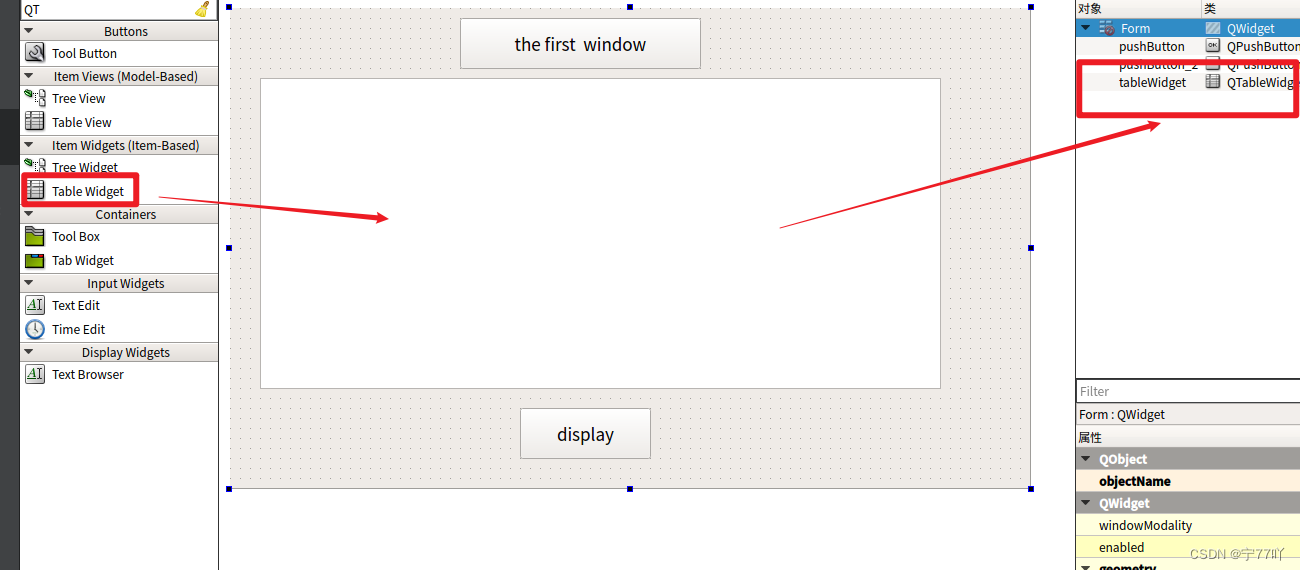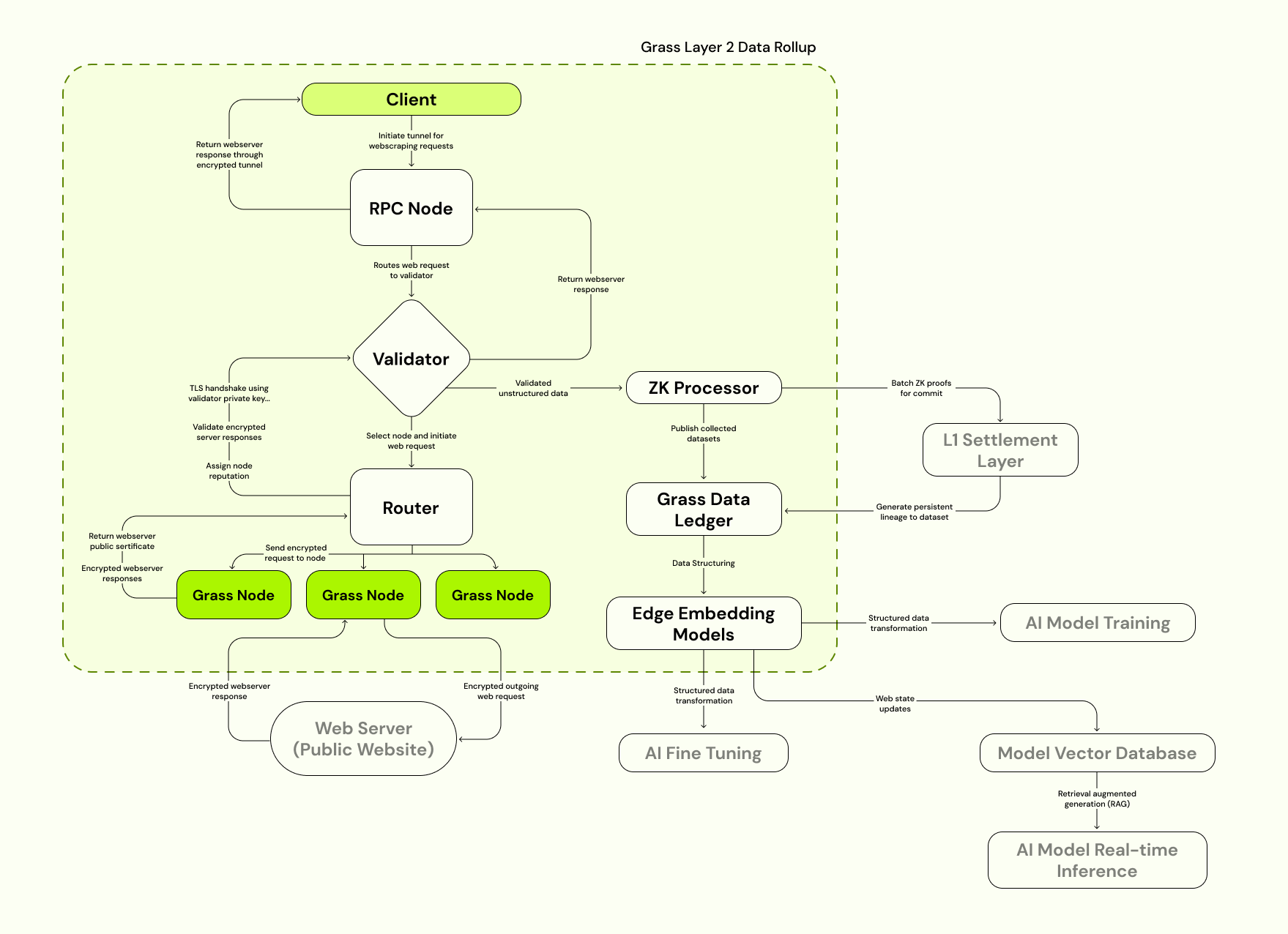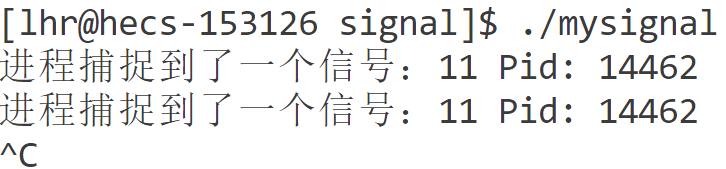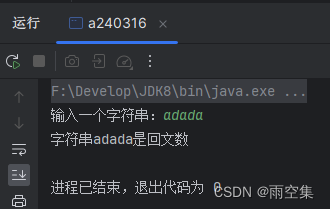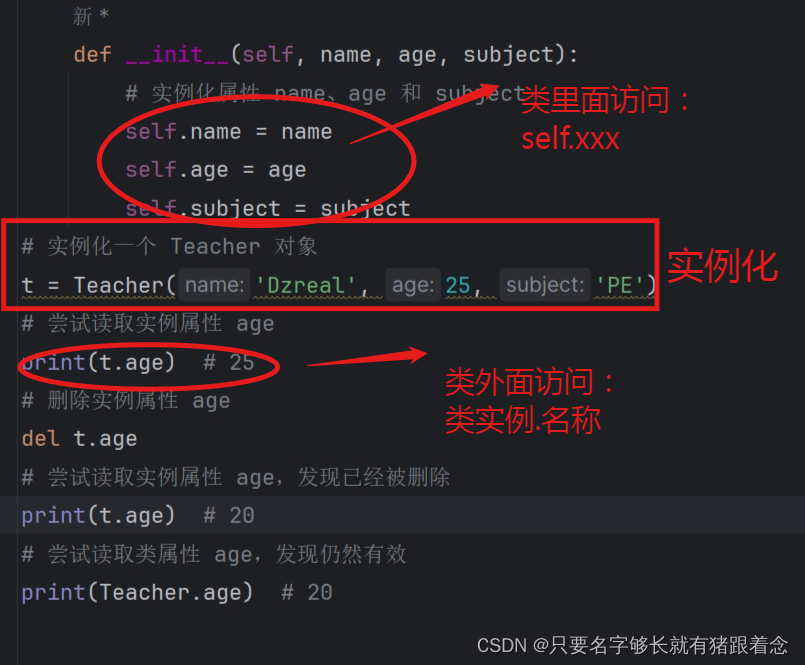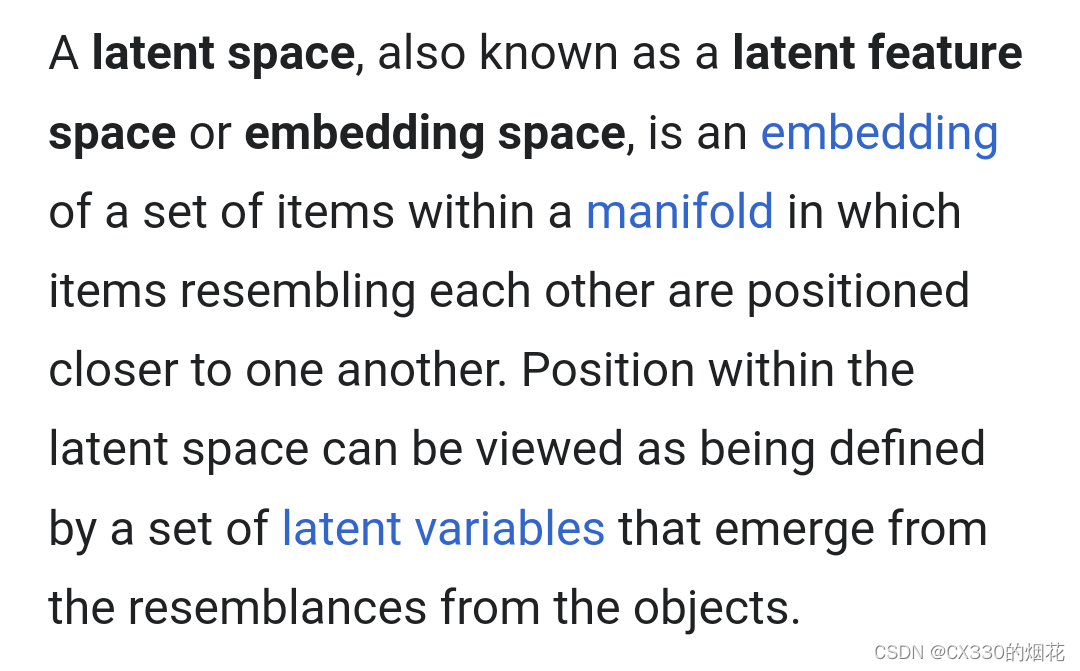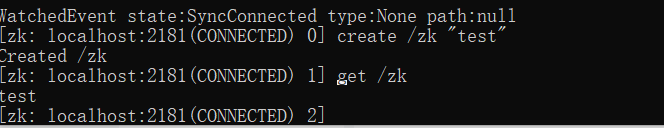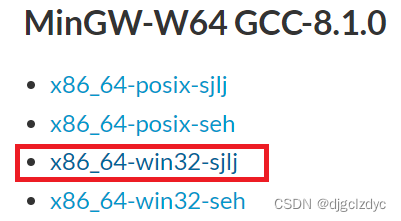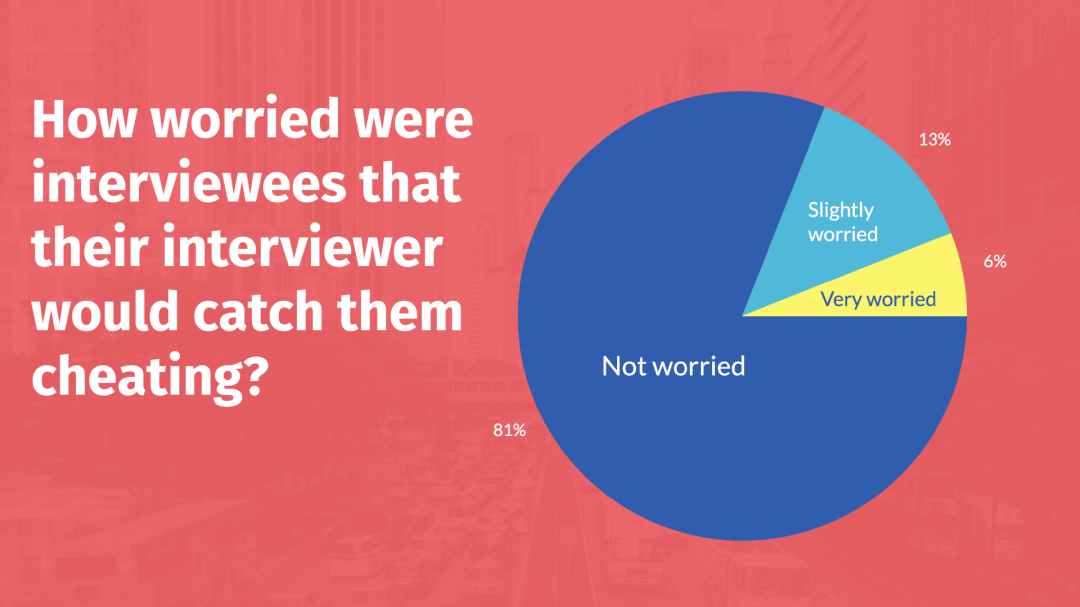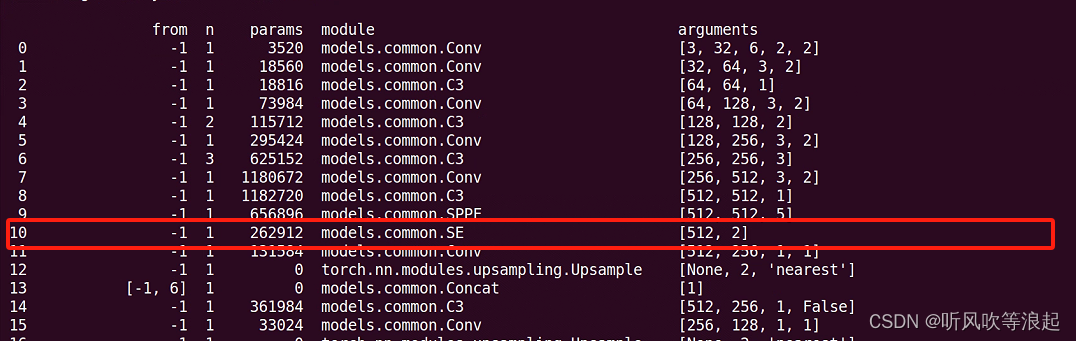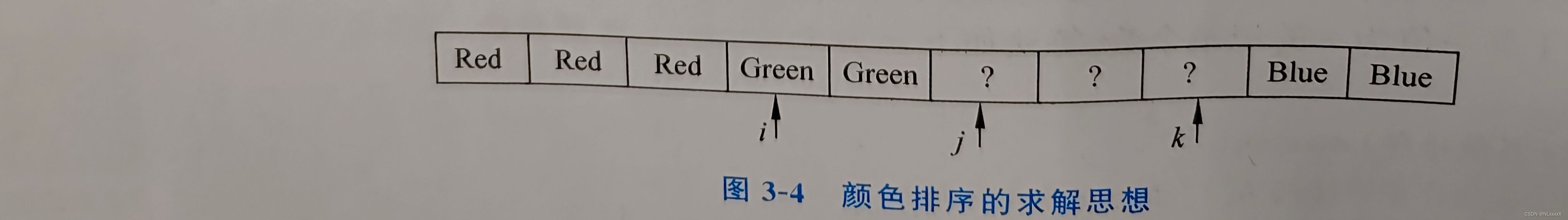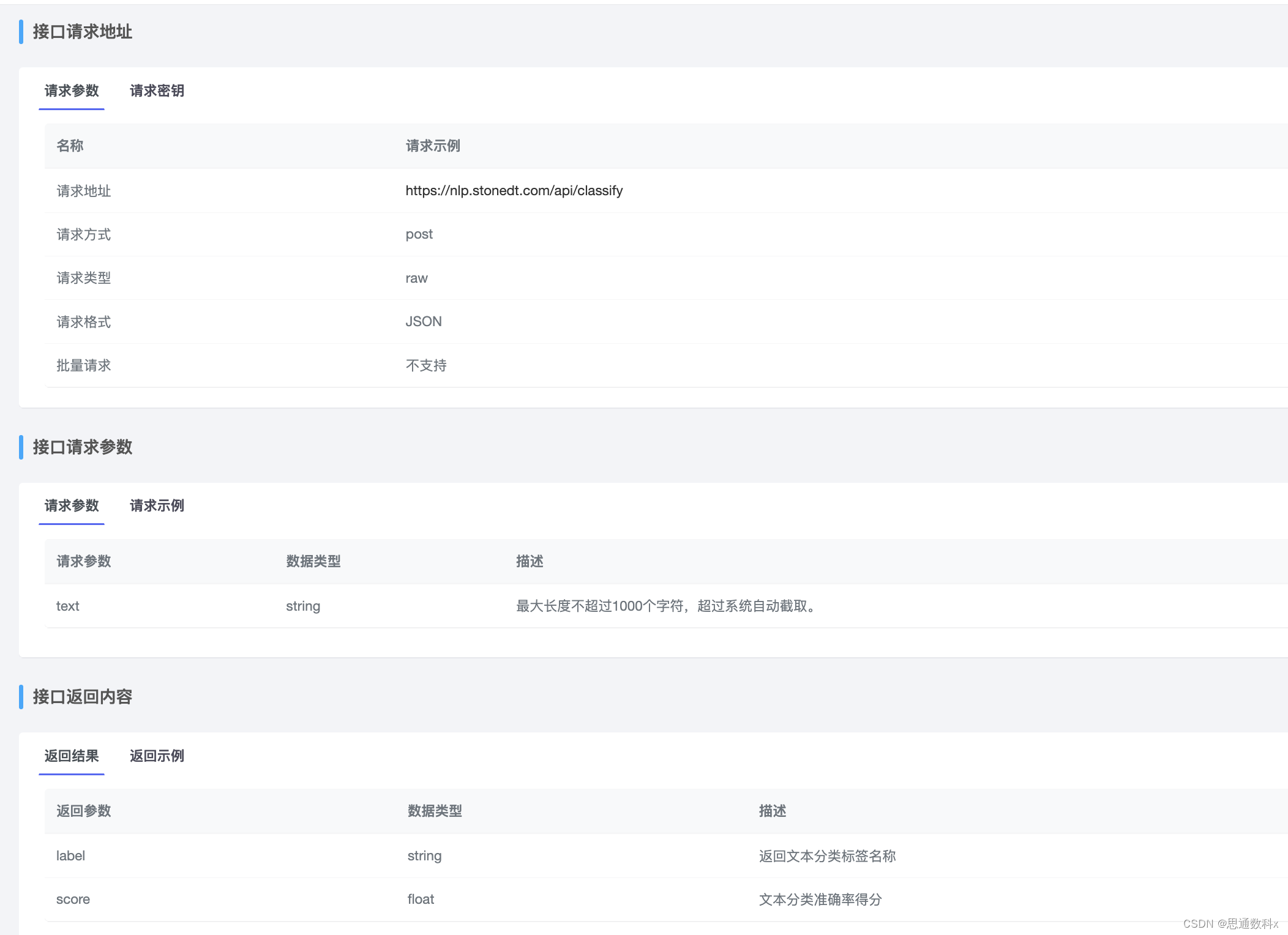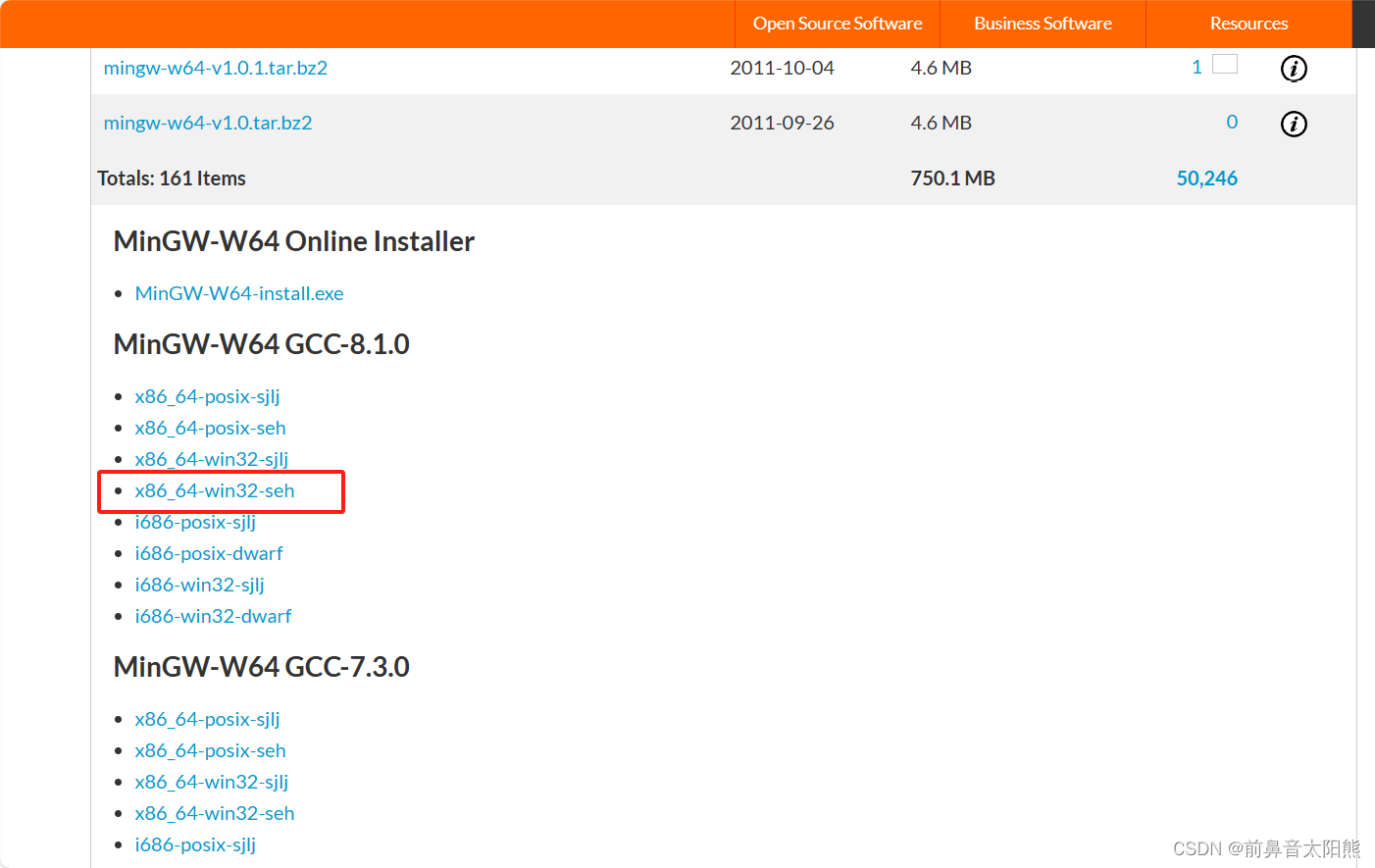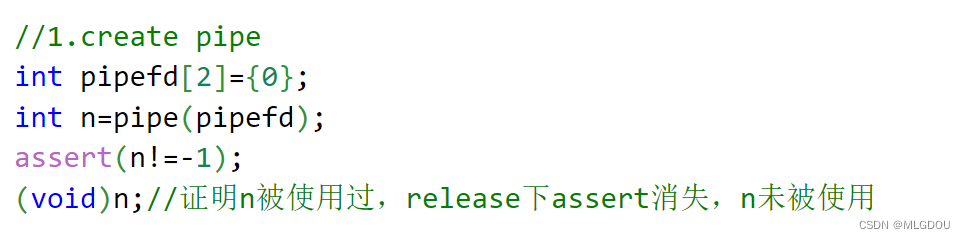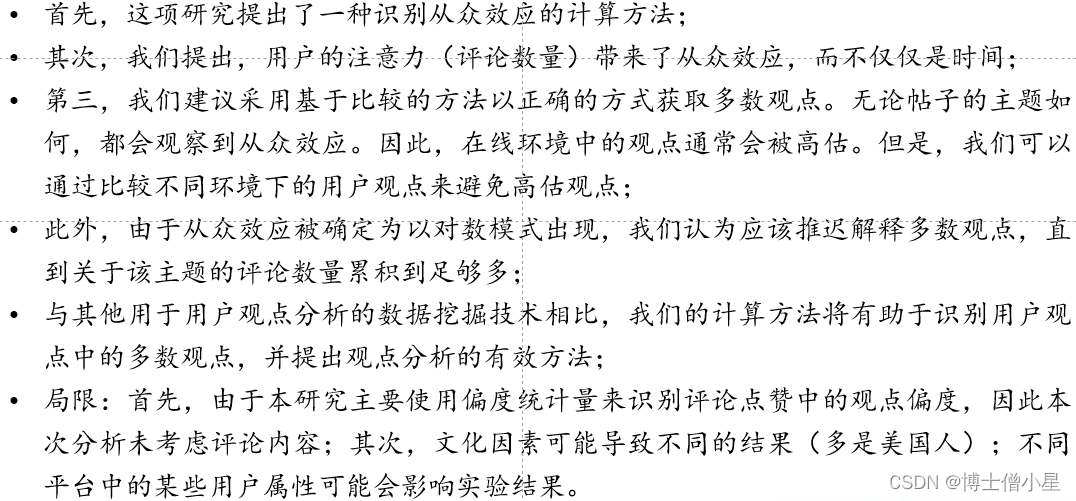【要点】
控制一个点的x,y坐标及下落速度,就能画出一个雪籽;创建n个雪籽,下雪籽的模拟效果就有了。
【效果图】
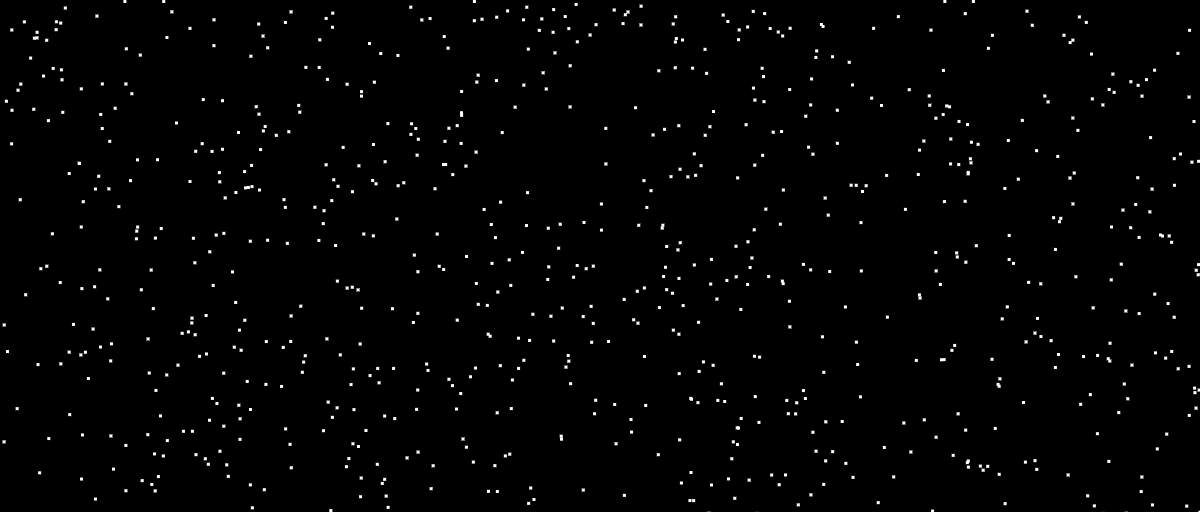
【代码】
<!DOCTYPE html>
<html lang="utf-8">
<meta http-equiv="Content-Type" content="text/html; charset=utf-8"/>
<head>
<title>下雪籽粒子特效</title>
</head>
<body onload="draw()">
<canvas id="myCanvus" width="1200px" height="512px" style="border:0px dashed black;">
出现文字表示您的浏览器不支持HTML5
</canvas>
</body>
</html>
<script type="text/javascript">
<!--
/*****************************************************************
* 将全体代码(从<!DOCTYPE到script>)拷贝下来,粘贴到文本编辑器中,
* 另存为.html文件,再用chrome浏览器打开,就能看到实现效果。
******************************************************************/
// 常量画布宽
const Width=1200;
// 常量画布高
const Height=512;
// 绘图上下文
var context;
// 舞台对象
var stage;
// 肇始函数
function draw(){
var canvas=document.getElementById('myCanvus');
canvas.width=Width;
canvas.height=Height;
context=canvas.getContext('2d');
stage=new Stage(800);
stage.init();
animate();
};
// 循环播放动画
function animate(){
context.clearRect(0,0,Width,Height);// 清屏
stage.update();
stage.paintBg(context);
stage.paintFg(context);
if(true){
window.requestAnimationFrame(animate);
}
}
// 舞台类
function Stage(count){
// 定义粒子
this.arr=new Array(count);
// 初始化粒子
this.init=function(){
for(var i=0;i<this.arr.length;i++){
var item={};
item.x=Math.random()*Width;
item.y=Math.random()*Height;
item.vy=Math.random()*5+1;
this.arr[i]=item;
}
}
// 更新粒子的位置
this.update=function(){
this.arr.forEach(function (item, i) {
// 下坠
item.y+=item.vy;
// 越界归零
if(item.y>Height){
item.y=0;
}
})
};
// 画背景
this.paintBg=function(ctx){
// 背景黑色
ctx.fillStyle="black";
ctx.fillRect(0,0,Width,Height);
};
// 画前景
this.paintFg=function(ctx){
this.arr.forEach(function (item, i) {
ctx.fillStyle="white";
ctx.fillRect(item.x,item.y,3,3);
})
};
}
/*----------------------------------
女人是一个国家的风向标
当女人追求知识时,这个国家是进步的;
当女人崇尚自由时,这个国家是文明的;
当女人崇拜金钱时,这个国家是腐化的;
当女人攀附权贵时,这个国家是堕落的。
--马丁.杨克
----------------------------------*/
//-->
</script>END