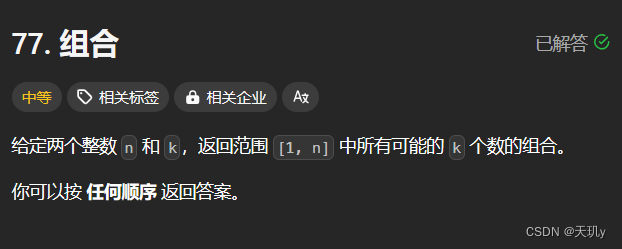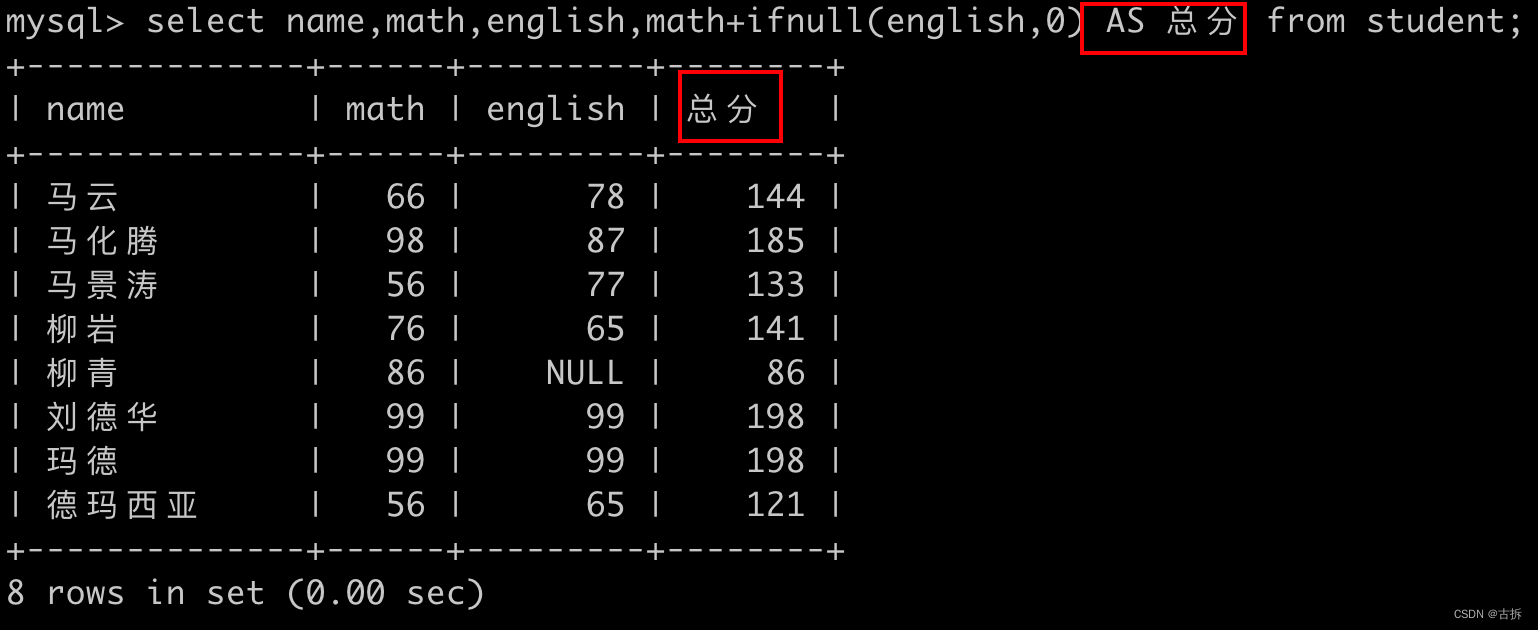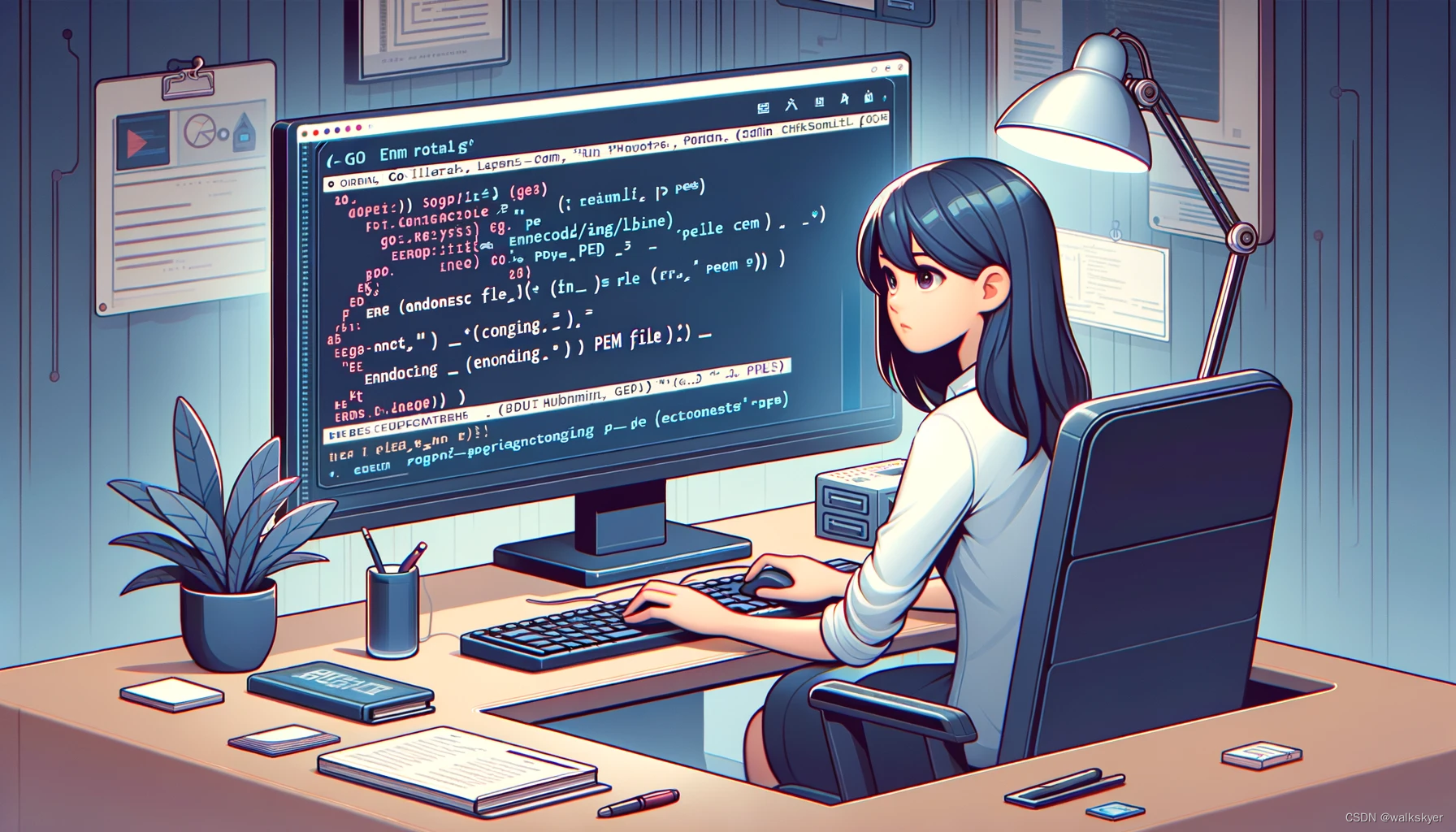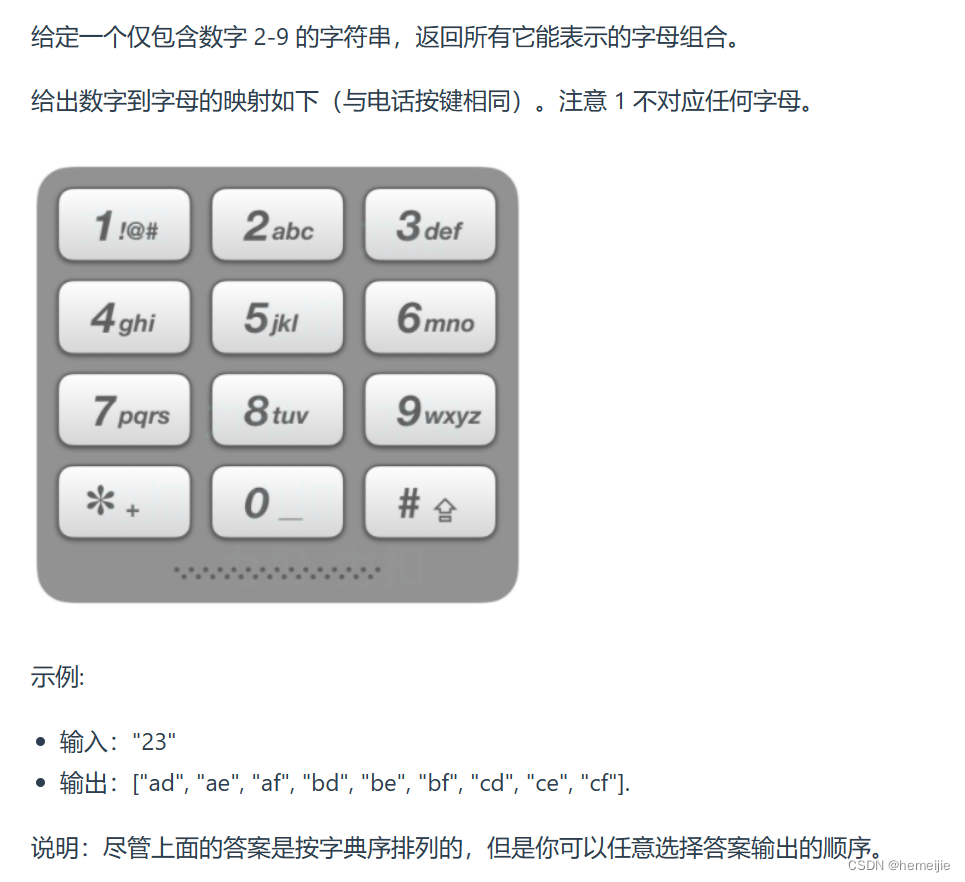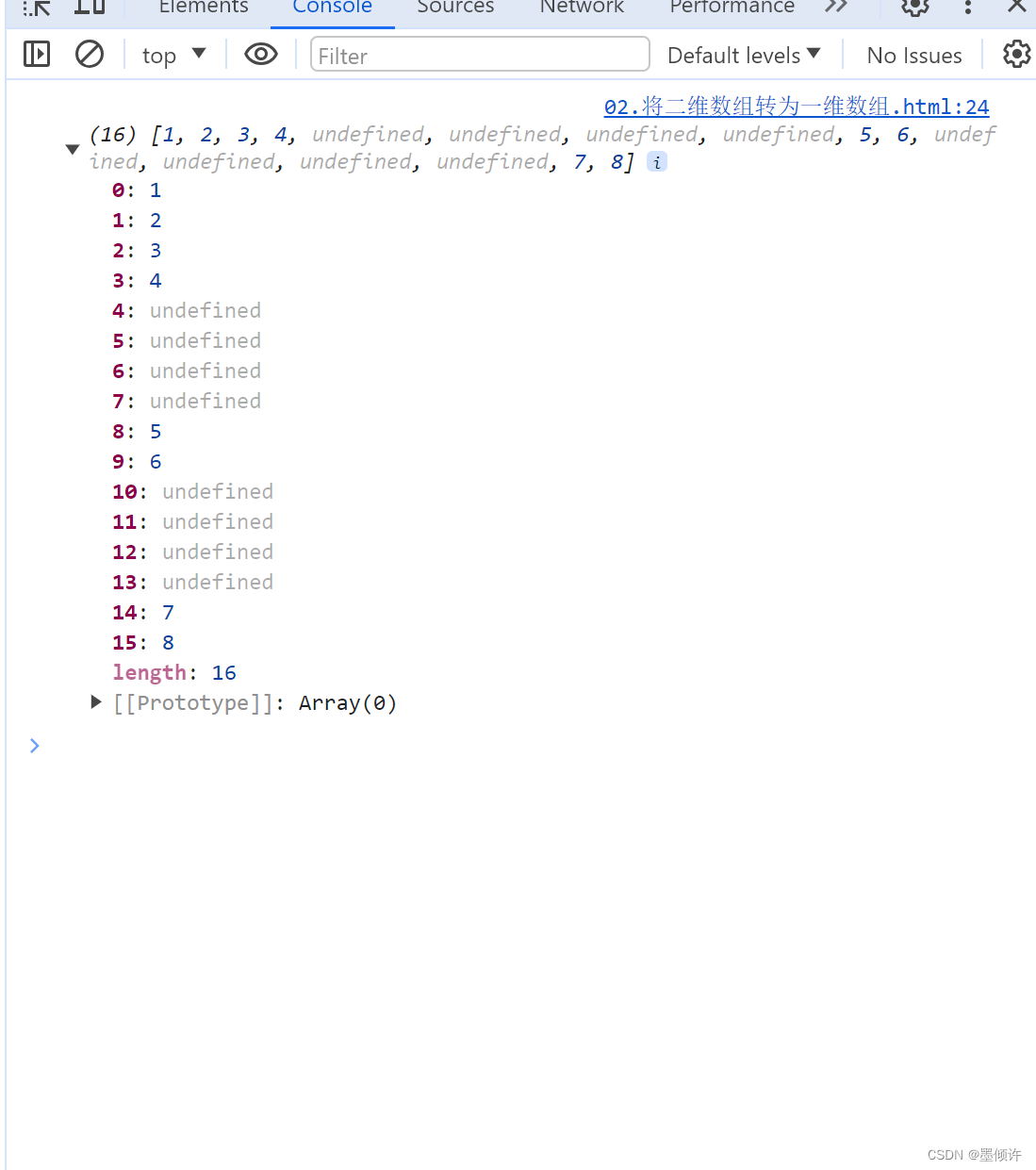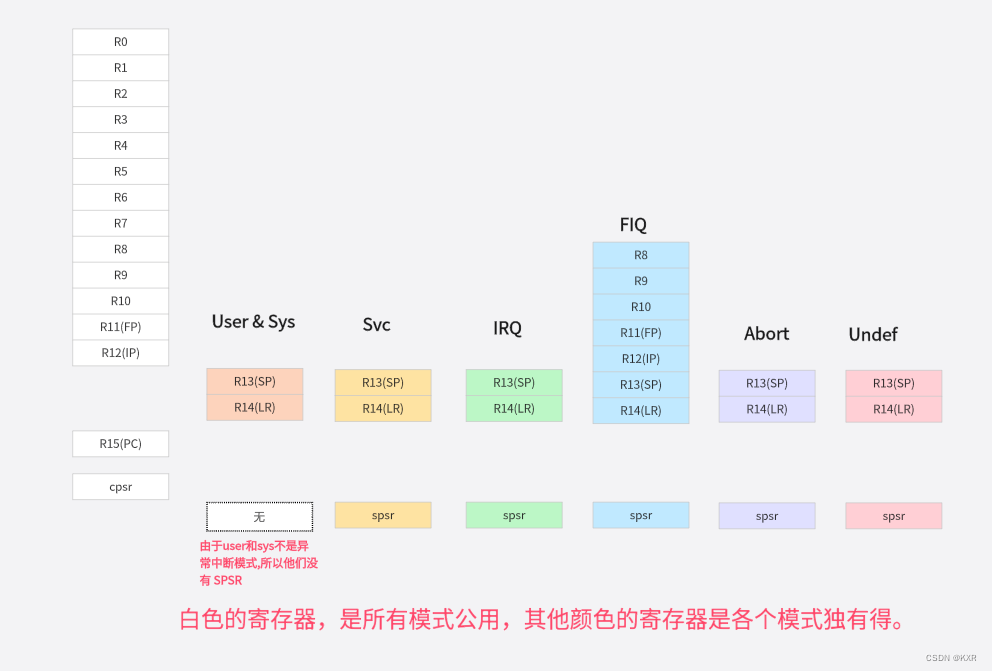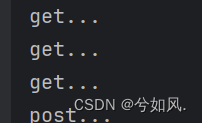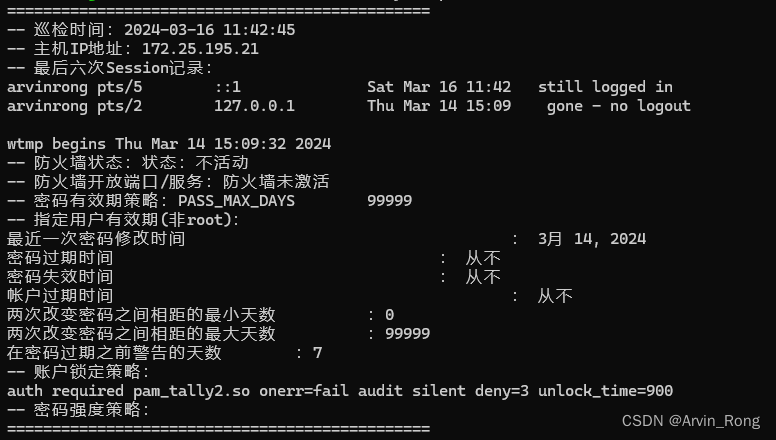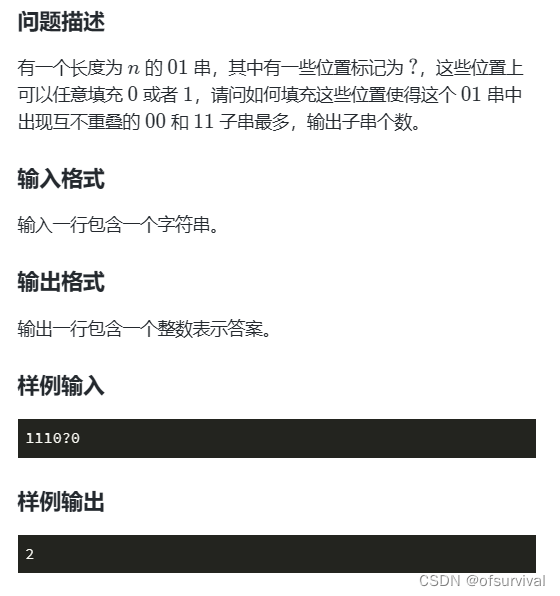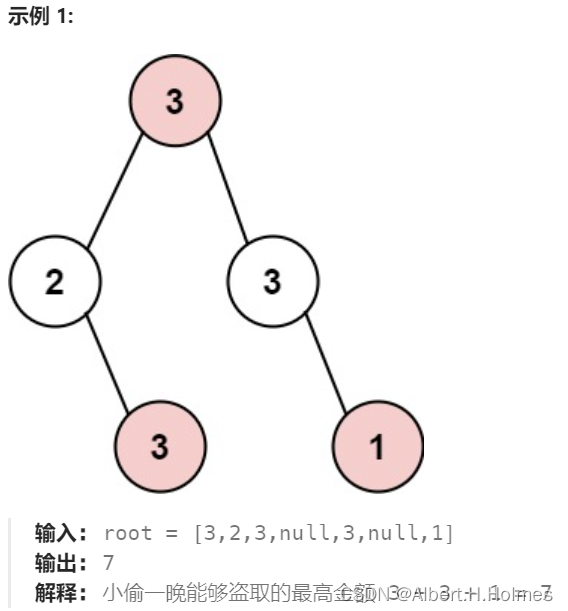文档包含三部分功能
1、easyExcel 公共导出list<对象>方法,可以自定义excel中第一行和样式
2、easyExcel 导入逻辑,结合spring Validator 验证导入数据是否符合规范
3、easyExcel 自定义导出 list<map> 、 list<对象> (可优化),可把sql.date,sql.time在excel转换正常显示1、easyExcel 公共导出方法
1)依赖:
<!-- hutool -->
<!-- 阿里开源的excel处理包 -->
<dependency>
<groupId>com.alibaba</groupId>
<artifactId>easyexcel</artifactId>
<version>3.3.3</version>
</dependency>
<!-- poi -->
<dependency>
<groupId>org.apache.poi</groupId>
<artifactId>poi</artifactId>
<version>5.0.0</version>
</dependency>
<dependency>
<groupId>org.apache.poi</groupId>
<artifactId>poi-ooxml</artifactId>
<version>5.0.0</version>
</dependency>2)封装的公共导出方法:
# 其中 templateBool 代表第一行是否为标题行
# 其中 firstRowContent 代码第一行写入的内容
FileUtil.exportExcel(response, "导出应用表列表", "sheet1", App.class, appList, templateBool,firstRowContent);其中 App.class 实体类属性添加 @ExcelIgnore 忽略导出,@ExcelProperty("*excel列明") 指出导出列表
@ExcelIgnore
@ExcelProperty("*excel列明")导出代码参考
easyExcel自定义导入头实现![]() https://www.cnblogs.com/Dog1363786601/p/17352096.html
https://www.cnblogs.com/Dog1363786601/p/17352096.html
3)实现easyExcel 导入导出依赖公共文件方法
import cn.hutool.core.codec.Base64;
import cn.hutool.core.date.DatePattern;
import cn.hutool.core.date.DateTime;
import cn.hutool.core.date.DateUtil;
import cn.hutool.core.util.StrUtil;
import com.alibaba.excel.EasyExcel;
import com.alibaba.excel.ExcelWriter;
import com.alibaba.excel.support.ExcelTypeEnum;
import com.alibaba.excel.write.metadata.WriteSheet;
import com.alibaba.excel.write.metadata.style.WriteCellStyle;
import com.alibaba.excel.write.metadata.style.WriteFont;
import com.alibaba.excel.write.style.HorizontalCellStyleStrategy;
import jakarta.servlet.http.HttpServletResponse;
import lombok.extern.slf4j.Slf4j;
import org.apache.poi.ss.usermodel.IndexedColors;
import org.apache.poi.util.IOUtils;
import org.springframework.web.multipart.MultipartFile;
import java.io.*;
import java.net.URLEncoder;
import java.nio.charset.Charset;
import java.nio.charset.StandardCharsets;
import java.util.ArrayList;
import java.util.List;
import java.util.Map;
import java.util.zip.ZipEntry;
import java.util.zip.ZipOutputStream;
/**
* 项目名称:base
*
* <p>功能: 功能描述。</p>
*
* @author:yht
* @version:V1.0 2023/5/30
*/
@Slf4j
public class FileUtil {
/**
* 设置导出为excel 的 Response 中的描述
*
* @param response 响应结果对象
* @param rawFileName 文件名
*/
public static void setExcelResponse(HttpServletResponse response, String rawFileName) {
//设置响应格式
response.setContentType("application/vnd.ms-excel");
response.setCharacterEncoding("utf-8"); // 设置字符编码
// 这里URLEncoder.encode可以防止中文乱码 当然和easyexcel没有关系
String fileName = Base64.encode(rawFileName, Charset.defaultCharset());
response.setHeader("Content-disposition", "attachment;filename=" + fileName + ".xlsx");
}
/**
* MultipartFile对象转成File对象
*
* @param multipartFile
* @return
*/
public static File transferToFile(MultipartFile multipartFile) {
// 选择用缓冲区来实现这个转换即使用java 创建的临时文件 使用 MultipartFile.transferto()方法 。
File file = null;
try {
String originalFilename = multipartFile.getOriginalFilename();
String[] filename = originalFilename.split("\\.");
file = File.createTempFile(filename[0], filename[1] + ".");
multipartFile.transferTo(file);
file.deleteOnExit();
} catch (IOException e) {
e.printStackTrace();
}
return file;
}
/**
* 断面数据导出Excel
* <a href="https://www.cnblogs.com/Dog1363786601/p/17352096.html">EasyExcelSheetWriteHandler 参考:包含map导出样例</a>
*
* @param response:response
* @param fileName:文件名
* @param sheetName:sheet 页签名称
* @param targetClass:目标对象Class
* @param dateList:对象数据
* @param firstRowDocBool:第一行是不是填写文档说明
* @param firstRowContent:第一行的内容
*/
public static void exportExcel(HttpServletResponse response, String fileName, String sheetName,
Class<?> targetClass, List<?> dateList, Boolean firstRowDocBool, String firstRowContent) throws IOException {
if (StrUtil.isBlank(fileName)) {
//当前日期
fileName = DateUtil.format(new DateTime(), DatePattern.CHINESE_DATE_TIME_FORMATTER);
}
setExcelResponse(response, fileName);
// 设置表头字体样式
WriteCellStyle headWriteCellStyle = new WriteCellStyle();
WriteFont headWriteFont = new WriteFont();
headWriteFont.setFontHeightInPoints((short) 12); // 设置字体大小为16
headWriteCellStyle.setWriteFont(headWriteFont);
headWriteCellStyle.setFillForegroundColor(IndexedColors.LIGHT_GREEN.getIndex());
// 设置表头 和内容样式
HorizontalCellStyleStrategy horizontalCellStyleStrategy = new HorizontalCellStyleStrategy(headWriteCellStyle, (List<WriteCellStyle>) null);
ExcelWriter excelWriter = EasyExcel.write(response.getOutputStream(), targetClass)
.registerWriteHandler(new EasyExcelSheetWriteHandler(firstRowDocBool, firstRowContent))
.registerWriteHandler(horizontalCellStyleStrategy)
.relativeHeadRowIndex(1)
.excelType(ExcelTypeEnum.XLSX)
.build();
WriteSheet writeSheet = EasyExcel.writerSheet(0, sheetName).build();
excelWriter.write(dateList, writeSheet);
excelWriter.finish();
}
}
4)其中自定导入第一行 导入内容依赖类
import com.alibaba.excel.write.handler.SheetWriteHandler;
import com.alibaba.excel.write.metadata.holder.WriteSheetHolder;
import com.alibaba.excel.write.metadata.holder.WriteWorkbookHolder;
import org.apache.poi.ss.usermodel.*;
import org.apache.poi.ss.util.CellRangeAddress;
public class EasyExcelSheetWriteHandler implements SheetWriteHandler {
/**
* 首行是否为文档
*/
private final Boolean firstRowDocBool;
/**
* 填写文件说明
*/
private final String firstRowContent;
public EasyExcelSheetWriteHandler(Boolean firstRowDocBool, String firstRowContent) {
this.firstRowDocBool = firstRowDocBool;
this.firstRowContent = firstRowContent;
}
@Override
public void afterSheetCreate(WriteWorkbookHolder writeWorkbookHolder, WriteSheetHolder writeSheetHolder) {
Workbook workbook = writeWorkbookHolder.getWorkbook();
//Sheet sheet = workbook.getSheetAt(0);
Sheet sheet = workbook.getSheet(writeSheetHolder.getSheetName());
Row row1 = sheet.getRow(0);
if (row1 == null) {
row1 = sheet.createRow(0);
}
row1.setHeight((short) 500);//25*20 实际行高*20
Cell cell1 = row1.getCell(0);
if (cell1 == null) {
cell1 = row1.createCell(0);
}
cell1.setCellValue(firstRowContent);
CellStyle cellStyle = workbook.createCellStyle();
cellStyle.setVerticalAlignment(VerticalAlignment.BOTTOM);
cellStyle.setFillBackgroundColor(IndexedColors.WHITE.getIndex());
cellStyle.setBorderTop(BorderStyle.NONE);
cellStyle.setBorderBottom(BorderStyle.NONE);
cellStyle.setBorderLeft(BorderStyle.NONE);
cellStyle.setBorderRight(BorderStyle.NONE);
if (Boolean.TRUE.equals(firstRowDocBool)) {
cellStyle.setAlignment(HorizontalAlignment.LEFT);
} else {
cellStyle.setAlignment(HorizontalAlignment.CENTER);
}
Font font = workbook.createFont();
font.setBold(false);
if (Boolean.TRUE.equals(firstRowDocBool)) {
font.setFontName("宋体");
font.setFontHeight((short) 220);//11*20 实际字号(字高)*20
} else {
font.setFontHeight((short) 360);//18*20 实际字号(字高)*20
font.setFontName("黑体");
}
cellStyle.setFont(font);
cell1.setCellStyle(cellStyle);
sheet.addMergedRegionUnsafe(new CellRangeAddress(0, 0, 0, 15));
}
}
2、easyExcel 导入逻辑
1)依赖于 fileutil,将 MultipartFile 转为file
File file = FileUtil.transferToFile(multipartFile);2)拿到文件以后,导入实现逻辑如下
EasyExcel.read(file, App.class, new ReadListener<App>() {
//临时存储数据对象
private final List<App> cachedDataList = ListUtils.newArrayList();
@Override
public void invoke(App data, AnalysisContext context) {
cachedDataList.add(data);
}
@Transactional
@Override
public void doAfterAllAnalysed(AnalysisContext context) {
StringBuffer errorCheckMsg = new StringBuffer();
AtomicBoolean isPass = new AtomicBoolean(true);
if (CollUtil.isEmpty(cachedDataList)) {
throw new CommonException("导入Excel列表为空");
}
//数据行是从第三行开始
AtomicInteger rowIndex = new AtomicInteger(3);
cachedDataList.forEach((app) -> {
//spring validator 验证每行数据是否合规
BindingResult result = new BeanPropertyBindingResult(app, "app");
validator.validate(app, result);
if (result.hasErrors()) {
isPass.set(false);
// 处理验证错误,例如返回错误消息
errorCheckMsg.append("第").append(rowIndex).append("行:");
StringBuilder sb = new StringBuilder();
for (ObjectError error : result.getAllErrors()) {
sb.append(error.getDefaultMessage()).append(";");
}
errorCheckMsg.append(sb).append("\n");
}
rowIndex.getAndIncrement();
});
if (isPass.get()) {
//mybatis 插入数据方法
saveBatch(cachedDataList);
}
if (!StrUtil.isEmpty(errorCheckMsg.toString())) {
throw new CommonException(errorCheckMsg.toString());
}
}
}).sheet()
.headRowNumber(2)//设置标题行的行号
.doRead();3、easyExcel 自定义 list<map> 导出
1)导出工具类的使用
/**
* 导出采购订单列表
*/
@PreAuthorize("@ss.hasPermi('mes:ec:purorder:export')")
@Log(title = "采购订单", businessType = BusinessType.EXPORT)
@PostMapping("acsEnvMonitHis/export")
public void export(BaseEntity baseEntity, HttpServletResponse response) throws IOException {
String[][] headMap = {{"AA"}, {"BB"}
, {"CC"}, {"DD"}};
String[] dataStrMap = {"CC", "EE"};
int[] witdhMap = {15, 20};
List<Map<String, Object>> listDatas = 获取数据的service方法
NoModelWriteData nmwDate = new NoModelWriteData();
nmwDate.setFileName("历史生产数据");
nmwDate.setHeadMap(headMap);
nmwDate.setDataStrMap(dataStrMap);
nmwDate.setWitdhArray(witdhMap);
nmwDate.setDataList(listDatas);
EasyExcelUtils.noModleExportExcel(nmwDate, response);
}2)依赖工具类:EasyExcelUtils
package com.hy.common.utils.poi;
import cn.hutool.core.util.ArrayUtil;
import com.alibaba.excel.EasyExcel;
import com.alibaba.excel.ExcelWriter;
import com.alibaba.excel.converters.ConverterKeyBuild;
import com.alibaba.excel.write.builder.ExcelWriterSheetBuilder;
import com.alibaba.excel.write.metadata.WriteSheet;
import org.apache.poi.util.IOUtils;
import org.springframework.web.bind.annotation.RequestBody;
import javax.servlet.http.HttpServletResponse;
import java.io.IOException;
import java.io.OutputStream;
import java.net.URLEncoder;
import java.nio.charset.StandardCharsets;
import java.util.ArrayList;
import java.util.List;
import java.util.Map;
public class EasyExcelUtils {
//不创建对象的导出
public static void noModleExportExcel(@RequestBody NoModelWriteData data, HttpServletResponse response) throws IOException {
response.setContentType("application/vnd.openxmlformats-officedocument.spreadsheetml.sheet");
response.setCharacterEncoding("utf-8");
// 这里URLEncoder.encode可以防止中文乱码 当然和easyexcel没有关系
String fileName = URLEncoder.encode(data.getFileName(), "UTF-8");
response.setHeader("Content-disposition", "attachment;filename=" + fileName + ".xlsx");
OutputStream out = null;
try {
out = response.getOutputStream();
// 这里需要设置不关闭流
ExcelWriter excelWriter = EasyExcel.write(out).charset(StandardCharsets.UTF_8).build();
SqlDateConverter converterSqlDate = new SqlDateConverter();
excelWriter.writeContext().currentWriteHolder().converterMap().put(ConverterKeyBuild.buildKey(converterSqlDate.supportJavaTypeKey()), converterSqlDate);
excelWriter.writeContext().currentWriteHolder().converterMap().put(ConverterKeyBuild.buildKey(converterSqlDate.supportJavaTypeKey(), converterSqlDate.supportExcelTypeKey()), converterSqlDate);
ExcelWriterSheetBuilder writerSheetBuilder = EasyExcel.writerSheet();
writerSheetBuilder.registerConverter(new SqlDateConverter());
writerSheetBuilder.registerConverter(new SqlTimeConverter());
if (ArrayUtil.isNotEmpty(data.getWitdhArray())) {
writerSheetBuilder.registerWriteHandler(new ColumnWidthStyleStrategy(data.getWitdhArray()));
}
WriteSheet writeSheet = writerSheetBuilder.build();
writeSheet.setHead(head(data.getHeadMap()));
writeSheet.setSheetName(data.getFileName());
excelWriter.write(dataList(data.getDataList(), data.getDataStrMap()), writeSheet);
excelWriter.finish();
} catch (Exception e) {
throw e;
} finally {
IOUtils.closeQuietly(out);
}
}
//创建对象的导出
public <T> void simpleWrite(@RequestBody SimpleWriteData data, Class<T> clazz, HttpServletResponse response) throws IOException {
// 这里注意 有同学反应使用swagger 会导致各种问题,请直接用浏览器或者用postman
//response.setContentType("application/vnd.ms-excel");
response.setContentType("application/vnd.openxmlformats-officedocument.spreadsheetml.sheet");
response.setCharacterEncoding("utf-8");
// 这里URLEncoder.encode可以防止中文乱码 当然和easyexcel没有关系
String fileName = URLEncoder.encode(data.getFileName(), "UTF-8");
response.setHeader("Content-disposition", "attachment;filename=" + fileName + ".xlsx");
EasyExcel.write(response.getOutputStream(), clazz).sheet(data.getFileName()).doWrite(data.getDataList());
}
//设置表头
private static List<List<String>> head(String[][] headMap) {
List<List<String>> list = new ArrayList<List<String>>();
for (String[] headArray : headMap) {
List<String> headList = new ArrayList<String>();
for (String headStr : headArray) {
headList.add(headStr);
}
list.add(headList);
}
return list;
}
//设置导出的数据内容
private static List<List<Object>> dataList(List<Map<String, Object>> dataList, String[] dataStrMap) {
List<List<Object>> list = new ArrayList<List<Object>>();
for (Map<String, Object> map : dataList) {
List<Object> data = new ArrayList<Object>();
for (int i = 0; i < dataStrMap.length; i++) {
data.add(map.get(dataStrMap[i]));
}
list.add(data);
}
return list;
}
}
3)导出工具类、共依赖5个类,有不同作用,可根据实际情况删减
依赖3个类:2种参数,1个列宽策略
NoModelWriteData :导出数据,类型为List<MAP>
SimpleWriteData:导出数据,类型为List<对象>
ColumnWidthStyleStrategy:导出的列样式宽度策略其中解决显示异常的数据类型依赖于2个类
SqlDateConverter :sqldate显示异常
SqlTimeConverter:sqltime显示异常类1:NoModelWriteData :导出的第1种参数
import java.io.Serializable;
import java.util.Arrays;
import java.util.List;
import java.util.Map;
public class NoModelWriteData implements Serializable {
/** 文件名 **/
private String fileName;
/** 表头数组 **/
private String[][] headMap;
/** 对应数据字段数组 **/
private String[] dataStrMap;
/** 列宽数组 **/
private int[] witdhArray;
/** 数据集合 **/
private List<Map<String, Object>> dataList;
public String getFileName() {
return fileName;
}
public void setFileName(String fileName) {
this.fileName = fileName;
}
public String[][] getHeadMap() {
return headMap;
}
public void setHeadMap(String[][] headMap) {
this.headMap = headMap;
}
public String[] getDataStrMap() {
return dataStrMap;
}
public void setDataStrMap(String[] dataStrMap) {
this.dataStrMap = dataStrMap;
}
public int[] getWitdhArray() {
return witdhArray;
}
public void setWitdhArray(int[] witdhArray) {
this.witdhArray = witdhArray;
}
public List<Map<String, Object>> getDataList() {
return dataList;
}
public void setDataList(List<Map<String, Object>> dataList) {
this.dataList = dataList;
}
@Override
public String toString() {
return "NoModelWriteData{" +
"fileName='" + fileName + '\'' +
", headMap=" + Arrays.toString(headMap) +
", dataStrMap=" + Arrays.toString(dataStrMap) +
", witdhArray=" + Arrays.toString(witdhArray) +
", dataList=" + dataList +
'}';
}
}
类2:SimpleWriteData,导出的第2种参数
import java.io.Serializable;
import java.util.List;
public class SimpleWriteData implements Serializable {
/** 文件名 **/
private String fileName;
/** 数据列表 **/
private List<?> dataList;
public String getFileName() {
return fileName;
}
public void setFileName(String fileName) {
this.fileName = fileName;
}
public List<?> getDataList() {
return dataList;
}
public void setDataList(List<?> dataList) {
this.dataList = dataList;
}
@Override
public String toString() {
return "SimpleWriteData{" +
"fileName='" + fileName + '\'' +
", dataList=" + dataList +
'}';
}
}
类3:ColumnWidthStyleStrategy :列宽度策略设置
import com.alibaba.excel.metadata.Head;
import com.alibaba.excel.write.style.column.AbstractHeadColumnWidthStyleStrategy;
import java.util.HashMap;
import java.util.Map;
public class ColumnWidthStyleStrategy extends AbstractHeadColumnWidthStyleStrategy {
private Map<Integer,Integer> columnWidth = new HashMap<>();
public ColumnWidthStyleStrategy() {
}
public ColumnWidthStyleStrategy(int[] widthArray) {
for (int i = 0; i < widthArray.length; i++) {
columnWidth.put(i,widthArray[i]);
}
}
@Override
protected Integer columnWidth(Head head, Integer columnIndex) {
return columnWidth.getOrDefault(columnIndex,25);
}
}
类四:SqlDateConverter:为了 sql.date 类型在excel中显示正常
import cn.hutool.core.date.DateUtil;
import cn.hutool.core.util.StrUtil;
import com.alibaba.excel.converters.Converter;
import com.alibaba.excel.enums.CellDataTypeEnum;
import com.alibaba.excel.metadata.GlobalConfiguration;
import com.alibaba.excel.metadata.data.ReadCellData;
import com.alibaba.excel.metadata.data.WriteCellData;
import com.alibaba.excel.metadata.property.ExcelContentProperty;
import java.math.BigDecimal;
import java.sql.Date;
import java.text.ParseException;
/**
* Date and string converter
*
* @author Jiaju Zhuang
*/
public class SqlDateConverter implements Converter<Date> {
@Override
public Class<?> supportJavaTypeKey() {
return Date.class;
}
@Override
public CellDataTypeEnum supportExcelTypeKey() {
return CellDataTypeEnum.STRING;
}
@Override
public Date convertToJavaData(ReadCellData<?> cellData, ExcelContentProperty contentProperty,
GlobalConfiguration globalConfiguration) throws ParseException {
switch (cellData.getType()) {
case NUMBER:
BigDecimal numberValue = cellData.getNumberValue();
return new Date(numberValue.longValue());
case STRING:
String stringValue = cellData.getStringValue();
if (StrUtil.isBlank(stringValue) || "NA".equals(stringValue)) {
return null;
}
try {
return new Date(DateUtil.parse(cellData.getStringValue()).getTime());
} catch (NumberFormatException e) {
return null;
}
default:
return null;
}
}
@Override
public WriteCellData<?> convertToExcelData(Date value, ExcelContentProperty contentProperty,
GlobalConfiguration globalConfiguration) {
if (contentProperty == null || contentProperty.getDateTimeFormatProperty() == null) {
return new WriteCellData<>(DateUtil.formatDate(value));
} else {
return new WriteCellData<>(DateUtil.format(value, contentProperty.getDateTimeFormatProperty().getFormat()));
}
}
}
类五:SqlTimeConverter :为了 sql.time 类型在excel中显示正常
import cn.hutool.core.date.DateUtil;
import cn.hutool.core.util.StrUtil;
import com.alibaba.excel.converters.Converter;
import com.alibaba.excel.enums.CellDataTypeEnum;
import com.alibaba.excel.metadata.GlobalConfiguration;
import com.alibaba.excel.metadata.data.ReadCellData;
import com.alibaba.excel.metadata.data.WriteCellData;
import com.alibaba.excel.metadata.property.ExcelContentProperty;
import java.math.BigDecimal;
import java.sql.Time;
import java.text.ParseException;
/**
* Date and string converter
*
* @author Jiaju Zhuang
*/
public class SqlTimeConverter implements Converter<Time> {
@Override
public Class<?> supportJavaTypeKey() {
return Time.class;
}
@Override
public CellDataTypeEnum supportExcelTypeKey() {
return CellDataTypeEnum.STRING;
}
@Override
public Time convertToJavaData(ReadCellData<?> cellData, ExcelContentProperty contentProperty,
GlobalConfiguration globalConfiguration) throws ParseException {
switch (cellData.getType()) {
case NUMBER:
BigDecimal numberValue = cellData.getNumberValue();
return new Time(numberValue.longValue());
case STRING:
String stringValue = cellData.getStringValue();
if (StrUtil.isBlank(stringValue) || "NA".equals(stringValue)) {
return null;
}
try {
return new Time(DateUtil.parseTime(cellData.getStringValue()).getTime());
} catch (NumberFormatException e) {
return null;
}
default:
return null;
}
}
@Override
public WriteCellData<?> convertToExcelData(Time value, ExcelContentProperty contentProperty,
GlobalConfiguration globalConfiguration) {
if (contentProperty == null || contentProperty.getDateTimeFormatProperty() == null) {
return new WriteCellData<>(DateUtil.formatTime(value));
} else {
return new WriteCellData<>(DateUtil.format(value, contentProperty.getDateTimeFormatProperty().getFormat()));
}
}
}
4、你可能用到其他教程
1)poi 导出自定义样式excel
springboot、springmvc,excel上传解析、下载excel工具类_mediatype中适合excel-CSDN博客文章浏览阅读376次。工具类共7个方法: /** * 1)对外方法:解析上传的excel,只含一个sheet kly * @example: List strArrayList = ExcelUtil.getExcelData(MultipartFile); */ /** * 2)对外方法:获取第几个sheet页的数据..._mediatype中适合excel[]>https://blog.csdn.net/qq_26408545/article/details/103713665
2)poi 导出word
POI 导出横版A4word,并设置excel宽度(固定不变形)_a4 poi 宽度设置-CSDN博客文章浏览阅读2.6k次,点赞4次,收藏8次。1.maven依赖 org.apache.poipoi3.17 &_a4 poi 宽度设置https://blog.csdn.net/qq_26408545/article/details/110669104



![[Vue]组件间通讯](https://img-blog.csdnimg.cn/direct/77e96df5de88454da616ad2d91401f55.png)